Mac notebook and other portable computing is covered
in The 'Book Review, and general Mac
news is in Mac News Review.
All prices are in US dollars unless otherwise noted.
News, Reviews, & Opinion
Apps & Services
Accessories
iPod Deals
These price trackers are updated every month.
News, Reviews, & Opinion
AT&T Finally Enables MMS on iPhone 3G/3GS - but
Not Original iPhone
Apple Support says:
MMS (Multimedia Messaging Service) is now available to AT&T
customers on the following iPhone models:
MMS is not available on the original iPhone. Original iPhone owners:
You can still view MMS messages you receive using
the View My Message website.
Products Affected: AT&T MMS requires iPhone OS 3.1 and a carrier
settings update.
Link: AT&T: Enabling MMS on iPhone
3G and iPhone 3GS
Wireless Charging to Go Mainstream in 2010
Computerworld's Eric Lai reports:
"The company behind the new Dell Latitude Z
laptop's wireless power charger predicts that its technology will go mainstream next
year, with cell phones, MP3 players and Bluetooth headsets featuring
the technology at the coming Consumer Electronics Show (CES).
"Inductive charging, which creates a small-area electro-magnetic
field around devices to recharge their batteries, will be slower to
emerge on other computers besides Dell Inc.'s new ultra-thin,
ultra-premium business notebook, said Bret Lewis, director of Fulton Innovation LLC in Ada, Mich.
He confirmed that the company is talking to a number of other PC
manufacturers."
Editor's note: Let's hope Apple gets on board. This would be great
for charging iPods, iPhones, and MacBooks. dk
Link: Wireless
Charging to Go Mainstream in 2010, Says Maker
Is Your iPhone Backup Adequate?
Technology Inc.'s Kim Boatman says:
"You rely on your iPhone to handle critical business matters, but
are you as careful backing up data on your iPhone or smartphone as you
are on your PC? Maybe it's time to be more careful about backing up
mobile devices.
"The rush is on. With more than 75,000 applications and counting,
the iPhone serves as a new frontier for business development."
Link: Is Your
iPhone Backup Adequate?
10 Apps for Taking and Editing Photos on the
iPhone
Loop Insight's Jim Dalrymple says:
"Of all the things we do with our iPhones, one of the most popular
is certainly taking and sharing photos. The best part is the iPhone
allows us to do all the basics without even connecting to a
computer.
"However, there are apps available on the App Store that will help
you take better photos and edit them before you upload them to
MobileMe, Facebook or Twitter. I've gathered a few of the best ones
below."
Link:
Ten Apps for Taking Photos and Editing Images on the iPhone
How to Transfer Songs and Videos from iPod touch to
Mac for Free
iSkySoft says:
"When you accidentally delete music or videos in your iTunes
Library, or you lost all songs and movies files when your hard drive on
your Mac died, you might try to recover the data from your iPod by
connecting it to iTunes, only to find that's no way to get the files
back to your Mac. Or you just got a new Mac and you want to transfer
your iPod touch content to it. In cases like these, FreeSync is a totally free
program that can help you transfer your songs and videos to Mac."
Editor's note: FreeSync requires an Intel Mac. It is not compatible
with PowerPC Macs. dk
Link:
How to Transfer Songs and Videos from iPod touch to Mac for
Free
iPod shuffle 3G - The Outspoken Music Player
The Register's Stephen Dean says:
"Apple's decision not to add a camera to the latest version of the
iPod touch disappointed a lot of people, but at least the 32 GB and 64
GB models received a new processor that gives the device more potential
as a games machine. The iPod shuffle didn't even get that. However,
Apple did announce some minor changes to the shuffle product line, so
we've decided to give the latest version a quick look in time for the
Christmas buying frenzy."
Link: iPod shuffle
3G - The Outspoken Music Player
Complete Guide to Unlocking and Jailbreaking the
iPhone and iPod touch
Cult of Mac's Tim Cox says:
"With Apple's recent ridiculous app store refusals, now is the
perfect time to free your phone. Jailbreaking your device might seem
too difficult to take on, but by following the steps below you can
easily add a video camera to your 3G, or tether your MacBook to your
3GS. This How-To will guide you through jailbreaking your specific
device using either Pwnage Tool or Redsn0w. Also included are simple
instructions to unlock your device, letting you use it with different
carriers."
Link:
How-To: Complete Guide to Unlocking and Jailbreaking the iPhone and
iPod touch Posted
How to Check Your Mac, iPod, or iPhone's Warranty
Status
FairerPlatform.com says:
"So, you own one of Apple's trend setting computers, media players
or handsets, and you don't remember exactly when you bought it. Did you
get the extended warranty? The receipt is somewhere and you re worried
that your baby is about to go off warranty. Here's what to do...."
Link: How to Check
Your Mac, iPod or iPhone's Warranty Status
EU Sets Standards for 'Safe' Volume from Personal
Music Players
PR: "Listening to personal music players at a high volume
over a sustained period can lead to permanent hearing damage. 5-10% of
listeners risk permanent hearing loss"
In recent years, sales of personal music players have soared, in
particular those of MP3 players. Overall, in the EU, it is estimated
that roughly 50 to 100 million people may be listening to portable
music players on a daily basis. In the last four years, estimated units
sales range between 184-246 million for all portable audio devices and
range between 124-165 million for MP3 players. Across the EU, many
millions of people use personal music players daily and, if they use
them inappropriately, they put themselves at risk of hearing
damage.
Consumers will benefit from new default settings on personal music
players set at safe exposure levels, as well clear warnings on the
adverse effects of excessive exposure to high sound levels, following a
decision by the European Commission today. In October 2008, the EU
Scientific Committee SCENIHR 1, warned that listening to personal music
players at a high volume over a sustained period can lead to permanent
hearing damage. 5-10% of listeners risk permanent hearing loss. These
are people typically listening to music for over 1 hour a day at high
volume control settings. It is estimated that up to 10 million people
in the EU may be at risk. The European Commission today sent a mandate
to CENELEC (the EU standardisation body) requiring new technical safety
standards to be drawn up.
EU Consumer Affairs Commissioner Meglena Kuneva, said, "It's easy to
push up the sound levels on your MP3 player to damagingly loud levels,
especially on busy streets or public transport. And the evidence is
that particularly young people - who are listening to music at high
volumes sometimes for hours each week- have no idea they can be putting
their hearing at risk. It can take years for the hearing damage to
show, and then it is simply too late. These standards make small
technical changes to players so that by default, normal use is safe. If
consumers chose to override the default settings they can, but there
will be clear warnings so they know the risks they are taking."
Bridget Cosgrave, Director General of DIGITALEUROPE, said,
"Consumers' safety has the highest priority for the digital technology
industry. DIGITALEUROPE welcomes the approach of the European
Commission by using a science-driven process for development of
standards. It is important that users have accurate information in
order to make informed choices about how they enjoy personal music.
DIGITALEUROPE looks forward to working with the European Commission and
standards bodies to serve consumer interests."
The current rules
Existing EU standards currently prescribe no maximum sound limit nor
require any specific labelling in respect of volume levels but require
that a statement be put in the instruction manual to warn of the
adverse effects of exposure to excessive sound level.
The new proposals - the mandate for new safety standards
The mandate, proposed by the European Commission with 27 Member
States, covers all personal music players and mobile phones with a
music playing function. It provides that:
Safe exposure levels shall be the "default" settings on products.
The mandate does not prescribe specific technical solutions in order
not to stifle the capacity of industry to innovate. Instead it requires
manufactures to provide that the default settings for normal usage meet
safety requirements.
The mandate makes it clear that safe use depends on exposure time
and volume levels. At 80 dB(A), exposure should be limited to 40
hours/week. At 89 dB(A) exposure should not exceed 5 hours/week.
The safe exposure levels defined above shall be the default settings
on products. Higher exposure levels can be permitted, provided that
they have been intentionally selected by the user and the product
incorporates a reliable means to inform the user of the risks.
Adequate warnings for consumers on the risks involved, and on ways
to avoid them, including the situation when the original set of
earphones is replaced with another type and this causes higher unsafe
sound levels. The mandate is not prescriptive in terms of how this is
done. Industry solutions could include for example - labels or digital
information on the screen.
What happens next?
EU standards are drawn up by CENELEC (European standard setting
body) in a process, involving scientists, industry and consumer groups
as well as other stake holders, it can take up to 24 months. EU
standards are not mandatory, however if the new standard is approved by
the European Commission and published in the Official Journal of the
European Union, it "de facto" becomes the industry norm. Products
meeting those standards are presumed safe - otherwise manufacturers
have to go through costly independent testing for products. The new
safety standards will apply only to future products.
What can consumers do?
Personal music player users can already take certain very practical
precautions, such as checking their device to see if a maximum volume
can be set so as to keep the volume lower, or they can lower the volume
manually, and they can take care not to use the personal music player
for prolonged periods in the interest of their hearing.
Apps & Services
Apple Launches Apps for Everything
PR: Once you discover the App Store, you'll see how
applications can make your iPhone do just about anything. There are
thousands of iPhone apps to choose from. Here are a few that will help
you get the most out your iPhone, wherever you go.
- Apps for Cooks: iPhone knows its way around the kitchen. And the
wine cellar.
- Apps for Keeping Current: If it's in the news, it's on your
iPhone.
- Apps for the Great Outdoors: Lewis had Clark. You've got iPhone.
Ready to explore?
- Apps for Music: iPhone makes beautiful music wherever you go.
- Apps for Work: In the office or on the road, iPhone is always ready
to do business.
- Apps for Students: iPhone can even help with your homework.
- Apps for Moms and Dads: iPhone is there for you, every baby step of
the way.
- Apps for Working Out: Work out with fitness apps that keep you
motivated from treadmill to trail.
- Apps for Going Out: Find places to eat, people to see, events to
watch, and music to hear.
- Apps for Managing Money: Money matters with apps that help you
budget, save, and spend smart.
- Apps for Traveling: Carry an iPhone and keep a world of information
at your fingertips.
- Apps for Fun and Games: Get your game on with a tap and a tilt of
the phone that has more fun.
Link: Apps for
Everything
CNN App for the iPhone and iPod touch
PR: Now you can get live streaming video of breaking news,
the most important headlines of the day with location-based news,
weather and traffic from the palm of your hands. With the NEW CNN App
for the iPhone and iPod touch, you can also iReport directly from your
phone using the phone's advanced photo and video capabilities.
Download the CNN App for the iPhone and iPod touch, available now on
the App Store.
Get CNN in your hands.
Link: CNN
App for the iPhone
Free Lite Version of Flight Stunts 3D Game
PR: Makayama's action-packed 3D game Flight Stunts is now
available in a free Lite version. It allows you to play a complete
mission (San Francisco) with an Airbus A320 and the F16 training level.
The full version has five missions.
Strap yourself into the cockpit of a Boeing, Airbus or F-16 fighter
jet, as you perform amazing stunts with airplanes around the world.
Flight Stunts is a real 3D aerial action game. Fly the
motion-controlled planes by turning your iPhone or iPod touch, as you
take to the skies to complete the missions.
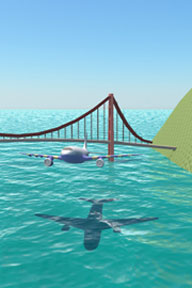 Action
packed with breathtaking scenery your aerial performances are what it's
all about. You need to deliver pulse-pounding maneuvers with lifelike
graphics that include authentically re-created aircraft, airports, and
scenery. Players need to accomplish twenty tasks in five challenging
missions (full version). These tasks include:
Action
packed with breathtaking scenery your aerial performances are what it's
all about. You need to deliver pulse-pounding maneuvers with lifelike
graphics that include authentically re-created aircraft, airports, and
scenery. Players need to accomplish twenty tasks in five challenging
missions (full version). These tasks include:
- Manoeuvring an Airbus A319 under the Golden Gate bridge in San
Francisco
- Dropping a paratrooper in the Olympic Stadium of Beijing
- A dog fight over the Atlantic Ocean against Apache helicopters and
an aircraft carrier
- Performing a flyaround at New York's JFK airport control tower
- Fighting against enemy MIGs in a virtual air combat over
Moscow
- and much more...
Do not expect a flight sim like X-plane which is all about
instrument panels and weather conditions, this is about the fun and the
action and anyone can fly. Climbs, curves, and midair dives: it's
white-knuckle time as you fight the G-forces with exhilarating air show
pilot point-of-view.
Take to the skies in a way never before experienced on the iPhone
and iPod touch as you perform precision aerobatics in "Flight
Stunts".
Available in the App Store
Link: Flight Stunts 3D
Eye Glasses Magnifying App for iPhone
PR: Freeverse, has announced the release of Eye Glasses, an
iPhone application that clearly displays objects that are too small to
make out - from fine print to photo details. Whether at the DMV or the
doctor's office, Eye Glasses helps bring life into focus!
Eye Glasses uses the iPhone 3GS autofocusing camera to clearly
display text or imagery. To use Eye Glasses, users choose between four
different levels of magnification, from 2x, 4x, 6x or 8x, point the
iPhone camera at the item, and see it magnified on the screen as the
camera sharpens the image.
If you're shy about not being able to see as well as you'd like, Eye
Glasses helps you discreetly read the fine print using your iPhone. The
app is ideal for farsighted individuals, those with reading glasses or
bifocals, senior citizens and anyone that just needs to see more
clearly.
Eye Glasses is now available in the Apple App Store for $2.99.
Link: Eye Glasses
Test Your Survival Skills with the Worst-Case
Scenario
PR: Namco Networks brings the best-selling book franchise to
iPhone and iPod touch with fast-paced trivia game
The hit survival trivia book series, Worst-Case Scenario, is
launching on Apple's App Store to test users' survival knowledge and
powers of observation. Namco Networks, a leading publisher and
developer of mobile, iPhone and PC games for mass-market casual gamers,
today announced the release of Worst-Case Scenario for 99¢.
Worst-Case Scenario is an entertaining and informative trivia game
based on the popular handbook series created by Quirk Productions and
published by Chronicle Books which has sold more than 10 million copies
and been translated into 26 languages.
The game gives players access to more than 300 trivia questions,
providing hours of unique game play. Additionally, Namco Networks
utilizes the in-app purchasing feature to provide three additional 300
question downloadable content packs, each priced at 99¢.
"Players can see if their survival instincts are spot on for
everything from crossing piranha-infested waters to wedding disasters,"
said Jonathan Kromrey, general manager of Apple Games for Namco
Networks. "This is just another example of a great 99 cent title that
provides quick and satisfying entertainment. Once done playing, there
are three additional question packs available for download for even
more challenge and fun."
Consumers can test their survival skills and prepare themselves for
almost any disaster while on the go with this new iPhone game.
Worst-Case Scenario features rapid-fire trivia questions covering 11
different categories from the best-selling books, including dating,
outdoor survival and politics. Players can test their skills with
questions ranging from surviving the direst of dating disasters to
avoiding an angry alligator attack.
Worst-Case Scenario also features Facebook Connect, allowing users
to post their rankings on Facebook and share achievements with their
friends.
For more information on Worst-Case Scenario or other games by Namco,
please visit www.namcogames.com or Namco Networks on Facebook.
Link: Namco
Networks
I Am Safe: 24 Hour Personal Security
PR: New iPhone App I Am Safe can help users in emergency
situations with the single touch of a button by triggering a series of
potentially lifesaving actions. If users never experience a personal
safety emergency and the App remains inactive, all the better, say the
App's developers
Picture This
You can be traveling the world on your own, or just out for a night
with your friends who have gone their separate ways and left you to
catch a taxi. It is three in the morning, the streets are
deserted and there's not a taxi to be seen anywhere. All of a sudden,
you feel very alone and vulnerable.
You think you see movement in the darkness of a doorway close by.
Then, from nowhere a large figure is rushing at you. The situation
immediately becomes an emergency.
At once, with one touch of the I Am Safe button on your iPhone your
emergency strategy is activated and positive safety actions are
triggered. The people who care about you are notified immediately by
SMS and Email, your position is tracked and recorded wherever you may
be and the event is monitored.
I Am Safe will send your messages to and from anywhere in the world,
subject to the integrity of the signal on your iPhone.
You can have your loved ones monitor your safety at any time from
anywhere and feel totally secure. In today's world of uncertainty and
violence, I Am Safe is a must for everyone.
App Features
- On activation I Am Safe will immediately - Send an incoming call
ringtone to your iPhone, which may avert the potential incident,
- Compute your position on the map
- Register the date and time of the incident
- Send a pre-worded PANIC email to five nominated contacts from your
contact list
- Send up to five SMS messages to your nominated contacts
- Attach a web-link to your email's navigating to the I Am Safe
incident page
- Allow your contacts to monitor your position and listen to audio
recordings in real-time
- Continuously record the incident and save the recording for future
reference on the server
Sending SMS's attracts a charge. The first bank of SMS's included in
the initial price of I Am Safe. Subsequent uses need to be purchased on
the Members page.
Regular Price - $6.99
Limited time - $2.99
Link: I Am
Safe
Accessories
iHome Ships New Dual Dock Alarm Clock Radio for
iPhone & iPod
PR: Swapping out or hassling with multiple chargers just
became obsolete as iHome, a leading supplier of innovative iPod/iPhone
speaker solutions, today shipped the iP88 Dual Docking Station for
iPhone/iPod. The iP88 is the first iHome unit that allows users to dock
and charge two iPhones simultaneously and also charge iPod models, all
while serving as a great-sounding alarm clock radio.
 "At iHome, we
understand that many households have multiple iPhones, iPods and
docking stations. The iP88 is designed to help consolidate a family's
needs into a single accessory and make a positive impact on their
lives," says Evan Stein, Vice President of Marketing, iHome. "As part
of our award-winning alarm clock radio line, the iP88 provides owners
with a single charging solution at a reasonable price without
sacrificing functionality or quality."
"At iHome, we
understand that many households have multiple iPhones, iPods and
docking stations. The iP88 is designed to help consolidate a family's
needs into a single accessory and make a positive impact on their
lives," says Evan Stein, Vice President of Marketing, iHome. "As part
of our award-winning alarm clock radio line, the iP88 provides owners
with a single charging solution at a reasonable price without
sacrificing functionality or quality."
Shielded for iPhone and compatible with docking iPod models, the
iP88 allows users to charge, play and wake to a designated playlist,
AM/FM radio or buzzer, has three separate alarm settings and a remote
control. Equipped with Reson8 stereo speakers, EQ and 3D sound, the
user will enjoy a rich listening experience with clarity and depth.
The iP88 is currently available for purchase on ihomeaudio.com and
at major retail outlets nationwide for the suggested retail price of
$149.99.
Link: iP88
Dual Docking Station
Purchase Links
Marware Accent Case for iPhone 3G/3GS
PR: Marware Inc. announces the Accent carrying case for
iPhone 3G/3GS is now shipping. The sturdy, patent leather construction
allows you to carry your iPhone in a purse, bag, or pocket with
confidence. The subtle pattern on the front is decorative, without
being overly flashy.
When closed, the Accent is a slim, stylish flip case protecting the
iPhone. Use the volume buttons, listen to your earbuds, and use the
speaker or microphone with the case open. The Accent protects the
iPhone and provides total functionality, all with the glossy look and
style of an expensive fashion accessory. The Accent comes with
Marware's Lifetime Warranty.
Features:
- Glossy patent-leather with decorative, colorful cover
- Front flap totally encloses and protects the iPhone when
closed
- Elastic siding ensures a secure fit
- Easy in-case access to all iPhone functionality and buttons
- Includes: Patent-leather flip case, clear screen protector,
cleaning cloth, and Marware's Lifetime Warranty
The Accent is available in blueberry, bubble gum, cherry, chocolate,
lemon ice, licorice, orange sorbet, and vanilla. The Accent retails for
$29.99 and is now shipping. Please visit Marware online for additional
information. Marware is a leading provider of software and accessory
solutions for Apple iPhones, iPods, and Notebooks.
Link: Marware
Accent Case for iPhone 3G/3GS

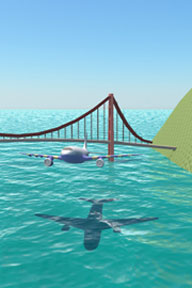 Action
packed with breathtaking scenery your aerial performances are what it's
all about. You need to deliver pulse-pounding maneuvers with lifelike
graphics that include authentically re-created aircraft, airports, and
scenery. Players need to accomplish twenty tasks in five challenging
missions (full version). These tasks include:
Action
packed with breathtaking scenery your aerial performances are what it's
all about. You need to deliver pulse-pounding maneuvers with lifelike
graphics that include authentically re-created aircraft, airports, and
scenery. Players need to accomplish twenty tasks in five challenging
missions (full version). These tasks include: "At iHome, we
understand that many households have multiple iPhones, iPods and
docking stations. The iP88 is designed to help consolidate a family's
needs into a single accessory and make a positive impact on their
lives," says Evan Stein, Vice President of Marketing, iHome. "As part
of our award-winning alarm clock radio line, the iP88 provides owners
with a single charging solution at a reasonable price without
sacrificing functionality or quality."
"At iHome, we
understand that many households have multiple iPhones, iPods and
docking stations. The iP88 is designed to help consolidate a family's
needs into a single accessory and make a positive impact on their
lives," says Evan Stein, Vice President of Marketing, iHome. "As part
of our award-winning alarm clock radio line, the iP88 provides owners
with a single charging solution at a reasonable price without
sacrificing functionality or quality."
