Twice in the past week we've seen malware for jailbroken iPhones - a
relatively innocuous one that "Rickrolls" the iPhone
and changes its wallpaper, and a much more serious one
that can access and copy anything from a jailbroken iPhone. In both
cases, all you need do to protect yourself is change the default
password to something else. This does highlight the risks involved with
jailbreaking.
Mac notebook and other portable computing is covered
in The 'Book Review, and general Mac
news is in Mac News Review.
All prices are in US dollars unless otherwise noted.
Security
News, Reviews, & Opinion
Apps & Services
Accessories
iPod Deals
These price trackers are updated every month.
Security
Worm 'Rickrolls' Jailbroken iPhones
Mac Observer's Jeff Gamet reports:
"Owners of jailbroken iPhones in Australia are getting a bit of a
surprise thanks to hackers that released a worm that 'Rickrolls' them
by installing a new wallpaper with Rick Astley's face. Only iPhone
owners that hacked their iPhone to install unauthorized third-party
apps and also failed to change their default password after installing
SSH are affected....
"The worm works by trying to find other jailbroken iPhones on the
same cell phone network. If the jailbroken iPhones are still set with
their default SSH password, the worm installs itself and changes the
wallpaper....
"It appears that at least four variants of the worm have been
written so far, and they don't do anything other than install the Rick
Astley wallpaper. Since all four variants are available in the wild,
however, there is the possibility that someone could add a more
malicious payload to the code."
"These hacks work only on jailbroken iPhones, so unmodified iPhones
won't be affected. Users that do jailbreak their iPhones should change
the default SSH password to avoid the worm, too.
"Since many iPhone owners don't understand the potential security
risks involved with jailbreaking, however, there will likely be a large
base of phones for hackers to target. 'My prediction is that we may see
more attacks like this in the future,' Mr. Cluley said."
Link:
ikee Worm Rickrolls Jailbroken iPhones
iPhone/Privacy.A Worm Snoops on Jailbroken
iPhones
PR: Intego has released their important November 11, 2009
Security Memo. Following the recent discovery of a worm that changes
wallpaper on iPhones, Intego has spotted another piece of malware that
attacks iPhones, one that is far more dangerous than the ikee worm.
This hacker tool, which Intego identifies as iPhone/Privacy.A, takes
advantage of the same vulnerability in the iPhone as the ikee worm,
allowing hackers to connect to any jailbroken iPhone (iPhones hacked to
allow installation of software other than through iTunes) whose owners
have not changed the root password.
- Exploit: iPhone/Privacy.A
- Discovered: November 10, 2009
- Risk: Low
It is important to note that standard, non-jailbroken iPhones are
not at risk; it is extremely dangerous to jailbreak an iPhone
because of the vulnerabilities that this process creates. (Estimates
suggest that 6-8% of iPhones are jailbroken.)
When connecting to a jailbroken iPhone, this tool allows a hacker to
silently copy a treasure trove of user data from a compromised iPhone:
email, contacts, SMSs, calendars, photos, music files, videos, as well
as any data recorded by any iPhone app. Unlike the ikee worm, which
signals its presence by changing the iPhone's wallpaper, this hacker
tool gives no indication that it has invaded an iPhone.
Hackers using this tool will install it on a computer - Mac, PC,
Unix, or Linux - then let it work. It scans the network accessible to
it, and when it finds a jailbroken iPhone, breaks into it, then steals
data and records it.
This hacker tool could easily be installed, for example, on a
computer on display in a retail store, which could then scan all
iPhones that pass within the reach of its network. Or, a hacker could
sit in an Internet cafe and let his computer scan all iPhones that come
within the range of the WiFi network in search of data. Hackers could
even install this tool on their own iPhones, and use it to scan for
jailbroken phones as they go about their daily business.
Means of protection: Intego VirusBarrier X5 detects and eradicates
this program on Macs and identifies it as iPhone/Privacy.A. While it is
not possible to protect the iPhone from this hacker tool - it does not
install anything on an iPhone - VirusBarrier X5 can ensure that Macs,
especially in businesses, are protected from this hacker tool being
installed.
We would like to stress that users who jailbreak their iPhones are
exposing themselves to known vulnerabilities that are being exploited
by code that is circulating in the wild. While the number of iPhones
attacked may be minimal, the amount of personal data that can be
compromised strongly suggests that iPhone users should stick with their
stock configuration and not jailbreak their devices.
Link: iPhone/Privacy.A Exploit
News, Reviews, & Opinion
Droid vs. iPhone: 10 Rounds
Consumer Reports' Mike GikaMay says:
"The Motorola Droid, available today from Verizon for $200 after
rebates, is the latest in series of phones, including the Blackberry
Storm, T-Mobile G1, and Palm Pre, to be floated as a potential threat
to Apple's iPhone, the undefeated champion of the smart-phone world.
Other media who've weighed in on the showdown include Walt Mossberg of
the Wall Street Journal, Gizmodo, and Engadget....
"...here's my 10-round preliminary take on how the new Verizon smart
phone fares against the iPhone 3G S, which remains - at least for now -
the highest-rated smart phone in our Ratings (available to
subscribers)."
iPhone wins 5 rounds, Droid 3, and they tie on 2.
Link:
Droid vs. iPhone: A 10-round Bout
No Droid for Me, iPhone Is the PC of
Smartphones
PC World's David Coursey says:
"There is no piece of technological wizardry that I want so much as
a Droid. Yet, I have decided to hold onto my iPhone. Why? Because the
iPhone is the PC of smartphones.
"...Yes, Google's Android operating system may someday - probably
will - become the standard for comparison among smartphones.
"That time, however, is not here and may not arrive for several
years. In the meantime, if I want just one smartphone, it will be an
iPhone. The iPhone today represents compatibility and standards
. . . the opposite of the situation that Apple finds itself
in with computers."
Link:
No Droid for Me, iPhone Is the PC of Smartphones
Radio Shack to Sell iPhone in Texas, New York
PR: As part of its ongoing mobility strategy, Radio Shack has
announced announce that it will introduce Apple's iPhone 3G and iPhone
3GS in a limited number of company-owned stores in the Dallas-Fort
Worth and New York City metropolitan areas beginning later this
month.
Radio Shack expects to introduce iPhone in stores nationwide in
2010.
iPhone Owners Up-Close & Personal
Retrevo.com's Jennifer Jacobson reports:
"As one of the most publicized gadgets in recent history, it's no
surprise that Apple's iPhone has won over the hearts & minds of
many a smart-phone owner. But who are the iPhone users really? What
makes them tick? In a recent Gadgetology study Retrevo set out to learn
the answer to these and other questions. The result; a snapshot profile
of a typical iPhone owner.
"The findings are considerably less than flattering."
Link: iPhone
Owners. Up-Close & Personal - Maybe Not So Much
Apps & Services
Stick It: Quick-Glance Reminders for Safer
Driving
PR: TapFactory has released Stick It 2.1 for iPhone and iPod
touch. Using your iPhone or iPod while driving can be dangerous (and in
some places illegal), but for those times when we must, an app like
"Stick It" can help keep it to a minimum, so you can keep your eyes on
the road.
"Stick It" is a utility that allows you to quickly and easily take
notes, customize their look, and create beautiful wallpapers for your
lockscreen to function as quick reminders (a feature many have lamented
should have been built into the device OS itself).
"In addition to lockscreen reminders being an iPhone/iPod touch
feature sorely missed by many users," says TapFactory, developers of
"Stick It", "we've developed Stick It to provide users with a way to
view notes and reminders without having to unlock their device. This
results in safer driving, higher productivity, and another fun way to
increase the iPhone/iPod touch's usefulness in their daily lives."
TapFactory continues, "Imagine it's 5:30 p.m. after a long day at
the office. You're cruising down the freeway on your way home, in a
daze from the whirlwind of paperwork you left behind. You glance at
your phone to see the time - only a quick glance because you don't want
to veer off the road - and with a single push to the home button you
see your reminder that your significant other asked you to pick up some
steak on the way home, otherwise you're eating oatmeal for dinner. Now
if you had typed this into your Notes app or a "to-do" app, would you
have ever remembered? Probably not. And if you had, the concentration
it took to unlock your phone, navigate to the proper app, and open it
to view your reminders while driving could easily result in an
accident. Thanks to Stick It, you had loaded your custom designed
reminder notes to your lockscreen wallpaper, instead of them being
tucked away inside an app."
Released in June 2009, "Stick It" has maintained its position in the
Top 100 Paid Utility Apps since. TapFactory says they are constantly
encouraging feedback and listening to their user's feature requests.
"Stick It" Version 3.0, which will include a host of new features and
user interface improvements, is currently in development and is slated
to be submitted to Apple in mid December 2009.
"We're constantly pushing the iPhone/iPod touch platform to add
functionality that makes the device more fun and useful in people's
daily lives," says TapFactory, "and if we've achieved that with a
little $.99 app then we are fulfilled."
Feature Highlights:
- Create fully customized notes with over 20 note styles, over 30
backgrounds, and plenty of fonts to choose from
- Preview feature which allows you to preview your lockscreen with
your current Stick It layout to give you an idea of how it will look
without having to leave the app
- Stick It will automatically save your notes so you can pick up
where you left off
- Email your notes directly from the app
Device Requirements: iPhone or iPod touch 3.0 or later
Stick It 2.1 is 99¢ and available worldwide exclusively through
the App Store in the Utilities category.
Screenshot: http://www.tapfactoryapps.com/stickit/screenshot.jpg
Link: Stick It
World's Biggest Online Newspaper Kiosk Now an
iPhone Application
PR: PressReader from NewspaperDirect lets millions of iPhone
and iPod touch users download and read more than 1,400 full-content
digital replicas of their favorite newspapers and magazines.
 NewspaperDirect Inc., the world leader in multichannel
newspaper and magazine content distribution and monetization, has
launched an iPhone version of its popular PressReader application.
Using the iPhone PressReader application, millions of iPhone and iPod
touch users can now download their favorite daily read from a selection
of more than 1,400 newspapers and magazines available on
PressDisplay.com, the world's biggest online newspaper kiosk.
NewspaperDirect Inc., the world leader in multichannel
newspaper and magazine content distribution and monetization, has
launched an iPhone version of its popular PressReader application.
Using the iPhone PressReader application, millions of iPhone and iPod
touch users can now download their favorite daily read from a selection
of more than 1,400 newspapers and magazines available on
PressDisplay.com, the world's biggest online newspaper kiosk.
PressReader for iPhone puts 1,400 newspapers and publications in
the palm of your hand
PressReader is the easiest way to view offline the hundreds of
publications available on PressDisplay.com, in a convenient, portable
format. PressReader presents publications as full-content digital
replicas in their original layout. Every article, advertisement,
crossword puzzle and cartoon is presented in its original context in
the paper, with the ability to instantly zoom in on any element.
PressReader offers rich-graphics or text-only viewing options, an
interactive table of contents, cross-title searching, sharing of
articles, and live, clickable elements such as URLs, telephone numbers,
email addresses and hyperlinks to other articles.
 The PressReader
iPhone application and (during November) the first seven titles are
free downloads from the iTunes App Store. Then, for the price of a
local newspaper on the street, users can download any of the growing
list of prestigious international and national titles PressReader has
to offer, wherever they are, including: The Washington Post, New York
Post, Globe and Mail, National Post, The Guardian, Daily Mail,
International Herald Tribune, The Australian, Gazeta Wyborcza, Corriere
della Sera, Bangkok Post, and Kommersant, to name just a few.
The PressReader
iPhone application and (during November) the first seven titles are
free downloads from the iTunes App Store. Then, for the price of a
local newspaper on the street, users can download any of the growing
list of prestigious international and national titles PressReader has
to offer, wherever they are, including: The Washington Post, New York
Post, Globe and Mail, National Post, The Guardian, Daily Mail,
International Herald Tribune, The Australian, Gazeta Wyborcza, Corriere
della Sera, Bangkok Post, and Kommersant, to name just a few.
"Other news applications for the iPhone offer limited website access
or a reduced version of the publisher's content, whereas PressReader
delivers your favorite publication in its entirety and original layout;
it's just like reading the paper," said Alex Kroogman, CEO of
NewspaperDirect. "We're continually enhancing PressReader for iPhone,
and we're looking forward to offering the application on new devices
Apple might announce such as the highly anticipated Apple tablet."
PressReader has been completely optimized for iPhone and iPod touch,
enabling users to flip through pages just as they would browse a real
newspaper, and then zoom in to view any article or photograph in
stunning clarity.
PressReader lets news fans:
- Easily navigate publications using thumbnails or tables of
contents
- View full graphics or easy-to-read text views
- Access on-demand audio
- Search online across newspaper titles and select the title you wish
to download
- Jump to next page using article hyperlinks
- Share articles by email
 PressDisplay.com is popular with consumers who want access to
multiple news sources, and corporate customers who need to monitor
printed media for business-critical news. With more than 1,400
full-content digital replicas of newspapers and magazines from 88
countries in 42 languages, it has also become the standard in over
2,500 libraries around the world. PressDisplay.com and PressReader have
also been optimized for Windows PCs, Macs, and other handheld e-reading
devices.
PressDisplay.com is popular with consumers who want access to
multiple news sources, and corporate customers who need to monitor
printed media for business-critical news. With more than 1,400
full-content digital replicas of newspapers and magazines from 88
countries in 42 languages, it has also become the standard in over
2,500 libraries around the world. PressDisplay.com and PressReader have
also been optimized for Windows PCs, Macs, and other handheld e-reading
devices.
NewspaperDirect delivers the world's newspapers and magazines to
millions of readers the way they want to receive them - in print,
online, or on their mobile device or e-reader - wherever they live,
travel, work or play. With the most innovative digital publishing
technology in the industry and the only no-operational-cost business
model, NewspaperDirect is recognized as the world leader in
multichannel content distribution and monetization, and is the chosen
partner of over almost 1,400 publishers from 90 countries.
Optimized for PCs, Macs, Smartphones, iPhone, iPod touch, BlackBerry
and various popular e-readers, NewspaperDirect's flagship products
(PressDisplay.com and PressReader) go beyond the traditional RSS or
text-based formats of other digital editions and deliver full-content
publications that are compliant with international audit bureau
requirements. PressDisplay.com also enhances the reading experience
with powerful features such as cross-title search, monitoring, article
ranking, bookmarks, instant translation, on-demand audio and social
features that allow readers to comment on content and the quality of
reporting, share articles, and interact with other readers.
SmartEdition, powered by PressDisplay technology, offers publishers
a fully customizable digital edition platform with powerful and
proprietary back office reporting and analysis tools (Reading Map, Ad
Value Map) that help them optimally manage their content and
advertisers. NewspaperDirect provides full hosting, payment acceptance,
customer service management and technical support.
Mark On Call Home Design App Adds Rooms Gallery
Feature, More
PR: M.O.C. Interior Designer, LLC releases Mark On Call 2.0
for the iPhone and iPod touch, a major update to the incredibly popular
interior design app, that makes sharing even easier! Now room designs
can be published and stored on the Web where owners of the application
can peruse the new "Rooms Gallery", an aggregated area of all users'
published rooms. From directly inside the app, users can download,
customize and apply the room designs of others to their own personal
space. The gallery lets users backup rooms, move rooms to another floor
plan, create room templates, and collaborate with other designers,
clients, friends, family, or Mark On Call users.
Additionally, users of the application may discover fabrics or
finishes on someone else's furnishings in a published room, import that
room, and automatically collect and apply these newfound custom color
presets. A custom color preset is created when a user takes a picture
of an actual finish, fabric, rug, paint color, wallpaper pattern, or
flooring material and "skins" the image onto an item or surface in
their room using the iPhone's camera or an image from their photo
library.
The "Rooms Gallery" features a Cover Flow interface and can filter
results by "Just My Rooms" or by room type. Published rooms can be
deleted only by the original creator. The Rooms Gallery will soon be
publicly viewable from the Mark On Call website.
The new Room Editor, where rooms can be accurately drawn and
measured to scale, offers nine room shape templates, customizable with
a "touch and drag" system. Not only can walls be moved, but now corners
can be added (or deleted) and repositioned to create precise angles. To
assist with architectural accuracy, walls turn green at 0, 30, 45, 60
and 90 degrees and display the degree number next to the wall
measurement.
A customizable background option that can be used to represent wall
paint or a wallpaper pattern has also been added to version 2.0, and
functions the same as rendering a room item or floor surface. Users may
coordinate rugs, flooring and other room items to their walls in this
virtual space before actualizing their design plans.
Based on Mark Lewison's home decorating book, "What Would You Do
With This Room? My 10 Foolproof Commandments to Great Interior Design",
Mark On Call is truly home design in the "palm of your hand". Users can
access and customize 156 furniture and architectural elements, choose
from a palette of preset color, fabric and finish options, take
advantage of the easy-to-use color wheel, add snapshots of floor models
corresponding to items in their room designs, create and share detailed
shopping lists, and send images of their room creations via in app
email. It's an excellent tool for interior designers to help them
conceptualize, design, store and shop for clients, or anyone planning
their fantasy or actual living space.
The application works in both the Metric and Imperial measurement
systems.
Summary of New Features in Mark On Call 2.0:
- First-use (one-time-only) popup help screens to navigate through
new and core features
- New Rooms Gallery to backup and publish room designs, move rooms to
another floor plan, create room templates, and collaborate with other
designers, clients, friends, family, or Mark On Call users
- In app "import" feature lets users download published room designs
and custom color presets created by other Mark On Call users
- New angled and multidimensional wall design feature to create
infinite angles, recesses, and irregular floor plan features
- Room background color option to represent wall paint or
wallpaper
Mark On Call 2.0 is priced at $4.99 and is available exclusively
from Apple's App Store. Mark On Call 2.0 works on the iPhone and iPod
touch. Minimum system requirement: iPhone OS 3.0. Mark On Call 2.0
Rooms Gallery feature requires a network connection.
Link: Mark On
Call
iPhone Bible Software Will Access Up to 10,000
Books
PR: Logos Bible Software has released a free iPhone app
designed to help people get more into Bible study than ever before.
Unlike most Bible related iPhone apps, which are merely Bible readers,
the Logos Bible Software iPhone app delivers tools and resources to
help you study the Bible with your iPhone or iPod touch in ways never
before implemented on a mobile device.
"When we set out to develop our iPhone app, we wanted to replicate
the functionality of our desktop software," said Bob Pritchett,
President of Logos Bible Software. "Not only did we do it, but we are
now able to reach our greater goal of getting more people into the
study of God's Word by giving this app away for free."
Currently the Logos Bible Software iPhone app is a free download
that can access 30 of the Bibles available at Logos' Online Bible with
no registration at all. If a user would like to access even more
titles, they may register for an account and get access to an
additional 30+ titles from devotionals, to commentaries, to original
biblical language resources including:
- Treasury of Scripture Knowledge
- Easton's Bible Dictionary
- Systematic Theology (Strong)
- New Nave's Topical Bible
- Morning and Evening
- Strong's Concise Dictionary of the Words of the Hebrew Bible and
the Greek Testament
- Dictionary of the Vulgate New Testament
- And many more...
If you have the newest version of Logos Bible Software's desktop
application, Logos 4, then you will also have access to many of the
books from your Logos base package. Currently more than 2,000 titles
can be viewed on the Logos Bible Software iPhone app and more will be
added regularly until more than 10,000 titles are available on the
iPhone.
The Logos Bible Software iPhone app is designed to help you do more
than just read the Bible. Dig deeper into the Scripture with the
Passage Guide. Enter a verse and click "go" to receive a report linking
directly to commentaries referencing your verse. The Passage Guide also
provides a cross reference list, media resources, topics, and
interesting words. All linked to resources in your library.
A second way to get deeper into Bible study is through a Bible Word
Study. Tap and hold any word in a Bible with a reverse interlinear and
a popup will display the English word along with all the original
language information. From this popup, click Bible Word Study to see
the definition, pronunciation, translations, and example uses of the
various translations.
Finally, complete your Bible study by comparing verse across various
translations with the Text Comparison tool. Open a verse in Text
Comparison and see exactly where each translation differs. No other
Bible app for the iPhone provides the depth of tools for Bible study
that the free Logos Bible Software app provides.
Harrap's Talking French-English Dictionary for
iPhone
PR: Translate while you text, tweet and blog using your
iPhone and iPod touch with the easy-to-use Harrap's 'Talking'
French-English & English-French Dictionary Premium linguistic
content with over 375.000 words from the world's top publisher, 90.000
native audio pronunciations for the most difficult English and French
words, fast and effortless translation in a single tap all in pocket
format
 Paragon Software Group, the leading software
developer of electronic dictionaries for desktop PCs and smartphones,
has just released the 'talking' Harrap's English-French &
French-English Dictionary for iPhone and iPod touch devices (also,
available for Android, BlackBerry, Java, Windows Mobile, Symbian OS).
The dictionary is based on the original Harrap's Shorter French
Dictionary, the most popular dictionary in the French-speaking world.
Harrap's comprehensive and up-to-date words and translations
accompanied by real English and French voice pronunciations, grammar
tips, multiple usage samples, learning tools, and free online content
updates provide a new model for dictionaries developed for mobile
devices.
Paragon Software Group, the leading software
developer of electronic dictionaries for desktop PCs and smartphones,
has just released the 'talking' Harrap's English-French &
French-English Dictionary for iPhone and iPod touch devices (also,
available for Android, BlackBerry, Java, Windows Mobile, Symbian OS).
The dictionary is based on the original Harrap's Shorter French
Dictionary, the most popular dictionary in the French-speaking world.
Harrap's comprehensive and up-to-date words and translations
accompanied by real English and French voice pronunciations, grammar
tips, multiple usage samples, learning tools, and free online content
updates provide a new model for dictionaries developed for mobile
devices.
In the era of texting, tweeting and blogging, we are all
professional writers extensively using English language skills.
Harrap's English-French & French-English Dictionary covers more
than 375,000 words and phrases, including contemporary vocabulary from
areas such as technology, business and science, and even regional usage
and spelling from a variety of English-speaking areas. Useful
information on English culture and traditions is also included, making
Harrap's English-French Dictionary the most essential source for
communication in English.
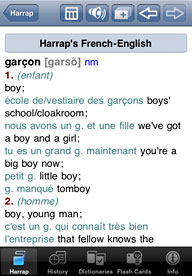 Features include:
Features include:
- Audio pronunciation for 90,000+ words, prerecorded by native
speakers;
- No Internet connection required to use the application: simply
download the dictionary once and use it without any further
expense;
- Hyperlinks allow users to quickly switch between related entries
and language directions;
- "Fuzzy search" and wildcard ("*", "?", etc.) features help to find
and translate words even if the user does not remember the exact
spelling;
- Words are translated using any grammatical form;
- Flash Card Quiz enables you to add new words to flash cards and
test your knowledge as many times as you wish;
- Search History shows the last 100 translated words.
Compatibility: iPhone OS 2.0-3.0. The same dictionary is also
available for desktop PCs and other mobile smartphones.
Harrap's English-French & French-English Dictionary for
iPhone/iPod touch is available for $24.99 (19,99 EUR) via download from
the AppStore.
Link:
SlovoEd Talking French-English Dictionary for iPhone
iAlcohol: Professional BAC Tester
PR: Macsoftex announces iAlcohol 1.1, an update to their
blood alcohol content app for iPhone and iPod touch. Intuitively easy
to use, iAlcohol determines the level of alcohol in a person's blood
and calculates the required break in driving. The formula calculates
the influence of factors on the duration of the phases of alcohol
intoxication, providing 90% accuracy. The application will help you
choose a suitable drink and the amount you are allowed to consume
within this interval of time.
iAlcohol - iPhone App which determines the level of alcohol in a
person's blood and calculates the required break in driving. iAlcohol
is a unique development, whose developers excelled at using the
previous experience of work with similar programs. For the first time
they managed to accumulate and evaluate the majority of all the
conclusive parameters, which had not been taken into account when
calculating the speed of alcohol elimination from a blood.
The calculation formula for the application takes into account the
maximum number of factors that affect the result, thus providing 90%
accuracy. The formula calculates the influence of factors on the
duration of the phases of alcohol intoxication: phase Absorption and
phase Elimination of alcohol.
The app is intuitively easy to use. You may plan to drink alcohol
and know the exact time when you plan to start driving. The application
will help you choose a suitable drink and the amount you are allowed to
consume within this interval of time. It is also possible to calculate
alcohol concentration in situations when different types of drinks are
consumed simultaneously. A timer will inform you about the time when
you can start driving. It will still count time if you exit the app.
The application allows registering several user profiles, remembering
each user's name, weight, gender and history of measurements for each
user separately.
Feature Highlights:
- Display of current BAC in real-time
- Counting down timer
- History of measurements
- Influence of food on alcohol concentration
- Influence of height, weight, gender, kind of activity on alcohol
concentration
- Over 230 drinks and cocktails
- Mixing drinks
- Forecasting of the break in the driving
- Add drinks after the timer is on
- Change a kind of activity after the timer is on
- Multiple user profiles
- Parallel calculation for multiple users
New in Version 1.1:
- Bag fixes (crash when using fl.oz in calculation)
- Added statistics of alcohol consumption
- Added graph of alcohol consumption by day, week, month
- Added description of current alcohol intoxication
- Improved user interface
Coming Soon:
- Drinking games;
- Tests with accelerometer: balance, straight line
- Hand-Eye Coordination Test
Device Requirements: iPhone or iPod touch 3.0 or later
iAlcohol 1.1 is $1.99 and available worldwide exclusively through
the App Store in the Entertainment category.
Link: iAlcohol
Readdle Scanner Pro Gets Evernote Integration
PR: Readdle has announced the release of Scanner Pro 1.1, new
version of their popular iPhone application that transforms the device
into portable scanner. Scanner Pro 1.1 introduces highly anticipated
Evernote integration that lets people convert printed documents,
receipts and even handwritten notes into searchable information
accessible from anywhere.
Scanner Pro processes a photo of a poorly lighted document, a
snapshot of a business card at a wacky angle, or an off-kilter receipt
into a straightened, cleaner version of its former self. Version 1.1 is
capable to save these enhanced images directly to the Evernote accounts
and allows Evernote recognition servers to convert these scans into
searchable notes. Both free and premium Evernote users can use this
integration.
To make integration more robust, Scanner Pro downloads information
about tags and notebooks of the particular Evernote subscriber. Thus
appropriate set of tags and notebook for upload can be chosen directly
from Scanner Pro application.
"We are excited to discover new experience for iPhone users. Joint
power of Scanner Pro and Evernote is so impressive that we can't even
count all possible usages for this bundle", says Igor Zhadanov, Readdle
CEO. "Capturing notes, business cards, gym schedules or even entire
agreements combined with Evernote's flexible tagging system allows you
to collect and access any information you may need in your everyday
life."
At the same time Scanner Pro 1.1 implements several user suggested
improvements like more stylish, intuitive and easy to use interface and
significantly improved image processing engine. New version produces
sharper and whiter images, features real time image adjustments and
adds image export to iPhone photo library. The latter function allows
usage of Scanner Pro together with popular iPhone fax applications.
Scanner Pro 1.1 is available on Apple App Store at $6.99 to the new
customers and as a free upgrade for existing users. The application is
compatible with iPhones running iPhone OS 2.2.1 and later.
Link: Scanner Pro
Accessories
iPod: The Missing Manual, 8th Edition
PR: Apple's gotten the world hooked on portable music,
pictures, and videos. One thing they haven't delivered, though, is an
easy guide for getting the most from your sleek little entertainment
center. That's where this book comes in.
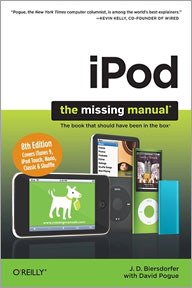 J.D. Biersdorfer and David Pogue come to the rescue with
the latest edition of their chock-full-of-tips, full-color guide: the
world's most popular iPod book. iPod: The Missing Manual
(O'Reilly, $19.99), now in its 8th edition, provides a no-nonsense view
of the latest iPod line, including the tiny Shuffle, the video-capable
Nano, the high-capacity Classic, and the WiFi-enabled Touch. With
crystal-clear explanations and easy-to-follow color graphics, the book
provides expert guidance on all of the amazing things you can do.
J.D. Biersdorfer and David Pogue come to the rescue with
the latest edition of their chock-full-of-tips, full-color guide: the
world's most popular iPod book. iPod: The Missing Manual
(O'Reilly, $19.99), now in its 8th edition, provides a no-nonsense view
of the latest iPod line, including the tiny Shuffle, the video-capable
Nano, the high-capacity Classic, and the WiFi-enabled Touch. With
crystal-clear explanations and easy-to-follow color graphics, the book
provides expert guidance on all of the amazing things you can do.
"The latest line of iPods, especially the Touch and the Nano, have
many new features and this book introduces new owners to each one so
they don't miss out on any of the fun. There's also a new version of
iTunes and the iTunes Store, and this book explains all the cool new
stuff you can do with your iTunes library as well as how to find your
way around the newly overhauled iTunes Store," says Biersdorfer.
Here's the important stuff you need to know:
- Fill 'er up. Load your Nano, Classic, Touch, or Shuffle with music,
movies, and photos, and learn how to play it all back.
- Share music and movies. Copy music between computers with Home
Sharing, beam playlists around the house, and whisk your Nano's videos
to YouTube.
- iTunes, tuned up. Pick-and-choose which music, movies, and photos
to sync; create instant playlists with Genius Mix; and auto-rename
"Untitled" tracks.
- iPod Power. Create Genius playlists on your iPod, shoot movies on
your Nano, tap the Nano's FM radio and pedometer, and add voice memos
to your Touch.
- Tour the new iTunes store. Find what you're looking for in a snap,
and get lyrics, liner notes, and more with iTunes LP.
Even if you don't have one of the brand new iPods, this Missing
Manual has plenty of information on iTunes 9, the App Store, and
everything else you'll want to know. iPod: The Missing Manual is
as useful, satisfying, and reliable as its subject.
J.D. Biersdorfer is the author of iPod: The Missing Manual
and The iPod Shuffle Fan Book, and is co-author of The
Internet: The Missing Manual and the second edition of Google:
The Missing Manual. She has been writing the weekly computer
Q&A column for the Circuits section of The New York Times
since 1998.
David Pogue, Yale '85, is the weekly personal-technology columnist
for the New York Times and an Emmy award-winning tech
correspondent for CBS News. His funny tech videos appear weekly on
CNBC. And with 3 million books in print, he is also one of the world's
best-selling how- to authors. In 1999, he launched his own series of
amusing, practical, and user-friendly computer books called Missing
Manuals, which now includes 100 titles.
For more information about the book, including table of contents,
index, author bios, and cover graphic, see:
http://tinyurl.com/ykrvszn
- iPod: The Missing
Manual
- J.D. Biersdorfer, David Pogue
- ISBN 13: 9780596804312,
- 300 pages
- Book Price: $19.99,
- EBook Price: $15.99
- order@oreilly.com
- 1-800-998-9938
- 1-707-827-7000
Purchase link: Available from Amazon.com
for $13.49. Free shipping on orders over $25.
World's First iPhone/iPod Projector

PR: Watch media directly from your iPhone/iPod.
 handheld pico projector - only 4.5" x 3" x 2.5"
handheld pico projector - only 4.5" x 3" x 2.5"- watch media directly from your iPhone/iPod
- charge your iPhone/iPod while you watch
- built-in external stereo speakers with audio out
- high capacity battery - 2.5 hour run time per charge
- Includes: mini projector, tripod, removable base, VGA connection
cable, AV connection cables, charger
US and Canada - $495 + shipping
Link: iPhone/iPod Dock Pico
Projector
Gigaware HD Radio for iPhone/iPod touch
 PR: Upgrade your iPhone listening experience with
this inline control with HD Radio from Gigaware. Simply attach it to
the dock connector on your iPhone (also fits iPod touch) and start
enjoying HD radio. Featuring more choices, crystal-clear sound and no
subscription fees, it lets you enjoy your music the way it was meant to
be heard. Song information, such as title and artist, appears on your
iPod's display and iTunes Tagging allows you to "tag" songs you hear on
the radio for subsequent purchase via Apple's iTunes. Plus, the inline
remote replicates the click wheel of the iPod, giving you a handy extra
set of controls.
PR: Upgrade your iPhone listening experience with
this inline control with HD Radio from Gigaware. Simply attach it to
the dock connector on your iPhone (also fits iPod touch) and start
enjoying HD radio. Featuring more choices, crystal-clear sound and no
subscription fees, it lets you enjoy your music the way it was meant to
be heard. Song information, such as title and artist, appears on your
iPod's display and iTunes Tagging allows you to "tag" songs you hear on
the radio for subsequent purchase via Apple's iTunes. Plus, the inline
remote replicates the click wheel of the iPod, giving you a handy extra
set of controls.
- Easily connects to your iPhone and iPod touch via the dock
connector
- Receive HD radio signals that offer CD-quality sound
- Song information, such as title and artist, appears on your iPod's
display
- iTunes Tagging saves artist and song information to your iPod for
purchase via Apple's iTunes
- Discover HD2 substations hidden between your regular stations that
only HD radio can deliver
- Play, Stop, Pause, Forward, Backward and Scan controls that your
fingers can locate by touch
$79.99
Link: Gigaware
Inline Control with HD Radio for iPhone
Sticky Stand for Your Cell Phone/iPhone/iPod/GPS in a Car
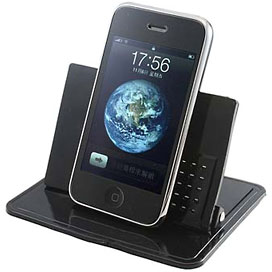 PR:
This is an accessory with 2 sticky blades and one stand (angle
adjustable) that allows you to "stick" your mobile phone, iPhone, iPod,
GPS, MP3 . . . in a user-friendly place, e.g. in front of your work
desk or on your the flat place above your operating panel of your
car.
PR:
This is an accessory with 2 sticky blades and one stand (angle
adjustable) that allows you to "stick" your mobile phone, iPhone, iPod,
GPS, MP3 . . . in a user-friendly place, e.g. in front of your work
desk or on your the flat place above your operating panel of your
car.
The stick blades allow you stick your gadget it in a quick and easy
way or get it from, while the adjustable stand allows you to adjust to
an angle that is most friendly to you.
Features:
- Holds your gadgets firmly
- Shock absorbent
- Water washable (the 2 stick blades)
- Holds your gadget in a place that is most friendly to you.
- You may have your gadget in any flat surface in any angle the is
most friendly to you.
$12.99
Link: Sticky
Stand
Kensington Accessories for Smartphones and
Netbooks Make Happy Holiday Gifts
PR: Kensington Computer Products Group has announced today, a
wide variety of products to make holiday gift giving easy and
affordable. Kensington's sleek and stylish must-have devices for
accessorizing smartphones and netbooks will make ideal gifts for the
holiday season and won't leave you sulking over an empty wallet.
The recent October 2009 Consumer Electronics Holiday Purchase
Patterns Study* projects that 93% of U.S. adults (an estimated 215
million people) will be purchasing gifts during the upcoming holiday
season. Interestingly, though the research indicates that a third of
these holiday shoppers are planning to spend less on holiday gifts
compared to 2008, the average dollar amount allocated for consumer
electronic gift purchases is a respectable $222 - an amount that has
actually increased by 8% from last year.
"We understand the importance of making smart consumer electronic
purchases this holiday season, and Kensington is helping its customers
meet that need," says Christine Dumery, Director, Marketing
Communications, Kensington. "Demand for products that help enhance
usage of mobile devices continues to grow considerably. Our accessories
make thoughtful gifts that will keep families connected with the
personal technology they depend on in their everyday lifestyle, while
still being affordable for their holiday budget."
Smartphone Lovers, Pack Some Power in a Stocking Stuffer
Leave the clutter behind, Kensington offers a compact charger made
just for USB-powered devices so that smartphones and other mobile
equipment are ready to work at all times. Stuffing stockings this
holiday season is now easy and affordable for the mobile moguls on your
holiday list.
 Kensington USB Car Charger (SKU K38054US; SRP $9.99)
Kensington USB Car Charger (SKU K38054US; SRP $9.99)
Charge your Blackberryor any other USB-powered device without
cluttering up your car. The Kensington USB Car Charger has all the
power you need in an ultra low profile design that fits right into your
vehicle's interior and especially your holiday stocking.
- Charges any USB-powered device, including mobile
phones/smartphones, iPhone, iPod, MP3 players and more. (USB Power Tips
sold separately, for more information, visit www.kensington.com)
- Compatible with most vehicle power ports
- Includes a LED power indicator
Netbook Enthusiasts, Small Sizes and Small Prices Make Big
Gifts
More popular than ever, netbooks remain a high priority on every
gadget geek's holiday wish list and Kensington's collection of netbook
accessories make ideal complements to these miniature wonders. Don't
let the small size and small price fool you, these products go a long
way to making a bigger and better experience with any netbook.
 Kensington Video Chat Light for Netbooks (SKU K33932US; SRP
$14.99)
Kensington Video Chat Light for Netbooks (SKU K33932US; SRP
$14.99)
Brighten up your video chats this holiday season with the Kensington
Video Chat Light for Netbooks. It plugs into any USB port and easily
adjusts to help you look your best whether you're at the office or
relaxing on the sofa.
- Brightens up your video chats to help you look your best
- Flexible gooseneck adjusts easily to direct light wherever it's
needed
- On/off and dimmer switch to clearly see and be seen
Kensington Essentials Kit for Netbooks (SKU K66619EU; SRP
$39.99)
Here is an all-in-one gift collection of simple, reliable
accessories made just for your netbook. From a wired mobile mouse that
make surfing a joy to a Neoprene sleeve and a self-coiling lock that
will protect your netbook when on the go. Each Kensington netbook
accessory is sized to suit your netbook and fit easily in your travel
bag. So visiting the school library or your local coffee shop is as
easy as visiting your favorite website.
- Wired Mouse for Netbooks: Plug-n-play via USB and built-in scroll
wheel
- Security Lock for Netbooks: Attaches to the Kensington Security
Slot found on netbooks with 10,000 personalized combinations
- Reversible Sleeve for Netbooks: Stores & protects up to a 10"
netbook
iPhone and iPod Aficionados, Give Gifts that Keep on Giving
Any iPhone or iPod owner can tell you, their device goes where they
go all year round, so keeping connected is a must. Kensington's variety
of accessories for iPhone and iPod put the pleasure back into giving
and receiving. These smart made simple devices provide the power,
entertainment, and navigation needed for your iPhone and iPod in any
environment.
Kensington Windshield/Vent Car Mount with Sound Amplified Cradle
for iPhone (K66627US ; SRP $39.99)
Give your iPhone GPS, podcasts, and phone calls a sound boost this
holiday season. The built-in amplification system in the cradle doubles
the volume coming from your iPhone speaker, making it easier to hear
your turn-by-turn directions, calls and more. The cradle mounts in
seconds to the windshield or vent and holds your iPhone securely on
even the roughest terrain.
- Amplifies iPhone speaker for twice the volume with no added battery
drain
- iPhone Compatible to fit iPhone 3GS, iPhone 3G and iPhone with or
without a case
- Works with any navigation application for iPhone (inclusive of
Navigon, TomTom, and more)
- Cradle pivots for vertical or landscape modes and includes both
windshield and vent mounts for preferred proximity in vehicle
*For a video quick start guide please visit:
www.car1.kensington.com
 Kensington Travel Battery
Pack and Charger for iPhone and iPod touch (SKU K33456US; SRP
$69.99)
Kensington Travel Battery
Pack and Charger for iPhone and iPod touch (SKU K33456US; SRP
$69.99)
Perfect for those long flights home for the holidays is a big boost
of power with zero charging cables to pack in your travel bag.
Everything you need to charge and power your device is built in to the
Kensington Travel Battery Pack and Charger for iPhone and iPod touch.
It even doubles as a kickstand for hands-free landscape viewing of
movies and videos when you're on the road. All-in-one design; no cables
needed.
- Built-in dock connector to charge your iPhone and flip-out USB tip
to recharge without the mess of extra cables
- Extends play time up to 23 hours music, up to 7 hours of video and
up to 5 hours of talk time. Extended play time listed based on iPhone
3G
- LED battery gauge displays remaining battery pack power level
- Rechargeable lithium-ion battery for iPhone and iPod touch
 Kensington Charging Dock
with Mini Battery Pack for iPhone and iPod touch (SKU K33457US; SRP
$69.99)
Kensington Charging Dock
with Mini Battery Pack for iPhone and iPod touch (SKU K33457US; SRP
$69.99)
Here is a gift that gives back all year round. It is all the power
you need and is never far away. The compact dock recharges your iPhone
(including new iPhone 3GS) or iPod so you can leave home with it fully
charged. The dock also charges the included Mini Battery Pack so you
can take an extra boost of backup power with you on the go.
- Dock simultaneously charges your iPhone or iPod and Mini Battery
Pack
- Includes detachable USB charging and synching cable, USB wall
adapter, and iPhone 3G dock insert
- Mini Battery Pack extends play time up to 30 hours of music*; 6
hours of video*; 3 hours of talk**
*iPod nano 3rd Generation
** iPhone
All Kensington products are currently available at Amazon.com,
Kensington.com, and other major retailers.
Download hi-res images of the products at
http://www.us.kensington.com/html/17562.html
Purchase Links from Amazon.com
USB Fever 8x Telescope for iPhone 3G/3GS
PR: Want to turn your iPhone to superb stuff? Now you have
one more kit.
This telescope has a superb 8x expansion that can help you to close
up any objects from afar 8 times.
It is a telescope with manual focus, just turning the ring in the
front of the scope to the clearest shot. It comes with a stand that you
may have your iPhone 3G/iPhone 3GS clipping on the stand to take
pictures and movies.
Advantages:
- Avoid the contortion of image
- Detachable from the crystal case
- Superb 8x optical zooming
- Manual Focus adjust
- Comes with a stand for taking pictures and movies
Recommend of usages:
- Watching the match,
- Watching the concert
- Travel
- shot remotely in a zoo
This accessory is compatible with:
Package Contents:
- 8x Telescope with manual focus
- Hard Case x 1
- Holder x 1
- Mini Tripod x 1
Note: This is a fixed 8x optical lens, not a gradual/changeable
optical zoom
$28.99
Link: USB
Fever 8x Telescope for iPhone 3G/3GS

 NewspaperDirect Inc., the world leader in multichannel
newspaper and magazine content distribution and monetization, has
launched an iPhone version of its popular PressReader application.
Using the iPhone PressReader application, millions of iPhone and iPod
touch users can now download their favorite daily read from a selection
of more than 1,400 newspapers and magazines available on
PressDisplay.com, the world's biggest online newspaper kiosk.
NewspaperDirect Inc., the world leader in multichannel
newspaper and magazine content distribution and monetization, has
launched an iPhone version of its popular PressReader application.
Using the iPhone PressReader application, millions of iPhone and iPod
touch users can now download their favorite daily read from a selection
of more than 1,400 newspapers and magazines available on
PressDisplay.com, the world's biggest online newspaper kiosk. The PressReader
iPhone application and (during November) the first seven titles are
free downloads from the iTunes App Store. Then, for the price of a
local newspaper on the street, users can download any of the growing
list of prestigious international and national titles PressReader has
to offer, wherever they are, including: The Washington Post, New York
Post, Globe and Mail, National Post, The Guardian, Daily Mail,
International Herald Tribune, The Australian, Gazeta Wyborcza, Corriere
della Sera, Bangkok Post, and Kommersant, to name just a few.
The PressReader
iPhone application and (during November) the first seven titles are
free downloads from the iTunes App Store. Then, for the price of a
local newspaper on the street, users can download any of the growing
list of prestigious international and national titles PressReader has
to offer, wherever they are, including: The Washington Post, New York
Post, Globe and Mail, National Post, The Guardian, Daily Mail,
International Herald Tribune, The Australian, Gazeta Wyborcza, Corriere
della Sera, Bangkok Post, and Kommersant, to name just a few. PressDisplay.com is popular with consumers who want access to
multiple news sources, and corporate customers who need to monitor
printed media for business-critical news. With more than 1,400
full-content digital replicas of newspapers and magazines from 88
countries in 42 languages, it has also become the standard in over
2,500 libraries around the world. PressDisplay.com and PressReader have
also been optimized for Windows PCs, Macs, and other handheld e-reading
devices.
PressDisplay.com is popular with consumers who want access to
multiple news sources, and corporate customers who need to monitor
printed media for business-critical news. With more than 1,400
full-content digital replicas of newspapers and magazines from 88
countries in 42 languages, it has also become the standard in over
2,500 libraries around the world. PressDisplay.com and PressReader have
also been optimized for Windows PCs, Macs, and other handheld e-reading
devices. Paragon Software Group, the leading software
developer of electronic dictionaries for desktop PCs and smartphones,
has just released the 'talking' Harrap's English-French &
French-English Dictionary for iPhone and iPod touch devices (also,
available for Android, BlackBerry, Java, Windows Mobile, Symbian OS).
The dictionary is based on the original Harrap's Shorter French
Dictionary, the most popular dictionary in the French-speaking world.
Harrap's comprehensive and up-to-date words and translations
accompanied by real English and French voice pronunciations, grammar
tips, multiple usage samples, learning tools, and free online content
updates provide a new model for dictionaries developed for mobile
devices.
Paragon Software Group, the leading software
developer of electronic dictionaries for desktop PCs and smartphones,
has just released the 'talking' Harrap's English-French &
French-English Dictionary for iPhone and iPod touch devices (also,
available for Android, BlackBerry, Java, Windows Mobile, Symbian OS).
The dictionary is based on the original Harrap's Shorter French
Dictionary, the most popular dictionary in the French-speaking world.
Harrap's comprehensive and up-to-date words and translations
accompanied by real English and French voice pronunciations, grammar
tips, multiple usage samples, learning tools, and free online content
updates provide a new model for dictionaries developed for mobile
devices.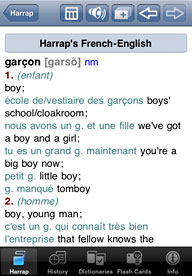 Features include:
Features include: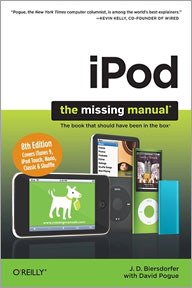 J.D. Biersdorfer and David Pogue come to the rescue with
the latest edition of their chock-full-of-tips, full-color guide: the
world's most popular iPod book. iPod: The Missing Manual
(O'Reilly, $19.99), now in its 8th edition, provides a no-nonsense view
of the latest iPod line, including the tiny Shuffle, the video-capable
Nano, the high-capacity Classic, and the WiFi-enabled Touch. With
crystal-clear explanations and easy-to-follow color graphics, the book
provides expert guidance on all of the amazing things you can do.
J.D. Biersdorfer and David Pogue come to the rescue with
the latest edition of their chock-full-of-tips, full-color guide: the
world's most popular iPod book. iPod: The Missing Manual
(O'Reilly, $19.99), now in its 8th edition, provides a no-nonsense view
of the latest iPod line, including the tiny Shuffle, the video-capable
Nano, the high-capacity Classic, and the WiFi-enabled Touch. With
crystal-clear explanations and easy-to-follow color graphics, the book
provides expert guidance on all of the amazing things you can do.
 handheld pico projector - only 4.5" x 3" x 2.5"
handheld pico projector - only 4.5" x 3" x 2.5" PR: Upgrade your iPhone listening experience with
this inline control with HD Radio from Gigaware. Simply attach it to
the dock connector on your iPhone (also fits iPod touch) and start
enjoying HD radio. Featuring more choices, crystal-clear sound and no
subscription fees, it lets you enjoy your music the way it was meant to
be heard. Song information, such as title and artist, appears on your
iPod's display and iTunes Tagging allows you to "tag" songs you hear on
the radio for subsequent purchase via Apple's iTunes. Plus, the inline
remote replicates the click wheel of the iPod, giving you a handy extra
set of controls.
PR: Upgrade your iPhone listening experience with
this inline control with HD Radio from Gigaware. Simply attach it to
the dock connector on your iPhone (also fits iPod touch) and start
enjoying HD radio. Featuring more choices, crystal-clear sound and no
subscription fees, it lets you enjoy your music the way it was meant to
be heard. Song information, such as title and artist, appears on your
iPod's display and iTunes Tagging allows you to "tag" songs you hear on
the radio for subsequent purchase via Apple's iTunes. Plus, the inline
remote replicates the click wheel of the iPod, giving you a handy extra
set of controls.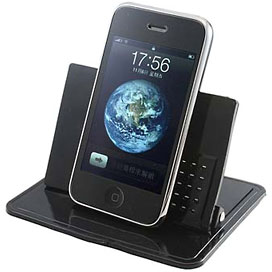 PR:
This is an accessory with 2 sticky blades and one stand (angle
adjustable) that allows you to "stick" your mobile phone, iPhone, iPod,
GPS, MP3 . . . in a user-friendly place, e.g. in front of your work
desk or on your the flat place above your operating panel of your
car.
PR:
This is an accessory with 2 sticky blades and one stand (angle
adjustable) that allows you to "stick" your mobile phone, iPhone, iPod,
GPS, MP3 . . . in a user-friendly place, e.g. in front of your work
desk or on your the flat place above your operating panel of your
car. Kensington USB Car Charger (SKU K38054US; SRP $9.99)
Kensington USB Car Charger (SKU K38054US; SRP $9.99) Kensington Video Chat Light for Netbooks (SKU K33932US; SRP
$14.99)
Kensington Video Chat Light for Netbooks (SKU K33932US; SRP
$14.99) Kensington Travel Battery
Pack and Charger for iPhone and iPod touch (SKU K33456US; SRP
$69.99)
Kensington Travel Battery
Pack and Charger for iPhone and iPod touch (SKU K33456US; SRP
$69.99) Kensington Charging Dock
with Mini Battery Pack for iPhone and iPod touch (SKU K33457US; SRP
$69.99)
Kensington Charging Dock
with Mini Battery Pack for iPhone and iPod touch (SKU K33457US; SRP
$69.99)
