Mac notebook and other portable computing is covered
in The 'Book Review, and general Mac
news is in Mac News Review.
All prices are in US dollars unless otherwise noted.
News, Reviews, & Opinion
Apps & Services
Accessories
Protection
iPod Deals
These price trackers are updated every month.
News, Reviews, & Opinion
An iPhone Lover's Take on the Nexus One
Tech Crunch's MG Siegler says:
"Last week, I attended the Google Android Nexus One event. As you
may have heard, they gave many of us in the audience the device to try
out. I decided that before I wrote anything about it (other than saying
on television that it's a nice little device ), I would give it a real
shot. So here I am, a week later, with my thoughts on it. To be clear,
this isn't meant to be a full review or overview, for that, see our
review here. Instead, I'm going to come at this from the perspective of
a pretty hardcore iPhone user of the past two-plus years."
Link: An
iPhone Lover's Take on the Nexus One
A Mac Lover's Take on the Droid
Thinking Christian asks, "Can a Mac user get along with a Google
phone?" - noting that the article is written "strictly as a service to
Macintosh users who may be getting started with a new smartphone, and
who I would hate to see making the needless mistakes I made with
mine.
"I travel a lot, my work involves a lot of project and document
management, and much of what I do is dependent on the Internet. It's
the kind of work for which I have long thought a good smartphone could
be very helpful . . . I'm locked in to Verizon as my cell
phone provider (for reasons that don't matter here), and for months I
eagerly followed rumors that they would soon offer the iPhone. I held
on to that hope as long as I could, but last month, reluctantly, I gave
up. If the iPhone was ever going to come to Verizon, it wasn't going to
be soon enough to meet my needs.
"That was a tough conclusion for me to come to, since I've been
exclusively a Mac user since the mid-1980s, and I know how good Apple
products can be....
"Thus began my odyssey of marrying my Mac computer life to a Google
phone operating system. After lots of trial and error (I'm an
experimenter at heart), here's my conclusion. The Eris is a really fine
smartphone. If you want to use it in conjunction with a Mac, you
certainly can . . . You can do it wrong, or you can do it
right. I've done both. I'm here to tell you what I learned by doing it
wrong, and eventually getting it to where it's right for me."
Link:
The Mac and the Droid
Nexus One vs. iPhone 3GS
Bare Feats' rob-ART Morgan says:
"No sooner do we put to bed our Android Eris article when
Google announces (and ships) the Nexus One. Could it be the iPhone
'killer'? It certainly has some clear advantages....
"If the Android Eris fires a shot across the bow of the Apple iPhone
3GS, the Nexus One rams it broadside. If the Droid Eris running Android
1.5 represents the low end iPhone competition, then the Nexus One is
definitely the high-end. It is slim and fast and affordable (with a 2
year calling plan). Competition is good. The consumer wins as smart
phones shoot it out."
Link: Google Nexus One versus Apple
iPhone 3GS
iPhone Wins Smartphone Touchscreen Performance
Test
MOTO Development Group has unveiled a video and photographs of a
touchscreen performance test between the Google Nexus One, the Apple
iPhone, the Motorola Droid, and the HTC Verizon Droid Eris.
DIY with One Finger and a Drawing Program
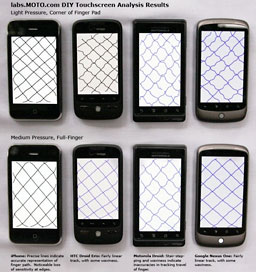 MOTO Development Group created the simple technique so that
anyone can evaluate the resolution and accuracy of touchscreen devices
before they buy. To conduct the test, consumers open a basic drawing
program and draw a few diagonal lines drawn across the screen.
MOTO Development Group created the simple technique so that
anyone can evaluate the resolution and accuracy of touchscreen devices
before they buy. To conduct the test, consumers open a basic drawing
program and draw a few diagonal lines drawn across the screen.
Draw Slowly
On a quality touchscreen, people can draw clean straight lines, even
while going very slowly. The image that appears on screen accurately
represents the slowly drawn lines. However, on inferior touchscreens,
it's basically impossible to draw straight lines. Instead, the lines
look jagged, stair-stepped or zigzag, no matter how slowly you go. The
inferior image results from the sensor size is too big, the
touch-sampling rate is too low, and/or the algorithms that convert
gestures into images are too nonlinear to faithfully represent user
inputs.
Pressure Matters
A good touchscreen device will produce linear output regardless of
whether you're using the full pad of your finger, or just the edge. If
you want to test the most extreme performance, draw very lightly with
the edge of your finger. The artifacts will increase significantly,
showing which device is really the best with a weak signal.
Even on a single device, the amount of pressure and the part of the
finger you use on the screen has an impact on how well it senses. This
is important because quick keyboard use and light flicks on the screen
really push the limits of the touch panel's ability to sense.
A good touchscreen device will produce linear output regardless of
whether you're using the full pad of your finger, or just the dry
corner of your cuticle. When comparing devices, make sure to use even
pressure across all of them.
Millimeters Matter
Small differences in touchscreen sensitivity actually reveal
exponential difference in performance. Less sensitive touchscreen
systems are infuriating to use for typing.
And the Winner Is...
The iPhone! The iPhone's touch sensor showed the most linear
tracking with the least amount of stair-stepping. The Droid Eris and
Nexus One tied for second with only faint wiggling - but actually
performed best at the edge of the screen. Last in the lineup was the
Motorola Droid, which demonstrated significant wavy artifacts or
"stair-stepping."
The Real End Game
To create a superior touchscreen experience, the key is to develop a
touchscreen sensor that has the highest possible signal-to-noise ratio,
or SNR. When a manufacturer gets it right, the device tracks touch
inputs almost as if they were connected to physical objects in the real
world. Key drivers of SNR include:
- Conductive sensor material
- Substrate material
- Substrate thickness
- Distance from display (the biggest noise source)
- Sensing waveform
- Sensor pattern
- Sensor pitch
- Analog sensing circuitry
- Sample rate
Touchscreens are a catalyst for innovation and a powerful way for
device manufacturers to differentiate their products in an intensely
competitive marketplace. But as MOTO's demonstration shows, there's a
right way and a wrong way to deploy the technology. MOTO has worked
with capacitive touch interfaces for more than 15 years, and offers up
these essential dos and don'ts for anyone entering the field:
- Don't skimp on materials. With touchscreen hardware, manufacturers
get what they pay for - and consumers will notice the difference.
- Allow ample time to develop your algorithms. Don't treat
touchscreen algorithms as an element of component sourcing; create a
distinct touch development track in-house to make sure your products
are both responsive and accurate.
- Closely integrate touchscreen hardware, software, and user
interaction development as early as possible in the product development
process. Never treat them as separate tasks.
labs.MOTO.com is dedicated to sharing tools and technologies we have
developed in our product development consulting practice, MOTO
Development Group. MOTO's labs.moto.com initiative helps our team
further creativity in next generation of connected devices, multitouch,
and provides a relaxed forum for sharing MOTO thinking and
experiments.
Link: DIY Touchscreen
Analysis
iFixit Puts Nexus One Under the Knife
 PR: Once the fancy wrapper was off the phone, the Nexus
One revealed itself to be very similar to other smartphones, albeit
with stronger hardware, impressing with its thoughtful internal design
and ease of disassembly
PR: Once the fancy wrapper was off the phone, the Nexus
One revealed itself to be very similar to other smartphones, albeit
with stronger hardware, impressing with its thoughtful internal design
and ease of disassembly
We heard the Nexus One was developed by HTC under close supervision
by Google. We wanted to see what kind of Google magic lay inside the
device, so we took it apart.
Once we took the fancy wrapper off the phone, the Nexus One revealed
itself to be very similar to other smartphones, albeit with stronger
hardware. Its thoughtful internal design did impress us, as did its
ease of disassembly.
 Teardown Highlights:
Teardown Highlights:
- The 1 GHz Qualcomm Snapdragon processor is quite speedy. We had a
Motorola Droid on-hand for comparison, and it seemed to us that
everything went a bit more smoothly on the Nexus One - at least before
we took it apart.
- The unbelievably easy task of removing the plastic rear cover gives
access to the replaceable battery. Hey Apple, take notes!
- This phone is very nicely put together and has no visible screws.
Yet, we were able to remove the battery cover, unscrew three screws,
and take off the battery holder frame. Depending on the part, the phone
can certainly be user-serviceable.
- It's quite a colorful phone on the inside. HTC/Google was nice
enough to include greens, yellows, oranges, dark grays, and all sorts
of other colors inside the Nexus One.
 Nexus One chip winners include Qualcomm, Broadcom,
Skyworks, TI, Samsung, Synaptics, Atmel, and Audience.
Nexus One chip winners include Qualcomm, Broadcom,
Skyworks, TI, Samsung, Synaptics, Atmel, and Audience.- The 3.7" (diagonal) WVGA AMOLED touchscreen is made by Samsung, the
same screen supplier as for Microsoft's Zune HD.
- Qualcomm is certainly the chip winner for the Nexus One, having
three of the largest-profile chips in the device: processor, power
management chip, and RF transceiver.
- The 802.11n capability gives the Nexus an advantage over the iPhone
3GS, which only has 802.11g. The Broadcom BCM4329 chip in the Nexus is
the same chip found in Apple's newest (3rd generation) iPod touch, and
also has Bluetooth and FM transceiver functionality.
Link: Nexus One
Teardown
Adorama Introduces the APPOS: Photo App Awards and
Photo Contest for the iPhone
PR: Adorama, one of
America's premier photography and consumer electronics resellers,
announces that they are launching the APPOS™, the first annual
iPhone App Awards for Photography 2010 as well as an iPhone Photography
Contest. The annual APPOS Awards are designed to spotlight the rapid
rise in popularity of the iPhone as a new platform for digital
point-and-shoot photography and to recognize developers of outstanding
photo Apps.
 An esteemed
panel of judges include Photoshop Guru Scott Kelby, Nikon shooters Joe
McNally and Moose Peterson, and Canon shooters Eric Meola and Syl
Arena, plus popular WFAN radio personalities, former football
quarterback Boomer Esiason and commentator Craig Carton. Winners for
both the photo contest and the first ever APPOS Photo App Awards will
be announced during the month of March.
An esteemed
panel of judges include Photoshop Guru Scott Kelby, Nikon shooters Joe
McNally and Moose Peterson, and Canon shooters Eric Meola and Syl
Arena, plus popular WFAN radio personalities, former football
quarterback Boomer Esiason and commentator Craig Carton. Winners for
both the photo contest and the first ever APPOS Photo App Awards will
be announced during the month of March.
"We were amazed to see what our customers were accomplishing with
their iPhones," says Ahron Schachter, Adorama spokesperson. "They were
getting photographic results that no ordinary digital camera could
accomplish without the use of image editing software normally found on
a desktop computer. But they were doing everything on their iPhones! We
believe the Apple iPhone is changing the way people think about their
photos; there's no doubt it is changing the picture-taking habits of
even novice photographers."
 With over
2,000 photography-related Apps in the Apple iTunes App Store for
photography, iPhone owners are using this software on their phones to
expand and creatively explore photography in ways not even imaginable
on a standard point-and-shoot camera, no less a cellphone camera. These
Apps (software programs that load on an iPhone or iPod touch) are
turning the iPhone into a very powerful photographic tool for
capturing, editing and manipulating all types of photographic images
and graphics right on the iPhone or iPod touch (no computer
needed).
With over
2,000 photography-related Apps in the Apple iTunes App Store for
photography, iPhone owners are using this software on their phones to
expand and creatively explore photography in ways not even imaginable
on a standard point-and-shoot camera, no less a cellphone camera. These
Apps (software programs that load on an iPhone or iPod touch) are
turning the iPhone into a very powerful photographic tool for
capturing, editing and manipulating all types of photographic images
and graphics right on the iPhone or iPod touch (no computer
needed).
The Adorama Photo APPOS Awards will cover six categories of photo
software from colorization, masking/cropping, filters, zoom, panoramic
and stop action Apps. Along with honoring the software titles and their
developers, Adorama will showcase the winning Photo Apps, chosen by
popular vote and award-winning photographers and their pictures, chosen
by the panel of judges, in categories including Nature, People, Humor
and Creative/Special Effects.
Contest entries will be accepted until February 15, 2010. All
winners will be announced during the month of March 2010 via the
Adorama web site and via e-mail blast to Adorama's more than 500,000
customers. Prizes include one Grand Prize of a $1,000 Adorama Gift
Certificate plus 10 Wacom tablets, fifteen Canon wireless printers,
thirty $100 Adorama Gift Certificates and twenty-five $50 Apple App
Stores Gift Certificates.
Link: Adorama
APPOS
Apps & Services
Say It & Mail It 2.0 for iPhone and iPod
touch
PR: Carnation Software has released Say It & Mail It
version 2.0 for iPhone and iPod touch. Say It & Mail It is the
quickest and easiest way to email a voice memo from your iPhone or iPod
touch to yourself or to others. This new version lets you 'Shake it
& Mail it'. You can optionally shake your iPhone or iPod touch to
start and stop recording. Then just one tap to email a voice memo.
Send yourself reminders when you are away from your computer. No
typing required. Your email address and subject are auto-filled.
Include a picture or movie in your email. Take a photo or select from
album. Pictures are full resolution compressed jpg format and the size
can be adjusted. Include a Google Map link to your location in your
email. Email to groups.
Great way to send anyone a detailed email without using the
keyboard. Emailed voice memos are compatible with Mac, PC and any other
computer O/S (uses compressed wave format). No file maintenance on your
iPhone or iPod touch, since audio files are not stored there. No
advertising in your emails. Just a 'Say It & Mail It' signature,
which you can optionally remove in the Info setup. Quick 'n easy. Don't
strain your fingers and your eyeballs typing out long email messages.
Just "Say It & Mail It."
Requirements: iPhone or iPod touch 3.1 or later
Say It & Mail It 2.0 for iPhone is only $1.99 and available
exclusively through the App Store.
Link: Say It &
Mail It (download link)
iHome Introduces Free Bedside Companion App for
iPhone and iPod touch
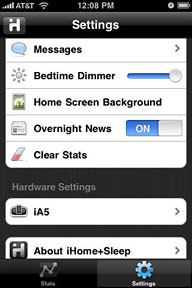 PR:
iHome, supplier of innovative iPhone/iPod speaker solutions, announced
that iHome+Sleep, a free app for the iPhone and iPod touch, is
currently available for download on the iTunes App Store. iHome+Sleep
is the first application for iPhone and iPod touch created by iHome,
the makers of the industry's first iPod docking alarm clock.
PR:
iHome, supplier of innovative iPhone/iPod speaker solutions, announced
that iHome+Sleep, a free app for the iPhone and iPod touch, is
currently available for download on the iTunes App Store. iHome+Sleep
is the first application for iPhone and iPod touch created by iHome,
the makers of the industry's first iPod docking alarm clock.
"iHome's team has over 30 years of experience designing consumer
electronics for the sleep experience," says Evan Stein, Vice President
of Marketing, iHome. "With iHome+Sleep, iHome has brought their
know-how to the iPhone and iPod touch platform and created a truly
modern bedside companion."
 In addition to
providing an attractive fullscreen clock display with weather widgets,
iPod control cluster, and customizable background image, iHome+Sleep
introduces users to the Sleep Card. The Sleep Card enables users to
create multiple profiles encapsulating advanced settings for wakeup
times, sleep and wake sounds, messages, and personal reminders.
In addition to
providing an attractive fullscreen clock display with weather widgets,
iPod control cluster, and customizable background image, iHome+Sleep
introduces users to the Sleep Card. The Sleep Card enables users to
create multiple profiles encapsulating advanced settings for wakeup
times, sleep and wake sounds, messages, and personal reminders.
iHome+Sleep uses numerous noteworthy innovations, which enhance the
modern sleep cycle, including:
- Sleep Stats: a running record of the user's sleep habits,
including how many times they snooze, average bedtime, hours of sleep,
and many more.
- Social Media Alerts: Facebook Connect & Twitter
integration allows users to send their friends preset or impromptu
messages at bedtime and wakeup.
- Overnight News: a new take on the morning paper, users can
read what happened on their social networks while they were
sleeping.
iHome+Sleep is now available as a free download on the iTunes App
Store and will be compatible with other soon to be released iA5 and
iA100 App-Enhanced speaker systems from iHome.
Link: iHome+Sleep (download link)
Mercury for iPhone: Weather Anywhere
PR: Alex Roberts announces the availability of Mercury 2.0,
compatible with iPhone and iPod touch running OS 3.0 or higher. Mercury
is a visually distinct and easy to use weather app that gives you the
latest weather information wherever you are in the world, powered by
WeatherBug's extensive worldwide weather services.
Mercury's innovative circular interface displays the information you
need in a large and easy to read format. Layering the current
temperature in Celsius or Fahrenheit over atmospheric conditions.
Linked with WeatherBug's extensive online service, a quick tap of the
details button will load up even more information about the weather
conditions in your current area. There's no need to enter any location
details, Mercury is fully automatic, and always shows you the most up
to date weather information.
New in version 2.0, Mercury now lets you to save an unlimited number
of city locations around the world, allowing you to stay on top of
global weather conditions. The saved locations view displays the
temperature and weather conditions for each city; and a fully detailed
breakdown with a tap. Mercury's user interface has also been refined
and improved with this release. The main display is now clearer with
newly color coordinated local temperature; and it's now possible to
toggle the sunrise display for an even cleaner interface.
Features:
- Location aware weather
- Atmospheric conditions feedback
- High, low, and conditions forecast
- Precise sunrise and sunset information
- Detailed weather breakdown
- User saved locations - See the weather around the world
- Elegant and easy to use interface
New in Mercury 2.0:
- User saved locations
- Updated and refined user interface
- Improved performance
- Sunrise and sunset display now optional
- Bug fixes
Device Requirements: iPhone or iPod touch, with iPhone OS 3.0 or
later
Mercury 2.0 is $1.99 and available worldwide exclusively through the
App Store in the Weather category.
Link: Mercury
for iPhone and iPod touch (download link)
Nuance Dragon Dictation and Dragon Search Now
Available for iPod touch
PR: Nuance Communications, Inc. has announced that due to
popular demand, its successful Dragon Dictation and Dragon Search Apps
are now available for the iPod touch. iPod touch users can now
experience the power of Dragon Dictation's incredibly fast and accurate
speech capabilities to dictate emails and update any text field (like
Facebook and Twitter) using the Clipboard function. And with Dragon
Search, people can speak searches that are returned from a variety of
sources including Google, Yahoo! or Bing, plus Wikipedia, iTunes,
YouTube and Twitter via the Dragon Search Carousel. Both apps are free
on the Apple App Store for a limited time.
"iPhone users have clearly demonstrated a strong demand for fast
accurate dictation capabilities and a desire to search beyond just
Google. The downloads and usage of both apps have exceeded all of our
expectations."
Dragon Dictation can now also automatically determine when you are
finished dictating. Just adjust the settings to have the app
automatically process spoken text without having to hit the "Done"
button on the interface.
"The response to the Dragon Apps from the iPhone consumer base and
press community has been tremendous. We've heard the demands loud and
clear to share that experience with iPod touch users, and have worked
hard over the last few weeks to deliver," said Michael Thompson, senior
vice president and general manager, Nuance Mobile. "iPhone users have
clearly demonstrated a strong demand for fast accurate dictation
capabilities and a desire to search beyond just Google. The downloads
and usage of both apps have exceeded all of our expectations."
The updated Dragon Dictation and Dragon Search Apps are available
for free for a limited time from the App Store.
Link: Dragon
Mobile Apps (download link: Dragon
Dictation, Dragon Search)
Valentine Gift Finder 1.0 for iPhone/iPod
touch
 PR: VerySoftware announces the
release of a free Valentine's Day app for the iPhone and iPod touch.
Valentine Gift Finder is a great app to find the perfect gift for your
Valentine. Find a gift for your loved one: we've teamed up with one of
the best gift providers, Prezzybox, so that you can treat your most
loved ones with something special.
PR: VerySoftware announces the
release of a free Valentine's Day app for the iPhone and iPod touch.
Valentine Gift Finder is a great app to find the perfect gift for your
Valentine. Find a gift for your loved one: we've teamed up with one of
the best gift providers, Prezzybox, so that you can treat your most
loved ones with something special.
- Get up to 33% discount: you can save up to 1/3 on gifts when using
our app.
- Bookmark gifts you like: if you cannot decide right away which gift
to buy, you can add it to bookmarks and choose later.
Save your time and money with Valentine Gift Finder. You will be
pleasantly surprised what a wide range of presents for Valentine's Day
our app provides you: from Chocolate Fountain to Football Popcorn
Maker, from Colour Changing Spa Lights to the digital wallet, from
electronic book reader to football table.
There's a gift for everyone! Find that special gift for your
Valentine and get up to 33% discount on your purchase! Valentine Gift
Finder is available for download on the App Store for free. Team
VerySoftware wishes you a very happy Valentine's Day.
Device Requirements: iPhone or iPod touch 3.1.2 or later
Valentine Gift Finder 1.0 is free and available exclusively through
the App Store in the Lifestyle category.
Link: Valentine Gift
Finder
readMe 1.0: eBook Reader for the iPhone
Redefined
PR: Unreal Mojo, developer of iPhone and Android software,
announces the immediate availability of readMe 1.0, a simplified
no-frills ebook reader for iPhone and iPod touch in the iTunes App
Store. readMe has enough features and comfort for users to enjoy
reading ebooks on the iPhone while at the same time to not overload
users with information and various settings. It is simple, convenient
and easy to use application that won't get in the way of the user who's
trying to enjoy a good book on the iPhone or iPod.
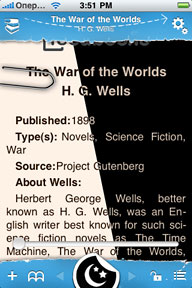 "While
there are already several ebook readers for the iPhone, we believe that
with readMe we've hit the sweet spot in terms of features and ease of
use", said Alex Patsay, Product Director at Unreal Mojo. "readMe's
simple and elegant interface, support for the most popular ebook
formats - EPUB and FB2 - means that readMe doesn't overwhelm users with
features and possibilities, but instead let them concentrate on the
book and the story".
"While
there are already several ebook readers for the iPhone, we believe that
with readMe we've hit the sweet spot in terms of features and ease of
use", said Alex Patsay, Product Director at Unreal Mojo. "readMe's
simple and elegant interface, support for the most popular ebook
formats - EPUB and FB2 - means that readMe doesn't overwhelm users with
features and possibilities, but instead let them concentrate on the
book and the story".
Handcrafted text engine
In readMe it offers beautiful rendering and formatting of the book
content and at the same time it provides plenty of options for users to
customize font, its size and color so the book reading becomes a truly
enjoyable process.
eBook support and upload
readMe supports the most popular ebook formats - EPUB and FB2
(DRM-protected files are not supported) and features built-in
HTTP-server that allows users to upload books into the application
using any web-browser including Safari, Opera or Internet Explorer on
Mac or PC.
Special day and night modes
They allow to quickly switch screen settings depending on the time
when user reads a book, and fullscreen mode maximizes the available
screen estate for comfortable reading.
Read everything
Application also contains web-browser that allows to find and
download any ebooks from popular websites that offer millions of free
ebook files. Once uploaded books can be sorted by author, its name or
date when they were added to the readMe.
Learn the app quickly
When first launched, readMe will present users with help system that
allows users to become acquainted with the application, to understand
its features and abilities, explaining features that might not obvious
at the first glance, like bookmarks.
Bookmarks everywhere
readMe provides users with ability to set an unlimited amount of
bookmarks in any particular book as well as a simple interface to
manage these bookmarks.
Device Requirements: iPhone or iPod touch 3.0 or later
readMe 1.0 is $1.99 and available worldwide exclusively through the
App Store in the Books category.
Link: readMe (download link)
Houseplant 411 iPhone App Updated
PR: JAMF Enterprises, LLC has announced that an upgrade to
its best-selling indoor houseplant consultant application, Houseplant
411 (TM) v1.1, for the iPhone and iPod touch, is now available for
download on Apple's App Store. In its newest version of this
best-selling app, Houseplant 411 has added 20 new houseplants to its
database bringing the total to 70. Search terms have also been expanded
to include the degree of difficulty of plant care, making the tool more
versatile for any experience level. An entirely new section on plant
propagation has been added and is appropriately linked to individual
plant screens.
Houseplant 411 creator and indoor plant expert Judy Feldstein
commented, "We've broadened the scope of our coverage for indoor plants
in this release, enabling literally millions of homeowners and
businesses to obtain accurate advice for the care of many of the most
popular indoor plants. Houseplant 411 is a timesaving and money saving
app allowing you to quickly diagnose existing indoor plant care
concerns and to select the best plants prior to purchase for your
particular indoor environment based on temperature and lighting
recommendations."
iPhone and iPod touch users have a simple yet powerful tool at their
disposal to help diagnose plant problems and restore the health of
their indoor plants. As in the original version, this app goes well
beyond just providing indoor plant recommendations. Don't see a
particular plant in the app or still have questions? Houseplant 411
includes the incredibly popular "Ask Judy" feature allowing you to send
an email to HouseplantConsult with a photo of your plant and your
question. The experts at Houseplant Consult will promptly get back to
you with the answer to your individual plant problem.
Houseplant 411 features include:
- Browse 70 houseplants in alphabetical order
- Search for recommended houseplants based on lighting requirements,
ease of care, plant usage, suitability for offices, flowering, and
those that clean the air.
- Create unique lists of your favorite indoor plants for future
reference
- Get help for any plant question with the "Ask Judy" feature
- Find numerous links and articles, tips and tricks for plant care
with the push of a few buttons
Device Requirements: iPhone or iPod touch 3.0 or later
Houseplant 411 is $4.99 and available worldwide exclusively through
the App Store in the Lifestyle category.
Link: Houseplant
411 (download link)
Flower Garden 2.1 Opens iPhone In-App Flower
Shop
PR: The most significant update for Flower Garden since its
original launch back in April is now available on the App Store. An
in-app Flower Shop provides in-app purchases for more seed types, extra
pots, new garden space, and even fertilizer! More seeds and pots has
been the most-requested feature by fans for many months. In particular,
a seasonal seed pack, Seeds of Winter, is now available with eight
winter-themed seeds, from festive Poinsettias to rare Eldeweiss.
 The Flower Shop is available both in the Full and Free
versions, and allows users of Flower Garden Free to get the same
functionality as Flower Garden Full by purchasing three items
(additional pots, common seeds, and bonus seeds). Flower Garden was one
of the first apps to take advantage of in-app purchases in the free
version to provide a direct upgrade path to the features of the full
version.
The Flower Shop is available both in the Full and Free
versions, and allows users of Flower Garden Free to get the same
functionality as Flower Garden Full by purchasing three items
(additional pots, common seeds, and bonus seeds). Flower Garden was one
of the first apps to take advantage of in-app purchases in the free
version to provide a direct upgrade path to the features of the full
version.
Also new in this update is liquid plant fertilizer. Next time you
find yourself in a hurry to grow some flowers for a particular
occasion, you can speed up the growth by using fertilizer. A single
dose of fertilizer will fast-forward the growth of a plant by a whole
day, allowing you to grow expert-level flowers in a few hours.
Device Requirements: iPhone or iPod touch 3.0 or later
Flower Garden 2.1 is $2.99 and available worldwide exclusively
through the App Store in the Games category. Flower Garden is currently
featured on the App Store as an Apple Staff Favorite all over the
world.
Link: Flower Garden (download link)
Sow for iPhone Introduces the Business Side of
Green
PR: Kuyi Mobile, the developers of Sow, has released a free
app for iPhone and iPod touch users. The virtual garden app teaches the
basics of planting and harvesting for profit, while bringing awareness
to the Green Revolution. Users plant and tend their own gardens, track
their revenues and learn how their planting impacts the planet.
Developers of the app wanted to create something that combined their
passion for business, gardening and the environment. Sow contains these
aspects of agriculture and teaches users the steps involved from
planning crops through to realizing harvest income. Along the way,
there is education about how gardening can impact and enhance the
planet.
The app issues a handful of seeds for users to plant in their
virtual garden. There are lots of tools, tips and a tutorial to assist
in the growing process, so the application is good for any level of
gardening experience a user may have, even if that means none at all.
Users are expected to care for their plantings, including the weeding,
watering and harvesting.
There are stats and online leaderboards to help users track the
income part of their game experience. The idea is to become the
wealthiest Sow entrepreneur. That gives this app more-fun-than-work
appeal. Colorful graphics and the user-friendly interface only add to
the Sow fun. If users follow the supplied guidance and take advantage
of the tools, they can participate successfully with growing a
profitable, environmentally advantageous garden with people from around
the globe.
Sow Features:
- A handful of different seeds to plant and grow
- Tons of special items to enhance the gardening experience
- Amazing visuals and user-friendly controls
- Basic tutorial and up to the minute in-game tips
- Online Leaderboards: be the wealthiest Sow entrepreneur!
- Achievements! Challenge yourself and your friends!
Sow is being released for free, but only the first two types of
seeds and two special items are available. The rest of the seeds and
special items can be unlocked upon purchase of the 99¢ Sow Premium
Pack from within the game's Market Screen, using the in-app purchase
feature.
The developer has plans to add more in-app items available for
purchase, as well as game improvements. They welcome suggestions from
users as part of that process. This app contributes greatly to business
education and planting to enhance our world. Considering the low price
of Sow, this really is a labor of love by Kuyi Mobile and something
worth looking at.
Kuyi Mobile games are all original, created from the ground up and
guaranteed to be fun and enjoyable for people of all ages! They strive
hard to continuously update their products and services, incorporating
their customers' feedback and suggestions. The Kuyi Mobile flagship
game, Card Drop, is now available on the iPhone/iPod touch! Watch out
for more games!
Device Requirements: iPhone or iPod touch 3.0 or later
Sow 1.0.1 is free and available worldwide exclusively through the
App Store in the Games category.
Link: Sow (download link)
Kid Paint: An iPhone Painting App Designed
Especially for Kids
 PR: Kid
Paint iPhone or iPod touch app lets you use your finger to paint and
draw, using a variety of brushes and pens for calligraphy. Kid Paint
has tools to create perfect squares, circles and lines. Use your photos
as backgrounds to draw or paint on or start from scratch. The interface
is so easy that even an adult can use it immediately.
PR: Kid
Paint iPhone or iPod touch app lets you use your finger to paint and
draw, using a variety of brushes and pens for calligraphy. Kid Paint
has tools to create perfect squares, circles and lines. Use your photos
as backgrounds to draw or paint on or start from scratch. The interface
is so easy that even an adult can use it immediately.
Kid Paint is a sophisticated but simple to use and incredibly fun
finger painting program for kids of all ages and even adults. This
iPhone or iPod touch app lets you use your finger to paint and draw,
using a variety of brushes and pens for calligraphy. Kid Paint has
tools to create perfect squares, circles and lines. Use your photos as
backgrounds to draw or paint on or start from scratch. The interface is
so easy that even an adult will be using it in minutes.
Features:
- Color palette to select colors.
- Shake to clear screen.
- Allows using photos as background images.
- Paint Brush.
 Pencil.
Pencil.- Calligraphic pen.
- Highlighter.
- Eraser.
- Stamp tool.
- Smudge tool.
- Draw circles, squares and straight lines of all sizes.
- 12-level deep undo/redo.
- Send/share picture by email.
- Take pictures as background.
- No Ads.
Kids love this program. It entertains them for hours while driving
and has been helping them develop their eye/hand coordination and
artistic skills.
Available for a limited time for 99¢.
Link: Kid Paint (download link)
iHUD 2.0 Turns iPhone into a Glass Cockpit
PR: Announcing that Aero Visions International Inc., the
developers of iHUD, has released the 2.0 version of their aerospace
inspired mobile glass cockpit. iHUD is an application that turns an
iPhone into an aerospace inspired mobile glass cockpit. The app offers
users a fun way to teach, see, and learn about how motion and force
effects the vehicle they are riding in.
 The iHUD name is
derived from the aerospace term, Head-Up Display, which gives a visual
reference for motion and guidance information and data for optimal
situational awareness. With the iHUD application, an iPhone becomes a
mobile visualization tool, depicting extraordinary graphics with a
simulated horizon and features for relaying and displaying pertinent
data:
The iHUD name is
derived from the aerospace term, Head-Up Display, which gives a visual
reference for motion and guidance information and data for optimal
situational awareness. With the iHUD application, an iPhone becomes a
mobile visualization tool, depicting extraordinary graphics with a
simulated horizon and features for relaying and displaying pertinent
data:
- Vehicle reference symbol
- Dynamic speed, altitude
- Vertical velocity ribbons
- Digital display window
- Rotating compass card with user selectable heading bug
- Slip/skid ball
- Accelerometer (G-meter) with sophisticated calibration
- GPS
- Camera with iHUD data and graphics overlay
- Compass information from magnetic compass sensor or GPS
All the basic information of attitude, attitude changes, heading,
speed, vertical speed, and acceleration is simulated by iHUD, made
possible by the iPhone's onboard accelerometer sensor and GPS receiver.
This app works anywhere and does not need a live server to do its job.
That means that iHUD can travel and work anywhere a user does. iHUD is
an extremely interesting and fun app. Even children can begin learning
about spatial motion in an entertaining way. They'll love the cockpit
look and feel, which will stimulate their thirst for more
knowledge.
iHUD Features:
(Works on iPhone 3G and 3GS)...
- Excellent 'Glass Cockpit' colored dynamic graphics featuring MFD
data
- Highly accurate and sensitive motion visualization using onboard
GPS and accelerometer data
- Displays graphically: heading, speed, unaccelerated attitude,
altitude, vertical speed, slip/skid
- Displays digitally: heading, speed, altitude, vertical speed,
G-load
- GPS accuracy indicator lights and ± value ranges
- Weak or no GPS signal generates red colored cross-out of affected
visualized data
- User settings for various metric and US standard units
- User settings for color selection for speed ribbon range
(multicolor ribbon)
- User setting for compass bug (heading bug) digitally or by moving
the heading bug onscreen
- Sophisticated accelerometer offset calibration
- The latest 2.0 release includes some exciting additional features
(requires OS 3.1):
- Augmented reality (AR) with camera overlaid by the HUD spatial
motion visualization (devices with camera only)
- iHUD motion display projection to windshield for night reflective
vision
- Alternative use of onboard magnetic compass or GPS for heading
information (for iPhone 3GS and newer), switchable on the fly
The iPod touch has no onboard GPS receiver, therefore only
accelerometer based information (attitude with pitch and roll, and
G-load) is operative.
iHUD was the first multi function display (MFD) app. It has clean,
beautiful, smooth and fast graphics displaying spatial motion of speed,
altitude, vertical speed, heading, G-load, attitude graphically similar
to a professional EFIS (electronic flight information system).
Algorithms (smoothing, etc.) are very sophisticated. It still is unique
among the better selling MFD apps, even more so now with augmented
reality (AR) integrated into the MFD. iHUD is not intended for steering
any kind of air or ground vehicle. It is for entertainment and
educational purposes only.
Device Requirements:
- iPhone or iPod touch (2nd generation) OS 3.1 or later
- No GPS data and camera on iPod touch
- Magnetic compass only on iPhone 3GS
iHUD 2.0 is $5.99 and available worldwide exclusively through the
App Store in the Navigation category. Promo codes are available for
qualified reviewers. Please specify the website or blog you represent
when making your request.
Link: iHUD (download link)
NIOSH Chemical Hazards App
PR: Random Support, LLC announces NIOSH Chemical Hazards 1.0
for iPhone and iPod touch. The NIOSH Chemical Hazards app implements
the NIOSH Pocket Guide to Chemical Safety from the CDC and NIOSH. In
addition to offering the complete contents of the traditional Pocket
Guide, it includes quickly accessible and fully searchable indexes by
Chemical name, CAS Number, or RTECS Number as well as the ability to
easily create a custom index containing the most frequently used
reference chemicals.
The 'NIOSH Chemical Hazards' application version 1.0 is an iPhone
and iPod touch application from Random Support, LLC implementing the
'NIOSH Pocket Guide to Chemical Safety' from the CDC and NIOSH. In
addition to the complete contents of the traditional Pocket Guide it
includes quickly accessible and fully searchable indexes by Chemical
name, CAS Number, or RTECS Number as well as the ability to easily
create a custom index containing your most frequently used reference
chemicals.
Users of the traditional paper version of the NIOSH Pocket Guide to
Chemical Safety will find that this application makes using this
reference significantly easier. Searches can be done on any portion of
a chemical name, trade name, synonym, CAS, or RTECS number.
The competing implementation of the pocket guide is currently
selling on the app store for more than 6 times as much - $19.99. This
same content is now available to you for only $2.99! NIOSH Chemical
Hazards is now available in the iTunes App store for immediate download
or for more information you can visit the company website using the URL
listed below.
Features:
- Searchable Index of Chemical Names, Synonyms and Trade Names
- Searchable index of CAS Numbers
- Searchable index of RTECS Numbers
- Search results update dynamically as you type
- Ability to a custom index of "Favorite" chemicals for quick
access
- The full content of the pocket guide is available locally on your
iPhone or iPod touch and a network or data connection is not
required
- We are receptive to improvement and enhancement ideas and will
attempt to fix any bugs as soon as they are reported. Our development
staff is in-house so we can react quickly
The standard contents of the guide include:
- Chemical names, synonyms, trade names, conversion factors, CAS,
RTECS, and DOT numbers
- NIOSH Recommended Exposure Limits (NIOSH RELs)
- Occupational Safety and Health Administration (OSHA) Permissible
Exposure Limits (PELs)
- NIOSH Immediate Dangerous to Life and Health values (NIOSH IDLHs)
(documentation for those values)
- A physical description of the agent with chemical and physical
properties
- Measurement methods
- Personal protection and sanitation recommendations
- Respirator recommendations
- Information on health hazards including route, symptoms, first aid
and target organ information.
Device Requirements:
- iPhone or iPod touch 3.0 or higher
- 2.3 MB space
NIOSH Chemical Hazards 1.0 is only $2.99 and is available worldwide
exclusively through the App Store in the Reference category. A limited
number of promotional codes may be available to qualified press,
corporate, and government representatives. For more information please
contact Random Support, LLC.
Screenshots: http://www.randomsupport.com/ChemHazardsScreenShots.htm
Link: NIOSH Chemical Hazards
for iPhone and iPod touch (download link)
Realtor.com Launches Real Estate Search iPhone
Application
PR: More than 40 million iPhone users can now have one-touch
mobile access to 4 million properties nationwide by downloading the new
Realtor.com Real Estate Search iPhone app, giving them on-the-go access
to instantly browse the largest and freshest collection of properties
available for sale throughout the nation.
This feature-rich real estate iPhone app makes it easy for on-the-go
buyers to get details on their ideal property, find it using the GPS
feature, take pictures, save notes using the app's Notes and Rating
feature, and then send a link to that property in real time via email,
Twitter or Facebook to family, friends, or a Realtor. A quick call and
conversation with friends or a Realtor can instantly help determine if
that home remains on the buyer's list.
The free Realtor.com Real Estate Search iPhone app is compatible
with iPhone OS 3.0 or higher and the iPod touch, and can be downloaded
from the App Store or by going to a consumer information page on
Realtor.com.
"The Realtor.com iPhone app places the power of Realtor.com in the
hands of millions of highly mobile consumers that depend on us to
deliver the largest collection of properties with the freshest and most
accurate information available on the market," said Errol Samuelson,
president of Realtor.com. "By combining our unmatched search power with
the ability to instantly share listings and feedback by email, Twitter
or Facebook from an iPhone, millions now have mobile access to a
phenomenal property search experience superior to other apps already on
the market. We expect Realtors and their clients will appreciate the
ease and convenience that our app brings to their experience as they
work together to find the ideal property."
The Realtor.com iPhone app offers the flexibility to sort, refine
and filter search results for every property listed on Realtor.com by
price, location, property type, MLS ID number, square foot, lot size,
upcoming open house events, distance from a user's current location,
and age of home so only properties meeting the desired criteria are
displayed in the map or list view. If a nearby property is selected,
users can map their route with the assistance of the built-in GPS
located within the map view feature directly from the Listing Detail
Page.
Tap the save buttons, and users can easily save a property or
frequently used search criteria for convenient access at a later time.
The app also automatically synchs with the users Realtor.com account
after initial registration, giving the user mobile access to their
Realtor.com account so it's easy to find previously saved homes that
may be in a nearby neighborhood and available for a showing.
Visiting a property or an open house in an unfamiliar neighborhood
is also easy by touching the Open Houses Nearby button and using the
scroll bar to establish a search radius of up to 20 miles from the
user's current location. When the map view is engaged, the GPS feature
automatically guides buyers to those properties as they drive or walk
towards the home.
To save time, on-the-go buyers can easily preview a home by
instantly accessing property details and features, as well as use the
iPhone's finger controls such as slide, pinch, zoom and pan to view up
to 25 photos. Turn the iPhone on its side, and property photos quickly
adjust to an enlarged landscape view. If a property looks interesting,
the one-tap call capability quickly connects potential buyers with the
listing agent for additional details or to arrange a tour. If time is
short, simply touch the "ask a question" button and buyers can
instantly send an email to the listing agent.
Home buyers can also store their agent contact details within the
Realtor.com iPhone app, making it easy to send personal notes, along
with comments and ratings about each property directly to an agent.
This will later help buyers and agents recall important thoughts and
reactions for each property during the search process.
"Our Notes and Rating feature allows buyers to better compare and
consider each property by saving decision-making information within the
app," explains Scott Boecker, chief product officer, Move, Inc. "These
notes can be reviewed later if visiting a house for a second time or
for comparing properties at multiple open houses. Personalized content
combined with social media sharing tools and powerful property-based
search capabilities makes the Realtor.com iPhone application a
versatile and valuable tool to use when shopping for the ideal
property."
With more than half of all iPhone users between ages 26 and 40(ii),
Realtor.com expects first time home buyers to be one of the largest
groups to use the new app as they seek to take advantage of the
expanded Federal homebuyer tax credit. The median age of today's first
time home buyer is 30, with 53 percent between the ages of 25 and
34(iii).
Link: Real Estate Search iPhone
app (download link)
Accessories
QYG Q-Power Portable Battery/Charger Set for
iPhone/iPod/Mobile Phones
 PR: You want a portable charger for your
iPhone/iPod and all the other mobile phones? This is the one that you
may consider.
PR: You want a portable charger for your
iPhone/iPod and all the other mobile phones? This is the one that you
may consider.
It is a charger for iPhone/iPod connecting via the USB cable or
directly plug to the 3.5 socket. You can also use the same way to
charger your other cellular phones using the same way that iPhone/iPod
do. It is also a small Torch too.
Features:
- External battery for your iPod/iPhone/mobile phones
- Built-in an LED as a small Torch with on/off switch
- Recharge via your USB Mini 5 pin
- LED Light indicator
- Ideal for travellers
 This accessory is compatible with:
This accessory is compatible with:
- iPhone 3GS
- iPhone 3G
- 1G iPhone
- 3G iPod touch
- 2G iPod touch
- 1G iPod touch
- iPod classic 120G
- 5G iPod (video)
- 5G iPod nano
- 4G iPod nano
- 3G iPod nano
Specifications:
- Input: DC 5.0 V 500 mAh
- Output: DC 5.3 V, 600 mA
- Capacity: 1000 mAh
Color: White
$24.99
Link: QYG
Q-Power Portable Battery/Charger set for
iPhone/iPod/Mobilephones
FM Transmitter for iPhone/iPod with AutoScan and
RDS
PR: Features:
- With RDS (Radio data System), it can display the playing song name
and Singer's to your Radio) (see notes below)
- AutoScan, it automatically scan to the nearest and clearest
frequency to play.
- Adjustable to fix most the frequency interval if you use it in the
US, EU or Japan (not problems at all if you use it in other areas) (see
notes below)
- Still available in the phone mode while in play mode
- Stop playing when calls in
- To Charge and Data HotSync with iTunes via the USB Mini 5 pin
connector
- Memorized the last played frequency
- Powered by iPhone directly, no extra power source needed
- With charging socket for iPod/iPhone at the bottom.
- LCD Screen with blue backlight
- Available range: 10 meters approximately.
- High fidelity, Stereo
- Digital PLL
- Full frequency range.
- Compact
- Lightweight
Specifications:
- Frequency response: 100 Hz ~ 15,000 Hz
- Separation: <=30dB
- Operation Current: 35mA +/- 3mA
- Transmission range: 87.6 MHz ~ 107.9 MHz (interval 0.1 MHz or 0.2
MHz)
- Dimensions: D48 x H28 x W13.3 (mm)
- Net Weight: 31g
This accessory is compatible with:
- iPhone 3GS
- iPhone 3G
- iPhone 2G
- 1G iPod touch
- 2G iPod touch
- 3G iPod touch
- 5G iPod nano
- 4G iPod nano
- 3G iPod nano
- 2G iPod nano
- iPod mini
Color: Black
Note:
- The FM Transmitter is not compatible with iPod classic (6G) &
iPod video (5G)
- The RDS is for those products music player that approved by Apple
Inc., not applicable for all music player and we do not
guarantee its compatibility.
- Press the "+" and "-" buttons simultaneously to change the area
settings (It will not has any problems even if you do not do so, it is
just a user-friendly setting)
$26.99
Link: FM
Transmitter for iPhone/iPod with AutoScan and RDS
Kensington Introduces 8 New iPhone Accessories for
Maximum Productivity on the Road
PR: Kensington Computer Products Group has announced eight
new products to help mobile professionals looking to get the most out
of their daily life while navigating and communicating with their
iPhone and iPod in the car. The productivity enhancers for iPhone and
iPod include: a GPS car kit, two car mounts offering personalized
positioning on a windshield, vent, or dashboard, a car mount with quick
release capabilities, an antiglare screen, two AUX audio cables, and a
2-in-1 car charger with audio cable.
These intuitive smart made simple designs require little effort or
setup and provide the traveling iPhone user with ultimate efficiency
for iPhone and iPod use in the car. The GPS kit and car mounts make
clever companions to boost iPhone and iPod performance and
connectivity, while also improving interactions with key navigation
applications by amplifying their sound. Kensington's new audio
accessories also support mobile professionals in need of better quality
sound in their everyday in-car environment.
As business users spend more time in their cars, their personalized
smart phone performance is essential to get the most out of their
experience. Gartner research*states that by 2011, 35% of all mobile
devices sold will be smartphones, with a third-party operating system.
Based on this projection, Kensington anticipates a reinforced demand
for efficient and cost-effective smartphone accessories to maximize the
productivity of on-the-go professional users.
"Many users treat the mobile phone as their primary computing
device," said Michael King, Gartner Analyst. "This is a noteworthy
shift when considering the 240 million laptop users are dwarfed by the
1.5 billion new mobile devices sold in a single year. It's impressive
to see such a rapid growth and mass adoption of smartphones."
"Kensington is spot on with iPhone accessories to make each
experience with NAVIGON's GPS application the best it can possibly be,"
said Gerhard Mayr, Vice President Worldwide Mobile Phones and New
Markets at NAVIGON. "Our customers depend on us to provide the most
up-to-date representation of the world as they make their way through
it. Accessories that can work with our app will provide that much more
productivity for the mobile users that need to make their journey as
efficient as they can."
"We are continually committed to providing our customers with the
ability to make the most of their day while navigating and
communicating with their iPhone and iPod," said Juan Rodriguez, Senior
Global Product Manager, Kensington. "Gartner's research findings
validate that there is a growing demand for smartphone mobile
applications that will require accessories for optimum utilization in a
business context and our new products are designed specifically to meet
that need. We recognize that the in-car environment is where mobile
professionals spend a great deal of their time and are in need of an
extra layer of efficiency and we want to deliver it to them."
Trail Blazers Do It All with Kensington Power and Mounting Kit for
iPhone
Keep business in motion, especially in your car, using this
productivity-minded kit of GPS essentials. Quickly and easily cradle
your iPhone without snaps or clips. The Kensington Power and Mounting
Kit for iPhone (K39207US; SRP $49.99) is fully flexible, so you can
swap phones without the need for separate accessories. When cradled,
use top navigation apps to turn your iPhone into a fully functional GPS
device. A booster speaker enables clear turn-by-turn directions. The
speaker naturally boosts the amplification of your iPhone so you can
stay current with RSS audio and podcasts. The sleek, low-profile mount
helps you monitor your battery's power with LED lights while you
charge. Plus, it charges your phone while you use it.
- Amplifies iPhone speaker for twice the volume with no added battery
drain
- Quickly and easily insert and remove your iPhone with one hand -
even when in a case
- Low profile USB car charger works in any car power outlet
- Cradle compatible with iPhone 3GS, iPhone 3G, and iPhone
Link: Kensington Power and
Mounting Kit for iPhone
Two Car Mounts Adjust Easy for Personalized Positioning
These Kensington car mounts come equipped with a built-in
amplification system that doubles the volume coming from your iPhone
speaker, making it easier to hear your turn-by-turn directions, calls
and more. The Kensington Dash/Friction Mount with Sound Amplified
Cradle for iPhone (K66624US; SRP $39.99) mounts on any dash with no
adhesives and no installation required, so it won't mark your
dashboard. Its cradle swivels, tilts and turns for unlimited
flexibility or adjustability. The Kensington Windshield/Vent Car Mount
with Sound Amplified Cradle for iPhone (K66627US; SRP $39.99) mounts in
second to the windshield or vent and holds your iPhone securely on even
the roughest terrain. The cradle pivots for vertical or landscape modes
and includes both windshield and vent mounts for preferred proximity in
vehicle.
- Amplifies iPhone speaker for double the volume with no added
battery drain
- iPhone Compatible to fit iPhone 3GS, iPhone 3G and iPhone with or
without a case
- Works with any navigation application for iPhone (inclusive of
Navigon, TomTom, and more)
For a video quick start guide please visit: www.car1.kensington.com
Link: Kensington Dash/Friction
Mount with Sound Amplified Cradle for iPhone
Link: Kensington
Windshield/Vent Car Mount with Sound Amplified Cradle for
iPhone
Think Fast! This Mount Has (Quick) Reflexes
Give your iPhone and iPod touch a secure place to ride - even when
in a case. The Kensington Windshield/Vent Car Mount with Quick Release
Cradle for iPhone and iPod touch (K39210US; SRP $29.99) installs in
seconds and keeps your iPhone or iPod within easy reach. Both mounts
are included - simply choose the one that works best for your car.
- Insert and remove your iPhone with one hand
- Provides a safe, secure mount on even the roughest roads
- Includes both windshield and vent mounts
- Cradle pivots for vertical or landscape modes
Link: Kensington Windshield/Vent
Car Mount with Quick Release Cradle for iPhone and iPod touch
Give Your iPhone Its Own Pair of Shades
The Kensington Anti-Glare Screen Protector for iPhone 3GS/3G
(K39211US; SRP $9.99) not only saves your eyes from the sun's glare,
but shields your iPhone screen against scratches. With its quick
installation and removal, the Anti-Glare Screen Protector for iPhone
3GS/3G makes keeping your iPhone screen safe and clean easy.
- Removable and leaves no residue
- Includes 2 antiglare screen protectors
- Included thimble cleaning cloth removes smudges
Link: Kensington Anti-Glare Screen
Protector for iPhone 3GS/3G
Never Miss a Beat with Three In-Vehicle Audio Assets
Your in-car entertainment experience just got a boost with
Kensington's new line of easy-to-use audio solutions to deliver pure,
clean sound for your on the go listening pleasure. The Kensington AUX
Audio Cable (K39202US; SRP $9.99) provides a direct cable connection
from your iPhone or iPod to your car stereo for cleaner, clearer sound,
taking your tunes to the next level. Simply plug the cable into your
car's auxiliary port and your iPhone or iPod headphone jack and you're
ready to hear it all.
- Plugs into your car's AUX (auxiliary) connector for pure sound
- Cable braiding for strength, durability, and limited tangle
Link: Kensington AUX Audio
Cable
The only humming inside your car will be yours thanks to the
Kensington Noise-Reducing AUX Audio Cable (K39203US; SRP $19.99). The
direct auxiliary connection and noise reducing technology combine to
deliver clear, clean sound through your car's stereo.
- Reduces hum from your car's electrical system
- Provides a direct connection to your car's AUX (auxiliary) port for
pure sound
- Cable braiding for strength, durability and limited tangle
Link: Kensington Noise-Reducing
AUX Audio Cable
Keep your iPhone charged and the sound quality crystal clear with
the Kensington 2-in-1 Car Charger and AUX Audio Cable (K39204US; SRP
$39.99). By connecting directly to your car stereo's AUX post, you'll
enjoy pure, crisp sound. And the built-in car charger makes sure you
arrive at your destination fully charged.
- Includes charging and audio cable
- Powers and charges iPhone or iPod
- Provides a direct connection to your car stereo's AUX port for pure
sound
Link: Kensington 2-in-1 Car
Charger and AUX Audio Cable
Ultra-low profile USB Car Charger
All other Kensington products announced will become available for
purchase at Amazon.com, Kensington.com, and other major retailers by
the end of Q1 2010. For additional information on the new and existing
line of Kensington products, please visit kensington.com.
Kensington accessories for
the iPhone and the iPod
touch can be purchased through Low End Mac's Amazon.com Store.
Protection
Speck Unwraps More Than 30 New Case Colors and
Styles for iPhone 3G/3GS
PR: Speck's at it again. Not satisfied with just mixing-up
new colors in 2010, the company arrived at the Consumer Electronics
Show in a fashion-forward state of mind. The company's flagship case
designs, including CandyShell, Fitted, and SeeThru, stand out from the
crowd with an explosion of new options and styles for the iPhone 3G and
3GS. For images of the new cases, please visit:
http://www.speckproducts.com/content/new-cases-and-colors-for-iphone-3g
"Our retailers and customers are clamoring for new ways to
accessorize the iPhone and looking to Speck for a fresh
perspective"
"Our retailers and customers are clamoring for new ways to
accessorize the iPhone and looking to Speck for a fresh perspective,"
said Irene Baran, CEO of Speck. "We've spent a lot of time 'in the lab'
evolving our most popular products for 2010. Our all-new colors,
fabrics and collaborations, both domestically and internationally, will
give people more opportunities to make their iPhone reflect their
personalities and tastes."
Highlights of the Speck 2010 iPhone 3G/3GS case line up
includes:
 Seven all new color combinations of the award-winning
CandyShell case, including: GuavaGoo Pink, Nightshade Purple, JujuJulep
Green, SeaGlass Blue, DarkHeart Black, Moonsicle White and Indigo
Blue.
Seven all new color combinations of the award-winning
CandyShell case, including: GuavaGoo Pink, Nightshade Purple, JujuJulep
Green, SeaGlass Blue, DarkHeart Black, Moonsicle White and Indigo
Blue.
 CandyShell is celebrating its one-year anniversary as the
company's best-selling case. CandyShell's soft, colorful, rubberized
interior helps keep the iPhone insulated from all of life's bumps and
drops, while the shiny and sleek outer hard shell protects it from
scratches and lets your phone slip in and out of pockets with ease.
CandyShell is celebrating its one-year anniversary as the
company's best-selling case. CandyShell's soft, colorful, rubberized
interior helps keep the iPhone insulated from all of life's bumps and
drops, while the shiny and sleek outer hard shell protects it from
scratches and lets your phone slip in and out of pockets with ease.
These latest creations offer the chance to fall in love with your
iPhone all over again for $34.95 MSRP.
Eight new, never-seen-before patterns of the fabric-wrapped Fitted
case.
 Formed with genuine original fabrics over a protective hard
shell, the Fitted brand is seeing its biggest expansion since its
introduction. The case's formfitting, two-piece snap together design
creates a personalized and tailored appearance that, combined with its
interior soft-touch polycarbonate hard-shell lining, offers real
protection from the knocks and scrapes of everyday activities.
Formed with genuine original fabrics over a protective hard
shell, the Fitted brand is seeing its biggest expansion since its
introduction. The case's formfitting, two-piece snap together design
creates a personalized and tailored appearance that, combined with its
interior soft-touch polycarbonate hard-shell lining, offers real
protection from the knocks and scrapes of everyday activities.
 The
Fitted feels soft and comfortable in-hand, while also offering
custom-fit contours and openings that allow complete access to all
controls and ports. Available in designs from classically hip
houndstooth and plaid patterns in yellow, gray and pink, to bold
argyles and abstract geometrics to even a special black-and-white
headphones design that celebrates music. There's a new Fitted design to
suit even the most selective tastes and each is available for $29.95
MSRP.
The
Fitted feels soft and comfortable in-hand, while also offering
custom-fit contours and openings that allow complete access to all
controls and ports. Available in designs from classically hip
houndstooth and plaid patterns in yellow, gray and pink, to bold
argyles and abstract geometrics to even a special black-and-white
headphones design that celebrates music. There's a new Fitted design to
suit even the most selective tastes and each is available for $29.95
MSRP.
ARTSPROJEKT x SPECK Fitted Limited Edition Cases</B>, a unique
collaboration announced late last year arrives at the show with new
additional designs to be unveiled. At CES, four new exclusive
ARTSPROJEKT x SPECK case designs from four new artists were unveiled.
Additionally, one additional design was created at the show, live at
the Speck booth, by Artist Jim Mahfood. In all, more than nine known
and up-and-coming artists from around the world have participated in
the program so far. Each case has a limited edition designation on the
inside and includes a special "collectors" card describing the art and
its creator.
A never-seen-before Fitted case design in tan and blue plaid is
being unveiled and will make its exclusive debut in Apple retail stores
and online in late January. The all-new design features original
authentic tan fabric with blue plaid stripes over a protective hard
shell, and features access to all iPhone ports, controls and sensors.
The design will be available exclusively through Apple stores and
online for $29.95 MSRP.
Made famous by Speck on their MacBook hard shells, the SeeThru Satin
appeared last year to critical acclaim. The soft-touch SeeThru Satin
hard shell case for iPhone 3G/3GS will appear later this month in six
sleek and frosted new colors including: black, blue, red, purple, pink
and green. The SeeThru Satin edition offers the same durable hard shell
protection as Speck's glossy and translucent SeeThru cases, but
features a comfortable soft-touch outer finish that gives the iPhone a
semi-translucent, frosted appearance while retaining a grippy edge for
extra peace of mind. $29.95 MSRP.
Founded in 2001, Palo Alto-based Speck is a leading designer and
maker of original, high quality cases, bags and packs for the latest
popular portable electronic devices. The company is best-known for its
focus on creating refreshing designs that offer quality, thoughtful
features, and distinctive style.
Link: Speck
Proporta Antimicrobial Silicone Case with
SteriTouch for iPhone 3GS
 PR: It's an alarming, but not
entirely surprising fact that the filthiest things we encounter on a
regular basis are computer keyboards and our mobile phones. In fact,
the average mobile has 25,127 germs per square inch, whilst the average
toilet seat has just 49.
PR: It's an alarming, but not
entirely surprising fact that the filthiest things we encounter on a
regular basis are computer keyboards and our mobile phones. In fact,
the average mobile has 25,127 germs per square inch, whilst the average
toilet seat has just 49.
So to help protect against any possible nasties you could pick up
from your iPhone 3GS, Proporta has developed the Antimicrobial Silicone
Case with SteriTouch (Apple iPhone 3GS). Available in black with grey
interior.
Key Features
- Antimicrobial coating guards against germs and bacteria.
- Super tough silicone skin protects phone against scratches.
- Available in black with grey interior.
- Lightweight skin adds almost no bulk to device
$20.95
Link: Proporta
Antimicrobial Silicone Case with SteriTouch for iPhone 3GS
Proporta Patent Leather Apple iPhone 3GS Pouch -
Union Jack
 PR: With an added hand from
Ol' Blighty, this urbane iPhone 3GS Case is handcrafted from the finest
patent leather to protect your Apple iPhone 3GS in style.
PR: With an added hand from
Ol' Blighty, this urbane iPhone 3GS Case is handcrafted from the finest
patent leather to protect your Apple iPhone 3GS in style.
The Proporta Patent Leather iPhone 3GS Pouch boasts a luxurious
lining, Union Jack design and space for your credit cards, whilst
protecting your Apple iPhone 3GS from knocks, bumps (and, of course,
the fashion police)
Key Features:
- Handmade protection for your Apple iPhone 3GS
- Stitched Union Jack design
- Crafted from the finest quality patent leather
- Luxurious, protective lining
- Slot for credit cards
$28.95
Link: Proporta
Patent Leather Apple iPhone 3GS Pouch - Union Jack

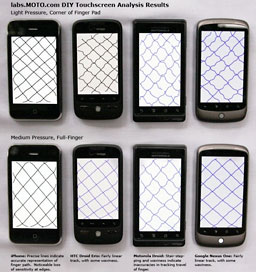 MOTO Development Group created the simple technique so that
anyone can evaluate the resolution and accuracy of touchscreen devices
before they buy. To conduct the test, consumers open a basic drawing
program and draw a few diagonal lines drawn across the screen.
MOTO Development Group created the simple technique so that
anyone can evaluate the resolution and accuracy of touchscreen devices
before they buy. To conduct the test, consumers open a basic drawing
program and draw a few diagonal lines drawn across the screen. PR: Once the fancy wrapper was off the phone, the Nexus
One revealed itself to be very similar to other smartphones, albeit
with stronger hardware, impressing with its thoughtful internal design
and ease of disassembly
PR: Once the fancy wrapper was off the phone, the Nexus
One revealed itself to be very similar to other smartphones, albeit
with stronger hardware, impressing with its thoughtful internal design
and ease of disassembly Teardown Highlights:
Teardown Highlights: Nexus One chip winners include Qualcomm, Broadcom,
Skyworks, TI, Samsung, Synaptics, Atmel, and Audience.
Nexus One chip winners include Qualcomm, Broadcom,
Skyworks, TI, Samsung, Synaptics, Atmel, and Audience. An esteemed
panel of judges include Photoshop Guru Scott Kelby, Nikon shooters Joe
McNally and Moose Peterson, and Canon shooters Eric Meola and Syl
Arena, plus popular WFAN radio personalities, former football
quarterback Boomer Esiason and commentator Craig Carton. Winners for
both the photo contest and the first ever APPOS Photo App Awards will
be announced during the month of March.
An esteemed
panel of judges include Photoshop Guru Scott Kelby, Nikon shooters Joe
McNally and Moose Peterson, and Canon shooters Eric Meola and Syl
Arena, plus popular WFAN radio personalities, former football
quarterback Boomer Esiason and commentator Craig Carton. Winners for
both the photo contest and the first ever APPOS Photo App Awards will
be announced during the month of March. With over
2,000 photography-related Apps in the Apple iTunes App Store for
photography, iPhone owners are using this software on their phones to
expand and creatively explore photography in ways not even imaginable
on a standard point-and-shoot camera, no less a cellphone camera. These
Apps (software programs that load on an iPhone or iPod touch) are
turning the iPhone into a very powerful photographic tool for
capturing, editing and manipulating all types of photographic images
and graphics right on the iPhone or iPod touch (no computer
needed).
With over
2,000 photography-related Apps in the Apple iTunes App Store for
photography, iPhone owners are using this software on their phones to
expand and creatively explore photography in ways not even imaginable
on a standard point-and-shoot camera, no less a cellphone camera. These
Apps (software programs that load on an iPhone or iPod touch) are
turning the iPhone into a very powerful photographic tool for
capturing, editing and manipulating all types of photographic images
and graphics right on the iPhone or iPod touch (no computer
needed).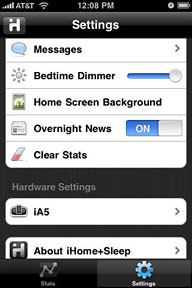 PR:
iHome, supplier of innovative iPhone/iPod speaker solutions, announced
that iHome+Sleep, a free app for the iPhone and iPod touch, is
currently available for download on the iTunes App Store. iHome+Sleep
is the first application for iPhone and iPod touch created by iHome,
the makers of the industry's first iPod docking alarm clock.
PR:
iHome, supplier of innovative iPhone/iPod speaker solutions, announced
that iHome+Sleep, a free app for the iPhone and iPod touch, is
currently available for download on the iTunes App Store. iHome+Sleep
is the first application for iPhone and iPod touch created by iHome,
the makers of the industry's first iPod docking alarm clock. In addition to
providing an attractive fullscreen clock display with weather widgets,
iPod control cluster, and customizable background image, iHome+Sleep
introduces users to the Sleep Card. The Sleep Card enables users to
create multiple profiles encapsulating advanced settings for wakeup
times, sleep and wake sounds, messages, and personal reminders.
In addition to
providing an attractive fullscreen clock display with weather widgets,
iPod control cluster, and customizable background image, iHome+Sleep
introduces users to the Sleep Card. The Sleep Card enables users to
create multiple profiles encapsulating advanced settings for wakeup
times, sleep and wake sounds, messages, and personal reminders. PR: VerySoftware announces the
release of a free Valentine's Day app for the iPhone and iPod touch.
Valentine Gift Finder is a great app to find the perfect gift for your
Valentine. Find a gift for your loved one: we've teamed up with one of
the best gift providers, Prezzybox, so that you can treat your most
loved ones with something special.
PR: VerySoftware announces the
release of a free Valentine's Day app for the iPhone and iPod touch.
Valentine Gift Finder is a great app to find the perfect gift for your
Valentine. Find a gift for your loved one: we've teamed up with one of
the best gift providers, Prezzybox, so that you can treat your most
loved ones with something special.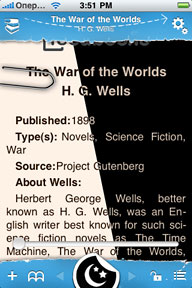 "While
there are already several ebook readers for the iPhone, we believe that
with readMe we've hit the sweet spot in terms of features and ease of
use", said Alex Patsay, Product Director at Unreal Mojo. "readMe's
simple and elegant interface, support for the most popular ebook
formats - EPUB and FB2 - means that readMe doesn't overwhelm users with
features and possibilities, but instead let them concentrate on the
book and the story".
"While
there are already several ebook readers for the iPhone, we believe that
with readMe we've hit the sweet spot in terms of features and ease of
use", said Alex Patsay, Product Director at Unreal Mojo. "readMe's
simple and elegant interface, support for the most popular ebook
formats - EPUB and FB2 - means that readMe doesn't overwhelm users with
features and possibilities, but instead let them concentrate on the
book and the story". The Flower Shop is available both in the Full and Free
versions, and allows users of Flower Garden Free to get the same
functionality as Flower Garden Full by purchasing three items
(additional pots, common seeds, and bonus seeds). Flower Garden was one
of the first apps to take advantage of in-app purchases in the free
version to provide a direct upgrade path to the features of the full
version.
The Flower Shop is available both in the Full and Free
versions, and allows users of Flower Garden Free to get the same
functionality as Flower Garden Full by purchasing three items
(additional pots, common seeds, and bonus seeds). Flower Garden was one
of the first apps to take advantage of in-app purchases in the free
version to provide a direct upgrade path to the features of the full
version. PR: Kid
Paint iPhone or iPod touch app lets you use your finger to paint and
draw, using a variety of brushes and pens for calligraphy. Kid Paint
has tools to create perfect squares, circles and lines. Use your photos
as backgrounds to draw or paint on or start from scratch. The interface
is so easy that even an adult can use it immediately.
PR: Kid
Paint iPhone or iPod touch app lets you use your finger to paint and
draw, using a variety of brushes and pens for calligraphy. Kid Paint
has tools to create perfect squares, circles and lines. Use your photos
as backgrounds to draw or paint on or start from scratch. The interface
is so easy that even an adult can use it immediately. Pencil.
Pencil. The iHUD name is
derived from the aerospace term, Head-Up Display, which gives a visual
reference for motion and guidance information and data for optimal
situational awareness. With the iHUD application, an iPhone becomes a
mobile visualization tool, depicting extraordinary graphics with a
simulated horizon and features for relaying and displaying pertinent
data:
The iHUD name is
derived from the aerospace term, Head-Up Display, which gives a visual
reference for motion and guidance information and data for optimal
situational awareness. With the iHUD application, an iPhone becomes a
mobile visualization tool, depicting extraordinary graphics with a
simulated horizon and features for relaying and displaying pertinent
data: PR: You want a portable charger for your
iPhone/iPod and all the other mobile phones? This is the one that you
may consider.
PR: You want a portable charger for your
iPhone/iPod and all the other mobile phones? This is the one that you
may consider. This accessory is compatible with:
This accessory is compatible with: Seven all new color combinations of the award-winning
CandyShell case, including: GuavaGoo Pink, Nightshade Purple, JujuJulep
Green, SeaGlass Blue, DarkHeart Black, Moonsicle White and Indigo
Blue.
Seven all new color combinations of the award-winning
CandyShell case, including: GuavaGoo Pink, Nightshade Purple, JujuJulep
Green, SeaGlass Blue, DarkHeart Black, Moonsicle White and Indigo
Blue. CandyShell is celebrating its one-year anniversary as the
company's best-selling case. CandyShell's soft, colorful, rubberized
interior helps keep the iPhone insulated from all of life's bumps and
drops, while the shiny and sleek outer hard shell protects it from
scratches and lets your phone slip in and out of pockets with ease.
CandyShell is celebrating its one-year anniversary as the
company's best-selling case. CandyShell's soft, colorful, rubberized
interior helps keep the iPhone insulated from all of life's bumps and
drops, while the shiny and sleek outer hard shell protects it from
scratches and lets your phone slip in and out of pockets with ease. Formed with genuine original fabrics over a protective hard
shell, the Fitted brand is seeing its biggest expansion since its
introduction. The case's formfitting, two-piece snap together design
creates a personalized and tailored appearance that, combined with its
interior soft-touch polycarbonate hard-shell lining, offers real
protection from the knocks and scrapes of everyday activities.
Formed with genuine original fabrics over a protective hard
shell, the Fitted brand is seeing its biggest expansion since its
introduction. The case's formfitting, two-piece snap together design
creates a personalized and tailored appearance that, combined with its
interior soft-touch polycarbonate hard-shell lining, offers real
protection from the knocks and scrapes of everyday activities. The
Fitted feels soft and comfortable in-hand, while also offering
custom-fit contours and openings that allow complete access to all
controls and ports. Available in designs from classically hip
houndstooth and plaid patterns in yellow, gray and pink, to bold
argyles and abstract geometrics to even a special black-and-white
headphones design that celebrates music. There's a new Fitted design to
suit even the most selective tastes and each is available for $29.95
MSRP.
The
Fitted feels soft and comfortable in-hand, while also offering
custom-fit contours and openings that allow complete access to all
controls and ports. Available in designs from classically hip
houndstooth and plaid patterns in yellow, gray and pink, to bold
argyles and abstract geometrics to even a special black-and-white
headphones design that celebrates music. There's a new Fitted design to
suit even the most selective tastes and each is available for $29.95
MSRP. PR: It's an alarming, but not
entirely surprising fact that the filthiest things we encounter on a
regular basis are computer keyboards and our mobile phones. In fact,
the average mobile has 25,127 germs per square inch, whilst the average
toilet seat has just 49.
PR: It's an alarming, but not
entirely surprising fact that the filthiest things we encounter on a
regular basis are computer keyboards and our mobile phones. In fact,
the average mobile has 25,127 germs per square inch, whilst the average
toilet seat has just 49. PR: With an added hand from
Ol' Blighty, this urbane iPhone 3GS Case is handcrafted from the finest
patent leather to protect your Apple iPhone 3GS in style.
PR: With an added hand from
Ol' Blighty, this urbane iPhone 3GS Case is handcrafted from the finest
patent leather to protect your Apple iPhone 3GS in style.
