Mac notebook and other portable computing is covered
in The 'Book Review, and general Mac
news is in Mac News Review.
All prices are in US dollars unless otherwise noted.
News, Reviews, & Opinion
Apps & Services
Accessories
Protection
iPod Deals
These price trackers are updated every month.
News, Reviews, & Opinion
iPad: The Third Revolution
Macworld's Dan Moren says:
"I was but a wee lad of four when Apple introduced the Macintosh in 1984 and
first brought a graphical user interface to the masses. 'Look,' Apple
said, 'computers are powerful, useful tools, but they're clumsy and
inelegant. Let us show you a better way.'
"Of course, the Mac was derided as a toy and not a tool for serious
work. While the Mac's market share
stayed small for years, the impact of its revolutionary interface
was felt throughout the world - because every subsequent personal
computer operating system followed the Mac's example.
"Twenty-six years later, we're still interacting with our computers
in fundamentally the same way . . . compare your Mac running
Snow Leopard today with an
original Macintosh running the first version of the Mac OS and the
similarities largely outweigh the differences.
"But as good as the Mac is, Apple realised that it wasn't good
enough...."
"But I don't think the iPad heralds
the death of the personal computer . . . This is the next
phase of computing...."
Link: The iPad
Isn't a Third Device, but a Third Revolution
iPad Does Support Multitasking, but Apple Limits
It
AppleInsider's Daniel Eran Dilger says:
"Apple's new iPad is being criticized for lacking the capacity to
run multiple third party applications at once, but the company has a
variety of options to pursue in addressing the issue.
"The iPad's iPhone OS arbitrarily limits third party apps from
running in the background after the user closes the app. But this isn't
because the iPhone OS 'can't multitask,' as the iPhone OS uses the same
preemptively multitasking Mach/BSD kernel as Apple's desktop Mac OS
X."
Link:
Inside Apple's iPad: Multitasking
Will Apple Approve Opera Mini for the iPhone?
Macworld's Dan Frakes says:
"With Opera Software's announcement that the company is this week
demonstrating an iPhone-app version of its eponymous Web browser, we've
seen quite a bit of commentary about the app being dead in the water,
along with some legitimate speculation as to whether or not Apple will
approve a third-party Web browser. (The company hasn't yet submitted
Opera Mini to Apple for approval, although our colleagues at Macworld
UK
got a look at it earlier today.)"
Link:
Opera Mini for iPhone: Will Apple Approve It?
Opera for iPhone 'Six Times Faster' Than
Safari
ZDNet UK blogger David Meyer says:
"Opera has claimed that its browser for the iPhone runs six times
faster than the handset's native Safari browser over 3G.
"The company has been demonstrating Opera Mini on a developer iPhone
at Mobile World Congress. As Apple does not currently accept rival
browsers onto the platform, Opera has not yet submitted theirs to the
App Store - but it intends to do so at some point, founder Jon von
Tetzchner told ZDNet UK during a demonstration."
Link:
Opera for iPhone Runs 'Six Times' Faster Than Safari
Why Is Opera Mini on iPhone So Fast?
Engadget's Thomas Ricker says:
"We came, we saw, and we're still scratching our heads over what
Opera is up to with its Mobile World Congress demonstration of its
Opera Mini browser running on the iPhone 3GS. But before we get into
that, let's talk performance: it's fast. Opera Mini is very, very fast
on the iPhone. Loading the New York Times, for example, was
about 5x faster than loading the same page in the iPhone 3GS' stock
browser...."
Link:
Opera Mini on iPhone Is Fast, But Why?
 Opera Demands Steve Jobs' Attention with
Airport Publicity Stunt
Opera Demands Steve Jobs' Attention with
Airport Publicity Stunt
VentureBeat's Devindra Hardawar reports:
"Opera Software has never been one to shy away from publicity. And
now that the company has to somehow convince Apple to approve its new
Opera Mini iPhone application, we'll likely see many more stunts like
this one: Opera hired these two ladies to greet attendees after they
arrived at the airport for the Mobile World Congress.
"It's another clever ploy to grab Apple's attention - the first
being that Opera knowingly developed an iPhone application that went
against Apple's rules, and then held a demo of the forbidden app at the
MWC...."
Link:
Opera Demands Steve Jobs' Attention with Airport Publicity
Stunt
iPad Set for Big, Big Business in the
Enterprise
9 to 5 Mac's Jonny Evans reports:
"Just a short note to point out that Apple's iPad seems set for a
future in the enterprise, judging at least from the frenetic level of
Tweeting activity greeting a report dating from last week as
published by CIO.
"That report features a chat with Computer Industry Hall of Fame
inductee, Rosenthal, Chairman and CEO of Enterprise Mobile, and he
thinks the iPad is going to be a 'game changer' for business users -
and he thinks the device is going to impact on business in a big way,
fast."
Link: Experts Say the
iPad's Set for Big, Big Business in the Enterprise...
Microsoft Hints at Office for iPad
T3's Chris Smith says:
"Could this be the iPad's 'killer app'?
"Microsoft has revealed to T3 that it may be ready to unleash a
version of Office for Mac for the Apple iPad.
"The Seattle-based company let slip the possibility of a suite for
the new tablet during a demonstration of the brand new Office for Mac
2011, which is scheduled for release in late 2010."
Link: Microsoft
Hints at Office for iPad
What Apple Failed to Mention About the iPad
eWeek's Don Reisinger says that while Apple has been touting the
iPad tablet as "revolutionary" since it launched the device on 28
January, a closer inspection reveals a variety of omissions,
shortcomings, and if we're honest some major flaws that the company
would just as rather we not know or think about.
Reisinger's list of iPad deficiencies includes:
- Hobbled web surfing - notably nonsupport of Flash
- No multitasking, which he (like your editor) regards as a
necessity
- No video output port
- No printer support
- No optical drive or provision for connecting an external one
- The $499 version is a questionable bargain, with a 16 GB storage
drive and no 3G connectivity
- No E-Ink or OLED display to facilitate longer reading period
comfort without eyestrain
- No USB or FireWire ports
- Any iPhone/ iPod touch app that hasn't been updated won't fit the
iPad's display
Link:
What Apple Failed to Mention About the iPad
Three iPad Questions for Steve Jobs
Forbes' Lee Gomes says:
"The iPad has fewer capabilities than a netbook, in a similar size.
Not a good start.
"People about to buy a computer tend to fixate on speeds and feeds -
megahertz, megabytes, megapixels. After watching Steve Jobs talk about
his iPad . . . I had the notion that a better way to approach
a new gadget is to ask three questions: How much do you have to think
about the decision to carry it with you? How long does it take to turn
on? How do you tell it what you want it to do?
"Remember these, and you have the only computer advice you will ever
need. I can use them to explain my initial, somewhat lukewarm, reaction
to the iPad."
Link:
Three Questions for Steve Jobs
Inside Apple's A4 CPU
MMi Staff Writer pauldanielash says:
"Arguably the most notable iPad technology is the chip that powers
it, the new A4. The iPad's 1 GHz system-on-a-chip, clocked at 1
GHz (compared to about 600 MHz for the iPhone 3GS) was designed by
Apple itself, through its acquisition of chipmaker PA Semiconductor.
The processor's speed, along with the advanced power-management that
allows Apple to brag that the iPad will be able to play 10 hours of
continuous HD video without recharging, could be a significant selling
point for the new device as it establishes its space in the
marketplace.
"The A4, as a system-on-a-chip (SoC), combines the CPU, graphics
processor, memory management and other components such as the I/O
controller on a single piece of silicon. Though Apple has not released
detailed specs on the chip, observers have gathered details out of
reports from suppliers, leaks and a healthy dose of conjecture...."
Link: Inside
Apple's New A4 CPU
Apple Placing Ban on Jailbroken Devices?
ipodnn.com reports:
"According to a report, Apple has begun banning users with a hacked
iPhone from its App Store. Sherif Hashim, an iPhone hacker who is
credited with finding an exploit in the latest iPhone software,
recently posted a message on Twitter explaining that his Apple ID had
been banned for 'security reasons.'"
Link:
Apple Placing Ban on Jailbroken Devices?
iPhone Dock Connector Slowly Opens Up
Hardmac's Lionel says:
"For a long time the connector dock of the iPhone and iPod touch was
only useful for recharging, synchronization and to connect loudspeakers
to it. For some time Apple has progressively opened this dock. One
knows of the additional GPS installed in the TomTom support and now
there are some things useful to everyone.
"An SD connector will soon be available. Supported by an application
available on the AppStore, it will make it possible to manage the
contents of the card and to make transfers of data. Other adapters are
in the course of production, and they open prospects difficult to
evaluate quickly."
Link:
The Dock Connector on the iPhone Slowly Opens Up
Apps & Services
The Official CTVOlympics.ca iPhone App
 PR: V 2.0 includes a premium upgrade for $1.99.
PR: V 2.0 includes a premium upgrade for $1.99.
What's in the Premium Upgrade?
Push Notifications - Breaking news and Medals straight from
the Games.
(Note: The Push Notification Service is experiencing some
difficulties, we have resolved the issue and an update is on its
way)
Medals and Results - In-depth medal breakdowns and results
data on every event of the Games. Even follow event results while they
are in progress.
Dedicated Hockey section with the most in-depth results data
available, including detailed box scores, player stats and
play-by-play.
Live Blogs - Get in the game with live blogging of the
biggest events, such as Hockey, Curling and Figure Skating. Our panel
of experts will join the interactive conversations throughout the
Games.
 What's Free?
What's Free?
- Full TV Schedule (NEW)
- Detailed Event Schedule by time, status and event (NEW)
- Latest News
- Latest Photos
- Athlete profiles
- Venues
It's everything you will need on the Games from Canada's official
broadcasters: CTV, TSN, Rogers Sportsnet, RDS, V, RIS Info Sports, OLN,
OMNI, APTN, and ATN.
Credits:
- Uses the Three20 framework and Twitter+OAuth code by Ben
Gottlieb
- Includes "MGTwitterEngine" code by Matt Gemmell.
- The CTVOlympics.ca iPhone App is designed and developed by
Indusblue inc.
Link: CTVOlympics.ca
Use Your iPhone and Your iPod touch as a Flash
Drive
TUAW's Mel Martin says:
"There have been some other utilities that turn your iPhone/iPod
touch into a flash drive, but this one is free and very easy to use.
It's called iPhone
Explorer. You install the app on your Mac, or your PC (there's an
app for each platform) and you're ready to go. You'll see your iPhone
appear when it's plugged into your computer. You can view the folder
structure, and drag and drop items to or from the iPhone to your
desktop or back the other way."
Link:
Use Your iPhone and Your iPod touch as a Flash Drive
Stethoscope App Gives iPhone New Clinical
Skills
 PR: Thinklabs announces
Stethoscope App for Apple iPhone and iPod touch, a medical application
that works with Thinklabs' patented, performance leading, ds32a Digital
Stethoscope.
PR: Thinklabs announces
Stethoscope App for Apple iPhone and iPod touch, a medical application
that works with Thinklabs' patented, performance leading, ds32a Digital
Stethoscope.
Stethoscope App provides real time visual display of patient heart
and lung sounds. Physicians, nurses, students, EMT's and others now
have a complete mobile auscultation tool for capturing, displaying,
editing, saving and emailing stethoscope sounds such as heart sounds,
bruits, lung sounds and bowel sounds. All this can be done right on the
iPhone or iPod touch - at the bedside, in the office, or at a remote
location.
Stethoscope App is useful for:
- Medical educators teaching physical examination skills,
- Physicians and nurses on hospital rounds, to provide visual display
of auscultation findings,
- Physicians in private practice wishing to add stethoscope sounds
and waveforms to their electronic medical records (EMR),
- Telemedicine or remote users, to send sound and image files
directly from their iPhone or Touch to multiple recipients.
 When capturing heart sounds, the
phonocardiogram waveform is displayed along with the spectrogram, which
highlights the pitch and frequency characteristics of the sound.
Recordings can be edited, saved and emailed on the iPhone/Touch. Emails
are automatically formatted with attached .wav files and waveform
images. Thinklabs' free Phonocardiography software can then be used on
Mac or PC for further signal processing, display or listening.
When capturing heart sounds, the
phonocardiogram waveform is displayed along with the spectrogram, which
highlights the pitch and frequency characteristics of the sound.
Recordings can be edited, saved and emailed on the iPhone/Touch. Emails
are automatically formatted with attached .wav files and waveform
images. Thinklabs' free Phonocardiography software can then be used on
Mac or PC for further signal processing, display or listening.
Special features are also provided for educators, residents and
medical students, with a library of heart sounds built into the App as
Reference Sounds. Clive Smith, CEO of Thinklabs elaborated on this
feature, "Going forward, we will expand on the educational content by
providing new sounds along with educational materials. This is just the
beginning, as we provide upgrades of content and features in the future
to our user community."
Smith described his company's approach to the App, "We have a large
stethoscope user base that communicates closely with us about their
needs and wants. I have personally spoken to over 25,000 physicians and
nurses over the last few years. That's quite a focus group! Based on
their feedback, I believe that we are giving them a tool that takes the
stethoscope to a new level of utility."
Leading software designer, Tom Andersen, who has vast experience
utilizing Apple's graphics and user interface capability to create
sophisticated scientific software usable by all audiences, developed
the software.
Clive Smith explains further, "Tom has developed an App that
displays complex data with great clarity, and provides rich features
with extraordinary simplicity. A doctor can Record, Display, Edit, and
Email a heart sound in about 30 seconds. That's an incredible feat for
software design, and a reflection of how well Stethoscope App uses the
fantastic iPhone user interface. There is a real challenge today to
create superior clinical tools while simplifying the workflow.
Stethoscope App is amazingly simple to use, despite its powerful
feature set."
Thinklabs is the first company to provide an electronic stethoscope
with recording and display of heart and lung sounds on the Apple iPhone
and iPod touch. Thinklabs ds32a Digital Stethoscope uses a patented
acoustic sensor, which set a new standard for stethoscope audio
performance. This has earned the ds32a accolades in both the clinical
world and in broadcasting, where it is used for capturing heart sounds,
from medical talk shows to the Superbowl. Stethoscope App continues
Thinklabs record of being first to market with medical innovations for
auscultation and mobile electronic health.
The
Thinklabs ds32a is one of the leading electronic stethoscopes on
the market today.
Link: Thinklabs
Stethoscope App (download
link)
Beautiful World Brings Photographic Excellence to
iPhone, iPod touch
PR: Hot on the heels of its popular PhotoTrader social
photography application for iPhone, Tapestry today announces the
immediate availability of Beautiful World for iPhone and iPod touch. It
can be downloaded for free from the iTunes App Store.
 Beautiful
World provides a clean, attractive, and exceptionally elegant slideshow
interface to the popular Flickr photography service. With a single
touch of a button, users can view a continuously updated feed of the
most recent photos submitted to the service. Another option offers a
selection of the service's most interesting - and, just as often,
incredibly beautiful and inspiring - photos as selected by its
users.
Beautiful
World provides a clean, attractive, and exceptionally elegant slideshow
interface to the popular Flickr photography service. With a single
touch of a button, users can view a continuously updated feed of the
most recent photos submitted to the service. Another option offers a
selection of the service's most interesting - and, just as often,
incredibly beautiful and inspiring - photos as selected by its
users.
Whether held in the palm of your hand or docked as an
Internet-enabled photo frame, Beautiful World continues Tapestry's
commitment to mixing art and technology in an exceedingly delightful,
easy-to-use manner.
 In addition
to the above features, optional enhancements to Beautiful World offer
selective viewing of photos based on keyword tags, by creator or even
the physical location photos were taken. Finally, a combo view option
allows users to mix multiple photo feeds in a single display, offering
hours of enjoying.
In addition
to the above features, optional enhancements to Beautiful World offer
selective viewing of photos based on keyword tags, by creator or even
the physical location photos were taken. Finally, a combo view option
allows users to mix multiple photo feeds in a single display, offering
hours of enjoying.
"Whether held in the palm of your hand or docked as an
Internet-enabled photo frame, Beautiful World continues Tapestry's
commitment to mixing art and technology in an exceedingly delightful,
easy-to-use manner," said Jeff Campbell, Tapestry's founder and lead
developer.
Founded in 2009, Tapestry's applications for the iPhone and iPod
touch bridge the worlds of technology and artistry.
Link: Beautiful World (download
link)
Aqua Connect to Deliver Mac OS X Experience to
iPad
ZDNet's Dan Kusnetzky says that Aqua Connect, a supplier of virtual
access software for Mac OS X environment, is planning to offer a way
for users of Apple's iPad to access applications and data found on Mac
OS X-based systems, which could be important news for users of Apple's
laptops, desktop and server systems.
According to Aqua Connect, the Aqua Connect Terminal Server
(ACTS) delivers the Macintosh OS X experience to PCs, thin clients,
legacy Macs, and smartphones. Aqua Connect supports iPhone OS through
various RDP and VNC clients. iPhone users have been able to use Aqua
Connect Terminal Server in conjunction with RDP and VNC clients to
remotely access OS X on their mobile devices. The iPad will receive
similar functionality as Aqua Connect plans to support compatible RDP
and VNC clients as they are released.
"Apple has developed an innovative new product with the iPad and we
are excited to offer access to OS X on the device through the Aqua
Connect Terminal Server," said Lewis Larson, CEO of Aqua Connect.
"Small and large corporations have already started planning on how to
incorporate the iPad into their business and Mac terminal services on
the device will open up a multitude of new possibilities.
Aqua Connect also announced plans to support the iPad in their
upcoming Mac Remote Desktop release. Aqua Connect's Mac Remote Desktop
allows users to remotely connect to their Mac desktop through any
compatible remote desktop client from Microsoft or other third party
vendors. Aqua Connect's Mac Remote Desktop will allow a one to one
connection to Mac hardware for remote access or administration
purposes. In conjunction with Mac Remote Desktop, the iPad will allow
users to access their Mac hardware remotely on a large display that
they can take with them anywhere they go.
The ability to achieve OS X on the iPad will make it a more
effective part of the IT infrastructure in the enterprise, education
and healthcare, said Lewis Larson. Our ultimate goal is to also make
the iPad useful for consumers and those single users who want to access
their Mac hardware at home or work.
Aqua Connect will make it possible to deploy OS X to the iPad. The
limitations of iPhone OS are transcended when the Aqua Connect Terminal
Server or Mac Remote Desktop is deployed. Applications that are OS X
dependent or require a greater amount of memory and processor speed can
be deployed on the iPad through an Aqua Connect user session. The
Remote Desktop
Protocol (RDP) allows all of this to be done through fully
encrypted and secure connections.
With Aqua Connect, the iPad has the ability to run applications and
software that are not available on iPhone OS.
Aqua Connect Terminal Server 3.5 is available now with support for
the Leopard and Snow Leopard platforms. Aqua Connect's Mac Remote
Desktop is in the BETA phase and will launch later this year to the
public.
Link: Delivering a Mac OS X
Experience to Apple's iPad
DriveSavers Free iPhone App Now Simulates
Solid-State Drive Failures
PR: DriveSavers, a leader in data recovery services, adds
solid-state drive (SSD) failures to its popular iPhone application,
DriveSaver. The free iPhone application is a hard drive simulator that
educates users about hard drive data storage technology. A Flash-based
web version of DriveSaver is available now. DriveSaver is fun,
educational and useful to anyone who ever wanted to see inside a SSD or
any hard drive and learn why drives fail.
hdsim.jpg
The most utilized feature of the iPhone application is "Crash a Hard
Drive," a simulation of real-world drive failures that users experience
daily. For the first time, the updated virtual environment simulates a
SSD crash, allowing users to learn how these devices can fail. The
application also simulates various types of other drive failures
including watching a head crash score the platters and thus turning the
data into dust.
DriveSaver is currently available as a free download on iTunes and
in the Utilities and Productivity categories of the iPhone App Store.
The new version is awaiting Apple approval and should be available
within the week. To immediately view the new Flash-based version of
DriveSaver that includes the solid-state drive simulation, visit
http://www.drivesavers.com/hard_drive_crash_simulator
To learn more about DriveSavers and the DriveSaver application,
visit drivesavers.com or call 800.440.1904.
Link: DriveSavers (download
link)
Theodolite App Adds MGRS, Optical and Mechanical
Rangefinders
PR: Hunter Research and Technology announces the immediate
worldwide availability of Theodolite 1.2 on the iTunes App Store. This
novel multifunction augmented reality app for the iPhone serves as a
compass, GPS, map, zoom camera, rangefinder, and two-axis inclinometer.
Theodolite became the top selling navigation app in the US and UK App
Stores in December 2009 after being featured by Apple in the New and
Noteworthy category of the iTunes App Store, and broke into the Top 40
Paid Apps ranking in the US and Top 20 in the UK.
Based on the concept of a centuries-old astronomical instrument,
Theodolite overlays real-time information about position, altitude,
bearing, range, and horizontal/vertical inclination on the iPhone's
live camera image, turning the iPhone into a sophisticated
location-aware viewfinder. Theodolite lets users take geo-stamped
camera images directly from the app with 2X and 4X digital zoom
options, and contains a built-in map with standard, satellite, and
hybrid views. Uses are endless, from land surveying to basic
navigation, and the app is great for hiking, boating, hunting,
sightseeing, photography, and sports.
Theodolite 1.2 continues the steady progression of features being
added to the app. New features include multiple position formats
including absolute and relative latitude/longitude coordinates and
Military Grid Reference System (MGRS) coordinates. A calibrated optical
rangefinder reticle has been added to the augmented reality display,
allowing users to quickly estimate distance to objects and landmarks in
view. This is backed up by a more precise mechanical rangefinder in
Theodolite's A-B calculator, which uses the device's accelerometer to
estimate range from changes in elevation angle.
Theodolite 1.2 is $1.99 on the iTunes App Store. The app runs on any
generation iPhone with OS 3.1 or later. GPS functionality requires an
iPhone 3G or 3GS. Compass functionality requires an iPhone 3GS. More
information, including screenshots, is available on the Hunter Research
and Technology website.
Link: Theodolite (download
link)
Arguing with a Climate Change Skeptic? There's an
App for That
TreeHugger.com's Jaymi Heimbuch reports:
For every argument tossed forward by climate change skeptics,
there's a body of scientific research that clarifies the issue. Thanks
to an Australian solar physicist by the name of John Cook, you can
access those skeptics' arguments, and the science-based
counter-arguments, on your iPhone.
The Version 1.0.1 of the Skeptical Science iPhone app provides the
perfect solution for being able to just point at your phone the next
time someone argues against climate change without a scientific leg to
stand on. As Cook states in a blog post about the app, "This is a good
idea for two reasons. Firstly, because now more than ever it's
imperative that the climate debate focuses on science so the more
readily available the science, the better. Secondly, well, an iPhone
app is pretty cool."
Editor's note: Those on all sides of this issue tend to have a lot
invested in their position, each side ignoring or debunking research it
doesn't agree with. The issue isn't whether the Earth is warming,
cooling, or self-regulating, but what impact we individually and
collectively have on sustaining a good environment. Regardless of which
camp ends up being right, we all need to be good stewards of creation.
I'm planning to do a small part in coming weeks by monitoring the
electrical use of my various low-end Macs, peripherals, AC adapters,
etc. with Kill-a-Watt
and sharing those results on Low End Mac. dk
Link:
Arguing with a Climate Change Skeptic? There's an App for That
(download
link)
Cash Productions Releases Baseball Stats 1.0 for
the iPhone
PR: Cash Productions has released its iPhone application
Baseball Stats 1.0 in the AppStore. Baseball Stats is an iPhone
application that delivers stats for Major League Baseball players in a
rather different way. The application displays the statistics for a
player's Best Nine Years in Hits, Home Runs, or some other category. It
also displays the statistics for a player's Best Nine Consecutive Years
span in any of the previously mentioned categories.
Baseball Stats also displays basic information for any player such
as Weight, Height, Lifetime Statistics and Hall of Fame eligibility,
among other data. Another important component of Baseball Stats is its
Leaders section. It contains the ordered list of players with Best
Performance in their careers, in their Best Nine Years or in their Best
Nine Consecutive Years span, in Hits, Home Runs or some other
category.
 Feature Highlights:
Feature Highlights:
- Statistics for a player's Best Nine Years
- Statistics for a player's Best Nine Consecutive Years span
- Leaders in their Lifetime Performance list
- Leaders in their Best Performance Years list
- Leaders in their Best Nine Consecutive Years span list
- Information of every MLB player since late 1800s to 2009
- List of players in the Hall of Fame, including 2010 induction
results
- Player Hall of Fame information: whether he is a member or the
reason he is not
- Player basic information: weight, height, date of birth, debut
year, and so on
- Support of landscape orientation through the entire
application
Device Requirements:
- iPhone and iPod touch
- Requires iPhone OS 3.1.2 or later
- 17.4 MB
Baseball Stats 1.0 is $4.99 and available exclusively through the
App Store in the Sports category.
Link: Baseball Stats (download
link)
Accessories
Give Your iPhone a Shot of iV: Instant Power on
the Go
PR: Connect yourself - iV gives you instant power on the go,
the unique design allows you to directly insert it into an Apple dock
to charge both your iPhone and the iV at the same time
 Even though the iV gives you
instant power on the go, the unique design allows you to directly
insert it into an Apple dock to charge both your iPhone and the iV at
the same time.
Even though the iV gives you
instant power on the go, the unique design allows you to directly
insert it into an Apple dock to charge both your iPhone and the iV at
the same time.
Another great feature of the iV is the full size USB port that
enables you to charge another device such as your Bluetooth headset,
digital camera or even another iPhone.
Lights, Camera, Action!
Ever try to find something in the dark with your cell phone as a
light source? Well, if your cell phone wasn't bright enough, fear not,
the iV comes packed with a bright built-in flash to help you during
those tough situations. This bright LED light will give you the power
to find anything in the dark without any problems. Besides acting as a
flash light, it also doubles as a flash for photos as well. Now you can
take pictures with your iPhone camera in low-lit areas. A feature that
will surely make any camera-phone enthusiast thrilled.
Made in the USAA quality product made in the USA ensures that your
iV is constructed with care and precision. Our workers test each and
every iV to the highest standards before they are shipped out. Not only
is the iV backed with a 30 day guarantee, our trade-in program allows
you to upgrade to future versions of iV so you'll always be powered no
matter what iPhone you have.
iV Features
- 3100 mAh TruePower Battery
- Up to 24 Hours of Talk Time
- Up to 72 Hours of Audio Playback
- Up to 21 Hours of Video Playback
- Up to 30 Days of Standby Time
- Flash Light for Emergency Use and Low Light Photos
- USB Port to Charge Multiple Devices
- Dock Connector for iPhone & Universal Dock
Product Dimensions: 2.5 inch x 5.3 inch x .97 inch
Works with iPhone 2G, 3G and 3G S
$79.95
Link: iV
External Portable Battery for iPhone/iPod with a
Click Stand

PR: This is a universal battery for iPod/iPhone.
 Features:
Features:
- Plug-N-Play
- with a click stand for watching movie uninterrupted and at a more
comfortable way
- Portable and Pocketable
- LED indicator for Charging (the battery itself)
- LED indicator for power remaining in the battery
- Compact and lightweight
- Charge and Sync via Standard USB Mini 5 pin
- "Made for iPod/Works with iPhone" approved
This accessory is compatible with:
- iPhone: 1G, 3G, 3GS
- iPod touch: 1G, 2G, 3G
Specifications:
- Capacity: 1200 mAh
- Input: 5V/1A
- Output: 5V 1A (max.)
- Charging time: around 3 ~ 4 hours
- Battery type: Lithium-ion Battery
Colors: Blue, Green, Yellow, Orange, Red, Purple, White, Black
$38.99
Link: External
Portable Battery for iPhone/iPod with a Click Stand
Retractable USB Hotsync Cable for
iPod/iPhone/iPad
 PR: Features:
PR: Features:
- Update your iPod/iPhone/iPad at high speed with the latest music
and data. The iPod Dock Connector to USB Retractable Cable offers 400
Mbs throughput for quick transfer of your music and data to
iPod/iPhone/iPad.
- 2-in-1 cable charge and transfer data simultaneously!
- The innovative retractable design cuts down on travel bulk and
ensures the portability of your MP3 player without sacrificing
functionality. No more tangled cable mess.
This accessory is compatible with the following devices:
- iPad
- iPhone: 1G, 3G, 3GS
- iPod: 3G, 4G, 5G
- iPod classic
- iPod mini
- iPod nano: 1G, 2G, 3G, 4G, 5G
- iPod touch: 1G, 2G, 3G
Usage:
- Charging
- Sync data with PC/Notebook
- Home/Office
- Travel
Color:
Length: 3.5 inches/0.1m (can be extended up to 31 inches/0.8m)
Note: Cable is for Charging and Synchronization function only,
iPhone/iPod/iPad is in docking mode when connected with this cable.
$7.99
Link: Retractable
USB Hotsync Cable for Apple iPod/iPhone/iPad
USB Dock Retractable Sync and Charging Cable
PR: At home or on the road, don't be bothered by a clutter of
cables. Our retractable cable eliminates the mess of cables that can
accumulate on your desk or in your notebook bag.
A unique ratcheting system adjusts the amount of visible cable at
any given time. Whether you need a little or a lot, just pull the cable
from both sides of the housing, and adjust it to fit your application.
When you are finished, pull the cable again, and it retracts back into
the housing, out of your way.
 Features:
Features:
- Supports USB 2.0 data transfers
- For Hot-sync and charging
- Ratcheting system adjusts the amount of cable to fit your
application
- Eliminate clutter on your desk and in your notebook bag
- Length: 74cm (29 inches) max., 10cm (4 inches)
This accessory is compatible with the following devices:
- iPhone: 1G, 3G, 3GS
- iPod touch: 1G, 2G, 3G
- iPod classic 120 GB
- 5G iPod (video)
- iPod nano: 3G, 4G, 5G
Usage:
- Charging
- Sync data with PC/Notebook (via USB Port)
- Home/Office
- Travel
$7.99
Link: USB Dock
Retractable Sync and Charging Cable
M-Edge to Launch Full Suite of Accessories for
iPad
PR: M-Edge Accessories, a leading provider of eReader
accessories, will launch a suite of accessories designed specifically
for Apple's iPad in Spring 2010. Designed to bring protection,
innovation, and personalization to the iPad experience, M-Edge's
offerings will allow users the freedom to take their device into any
environment, from the office to the subway to the beach.
"With the iPad, Apple is putting forth a compelling eReading
platform, and we are excited to broaden our focus and develop
accessories that will enhance the iPad experience," comments Patrick
Mish, CEO at M-Edge Accessories. "Our laser-focus on eReader devices
the past four years has offered M-Edge valuable customer insights and
allowed us to achieve numerous product successes. I am confident that
with this experience under our belt, we are positioned to bring fresh,
novel, and industry-leading accessories to the iPad market."
M-Edge will launch products from their already-established accessory
lines in addition to new, iPad-specific products. M-Edge's FlexStand
bookstand is certain to be a big hit for iPad users. The innovative
bookstand is compact and portable, and uses flexible legs and
adjustable feet to provide an adaptable, handsfree user experience.
 M-Edge's
Professional Line of iPad jackets is designed for those looking for
classic and stylish protection that is suitable for work environments.
Available in up to 12 leather colors, the jackets in this comprehensive
line are among M-Edge's bestsellers.
M-Edge's
Professional Line of iPad jackets is designed for those looking for
classic and stylish protection that is suitable for work environments.
Available in up to 12 leather colors, the jackets in this comprehensive
line are among M-Edge's bestsellers.
The Executive Jacket includes a fashionable and smart wraparound
closure strap and utilizes a four point mounting system for exceptional
device security. The Platform Jacket employs an easel-style design that
allows for handsfree usability. The Page Sleeve is a lightweight sleeve
to house your iPad while not in use, and includes a top closure strap
for superior device security. The Destination Bag is a compact travel
bag that contains two roomy compartments for storage of your iPad,
chargers, and personal items.
The M-Edge Sport Line provides the perfect solution for adventurous
and rugged iPad users who do not want to worry about wear and tear,
dirt, sand and screen scratches while on-the-go. Each is available in
six bright colors: red, orange, yellow, lime green, navy blue, and
black.
 The
Leisure Jacket utilizes a clear vinyl cover that will protect the
iPad's screen while still allowing full touchscreen functionality. The
Latitude Jacket zips closed for outstanding protection and includes
extra zipper pockets for storage of other accessories. The Touring
Sleeve is made of impact-resistant neoprene and will safeguard the iPad
against drops. The Journey Bag is a messenger-style bag perfectly sized
to accommodate iPad and all its accouterments during everyday
travel.
The
Leisure Jacket utilizes a clear vinyl cover that will protect the
iPad's screen while still allowing full touchscreen functionality. The
Latitude Jacket zips closed for outstanding protection and includes
extra zipper pockets for storage of other accessories. The Touring
Sleeve is made of impact-resistant neoprene and will safeguard the iPad
against drops. The Journey Bag is a messenger-style bag perfectly sized
to accommodate iPad and all its accouterments during everyday
travel.
The Contemporary Line is aimed at readers who want their iPad
accessories to make a statement with a modern, bright look. Each
Contemporary product is constructed of durable canvas with leather trim
and a cream-colored microsuede interior, which allows for safe device
travel while providing an urban feel. All Contemporary items are
available in six colors: magenta, apple green, yellow, navy blue,
orange, and black.
The Trip Jacket opens like a book and uses a contrast-colored
elastic strap for secure closure. The Flip Jacket flips open vertically
and utilizes a four-point mounting system to secure the device. The
Slip Sleeve keeps the iPad fashionably tucked away while not in use.
The Hip Bag is a compact, messenger-style bag with easily accessible
pockets for storage of accessories and other personal items.
All M-Edge iPad accessories will be available for purchase in Spring
2010.
Link: M-Edge
Accessories
 Thought Out Company Announces PED3-U Universal
Stand
Thought Out Company Announces PED3-U Universal
Stand
PR: The PED3-U universal stand holder works with any bare
device or a device with a case or skin like the iPhone, iPod,
Blackberry, Droid, Palm, Motorola, Smartphones and more.
In portrait view or landscape the PED3-U is a fast and simple stand
with protected over cupped holding fingers to accommodate any device
while keeping it securely in the stand. Like no other stand, the heavy
stable platform shape is made from one solid piece of steel in the USA.
Keeping your cable where it belongs can be frustrating and this
important, that is why we used our Thought Out exclusive split back
cable management design.
Link: PED3-U
Universal Stand
Protection
Proporta Passes SteriTouch Test with Flying
Colors
PR: To protect you against any nasties you could pick up from
your mobile, Proporta has developed a range of Antimicrobial Silicone
Cases - and a new report from the good people at SteriTouch, used in
the cases, has shown just how effective the Proporta products are.
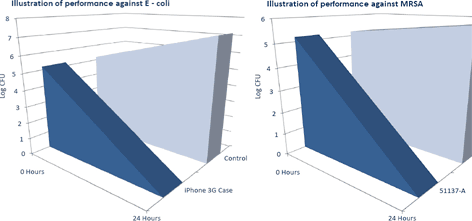
SteriTouch performance againt E Coli and MRSA.
It's an alarming, but not entirely surprising fact that the
filthiest things we encounter on a daily basis are our computer
keyboards and our mobile phones. In fact, the average mobile has 25,127
germs per square inch whilst the average toilet seat has just 49.
Nice.
 To
protect you against any nasties you could pick up from your mobile,
Proporta has developed a range of Antimicrobial Silicone Cases - and a
new report from the good people at SteriTouch, used in the cases, has
shown just how effective the Proporta products are. In fact, tests on
the cases showed a 99.99% reduction of MRSA and e. coli after 24 hours,
which is as close as you can get to just about perfect. As you can see
from the graphs, when you compare the Antimicrobial Case sample with
the control, the difference is genuinely remarkable.
To
protect you against any nasties you could pick up from your mobile,
Proporta has developed a range of Antimicrobial Silicone Cases - and a
new report from the good people at SteriTouch, used in the cases, has
shown just how effective the Proporta products are. In fact, tests on
the cases showed a 99.99% reduction of MRSA and e. coli after 24 hours,
which is as close as you can get to just about perfect. As you can see
from the graphs, when you compare the Antimicrobial Case sample with
the control, the difference is genuinely remarkable.
So if you want to use your mobile in the safe and secure knowledge
that it's not harbouring an invading germ army, then look no further.
These Antimicrobial Silicone Cases not only look after your device and
keep it safe from scratches, dirt and impact damage, they look after
your health into the bargain. And that's a good deal no matter which
way you look at it.
P.S. Check out the Proporta Puzzle, earn yourself 20% off Proporta
products, and have some fun at the same time.
Link: Antimicrobial
Silicone Case with SteriTouch (Apple iPhone 3GS)
TuneWear Releases New Case Series TuneWallet for
iPod touch
 PR: TuneWear announced that it is now shipping the new
wallet case series TuneWallet for iPod touch. TuneWallet for iPod touch
is a chic and stylish protective case with colorful elastic band and
card holder slots.
PR: TuneWear announced that it is now shipping the new
wallet case series TuneWallet for iPod touch. TuneWallet for iPod touch
is a chic and stylish protective case with colorful elastic band and
card holder slots.
TuneWallet for iPod touch is a wallet-style case accented with a
colorful elastic band. iPod touch tucks securely inside and there are
two card holder slots for your credit card, driver's license, IC card
or cash.
Undo the elastic band and flip it open to access iPod or take out a
card. The quick release hole in the card holder slot helps you to take
out the card you use most often. When you are done, close TuneWallet
back up and keep it tucked away in your bag or pocket. The elastic band
will keep it from popping open and the TuneWallet cover will protect
iPod touch from getting scratched by loose items in your bag or
pocket.
TuneWallet for iPod touch is available in three colors: Orange, Pink
and Green.
The dock connector can be accessed without the need to remove iPod
touch from TuneWallet. TuneFilm protective film for the iPod screen is
included.
Specifications
- Size: 68(W) x 117(H) x 20(D)mm (when case is closed)
- Weight: approximately 40g
- Materials: PU leather
Colors: Orange, Pink, Green
Compatibility
- iPod touch 1G
- iPod touch 2G
TuneWallet for iPod touch ($24.95) is now shipping and is available
for purchase at the TuneWear online store.
Link: TuneWallet for iPod
touch
Caze Announces Jade Shine Swarovski Case for
iPhone
 PR: Caze announces their Jade Shine Swarovski case, a
premium version of its Jade Shine See-Thru for iPhone 3G and 3GS. JADE
Shine is the world's first Anti-Interference See-Thru iPhone case which
is available in 4 fashionable colors: Green, Silver, Purple and Rose
Gold. It has an ultra-thin wall thickness and plated with an
Anti-Interference translucent coating. The premium versions add more
than 50 Swarovski crystals around the logo hole of the case.
PR: Caze announces their Jade Shine Swarovski case, a
premium version of its Jade Shine See-Thru for iPhone 3G and 3GS. JADE
Shine is the world's first Anti-Interference See-Thru iPhone case which
is available in 4 fashionable colors: Green, Silver, Purple and Rose
Gold. It has an ultra-thin wall thickness and plated with an
Anti-Interference translucent coating. The premium versions add more
than 50 Swarovski crystals around the logo hole of the case.
Caze is creating new case styles by mixing colors and crystals. The
Jade Shine See-Thru is characterized by Anti-Signal Interference
feature and Shinny color effects. In this new versions, Caze adorned
JADE Shine with high quality Swarovski Crystals around the logo hole.
The Free Swarovski Crystal Apple logo features more than 40 crystals
and is visible through the hole in the case for a classy look. The
Premium versions do not only add personal chic but also protect all
corners of your iPhone, including the chrome edges. A Bright, Shiny,
Durable metallic case combining with the Free Swarovski Apple logo will
give extra sparkle and shining effects to your iPhone.
 If you wish to choose a shiny metallic case that won't block
your phone signal, try out Caze's Jade series. Customers who buy JADE
Shine Premium from Caze will get a Mirror Screen Protector, an
Anti-FingerPrint Screen Protector, a Microfiber Cleaning Pouch and a
Swarovski Apple Logo for free.
If you wish to choose a shiny metallic case that won't block
your phone signal, try out Caze's Jade series. Customers who buy JADE
Shine Premium from Caze will get a Mirror Screen Protector, an
Anti-FingerPrint Screen Protector, a Microfiber Cleaning Pouch and a
Swarovski Apple Logo for free.
iPhone Caze designs and manufactures high quality, fashionable and
unique iPhone cases for iPhone 3G/3GS in a wide assortment of styles
and colors. iPhone Caze offers a variety of cases of different
materials from leather, metallic, fabric, silicone to Swarovski
crystal. Products will be shipped within 24 hours during weekday and 30
Days Money Back Guarantee is provided.
Link: Jade Shine
Swarovski Case for iPhone

 Opera Demands Steve Jobs' Attention with
Airport Publicity Stunt
Opera Demands Steve Jobs' Attention with
Airport Publicity Stunt PR: V 2.0 includes a premium upgrade for $1.99.
PR: V 2.0 includes a premium upgrade for $1.99. What's Free?
What's Free? PR: Thinklabs announces
Stethoscope App for Apple iPhone and iPod touch, a medical application
that works with Thinklabs' patented, performance leading, ds32a Digital
Stethoscope.
PR: Thinklabs announces
Stethoscope App for Apple iPhone and iPod touch, a medical application
that works with Thinklabs' patented, performance leading, ds32a Digital
Stethoscope. When capturing heart sounds, the
phonocardiogram waveform is displayed along with the spectrogram, which
highlights the pitch and frequency characteristics of the sound.
Recordings can be edited, saved and emailed on the iPhone/Touch. Emails
are automatically formatted with attached .wav files and waveform
images. Thinklabs' free Phonocardiography software can then be used on
Mac or PC for further signal processing, display or listening.
When capturing heart sounds, the
phonocardiogram waveform is displayed along with the spectrogram, which
highlights the pitch and frequency characteristics of the sound.
Recordings can be edited, saved and emailed on the iPhone/Touch. Emails
are automatically formatted with attached .wav files and waveform
images. Thinklabs' free Phonocardiography software can then be used on
Mac or PC for further signal processing, display or listening. Beautiful
World provides a clean, attractive, and exceptionally elegant slideshow
interface to the popular Flickr photography service. With a single
touch of a button, users can view a continuously updated feed of the
most recent photos submitted to the service. Another option offers a
selection of the service's most interesting - and, just as often,
incredibly beautiful and inspiring - photos as selected by its
users.
Beautiful
World provides a clean, attractive, and exceptionally elegant slideshow
interface to the popular Flickr photography service. With a single
touch of a button, users can view a continuously updated feed of the
most recent photos submitted to the service. Another option offers a
selection of the service's most interesting - and, just as often,
incredibly beautiful and inspiring - photos as selected by its
users. In addition
to the above features, optional enhancements to Beautiful World offer
selective viewing of photos based on keyword tags, by creator or even
the physical location photos were taken. Finally, a combo view option
allows users to mix multiple photo feeds in a single display, offering
hours of enjoying.
In addition
to the above features, optional enhancements to Beautiful World offer
selective viewing of photos based on keyword tags, by creator or even
the physical location photos were taken. Finally, a combo view option
allows users to mix multiple photo feeds in a single display, offering
hours of enjoying. Feature Highlights:
Feature Highlights: Even though the iV gives you
instant power on the go, the unique design allows you to directly
insert it into an Apple dock to charge both your iPhone and the iV at
the same time.
Even though the iV gives you
instant power on the go, the unique design allows you to directly
insert it into an Apple dock to charge both your iPhone and the iV at
the same time.
 Features:
Features: PR: Features:
PR: Features: Features:
Features: M-Edge's
Professional Line of iPad jackets is designed for those looking for
classic and stylish protection that is suitable for work environments.
Available in up to 12 leather colors, the jackets in this comprehensive
line are among M-Edge's bestsellers.
M-Edge's
Professional Line of iPad jackets is designed for those looking for
classic and stylish protection that is suitable for work environments.
Available in up to 12 leather colors, the jackets in this comprehensive
line are among M-Edge's bestsellers. The
Leisure Jacket utilizes a clear vinyl cover that will protect the
iPad's screen while still allowing full touchscreen functionality. The
Latitude Jacket zips closed for outstanding protection and includes
extra zipper pockets for storage of other accessories. The Touring
Sleeve is made of impact-resistant neoprene and will safeguard the iPad
against drops. The Journey Bag is a messenger-style bag perfectly sized
to accommodate iPad and all its accouterments during everyday
travel.
The
Leisure Jacket utilizes a clear vinyl cover that will protect the
iPad's screen while still allowing full touchscreen functionality. The
Latitude Jacket zips closed for outstanding protection and includes
extra zipper pockets for storage of other accessories. The Touring
Sleeve is made of impact-resistant neoprene and will safeguard the iPad
against drops. The Journey Bag is a messenger-style bag perfectly sized
to accommodate iPad and all its accouterments during everyday
travel.
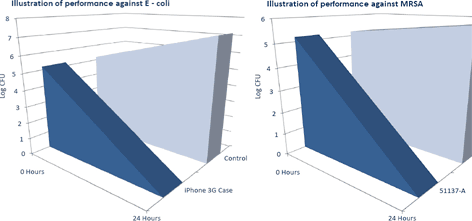
 To
protect you against any nasties you could pick up from your mobile,
Proporta has developed a range of Antimicrobial Silicone Cases - and a
new report from the good people at SteriTouch, used in the cases, has
shown just how effective the Proporta products are. In fact, tests on
the cases showed a 99.99% reduction of MRSA and e. coli after 24 hours,
which is as close as you can get to just about perfect. As you can see
from the graphs, when you compare the Antimicrobial Case sample with
the control, the difference is genuinely remarkable.
To
protect you against any nasties you could pick up from your mobile,
Proporta has developed a range of Antimicrobial Silicone Cases - and a
new report from the good people at SteriTouch, used in the cases, has
shown just how effective the Proporta products are. In fact, tests on
the cases showed a 99.99% reduction of MRSA and e. coli after 24 hours,
which is as close as you can get to just about perfect. As you can see
from the graphs, when you compare the Antimicrobial Case sample with
the control, the difference is genuinely remarkable. PR: TuneWear announced that it is now shipping the new
wallet case series TuneWallet for iPod touch. TuneWallet for iPod touch
is a chic and stylish protective case with colorful elastic band and
card holder slots.
PR: TuneWear announced that it is now shipping the new
wallet case series TuneWallet for iPod touch. TuneWallet for iPod touch
is a chic and stylish protective case with colorful elastic band and
card holder slots. PR: Caze announces their Jade Shine Swarovski case, a
premium version of its Jade Shine See-Thru for iPhone 3G and 3GS. JADE
Shine is the world's first Anti-Interference See-Thru iPhone case which
is available in 4 fashionable colors: Green, Silver, Purple and Rose
Gold. It has an ultra-thin wall thickness and plated with an
Anti-Interference translucent coating. The premium versions add more
than 50 Swarovski crystals around the logo hole of the case.
PR: Caze announces their Jade Shine Swarovski case, a
premium version of its Jade Shine See-Thru for iPhone 3G and 3GS. JADE
Shine is the world's first Anti-Interference See-Thru iPhone case which
is available in 4 fashionable colors: Green, Silver, Purple and Rose
Gold. It has an ultra-thin wall thickness and plated with an
Anti-Interference translucent coating. The premium versions add more
than 50 Swarovski crystals around the logo hole of the case. If you wish to choose a shiny metallic case that won't block
your phone signal, try out Caze's Jade series. Customers who buy JADE
Shine Premium from Caze will get a Mirror Screen Protector, an
Anti-FingerPrint Screen Protector, a Microfiber Cleaning Pouch and a
Swarovski Apple Logo for free.
If you wish to choose a shiny metallic case that won't block
your phone signal, try out Caze's Jade series. Customers who buy JADE
Shine Premium from Caze will get a Mirror Screen Protector, an
Anti-FingerPrint Screen Protector, a Microfiber Cleaning Pouch and a
Swarovski Apple Logo for free.
