Mac notebook and other portable computing is covered
in The 'Book Review, and general Mac
news is in Mac News Review.
All prices are in US dollars unless otherwise noted.
News, Reviews, & Opinion
Apple Developer Agreement
Apps & Services
Accessories
Protection
iPod Deals
These price trackers are updated every month.
News, Reviews, & Opinion
iPad Available in US on April 3, Preorder on March
12
PR: Apple has announced that its iPad will be available in the US on Saturday,
April 3, for WiFi models and in late April for WiFi + 3G models. In
addition, all models of iPad will be available in Australia, Canada,
France, Germany, Italy, Japan, Spain, Switzerland, and the UK in late
April.
 Beginning on March 12, US customers can preorder both WiFi and
WiFi + 3G models from Apple's online
store or reserve a WiFi model to pick up on Saturday, April 3, at
an Apple retail store.
Beginning on March 12, US customers can preorder both WiFi and
WiFi + 3G models from Apple's online
store or reserve a WiFi model to pick up on Saturday, April 3, at
an Apple retail store.
"iPad is something completely new," said Steve Jobs, Apple's CEO.
"We're excited for customers to get their hands on this magical and
revolutionary product and connect with their apps and content in a more
intimate, intuitive and fun way than ever before."
Starting at $499, iPad lets users browse the web, read and send
email, enjoy and share photos, watch videos, listen to music, play
games, read ebooks and much more. iPad is just 0.5 inches thick and
weighs just 1.5 pounds - thinner and lighter than any laptop or netbook
- and delivers battery life of up to 10 hours.*
 iPad's revolutionary Multi-Touch interface makes surfing the
web an entirely new experience, dramatically more interactive and
intimate than on a computer. You can read and send email on iPad's
large screen and almost full-size "soft" keyboard or import photos from
a Mac, PC or digital camera, see them organized as albums, and enjoy
and share them using iPad's elegant slideshows. iPad makes it easy to
watch movies, TV shows and YouTube, all in HD, or flip through the
pages of an ebook you downloaded from Apple's new iBookstore while
listening to your music collection.
iPad's revolutionary Multi-Touch interface makes surfing the
web an entirely new experience, dramatically more interactive and
intimate than on a computer. You can read and send email on iPad's
large screen and almost full-size "soft" keyboard or import photos from
a Mac, PC or digital camera, see them organized as albums, and enjoy
and share them using iPad's elegant slideshows. iPad makes it easy to
watch movies, TV shows and YouTube, all in HD, or flip through the
pages of an ebook you downloaded from Apple's new iBookstore while
listening to your music collection.
The App Store on iPad lets you wirelessly browse, buy, and download
new apps from the world's largest app store. iPad includes 12 new
innovative apps designed especially for iPad and will run almost all of
the more than 150,000 apps on the App Store, including apps already
purchased for your iPhone or iPod touch. Developers are already
creating exciting new apps designed for iPad that take advantage of its
Multi-Touch interface, large screen and high-quality graphics.
The new iBooks app for iPad includes Apple's new iBookstore, the
best way to browse, buy and read books on a mobile product. The
iBookstore will feature books from the New York Times Best Seller list
from both major and independent publishers, including Hachette Book
Group, HarperCollins Publishers, Macmillan Publishers, Penguin Group
and Simon & Schuster.
The iTunes Store gives iPad users access to the world's most popular
online music, TV and movie store with a catalog of over 12 million
songs, over 55,000 TV episodes and over 8,500 films including over
2,500 in stunning high definition. All the apps and content you
download on iPad from the App Store, iTunes Store and iBookstore will
be automatically synched to your iTunes library the next time you
connect with your computer.
iPad will be available in WiFi models on April 3 in the US for a
suggested retail price of $499 for 16 GB, $599 for 32 GB, $699 for 64
GB. The WiFi + 3G models will be available in late April for a
suggested retail price of $629 for 16 GB, $729 for 32 GB and $829 for
64 GB. iPad will be sold in the US through the Apple Store, Apple's
retail stores, and select Apple Authorized Resellers.
iPad will be available in both WiFi and WiFi + 3G models in late
April in Australia, Canada, France, Germany, Italy, Japan, Spain,
Switzerland and the UK. International pricing will be announced in
April. iPad will ship in additional countries later this year.
The iBooks app for iPad including Apple's iBookstore will be
available as a free download from the App Store in the US on April 3,
with additional countries added later this year.
Link: Apple Store
An Open Letter to Steve Jobs Concerning the HTC
Lawsuits
Call Me Fishmeal blogger Wil Shipley has written:
"Enforcing patents is wrong. You've famously taken and built on
ideas from your competitors, as have I, as we should, as great artists
do. Why is what HTC has done worse? Whether an idea was patented
doesn't change the morality of copying it, it only changes the ability
to sue.
"But when you sue someone for doing something you do yourself, you
become one of the bad guys. Can you name a company you admire that
spends its time enforcing patents, instead of innovating? Remember the
pirate flag you flew over Apple's headquarters when you were building
the Mac? Is Apple part of the Navy now?
"And the iPhone needs competition to stay awesome. HTC won't hurt
your sales much, anyway - you know the iPhone's success is because of
the art in each of its million details, not because of a handful of
tech patents. Who will want a pale imitation when they could have the
original?
"I always thought of you as a guy who'd say, 'Well, copy me if you
can, because you're copying what I did years ago, and what I'm working
on now is even cooler!' I like it when competitors copy me because it
means they aren't about to leapfrog me: they'll always be playing
catch-up.
"If Apple becomes a company that uses its might to quash competition
instead of using its brains, it's going to find the brainiest people
will slowly stop working there. You know this, you watched it happen at
Microsoft. Enforcing patents isn't a good long-term play: it's the
beginning of the end of the creative Apple we both love."
Link:
An Open Letter to Steve Jobs Concerning the HTC Lawsuits
Apple Bans App That Measures iPhone Radiation
Cnet's Chris Matyszczyk says:
"I have no idea whether cell phone use turns your brain into a
doughnut.
"But I imagine if someone were clever enough to create an iPhone app
that told you how much radiation your phone was emitting, and therefore
how big a hole your brain might soon enjoy, you might just be
interested.
"Unfortunately, it seems that though there might be such an app, you
won't be able to partake of its skills on your iPhone."
Link: Apple Bans iPhone
App That Measures Cell Phone Radiation (Go to the Tawkon website to learn more about this
innovative app. Although the iPhone version remains unavailable, a
BlackBerry version is currently in closed beta.)
Limit Your Exposure to Cell Phone Radiation
PR: New cell phones in 2010 are loaded with new features. For
some models, like Motorola's Droid, Blackberry Bold 9700, LG Chocolate
Touch, and HTC Nexus One by Google, consumers pay a hidden price:
exposure to the highest legal levels of cell phone radiation. You can
see for yourself by looking the radiation levels for new 2010 cell
phones. Other new phones emit significantly less radiation.
You already do your best to eat safe and organic foods, live
greener, and reduce toxins from your personal care products, but is
your cell phone radiation putting you at risk?
EWG has brought to light important new science showing potential
health risks linked to long-term cell phone use. Now, with EWG's new
Phone Radiation Guide you can check your cell phone's radiation ranking
and learn how to use it wisely.
It's easy to be smart with EWG's Cell Phone Radiation Guide.
Our Cell Phone Radiation Guide has been extremely popular since we
released it in October, because it gives consumers exactly the
information needed to choose and use cell phones wisely. You can:
- See how the hottest new phones of 2010 rank
- Look up your phone's radiation level
- Find a low-radiation phone
- Find a headset
- Get practical, convenient tips on how to reduce your radiation
- Take action and tell the government that it's time to modernize
their radiation standards
Have you looked up your cell phone's radiation level in EWG's
updated online guide yet? We just added some of the most talked about
phones new for 2010, like the Motorola Droid, Apple iPhone 3GS, and the
LG Chocolate Touch. Find the radiation levels of these popular new
phones.
Link: EWG's Cell Phone
Radiation Guide
Case-mate Hug Review: A Wireless iPhone Charging
Pad that Actually Works Well
Gizmodo's Jason Chen reports:
"Wireless charging has been around even for the iPhone for years,
but it wasn't until the last 12 months that it's been refined to be as
good as standard wired charging. Case-mate's Hug is our favorite iPhone
charging pad."
Link:
Case-mate Hug Review: A Wireless iPhone Charging Pad that Actually
Works Well
Also see Case-mate's press release below.
Virgin America Dumps Flash Over Lack of iPhone
Support
TUAW's Michael Grothaus reports:
"As the smack down between Apple and Adobe continues, Virgin America
has dumped Flash from its website because of the lack of iPhone
support. Virgin's new website, which launched Monday, replaces Flash
with HTML to give users the ability to check in via their iPhones in
the future. Virgin plans on moving their new site to HTML 5, once it's
cleared standards ratification at the World Wide Web Consortium."
Link:
Virgin America Dumps Flash Over Lack of iPhone Support
Photoshop for Android Includes Apple Potshot
Cnet's Stephen Shankland reports:
"Adobe Systems released a new version of its Photoshop.com Mobile
application for Android phones on Thursday night, an upgrade that came
with an apparent attempt to tweak Apple's nose....
"'Third-party application developers now have access to the
Photoshop.com Mobile for Android 1.1 editor, allowing them to easily
make it a part of their applications,' Adobe said....
"'Unlike iPhone, the Android platform allows us to make the
Photoshop.com editor broadly available to developers so they can
provide it within any application they are working on. Photoshop
functionality can then easily be accessed from an online auction, real
estate, or social media application so users can quickly fix photos and
make them look their best, before being showcased,' Doug Mack, general
manager of Adobe's Digital Imaging and Rich Media Solutions group, said
in a statement."
Link: New Photoshop for
Android Includes Apple Potshot
 The Most Awesome iPhone Stand Ever Made Out of
Cutlery
The Most Awesome iPhone Stand Ever Made Out of
Cutlery
TUAW's Steven Sande says:
"That headline is probably a bit of an overstatement, since this is
probably the only iPhone stand made out of cutlery. ForkedUpArt of
North Salt Lake, Utah, is actually selling two different stands.
ForkHead, who you see standing at attention at your right, and
SpoonHead, ForkHead's smarter brother.
"Sold through our favorite iPhone accessory store, Etsy.com, the
ForkedUpArt iPhone stands can be customized if you want, and according
to the artist, 'I'm making these guys as fast as I can.'"
Link:
The Most Awesome iPhone Stand Ever Made Out of Cutlery
How to Restore a Beat Up iPhone (or Any
Gadget)
hacknmod.com says:
"After a few months of use, our gorgeous new gadgets incur a fair
share of dings and scratches. However, all is not lost! Learn how one
man bought a horribly abused iPhone on iPod touch and polished it up to
look brand new. It's a superb tutorial including both case and screen
refurbishing which you can apply to all of your neglected gadgets."
Link:
How to Restore an Abused iPhone (or Any Gadget)
Vatican Reaching Out with iPhone App
The Press-Enterprise's David Olson reports:
"The Vatican is launching an iPhone application, and it chose a
California priest to deliver the app's inspirational message...
"The app, sponsored by the Vatican Observatory Foundation, is
apparently the first from a Vatican-affiliated institution. The Rev.
Paul Tighe, secretary of the Pontifical Council for Social
Communications, said from his Vatican office that he is unaware of any
other....
"Although the foundation app is apparently the first developed by a
Vatican institution, the Vatican has worked with an Italian priest on
an app that includes the daily prayer of the church. Pope Benedict XVI
has encouraged priests to use new technology."
Link: Vatican
Reaching Out with iPhone Application
Exiled iPhone WiFi Apps Move to Cydia
The Register's Bill Ray reports:
"Developers kicked out of the iTunes store for using private APIs
are turning to the unregulated Cydia store, and think the demographic
might even suit them better.
"Last week Apple kicked out a handful of applications that made use
of 'private framework' APIs to enable scanning for nearby hot spots.
Now those apps are popping up on Cydia, with one already hitting 18,000
downloads by iPhone users willing to jailbreak their handsets to get
applications that Apple won't allow."
Link: Exiled iPhone
WiFi Apps Move to Cydia
Apple Developer Agreement
Apple: All Your Apps Are Belong to Us
An EFF Legal Analysis by Deeplinks' Fred von Lohmann notes:
"The entire family of devices built on the iPhone OS (iPhone, iPod
touch, iPad) have been designed to run only software that is approved
by Apple - a major shift from the norms of the personal computer
market. Software developers who want Apple's approval must first agree
to the iPhone Developer Program License Agreement.
"So today we're posting the 'iPhone Developer Program License
Agreement' - the contract that every developer who writes software for
the iTunes App Store must 'sign.' Though more than 100,000 app
developers have clicked 'I agree,' public copies of the agreement are
scarce, perhaps thanks to the prohibition on making any 'public
statements regarding this Agreement, its terms and conditions, or the
relationship of the parties without Apple's express prior written
approval.' But when we saw the NASA App for iPhone, we used the Freedom
of Information Act (FOIA) to ask NASA for a copy, so that the general
public could see what rules controlled the technology they could use
with their phones. NASA responded with the Rev. 3-17-09 version of the
agreement (it has reportedly been revised somewhat since - please send
us the current version if you are able).
"So what's in the Agreement? Here are a few troubling
highlights...."
Link:
All Your Apps Are Belong to Apple: The iPhone Developer Program License
Agreement
Further Reading: All Your
Base Are Belong to Us, Wikipedia
Apple's Draconian Developer Docs Revealed
The Register's Rik Myslewski says:
"In the 1999 movie Fight
Club, Brad Pitt famously tells a huddle of pugilistic
aspirants: 'The first rule of Fight Club is: you do not talk about
Fight Club.'
"Apple's iPhone Developer Program License Agreement phrases that
sentiment differently, but its directive to iPhone developers is
essentially the same:
"You may not issue any press releases or make any other public
statements regarding this Agreement, its terms and conditions, or the
relationship of the parties without Apple's express prior written
approval, which may be withheld at Apple's discretion...."
Link: Apple's
Draconian Developer Docs Revealed
Apps & Services
TeamViewer for Remote Access to PCs and Macs from
Your iPhone
 PR:
TeamViewer GmbH, a leading provider of solutions for online
communication and collaboration, has just released TeamViewer and
TeamViewer Pro, iPhone applications making mobile connectivity more
flexible than ever before. Designed for iPhone or iPod touch, from
versions 2.2.1 and newer, the innovative TeamViewer applications access
or control remote computers located anywhere in the world.
PR:
TeamViewer GmbH, a leading provider of solutions for online
communication and collaboration, has just released TeamViewer and
TeamViewer Pro, iPhone applications making mobile connectivity more
flexible than ever before. Designed for iPhone or iPod touch, from
versions 2.2.1 and newer, the innovative TeamViewer applications access
or control remote computers located anywhere in the world.
Marking their commitment to easy, convenient and accessible
solutions, TeamViewer is available at no cost for noncommercial use.
For IT supporters looking to extend their service offering, TeamViewer
Pro is offered at a one-time fee of $99.99. Both user-friendly
applications enable the fast and secure control of Windows or Mac
computers from iPhones or iPod touch. TeamViewer is already used by
more than 60,000,000 happy users worldwide and with the TeamViewer App
for iPhone and iPod touch you are able to:
With the new TeamViewer applications, users simply create a partner
list, storing the connection information of servers, remote computers
or home PCs for quick mobile connection with a single click. Similar to
the standard TeamViewer partner list the new application can store
contacts in groups, for easy organization and quick recall.
Designed for individuals or supporters on-the-go, TeamViewer and
TeamViewer Pro allow users complete access, including remote reboot, to
their unattended home PC or remote work station from their iPhone or
iPod touch. For professionals, this enhances the service provided, as
they are now able to offer efficient and effective mobile remote
support when traveling or away from a workstation.
TeamViewer offers a number of features with the iPhone and iPod
touch software. Full screen control, disable remote input, and a number
of settings are available to optimize connectivity. Like all iPhone or
iPod applications, remote control only works in the direction of the
computer, and not from the computer to the iPhone or iPod.
Maintaining their commitment to security, TeamViewer and TeamViewer
Pro are encrypted with AES 256 bit encoding preserving computer
security already in place. In addition, TeamViewer works behind all
firewalls, eliminating user reconfiguration.
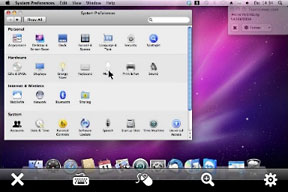 "With iPhones
attracting tens of millions of customers internationally, our new
application will enable connectivity all over the world," begins Holger
Felgner, Product Manager of TeamViewer GmbH. "For our noncommercial
users, we are pleased to maintain our commitment to software, while
TeamViewer Pro is accessibly priced to provide IT supporters with new
and more flexible service options. As an increasing number of people
rely on iPhones for both business and personal communication, our new
applications ensure these people are able to quickly and securely
access information and lend support from their portable iPhone or iPod
touch, wherever they may be."
"With iPhones
attracting tens of millions of customers internationally, our new
application will enable connectivity all over the world," begins Holger
Felgner, Product Manager of TeamViewer GmbH. "For our noncommercial
users, we are pleased to maintain our commitment to software, while
TeamViewer Pro is accessibly priced to provide IT supporters with new
and more flexible service options. As an increasing number of people
rely on iPhones for both business and personal communication, our new
applications ensure these people are able to quickly and securely
access information and lend support from their portable iPhone or iPod
touch, wherever they may be."
The new TeamViewer iPhone and iPod touch application is available
from Apple in the iTunes App-store. The TeamViewer iPhone application
is free, and TeamViewer Pro is available for the one-time payment of
$99.99.
Functions:
- Both spontaneous support and remote access to unattended computers
are possible
- Convenient control via multitouch gestures: left click, right
click, drag & drop, scroll wheel, zoom, change monitor complete
keyboard incl. special keys such as Ctrl, Alt, Windows
- reboot the remote computer
- automatically decrease the screen resolution of the remote
computer
- integrated partner list - see which computer or partner is
online
- trouble-free use behind firewalls and proxy servers
- highest security standards: 256 Bit AES Session Encoding, 1024 Bit
RSA Key Exchange
Requirements:
- Compatible with iPhone and iPod touch.
- Requires iPhone OS 2.2.1 or later.
TeamViewer is free for personal use, i.e. that you can use
TeamViewer completely free of charge to access your private computers
or to help your friends with their computer problems.
For a commercial use in a professional environment, look at
TeamViewer Pro.
With the TeamViewer App for iPhone and iPod touch you are now able
to access remote computers from everywhere. It allows you to give
spontaneous support as well as having permanent access to unattended
computers.
TeamViewer and TeamViewer App are free for all noncommercial
users
Additional quick guides for different applications can be found at
http://www.teamviewer.com/iphone
Link: TeamViewer (download
link)
Link: TeamViewer Pro (download
link)
Shop Healthy! The First Comprehensive Nutritional
Grocery Guide for iPhone
 PR:
Over 100,000 products are included in this app, ranked and categorized
to help you shop for the healthiest products for you and your
family.
PR:
Over 100,000 products are included in this app, ranked and categorized
to help you shop for the healthiest products for you and your
family.
Search by Product
- You can easily search by product.
- Over 100,000 products are included.
- Simply type in the brand or product you are looking for and then
choose the right one.
- Products are ranked within each product category based on
nutritional and optimal dietary considerations.
Search by Aisle
- You can search by aisle simply by clicking on the icon.
- Click to get a list of the better, healthier options for you in
that food category.
 Product
Detail
Product
Detail
- Every product has a special detail page.
- You can click on nutritional information to see the label.
- Click on the Factoid button to get health tips when considering
that item.
- All fruits and vegetables have great information on how to choose
and store that specific produce item.
Special introductory price - 99¢
Link: Shop Healthy! (download
link)
NASA Lunar Electric Rover Simulator by
NASAView

 PR: Welcome to the NASA Lunar Electric Rover (LER)
Simulator. You don't need a driver's license, but you still need to
buckle up as the LER Simulator gives you a glimpse of what it might be
like to support the activities of a functioning Lunar Outpost. Get
busy.
PR: Welcome to the NASA Lunar Electric Rover (LER)
Simulator. You don't need a driver's license, but you still need to
buckle up as the LER Simulator gives you a glimpse of what it might be
like to support the activities of a functioning Lunar Outpost. Get
busy.
You never know if your skills here will become a major part of the
NASA Astronaut application process in the future
System Requirements:
- Compatible with iPhone and iPod touch
- Requires iPhone OS 2.2.1 or later
Link: NASA
Lunar Electric Rover Simulator (download
link)
Veteran Travel Site Offers New Technology to Book
Airfare with iPhone Application
 PR:
OneTravel, one of the nation's oldest and most recognized travel sites,
announces its newest technological endeavor in partnership with Tidal
Pool Software, introducing Wanderlust a free iPhone application
providing travelers with unlimited mobile access to OneTravel's bargain
airfares. This new application, the first of its kind for OneTravel,
allows iPhone and iPod touch users to find and book OneTravel's
competitive airfares directly from their mobile devices.
PR:
OneTravel, one of the nation's oldest and most recognized travel sites,
announces its newest technological endeavor in partnership with Tidal
Pool Software, introducing Wanderlust a free iPhone application
providing travelers with unlimited mobile access to OneTravel's bargain
airfares. This new application, the first of its kind for OneTravel,
allows iPhone and iPod touch users to find and book OneTravel's
competitive airfares directly from their mobile devices.
Powered by OneTravel's propriety travel technology, Wanderlust
searches millions of airfare combinations from over 400 airlines
worldwide to get travelers the best possible deal, with up to 60%
savings. This includes over 20 million consolidator fares and over 40
low cost carriers in Europe and Asia with sample fares starting at just
$10.
"We wanted to provide customers with a user friendly and efficient
application, says Werner G. Kunz, CEO of OneTravel. With Wanderlust,
our customers can now utilize our travel technology through an
additional convenient and easily accessible medium - their phones.
 Wanderlust
features a simple user interface to easily find great flights and book
them directly on the iPhone or iPod touch via the application. Powerful
sorting and filtering of search results paired with user-friendly
features, like prominent displays, enables simple comparisons of flight
options and ensures that users get the best priced airfares in a
practical format. In addition, Wanderlust allows users to:
Wanderlust
features a simple user interface to easily find great flights and book
them directly on the iPhone or iPod touch via the application. Powerful
sorting and filtering of search results paired with user-friendly
features, like prominent displays, enables simple comparisons of flight
options and ensures that users get the best priced airfares in a
practical format. In addition, Wanderlust allows users to:
- Search for one-way, round-trip, or multi city flight options
- Find great airfares sorted for adults, seniors, children, and
infants
- Browse economy, business, and first class fares
- Expanded search to find flights near desired departure and/or
destination
- Book flights securely and conveniently from anywhere
- Manage and e-mail booked flight itineraries
- Find contact information for hundreds of airlines
- Create profiles for multiple billing/shipping addresses (personal,
work, etc.)
- Set up travel details including seat/meal preferences, frequent
flyer numbers, special services and more
Wanderlust can be downloaded free of charge at the Apple App Store.
This application currently requires a US or Canada billing address and
credit card for bookings. Learn more about Wanderlust features or
download now.
Link: Wanderlust
(download
link)
Rentals.com App Now Available on App Store
PR: Rentals.com, a leading resource for single-units,
apartments and houses for rent nationwide, today announced its
Rentals.com App is now available from the App Store. The app gives
users the ability to easily search Rentals.com listings from their
iPhone or iPod touch.
 "Our app
for iPhone and iPod touch not only give users another medium for
gathering information on single-family houses, apartments and condos
for rent, but also provides them with the ability to search for
listings and contact property owners or managers while on-the-go."
"Our app
for iPhone and iPod touch not only give users another medium for
gathering information on single-family houses, apartments and condos
for rent, but also provides them with the ability to search for
listings and contact property owners or managers while on-the-go."
"The Rentals.com App is another way for us to provide users with
immediate access to relevant, localized information as they search for
a place to live," said Jamie Clymer, president of Rentals.com. "Our app
for iPhone and iPod touch not only give users another medium for
gathering information on single-family houses, apartments and condos
for rent, but also provides them with the ability to search for
listings and contact property owners or managers while on-the-go."
Features of the app include:
- Search for a property rental by entering in city and state or zip
code.
- View complete property information, including full-color photos and
map.
- Use location-based services to search nearby.
- Use advanced search to narrow results by radius, sort criteria,
property types, beds, bath, price and amenities.
- E-mail properties to friends or family.
- Add property notes and personal ratings.
- Rank and save favorites.
The Rentals.com App is available for free from the App Store on
iPhone and iPod touch.
Link: Rentals.com
(download
link)
Accessories
Turn Your iPhone or iPod touch into a Universal
Remote Control with FLPR
PR: New Potato Technologies, an innovator and developer of
iPod and iPhone accessories, today introduced FLPR, a revolutionary new
accessory and app that transforms iPhone and iPod touch into a
universal remote control. FLPR lets users control multiple electronic
devices, including televisions, cable and satellite boxes, stereo
systems, lights, ceiling fans and just about anything else that uses an
infrared remote control. Available this month from Best Buy stores
nationwide, and online, the revolutionary FLPR replaces a sea of
remotes cluttering up the home.
 FLPR is a snap to
set up. After purchasing the FLPR infrared interface and popping it
into the iPhone/iPod touch dock connector, users simply download the
free FLPR app from the online App Store. Once the app is launched,
choose the device "type," select "brand," "name it" and "use it." It's
that easy. FLPR comes pre-programmed with over 14,000 remote control
codes, including all major electronics brands.
FLPR is a snap to
set up. After purchasing the FLPR infrared interface and popping it
into the iPhone/iPod touch dock connector, users simply download the
free FLPR app from the online App Store. Once the app is launched,
choose the device "type," select "brand," "name it" and "use it." It's
that easy. FLPR comes pre-programmed with over 14,000 remote control
codes, including all major electronics brands.
Unlike other universal remote solutions for iPhone and iPod touch,
FLPR's extensive database of over 14,000 pre-programmed remote control
codes means that you don't have to spend time learning your existing
remotes "button by button." FLPR works with hundreds of brands of
devices out of box with no programming necessary.
FLPR is also a learning remote. If the remote control code for that
old television in the guest bedroom is not in the extensive FLPR
database, you can easily teach FLPR the code for that old relic,
creating a brand new remote.
The user-friendly, stylish interface of FLPR rivals that of
expensive, high-end universal remotes. What's more, FLPR can be
personalized with the included free background skins. The screen for
each device you control can have a distinct look so you can instantly
tell the remote for the television apart from the iPod docking sound
system.
FLPR has a range of about 30 feet and is powered by the iPhone/iPod
touch. The free FLPR app is available now in the iTunes store.
The FLPR infrared interface will be available March 4, 2010 at
NewPotatoTech.com and in-store nationwide at Best Buy on March 28, 2010
for $79.99.
Link: FLPR
CaseMate iPhone Hug Charging Case and
Pad
 PR: Wouldn't it be nice to get a Hug every day? You
probably don't think about it that often ... you go about your daily
life, rushing from one meeting to the next. But what if every time you
walked through your door you got a nice reminder of warm affection from
a welcome friend?
PR: Wouldn't it be nice to get a Hug every day? You
probably don't think about it that often ... you go about your daily
life, rushing from one meeting to the next. But what if every time you
walked through your door you got a nice reminder of warm affection from
a welcome friend?
Enter the Hug ... Case-mate's latest wireless charging pad and case
for the iPhone 3G/3GS that hugs your battery back to life. Isn't it
nice to know that you can always come home to a Hug?
Why Hug?
Protective case & wireless charger in-one
The slim Hug case provides daily protection for your device while
also conveniently charging it when placed on the Hug pad. Charge up
without plugging in
Green technology
Hug draws power only to the level your device needs, then nothing
more.
Interoperable
Any hug case works with any hug pad. So with the same case you can
get a power hug on pads at home or the office.
Future compatibility:
Hug is based on the Wireless Power Consortium standard. This means
that your Hug charging pad will always be compatible with new devices
supporting the standard. This also means that your hug case will be
compatible with everyday products (you bedside table, Starbuck's coffee
table, in the airplane, etc.) that support this universal standard.
How does it work?
Connect the Hug charging pad to a standard ac power source, then
place your phone in the wireless Hug charging case. Second, place the
Hug case with the phone in it on the charging pad. Magnets in the pad
and case automatically create a safe, charging field that wirelessly
charges your phone.
The Hug leverages eCoupled! intelligent wireless power technology
from Fulton Innovation; both companies are members of the Wireless
Power Consortium (WPC). eCoupled technology eliminates the need for
power cords by creating an electromagnetic conduit combined with an
intelligent control system that constantly monitors the power flow upon
contact between the hug case and the hug charging pad, to insure
optimal efficiency and safety. Hug is designed for future compatibility
with the Qi Standard.
WPC members including case-mate are ensuring that the Consortium's
universal standard for wireless power are integrated into a range of
everyday products - charging stations at airports, coffee shops, cars
and furniture, for a future of complete interoperability.
This product may be covered by one or more of the following patents:
U.S. Patent 6,436,299, U.S. Patent 6,825,620, U.S. Patent 7,180,248,
U.S. Patent 7,385,357, and other patents pending.
True induction uses the wireless charging technology soon to be used
in airports, cars, coffee shops, bars and restaurants even your kitchen
counter-top. The Hug is the first cell phone case using the
universalized standard for compatibility. It works with the charging
bay at home and will work with true induction mats, tables, and holders
everywhere.
The Hug induction system requires a case and a charging bay to
complete the charging process. The Hug case and charging bay are sold
separately.
An active resonant system minimizes heat and RFI. It shuts off when
it's fully charged. This smart system means it uses less power than its
competitors to do the same job.
Link: Case-mate
Protection
Vers Wood Case for iPad Coming Soon
PR: Complementing their line of wooden iPhone, iPod, and
amplifer cases, Vers has announced that their new wood cases for iPad
will be available soon.
 The
creation of any mass-produced product requires the use of resources and
energy to manufacture, transport and manage throughout their useful
lives - which resources, how much energy and the length of a 'useful
life' are where big differences can be made to reduce the total impact
that a product makes on the world. Could you craft a more beautiful,
better sounding system with LESS impact to the environment at the same
time? Vers thought so, and it's been the driving passion behind Vers
from day one - to be better in every way imaginable.
The
creation of any mass-produced product requires the use of resources and
energy to manufacture, transport and manage throughout their useful
lives - which resources, how much energy and the length of a 'useful
life' are where big differences can be made to reduce the total impact
that a product makes on the world. Could you craft a more beautiful,
better sounding system with LESS impact to the environment at the same
time? Vers thought so, and it's been the driving passion behind Vers
from day one - to be better in every way imaginable.
Combining the natural beauty and strength of Walnut, Cherry and
Bamboo, they are the most environmentally thoughtful cases available on
the market.
"We've had such an enthusiastic response from our customers to both
our Vers 2X and Vers 1.5R wood sound systems. Wood cases are a natural
next step. Wood is a wonderful feeling, natural material and every case
has its own unique character. The real surprise, though, is just how
tough wood is - particularly Bamboo; it far exceeds that of any
plastic. It looks great, offers superior protection and is the most
renewable resource on the planet - you can't ask for more," says David
Laituri, product designer and co-founder of Vers.
"Working with wood on our sound systems has taught us a lot about
the value of true craftsmanship - something you just can't get with
molded plastic or mass-produced leather cases," says Vers co-founder
Tim Trzepacz. "Like the Vers 2X and Vers 1.5R, Vers cases are designed
with the same passion for sustainability; for each tree used in Vers
case production, 100 are re-planted through our partnership with The
Arbor Day Foundation and the U.S. Forestry Service to re- forest
parklands damaged by fire and other natural disasters. We're excited to
offer a product that goes well beyond achieving sustainability to
actually helping to restore the environment."
Vers iPad Case Specifications
- Handcrafted from solid hardwoods and bamboo
- Steel reinforced for added strength
- Optional wood prop for tabletop use
- Openings for 30-pin connector and volume control
- Top loading slipcase designed for easy removal
- Soft, scratch-resistant liningDurable UV and moisture-resistant
clearcoat
- 4 mm walls provide a solid feel
$79.99
Link: Vers
Audio
Waterfield Designs Adds New Smart Case and Slip
Case to Apple iPad Line
PR: WaterField Designs, a San Francisco manufacturer renowned
for its high-quality, custom notebook sleeves, bags and cases for
digital gear, today introduces two cases for the Apple iPad: the
sofisticated Smart Case and the super-thin iPad Slip Case. Both new
cases offer protection for the iPad and come in six colors. They fit
perfectly into the personal size WaterField Muzetto metro bag.
WaterField now offers four iPad cases including the previously
announced Ultimate SleeveCase and iPad Suede Jacket. All are available
for pre-order at sfbags online.
"The Smart Case with its bold colors and distressed leather sides is
a really unique, eye-catching case," explained owner, Gary Waterfield.
"The Slip Case is simple and light - but protective - and both cases
are easy to spot. Users can match them to our popular Muzetto bag since
the personal size is a great fit for the buzz-worthy new iPad."
WaterField Designs' iPad Smart Case offers solid iPad protection in
serious style. An Ultrasuede®, scratch-free liner with a
high-impact, rigid insert for screen protection is enveloped by a
vibrantly colored, water-resistant exterior, available in six color
choices. The Smart Case is flanked by naturally tanned, distressed
brown leather and - like all WaterField cases - is custom fitted; in
this case to the Apple iPad dimensions.
The slender Slip Case for the iPad uses the same vibrantly colored,
water-resistant fabric on its exterior. A plush interior and
impact-resistant plastic protect the screen and finish the simple,
light case. Both new iPad cases are light, protective and easy to spot
among bag contents.
WaterField's four TSA-friendly case options for the iPad - the
Ultimate SleeveCase, the iPad Suede Jacket, the iPad Smart Case, and
the iPad Slip Case - allow travelers to breeze through airport security
with their Apple iPad safe within its protective sleeve.
Pre-order iPad cases from WaterField Designs online. Will ship
within one week of Apple ship date.
- Smart Case price: $59 - colors: black, brown, silver, blue, green,
red.
- Slip Case price: $29 - colors: black, brown, silver, blue, green,
red.
Link: iPad Smart
Case
Link: iPad Slip
Case

 Beginning on March 12, US customers can preorder both WiFi and
WiFi + 3G models from Apple's online
store or reserve a WiFi model to pick up on Saturday, April 3, at
an Apple retail store.
Beginning on March 12, US customers can preorder both WiFi and
WiFi + 3G models from Apple's online
store or reserve a WiFi model to pick up on Saturday, April 3, at
an Apple retail store. iPad's revolutionary Multi-Touch interface makes surfing the
web an entirely new experience, dramatically more interactive and
intimate than on a computer. You can read and send email on iPad's
large screen and almost full-size "soft" keyboard or import photos from
a Mac, PC or digital camera, see them organized as albums, and enjoy
and share them using iPad's elegant slideshows. iPad makes it easy to
watch movies, TV shows and YouTube, all in HD, or flip through the
pages of an ebook you downloaded from Apple's new iBookstore while
listening to your music collection.
iPad's revolutionary Multi-Touch interface makes surfing the
web an entirely new experience, dramatically more interactive and
intimate than on a computer. You can read and send email on iPad's
large screen and almost full-size "soft" keyboard or import photos from
a Mac, PC or digital camera, see them organized as albums, and enjoy
and share them using iPad's elegant slideshows. iPad makes it easy to
watch movies, TV shows and YouTube, all in HD, or flip through the
pages of an ebook you downloaded from Apple's new iBookstore while
listening to your music collection.
 PR:
TeamViewer GmbH, a leading provider of solutions for online
communication and collaboration, has just released TeamViewer and
TeamViewer Pro, iPhone applications making mobile connectivity more
flexible than ever before. Designed for iPhone or iPod touch, from
versions 2.2.1 and newer, the innovative TeamViewer applications access
or control remote computers located anywhere in the world.
PR:
TeamViewer GmbH, a leading provider of solutions for online
communication and collaboration, has just released TeamViewer and
TeamViewer Pro, iPhone applications making mobile connectivity more
flexible than ever before. Designed for iPhone or iPod touch, from
versions 2.2.1 and newer, the innovative TeamViewer applications access
or control remote computers located anywhere in the world.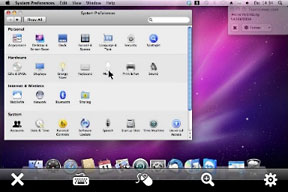 "With iPhones
attracting tens of millions of customers internationally, our new
application will enable connectivity all over the world," begins Holger
Felgner, Product Manager of TeamViewer GmbH. "For our noncommercial
users, we are pleased to maintain our commitment to software, while
TeamViewer Pro is accessibly priced to provide IT supporters with new
and more flexible service options. As an increasing number of people
rely on iPhones for both business and personal communication, our new
applications ensure these people are able to quickly and securely
access information and lend support from their portable iPhone or iPod
touch, wherever they may be."
"With iPhones
attracting tens of millions of customers internationally, our new
application will enable connectivity all over the world," begins Holger
Felgner, Product Manager of TeamViewer GmbH. "For our noncommercial
users, we are pleased to maintain our commitment to software, while
TeamViewer Pro is accessibly priced to provide IT supporters with new
and more flexible service options. As an increasing number of people
rely on iPhones for both business and personal communication, our new
applications ensure these people are able to quickly and securely
access information and lend support from their portable iPhone or iPod
touch, wherever they may be." PR:
Over 100,000 products are included in this app, ranked and categorized
to help you shop for the healthiest products for you and your
family.
PR:
Over 100,000 products are included in this app, ranked and categorized
to help you shop for the healthiest products for you and your
family. Product
Detail
Product
Detail
 PR: Welcome to the NASA Lunar Electric Rover (LER)
Simulator. You don't need a driver's license, but you still need to
buckle up as the LER Simulator gives you a glimpse of what it might be
like to support the activities of a functioning Lunar Outpost. Get
busy.
PR: Welcome to the NASA Lunar Electric Rover (LER)
Simulator. You don't need a driver's license, but you still need to
buckle up as the LER Simulator gives you a glimpse of what it might be
like to support the activities of a functioning Lunar Outpost. Get
busy. PR:
OneTravel, one of the nation's oldest and most recognized travel sites,
announces its newest technological endeavor in partnership with Tidal
Pool Software, introducing Wanderlust a free iPhone application
providing travelers with unlimited mobile access to OneTravel's bargain
airfares. This new application, the first of its kind for OneTravel,
allows iPhone and iPod touch users to find and book OneTravel's
competitive airfares directly from their mobile devices.
PR:
OneTravel, one of the nation's oldest and most recognized travel sites,
announces its newest technological endeavor in partnership with Tidal
Pool Software, introducing Wanderlust a free iPhone application
providing travelers with unlimited mobile access to OneTravel's bargain
airfares. This new application, the first of its kind for OneTravel,
allows iPhone and iPod touch users to find and book OneTravel's
competitive airfares directly from their mobile devices. Wanderlust
features a simple user interface to easily find great flights and book
them directly on the iPhone or iPod touch via the application. Powerful
sorting and filtering of search results paired with user-friendly
features, like prominent displays, enables simple comparisons of flight
options and ensures that users get the best priced airfares in a
practical format. In addition, Wanderlust allows users to:
Wanderlust
features a simple user interface to easily find great flights and book
them directly on the iPhone or iPod touch via the application. Powerful
sorting and filtering of search results paired with user-friendly
features, like prominent displays, enables simple comparisons of flight
options and ensures that users get the best priced airfares in a
practical format. In addition, Wanderlust allows users to: "Our app
for iPhone and iPod touch not only give users another medium for
gathering information on single-family houses, apartments and condos
for rent, but also provides them with the ability to search for
listings and contact property owners or managers while on-the-go."
"Our app
for iPhone and iPod touch not only give users another medium for
gathering information on single-family houses, apartments and condos
for rent, but also provides them with the ability to search for
listings and contact property owners or managers while on-the-go." FLPR is a snap to
set up. After purchasing the FLPR infrared interface and popping it
into the iPhone/iPod touch dock connector, users simply download the
free FLPR app from the online App Store. Once the app is launched,
choose the device "type," select "brand," "name it" and "use it." It's
that easy. FLPR comes pre-programmed with over 14,000 remote control
codes, including all major electronics brands.
FLPR is a snap to
set up. After purchasing the FLPR infrared interface and popping it
into the iPhone/iPod touch dock connector, users simply download the
free FLPR app from the online App Store. Once the app is launched,
choose the device "type," select "brand," "name it" and "use it." It's
that easy. FLPR comes pre-programmed with over 14,000 remote control
codes, including all major electronics brands. PR: Wouldn't it be nice to get a Hug every day? You
probably don't think about it that often ... you go about your daily
life, rushing from one meeting to the next. But what if every time you
walked through your door you got a nice reminder of warm affection from
a welcome friend?
PR: Wouldn't it be nice to get a Hug every day? You
probably don't think about it that often ... you go about your daily
life, rushing from one meeting to the next. But what if every time you
walked through your door you got a nice reminder of warm affection from
a welcome friend? The
creation of any mass-produced product requires the use of resources and
energy to manufacture, transport and manage throughout their useful
lives - which resources, how much energy and the length of a 'useful
life' are where big differences can be made to reduce the total impact
that a product makes on the world. Could you craft a more beautiful,
better sounding system with LESS impact to the environment at the same
time? Vers thought so, and it's been the driving passion behind Vers
from day one - to be better in every way imaginable.
The
creation of any mass-produced product requires the use of resources and
energy to manufacture, transport and manage throughout their useful
lives - which resources, how much energy and the length of a 'useful
life' are where big differences can be made to reduce the total impact
that a product makes on the world. Could you craft a more beautiful,
better sounding system with LESS impact to the environment at the same
time? Vers thought so, and it's been the driving passion behind Vers
from day one - to be better in every way imaginable.
