Mac notebook and other portable computing is covered
in The 'Book Review, and general Mac
news is in Mac News Review.
All prices are in US dollars unless otherwise noted.
News, Reviews, & Opinion
Apps & Services
Accessories
iPod Deals
These price trackers are updated every month.
News, Reviews, & Opinion
Does the iPhone OS Need Multitasking?
PC World's Tony Bradley notes that as the one year anniversary of
the iPhone 3GS launch approaches, one of the most-wanted and
most-speculated about features for the next-generation iPhone OS is
true multitasking capability among apps, and that multitasking, or lack
thereof, has been one of the most prominent complaints about the iPhone
as a serious business smartphone.
Bradley observes that the iPhone OS is already capable of limited
multitasking and cautions that adding true multitasking will introduce
several negative issues, but in the end he agrees that basing the iPad
on the iPhone OS changes the equation as regards multitasking
entirely.
Link:
Does the iPhone OS Need Multitasking?
iPhone OS 4.0 to Deliver Multitasking?
AppleInsider's Kasper Jade and Prince McLean report:
"Apple this summer will go a long way towards silencing critics and
catering to one of the most prevalent demands of its iPhone user base,
when it introduces a multitasking solution through the handset's 4.0
software update that will finally allow several third party apps to run
concurrently and in the background."
Link:
Apple's iPhone 4.0 Software to Deliver Multitasking Support?
Less Is More: The iPad Paradox
Computerworld's Mike Elgan notes that the "haters" say the iPad lacks multitasking, a webcam, Flash
support, a USB port, massive storage, a removable battery, CD and DVD
support, RAM upgradability, multiple OS support, and other features,
while the "lovers" are less clear about why they want one.
Elgan proposes the same list, suggesting the paradoxical conclusion
that the iPad is desirable for what it doesn't do - can't
do - as much as for what it can do, and observing that many people
don't buy consumer electronics for the quantity of features but for the
quality of experience.
Consequently, while technical or power users will be frustrated and
annoyed by the iPad's limitations, for a large proportion of users
having more features degrades the experience due to information
overload and runaway gadget complexity, along with many other nuances
and elements of the growing overcomplexity of our lives in general.
Elgan astutely observes that relentless expectation of more and more
features, combined with calls for backward compatibility, may result in
systems that do everything, but that are so feature-overloaded and
complex that some people can't get them to do anything, and that
minimalist simplification phenomena like Twitter are reactions to
oppressive technological overkill, contending that the less-is-more
world is here, so we'd better get used to it.
Link: 'Less
Is More,' the iPad Paradox
iPad 2.0: What's Next?
T3 Magazine asks:
"What will the iPad successor bring to the table?
"As the the first scramble for Apple iPad pre-orders begins, we of
course still have a bit of a waiting to do before we get our hands on
the 'revolutionary' device. In a bid to fill the iPad-shaped void in
our lives, we've stared into the future to see what the next
installment of the iPad could have in store for us.
"As we anticipate more outings of the iPad as we now expect from the
iPhone, here's is our thoughts on what the follow up to the iPad could
be packing."
- Smart bezels
- Dual connectors
- 3D screen
- Flash support
- Multitasking
- Camera
Link: iPad
2.0: What's Next for the Apple Tablet?
5 Features the iPad Needs for Enterprise
PC World's Tony Bradley notes that the iPad - the WiFi version at
least - will be shipping soon, but it seems safe to assume that early
adopters are not looking to revolutionize business computing,
suggesting that there are five features the iPad lacks that inhibit it
as a better-rounded device for business use:
- Expandable storage
- USB ports
- Video camera
- Multitasking
- Alternate browsers
Editor's note: Apple's iPad
Camera Connection Kit addresses the first of these issues, iPhone
OS 4.0 is expected to resolve the fourth, and iCab Mobile (below) takes care of the fifth. dk
Link: Five
Features the iPad Needs for Enterprise
Will the iPad Cause Apple's Fall from the Top?
Mac 360's Bambi Brannan says that there seem to be two schools of
thought on Apple's iPad. It's either, "I want one because it'll change
the world" or, "the iPad will be a big flop and Apple is doomed,"
noting that one school which hasn't weighed in on the iPad divide yet
is actual iPad customers, but predicting that according to some at
least, Apple's string of successes is about to come to an end and the
company is doomed.
"Apple sits on top of the mountain," says Brannan. "Steve Jobs has a
golden touch. Apple products are hip, chic, trendy, and highly
profitable. What could possibly go wrong?"
Plenty, according to some analysts, although Brannan isn't buying
the crepe-hanging.
Link:
Why the iPad Will Cause Apple's Fall from the Top (Not?)
iCab Mobile 2: The Way Mobile Browsing Should
Be
Fairer Platform says:
"Mobile iCab is easily the best browser for the iPhone and iPod
touch. Although some will be put off by the fact that this app isn't
free, it is much faster and offers tons slick features not found Mobile
Safari, making it worth every penny and then some.
"Alexander Clauss' truly superb iCab Mobile 2.0 (iTunes, $1.99) was
released earlier this month and, after spending time using and trying
the many new features, I can once again wholeheartedly recommend this
browser for the iPhone and iPod touch."
Link:
iCab Mobile 2: The Way Mobile Browsing Should Be (download
link)
Do More from Your iPad, iPhone, and iPod touch
A new Apple Knowledge Base article says:
"Easily access your documents while on the go by using iWork.com's
redesigned Sign In and Shared Documents pages for iPad, iPhone, and
iPod touch. The new interface is optimized for scrolling with your
fingertips, and makes it easy to find your documents faster. You can
see a high resolution view of your document right on your iPad, iPhone,
or iPod touch and even download it to edit with Keynote, Pages, or
Numbers on your iPad.
"Visit www.iwork.com using Safari on your iPad, iPhone, or iPod
touch to access and view your shared documents."
Link: Do More from Your
iPad, iPhone, and iPod touch
Canadian Member of Parliament Introduces Private
Copying Levy Bill - The Dreaded 'iPod Tax'
Technology analyst and critic Michael Geist, who is Canada research
chair of Internet and e-commerce law at the University of Ottawa,
reports in his blog that New Democratic Party (NDP) Member of
Parliament Charlie Angus has shaken up the copyright reform process
with a pair of proposed measures, one being a private member's bill
that would expand the scope of the private copying levy to include
digital audio recorders (DARs) such as iPods. Angus's Bill C-499 comes
as a response to earlier court cases that ruled that DARs are beyond
the scope of the current law.
The second initiative is a motion (M-506) that calls for support to
reform the Copyright Act's fair dealing provision by adding the words
"such as" to make the current list of fair dealing categories
illustrative rather than exhaustive. In addition, the motion codifies
the six criteria discussed in Canadian case law for determining whether
a particular use of a work qualifies as fair dealing.
Geist says he's supportive of Angus' effort to push copyright issues
into the spotlight, particularly the motion on fair dealing.
Link: Angus Introducing
Private Copying Levy Bill, Flexible Fair Dealing Motion
Canada's Conservative Government Opposes 'iPod
Levy'
The Canadian Press reports that Conservatives are Canada's new iPod
freedom fighters, with the governing party's cabinet ministers and
Members of Parliament mounting a "vigorous" defence against the
opposition socialist New Democratic Party's (NDP) push to have a levy
applied to all new MP3 players, hard drives, and laptops, proceeds of
which would theoretically be distributed among Canadian music artists
the same way as Canada's current 29¢ levy on blank CDs and
cassettes is. Reportedly, $180 million has been distributed since the
levy was first imposed in 2000.
However, it's doubtful that NDP MP Charlie Angus' private member's
bill, which is supported by the also lefty Bloc Quebecois party, will
get anywhere, since it's arguably a tax measure, and legislation
regarding financial changes must be supported by the government,
although the opposition leading Liberal Party in Canada's minority -
and at least one Conservative - have agreed to continue discussion of
the issue in committee.
However, the Conservative government's Heritage Minister James Moore
is quoted: "This is a very serious hit to consumers that could impact
them, and if the NDP are as committed to raising taxes this week as
they always have been, then this is a real threat," adding that a new
levy is just not on as far as the government is concerned, and that
"it's not in the interest of the music industry to make it more
expensive to buy the devices on which they're listening to Canadian
content,"
Canadian music biz and recording artists have lobbied stridently for
revision of Canada's Copyright Act, and the Canadian Press reports that
a spokesman for the Canadian Private Copying Collective lobby expressed
disappointment that the Conservatives aren't perceiving this "iPod
levy" initiative as an issue as of property rights of
businesspeople.
Responding to pressure from US regulators as well as domestic vested
interests, the government has indicated it will address making changes
to Canada's Copyright Act, but movement on the file has been slow in
coming.
Link: Conservatives
Launch Protest Against Proposed iPod Levy
Apple to Replace iPads in Need of New Battery for
$99
AppleInsider's Slash Lane reports:
"Apple said this week that it will offer a Battery Replacement
Service for its new iPad tablet that is similar to the one offered for
iPhones and iPods, only this time the company plans to replace the
entire device rather than swap out its depleted battery."
Link:
Apple to Replace iPads in Need of New Battery for $99
Apple Dishes New iPad Details on 3G, iBooks,
More
Macworld's Dan Moren reports:
"The availability of pre-orders isn't the only new development in
iPad-land. Apple also updated its site with a plethora of new details
about its latest and greatest device, from information on the 3G
networking capabilities to a more in-depth description of the iBooks
application. Let's take a look at what caught our attention...."
Link: Apple
Dishes New iPad Details on 3G, iBooks, More
An iPhoneographer's Six Favorite Apps
Macworld's Heather Kelly reports:
"There are 2,920 photography apps available in the App Store, and
more are being added every day. Sorting through and testing each new
release - every faux film filter, cropping, and tilt-shift tool - could
amount to a full time job. Thankfully, Glyn Evans narrows it down for
you on his site iPhoneography.com."
Link: An iPhoneographer's Six
Favorite Apps
Jef Raskin: Unofficial Father of the iPad?
Mike Cane's iPad Test says:
"Jef Raskin was the father of the Macintosh.
"Those of you who don't know the history, go catch up on that by
reading his Wikipedia entry, then come back here for the rest.
"Raskin, now unfortunately deceased, did a lot of thinking about
what makes a good user interface....
"I'm going to excerpt a variety of sentences from him because he
seems to make part of the case for the iPad. In fact, some of these
excerpts make me wonder if he should be acknowledged as the unofficial
father of the iPad."
Link:
Jef Raskin: Unofficial Father of the iPad?
Further Reading
Freescale Demos Prototype $200 Tablet That Runs
Android, Chromium OS, Linux
PC World's David Pierce says that many have tried to build and sell
a $200 tablet; none have succeeded, but if the tablet prototype
Freescale showed off at Mobile World Congress becomes reality, the
dream may finally come true.
Freescale's i.MX5 is a 7" tablet that comes in multiple colors and
can run three different operating systems: Android, Chromium OS, and
Linux. The demo tablet is used with a keyboard and mouse, but touch
features exists as well. The Chrome Source reports that there was
another demo tablet running a capacitive touch version of Linux.
Pierce observes, and your editor enthusiastically agrees, that the
choice between keyboard and mouse input and touch input gives potential
i.MX5 (memo to Freescale: please come up with a more euphonious and
memorable name) user a major benefit missing on the more than twice as
expensive iPad, not to mention all the ports, inputs and connectors
missing as well on the the iPad.
Sounds pretty sweet to me, and I hope it does get marketed
Link:
Freescale Demos Prototype $200 Tablet That Runs Android, Chromium OS,
Linux
How Do You Use Gmail on Your iPhone?
TiPb's Rene Ritchie says:
"Gmail may only be the 3rd most popular email service on the planet
(behind Yahoo! and Hotmail) but it ranks first in the hearts of geeks
everywhere and can be used in a variety of ways on the iPhone...."
Link: How Do You Use Gmail on
Your iPhone?
Android-based Dell Mini 5 to Be a Headache for the
iPod touch
9 to 5 Mac's Seth Weintraub says that Dell's new Android-based Mini
5 (Streak) details were leaked to Engadget last week and seem to have
some of the features desired on future iPod touch devices.
Specifically: cameras, a better screen both in size and resolution and
3G data. These look like they could be very popular devices if priced
low - which Dell is known for.
Link: Dell
Mini 5's (Streak) to Be Headache for the Next iPod touch?
The Bible Is King of the App Store
Gizmodo's Jesus Diaz says:
"We know that ebooks represent the most numerous application type in
the Apple Store, even topping videogames....
"The Holy Bible has more than a thousand applications at the
App Store. We counted up to 1,001."
"Pride and Prejudice is one of the most popular, with 48 copies
. . . Dracula has 34....
"But the Bible beats all of them down by a wide margin."
Link: Jesus
Christ Is the King of the App Store
Apps & Services
PayPal Launches New Send Money 2.0 App for
iPhone
PR: PayPal has unveiled a new Send Money application for
iPhone. Version 2.0 of the PayPal Send Money app gives PayPal and
iPhone customers around the world secure mobile access to their money
and convenient features for everyday life, including Bump money
transfers, Split Check and Collect Money.
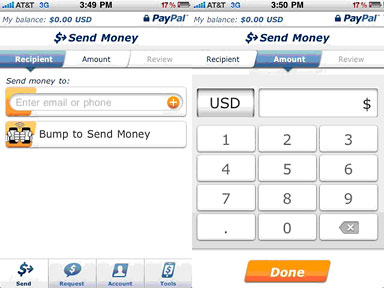 "Competitive Landscape: Mobile Devices, Worldwide, 4Q09 and
2009."
"Competitive Landscape: Mobile Devices, Worldwide, 4Q09 and
2009."
With "bump" users can put two iPhones together, and funds are
quickly transferred between their PayPal accounts. The Split Check
feature lets users conveniently divide and quickly reimburse each other
for the cost of a meal, including tip and tax, for up to 20 people.
Collect Money allows users to request money from multiple people for a
joint gift, team dues, concert tickets, and more. Users can send gifts
of money on the spot for birthdays, anniversaries or any moment of
impulsive generosity.
The new Send Money app comes at a time when smartphone sales have
surpassed 172.4 million units in 2009*, and consumers worldwide are
expected to spend $119 billion** by 2015 through their mobile phones.
PayPal mobile transactions have increased nearly six-fold, from $25
million in 2008 to $141 million in 2009.
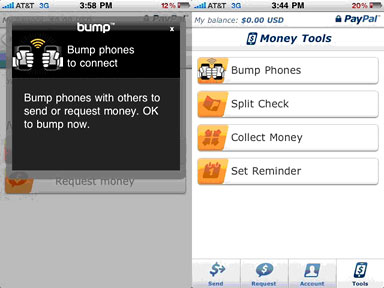 "Today, you leave the house with three critical things: your
phone, your wallet and your keys," says Osama Bedier, PayPal's vice
president of platform and emerging technology. "PayPal Send Money lets
consumers access their wallets through their phones. Because with
PayPal, the wallet lives in the cloud - the mobile phone is just one
device customers can use to access it."
"Today, you leave the house with three critical things: your
phone, your wallet and your keys," says Osama Bedier, PayPal's vice
president of platform and emerging technology. "PayPal Send Money lets
consumers access their wallets through their phones. Because with
PayPal, the wallet lives in the cloud - the mobile phone is just one
device customers can use to access it."
With the new PayPal Send Money app, users can set reminders for
recurring payments, donate money to their favorite causes, and manage
their PayPal accounts - all from the iPhone. For international
transactions, it also features a global currency calculator and 15
languages. PayPal Send Money requires a PIN or password for every
transaction to help prevent unauthorized use.
The application is now available to download for free at the Apple
iTunes store online or the Apple App Store from any iPhone or iPod
touch.
Link: PayPal
Send Money (download
link)
iCab Mobile (Web Browser) for the
iPhone and iPod touch
 PR:
iCab Mobile is a web browser for the iPhone and iPod touch. It is
probably one of the iPhone browsers with the richest feature set. It
provides many unique and useful features you won't find in other iPhone
browsers.
PR:
iCab Mobile is a web browser for the iPhone and iPod touch. It is
probably one of the iPhone browsers with the richest feature set. It
provides many unique and useful features you won't find in other iPhone
browsers.
Searching
iCab Mobile comes with several default search engines you can choose
from but you can easily add new search engines with a simple tap of
your finger.
It's also possible to search within a web page.
Filling Out Forms
Filling out forms manually again and again isn't much fun on the
iPhone. Therefore iCab Mobile is can save web forms and restore the
form content later with a simple tap of your finger. The saved forms
data can be password protected.
International Domain Names (IDN)
iCab Mobile fully supports international domain names (domain names
with language-specific characters).
Filter
There's a build-in and customizable URL-based filter. The default
filters block many advertising banners. You can edit the filters, add
new filters or remove existing ones. You can also switch off the
loading of images to save bandwidth.
Tabs
iCab Mobile supports Tabs. The Tab overview panel lets you switch
the Tabs, delete them or open new ones.
You can also open links in new Tabs (either in the background or in
the foreground), or let iCab Mobile ask where to open the link. All
this can be configured separately for links which open a page from the
same domain or links with open a page from another domain.
When quitting, all Tabs are saved so they can open in Offline mode
when no Internet is available the next time iCab is launched.
Bookmarks
The bookmarks can be organized in folders. You can easily
import/export the bookmarks from/to your PC/Mac browser.
Bookmarks can be also saved as "Offline Bookmarks". These bookmarks
can be opened without an Internet connection. This is an easy way to
save web pages on the iPhone.
Fullscreen Mode
iCab Mobile provides a fullscreen mode where the whole screen is
used to display the web page. No screen space is wasted for
toolbars.
Downloads
iCab Mobile has a build-in Download Manager. If you click a link
that can't be displayed, you'll get asked if you want to download the
file instead. You can also force the download of a link (tap a link for
a longer time until a popup menu opens). All the downloads can be
exported to a Mac/PC/Linux computer.
Scrolling
Scrolling within very large web pages can be time consuming. The
"Scrollpad" feature lets you go to any location within the web page
instantly. Tap with three fingers on the screen to activate the
Scrollpad.
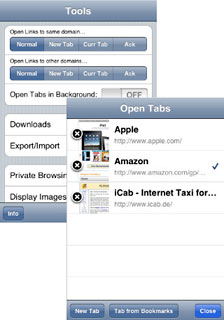 Guest
Mode
Guest
Mode
iCab Mobile itself can be password protected. When password
protection is on, it's possible to enable a guest mode with limited
privileges which is available without knowing the password. You can
configure which bookmarks and search engines are available in Guest
mode.
Other Features
- iCab lets you visit web pages if the server certificate is unknown,
expired or otherwise "untrusted". You'll get a warning and then you can
decide if you want to visit the web page nevertheless.
- iCab Mobile supports autorotation, but you can also lock it into
portrait or landscape mode.
- When "Private Browsing" is enabled, no history and cookies will be
saved anymore.
- The application provides a built-in help, where you can read about
all the features of iCab Mobile.
- The history saves all your visited web sites, so you can easily
revisit the pages later.
- You can configure iCab Mobile to automatically add all the web
address of your address book into the bookmarks.
- When launching iCab Mobile, it can either open an empty page
(fast), open the homepage, open the last active Tab, or restore all
Tabs which were open when the app was quit before.
- Page-Compression via "Google Mobilizer" is supported to save
bandwidth.
- You can select between different color schemes.
New in Version 2.2
- Fixed a bug in the Download Manager for iPhone OS 2.x
- New option in the Settings App to restore the last session either
offline or online.
- Reloading an offline loaded web page will now reload the data from
the Internet instead of just reloading the offline data again.
- Cookie-Manager implemented which allows to inspect all Cookies and
allows to delete individual cookies. So you no longer have to delete
all cookies if you only want to get rid of a certain cookie.
$1.99
Link: iCab
Mobile (download
link)
iBrr Bluetooth Receiver & Remote for
iPhone
PR: Announcing that Techno Gurus, the developers of iBrr
Bluetooth Receiver and Remote 1.0, has launched a new application in a
new niche. This is a brand new app that uses peer-to-peer networking
via WiFi or Bluetooth technology to transform an iDevice into a remote
control. iBrr also provides a secure way to ensure that others have no
access to the device.
iBrr Bluetooth Receiver and Remote is the original peer-to-peer
music control app, and remains the most feature-rich device to device
remote available in the app store. iBrr is easily the best-designed and
easiest-to-use app for turning iPhones, iPads or iPod touches into a
receiver and remote set. One device is used to control the music
playing on the other, which is usually connected to a stereo or speaker
system via the headphone jack or an Apple-brand docking station.
Devices can be mixed and matched. That means that an iPhone can be
paired with another iPhone, an iPod touch or even the new iPad. Models
don't have to be current; an old one can be used with a new one. iBrr
is the perfect answer for what to do with that "old" iPhone when a user
has upgraded to the 3G or 3GS.
This is a feature rich application, allowing not only for remote
play, skip, repeat and fine volume adjustment but it also gives users
the freedom to choose who gets to operate the controls. iBrr allows the
user to share control with others in their home or office, or they can
keep it private by setting up a separate ID, solely for their own
use.
There are a couple of automatic options. iBrr has an AutoConnect
function that takes care of putting the app into use and connecting the
two devices right away when you launch it. People using an iPhone as
the remote can also set the application to send out a pause command to
the device that's acting as the player. When a call comes in, this
feature automatically pauses the music to allow users to answer the
phone. The same function will also pause the music if the controlling
iPhone's alarm goes off (set using the built-in clock application).
The iBrr interface is very user-friendly, featuring larger than
normal control buttons that users just have to tap to use and larger
text for song and artist information.
Features:
- Great use for second device
- Allows freedom of movement while enjoying music
- Turns any combination of iPhone, iPod touch or iPad into a receiver
and remote set
- Can work up to 4 or 5 rooms away or 2 or 3 decks on a vessel
- Can be set to automatically pause for incoming calls or alarm
settings when an iPhone is used as the remote
- Finer volume control - Twice as many volume control divisions as
the device's built-in volume buttons
- Large, easy, tap screen controls
- Connects automatically
- Allows for a private security key to control access
- Also works when devices are connected to the same WiFi LAN
- Currently selling at a special introductory price
- New version upgrade free with purchase
Freedom of distance from the device playing the music depends on a
user's range and the structure of the building or vessel they're in.
Using Bluetooth, iBrr can work up to four or five rooms away or two or
three decks on a yacht. The app also works when the devices are
connected to the same WiFi LAN, so in this instance, it of course
depends upon the number and location of WiFi access points and can
therefore be quite far indeed.
iBrr is a development of Techno Gurus, a company renowned for
providing custom designed entertainment systems for yachts and select
homes. The iBrr app offers the benefit of the company's specialized
know-how and insistence on quality. That should instill customer trust
because you don't become known to the wealthy elite unless you're good.
Really good.
As this is a new release, Techno Gurus are offering the app at a low
introductory price. They are including the next upgrade for free with
purchase of iBrr 1.0. As the new version promises some exciting new
features, such as a sleep function, remote selection of playlists and
gesture controls, this app is one that music fans are not going to want
to miss. The technology of iBrr Bluetooth Receiver and Remote allows
complete music control freedom, the very latest technology and a free
outstanding upgrade. What more could a music lover ask for?
Device Requirements:
- iPhone or iPod touch 3.0 or later
- 1G iPhone or 1G iPod touch requires OS 3.1 or higher
- 0.5 MB
iBrr Bluetooth Receiver and Remote 1.0 is $4.99 and available
worldwide exclusively through the App Store in the Music category.
Promo codes are available for qualified reviewers. Please specify the
website or blog you represent when making your request.
Link: iBrr Bluetooth
Receiver & Remote (download
link)
GardenPilot App for Gardeners
PR: Today's gardener can now research garden plants with
GardenPilot from 10-20 Media, a powerful plant search tool on the web
and on the iPhone. GardenPilot features over 12,000 beautifully
illustrated 'plant information pages' to help the consumer cultivate
success in the garden and landscape. GardenPilot allows the user to
research plants by category, by branded collection, by a number of
relevant characteristics, and then search for retailers that sell the
plants locally.
 Today's release of
GardenPilot and Version 2.0 of the iPhone app feature branded
collections such as Proven Winners, Hort Couture, Plants That Work, All
America Selection Winners, Knock Out Roses, Southern Living Collection,
Easy Elegance Rose Collection, Gardener's Confidence Collection,
Anthony Tesselaar Collection, Tropicanna Tropicals, Flower Carpet
Roses, Terra Nova Nurseries Collection, Savvy Succulents and many more
outstanding plant collections.
Today's release of
GardenPilot and Version 2.0 of the iPhone app feature branded
collections such as Proven Winners, Hort Couture, Plants That Work, All
America Selection Winners, Knock Out Roses, Southern Living Collection,
Easy Elegance Rose Collection, Gardener's Confidence Collection,
Anthony Tesselaar Collection, Tropicanna Tropicals, Flower Carpet
Roses, Terra Nova Nurseries Collection, Savvy Succulents and many more
outstanding plant collections.
The GardenPilot iPhone App includes beautiful images and useful
information. It will introduce you to the best the gardening
marketplace has to offer, and will help locate your plants of choice at
your local retailer.
- Displays over 14,000 plants.
- Browse Vegetables, Herbs, Perennials, Annuals, Trees, Shrubs,
Roses, and more.
- Search Plants by Common and Botanical Names as Well as Plant
Attributes.
- View Plant Images and Useful Information.
- Find Local Plant Retailers.
- Read Educational Articles.
10-20 Media's CEO, Steve Cissel, notes this moment in time for the
consumer: "Never before has the consumer had such a powerful garden
resource at their fingertips. This will help the novice and the
professional fulfill their inherent desire to be in the garden."
Become a Facebook GardenPilot Fan to see what GardenPilot has to
offer. The GardenPilot marketplace 'Navigator' is the plant search web
app developed to mirror the iPhone app. Here you will also find the
link to GardenPilot on the App Store.
 Device
Requirements:
Device
Requirements:
- iPhone and iPod touch
- Requires iPhone OS 2.2.1 or later
- 0.8 MB
System Requirements:
- GardenPilot iPhone App requires broadband connectivity.
- Green Thumb not required
GardenPilot 2.0 is $2.99 and available exclusively through the App
Store in the Lifestyle category.
YouTube Video: http://www.youtube.com/watch?v=8xMQ3OMRUc0
Link: GardenPilot (download
links for
GardenPilot Lite and
GardenPilot)
Plants 1.0 for iPhone and iPod touch: Plant Care
Made Easy
PR: Tuparev Technologies introduces Plants 1.0 for the iPhone
and iPod touch. The Plants application consists of a photo reference
guide to plants, and a plant maintenance scheduler. Using its simple,
stylish interface, the user can easily provide all her plants at
multiple locations with individualized care. Watering, re-potting and
fertilizing are now done efficiently, correctly and on time.
The opening screen is a 3D bulletin board entitled "Tasks". The
"Tasks" screen displays icons for watering, re-potting and fertilizing.
A number appears on each icon indicating the number of plants requiring
that type of care each day. Selecting the appropriate icon brings up
the corresponding schedule. Plants are listed by location, and each has
its name, photo and date of next scheduled action.
Cards on the bottom of the board enable navigation to "My Plants" or
"Green Spots". Selecting "My Plants" brings up another bulletin board
where plants from all locations are listed by name, by location, by
action, or by the date of the next task. Selecting a plant opens the
reference library where complete information is given regarding the
plant's maintenance requirements, species, etc.
Navigating to "Green Spots", push-pin plastic icons on the bulletin
board represent the various locations where plants are being taken care
of (i.e. My Apartment, My Office, Mom's House). Cards on the bottom of
the board enable navigation to "Tasks" or "My Plants". "Having
beautiful plants in our environment can have such a positive effect on
us. Using Plants, it's easy to give them the care and attention they
deserve.", commented CEO Georg Tuparev.
Feature Highlights:
- Give Your Plants the Individualized Care They Need
- Manage Plant Care at Many Different Locations
- Easy to Use Plant Maintenance Scheduler
- Keep Track of Which Plants Need Watering, Fertilizing or
Re-Potting
- Stylish, Imaginative Graphical User Interface
- Authoritative Library with Photos and Information on Hundreds of
Plants
- Learn the Latin Name For Every Species of Plant You Own
Device Requirements:
- iPhone and iPod touch
- OS 3.1.2 or later
- 9.2 MB Storage
Plants 1.0 is available at the special introductory price of $2.99
from the App Store in the Lifestyle and Reference categories. Review
copies are available upon request.
Link: Plants
(download
link)
Have Fun Learning the Bible in a Game Show Setting
with Biblicious
PR: Pariahware, Inc. announces the release of Biblicious 1.0,
a game for iPhone and iPod touch. When launched, the player can choose
a single player game, a practice game, or a fill in the blank game,
called Mix and Match. The player can choose from a 10 question game to
a 50 question game, as well as questions from the Old or New
Testaments, or the entire Bible.
"Biblicious if finally here, and it simply fun!", stated Christian
Miller, President of Pariahware, Inc. "Biblicious will make you laugh
while you are learning, whether by yourself, or in a group. Since there
is no lite version available, interested parties can see the game in
action by visiting the Biblicious web site."
When Biblicious is launched, Flip Ant, the game show host, will
introduce himself. After a game mode is chosen, he will ask you the
number of questions you wish to play, and from where in the Bible,
you'd like the questions to originate... the Old Testament, New
Testament, or the entire Bible. From there, you can listen while Flip
explains the rules of the selected game type. There are three styles of
play.
Single Player mode presents the question, the multiple choice
answers, and manna reward. When Flip finishes reading them to you, the
manna begins to decrease. After some time, the wrong answers will begin
to disappear to help the player choose the correct one. If answered
correctly, the remaining manna is added to the score. Answered
incorrectly, and that amount of manna is deducted. The object of the
game is to collect Manna by answering the presented questions correctly
so you can enter your name in the Manna Leaderboard.
Practice mode is similar to Single Player mode except that there is
no time limit, and is not ranked on the Manna Leaderboard. This mode
allows for discussion in a group setting, or the ability to research
and look up the correct answer.
The Mix and Match game displays a Bible passage on the screen with a
missing word a possible answers float by. Choose the correct answer to
gain manna. It is a quick 10 question game when there isn't much time
to play.
In addition to the three game modes available, Biblicious gives fans
the ability to visit the Pariahware Schwag Store where items that have
the Biblicious or Pariahware logo on them can be acquired. New
questions can also be submitted for possible inclusion. And, users can
sign up for the Pariahware Newsletter, follow Pariahware on Twitter, or
become a Pariahware Fan on Facebook.
Device Requirements:
- iPhone and iPod touch
- Requires iPhone OS 3.1.2 or later
- 32.7 MB
Pariahware's Biblicious is available in most of the App Stores, and
for a limited time, is available for $2.99. Prices in non-US App Stores
may vary. Promo codes and tips will periodically be offered via
Twitter, Facebook, and the newsletter.
Link: Biblicious (download
link)
Accessories
iPad Keyboard Dock
PR: The iPad Keyboard Dock combines a dock for charging your
iPad with a full-size keyboard, which includes special keys that
activate iPad features. The dock has a rear 30-pin connector, which
lets you connect to an electrical outlet using the USB Power Adapter,
sync to your computer, and use accessories like the iPad Camera
Connection Kit. An audio jack lets you connect to a stereo or powered
speakers (audio cable sold separately).
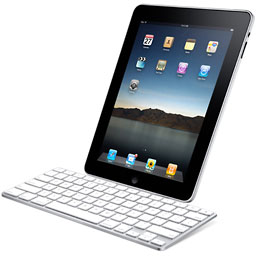 With the iPad Keyboard Dock, you get a useful home base for
your iPad. It combines a built-in aluminum Apple keyboard with a dock
for synching, charging, and more. It also works with other iPad
accessories, such as the iPad Dock Connector to VGA Adapter and the
iPad Camera Connection Kit.
With the iPad Keyboard Dock, you get a useful home base for
your iPad. It combines a built-in aluminum Apple keyboard with a dock
for synching, charging, and more. It also works with other iPad
accessories, such as the iPad Dock Connector to VGA Adapter and the
iPad Camera Connection Kit.
Here are some ways you can use the iPad Keyboard Dock:
- Connect the dock to your computer with the USB cable included with
your iPad to sync iPad and charge its battery.
- Connect the dock to an electrical outlet using the iPad 10W USB
Power Adapter (included with your iPad) to charge the iPad
battery.
- Use the dock to hold your iPad at the perfect angle to compose
email and notes using the keyboard or to watch your favorite videos or
photo slideshows.
- Connect the dock to a TV or video projector using a compatible
cable such as the iPad Dock Connector to VGA Adapter or the Apple
Component or Composite AV Cable. (Cables sold separately.)
- Connect the dock to a stereo or speakers using an AV cable or a
stereo audio cable to play music from iPad. (Cables sold
separately.)
The attached keyboard features a sleek anodized aluminum enclosure
with low-profile keys that provide a crisp, responsive feel and an
ultracompact design that fits on even the most crowded desk. Special
keys provide one-touch access to a variety of iPad features - the Home
screen, Spotlight search, display brightness, picture frame mode, the
onscreen keyboard, and screen lock.
$69
Ships: Late April
Free Shipping
Link:
iPad Keyboard Dock
iPad 10W USB Power Adapter
 PR: The iPad 10W USB Power Adapter lets you charge your
iPad directly through an electrical outlet, and the 6-foot-long power
cord allows you to charge it from an even greater distance.
PR: The iPad 10W USB Power Adapter lets you charge your
iPad directly through an electrical outlet, and the 6-foot-long power
cord allows you to charge it from an even greater distance.
Use this ultracompact and convenient USB-based power adapter to
charge your iPad at home, on the road, or whenever it's not connected
to a computer. You can connect the adapter directly to your iPad or to
an iPad Dock.
Featuring a compact design, this power adapter offers fast,
efficient charging and includes a 6-foot-long power cord so you can
plug it in under a desk or behind the couch. It also charges iPhone and
all iPod models with a dock connector.
$29
Ships: May
Link:
10W USB Power Adapter
 iClooly Aluminum Stand for iPhone 3G &
3GS
iClooly Aluminum Stand for iPhone 3G &
3GS
PR: Enjoy using your iMac and iPhone 3G & 3GS at the same
time
Equip your iPhone with your "iClooly Aluminum Stand" - it will look
more attractive for Apple manias with its small size and shape.
Pleasure as an Apple user will multiply when you work on your tasks
with your iMac, and listen to music and watch movies with your
iPhone.
iClooly Aluminum Stand for 3G & 3GS Specs
- Material: Aluminum
- Dimension: W120xH113xD47
- Weight: (Net) 75g/ (Gross) 150g
- Made in Korea
Features:
 Make your iPhone 3G & 3GS looks like mini iMac
Make your iPhone 3G & 3GS looks like mini iMac- The Pivot function allows you to rotate your iPhone 3G & 3GS
horizontally or vertically.
- Easy to detach with one simple push button on the back of the
stand
Price: $29.90
Link: iClooly Aluminum
Stand for iPhone 3G & 3GS
Steel iPhone Case
PR: New for 2010, this stainless steel iPhone case by Ryan
Glasgow's LTD Tools of Portland, Oregon. has a protective hinged lid,
internal silicone bumpers to ensure a snug fit with 3G and 3GS
iPhones.
 Options:
Options:
- 304 Stainless
- Aluminum
- Custom Engraving.
Ryan says the next shipment will be leaving the shop next week, on
Tuesday, March 16 - possibly another day or two for aluminum models,
since they need a trip to the anodizers.
$95
Link: Steel iPhone Case

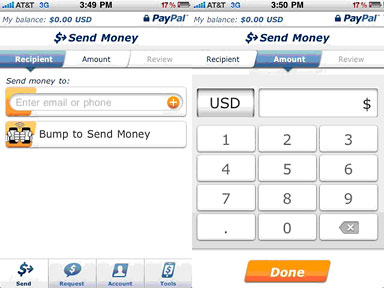 "Competitive Landscape: Mobile Devices, Worldwide, 4Q09 and
2009."
"Competitive Landscape: Mobile Devices, Worldwide, 4Q09 and
2009."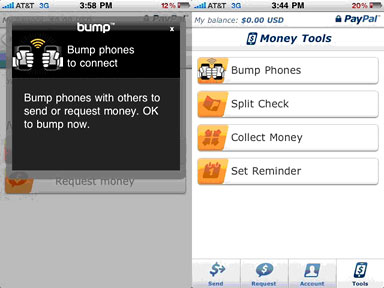 "Today, you leave the house with three critical things: your
phone, your wallet and your keys," says Osama Bedier, PayPal's vice
president of platform and emerging technology. "PayPal Send Money lets
consumers access their wallets through their phones. Because with
PayPal, the wallet lives in the cloud - the mobile phone is just one
device customers can use to access it."
"Today, you leave the house with three critical things: your
phone, your wallet and your keys," says Osama Bedier, PayPal's vice
president of platform and emerging technology. "PayPal Send Money lets
consumers access their wallets through their phones. Because with
PayPal, the wallet lives in the cloud - the mobile phone is just one
device customers can use to access it." PR:
iCab Mobile is a web browser for the iPhone and iPod touch. It is
probably one of the iPhone browsers with the richest feature set. It
provides many unique and useful features you won't find in other iPhone
browsers.
PR:
iCab Mobile is a web browser for the iPhone and iPod touch. It is
probably one of the iPhone browsers with the richest feature set. It
provides many unique and useful features you won't find in other iPhone
browsers.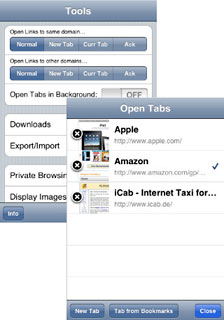 Guest
Mode
Guest
Mode Today's release of
GardenPilot and Version 2.0 of the iPhone app feature branded
collections such as Proven Winners, Hort Couture, Plants That Work, All
America Selection Winners, Knock Out Roses, Southern Living Collection,
Easy Elegance Rose Collection, Gardener's Confidence Collection,
Anthony Tesselaar Collection, Tropicanna Tropicals, Flower Carpet
Roses, Terra Nova Nurseries Collection, Savvy Succulents and many more
outstanding plant collections.
Today's release of
GardenPilot and Version 2.0 of the iPhone app feature branded
collections such as Proven Winners, Hort Couture, Plants That Work, All
America Selection Winners, Knock Out Roses, Southern Living Collection,
Easy Elegance Rose Collection, Gardener's Confidence Collection,
Anthony Tesselaar Collection, Tropicanna Tropicals, Flower Carpet
Roses, Terra Nova Nurseries Collection, Savvy Succulents and many more
outstanding plant collections. Device
Requirements:
Device
Requirements: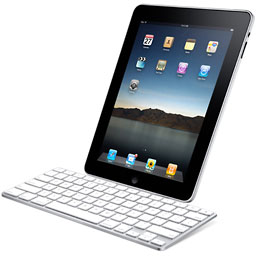 With the iPad Keyboard Dock, you get a useful home base for
your iPad. It combines a built-in aluminum Apple keyboard with a dock
for synching, charging, and more. It also works with other iPad
accessories, such as the iPad Dock Connector to VGA Adapter and the
iPad Camera Connection Kit.
With the iPad Keyboard Dock, you get a useful home base for
your iPad. It combines a built-in aluminum Apple keyboard with a dock
for synching, charging, and more. It also works with other iPad
accessories, such as the iPad Dock Connector to VGA Adapter and the
iPad Camera Connection Kit. PR: The iPad 10W USB Power Adapter lets you charge your
iPad directly through an electrical outlet, and the 6-foot-long power
cord allows you to charge it from an even greater distance.
PR: The iPad 10W USB Power Adapter lets you charge your
iPad directly through an electrical outlet, and the 6-foot-long power
cord allows you to charge it from an even greater distance.
 Make your iPhone 3G & 3GS looks like mini iMac
Make your iPhone 3G & 3GS looks like mini iMac Options:
Options:
