Mac notebook and other portable computing is covered in The 'Book Review, and general Mac news is in
Mac News Review.
All prices are in US dollars unless otherwise noted.
News, Reviews, & Opinion
Apps & Services
Accessories
Presentation & Protection
iPod Deals
These price trackers are updated every month.
News, Reviews, & Opinion
The Pope Gets an iPad
 Romereports.com says that Pope Benedict XVI has launched a new
Vatican website with his iPad, and has posted a video on the launch,
which also commemorates the 60th anniversary of Joseph Ratzinger's
ordination as a priest as well as his keeping up to date with the
latest technology.
Romereports.com says that Pope Benedict XVI has launched a new
Vatican website with his iPad, and has posted a video on the launch,
which also commemorates the 60th anniversary of Joseph Ratzinger's
ordination as a priest as well as his keeping up to date with the
latest technology.
The iPad received by the pope, includes a short video done by the
Rome Reports TV News Agency, highlighting the story of Benedict's
priestly vocation and includes an interesting interview with his
brother Georg Ratzinger, who is also a priest.
Link: The Video the Pope
Included in His iPad
Apple Posts MobileMe-to-iCloud Transition FAQ
 iCloud is
Apple's new cloud service, which stores your music, photos, apps,
calendars, and documents and wirelessly pushes them to all your
devices. iCloud integrates seamlessly with your apps, so everything
happens automatically. iCloud will be free for iOS 5 and OS X Lion
users. More information is available at apple.com/icloud
iCloud is
Apple's new cloud service, which stores your music, photos, apps,
calendars, and documents and wirelessly pushes them to all your
devices. iCloud integrates seamlessly with your apps, so everything
happens automatically. iCloud will be free for iOS 5 and OS X Lion
users. More information is available at apple.com/icloud
MobileMe Services - What's happening to MobileMe?
The core services provided by MobileMe have been rewritten to work
seamlessly with iCloud. MobileMe will no longer be available as a paid
sync service. If you had an active MobileMe account as of June 6, 2011,
your service has been extended through June 30, 2012, at no additional
charge. After that date, the MobileMe service will no longer be
available.
The document lists various MobileMe services and indicates whether
they will be available or not in iCloud this fall.
MobileMe users will be able to keep their MobileMe email address
when they sign up for iCloud. You'll be able to keep your me.com or
mac.com email address and move your MobileMe mail, contacts, and
calendars, as well as your bookmarks, to the new service.
There will be Web access to iCloud Mail, Contacts, Calendar, and
Find My iPhone available at icloud.com this fall.
You will be able to continue publishing iWeb sites to MobileMe
through June 30, 2012, even after moving to iCloud. With iWeb you can
easily move a site published to MobileMe to another web hosting service
and you should do so before that date. More details are linked.
You will also be able to continue using MobileMe Gallery through
June 30, 2012, even after moving to iCloud, but you should be sure to
save copies of all photos published to your Gallery before that
date.
You will be able to continue using MobileMe iDisk through June 30,
2012, but should save copies of all files stored on iDisk before that
date.
Syncing of Mac Dashboard widgets, keychains, Dock items, and System
Preferences will not be part of iCloud, but will continue to be
available for you to use until you move to iCloud or after June 30,
2012, whichever comes first. However those sync services will no longer
be available in iCloud. Other MobileMe services that are not
transitioning to iCloud (iWeb publishing, Gallery, and iDisk) will
continue to be available through June 30, 2012.
If you have different accounts for iTunes and MobileMe, you will not
be able to merge them into one. However, you will be able to move your
MobileMe account (yourname@me.com) to iCloud and, if you choose, you
can continue to use a different iTunes account for store purchases and
iTunes in the Cloud.
iCloud includes 5 GB of free storage for mail, documents, and
backup. Purchased music, apps, and books don't count against this 5 GB
of storage, nor do photos in your Photo Stream. If you still need more
storage, you will be able to buy it.
You can also cancel your MobileMe subscription at any time and
receive a prorated refund for the unused portion of your paid
subscription. When you cancel, all MobileMe services, including mail
and syncing of contacts and calendars, will stop working, and your data
will be removed from MobileMe.
Link: Frequently Asked
Questions About the MobileMe Transition and iCloud
Paul Hochman: Apple 'In Big Trouble - Can't
Survive'
Pocket-Lint's Rik Henderson says that according to NBC's Today Show
Gear and Technology editor Paul Hochman, even though Apple is sitting
on more cash than some small countries and has become the most valuable
technology company in the world, it is also in danger of extinction
because of the way it functions.
 Specifically, Hochman objects to Apple's alleged closed system,
in which you must buy applications from Apple, the operating system is
locked down by Apple, and there is no room for customization above and
beyond what Apple allows. These circumscriptions, he contends,
predispose that it is doomed to fail.
Specifically, Hochman objects to Apple's alleged closed system,
in which you must buy applications from Apple, the operating system is
locked down by Apple, and there is no room for customization above and
beyond what Apple allows. These circumscriptions, he contends,
predispose that it is doomed to fail.
Henderson cites Hochman addressing the inaugural Forward with Ford
Futuring and Trends Conference in Dearborn, Michigan, arguing that
closed systems in nature and beyond ultimately die out: "Apple's in big
trouble. They're sitting on piles of cash, but they are sitting on a
closed system. In biology, in history, a closed system never
survives."
Editor's note: Obvious point: Apple is an enterprise corporation -
not a biological organism - so different criteria logically obtain. So
far its system, which isn't nearly as closed as Hochman insinuates,
seems to be thriving. cm
Publisher's note: Also see Bryan Chaffin's response to Hochman's
thesis in
Death Knell #56: Apple's Closed System Doomed to Die on the Mac
Observer website. dk
Link: Apple
'In Big Trouble - Can't Survive' According to Tech Expert Paul
Hochman
83% of Americans Believing People Might Want to
Remotely Access Their Work or Home Computer
 PR:
TeamViewer, one of the world's most popular providers of remote control
and online presentation software, has announced the findings of its
survey of over 2,000 Americans, conducted online by Harris Interactive.
The survey found that 63% of Americans say they use at least two
computing devices (defined as computers such as desktops, laptops,
netbooks, tablets, smart phones and portable gaming devices) on a
weekly basis, with 15% revealing they use four or more computing
devices. In fact, 30% said they are now using more computing devices
than in any prior year.
PR:
TeamViewer, one of the world's most popular providers of remote control
and online presentation software, has announced the findings of its
survey of over 2,000 Americans, conducted online by Harris Interactive.
The survey found that 63% of Americans say they use at least two
computing devices (defined as computers such as desktops, laptops,
netbooks, tablets, smart phones and portable gaming devices) on a
weekly basis, with 15% revealing they use four or more computing
devices. In fact, 30% said they are now using more computing devices
than in any prior year.
As Americans discover the convenience of using multiple computing
devices, the problem arises of having information "on the wrong device"
when needed, similar to having left their wallet in "the other jacket.
While there's not much to be done about leaving a wallet at home, now
people can easily access office or home applications and data from any
of their computers through a free and easy remote access capability
from TeamViewer. Further, 83% of respondents believe people might want
the freedom of remote access to their work or home computer, and some
key scenarios where they see this to be valuable include:
- While on vacation: 74%
- While in bed: 48%
- While shopping with a spouse: 36%
- While at a sporting event: 29%
- While on their honeymoon: 17%
- While on a date: 11%
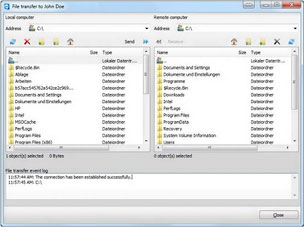 These findings
show that no matter what the situation, an overwhelming majority of
Americans believe they should be able to remotely access all their
devices, use applications and look for data anytime, anywhere, said
Holger Felgner, General Manager, TeamViewer. TeamViewer gives people
the freedom to access all their applications and data, no matter how
many different devices they have. Whether people need to access their
work computers to run an important application or open a document they
were working on while they travel or simply pull up a favorite family
photo from their home computer to show a work colleague, TeamViewer
gives them the freedom they need.
These findings
show that no matter what the situation, an overwhelming majority of
Americans believe they should be able to remotely access all their
devices, use applications and look for data anytime, anywhere, said
Holger Felgner, General Manager, TeamViewer. TeamViewer gives people
the freedom to access all their applications and data, no matter how
many different devices they have. Whether people need to access their
work computers to run an important application or open a document they
were working on while they travel or simply pull up a favorite family
photo from their home computer to show a work colleague, TeamViewer
gives them the freedom they need.
Tim DeBenedictis, 39, of San Francisco said he uses five computers
regularly in a given week to run Southern Stars, the company he founded
that produces the award-winning SkySafari planetarium app. "I often
find that I've left data on a laptop at home when I've arrived at the
office," said DeBenedictis, "TeamViewer solves both problems in a
faster, smoother, more elegant way than any solution I've yet found. I
can even find data that I've left on my laptop at home from my iPhone
three hundred miles away. Nothing out there works as smoothly as
TeamViewer, and with the wide breadth of platform support that
TeamViewer offers, don't waste your time on anything else."
According to the survey, DeBenedictis exemplifies this trend:
- Men are more likely than women to say they use three to five
computing devices (35% vs. 27%)
- Men aged 35-44 are more likely than their younger counterparts (men
age 18-34) to use this many (48% vs. 39%, respectively)
- Men are more likely than women to believe someone would want to
access their work or home computer while shopping with a spouse (41%
vs. 31%) or while on a date (13% vs. 9%).
 While men were
more likely than women to say they use three to five computing devices,
Melissa Ulrich, 35, of Austin, Texas, uses seven computers in any given
week for J&M Patent Designs, the nations leading patent drafting
firm she founded and serves as president. "TeamViewer allows me to
access all of my firms computers when I am traveling on business," she
says. "TeamViewer keeps the office data just a secure click away.
Security within our company's data files is extremely important in the
patent world and TeamViewer gives me that reassurance that all of our
files can be accessed and still be protected."
While men were
more likely than women to say they use three to five computing devices,
Melissa Ulrich, 35, of Austin, Texas, uses seven computers in any given
week for J&M Patent Designs, the nations leading patent drafting
firm she founded and serves as president. "TeamViewer allows me to
access all of my firms computers when I am traveling on business," she
says. "TeamViewer keeps the office data just a secure click away.
Security within our company's data files is extremely important in the
patent world and TeamViewer gives me that reassurance that all of our
files can be accessed and still be protected."
With the proliferation of multiple computing devices, it is not
surprising that so many Americans believe people want easy access to
them all, said Regina A. Corso, Senior Vice President, Harris Poll,
Public Relations and Youth Research. What is surprising is the one in
ten Americans who believe people would want access to these on a date
and the almost one in five who believe would want access on their
honeymoon.
Single people meanwhile are more likely than married people to
believe someone might want to access their work or home computer while
in bed (61% vs. 43%, respectively). That was also true of shopping with
a spouse (41% vs. 35%), while at a sporting event (35% vs. 28%), and
while at a house of worship (11% vs. 7%).
Founded in 2005, TeamViewer is fully focused on the development and
distribution of high-end solutions for online communication and
collaboration. Available in over 30 languages, TeamViewer boasts over
100 million installations in over 200 countries.
Survey Methodology
This survey was conducted by Harris Interactive on behalf of
TeamViewer. All data collection was done online within the United
States from May 24-26, 2011, 2010 among 2,309 adults ages 18 and older.
Results were weighted for age, sex, geographic region, and race where
necessary to align them with their actual proportions in the
population.
All sample surveys and polls, whether or not they use probability
sampling, are subject to multiple sources of error which are most often
not possible to quantify or estimate, including sampling error,
coverage error, error associated with nonresponse, error associated
with question wording and response options, and post-survey weighting
and adjustments. Therefore, Harris Interactive avoids the words margin
of error as they are misleading. All that can be calculated are
different possible sampling errors with different probabilities for
pure, unweighted, random samples with 100% response rates. These are
only theoretical because no published polls come close to this
ideal.
Link: TeamViewer
Apps & Services
Macworld Releases iPad 2 Superguide
PR: Macworld has announced the release of Macworld's iPad 2
Superguide, the latest addition in its popular Superguide series. The
book has been tailored to teach users everything they need to know
about the iPad 2's hardware and software, including the latest on iOS
4.3.
In this 181-page book, Macworld editors offer step-by-step
instructions for getting acquainted with the iPad 2; customizing
settings; communicating with others; syncing and loading media; and
troubleshooting the iPad. You can preview a free sample of the book,
including its full Table of Contents and a one-chapter excerpt, by
downloading the 28-page sample PDF.
Macworld's iPad 2 Superguide covers pretty much everything about
Apple's latest device:
- Activate and sync your iPad with ease
- Multitask and organize like a pro
- Manage your media, be productive, and unleash your creativity
- Video chat with friends using FaceTime
- Find solutions for common troubleshooting issues
- Outfit your device with the latest accessories
Macworld's iPad 2 Superguide is an indispensable resource for
beginners and pros alike. The book is available in three convenient
formats: as a downloadable PDF for immediate access ($12.95); as an
ebook on Apple's iBookstore ($9.99); or a PDF and ebook bundle on CD
for easy offline storage ($14.95, includes shipping and handling). All
versions are available for ordering now from Macworld.com.
Macworld's iPad 2 Superguide, is the 29th release in the Superguide
series.
Price:
Link: iPad 2 Superguide
(Free
28-page Sample PDF)
iChromy, a Chrome Style Browser for iPad

 PR: iChromy brings the best of Chrome's interface and
speed to the iPad.
PR: iChromy brings the best of Chrome's interface and
speed to the iPad.
Feature Highlights
- Tabs on Top: It's very easy to open, switch, and close tabs.
- Omnibox: Type search keywords or URL in one box.
- Extra space for the web content: The address bar will be hidden
automatically when you scroll down the page, so you get the the extra
space for web content. To show the address bar, just tap the tab
again.
- Read later and Reading list (Offline reading): One click to save a
page to reading list, so you can view them offline. One click to remove
a page from the reading list. Its fast to get pages in and out.
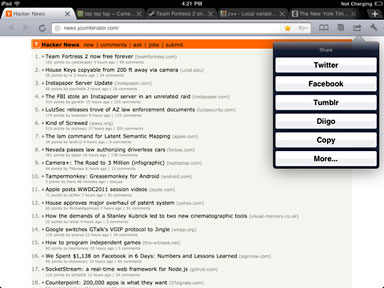 Share to
different places: Share the page to Facebook, Twitter, Tumblr, Diigo,
Instapaper, etc.
Share to
different places: Share the page to Facebook, Twitter, Tumblr, Diigo,
Instapaper, etc.- Context search: Search from context menu directly.
- Open link in new tab: Long press a link and choose different open
options.
Other Features
More privacy
- Incognito Mode
- Clear password
- Clear history
- Clear Cookie
Efficiency
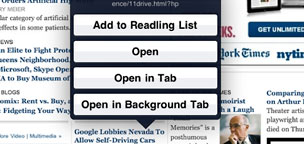 Find in page
Find in page- Remember password
- Quick Dial in new tap to help you access most visited sites
quickly.
- Add .com, .edu, .gov, .net in the Omnibox
- Save pictures to Photo App
- More accurate URL suggestion in address bar
- Tap status bar to scroll pages to top
- Print
Stability
 More
stable
More
stable- Recover tabs after the browser crashes
More options
- Change default search Engine
 Identify
iChromy as desktop browsers to access certain pages
Identify
iChromy as desktop browsers to access certain pages- Keep the address bar when you scroll the page
- Always open link in background tab
System requirements: Compatible with iPad. Requires iOS 4.2 or
later
Free
Link:
iChromy (App
Store link)
Terra, a Free Tabbed Browser for iPad
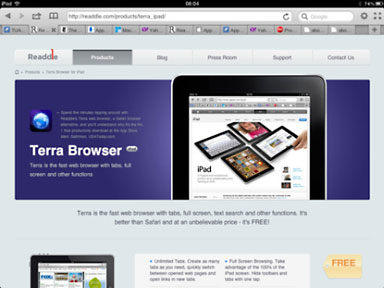 PR: Terra is the fast web browser with tabs, full screen
and other functions and it's free.
PR: Terra is the fast web browser with tabs, full screen
and other functions and it's free.
Terra has stuff you missed in Safari: unlimited tabs, full screen
browsing, text search and ability to save web pages for offline
reading.
Why you might like Terra better than Safari:
- Unlimited Tabs - Enjoy desktop class web browsing experience.
Create as many tabs as you need, quickly switch between opened web
pages and open links in new tabs.
- Full Screen Browsing - Take advantage of the 100% of the iPad
screen. Hide toolbars and tabs with one tap.
- Save Web Pages - You can save web pages to read them offline with
all images preserved.
- Text Search - Easily find a word on the web page. Great for long
Wikipedia articles.
- Swipe gestures - Use swipe gestures for easy navigation while
surfing the Internet.
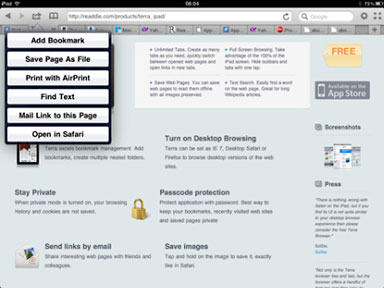 Other
things Terra lets you do:
Other
things Terra lets you do:
- Bookmark Favorite Web Pages
- You can add your favorite web pages to the bookmarks. Open a new
tab and quickly navigate to any preferred web site.
- Manage Bookmarks
- Terra excels bookmark management. Add bookmarks, create multiple
nested folders
- Turn on Desktop Browsing
- You can set Terra to pretend IE 6, Desktop Safari or Firefox to
browse desktop versions of the web sites.
- Stay Private
- When private mode is turned on, your browsing history and cookies
are not saved.
- Passcode protection
- Protect application with password. Best way to keep your bookmarks,
recently visited web sites and saved pages private.
- Send links by email
- Share interesting web pages with friends and colleagues.
- Save images
- Tap and hold on the image to save it, exactly like in Safari.
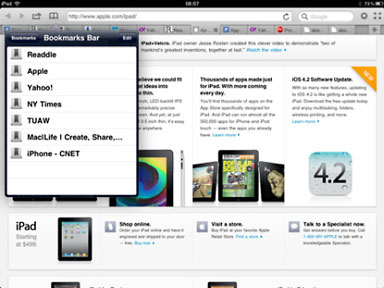 New
in Version 1.3:
New
in Version 1.3:
- user's bookmarks (except Bookmarks Bar) are stored in 'Other
Bookmarks' now
- Facebook, Twitter, Instapaper integration
- Bookmarklets and improved bookmarks importing
- saving to web archives now works only in 'Save Part of Page'
mode
- bug fixes
- Share links from Terra Browser to Twitter and Facebook.
- Share services Integration
- Ability to use Readability, Readitlater, Instapaper services is
added.
- Fixed importing from any desktop browser.
- Ability to use JavaScript bookmarklets in bookmarks.
System requirements:
- Compatible with iPad.
- Requires iOS 3.2 or later
Free
Link: Terra Browser for iPad
(App
Store link)
OmmWriter 1.1 for iPad
 PR: OmmWriter for iPad is now available for purchase
with the latest audio and visual effects to make writing on your iPad a
more inspiring and pleasant experience.
PR: OmmWriter for iPad is now available for purchase
with the latest audio and visual effects to make writing on your iPad a
more inspiring and pleasant experience.
A wise man once said "We are all at the mercy of our wild monkey
minds. Incessantly swinging from branch to branch." With multiple
windows and applications all vying for our attention, we have sadly
adapted our working habits to that of the computer and not the other
way around.
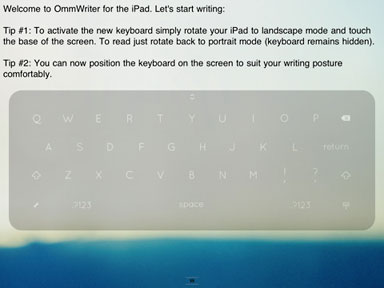 OmmWriter, the award-winning writing application, is now
available for the Apple iPad allowing users to be alone with their
thoughts and to concentrate.
OmmWriter, the award-winning writing application, is now
available for the Apple iPad allowing users to be alone with their
thoughts and to concentrate.
The secret to OmmWriter lies in its simplicity and apparent lack of
functionality. OmmWriter for iPad focuses on doing one thing well:
improving the writing experience by completely redesigning the keyboard
interface from a usability perspective.
In addition, OmmWriter for iPad pays special attention to audio and
visual effects which include dynamic chromatherapy techniques that
promote creativity and aid concentration.
If you are a blogger, journalist, copywriter, poet, student or just
someone who enjoys writing, welcome back to concentrating.
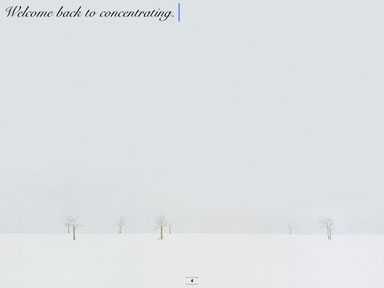 What's New
in Version 1.1
What's New
in Version 1.1
- Autocapitalization fixed
- External keyboard enhanced support
- Improved accent input
- Document autosave to prevent loss of work which can be configured
in the iPads general settings menu
- Support for keyboard sounds with external keyboard
- Important bug fixes means more stability when writing
- Improved accent input
The virtual keyboard in v1.0 currently ONLY supports the following
character sets and keyboard layouts: English, French, German,
Spanish.
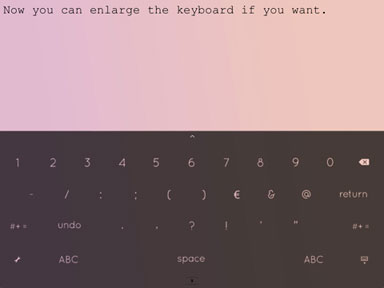 If you do
require language support other than those mentioned above from the
virtual keyboard, then we recommend that you do not download the
current version.
If you do
require language support other than those mentioned above from the
virtual keyboard, then we recommend that you do not download the
current version.
System requirements:
- Compatible with iPad.
- Requires iOS 3.2 or later
OmmWriter for iPad sells for $4.99
Link: OmmWriter for iPad
(App
Store link)
Link: OmmWriter D
āna II for OS X (Mac
App Store link)
iOS App Capable of Detecting Melanoma
PR: AppleTell's Patrick Lutz reports that a new iOS app
called Skin Scan is allowing users to scan their own skin using an
iDevice's camera to check for malignant melanoma, the most deadly form
of skin cancer. By doing so, the team behind the app has also gained
some startup funding in the stunning amount of €50,000
(approximately $72,000 USD) from Seedmoney.
Skin cancers, especially often deadly malignant melanoma, are
spiking up in the US and Canada, now accounting for almost 50% of all
cancers, according to the American Cancer Society. Most skin cancer is
related to unprotected skin exposure to UV radiation, and the worst
form, melanoma, is now the the most rapidly increasing form of cancer,
incidence increasing by 7.7% among men from 2003 to 2005, and by 2.9%
among women from 1993 to 2005, according to the Center for Disease
Control and Prevention.
Basal cell and squamous cell carcinomas have cure rates of 95% if
caught and treated promptly, but about one-third of melanoma cases are
fatal, accounting for roughly three times as many deaths as other forms
of skin cancer combined. It's estimated 40 to 50% of people living to
age 65 will now have skin cancer at least once.
Why are melanoma rates skyrocketing when fewer people work outdoors
nowadays? Ozone depletion in the upper atmosphere is presumably one
factor. More harmful ultraviolet UV is getting through. Recreational
suntanning, especially artificial tanning using UV lamps, also plays a
role.
Typically, people don't develop skin cancer until after age 50.
However, outdoor workers often manifest it at an earlier age. Sun
damage builds slowly and insidiously, prematurely aging skin tissue by
breaking down strands of genetic material (DNA). UV also interferes
with immune function - not only inducing skin cancer, but also
undermining the body's ability to fight it and other diseases. UV
radiation can also, as noted above, damage the eye's lens, cornea, and
retina, with consequences ranging from corneal cancer to cataracts.
These effects are cumulative. Any blemish or lesion that doesn't go
away within a month, or an existing mole enlarging or changing colour,
is ample cause to consult a physician.
Patrick Lutz notes that the Skin Scan app works by first having the
user take a picture of a mole on their skin, and then using a
proprietary algorithm to examine the skin and determine whether the
mole is growing normally or showing abnormalities which could indicate
potential melanoma. The app also asks for a users location in order to
develop a live map of low- to high-risk moles around the world, which
is indeed a very interesting addition to its core functionality.
Link: Skin
Scan (App
Store link)
Accessories
kiBoard Slide-Out Keyboard for iPhone 4
PR: The iPhone conversion kit maker SW-Box Co. Ltd. has
launched their newest kiBoard, an iPhone 4 case with a Bluetooth
slide-out keyboard. This kiBoard can convert a classic iPhone 4 into a
slide-out iPhone with Bluetooth technology.
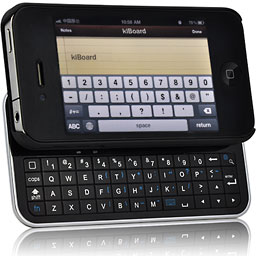 Strictly speaking, its not just a case offering protection for
the iPhone 4's glass back cover and featuring cutouts for 3rd party
accessories. It's a conversion kit that combines both a Bluetooth
slide-out keyboard and a case. The moment the iPhone 4 slips into the
case, it becomes a slide-out iPhone.
Strictly speaking, its not just a case offering protection for
the iPhone 4's glass back cover and featuring cutouts for 3rd party
accessories. It's a conversion kit that combines both a Bluetooth
slide-out keyboard and a case. The moment the iPhone 4 slips into the
case, it becomes a slide-out iPhone.
SW-Box Co. Ltd. says production of this kiBoard is in response to
people's imagination added to the iPhone. The iPhone 4 is more than
just a touch screen bar phone, and with the QWERTY keyboard, and
slide-out style, kiBoard realizes all of the above imagination, adding
no bulk to the iPhone 4.
Ki means energy in Japanese - energy in terms of flow in the
context of life and work, balance and happiness, the company
maintaining that this can be a result of using this case with its
physical keyboard. "We think it's actually a very meaningful and
relevant name actually," comments Celia, Director of Public Relations
for SW-Box.
Using Bluetooth 2.0, its a breeze to pair kiBoard to iPhone 4.
Modern metal lines the edges of the wireless keyboard and the
rubberized exterior surface helps ensure non-slip grip. The LED
indicator tells users the device's charging and pairing status. A USB
cable is included too.
"It's great news for those big fingers," - a comment from a market
research employee of SW-Box. "Many customers complain that the iPhone 4
is not so great since they have big fingers. The mistyping problem
always happens and now this kiBoard can solve it perfectly."
With the price tag of $29.97, kiBoard iPhone 4 Case with Slide-Out
Physical QWERTY Keyboard (Bluetooth) is affordable too.
Link:
kiBoard Case with Slide-Out Keyboard for iPhone 4
Detachable Fisheye Lens for iPhone
 PR: Features:
PR: Features:
- Wider Angle - up to 180°
- Portable and detachable, you can take photos with your device at
any time
- High Clarity: Made of high-class glass
- Strong: Made of top-grade aluminuim
- Applicable to any devices
How to attach the lens to your device?
- Magnetic (if your device surface is a flat one)
- Magnetic thru a ring with self-adhesive tape (applicable to ALL
flat surfaces)
How to use?
- if your device is Magnetic, then it will be very simple, just put
the lens directly ahead of your built-in lens, then you will get what
you want.
- Otherwise, you can use self-adhesive ring (included) to stick a
magnetic ring in front of your built-in lens (to make it magnetizable)
then put the lens on the add-on ring
- You can change among our wide-angle lens, fisheye lens and macro
lens for your specific purpose
Specifications:
- Magnification: 180° fisheye (0.28×)
- Lens Construction: 3 elements in 3 groups
- Dimensions (main body): 25mm (diameter) x 15mm (length)
- Dimensions (magnetic ring): 13.06 (outer), 9.38 (inner)
- Weight: 11.4g
Applications:
- Video Conference
- Surveillance (monitoring)
Compatible with: (Please have a reference to the dimension of the
Lens and Rings)
- iPhone 1st Gen
- iPhone 4G (please see notes below)
- HTC Dream
- NDS DS-i
- Notebook/Netbook (e.g.. Mac/MacBook/eee-pc/laptop)
- Mobile phone/PDA/Smartphone...
- Digital Camera (for example: Kodak Zi8, Kodak Zi6, Kodak Playsport
Zx3)
- Pocket Video Cam Vado HD
- Pocket Video Cam Vado HD 2nd gen
- Pocket Video Cam Vado HD 3rd gen
- Sony HD Camera
- MacBook Pro
- iPad 2
Notes:
- You should determine if it will fit for your devices
- This is a 180° fisheye lens.
- If you are using this lens in iPhone 4, we will recommend you to
purchase a cover for it.
$21.99
Link: Magnetic/Detachable Fish-Eye Lens for
iPhone/Cellphone/Kodak Zi8 (180°)
60-100× Zoomable Microscope for iPhone
4


 PR: USB Fever says this
product is probably is the first zoomable microscope/lens for
iPhone.
PR: USB Fever says this
product is probably is the first zoomable microscope/lens for
iPhone.
This accessory will convert your iPhone 4 into a portable
microscope, and not just a run-of-the-mill "student" 'scope but a real
microscope that can magnify images from 60× - 100×. Now you
won't have to go to your school lab when you can have your own
microscope.
This amazing little microscope has a built-in LED light for better
image quality. The microscope is applied through a dedicated case on
the back of the iPhone 4. Once installed, you can use the microscope to
view objects up to 100 magnifications.
It has a LED in the front, an on/off switch, a focus control, and a
zoom control, and is powered by three LR1130 Button Cells
(included).
Features:
- Super Magnification up to 100×
- Focus Dial
- Zoomable: 60 - 100×
- Pocket-sized for portability
- LED with ON/OFF Switch
- Plug and Play, nothing to install
- Light weight and easy to carry.
This accessory is compatible with Apple iPhone 4
Note: The LEDs are powered by 3 LR1130 Cell batteries.
$29.99
Link: 60-100×
Zoomable Microscope for iPhone 4
6× Telephoto Lens for iPad 2
PR: Don't want to be bounded by the iPad 2's built-in camera?
Now you have a way to "expand" its functions. This telescope has a
6× expansion that can help you to get close up objects from afar
by 6 times.
 Features:
Features:
- avoid image contortion
- makes super wide angle
- larger luminous flux
- higher visual acuteness
- good for color reduction
- detachable from the crystal case
- 6× optical magnification
Recommended usages:
- Watching the match,
- Watching the concert
- Travel
- shot remotely in a zoo
- etc.
This accessory is compatible with iPad 2
Note:
- This is a fixed 6× optical lens, not a zoomable lens.
- The crystal case is available in black
$34.99
Link: 6× Telescope
with Crystal Case for iPad 2
Wide-Angle + Macro Lens for iPhone and 5G iPod
nano
 PR: Features:
PR: Features:
- Portable and detachable, you can take photos with your device at
any time
- You can use this conversion lens to make wide angle shots as
0.68×
- High Clarity: Made of high-class glass
- Strong: Made of top-grade aluminuim
- Applicable to any devices
How to attach the Lens to your device?
- Magnetic
- Magnetic thru a ring with self-adhesive tape
How to use?
- if your device is Magnetic, then it will be very simple, just put
the lens directly ahead of your built-in lens, then you will get what
you want.
- Otherwise, you can use self-adhesive ring (included) to stick a
magnetic ring in front of your built-in lens (to make it magnetizable)
then put the lens on the add-on ring
- You can change among USB Fever's wide-angle lens, fisheye lens and
macro lens for your specific purpose
- You can use this conversion lens to make the wide angle shots as
0.68×
- All the wide conversion lenses marked MACRO can separate
into 2 parts, remove (unscrew) the MARCO part from the main barrel of
wide conversion lens so that you can use it as a separate macro
lens.
- wide-angle lens will increase about 40% view range so you can take
picture of large ranges, such as group of people, buildings and
landscape. With this macro lens, can be taken picture of a tiny object
clearly in the detail. (The shot distance is between 10-23mm)
 Specifications
(Wide-Angle):
Specifications
(Wide-Angle):
- Magnification: Wide 0.68× + Super Macro
- Lens Construction: 2 elements in 2 groups
- The shot distance is between 10-23mm
- Dimensions(main body): 20mm (diameter) x 11.2mm (length)
- Dimensions (magnetic ring): 13.06 (outer), 9.38 (inner)
- Weight: 4.2g
Specifications (Macro): (see notes at the bottom)
- Magnification: Super Macro
- Lens Construction: 1 element in 1 group
- The shot distance is between 10-23mm
- Dimensions(main body): 15.8mm (diameter) x 6.5mm (length)
- Dimensions (magnetic ring): 13.06 (outer), 9.38 (inner)
- Weight: 2g
 Applications:
Applications:
- Video (VoIP) conferencing
Compatible with: (reference the dimension of the lens and Rings)
- iPhone 1st Gen
- iPhone 4 (or 4G) (see notes below)
- iPod nano 5th, iPod nano 6th
- HTC Dream/T-Mobile G1
- NDS DS-i
- Notebook/Netbook (e.g.. Mac/MacBook/Eee-PC/laptop)
- Mobile phone/PDA/Smartphone...
- Digital Camera (for example: Kodak Zi8, Kodak Zi6, Ativa Mini
HD)
- Digital Camera (Kodak Playsport Zx3)
- Pocket Video Cam Vado HD
- Pocket Video Cam Vado HD 2nd gen
- Pocket Video Cam Vado HD 3rd gen
- Sony HD Camera - Sony Bloggie MHS-PM5K
- MacBook Pro
- Blackberry BOLD 9000 Blackberry BOLD 9650 Blackberry Curve 8330
Blackberry Curve 8350i, Blackberry Curve 8900 Blackberry Pearl 8110
Blackberry Pearl 8120 Blackberry Pearl 8130, Blackberry Pearl Flip 8220
Blackberry Pearl Flip 8230 Blackberry Storm 2 9550 Blackberry Storm
9500, Blackberry Storm 9530 Blackberry TOUR 9630
Package Contents:
- Magnetic/Detachable Wide-Angle Lens x 1
- Lens Cover (plastic) x 1
- Detachable Magnetic Ring x 2
- Keychain strap x 1
Notes:
- You should determine if it will fit for your devices
- Wide angle lens will increase about 40% view range so you can take
picture with larger range
- You can remove (unscrew) the MACRO part from the main barrel of
wide Conversion lens so that you can use it as a separate MACRO
lens.
- wide-angle lens = Wide Conversion lens + Macro lens
- You may purchase it by selecting the option above. Here is the link
for the optional Crystal Clear Case.
- Currently we are shipping 0.68× wide-angle lens instead of
0.67× wide-angle lens.
$16.99
Link: Wide-Angle + Macro
Lens for iPhone/iPod nano 5th/Cellphone/Kodak Zi8
Presentation & Protection
 Solar Power iPad Case Provides Indefinite Runtime
Solar Power iPad Case Provides Indefinite Runtime
PR: 8 Watts of Solar Power: 1 hour in sun = 1 hour video
playback. That's what's promised by Voltaic Systems' new Spark Tablet
Case, which features 8 Watts of solar embedded into a streamlined case
housing, creating the perfect iPad solar charger. The Spark also
charges most other tablets, phones and professional digital cameras.
The universal battery stores nearly a full iPad charge for use
anytime.
 Solar
Charger Specifications:
Solar
Charger Specifications:
- 8.0 Watts of Solar Panel generate power in sunlight. Panels are
waterproof, lightweight and built to withstand abuse.
- Charge times: About 10 hours in direct sun will fully charge an
iPad, other tablets may take less time.
- Peak Output: 6 Volts, 1,333 mA or 12 Volts, 667 mA
- Universal Battery Pack stores power for use anytime and is
specially designed to charge efficiently from solar. When not in the
sun, the battery can be charged from normal or high-powered USB
ports.
- Charge times: Battery will be fully charged 10 hours of direct
sunlight
- Output: Two output ports, a 5.0V, 600 mA via USB port and 5.0V 2A
from high-powered USB port. Can charge two devices at the same
time.
- Connect to Devices via the normal and high-powered USB Ports or 5
standard adapters
Bag Specifications
- Padded Sleeve: Fits and protects iPad or other tablet
- Dimensions: 13.5" high x 11" wide x 2.0" deep (34cm high x 27cm
wide x 4cm deep)
- Weight: About 2.5 pounds (1130 grams) including battery and solar
panels
- Interior Pocket: Mesh pocket stores adapters and cables
- Fabric: 600D shell made from recycled PET (soda bottles),which is
waterproof, lightweight, and UV resistant
Compatibility
This is a partial list of devices that can be charged. If you have a
question about compatibility with your device or expected charge times,
email support@voltaicsystems.com
Tablets
- Apple: iPad, iPad 2
- ASUS: Eee Pad Transformer
- BlackBerry: Playbook
- HP: TouchPad
- LG: T-Mobile G-Slate
- Samsung: Galaxy Tab, Tab 10.1 (will not work with Motorola XOOM or
Acer Iconia Tab)
 Handhelds
Handhelds
- Apple: iPhone 1G, 2G, 3G, 3GS, 4G, iPod touch, classic, nano,
shuffle
- BlackBerry: Bold 9700, Curve 8900, Pearl 8130, Storm 9530, Torch,
Tour 9630 Flip: SlideHD, MinoHD, UltraHD
- HTC: Eris, Evo, HD2, HD7 Hero, Incredible, Thunderbolt
- Garmin: Oregon, Dakota, and zumo Series, eTrex with nuvi with
Garmin's power cable
- Iridium: 9555 Satellite Phone via Iridium car charger and panel
output set to 12V
- LG: Chocolate (requires optional adapter), Incite, Rumor
- Kodak: zi6, zi8
- Motorola: Atrix, Backflip, Droid, Droid X, Pro and 2
- Nintendo: DS with a USB charging cable
- Nokia: N72, N900, N97 Mini, X3, X6
- Samsung: Epic, Charge, Galaxy S and X, Instinct, Mythic, Rogue
- Palm/HP: Pre, Veer
- Sony: PSP (requires optional 4.0×1.7mm phone adapter)
- TomTom: XL, XXL and GO Series
DSLR Cameras: In addition, you can adjust the Voltage output of the
solar panels from 6V to 12V. The 12V setting is suitable for charging
larger 7.4V digital camera batteries. You will need an optional camera
battery cradle that supports the specific battery in your camera. Read
more about our digital camera charger solution.
Warranty
- 2 Year warranty on bag or case and panels, 1 year warranty on
battery. 30 Day Refund for products returned in new condition.
The Spark solar case sells for $299.
Link: Spark iPad Case
Caze Zero 8, World's Thinnest Clear Case for iPad
2
 PR: Caze has announced a new
addition to its family of iPad cases, Zero 8 (0.8mm), claimed to be the
world's thinnest clear iPad 2 case, measuring just 0.8 millimeters. The
Zero 8 (0.8mm) iPad 2 is designed to compliment the Smart Cover and is
so sleek, slim and formfitting, you'll forget that it's on. It features
a 0.8mm thinness and is made of lightweight, ultra strong and durable
GRILAMID TR-90 material.
PR: Caze has announced a new
addition to its family of iPad cases, Zero 8 (0.8mm), claimed to be the
world's thinnest clear iPad 2 case, measuring just 0.8 millimeters. The
Zero 8 (0.8mm) iPad 2 is designed to compliment the Smart Cover and is
so sleek, slim and formfitting, you'll forget that it's on. It features
a 0.8mm thinness and is made of lightweight, ultra strong and durable
GRILAMID TR-90 material.
The case is precisely engineered to fit the iPad 2's new multimedia
openings for easy camera, speakerphone and microphone access. To ensure
the back of the iPad 2 receives 360° protection, an Edge Sticker is
provided for applying on the edge of the iPad 2 before attaching the
Smart Cover. If you don't use the Smart Cover, Zero 8 and the Edge
Sticker alone are enough to completely protect the back of your iPad
2.
 Searching for an Apple Smart Cover
case that would protect your iPad 2, fits and would retain its slim
form and sleek appearance? That's what Caze Zero 8 (0.8mm) iPad 2 Case
does. As the name implies, Zero 8 (0.8mm) is very slim and only has a
maximum wall thickness of 0.8mm. Just snap your case in place, and use
your Smart Cover as you normally would. As it's so thin, you would
barely notice its presence. It is made of GRILAMID TR-90 which is a
plastic polymer commonly used in the creation of sport and other
impact-resistant eyewear frames.
Searching for an Apple Smart Cover
case that would protect your iPad 2, fits and would retain its slim
form and sleek appearance? That's what Caze Zero 8 (0.8mm) iPad 2 Case
does. As the name implies, Zero 8 (0.8mm) is very slim and only has a
maximum wall thickness of 0.8mm. Just snap your case in place, and use
your Smart Cover as you normally would. As it's so thin, you would
barely notice its presence. It is made of GRILAMID TR-90 which is a
plastic polymer commonly used in the creation of sport and other
impact-resistant eyewear frames.
TR-90-made products are lightweight, remarkably tough, highly
flexible, shatterproof and highly resistant to UV damage. Besides its
super slim body that measures only 0.8mm in thickness, Zero 8 is
durable and offers comprehensive protection to your iPad 2. It has
complete access to all the main ports and buttons of your device.
Charging has also never been easy since you do not have to remove the
case.
 Unlike some models, this one
extends all the way to the top and bottom edges. Instead of just
leaving one large opening over the speaker there is a mesh grating that
offers a bit more protection without altering the sound in any way. One
noticeable advantage to this model is that the opening for the Smart
Cover is narrower, leaving almost no gap between the two accessories.
Together with the Edge Sticker, 100% of the iPad's metal back would be
protected.
Unlike some models, this one
extends all the way to the top and bottom edges. Instead of just
leaving one large opening over the speaker there is a mesh grating that
offers a bit more protection without altering the sound in any way. One
noticeable advantage to this model is that the opening for the Smart
Cover is narrower, leaving almost no gap between the two accessories.
Together with the Edge Sticker, 100% of the iPad's metal back would be
protected.
Zero 8 (0.8mm) is a bit raised to protect your screen from further
scratches when laid on a flat surface. To ensure all-around protection,
the package comes with an Edge Sticker and a front screen protection
film for added shield.
If you are or are not using a Smart Cover and want to preserve the
original look of your iPad 2 without adding unnecessary bulk and
weight., you can preorder now at their official website and shipping
will start on the 23rd of June. Colors obtainable for now are clear,
grey, blue and pink. Aside from the almost unnoticeable case, you will
get and Edge Sicker, a front screen protector and a microfiber
cloth.
Link:
iPhone Caze Zero 8

 Romereports.com says that Pope Benedict XVI has launched a new
Vatican website with his iPad, and has posted a video on the launch,
which also commemorates the 60th anniversary of Joseph Ratzinger's
ordination as a priest as well as his keeping up to date with the
latest technology.
Romereports.com says that Pope Benedict XVI has launched a new
Vatican website with his iPad, and has posted a video on the launch,
which also commemorates the 60th anniversary of Joseph Ratzinger's
ordination as a priest as well as his keeping up to date with the
latest technology. iCloud is
Apple's new cloud service, which stores your music, photos, apps,
calendars, and documents and wirelessly pushes them to all your
devices. iCloud integrates seamlessly with your apps, so everything
happens automatically. iCloud will be free for iOS 5 and OS X Lion
users. More information is available at
iCloud is
Apple's new cloud service, which stores your music, photos, apps,
calendars, and documents and wirelessly pushes them to all your
devices. iCloud integrates seamlessly with your apps, so everything
happens automatically. iCloud will be free for iOS 5 and OS X Lion
users. More information is available at  Specifically, Hochman objects to Apple's alleged closed system,
in which you must buy applications from Apple, the operating system is
locked down by Apple, and there is no room for customization above and
beyond what Apple allows. These circumscriptions, he contends,
predispose that it is doomed to fail.
Specifically, Hochman objects to Apple's alleged closed system,
in which you must buy applications from Apple, the operating system is
locked down by Apple, and there is no room for customization above and
beyond what Apple allows. These circumscriptions, he contends,
predispose that it is doomed to fail. PR:
TeamViewer, one of the world's most popular providers of remote control
and online presentation software, has announced the findings of its
survey of over 2,000 Americans, conducted online by Harris Interactive.
The survey found that 63% of Americans say they use at least two
computing devices (defined as computers such as desktops, laptops,
netbooks, tablets, smart phones and portable gaming devices) on a
weekly basis, with 15% revealing they use four or more computing
devices. In fact, 30% said they are now using more computing devices
than in any prior year.
PR:
TeamViewer, one of the world's most popular providers of remote control
and online presentation software, has announced the findings of its
survey of over 2,000 Americans, conducted online by Harris Interactive.
The survey found that 63% of Americans say they use at least two
computing devices (defined as computers such as desktops, laptops,
netbooks, tablets, smart phones and portable gaming devices) on a
weekly basis, with 15% revealing they use four or more computing
devices. In fact, 30% said they are now using more computing devices
than in any prior year.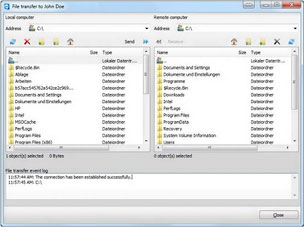 These findings
show that no matter what the situation, an overwhelming majority of
Americans believe they should be able to remotely access all their
devices, use applications and look for data anytime, anywhere, said
Holger Felgner, General Manager, TeamViewer. TeamViewer gives people
the freedom to access all their applications and data, no matter how
many different devices they have. Whether people need to access their
work computers to run an important application or open a document they
were working on while they travel or simply pull up a favorite family
photo from their home computer to show a work colleague, TeamViewer
gives them the freedom they need.
These findings
show that no matter what the situation, an overwhelming majority of
Americans believe they should be able to remotely access all their
devices, use applications and look for data anytime, anywhere, said
Holger Felgner, General Manager, TeamViewer. TeamViewer gives people
the freedom to access all their applications and data, no matter how
many different devices they have. Whether people need to access their
work computers to run an important application or open a document they
were working on while they travel or simply pull up a favorite family
photo from their home computer to show a work colleague, TeamViewer
gives them the freedom they need. While men were
more likely than women to say they use three to five computing devices,
Melissa Ulrich, 35, of Austin, Texas, uses seven computers in any given
week for J&M Patent Designs, the nations leading patent drafting
firm she founded and serves as president. "TeamViewer allows me to
access all of my firms computers when I am traveling on business," she
says. "TeamViewer keeps the office data just a secure click away.
Security within our company's data files is extremely important in the
patent world and TeamViewer gives me that reassurance that all of our
files can be accessed and still be protected."
While men were
more likely than women to say they use three to five computing devices,
Melissa Ulrich, 35, of Austin, Texas, uses seven computers in any given
week for J&M Patent Designs, the nations leading patent drafting
firm she founded and serves as president. "TeamViewer allows me to
access all of my firms computers when I am traveling on business," she
says. "TeamViewer keeps the office data just a secure click away.
Security within our company's data files is extremely important in the
patent world and TeamViewer gives me that reassurance that all of our
files can be accessed and still be protected."
 PR: iChromy brings the best of Chrome's interface and
speed to the iPad.
PR: iChromy brings the best of Chrome's interface and
speed to the iPad.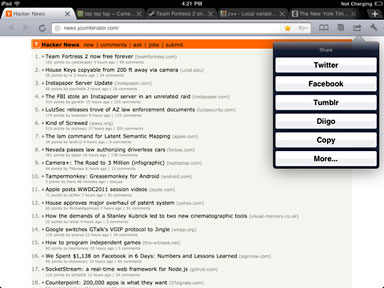 Share to
different places: Share the page to Facebook, Twitter, Tumblr, Diigo,
Instapaper, etc.
Share to
different places: Share the page to Facebook, Twitter, Tumblr, Diigo,
Instapaper, etc.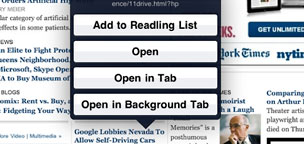 Find in page
Find in page More
stable
More
stable Identify
iChromy as desktop browsers to access certain pages
Identify
iChromy as desktop browsers to access certain pages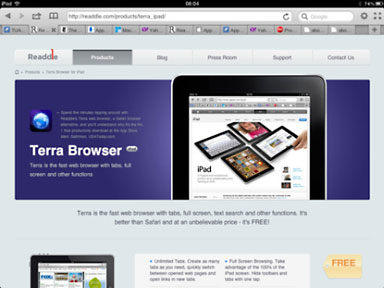 PR: Terra is the fast web browser with tabs, full screen
and other functions and it's free.
PR: Terra is the fast web browser with tabs, full screen
and other functions and it's free.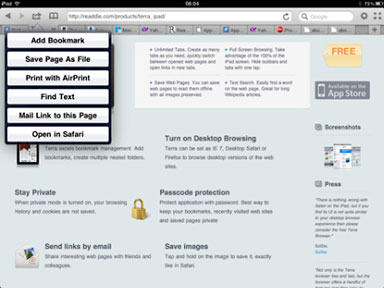 Other
things Terra lets you do:
Other
things Terra lets you do: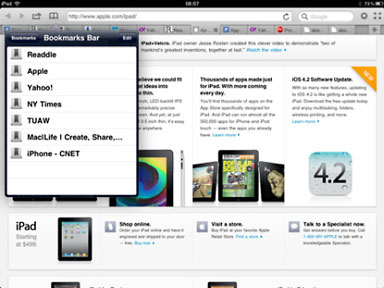 New
in Version 1.3:
New
in Version 1.3: PR: OmmWriter for iPad is now available for purchase
with the latest audio and visual effects to make writing on your iPad a
more inspiring and pleasant experience.
PR: OmmWriter for iPad is now available for purchase
with the latest audio and visual effects to make writing on your iPad a
more inspiring and pleasant experience.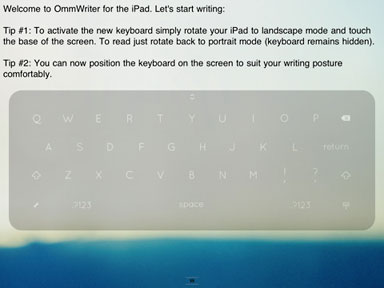 OmmWriter, the award-winning writing application, is now
available for the Apple iPad allowing users to be alone with their
thoughts and to concentrate.
OmmWriter, the award-winning writing application, is now
available for the Apple iPad allowing users to be alone with their
thoughts and to concentrate.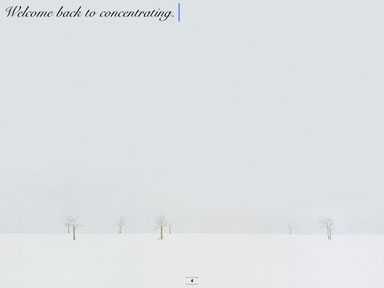 What's New
in Version 1.1
What's New
in Version 1.1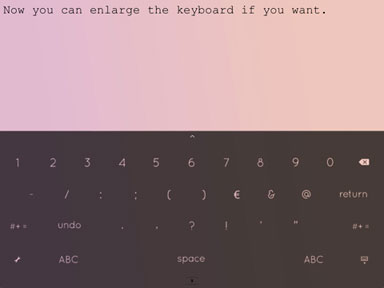 If you do
require language support other than those mentioned above from the
virtual keyboard, then we recommend that you do not download the
current version.
If you do
require language support other than those mentioned above from the
virtual keyboard, then we recommend that you do not download the
current version.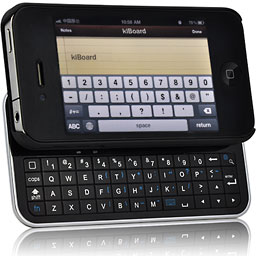 Strictly speaking, its not just a case offering protection for
the iPhone 4's glass back cover and featuring cutouts for 3rd party
accessories. It's a conversion kit that combines both a Bluetooth
slide-out keyboard and a case. The moment the iPhone 4 slips into the
case, it becomes a slide-out iPhone.
Strictly speaking, its not just a case offering protection for
the iPhone 4's glass back cover and featuring cutouts for 3rd party
accessories. It's a conversion kit that combines both a Bluetooth
slide-out keyboard and a case. The moment the iPhone 4 slips into the
case, it becomes a slide-out iPhone. PR: Features:
PR: Features:

 PR: USB Fever says this
product is probably is the first zoomable microscope/lens for
iPhone.
PR: USB Fever says this
product is probably is the first zoomable microscope/lens for
iPhone. Features:
Features: PR: Features:
PR: Features: Specifications
(Wide-Angle):
Specifications
(Wide-Angle): Applications:
Applications:
 Solar
Charger Specifications:
Solar
Charger Specifications:
 Handhelds
Handhelds PR: Caze has announced a new
addition to its family of iPad cases, Zero 8 (0.8mm), claimed to be the
world's thinnest clear iPad 2 case, measuring just 0.8 millimeters. The
Zero 8 (0.8mm) iPad 2 is designed to compliment the Smart Cover and is
so sleek, slim and formfitting, you'll forget that it's on. It features
a 0.8mm thinness and is made of lightweight, ultra strong and durable
GRILAMID TR-90 material.
PR: Caze has announced a new
addition to its family of iPad cases, Zero 8 (0.8mm), claimed to be the
world's thinnest clear iPad 2 case, measuring just 0.8 millimeters. The
Zero 8 (0.8mm) iPad 2 is designed to compliment the Smart Cover and is
so sleek, slim and formfitting, you'll forget that it's on. It features
a 0.8mm thinness and is made of lightweight, ultra strong and durable
GRILAMID TR-90 material. Searching for an Apple Smart Cover
case that would protect your iPad 2, fits and would retain its slim
form and sleek appearance? That's what Caze Zero 8 (0.8mm) iPad 2 Case
does. As the name implies, Zero 8 (0.8mm) is very slim and only has a
maximum wall thickness of 0.8mm. Just snap your case in place, and use
your Smart Cover as you normally would. As it's so thin, you would
barely notice its presence. It is made of GRILAMID TR-90 which is a
plastic polymer commonly used in the creation of sport and other
impact-resistant eyewear frames.
Searching for an Apple Smart Cover
case that would protect your iPad 2, fits and would retain its slim
form and sleek appearance? That's what Caze Zero 8 (0.8mm) iPad 2 Case
does. As the name implies, Zero 8 (0.8mm) is very slim and only has a
maximum wall thickness of 0.8mm. Just snap your case in place, and use
your Smart Cover as you normally would. As it's so thin, you would
barely notice its presence. It is made of GRILAMID TR-90 which is a
plastic polymer commonly used in the creation of sport and other
impact-resistant eyewear frames. Unlike some models, this one
extends all the way to the top and bottom edges. Instead of just
leaving one large opening over the speaker there is a mesh grating that
offers a bit more protection without altering the sound in any way. One
noticeable advantage to this model is that the opening for the Smart
Cover is narrower, leaving almost no gap between the two accessories.
Together with the Edge Sticker, 100% of the iPad's metal back would be
protected.
Unlike some models, this one
extends all the way to the top and bottom edges. Instead of just
leaving one large opening over the speaker there is a mesh grating that
offers a bit more protection without altering the sound in any way. One
noticeable advantage to this model is that the opening for the Smart
Cover is narrower, leaving almost no gap between the two accessories.
Together with the Edge Sticker, 100% of the iPad's metal back would be
protected.
