Mac notebook and other portable computing is covered in The 'Book Review, and general Mac news is in
Mac News Review.
All prices are in US dollars unless otherwise noted.
News, Reviews, & Opinion
Apps & Services
Presentation & Protection
iPod Deals
These price trackers are updated every month.
News, Reviews, & Opinion
iPad Shipments Fuel 18% Global PC Market
Growth
PR: Canalys has announced that Q3 2011 worldwide PC shipment
volumes showed healthy year-on-year growth of 18%. Unlike some market
research firms, Canalys includes touchscreen tablet computers in its
sales metrics, and in this report notes that it's "pad proliferation"
that's driving overall PC market expansion, while the form factor
continues to disrupt traditional desktop, notebook, and, in particular,
netbook sales. Total pad shipments were almost three times as many as
in the same period a year ago. Notebooks grew 9% and desktops increased
8%, but netbooks declined 28%. China once again outperformed the global
average, increasing 27% to account for 18% of worldwide volumes, while
sluggish economies in the United States and Western Europe hindered
expansion in those regions.
Apple's iPad shipments were up 166%, as sales of the iPad 2 continued to gain momentum, though its
share of the worldwide market fell from 96% in Q3 2010 to 67% in Q3
2011 as a result of increasing competition from vendors such as
Samsung, Asus, and Acer. Canalys predicts further market share erosion
for Apple next quarter, despite strong holiday sales. Apple sold 11
million iPads in the last quarter, and this strong performance kept it
firmly in second place in the total PC market (when pads are included)
with a 15% share and just a point behind HP (16%), but ahead of Lenovo
(12%), Dell (10%), and Acer (10%). Apple maintained a top-two position
in each region, tablets-in.
"Ongoing legal and media battles between Apple and its current
closest competitor, Samsung, kept the top two pad vendors in the
spotlight over the course of Q3," says Canalys Analyst Tim Coulling.
The result is that the pad market is being portrayed as very much a
two-vendor race, with Samsung benefiting the most from the extra
publicity on the global stage. In reality though, competition is
intensifying as more vendors enter the market and seek to capitalize on
growth opportunities."
As the holiday season gets underway, Canalys expects Amazon to make
a major impact with its new
Kindle Fire, priced at an extremely aggressive $199. Canalys
predicts that the combination of a low price point and extensive video,
audio, and other content will propel Kindle Fire shipments to more than
2 million in the fourth quarter, with Amazon taking second place in the
United States. A mass upgrade movement from the original Kindle ebook
reader to the Fire, however, is not a foregone conclusion, and
international rollout has yet to be announced.
"HP's fire sale of the TouchPad, slashing prices from $499 to $99,
following its decision to withdraw webOS hardware, demonstrated that
pricing is a critical factor in determining success," says Coulling.
"Overall, HP took fifth place in the worldwide pad market, shipping
around 560,000 units."
HP recently announced that it would retain its Personal Systems
Group (PSG), stating that PSG was too intertwined in HP's overall
business. But the future of webOS remains unclear, despite HP's
continuing investment in the platform. Canalys believes that webOS
gives HP a much needed point of differentiation, and HP should now make
every effort to use the platform.
"In addition to finding the right price points, vendors need to
create a rich and vibrant content ecosystem. Though overall pad growth
next quarter is inevitable, some vendors are further along than others
in terms of providing a comprehensive user experience," comments
Canalys Research Analyst Michael Kauh. "Content is critical, as is a
compelling consumer proposition with single sign-in and billing
options."
Link: Global PC
Market Grows 18%
Programmer Swaps MacBook for iPad and Linode - and
Loves It
Munich-based programmer, occasional writer, and part-time startup
founder Mark O'Connor blogs that on September 19 he said good-bye to
his trusty MacBook Pro and started developing exclusively on an iPad
with Linode 512, a $20/month
virtual server service. So how are things going after a month spent
working in the cloud?
 O'Connor notes that compiling on the quad-processor Linode is
around twice as fast as inside VMware on his MacBook was, and also
completely, blissfully silent, plus it doesn't even get warm, a
refreshing change from the MacBook keyboard.
O'Connor notes that compiling on the quad-processor Linode is
around twice as fast as inside VMware on his MacBook was, and also
completely, blissfully silent, plus it doesn't even get warm, a
refreshing change from the MacBook keyboard.
He also notes that in a bitterly ironic twist, the only part of
working in the Cloud that doesn't work smoothly is using Google's
cloud-based Google Docs Web-based word processor, which he say is a
joke, frequently losing the cursor position and sizable chunks of
text.
O'Connor says he launched his experiment because he believes that
most people don't want to rearrange windows, babysit their own general
purpose computers. or back up their data, and he predicts that sooner
or later, almost everyone will work like this, and he wanted a taste of
what that might feel like. He says he expected to find something that
didn't work, but as the days turned into weeks and the weeks gathered
into a month, he found he hadn't returned to his laptop even once.
He says he doesn't miss the weight, doesn't miss the keyboard
getting warm when he's compiling, and doesn't miss the laptop's
fragility, both physically and virtually. He doesn't miss running out
of power, and to his surprise, he find himself happy with coding in the
cloud, which he says isn't for everybody, but for his workflow it's a
perfect fit and he loves it, except for the perfect peace being
occasionally and rudely disturbed by the twin jet-engines of his
MacBook's cooling fans spinning up to full power on the shelf behind
him. "I cant believe I used to put up with this all day and night," he
says.
Link: I Swapped My
MacBook for an iPad+Linode
Apps & Services
Free Black Friday Deal Finder Helps Holiday
Shoppers Save Money and Time
PR: FatWallet, an online shopping resource for millions of
savvy shoppers, has announced the very first leaked holiday ad from
Macy's and six other stores on its Black Friday Deal Finder for the
2011 holidays.
 The Black Friday Deal Finder is claimed to be the only resource
of its kind for holiday shoppers who want early access to the very best
deals of the season and the chance to get a jump on the crowds. The
company says its 2011 Deal Finder is on track to have the most Black
Friday ads in one spot, with more than 20,000 listings, with ads from
Macy's and Radio Shack already posted on the Deal Finder.
The Black Friday Deal Finder is claimed to be the only resource
of its kind for holiday shoppers who want early access to the very best
deals of the season and the chance to get a jump on the crowds. The
company says its 2011 Deal Finder is on track to have the most Black
Friday ads in one spot, with more than 20,000 listings, with ads from
Macy's and Radio Shack already posted on the Deal Finder.
"Most shoppers do not have the time and resources to efficiently
sort through all the various Black Friday ads to find the best deals,"
says FatWallet COO Ryan Washatka. "We created the Black Friday Deal
Finder and iPhone app to do the work for our shoppers. With a single
tool, users will be able to search for the best deals by store,
product, brand, or price. There's no better way to plan your holiday
shopping on a budget."
How does it work? As soon as a retailer's Black Friday ad is leaked
to the public, FatWallet tags each item in its Deal Finder for easy
searching, sorting, and shopping. In addition to having more deals, the
2011 Deal Finder was redesigned to be faster and easier to use. Beyond
sorting by price, product and store, shoppers can also focus on door
busters, free shipping, rebates, or other special discounts as well. As
they put together their list, users can easily share it with friends
and family to coordinate shopping and maximize savings. Users can also
shop in advance and save their favorite deals for purchase as they go
on sale.
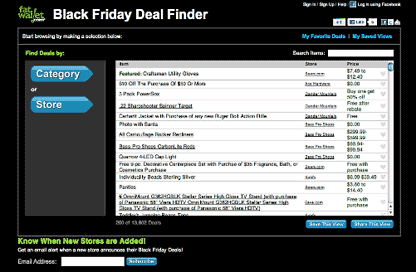
The Deal Finder proved to be a huge success among shoppers in its
first year last year with more than 13,000 deals from major retailers,
saving shoppers millions of dollars. FatWallet also offers
up-to-the-minute sales, coupons, and insider tips from a variety of
resources including: the Black Friday Forum, the FatWallet Blog, and
easy-to-navigate features like Today's Best Deals and Cyber Monday
Deals.
Following @fwblackfriday will keep Twitter users up-to-date on
breaking Black Friday news and deals. The Black Friday Deal Finder is
available online
or on the go via the Black Friday iPhone App (free at the iTunes
Store).
As the preferred online shopping resource for millions of savvy
consumers, FatWallet.com works closely with hundreds of retailers like
HP, New Egg, Walmart and Amazon to publish thousands of special offers,
discounts, coupon codes and Cash Back rewards to its members. The much
celebrated FatWallet forums represent the pulse of an evolving online
marketplace where smart consumers gather to share and learn. Voted One
of the 50 Best Small and Medium Companies to Work for in America by
Great Places To Work, FatWallet ranks as one of the top 600 Internet
properties in the nation. (Quantcast)
Link:
Black Friday
Gmail App for iPhone, iPad and iPod touch Released
- and Removed
PR: Google Product Manager Matthew Izatt blogs:
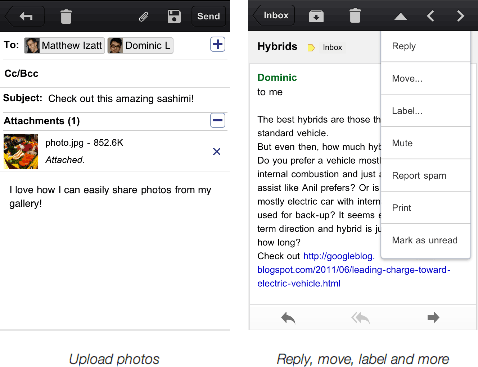
"Earlier today we launched a new Gmail app for iOS. Unfortunately,
it contained a bug which broke notifications and caused users to see an
error message when first opening the app. We've removed the app while
we correct the problem, and were working to bring you a new version
soon. Everyone who's already installed the app can continue to use
it."
Izatt says that with mobile computing, we check email pretty much
everywhere these days, so with that in mind, Google's developers have
created a new Gmail app for iPhone, iPad, and iPod touch, combining
favorite features from the Gmail mobile web app and iOS into one app so
you can be more productive on the go. Its designed to be fast,
efficient and take full advantage of the touchscreen and notification
capabilities of your device. And it's one more reason to switch to
Gmail.
Features include:
Speed
- the information you need quickly, with minimal effort and
distraction. So we've included some timesaving features:
- Get alerted to new messages with push notifications and sounds
- Find an email in seconds with search across your entire inbox
- Autocomplete email addresses from your Gmail contacts or select
from your devices address book
- Upload photos with a click using the new attachment button in
compose view
- On iPad, navigate your inbox and read your mail simultaneously with
split view
- Upload photos
- Reply, move, label and more
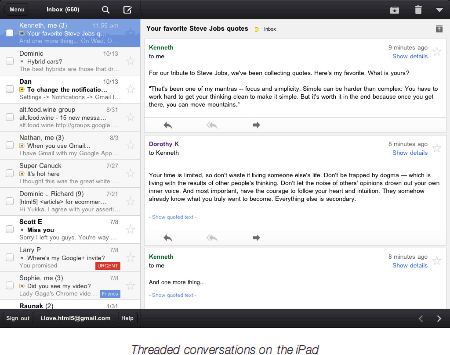
Efficiency
- Our inboxes overflow with dozens and even hundreds of messages a
day, and this can be even more challenging on a smaller screen. The new
Gmail app helps organize your mail so you don't have to go wading
through your inbox to find that key message from your boss or loved
one:
- Focus on your important messages first with Priority Inbox
- Quickly scan countless emails on the same subject with threaded
conversations
- Organize your mail by archiving, labeling, starring, deleting and
reporting spam
- Threaded conversations on the iPad
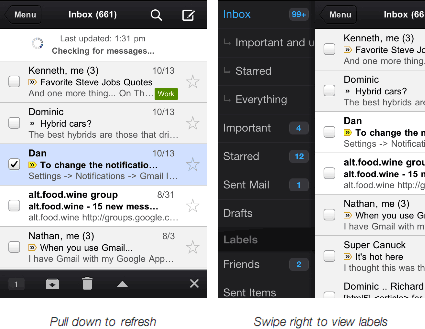
Touch
- Google has also optimized the interface so you can perform common
actions in Gmail with the lightest touch:
- Pull down your inbox to rapidly refresh if you're eager for new
mail
- Swipe right to view your labels without ever leaving your
inbox
- Swiftly scroll through dozens of emails just by sliding your
finger
- Pull down to refresh
- Swipe right to view labels
Link: Introducing the
Gmail App for iPhone, iPad and iPod touch
Color Range Free: Many Color Effects in One
App
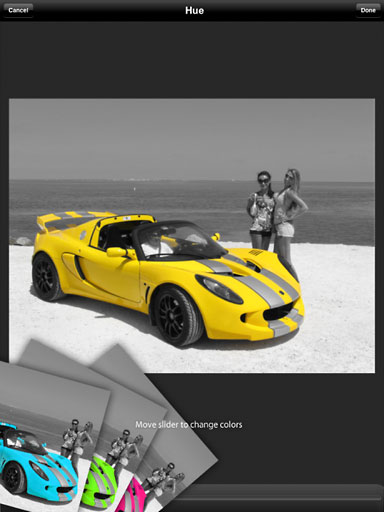
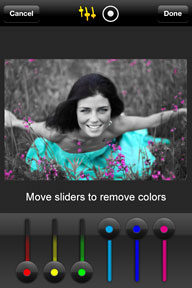 PR: SSA Mobile LLC has released Color Range Free 3.1, a
free version of its popular photo editing application. Color Range 3.1
is an all-in-1 solution for creative color play on photos. The app's
key feature is that it combines all possible color editing tools in one
easy to use app.
PR: SSA Mobile LLC has released Color Range Free 3.1, a
free version of its popular photo editing application. Color Range 3.1
is an all-in-1 solution for creative color play on photos. The app's
key feature is that it combines all possible color editing tools in one
easy to use app.
"First introduced as an app that can automatically define a specific
color or color range on a photo, in a year of work it has evolved into
a multifunctional application for creative color play on photos", says
Serge Aliseenko, CEO of SSA Mobile LLC. "Currently there are no apps on
the market that can offer what we do."
Color Range allows users to highlight colors, remove colors, change
colors, and create monochrome and colorized vintage pictures
automatically. All the effects are very easy to use and get real-time
previews.
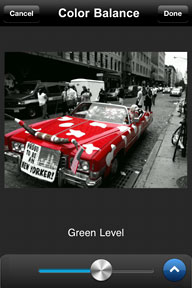 Main
features of Color Range:
Main
features of Color Range:
- Unique filters called Color Separator and Equalizers Of Colors'
Range for automatic point out and partial or full elimination of a
color or colors range
- Standard or Advanced mode of gray/colored brush for manual
elimination or recovering of photo's colors
- Brightness, Contrast, Saturation and Sharpness filters for
additional adjustments and receiving of the style you need for your
image
- HUE filter for changing colors of selected objects
- Color Balance filter for achieving different kinds of vintage
effects
- Ability to view all applied effects in real-time
- Ability to cancel and repeat your actions an unlimited number of
times
- Zoom function
- Ability to upload images with any resolution or apply the built-in
camera
- Ability to save images in Photo Album, send them via email or
export them to Facebook and Twitter
 The
free version is limited to save images in low-res only.
The
free version is limited to save images in low-res only.
Languages: US English, Chinese, Dutch, French, German, Italian,
Japanese, Korean, Portuguese, Russian, Spanish and Swedish
Device Requirements:
- iPhone 3GS or higher, iPad, iPad 2, iPod touch 3G or higher
- Requires iOS 3.2 or later
- 5.4 MB
Color Range Free 3.1 is Free and available worldwide exclusively
through the App Store in the Photo & Video category.
Link:
Color Range Free (Full
version of Color Range costs 99¢)
Adobe Carousel Available in iTunes App Store and
Mac App Store
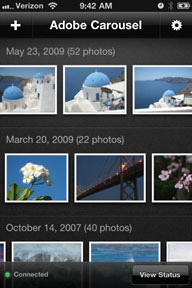 PR:
Adobe has announced the immediate availability of Adobe Carousel in the
iTunes App Store and Mac App Store. Adobe Carousel is the only
photography solution that gives consumers access to their entire photo
library from their iPad, iPhone, iPod touch and Mac OS. It's a simple
way to browse, adjust, and share photos without worrying about manual
syncing. Adobe Carousel is powered by the same photo-processing engine
used in Lightroom, so customers get the finest photo-editing results
delivered consistently, no matter the device.
PR:
Adobe has announced the immediate availability of Adobe Carousel in the
iTunes App Store and Mac App Store. Adobe Carousel is the only
photography solution that gives consumers access to their entire photo
library from their iPad, iPhone, iPod touch and Mac OS. It's a simple
way to browse, adjust, and share photos without worrying about manual
syncing. Adobe Carousel is powered by the same photo-processing engine
used in Lightroom, so customers get the finest photo-editing results
delivered consistently, no matter the device.
Adobe Carousel comprises a set of client apps for iPad, iPhone, iPod
touch, and Mac OS desktops; support for Windows and Android is expected
in the first half of 2012.
 Photo
libraries imported into Adobe Carousel are automatically accessible on
any supported device through Adobe Carousel's cloud-based smart mesh
technology. Once photos are imported, any edits, deletions, or
additions made to the library on one device automatically update across
all devices linked to the account. Subscribers can import an unlimited
number of JPEG files and install Adobe Carousel on as many of their
compatible devices as they want. Getting started with Adobe Carousel is
as simple as downloading the apps and setting up a subscription plan on
the iPhone and iPad.
Photo
libraries imported into Adobe Carousel are automatically accessible on
any supported device through Adobe Carousel's cloud-based smart mesh
technology. Once photos are imported, any edits, deletions, or
additions made to the library on one device automatically update across
all devices linked to the account. Subscribers can import an unlimited
number of JPEG files and install Adobe Carousel on as many of their
compatible devices as they want. Getting started with Adobe Carousel is
as simple as downloading the apps and setting up a subscription plan on
the iPhone and iPad.
Multitouch gestures allow an interactive experience to explore
photos quickly and easily, and Adobe's powerful photo-processing engine
lets users adjust exposure, shadows, highlights, white balance,
vibrance, clarity, and contrast. Customers can experiment with the
appearance of an image by applying over a dozen different preset photo
"Looks."
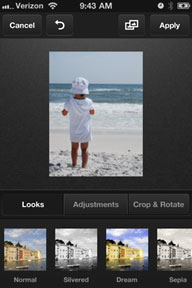 Photo
sharing is easy with Adobe Carousel. Subscribers can invite up to 25
friends and family members to collaborate on a photo library for free -
so anyone with an Adobe Carousel capable device can view and add
photos, apply adjustments and Looks to images, and easily flag
favorites. Users can also share photos via Facebook, Twitter, Tumblr,
and email.
Photo
sharing is easy with Adobe Carousel. Subscribers can invite up to 25
friends and family members to collaborate on a photo library for free -
so anyone with an Adobe Carousel capable device can view and add
photos, apply adjustments and Looks to images, and easily flag
favorites. Users can also share photos via Facebook, Twitter, Tumblr,
and email.
System requirements (iOS):
- Compatible with iPhone 3GS, iPhone 4, iPhone 4S, iPod touch (3rd
generation), iPod touch (4th generation) and iPad.
- Requires iOS 4.2 or later.
Adobe Carousel is immediately available through the iTunes App Store
and Mac App Store.
Customers can take advantage of a special introductory price for
Adobe Carousel through Jan. 31, 2012 of $59.99/year or $5.99/month.
Anyone subscribing at the introductory offer will be able to renew at
that same price for an additional two years. At the conclusion of the
introductory offer, Adobe Carousel will be $99.99/year or $9.99/month.
Customers receive a complimentary subscription for up to 30 days and
can purchase a monthly or yearly subscription at any time from their
iPad or iPhone. They automatically receive any enhancements and updates
to Adobe Carousel at no additional charge.
As part of their subscription, customers can download and install
the apps as many times and across as many devices as they want for no
additional fee.
Link:
Adobe Carousel for iOS
Link:
Adobe Carousel for Mac
Camera Multi-Lens for iPad 2 and iPhone 4S
PR: CreativeAppDev has announced the release and immediate
availability of Camera Multi-Lens for iPad 2 and iPhone 4S. You have an
iPad 2 and iPhone 4S, both devices don't offer multiple lens support
like a true DSLR camera does. Now you have. Camera Multi-Lens brings a
professional level DSLR lens emulation feature to your photos taken in
this app or loaded from camera roll/photo albums.

Just take/open a photo and choose the lens effect you want. Camera
Multi-Lens includes an advanced lenses library for all purposes. When
you're done, just choose what you want to do with your photo - send it
via email to your friend, tweet it to Twitter, share it to Facebook or
Tumblr service.
Camera Multi-Lens for iPad 2 and iPhone 4S provides:
- Professional stylish user interface optimized for iPad 2 and iPhone
4S
- Load existing or take new photos from camera in app
- Large image resolution support
- Choose between camera lenses in app to get amazing effects with
your photos
- Apply or Undo your effects
- Combine effects with each other
- Save photos to your device or send to web (email, twitter,
facebook, tumblr are supported)
- Camera Multi-Lens - one iPad but many lenses
Device Requirements:
- Compatible with iPad and iPad 2/iPhone 4 and iPhone 4S
- Requires iPhone OS 4.0 or later
- 1.3 MB/1.1 MB
Camera Multi-Lens for iPad 2/iPhone 4S (v1.0) is $4.99/$2.99 (or
equivalent amount in other currencies) and available worldwide
exclusively through the App Store in the Photo & Video
category.
Link:
Camera Multi-Lens for iPhone 4S
Link:
Camera Multi-Lens for iPad 2
Presentation & Protection
Multimedia Pico Projector for iPod &
iPhone
 PR: This product is an
accessory for Apple devices enabling users to play video and audio from
an iPhone or iPod via the built-in Apple original decoder chip. Maximum
power consumption of product is under 450 mA (at maximum audio volume),
so it's claimed to be able to play two movies with 20% power reserve
left. The lens has its own focus function to can adjust the clarity of
the image.
PR: This product is an
accessory for Apple devices enabling users to play video and audio from
an iPhone or iPod via the built-in Apple original decoder chip. Maximum
power consumption of product is under 450 mA (at maximum audio volume),
so it's claimed to be able to play two movies with 20% power reserve
left. The lens has its own focus function to can adjust the clarity of
the image.
Usage of the product is claimed to be easy for anyone. Put the
projector plug into the iPhone/iPod and turn on the power, and it
should work after 13 seconds.
Specificationz:
 Display Technology: LCoS
Technology
Display Technology: LCoS
Technology- Aspect ratio: 4:3
- Focusing: Lens Focus Length
- Lamp source: White LED
- Lamp life: Over 50,000 hr.
- Brightness: 10 lumens
- Contrast ratio (FIFO): >80: 1
- Resolution: 480 x 320 Pixels
- Projector size: 7.5 @ 0.3m 25 @ 1.0m
- Distortion: 1.5%
- Field Angle(1/2):15
- Color Gamma (comparing to NTSC):>40%
- I/O Connectors I/O: A/V IN , Apple devices, Audio OUT,
- Video / Audio Terminal: DVD/PMP/DV/DC/PSP & All with AV out
Device
- Video compatibility: Apple device playback,Analog video
- Audio compatibility: Apple device playback,Analog audio
- Speaker: 1W Stereo
- Power source: DC 5V,1A
- Maximum operating current: 450 mA
- Dimensions: 57.5x48x16mm (L*W*H)
- Weight: 32g
- Support: All languages
Package includes:
- Pico Projector
- for iPhone Holder
- Tripod
- USB Cable
- AV Cable
$87.99
Link: Mini Projector
Multimedia Cinema Pico Projector for iPod & iPhone
BodyGuardz Mykase, Customizable iPhone 4/4S
Protection
 PR: BodyGuardz has launched Mykase, a
customizable hard case for iPhone 4/4S.
PR: BodyGuardz has launched Mykase, a
customizable hard case for iPhone 4/4S.
Using a patent-pending system of interchangeable plates, Mykase is a
multi-piece case that includes a base (comprised of interlocking
back-and-side and bottom pieces) as well as additional back plates for
customization. The base is available in matte black and gloss white,
and each package comes with three back plate color options black, white
and yellow allowing users to mix to create a customized color
combination.
 Additional colors will be
available in late November, including the option for users to print
their own designs and pictures on the back plate.
Additional colors will be
available in late November, including the option for users to print
their own designs and pictures on the back plate.
"With Mykase, we offer consumers the chance to express their
individuality while also safeguarding their coveted iPhones, says Kirk
Feller, CEO and president of BodyGuardz.
Combined with the Mykase base that offers complete coverage, the
personalized back plate serves as a reinforced barrier to further
prevent scratches and dents. Mykase is easy to put on and remove and
provides secure coverage that is designed not to come apart even when
dropped.
 Mykase is engineered to fit
the specifications of the iPhone 4/4S and snugly enclose the device. A
soft strip inside grips the iPhone and raises it slightly to create
additional protection from impact and scratching. Mykase can be paired
with BodyGuardz's full line of products including UltraTough clear
skins, Carbon Fiber armor, and ScreenGuardz screen protectors.
Mykase is engineered to fit
the specifications of the iPhone 4/4S and snugly enclose the device. A
soft strip inside grips the iPhone and raises it slightly to create
additional protection from impact and scratching. Mykase can be paired
with BodyGuardz's full line of products including UltraTough clear
skins, Carbon Fiber armor, and ScreenGuardz screen protectors.
Customers can preorder Mykase ($29.95) now at BodyGuardz.com.
BodyGuardz will ship Mykase beginning mid-November.
Link:
Mykase

 O'Connor notes that compiling on the quad-processor Linode is
around twice as fast as inside VMware on his MacBook was, and also
completely, blissfully silent, plus it doesn't even get warm, a
refreshing change from the MacBook keyboard.
O'Connor notes that compiling on the quad-processor Linode is
around twice as fast as inside VMware on his MacBook was, and also
completely, blissfully silent, plus it doesn't even get warm, a
refreshing change from the MacBook keyboard. The Black Friday Deal Finder is claimed to be the only resource
of its kind for holiday shoppers who want early access to the very best
deals of the season and the chance to get a jump on the crowds. The
company says its 2011 Deal Finder is on track to have the most Black
Friday ads in one spot, with more than 20,000 listings, with ads from
Macy's and Radio Shack already posted on the Deal Finder.
The Black Friday Deal Finder is claimed to be the only resource
of its kind for holiday shoppers who want early access to the very best
deals of the season and the chance to get a jump on the crowds. The
company says its 2011 Deal Finder is on track to have the most Black
Friday ads in one spot, with more than 20,000 listings, with ads from
Macy's and Radio Shack already posted on the Deal Finder.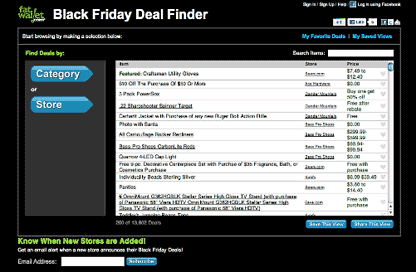
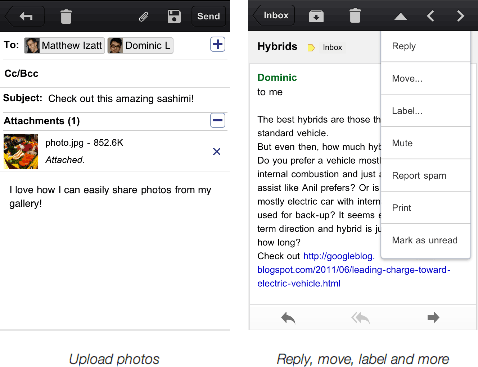
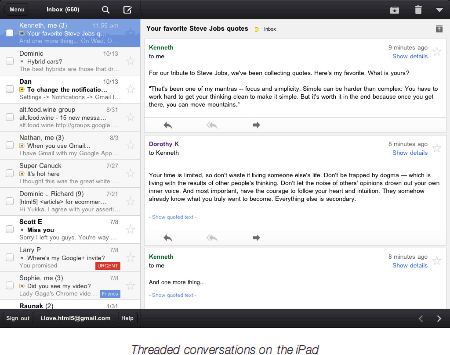
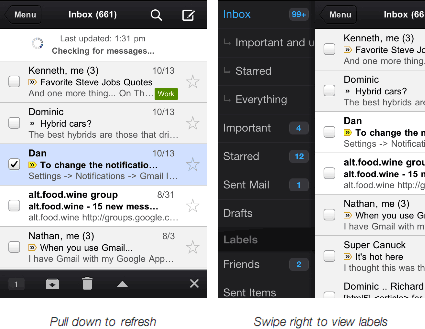
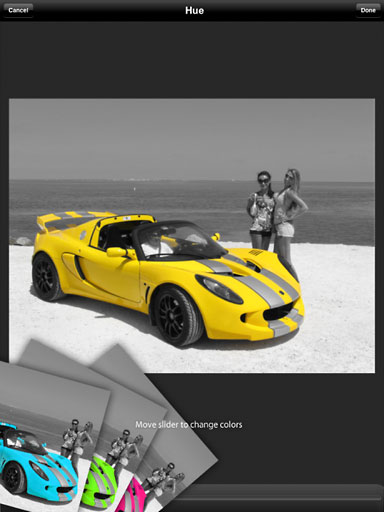
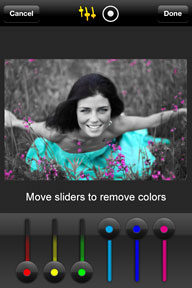 PR: SSA Mobile LLC has released Color Range Free 3.1, a
free version of its popular photo editing application. Color Range 3.1
is an all-in-1 solution for creative color play on photos. The app's
key feature is that it combines all possible color editing tools in one
easy to use app.
PR: SSA Mobile LLC has released Color Range Free 3.1, a
free version of its popular photo editing application. Color Range 3.1
is an all-in-1 solution for creative color play on photos. The app's
key feature is that it combines all possible color editing tools in one
easy to use app.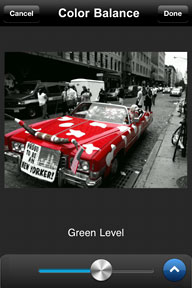 Main
features of Color Range:
Main
features of Color Range: The
free version is limited to save images in low-res only.
The
free version is limited to save images in low-res only.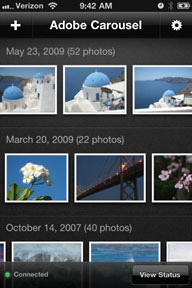 PR:
Adobe has announced the immediate availability of Adobe Carousel in the
iTunes App Store and Mac App Store. Adobe Carousel is the only
photography solution that gives consumers access to their entire photo
library from their iPad, iPhone, iPod touch and Mac OS. It's a simple
way to browse, adjust, and share photos without worrying about manual
syncing. Adobe Carousel is powered by the same photo-processing engine
used in Lightroom, so customers get the finest photo-editing results
delivered consistently, no matter the device.
PR:
Adobe has announced the immediate availability of Adobe Carousel in the
iTunes App Store and Mac App Store. Adobe Carousel is the only
photography solution that gives consumers access to their entire photo
library from their iPad, iPhone, iPod touch and Mac OS. It's a simple
way to browse, adjust, and share photos without worrying about manual
syncing. Adobe Carousel is powered by the same photo-processing engine
used in Lightroom, so customers get the finest photo-editing results
delivered consistently, no matter the device. Photo
libraries imported into Adobe Carousel are automatically accessible on
any supported device through Adobe Carousel's cloud-based smart mesh
technology. Once photos are imported, any edits, deletions, or
additions made to the library on one device automatically update across
all devices linked to the account. Subscribers can import an unlimited
number of JPEG files and install Adobe Carousel on as many of their
compatible devices as they want. Getting started with Adobe Carousel is
as simple as downloading the apps and setting up a subscription plan on
the iPhone and iPad.
Photo
libraries imported into Adobe Carousel are automatically accessible on
any supported device through Adobe Carousel's cloud-based smart mesh
technology. Once photos are imported, any edits, deletions, or
additions made to the library on one device automatically update across
all devices linked to the account. Subscribers can import an unlimited
number of JPEG files and install Adobe Carousel on as many of their
compatible devices as they want. Getting started with Adobe Carousel is
as simple as downloading the apps and setting up a subscription plan on
the iPhone and iPad.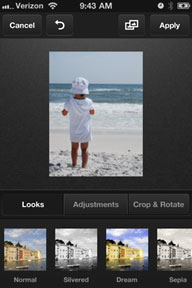 Photo
sharing is easy with Adobe Carousel. Subscribers can invite up to 25
friends and family members to collaborate on a photo library for free -
so anyone with an Adobe Carousel capable device can view and add
photos, apply adjustments and Looks to images, and easily flag
favorites. Users can also share photos via Facebook, Twitter, Tumblr,
and email.
Photo
sharing is easy with Adobe Carousel. Subscribers can invite up to 25
friends and family members to collaborate on a photo library for free -
so anyone with an Adobe Carousel capable device can view and add
photos, apply adjustments and Looks to images, and easily flag
favorites. Users can also share photos via Facebook, Twitter, Tumblr,
and email.
 PR: This product is an
accessory for Apple devices enabling users to play video and audio from
an iPhone or iPod via the built-in Apple original decoder chip. Maximum
power consumption of product is under 450 mA (at maximum audio volume),
so it's claimed to be able to play two movies with 20% power reserve
left. The lens has its own focus function to can adjust the clarity of
the image.
PR: This product is an
accessory for Apple devices enabling users to play video and audio from
an iPhone or iPod via the built-in Apple original decoder chip. Maximum
power consumption of product is under 450 mA (at maximum audio volume),
so it's claimed to be able to play two movies with 20% power reserve
left. The lens has its own focus function to can adjust the clarity of
the image. Display Technology: LCoS
Technology
Display Technology: LCoS
Technology PR: BodyGuardz has launched Mykase, a
customizable hard case for iPhone 4/4S.
PR: BodyGuardz has launched Mykase, a
customizable hard case for iPhone 4/4S. Additional colors will be
available in late November, including the option for users to print
their own designs and pictures on the back plate.
Additional colors will be
available in late November, including the option for users to print
their own designs and pictures on the back plate. Mykase is engineered to fit
the specifications of the iPhone 4/4S and snugly enclose the device. A
soft strip inside grips the iPhone and raises it slightly to create
additional protection from impact and scratching. Mykase can be paired
with BodyGuardz's full line of products including UltraTough clear
skins, Carbon Fiber armor, and ScreenGuardz screen protectors.
Mykase is engineered to fit
the specifications of the iPhone 4/4S and snugly enclose the device. A
soft strip inside grips the iPhone and raises it slightly to create
additional protection from impact and scratching. Mykase can be paired
with BodyGuardz's full line of products including UltraTough clear
skins, Carbon Fiber armor, and ScreenGuardz screen protectors.
