Despite the well publicized failures of the HP TouchPad and the
BlackBerry PlayBook, the tablet world is busting at the seams. Amazon
announced its 7" dual-core Kindle
Fire two weeks ago, and this week we have news releases about the
7" Barnes & Noble Nook Tablet, 10" Motorola Xoom 2 and 8.2" Xoom 2 Media Edition (both
dual-core), 7" and 10" Panasonic Toughpads, and
8.9" HP Slate 2. Except for the HP, which is a
single-core Atom-based Windows device, they all use 1.0 to 1.2 GHz
dual-core ARM CPUs and run Android, the leading alternative to iOS in
the tablet and smartphone spaces. We wish them well, but the frustratingly inconsistent Android user experience is already
driving some users to the iPad.
Mac notebook and other portable computing is covered in The 'Book Review, and general Mac news is in
Mac News Review.
All prices are in US dollars unless otherwise noted.
News, Reviews, & Opinion
Rumor Roundup
The Competition
Apps & Services
Accessories
iPod Deals
These price trackers are updated every month.
News, Reviews, & Opinion
Adobe Ends Flash Mobile Development in Favor of
HTML5
PR: Adobe is all about enabling designers and developers to
create the most expressive content possible, regardless of platform or
technology. For more than a decade, Flash has enabled the richest
content to be created and deployed on the web by reaching beyond what
browsers could do. It has repeatedly served as a blueprint for
standardizing new technologies in HTML. Over the past two years, we've
delivered Flash Player for mobile browsers and brought the full
expressiveness of the web to many mobile devices.
However, HTML5 is now universally supported on major mobile devices,
in some cases exclusively. This makes HTML5 the best solution for
creating and deploying content in the browser across mobile platforms.
We are excited about this and will continue our work with key players
in the HTML community, including Google, Apple, Microsoft, and RIM, to
drive HTML5 innovation they can use to advance their mobile
browsers.
Our future work with Flash on mobile devices will be focused on
enabling Flash developers to package native apps with Adobe AIR for all
the major app stores. We will no longer continue to develop Flash
Player in the browser to work with new mobile device configurations
(chipset, browser, OS version, etc.) following the upcoming release of
Flash Player 11.1 for Android and BlackBerry PlayBook. We will of
course continue to provide critical bug fixes and security updates for
existing device configurations. We will also allow our source code
licensees to continue working on and release their own
implementations.
Publisher's note: This is a mixed blessing. Flash has been a
consistent video platform on the Internet, which is one of the big
reasons Adobe has been developing it for mobile platforms. At the same
time, HTML5 is the Web platform of the future and is widely supported
on current browsers (including mobile devices and PowerPC G3, G4, and
G5 Macs), but it does not specify a video platform. There are three
competing HTML5
video platforms - Ogg Theora (free), H.264 (partially developed by
Apple, used in Blu-ray discs, and royalty-free to end users), and WebM
(developed by Google).
Problem is, Ogg Theora is not supported by Internet Explorer or
Safari, H.264 is not supported by Google's Chrome browser (it used to
be, before Google released WebM), and WebM is not supported by Safari
and requires add-on software on Internet Explorer, so three of the
world's most popular browsers do not support one or more of these video
standards (Firefox is the only one to support all three), which means
that to be accessible to everyone, all online videos should be posted
in H.264 and either Ogg Theora or WebM. So while we're moving away from
Adobe's proprietary Flash format for videos, we've also eliminated the
simplicity of using a single video standard for all content.
dk
Link: Adobe
Drops Flash Mobile Browser Support to More Aggressively Contribute to
HTML5
Why Android Veteran James Kendrick Bought an iPad
2
ZDNet's James Kendrick says that while he's heavily invested in the
Android tablet space, frustration drove him to purchase an iPad 2.
Kendrick has extensive experience using tablets like the BlackBerry
PlayBook and HP TouchPad, and says he's used at least a dozen different
Android tablets in addition to the two he owns. He uses tablets heavily
and has grown increasingly frustrated over the inconsistent Android
user experience, which is why he just bought an iPad 2.
He thinks the HP TouchPad was far ahead of all Android Honeycomb
tablets with the superior user experience provided by webOS compared
with Android Honeycomb, but sadly, HP has orphaned the TouchPad, so it
makes no sense for him to use it as his main tablet. Meanwhile, he
notes that the Samsung Galaxy Tab 10.1 is a sweet piece of hardware -
but saddled with the mess that is Honeycomb.
In the end, the same Android inconsistent performance and
implementation that drove him to the iPhone 4S has now driven him to
the iPad 2.
Link: Why I Bought an
iPad 2
Tablet Skeptic Buys an iPad and Absolutely Loves
It
After a long period of foot-dragging, ZDNet's Stephen Chapman has
joined his colleague James Kendrick in the ranks of iPad 2 owners and
notes that two months' use has given him enough time to form a bona
fide opinion of it, allowing that he's beginning to discover the
sheer awesomeness of this device and exactly what it is that every
other tablet manufacturer out there is up against.
Chapman says he loves iOS, loves the form factor of Apple's
hardware, and that iPad itself has truly enriched his life and totally
destroyed the perception of himself as an individual who wouldn't make
use of a tablet device. It has also totally destroyed his opinion that
any other tablet out there stands a chance of competing against not
just the device, but the app ecosystem and iOS on a tablet device - at
least not for a very long time - and that ultimately, if you're not
using an iPad because you're brand-loyal and/or anti-Apple, there's a
good chance that you're selling yourself short.
Link: iPad 2: Why I
Finally Bought One and Why I Absolutely Love It
Does Panasonic's Toughpad Point the Way to an iPad
Future?
TGDaily's Rob Enderle says it's clear why Apple's iPad is the most
successful device in the tablet category: Apple simply does the best
job of any vendor in terms of providing an end-to-end solution, while
most Android-based products are incomplete at best, typically hampered
by incomplete backend services tossed to hapless vendors by Google.
However, he maintains that the Panasonic Toughpad (below), which is designed for industrial use, comes closer to
an end-to-end solution than most consumer-oriented products (other than
Apple), and the Toughpad maintains several distinct advantages over the
iPad with its outdoor viewable screen, a digitizer, a replaceable
battery, and hardening for outside/hostile environment use - pointing
the way to a better consumer product.
Link: Does Panasonic's
Toughpad Point the Way to an iPad Future?
Rumor Roundup
'Real' iPad 3 to Launch 3Q/2012
DigiTimes' Aaron Lee and Joseph Tsai report that Apple's
next-generation iPad will commence mass production soon with launch set
for March 2012, according to their sources in the upstream supply
chain. However, those sources also say that internally, Apple doesn't
view the forthcoming new iPad product as the iPad 3, but rather as an
upgraded iPad 2, with the real iPad 3 not to be ready for launch until
Q3 2012 earliest.
Sounds to this editor that the early 2012 iPad refresh may well
carry on with the current dual-core A5 CPU used in the iPad 2 and
iPhone 4S, with quad-core A6 silicon not to debut until next summer or
fall.
In the meantime, Lee and Tsai's sources predict that the early 2012
iPad 2 upgrade will be thinner than the current iPad 2, and offer
longer battery life. The reporters also note that some channel
retailers also point out that iPad 2 is still the most popular tablet
PC product in the IT market currently. and Apple has no need to rush a
new model to market.
Publisher's note: Just as there was a lot of speculation about the
iPhone 5 before Apple officially announced the iPhone 4S, the same
thing is happening in the iPad space. The next iPad, which may or may
not be called iPad 3, may have a Retina Display with twice the
resolution of the current screen and/or a quad-core Apple A6 processor.
It could also have support for 4G networking. Thing is, nobody outside
of Apple knows, and Apple isn't talking. That said, the dual-core A5
processor with 7x the graphics power of the A4 should be able to
support a Retina Display iPad, whether it's called the iPad 3, iPad 2S,
or something else. dk
Link: 'Real' iPad 3
Reportedly Not to Launch Until 3Q/2012 (subscription required)
The Competition
Barnes & Noble Introduces Nook
Tablet Priced at $249
PR: Barnes & Noble, Inc. has expanded its portfolio of
Nook devices with the introduction of Nook Tablet, the company's
fastest and lightest tablet offering HD entertainment. Nook Tablet
offers access to movies, TV shows, music, and more through first line
entertainment services, including Netflix, Hulu Plus, Pandora, and
others, plus a collection of apps, fast Web browsing, and email.
 Nook Tablet
features Barnes & Noble's award-winning color reading experience,
with access to the worlds largest digital bookstore via WiFi. Now
available for preorder at
nook.com and at Barnes & Noble stores for $249, Nook Tablet
will be in stores and in homes on or about November 17. The newly
announced Nook Digital Shops will feature the full portfolio of Nook
digital devices and free Nook Reading Apps at neighborhood Barnes &
Noble stores.
Nook Tablet
features Barnes & Noble's award-winning color reading experience,
with access to the worlds largest digital bookstore via WiFi. Now
available for preorder at
nook.com and at Barnes & Noble stores for $249, Nook Tablet
will be in stores and in homes on or about November 17. The newly
announced Nook Digital Shops will feature the full portfolio of Nook
digital devices and free Nook Reading Apps at neighborhood Barnes &
Noble stores.
Barnes & Noble also announced enhancements and new lower prices
for their Nook Color Readers Tablet, and Nook Simple Touch E Ink
device. The Nook Color will receive more than 100 feature enhancements,
access to top video and music services, apps, comics and more priced at
$199, while the updated Nook Simple Touch is pegged at $99 with no
ads.
 "In Nook
Tablet, we've created the best wireless media tablet in the portable 7"
class. Nook Tablets' VividView display has been designed to be the
worlds finest screen for readability and viewing content. We've
utilized that breakthrough display technology to bring consumers the
largest digital catalog of color and interactive books, magazines,
childrens' books and high-quality apps through our Nook Store.
Additionally, we've seamlessly integrated today's top entertainment
services like Netflix, Hulu Plus and Pandora in a product that's
powerful, easy-to-use, under a pound, and a tremendous value at only
$249," says William Lynch, Chief Executive Officer of Barnes &
Noble. "We're also excited to announce that we've lowered the price of
our award-winning and recently improved Nook Simple Touch to just $99,
ad-free. Lastly, our incredibly popular Nook Color has a new low price
of only $199, giving customers the ability to enjoy its unparalleled
reading experience, apps, Web and email. These three products, at these
super-low prices, represent the highest-quality portfolio of reading
and entertainment products on the market at the best value. We welcome
customers to learn more about our best-selling Nook product line from
our friendly and well-trained Nooksellers at our new Nook Digital Shops
at their neighborhood Barnes & Noble."
"In Nook
Tablet, we've created the best wireless media tablet in the portable 7"
class. Nook Tablets' VividView display has been designed to be the
worlds finest screen for readability and viewing content. We've
utilized that breakthrough display technology to bring consumers the
largest digital catalog of color and interactive books, magazines,
childrens' books and high-quality apps through our Nook Store.
Additionally, we've seamlessly integrated today's top entertainment
services like Netflix, Hulu Plus and Pandora in a product that's
powerful, easy-to-use, under a pound, and a tremendous value at only
$249," says William Lynch, Chief Executive Officer of Barnes &
Noble. "We're also excited to announce that we've lowered the price of
our award-winning and recently improved Nook Simple Touch to just $99,
ad-free. Lastly, our incredibly popular Nook Color has a new low price
of only $199, giving customers the ability to enjoy its unparalleled
reading experience, apps, Web and email. These three products, at these
super-low prices, represent the highest-quality portfolio of reading
and entertainment products on the market at the best value. We welcome
customers to learn more about our best-selling Nook product line from
our friendly and well-trained Nooksellers at our new Nook Digital Shops
at their neighborhood Barnes & Noble."
Nook Tablet: Built for Speed and Beauty
Nook Tablet was designed for customers who want to read and be
entertained with a variety of apps and media. It features a 1 GHz
dual-core processor and 1 GB of RAM and a claimed 11.5 hours of
reading time or nine hours of video viewing - the equivalent of five
full-length movies. Nook Tablet's VividView supports 16 million colors
and full IPS lamination to reduce reflection and glare and offer
extra-wide viewing angles.
 Nook Tablet
gives customers the best names in entertainment so they can choose the
TV shows and movies they love from leading services like Netflix and
Hulu Plus, both preloaded on Nook Tablet and offering free trials.
Customers can stream HD-quality videos. Also coming soon to Nook
Tablet: Flixster with UltraViolet, for newly released movies and TV
shows from Warner Bros. and other leading studios. Nook Tablet owners
can listen to millions of songs using the hottest music services,
including Pandora, preloaded on Nook Tablet, as well as Rhapsody,
Grooveshark and MOG, all available with a free 14-day trial. Nook
Tablet owners can also listen to their own songs wherever they go with
the built-in music player.
Nook Tablet
gives customers the best names in entertainment so they can choose the
TV shows and movies they love from leading services like Netflix and
Hulu Plus, both preloaded on Nook Tablet and offering free trials.
Customers can stream HD-quality videos. Also coming soon to Nook
Tablet: Flixster with UltraViolet, for newly released movies and TV
shows from Warner Bros. and other leading studios. Nook Tablet owners
can listen to millions of songs using the hottest music services,
including Pandora, preloaded on Nook Tablet, as well as Rhapsody,
Grooveshark and MOG, all available with a free 14-day trial. Nook
Tablet owners can also listen to their own songs wherever they go with
the built-in music player.
Your Reading and Entertainment Content - Anywhere
A powerful HD entertainment machine designed for maximum
portability, Nook Tablet is well under a pound (14.1 oz.), making it
one-third lighter than Apple's segment-leading iPad and 10% lighter
than the Nook Color. Sleek and thin with a soft touch back design, Nook
Tablet is designed to be held comfortably for extended periods with
just one hand and slips easily into a pocket or purse for reading and
entertainment on-the-go. And with 16 GB of storage double the space of
some other tablets plus expandable memory, customers have ample space
for their reading and entertainment content, regardless of WiFi
availability.
Customers can also access their personal Nook Library through the
free, stable and secure Nook Cloud service, which also powers the
seamless integration and synchronization between devices, as well as
Nooks best-in-class shopping experience and social features.
Thousands of Must-Have Apps, Web & Email
Barnes & Noble offers Nook Tablet customers a wide array of
top-rated Nook Apps to play, learn, organize and explore with
must-haves like Angry Birds Rio and Seasons, Scrabble®, Epicurious,
My Cast Weather, Taptu, Style.com, Spanish for Dummies, Bejeweled 2,
Ms. Pac Man, and more. There are hundreds of apps for kids, including
Dr. Seuss Cat in the Hat, Drawing Pad, and Pop Up Peter Rabbit. All
Nook Apps are the best, highest-quality versions available, optimized
for Nook Tablets' 7" color touchscreen. By the holidays, Barnes &
Noble will offer thousands of high-quality Nook Apps from leading
third-party developers and content providers that can be enjoyed on
Nook Tablet, as well as Nook Color.
Nook Tablet also features fast Web browsing so users can surf their
favorite sites, from Facebook to YouTube, and stream HD videos. Nook
Tablets' built-in email makes it easy to stay connected.
Barnes & Nobles Award-Winning Reading Experience
Nook Tablet customers can shop the world's largest bookstore,
featuring more than 2.5 million books, enhanced books, interactive
magazines, newspapers, comic books and childrens books. Content
downloads usually in less than 10 seconds over WiFi.
- Nook Newsstand: Choose from more than 250 newspapers and
full-color, interactive magazines, delivered like magic to Nook Tablets
Active Shelf on the Home screen as soon as they become available.
Barnes & Noble offers the largest digital collection of top 100
magazines, including People, Food Network Magazine, Us Weekly, Sports
Illustrated, Time, National Geographic and many others. Colorful
interactive magazines offer Barnes & Noble's ArticleView, new
animated page turns and smooth pinch, zoom and panning. Many special
edition Nook Magazines feature videos, quizzes, image galleries and
more.
 New Nook
Comics: Barnes & Noble is offering a vast new collection of
full-color comics, graphic novels and kids comics in high resolution
that virtually make the action jump off the page. Nook Comics will
feature the worlds greatest superheroes with the largest digital
collection of Marvel's graphic novels available through a third party,
as well as titles from other leading publishers, including Archie, IDW,
and Dynamite.
New Nook
Comics: Barnes & Noble is offering a vast new collection of
full-color comics, graphic novels and kids comics in high resolution
that virtually make the action jump off the page. Nook Comics will
feature the worlds greatest superheroes with the largest digital
collection of Marvel's graphic novels available through a third party,
as well as titles from other leading publishers, including Archie, IDW,
and Dynamite.- Nook Kids: This holiday's largest collection of more than
1,000 interactive childrens picture books and more than 12,000 chapter
books just got even better. Best-selling books feature animation and
engaging activities. With the new Read and Record feature, parents and
grandparents can use Nook Tablets built-in microphone to record and
save their reading of any Nook Kids picture books so children can
listen to their favorite storytellers anytime.
- More to read: Barnes & Noble continues to expand its
Nook Bookstore with the vast majority of books available for $9.99 or
less. New PagePerfect Nook Books feature cookbooks, craft and art books
rendered with rich precision to retain all the beauty of their stunning
print versions.
- Enhanced reading: Reading is even more dynamic with PDF
thumbnail page views, and image pinch, zoom and pan in books and
PDFs.
- Recommendations: Learn what to read next from Barnes &
Noble's knowledgeable booksellers, from must-read new releases to
up-and-coming authors. Barnes & Noble's personalized
recommendations are based on what customers already love. In any book a
customer is reading, a simple tap on the new Nook Discover icon offers
instant recommendations.
- Get more social: Nook Tablet now makes it easier than ever
for customers to share their reading experience with friends. They can
connect with Facebook friends and others through Nook Friends, and find
out what they have to say about their books, magazines and newspapers.
Customers can also share their thoughts about the books they're reading
via e-mail, Facebook and Twitter. Owners can share books, as well as
browse and borrow books, from Nook Friends using Barnes & Nobles
exclusive LendMe technology.
- Continuous reading: Read what you love, anywhere you like on
Nook devices and with FREE Nook Reading Apps. Nook Cloud automatically
syncs a customers library, last page read, bookmarks, notes, and
highlights across all of their devices, so a customer can start a book
on Nook Tablet, and dive back in on their computer or smartphone.
Nook Color: Now $199
The Nook Color will be available starting in December with Barnes
& Noble's largest software update ever and a new low price of $199
starting immediately. The first ever Readers Tablet, Nook Color
combines an award-winning reading experience with tablet essentials
including apps, Web and email. Millions of existing Nook Color
customers will automatically receive the update at no cost via WiFi,
beginning in early December.
Highlights, also available on Nook Tablet, include:
- More entertainment and apps: Nook Color customers will be able to
download Netflix to watch movies and TV shows. Hulu Plus will also be
available for Nook
- Color in the coming months. Customers will enjoy top music services
and thousands of apps including games, childrens apps and many
others.
- Read your way: Customers requested the flexibility to read books in
portrait or landscape and adjust the text with even more font sizes to
choose from.
- The most user-friendly library: Customers will have faster, easier
access to all of their content. Nook Library is organized with tabs for
books, magazines, newspapers and apps. The magazine display shows
virtual stacks of covers with dates so customers can just tap on the
issue they want and dive in.
- Enhanced shopping: Nooks amazing new Shop experience makes it
easier than ever for customers to find their next great book, kids
book, newsstand title or app. The Nook Store is even easier to use, and
more social and streamlined to show the breadth of content. Customers
get suggestions based on their favorite authors, reviews and
recommendations from their Nook Friends plus top Nook Newsstand picks,
free trials and new Nook Daily Finds.
Nook Simple Touch Reader at a New Lower Price
The Nook Simple Touch now has the most advanced E Ink display with
lightning-fast page turns claimed to be 25% faster than any other E Ink
product on the market. Best-Text from Barnes & Noble meticulously
optimizes each letter so words are ultra-crisp and clear, even in
bright sunlight. Nook Simple Touch has an ergonomic, contoured design
with a soft-touch back that makes it easy and comfortable to read, even
with just one hand, and for extended periods of time. And Barnes &
Noble has extended Nook Simple Touch's battery life even further for
customers who love to read for long stretches. On a single charge,
customers can now read for up to 2 months for one hour a day. Nook
Simple Touch also puts the focus on reading with no annoying ads, and
instead lets customers personalize their screensaver with their own
photos.
Now $99, still with no ads, Nook Simple Touch is a must-have value
this holiday season for anyone who loves to read. Existing Nook Simple
Touch customers can also enjoy these new benefits through a free v1.1
software update available today for immediate download at <http://www.nook.com/update>.
Customers can also receive the free update over the air when
connected to WiFi in the coming weeks.
Nook Tablet can be pre-ordered for $249 today and is expected to be
in stores and in homes late next week, in plenty of time for the
holidays. Experience Nook Tablet,
Nook Color, and
Nook Simple Touch at nook.com or at the Nook Digital Shops and
displays in one of Barnes & Nobles more than 700 bookstores and
other leading retailers. Barnes & Noble offers Always Free Nook
Support in all of its neighborhood bookstores, with more than 40,000
Nooksellers across the country ready to assist customers with setting
up their Nook devices or choosing their next great read.
Link:
Nook Tablet
Link:
Barnes & Noble
Motorola Announces Xoom 2 and Xoom 2
Media Edition Tablets

10.1" Motorola Xoom 2
PR: Motorola has announced its new Xoom 2 touchscreen
computer lineup, with a revamped and slimmed down 10.1" model and an
entirely new 8.2" Media Edition model. The 10.1" Motorola Xoom 2 is 10%
lighter, 33% thinner, and sports an improved HD 10.1" display made from
super-tough Corning Gorilla glass. The the tablet is powered by a 1.2
GHz dual-core Texas Instruments OMAP 4430 processor that boosts speed
by 20%, running the Android 3.2 Honeycomb OS. The base Xoom 2 comes
with 1 GB RAM and 16 GB Flash storage, as well as 5 MP
rear-facing and 1.3 MP front-facing cameras.
The WiFi only device is a 100 grams lighter than the Xoom 1 at 599
grams, with a brighter display and a less angular, easier-on-the-hands
design with flattened edges.

8.2" Motorola Xoom 2 Media Edition
The 8.2" Motorola Xoom 2 Media Edition has the same internal
specifications as its larger sibling except for a smaller battery, and
weighs in at 386 grams. Its 8.2" HD widescreen display, also Gorilla
glass, is optimized for generous 178° viewing angles. Motorola Xoom
2 Media Edition lets you stream files from your PC with MotoCast and
features adaptive virtual surround sound.
The new Xooms will be available initially only in the UK and
Ireland, with a US launch date as yet not scheduled.
Link: Xoom
2
Link: Xoom 2 Media Edition
Panasonic Unveils Toughpad Family of
Professional-Grade Tablets
 PR: Panasonic, an industry leader in ruggedized
computers since 1996, has unveiled its Toughpad family of
professional-grade Android-powered tablets which includes 10" and 7"
devices. The devices - targeting mission-critical and highly mobile
workers - will be supported by an ecosystem that includes an enterprise
focused app store, peripherals, developer tools, deployment support and
more.
PR: Panasonic, an industry leader in ruggedized
computers since 1996, has unveiled its Toughpad family of
professional-grade Android-powered tablets which includes 10" and 7"
devices. The devices - targeting mission-critical and highly mobile
workers - will be supported by an ecosystem that includes an enterprise
focused app store, peripherals, developer tools, deployment support and
more.
The 10" Toughpad A1, available first, is targeted to highly mobile
outdoor workers in markets like aviation, construction, field sales,
and the public sector, where exposure to extreme environments is a
constant challenge and the consequence of a failure is significant. The
device can also be used as a tool to optimize business processes as a
cost effective pen/paper replacement.
The 7" Toughpad B1 targets similar markets, but in applications
where screen real estate is not as critical and where device mobility
and portability are critical.
 "Panasonic has been a leading force in the government and
enterprise mobile computing space - including tablet, convertible
tablet, and handheld devices - for over fifteen years," says Rance M.
Poehler, President, Panasonic Solutions Company. "For many
manufacturers this is new territory, but its currently one of
Panasonic's growing product categories. Because of this, we have the
unique ability to apply our market knowledge, intellectual property,
engineering and R&D resources to deliver an Android-powered tablet
that is radically different from the largely consumer-based devices on
the market today. The Toughpad tablets are developed from the inside
out to address the needs of the business users. As a result, our
customers will get the most rugged, reliable and enterprise-appropriate
tablets in the world helping to drive efficiency and productivity in
ways that were never possible. The Toughpad tablets will be backed by
our world class service and support infrastructure, including our US
dedicated hotline support, 2 day or less service turn-time, and our
customer facing field engineering staff."
"Panasonic has been a leading force in the government and
enterprise mobile computing space - including tablet, convertible
tablet, and handheld devices - for over fifteen years," says Rance M.
Poehler, President, Panasonic Solutions Company. "For many
manufacturers this is new territory, but its currently one of
Panasonic's growing product categories. Because of this, we have the
unique ability to apply our market knowledge, intellectual property,
engineering and R&D resources to deliver an Android-powered tablet
that is radically different from the largely consumer-based devices on
the market today. The Toughpad tablets are developed from the inside
out to address the needs of the business users. As a result, our
customers will get the most rugged, reliable and enterprise-appropriate
tablets in the world helping to drive efficiency and productivity in
ways that were never possible. The Toughpad tablets will be backed by
our world class service and support infrastructure, including our US
dedicated hotline support, 2 day or less service turn-time, and our
customer facing field engineering staff."
Panasonic's purpose-built line of Android-powered tablets are
designed with enhanced security, long product life, and advanced device
management in mind. The Panasonic Toughpad family will allow government
and commercial enterprises, as well as SMBs, to realize the true
potential of tablet computing without sacrificing security and while
delivering a high return on investment.
Enterprise-class Security
 Enterprise-class mobile computing requires an enhanced
level of device security that is not available in today's tablet
market. To address this need, the new Toughpad family is designed with
security in mind. The Toughpad A1 incorporates security embedded at the
hardware level and offer technologies like hardware and software
encryption, enhanced VPN, dual factor authentication, trusted boot and
device management. This enhanced level of device security means the
Toughpad A1 will be compliant with FIPS 140-2 for Federal government
use and HIPAA ready for healthcare environments.
Enterprise-class mobile computing requires an enhanced
level of device security that is not available in today's tablet
market. To address this need, the new Toughpad family is designed with
security in mind. The Toughpad A1 incorporates security embedded at the
hardware level and offer technologies like hardware and software
encryption, enhanced VPN, dual factor authentication, trusted boot and
device management. This enhanced level of device security means the
Toughpad A1 will be compliant with FIPS 140-2 for Federal government
use and HIPAA ready for healthcare environments.
The Toughpad family can be managed with a custom set of low level
controls that provide IT Administrators with unprecedented power over
their Android-powered devices. This level of mobile device management
(MDM) is essential for successfully deploying and managing
Android-powered tablets in the field. These controls allow IT managers
to distribute applications in a one-to-many environment, secure devices
from unauthorized use and many other granular features not found in
consumer-grade Android-powered tablets.
A Rich Application Environment for Government and Enterprise
Mobility
Besides having access to the existing selection of Android Market
applications, the Toughpad is supported by the Business AppPortal, an
enterprise-focused app store offering best-of-breed vertical market
specific solutions as well as applications addressing broad enterprise
concerns, including Mobile Device Management, security and
virtualization.
This highly secure, cloud-based user storefront allows IT Managers
and developers to store, download and test applications for use on
their Toughpad devices. Panasonic will also offer private application
stores within the Business AppPortal, which businesses can customize to
meet their specific needs.
Purpose-built for Real-world Mobility
The Toughpad A1 has a high brightness, 10.1 XGA capacitive,
multitouch, daylight-viewable screen so mobile workers, in markets like
supply chain logistics, utilities and the military, can easily see
critical data and operate the device regardless of lighting
conditions.
 The Toughpad A1 offers a stylus and active digitizer, enabling
flexible data entry in the field, as well as signature capture and
handwriting recognition functionalities ideal for sales, customer
service and mobile point-of-service environments. Other features
include integrated cameras, a serviceable battery, multiple options for
peripheral connectivity and battery life that will accommodate a full
day of work.
The Toughpad A1 offers a stylus and active digitizer, enabling
flexible data entry in the field, as well as signature capture and
handwriting recognition functionalities ideal for sales, customer
service and mobile point-of-service environments. Other features
include integrated cameras, a serviceable battery, multiple options for
peripheral connectivity and battery life that will accommodate a full
day of work.
The new Toughpad family is designed to meet many of the same
durability standards as Panasonic's Toughbook PC product line. The
devices have MIL-STD-810G ratings for drops as well as ingress
protection ratings for resistance to dust and water. The Toughpad A1 is
also rated for use in a wide range of temperatures. This elevated level
of durability results in tablets that deliver reliability in almost any
environment, assuring maximum mobile worker productivity.
The Toughpad A1 offers optional 4G (LTE or WiMAX) mobile broadband
as well as Bluetooth v2.1 + EDR, 802.11a/b/g/n WiFi and satellite
GPS.
Panasonic Toughpad A1: Select Features and Specifications:
- Operating System: Android 3.2 (Honeycomb)
- Processor: Marvell 1.2 GHz Dual-Core Processor MicroSD
- Storage: 16 GB, Optional Storage up to 32 GB
- RAM: 1 GB LP-DDR2
- Display: 500 nit, daylight readable, 10.1 XGA (4:3), capacitive
multitouch with antireflective and antiglare treatment and built in
ambient light sensor
- Battery Life: 10 hours (serviceable battery)
- Weight: 2.13 lb. (without pen)
- Inputs: Micro-USB, microSDHC, micro HDMI
- Camera: 5 MP rear, 2 MP front
- Connectivity/Comms: 4G (LTE or WiMAX), 802.11 a/b/g/n, WiFi
Hotspot, Bluetooth v2.1 + EDR, Satellite GPS
- Security Features: Hardware-level security, FIPS 140-X and HIPPA
compliant, cable lock slot
- Dimensions: 10.5 x 8.3 x 0.67 in.
The Toughpad A1 will be available in the Spring of 2012 starting at
$1299. The Toughpad B1 will be released later in 2012, with more
details coming closer to availability. Both devices can be purchased
through authorized Panasonic resellers.
The Toughpad family comes standard with a comprehensive 3-year
warranty.
Panasonic will offer a full set of professional-grade accessories to
support the Toughpad line, including cases, mounts, printers,
keyboards, magnetic stripe readers, Smart Card Readers and multi-unit
storage and charging solutions.
Link: Panasonic
Toughpad
HP Introduces Multitouch Slate 2
Tablet PC for Business
PR: HP has announced the HP Slate 2 Tablet PC with expanded
touch capabilities, enhanced multitasking performance and embedded
security, and targeted to mobile business users. The company also
announced a new notebook PC targeting business, education and
government customers.
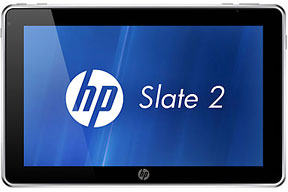 The HP Slate 2
Tablet PC provides instant deployment for business and vertical markets
such as education, healthcare, government and retail, where jobs
frequently take users away from a traditional desk. With a
full-featured Microsoft Windows desktop OS environment, the 1.5 pound
HP Slate 2 Tablet PC provides professionals with a fully functional
platform to create, edit and review content on a highly mobile and
lightweight device.
The HP Slate 2
Tablet PC provides instant deployment for business and vertical markets
such as education, healthcare, government and retail, where jobs
frequently take users away from a traditional desk. With a
full-featured Microsoft Windows desktop OS environment, the 1.5 pound
HP Slate 2 Tablet PC provides professionals with a fully functional
platform to create, edit and review content on a highly mobile and
lightweight device.
The familiar Windows desktop look and feel keeps users fully
productive while on the go. The HP Slate 2 combines an 8.9" diagonal
(226-mm) tablet with Intel processor capabilities and wireless
functionality from WiFi certified WLAN to optional HP Mobile Broadband
featuring 3G.
 "HP is dedicated
to the tablet PC category and continues to listen to customers and
improve the product in ways that best address their business needs,"
says Dan Forlenza, vice president and general manager, Commercial
Managed IT Segment, HP. "The HP Slate includes the right mix of rich
features, support for custom-built applications, and the security and
connectivity needed for today's highly mobile and rigorous day-to-day
professional environment."
"HP is dedicated
to the tablet PC category and continues to listen to customers and
improve the product in ways that best address their business needs,"
says Dan Forlenza, vice president and general manager, Commercial
Managed IT Segment, HP. "The HP Slate includes the right mix of rich
features, support for custom-built applications, and the security and
connectivity needed for today's highly mobile and rigorous day-to-day
professional environment."
The HP Slate 2 Tablet PC features an 8.9" diagonal capacitive
multitouch display for touch and pen input plus includes a new Swype
keyboard. The Swype applet enhances the touch experience with
comfortable and efficient data entry via one continuous finger or
stylus motion across the screen keyboard.
The HP Slate 2 Tablet PC comes with an Intel Atom Z670 processor
with mSATA SSM technology to deliver faster boot times, improved
battery life of up to six hours and increased performance for business
customers.
"The Slate Tablet PCs combination of an Intel Atom processor and
flash memory deliver excellent performance," says Dr. Rick LeMoine of
Sharp HealthCare in San Diego. "I don't know how they do it, but
sometimes it seems to me that the Slate runs these applications faster
than my desktop PC does."
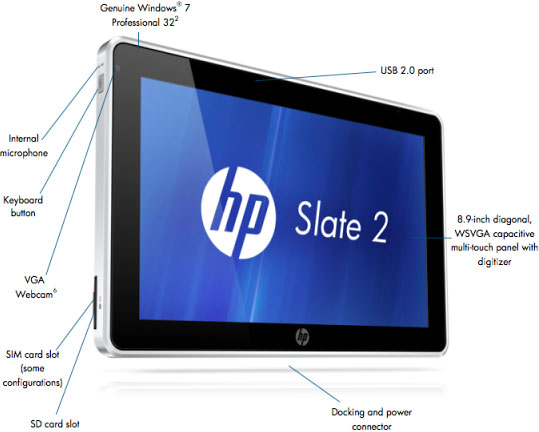
- Enhanced Touch Capabilities - Work intuitively. Use your fingers to
browse documents, spreadsheets, applications and more on the multitouch
display. Typing is made easier with the Swype onscreen keyboard.
- Handwrite on Your Digital Tablet - Prefer a pen? Handwrite messages
and notes using the tablet, HP Slate Digital Pen (optional) and
Evernote software.
- Smart design & function - With a starting weight of only 1.5 lb
(0.69 kg), the HP Slate 2 offers a lightweight design and miniature
size.
- Polish the presentations you carry to all your meetings with the HP
Slate 2. Show training or product videos and stream video from the web
on the HP Slate 2.
- Added Security - The HP Slate 2 addresses potential security
concerns with a tablet this mobile. The TPM Embedded Security Chip
helps keep the data on your HP Slate 2 protected from email to info on
your hard drive.
- Music the way artists intended - Hear music and audio files like
you were in front of the artist. Present multimedia presentations with
crisp sound and vibrant tunes with SRS Premium Sound.
Additional hardware and software features of the HP Slate 2 Tablet
PCs security and experience include:
- A TPM Embedded Security Chip protects data from email to
information on the hard drive.
- Embedded Security for HP ProtectTools provides user control and
management of the TPM chip to increase secure user authentication,
improved personal secure drive integrity, secure email and support
protected digital certificate applications.
- BIOS support for Computrace Pro(5) helps protect against data theft
by allowing customers to remotely delete data at the file, directory or
operating system level and keep confidential information more
secure.
- Through a single user interface, HP Connection Manager offers easy
control over wireless connections, including WiFi, Ethernet, Bluetooth
and optional integrated 3G Mobile Broadband(6) for convenient Internet
and intranet access from more places around the world.
For remote workers, a front-facing VGA webcam enables
videoconferencing, and a 3-megapixel camera on the back allows for
still image and video capture. SRS Premium Sound provides optimized
audio settings for voice and multimedia applications and an SD card
slot allows for expanded storage and sharing capabilities. The HP Slate
Dock provides device connection via two USB 2.0 ports and an HDMI
port.
 The HP Slate 2
Tablet PC comes with optional additional accessories and business
solutions including the HP Retail Mobile Point of Sale (POS) Case,
which features an integrated magnetic stripe reader and barcode scanner
for retailers. The case attaches to the HP Slate 2 and creates a secure
portable POS solution that personalizes transactions, boosts
productivity and sales, and integrates into existing application and
hardware infrastructure. In addition, the HP Slate 2 helps retailers
combine online and enterprise access to applications and services
including task management workflows, inventory data and custom
orders.
The HP Slate 2
Tablet PC comes with optional additional accessories and business
solutions including the HP Retail Mobile Point of Sale (POS) Case,
which features an integrated magnetic stripe reader and barcode scanner
for retailers. The case attaches to the HP Slate 2 and creates a secure
portable POS solution that personalizes transactions, boosts
productivity and sales, and integrates into existing application and
hardware infrastructure. In addition, the HP Slate 2 helps retailers
combine online and enterprise access to applications and services
including task management workflows, inventory data and custom
orders.
The optional HP Slate Bluetooth Keyboard and Case accessory is a new
sleek, stylish executive-class carrying solution that bundles the HP
Slate 2, a rechargeable Bluetooth keyboard, HP Slate Digital Pen, and
ID, business, or credit cards inside a single case.
Key Specifications
- Processor: Intel Atom Z670 (1.50 GHz, 512 KB L2 cache, 667 MHz
FSB)
- Chipset: Intel System Controller Hub (SCH) SM35
- Dimensions and weight
- Weight Starting at 1.5 lb (Starting at 0.69 kg)
- Dimensions (w x d x h) 9.21 x 0.61 x 5.9 in (23.4 x 1.5 x 15
cm)
- Memory: Maximum 2 GB 800 MHz DDR2 SDRAM (Memory is on the board and
not customer accessible or upgradeable; memory operates at the maximum
system supported speed of 800 MHz.)
- Storage: Internal drive Solid State Module up to 64 GB
- Optical drive - External USB 2.0 CD/DVD R/RW (select models) ((Sold
separately or purchased as an optional feature))
- Graphics: Display 8.9" diagonal WSVGA wide-viewing angle
touchscreen (1024 x 600 or 1024 x 768 for some applications), Graphics
Intel Graphics Media Accelerator 600
- Ports:
- 1 USB 2.0
- 1 combo stereo headphone/mic jack
- 1 integrated microphone
- 1 power connector/HP Slate Cradle connector
- Slots - 1 Secure Digital
- Audio - HD Audio SRS Premium Sound; Integrated stereo speakers;
Integrated microphone; Combo stereo headphone/microphone jack
- Integrated camera: Integrated 3 MP camera (outward facing);
Integrated VGA webcam (inward facing)
- Keyboard: HP Wireless Entertainment Keyboard (select models)
- Input devices:
- HP Slate Digital Pen (select models);
- HP 2.4 GHz Wireless Optical Mobile Mouse (select models)
- Wireless Communications
- Integrated 802.11a/b/g/n + Bluetooth 4.0 + HS combo
- HP un2430 EV-DO/HSPA Mobile Broadband
HP's New Lightweight Business Notebooks
Designed for mobile professionals, the HP 3115m notebook offers up
to 11.5 hours of battery life, flexible wireless capabilities, an 11.6"
diagonal LED-backlit HD display, Beats Audio and a high-definition (HD)
webcam for collaboration with peers. The new AMD E450 dual-core Fusion
APU with AMD Radeon HD 6320 graphics provides greater performance than
a netbook without weighing professionals down.
The HP Slate 2 Tablet PC starts at $699 and is expected to be
available worldwide later this month.
The HP 3115m notebook starts at $429 and is expected to be available
Nov. 11 in the Americas only.
- Compatible with 32-bit software and applications only.
- Weight will vary by configuration.
- Battery life will vary depending on the product model,
configuration, loaded applications, features, use, wireless
functionality and power management settings. The maximum capacity of
the battery will naturally decrease with time and usage. Additional
details are available at MobileMark07 battery benchmark:
www.bapco.com/products/mobilemark2007.
- Comparison to HP Slate 500 Tablet PC.
- The Computrace Agent is shipped turned off and must be activated by
customers when they purchase a subscription. Subscriptions can be
purchased for terms ranging from one to five years. Service is limited,
check with Absolute Software for service availability outside of North
America. The Absolute Recovery Guarantee is a limited warranty. Certain
conditions apply. Data Delete is an optional service provided by
Absolute Software. If utilized, the Recovery Guarantee is null and
void. In order to use the Data Delete service, customers must first
sign a Pre-Authorization agreement and then purchase one or more RSA
SecurID tokens from Absolute Software. Additional information is
available at <http://www.absolute.com>
- WWAN use requires a separately purchased wireless service contract.
Check with local vendors for coverage area and availability. Connection
and speeds will vary due to location, environment, network conditions
and other factors.
- Internet access required and sold separately.
- HD content required to view HD images.
- Dual Core is designed to improve performance of certain software
products. Not all customers or software applications will necessarily
benefit from use of this technology.
- Estimated US street prices. Actual prices may vary.
Link:
HP Slate 2
Apps & Services
Adobe Reader for iOS
 PR: Adobe Reader is the familiar and free global
standard for reliably viewing and sharing PDF documents across
platforms and devices. With Reader you can easily and efficiently
access the widest range of PDF file types - including PDF Portfolios,
password-protected PDF documents and Adobe LiveCycle rights-managed PDF
files. Now available for iPad, iPhone and iPod touch, Adobe Reader
offers fast, high-quality interaction with PDF.
PR: Adobe Reader is the familiar and free global
standard for reliably viewing and sharing PDF documents across
platforms and devices. With Reader you can easily and efficiently
access the widest range of PDF file types - including PDF Portfolios,
password-protected PDF documents and Adobe LiveCycle rights-managed PDF
files. Now available for iPad, iPhone and iPod touch, Adobe Reader
offers fast, high-quality interaction with PDF.
View PDF files
- Quickly open PDF files from email , the Web or any application that
supports "Open In..."
- View PDF Portfolios, PDF Packages, annotations and drawing
markups
- Read text annotations such as Sticky Notes
 Access encrypted PDF files
Access encrypted PDF files
- Open and view password-protected PDF files
- Access files secured by Adobe LiveCycle Rights Management, which
helps protect sensitive documents
- Supports the highest grade of PDF encryption, up to AES256
Interact with PDF files
- Search text to find specific information
- Use bookmarks to jump directly to a section in your PDF file
- Select single page or continuous scroll modes
- Easily zoom in on text or images for a closer view
- Quickly navigate through large files using thumbnails
- Select and copy text from a PDF file to the clipboard
Print and share files
 Print wirelessly with AirPrint
Print wirelessly with AirPrint- Share PDF files with other applications using "Open In..."
- Email PDF documents as attachments
Available languages: English, Chinese Simplified, Chinese
Traditional, French, German, Italian, Japanese, Korean, Spanish, Dutch,
Danish, Portuguese, Swedish, Russian, Czech, Polish and Turkish
Adobe Reader for iOS is a free app. This app is designed for both
iPhone and iPad
System requirements: Compatible with iPhone 3GS, iPhone 4, iPhone
4S, iPod touch (3rd generation), iPod touch (4th generation) and iPad.
Requires iOS 4.2.5 or later.
Link:
Adobe Reader for iOS
Textkraft, an iPad Text Revolution
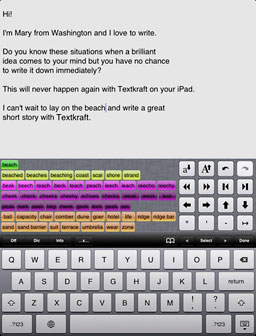 PR: German
software developers Infovole GmbH have announced
the immediate availability of their new Textkraft English smart text
processor for the Apple iPad. The Textkraft app is coupled with a
comprehensive dictionary and extensive communication options, focusing
on the main activities of the writing process: to write, correct,
research and share.
PR: German
software developers Infovole GmbH have announced
the immediate availability of their new Textkraft English smart text
processor for the Apple iPad. The Textkraft app is coupled with a
comprehensive dictionary and extensive communication options, focusing
on the main activities of the writing process: to write, correct,
research and share.
The iPad is an
innovative tour de force and disruptive game-changer, but the Infovole
folks note that writers in particular, who mainly want to edit text,
complain about inaccurate cursor navigation, complicated selection of
words and phrases, missing tabs and em-dashes, as well as other hidden
keyboard options.
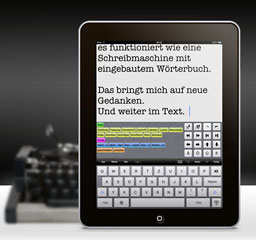 Textkraft
addresses these iPad shortcomings by providing an integrated working
environment for writing experts as well as for casual users. It has all
the missing text editing and navigation features, a built-in dictionary
and thesaurus, online research tools and an intelligent spelling aid
which identifies the right words, just the way you pronounce them.
Textkraft
addresses these iPad shortcomings by providing an integrated working
environment for writing experts as well as for casual users. It has all
the missing text editing and navigation features, a built-in dictionary
and thesaurus, online research tools and an intelligent spelling aid
which identifies the right words, just the way you pronounce them.
Textkraft and Pages complement each other. Find the right words and
polish your story with Textkraft first, and then send your text
directly to Pages to layout your final document.
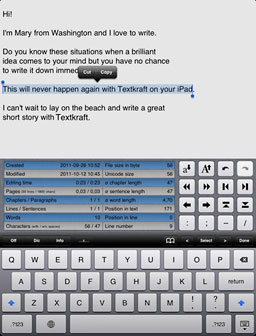 A prior version
of Textkraft has already been released in Germany and has been very
successful: in the iPad TOP-10 charts for weeks and on number 1 in the
category "productivity".
A prior version
of Textkraft has already been released in Germany and has been very
successful: in the iPad TOP-10 charts for weeks and on number 1 in the
category "productivity".
Textkraft features:
- a dictionary with synonyms and potential follow-ups
- Wikipedia full-text search and several online-dictionaries
- text import/export from Macintosh, Windows, Linux and other iPad
Apps
- Dropbox integration: Synchronize documents on your devices
- detailed text information for editors, e.g. word count and file
size
- active and intuitive spell checker. No reference and no
interruption of the writing flow.
- Cursor keys better than on a real keyboard. 8 keys with 10
functions.
- selection markers for word, sentence and paragraph without bustle
and finger fractures.
- Undo/Redo, and gradient function for testing the formulations.
- Upper and lower case Change button.
- Supports external Bluetooth keyboards and cables.
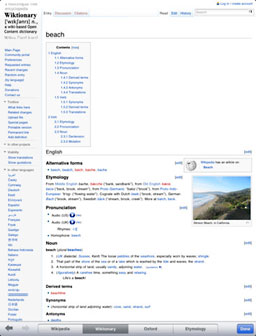 Import text from
Mac, Linux and Windows via iTunes file sharing.
Import text from
Mac, Linux and Windows via iTunes file sharing.- Import text from other iPad apps. For example, texts from open mail
attachments.
- Text export via clipboard, e-mail and direct transfer to other iPad
apps.
- Printing directly from the iPad. AirPrint compatible iOS 4.2.
- 9 font styles to choose from and freely selectable text size.
- Extensive textual information, including page count, word count and
file size.
- Standard Auto corrections switched off.
- Read mode prevents accidental keystrokes.
System requirements: Compatible with iPad. Requires iOS 3.2 or
later
$7.99
Link:
Textkraft (also
available in German)
Free Battery Manager Features Charge
Calculator
PR: Halifax, Canada based vigu360 has announced Battery
Manager 1.1 for iOS, their free utility featuring an innovative charge
calculator that computes the minutes of remaining battery power for
eight different tasks. Users can customize Battery Manager's control
screen with a variety of Themes downloadable to the Photo Library. Two
different audio alerts can also be customized to signal the completion
of quick charge and maximum charge to maintain better battery health.
Finally, the app displays the exact percentage of battery charge
remaining, the percentage required for selected tasks, and Charge or
Discharge modes.
 Battery
Manager is a full-function battery utility that makes it easy for the
user to keep track of the amount of battery power remaining and how
that translates into hours and minutes of usage. With the ability to
accurately predict how much longer the user will be able to use a
particular app, for example, Safari Web Browsing via WiFi, the app
keeps the user informed about when they may need to recharge their iOS
device.
Battery
Manager is a full-function battery utility that makes it easy for the
user to keep track of the amount of battery power remaining and how
that translates into hours and minutes of usage. With the ability to
accurately predict how much longer the user will be able to use a
particular app, for example, Safari Web Browsing via WiFi, the app
keeps the user informed about when they may need to recharge their iOS
device.
The app provides remaining time in hours and minutes for the
following four categories: iPod audio playback without EQ, iPod audio
playback with EQ, 3G usage, WiFi usage, view streaming video, view
video offline, 2D gameplay, and 3D gameplay. In addition, users can
dial in the number of hours and minutes they plan to use their device
and the time needed for each of the aforementioned four categories. The
app will then provide one of three messages: You're required to carry a
charger with you; You need to increase the battery charge to x%; or You
have sufficient battery power - you're good to go.
Feature Highlights:
- Complete battery recharging and monitoring system for better
battery health
- Find out exactly how many hours and minutes of batter power
remain
- Customize Battery Manager with your choice of graphics and
audio
- Calculate the percentage of charge required to complete any
task
"Never run out of battery power again," advised Vignesh
Badrinarayanan of vigu360. "Using Battery Manager you can know in
advance exactly how long your battery will last."
Device Requirements:
- iPhone, iPad, or iPod touch
- Requires iOS 4.0 or later (iOS 5 tested)
- 7.9 MB
Battery Manager 1.1 is free and available worldwide exclusively
through the App Store in the Utilities category. The app is
ad-supported.
Link:
Battery Manager
BE Write HD for iPad on Sale for 99¢
PR: Minnesota based Resolvica, Inc. has announced that BE
Write HD 1.3.5 for iPad app is on sale in the iTunes App Store. Now
through November 19, 2011, the app, which regularly sells for 6.99,
will be available for 99 cents. BE Write is a feature-packed app for
creating great looking blog posts, emails, and other formatted
documents. BE Write is a WYSIWYG HTML editor (no knowledge of HTML is
needed). There is no need to toggle between the HTML view and the
display view.
 BE Write HD has
many new and improved features, such as:
BE Write HD has
many new and improved features, such as:
- iOS 5 Support
- Dropbox Support
- Ability to take screen shots from the web, and even select which
portion of the page to capture
- Inserting images and backgrounds from the web and from saved
images
- Decorative frames to place around images
- Better copy-paste functionality
- Dictionary
- Spell Checker
- Improved link functionality - quickly and easily make hyperlinks
out of text or images
As always, one of BE Write's most exciting, innovative, and just
plain fun options is the drawing feature that lets users easily include
handwriting in blog posts and emails. This means a person could include
a few lines of text or an image in a page, and then draw an arrow,
underlining, or some other image to highlight a particular feature in
the text or image. This page could then be emailed, posted to a blog,
or used in other ways.
With BE Write, users can create templates such as custom signatures
or frequently used email messages that can be saved and used
repeatedly, saving time and typing. BE Write has a built-in browser, a
drawing editor, emoticons, and syncing to Google Docs. It also features
a collection of "canned English" - frequently used expressions that can
be easily inserted into a page.
Device Requirements:
- Compatible with iPad
- Requires iOS 4.0 or later
- 15.2 MB
For a limited time, BE Write HD 1.5 is 99¢ (equivalent amount
in other currencies) and available worldwide through the App Store in
the Productivity category. Alternately, connect to the App store from
the BE Write website.
Link:
BE Write HD
Remoter VNC: Access Your Computer from Your iPhone
or iPad
PR: RafSoftware has announced Remoter VNC 3.2 for iPhone and
iPad, an update to their productivity app that enables users to
remotely control Macs via Screen Sharing, and Windows or Linux
computers using the VNC or RDP standards right from their iOS devices.
The app uses Bonjour and NetBIOS to make setup a cinch, and it features
a novel and highly praised "virtual trackpad" that allows to control
the mouse cursor intuitively. RemoterFusion, which provides sound
redirection and easy setup, RDP, Telnet and SSH support are available
as in-app purchases.
 The app offers
one of the fastest implementations of the VNC and RDP protocols on the
iOS platform. Operation is intuitive, with a well thought out interface
that allows users to either tap on the screen and have taps converted
into clicks on the remote system, or use a unique "virtual trackpad"
that gives users precise control, and ease of use. A drag or stylus
mode on the iPad version is also provided, which gives users the
ability of easily dragging items, or drawing on their computers
directly from their iPad just by using their fingers or a stylus.
The app offers
one of the fastest implementations of the VNC and RDP protocols on the
iOS platform. Operation is intuitive, with a well thought out interface
that allows users to either tap on the screen and have taps converted
into clicks on the remote system, or use a unique "virtual trackpad"
that gives users precise control, and ease of use. A drag or stylus
mode on the iPad version is also provided, which gives users the
ability of easily dragging items, or drawing on their computers
directly from their iPad just by using their fingers or a stylus.
On Macs, setup is now ultra-simple with the RemoterFusion add-on.
Port-forwarding and/or dynamic DNS is no longer needed in order to
establish connections from outside the computer's network. This add-on
also provides sound redirection, which allows listening to music
tracks, or any sound playing remotely on the computer from the iOS
device. RemoterFusion can be tested for free for 24 hours.
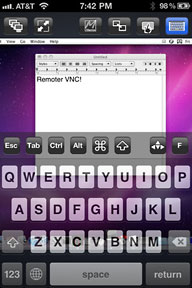 Otherwise,
local session setup is still simple, all the computers from the WiFi
network are found using both the Bonjour and NetBIOS standards. The
user then taps on the desired connection, and all queried information
such as computer name, IP address, service port, and more
auto-populates the setup screen. The user then only needs to enter the
VNC password to complete setup. A button labeled "Advanced" reveals
many useful advanced options, like color depth, server scaling setting,
compression level and more.
Otherwise,
local session setup is still simple, all the computers from the WiFi
network are found using both the Bonjour and NetBIOS standards. The
user then taps on the desired connection, and all queried information
such as computer name, IP address, service port, and more
auto-populates the setup screen. The user then only needs to enter the
VNC password to complete setup. A button labeled "Advanced" reveals
many useful advanced options, like color depth, server scaling setting,
compression level and more.
The new RDP add-on allows connecting to Windows computers that
include an RDP server (Remote Desktop Protocol). This allows connecting
to these machines without having to install a server, as is the case
with VNC.
Via the SSH add-on, the app allows users to establish secure and
tunneled VNC, or RDP if the RDP add-on is also used, connections to
their computer desktop. This add-on also gives users the ability of
establishing terminal connections to any SSH server. Featuring full
terminal control, including special keys such as Control, Alt, F1-F14.
Terminal support implements font foreground and background color, a
terminal buffer, and clicking. SSH authentication includes both
passwords and private/public key support. A fully featured SSH Key
manager allows users to create SSH keys using RSA or DSA. Passphrases
can also be set, and independent SSH keys can be used for each SSH
session.
The SSH add-on also gives users the ability of create up to five TCP
tunnels. The tunnels can then be accessed while the app is in the
background by any other app on the iOS device. Providing a VPN
connection to the SSH server. Background connections can stay active
for a full ten minutes.
The Telnet add-on enables users to connect to server computers using
the Telnet protocol. Like with SSH, the app provides full color
support, a terminal buffer, and special keys.
Both the SSH and Telnet add-ons allow for selection of text which is
then synchronized with the device's pasteboard, and can then be pasted
within the application, or into any other app.
The app's features a sleek connection selection interface that is
controlled by swiping on the iOS device to graphically select the
desired connection. For professional users that have many connections,
a "Session Selection" screen is also available. This option presents a
list view of all available connections. Sessions can be sorted by name,
type or usage.
Wake-on-LAN support is also built-in, when the server session is
setup using Bonjour or NetBIOS, the MAC address is automatically
populated. Otherwise the field is provided to allow the user to
populate it manually. Wake-on-LAN can then be sent either from the main
screen of the app, or via the session selection screen.
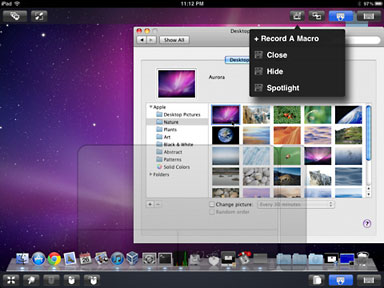 Macros can also be created and run. Macro
support is included for VNC, RDP, SSH and Telnet sessions, and a Macros
manager allows for renaming and deleting of existing macros.
Macros can also be created and run. Macro
support is included for VNC, RDP, SSH and Telnet sessions, and a Macros
manager allows for renaming and deleting of existing macros.
The app is extremely configurable, in the "Remoter Config" screen
users can select from a variety of options to best suit their needs.
Options such as trackpad type and acceleration, visual clicks,
international keyboard support for OS X are included.
While connected to a server, the app supports both landscape and
portrait mode, fullscreen mode, different preset zoom levels, along
with a smooth pinch-to-zoom interface. Pasteboard synchronization is
also supported for all connection modes. External keyboard support,
either USB or Bluetooth is also provided.
Feature Highlights:
- Fast VNC protocol 3.8 supported. Compatible with Mac Screen
Sharing, the latest UltraVNC for Windows and Linux VNC servers
- Universal Binary: iPhone, iPad and iPod touch! Buy once, run on all
your devices! All iOS firmware versions (3.1.2 - 5.0)
- Support for sound/music redirection from your Mac and easy setup
without port-forwarding / dynamic DNS with RemoterFusion add-on
- Support for RDP (encrypted connections supported), SSH, Telnet, VNC
over SSH, RDP over SSH, and arbitrary SSH port tunnels via In-App
purchases
- Novel Virtual TrackPad allows for precise and intuitive control!
right-click, and dragging. Scroll with a side-scroller bar! Three
trackpad modes.
- SSH supports public-key authentication. Included SSH Key management
system to generate, email, copy to pasteboard the SSH keys
- Support for recording and running Macros!
- International keyboard support for servers that don't support
direct input mode: German, Swiss-German, Russian, French, Danish and
Spanish Keyboard mappings.
- UltraVNC MS Login Authentication Support, Server-Side Scaling and
Multiple Monitor support
- Wake-on-LAN Support
- Bonjour and NetBIOS computer discovery
- Supports BOTH Landscape and Portrait orientations
- Intuitive Pinch to Zoom and drag to scroll. Also presets: "Fit
Height", "Fit Width" and "1:1"
- Special Keys: Including: Esc, Tab, Alt, Up, Down, Right, Left,
PageUp, PageDown, F1..F12, Control-Alt-Delete, Command, Windows-key,
etc.
- Support for 8bpp, 16bpp and 32bpp color depths
- Fullscreen mode
- Clipboard synchronization (Paste is universal, but copy requires
server support)
New in Version 3.2:
- New icon
- Tap-And-Hold Menu: Easy access to right-click and double-click
- New "reverse scrolling" option (like Lion's "Natural"
scrolling)
- View-Only Mode added
- Added search box to session list
- Sessions can now be organized into definable "folders", and only
specific sessions can be displayed in session list
- Added security PIN feature
- Improved hostname resolution for NetBIOS and Bonjour
- Greatly improved multitouch handling in trackpad. Now two-finger
tapping works perfectly for right-clicking. Scrolling is also enhanced
via two-finger on trackpad
- Session list updates: Simple and extended modes
- RDP: Added raw scan code character send mode for RDP. This is
required for low-level RDP servers like VirtualBox. This is
configurable in session editor on a per-session mode
- Added support for secure RDP via SSL/NLA
- Lots of other enhancements and bug fixes
Device Requirements:
- iPhone, iPad, or iPod touch
- iOS 3.1.2 or later (iOS 5 included)
- Universal Binary
- 8.7 MB
Remoter VNC 3.2 is now at the special price of 99¢ (xxx) with
free lifetime upgrades, and is available worldwide through the App
Store in the Productivity category. In-app purchases are available that
enhance the functionality of Remoter VNC. The RDP add-on is $3.99. The
RemoterFusion add-on is $2.99. The SSH add-on is 99¢. The Telnet
add-on is $1.99. The Remoter Complete add-on is $5.99 and includes
RemoterFusion, RDP, SSH and Telnet add-ons, plus free lifetime upgrades
for all new and revised add-ons. Review copies are available upon
request.
Link:
Remoter VNC
Accessories
Flash Drive Connection Cable for iPad with Extra
USB for Charging
 PR: This cable allows
you to connect your iPad to iPhone, iPod touch, camera, DC, Card
Reader, Thumb Drive... so you can input your pictures/Videos (stored in
a folder called DCIM), and at the same time, it has an extra USB socket
for charging to make sure your iPad are always powered, especially when
your battery is low.
PR: This cable allows
you to connect your iPad to iPhone, iPod touch, camera, DC, Card
Reader, Thumb Drive... so you can input your pictures/Videos (stored in
a folder called DCIM), and at the same time, it has an extra USB socket
for charging to make sure your iPad are always powered, especially when
your battery is low.
Features:
- Easy to download photos from your digital camera (with a DCIM
Folder) to your iPad
- Supports moving jpeg (.jpg) / Raw files from Camera to iPad.
- An extra way to re-juice your iPad.
How to use?
- Plug the 30-pin dock connector to your iPad
- Plug your Thumb Drive / Card Reader / Camera (with a DCIM folder)
or Keyboard to the USB socket for data input
- Plug the USB A Male to your power source for charging.
 This accessory if compatible
with
This accessory if compatible
with
- Apple iPad 2
- all iOS firmwares.
Specifications:
- Dock to USB Socket: around 20cm
- Dock to USB Power connector: around 1 meter
Note: iPad only reads data (graphics files) from devices/memory
cards with a folder "DCIM"
$13.99
Link: USB Fever Flash
Drive Connection Cable for iPad with Extra USB for Charging
Origami Workstation for iPad and Wireless
Keyboard

 PR:
Inspired by the Japanese art of paper-folding, the Origami Workstation
provides complete protection for your Apple Wireless Keyboard. It also
folds quickly and easily into a stand that offers both horizontal and
vertical iPad positions for flexible viewing options. Even better, it
works with most iPad cases, so you can keep your iPad in its own case
while you type.
PR:
Inspired by the Japanese art of paper-folding, the Origami Workstation
provides complete protection for your Apple Wireless Keyboard. It also
folds quickly and easily into a stand that offers both horizontal and
vertical iPad positions for flexible viewing options. Even better, it
works with most iPad cases, so you can keep your iPad in its own case
while you type.
Features:
- Lightweight case for Apple Wireless Keyboard
- Folds into stand for iPad
- Offers horizontal and vertical iPad viewing
- Secure snap-in keyboard attachment
- Velcro™ tabs for easy closure and stand setup
 Compatibility
Compatibility
Apple Wireless Keyboard for iPad
Color: Black
$29.95
Link: Origami
Workstation
Adesso Compagno 2 White Bluetooth Keyboard with
Case for iPad 2
PR: Adesso Inc. has announced the release of its new white
Compagno 2 Bluetooth keyboard and carrying case for iPad 2, the
WKB-2000CW. Available at several retailers, Adesso's WKB-2000CW has a
MSRP of $99.99.
 The Adesso Compagno 2 white
detachable Bluetooth keyboard and white case are the perfect companions
for your iPad 2. This unique and stylish white detachable
Bluetooth keyboard includes a standard layout with iPad and Multimedia
Hotkeys, to access iPad 2 shortcuts with one-touch. The keyboard is
designed with a silicon material that protects it against spills and
water, while also providing a fast and almost silent tactile
response.
The Adesso Compagno 2 white
detachable Bluetooth keyboard and white case are the perfect companions
for your iPad 2. This unique and stylish white detachable
Bluetooth keyboard includes a standard layout with iPad and Multimedia
Hotkeys, to access iPad 2 shortcuts with one-touch. The keyboard is
designed with a silicon material that protects it against spills and
water, while also providing a fast and almost silent tactile
response.
A contemporary white faux leather case accompanies your keyboard to
protect your iPad 2 from the unexpected. This case not only protects,
but it also provides multiple viewing angles for easier typing,
Internet browsing, and video viewing. In addition, the Compagno 2 case
design gives your two iPad 2 cameras full visibility and includes a
magnetic closure that automatically wakes and sleeps your iPad when you
open or close the case.
WKB-2000CW features the following:
- White detachable Bluetooth keyboard allows users to work freely for
up to 30 ft
- Water resistant keyboard offers the ability to remove germs with
liquid disinfectants or soap and water
- Magnetic closure case design automatically wakes and sleeps your
iPad 2 when opened and closed
- Multiple viewing angles so you can easily answer emails, browse the
Internet, or watch videos
- Rechargeable polymer battery and power ON/OFF switch
Adesso's various product lines are available through Ingram Micro,
Synnex and D&H direct vendors, eRetailers, including Amazon,
BestBuy.com, Buy.com, PC Mall, CDW, Insight, Newegg and TigerDirect. In
addition, they are also available at retail stores, such as Staples,
Micro Center, Frys, CompUSA, CDW, PC Mall and PC Connection.
Link: Adesso Compagno 2
White Bluetooth Keyboard with Case for iPad 2

 Nook Tablet
features Barnes & Noble's award-winning color reading experience,
with access to the worlds largest digital bookstore via WiFi. Now
available for preorder at
Nook Tablet
features Barnes & Noble's award-winning color reading experience,
with access to the worlds largest digital bookstore via WiFi. Now
available for preorder at  "In Nook
Tablet, we've created the best wireless media tablet in the portable 7"
class. Nook Tablets' VividView display has been designed to be the
worlds finest screen for readability and viewing content. We've
utilized that breakthrough display technology to bring consumers the
largest digital catalog of color and interactive books, magazines,
childrens' books and high-quality apps through our Nook Store.
Additionally, we've seamlessly integrated today's top entertainment
services like Netflix, Hulu Plus and Pandora in a product that's
powerful, easy-to-use, under a pound, and a tremendous value at only
$249," says William Lynch, Chief Executive Officer of Barnes &
Noble. "We're also excited to announce that we've lowered the price of
our award-winning and recently improved Nook Simple Touch to just $99,
ad-free. Lastly, our incredibly popular Nook Color has a new low price
of only $199, giving customers the ability to enjoy its unparalleled
reading experience, apps, Web and email. These three products, at these
super-low prices, represent the highest-quality portfolio of reading
and entertainment products on the market at the best value. We welcome
customers to learn more about our best-selling Nook product line from
our friendly and well-trained Nooksellers at our new Nook Digital Shops
at their neighborhood Barnes & Noble."
"In Nook
Tablet, we've created the best wireless media tablet in the portable 7"
class. Nook Tablets' VividView display has been designed to be the
worlds finest screen for readability and viewing content. We've
utilized that breakthrough display technology to bring consumers the
largest digital catalog of color and interactive books, magazines,
childrens' books and high-quality apps through our Nook Store.
Additionally, we've seamlessly integrated today's top entertainment
services like Netflix, Hulu Plus and Pandora in a product that's
powerful, easy-to-use, under a pound, and a tremendous value at only
$249," says William Lynch, Chief Executive Officer of Barnes &
Noble. "We're also excited to announce that we've lowered the price of
our award-winning and recently improved Nook Simple Touch to just $99,
ad-free. Lastly, our incredibly popular Nook Color has a new low price
of only $199, giving customers the ability to enjoy its unparalleled
reading experience, apps, Web and email. These three products, at these
super-low prices, represent the highest-quality portfolio of reading
and entertainment products on the market at the best value. We welcome
customers to learn more about our best-selling Nook product line from
our friendly and well-trained Nooksellers at our new Nook Digital Shops
at their neighborhood Barnes & Noble." Nook Tablet
gives customers the best names in entertainment so they can choose the
TV shows and movies they love from leading services like Netflix and
Hulu Plus, both preloaded on Nook Tablet and offering free trials.
Customers can stream HD-quality videos. Also coming soon to Nook
Tablet: Flixster with UltraViolet, for newly released movies and TV
shows from Warner Bros. and other leading studios. Nook Tablet owners
can listen to millions of songs using the hottest music services,
including Pandora, preloaded on Nook Tablet, as well as Rhapsody,
Grooveshark and MOG, all available with a free 14-day trial. Nook
Tablet owners can also listen to their own songs wherever they go with
the built-in music player.
Nook Tablet
gives customers the best names in entertainment so they can choose the
TV shows and movies they love from leading services like Netflix and
Hulu Plus, both preloaded on Nook Tablet and offering free trials.
Customers can stream HD-quality videos. Also coming soon to Nook
Tablet: Flixster with UltraViolet, for newly released movies and TV
shows from Warner Bros. and other leading studios. Nook Tablet owners
can listen to millions of songs using the hottest music services,
including Pandora, preloaded on Nook Tablet, as well as Rhapsody,
Grooveshark and MOG, all available with a free 14-day trial. Nook
Tablet owners can also listen to their own songs wherever they go with
the built-in music player. New Nook
Comics: Barnes & Noble is offering a vast new collection of
full-color comics, graphic novels and kids comics in high resolution
that virtually make the action jump off the page. Nook Comics will
feature the worlds greatest superheroes with the largest digital
collection of Marvel's graphic novels available through a third party,
as well as titles from other leading publishers, including Archie, IDW,
and Dynamite.
New Nook
Comics: Barnes & Noble is offering a vast new collection of
full-color comics, graphic novels and kids comics in high resolution
that virtually make the action jump off the page. Nook Comics will
feature the worlds greatest superheroes with the largest digital
collection of Marvel's graphic novels available through a third party,
as well as titles from other leading publishers, including Archie, IDW,
and Dynamite.

 PR: Panasonic, an industry leader in ruggedized
computers since 1996, has unveiled its Toughpad family of
professional-grade Android-powered tablets which includes 10" and 7"
devices. The devices - targeting mission-critical and highly mobile
workers - will be supported by an ecosystem that includes an enterprise
focused app store, peripherals, developer tools, deployment support and
more.
PR: Panasonic, an industry leader in ruggedized
computers since 1996, has unveiled its Toughpad family of
professional-grade Android-powered tablets which includes 10" and 7"
devices. The devices - targeting mission-critical and highly mobile
workers - will be supported by an ecosystem that includes an enterprise
focused app store, peripherals, developer tools, deployment support and
more. "Panasonic has been a leading force in the government and
enterprise mobile computing space - including tablet, convertible
tablet, and handheld devices - for over fifteen years," says Rance M.
Poehler, President, Panasonic Solutions Company. "For many
manufacturers this is new territory, but its currently one of
Panasonic's growing product categories. Because of this, we have the
unique ability to apply our market knowledge, intellectual property,
engineering and R&D resources to deliver an Android-powered tablet
that is radically different from the largely consumer-based devices on
the market today. The Toughpad tablets are developed from the inside
out to address the needs of the business users. As a result, our
customers will get the most rugged, reliable and enterprise-appropriate
tablets in the world helping to drive efficiency and productivity in
ways that were never possible. The Toughpad tablets will be backed by
our world class service and support infrastructure, including our US
dedicated hotline support, 2 day or less service turn-time, and our
customer facing field engineering staff."
"Panasonic has been a leading force in the government and
enterprise mobile computing space - including tablet, convertible
tablet, and handheld devices - for over fifteen years," says Rance M.
Poehler, President, Panasonic Solutions Company. "For many
manufacturers this is new territory, but its currently one of
Panasonic's growing product categories. Because of this, we have the
unique ability to apply our market knowledge, intellectual property,
engineering and R&D resources to deliver an Android-powered tablet
that is radically different from the largely consumer-based devices on
the market today. The Toughpad tablets are developed from the inside
out to address the needs of the business users. As a result, our
customers will get the most rugged, reliable and enterprise-appropriate
tablets in the world helping to drive efficiency and productivity in
ways that were never possible. The Toughpad tablets will be backed by
our world class service and support infrastructure, including our US
dedicated hotline support, 2 day or less service turn-time, and our
customer facing field engineering staff." Enterprise-class mobile computing requires an enhanced
level of device security that is not available in today's tablet
market. To address this need, the new Toughpad family is designed with
security in mind. The Toughpad A1 incorporates security embedded at the
hardware level and offer technologies like hardware and software
encryption, enhanced VPN, dual factor authentication, trusted boot and
device management. This enhanced level of device security means the
Toughpad A1 will be compliant with FIPS 140-2 for Federal government
use and HIPAA ready for healthcare environments.
Enterprise-class mobile computing requires an enhanced
level of device security that is not available in today's tablet
market. To address this need, the new Toughpad family is designed with
security in mind. The Toughpad A1 incorporates security embedded at the
hardware level and offer technologies like hardware and software
encryption, enhanced VPN, dual factor authentication, trusted boot and
device management. This enhanced level of device security means the
Toughpad A1 will be compliant with FIPS 140-2 for Federal government
use and HIPAA ready for healthcare environments. The Toughpad A1 offers a stylus and active digitizer, enabling
flexible data entry in the field, as well as signature capture and
handwriting recognition functionalities ideal for sales, customer
service and mobile point-of-service environments. Other features
include integrated cameras, a serviceable battery, multiple options for
peripheral connectivity and battery life that will accommodate a full
day of work.
The Toughpad A1 offers a stylus and active digitizer, enabling
flexible data entry in the field, as well as signature capture and
handwriting recognition functionalities ideal for sales, customer
service and mobile point-of-service environments. Other features
include integrated cameras, a serviceable battery, multiple options for
peripheral connectivity and battery life that will accommodate a full
day of work.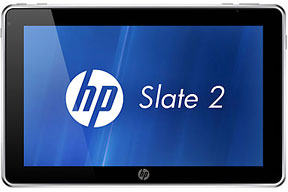 The HP Slate 2
Tablet PC provides instant deployment for business and vertical markets
such as education, healthcare, government and retail, where jobs
frequently take users away from a traditional desk. With a
full-featured Microsoft Windows desktop OS environment, the 1.5 pound
HP Slate 2 Tablet PC provides professionals with a fully functional
platform to create, edit and review content on a highly mobile and
lightweight device.
The HP Slate 2
Tablet PC provides instant deployment for business and vertical markets
such as education, healthcare, government and retail, where jobs
frequently take users away from a traditional desk. With a
full-featured Microsoft Windows desktop OS environment, the 1.5 pound
HP Slate 2 Tablet PC provides professionals with a fully functional
platform to create, edit and review content on a highly mobile and
lightweight device. "HP is dedicated
to the tablet PC category and continues to listen to customers and
improve the product in ways that best address their business needs,"
says Dan Forlenza, vice president and general manager, Commercial
Managed IT Segment, HP. "The HP Slate includes the right mix of rich
features, support for custom-built applications, and the security and
connectivity needed for today's highly mobile and rigorous day-to-day
professional environment."
"HP is dedicated
to the tablet PC category and continues to listen to customers and
improve the product in ways that best address their business needs,"
says Dan Forlenza, vice president and general manager, Commercial
Managed IT Segment, HP. "The HP Slate includes the right mix of rich
features, support for custom-built applications, and the security and
connectivity needed for today's highly mobile and rigorous day-to-day
professional environment."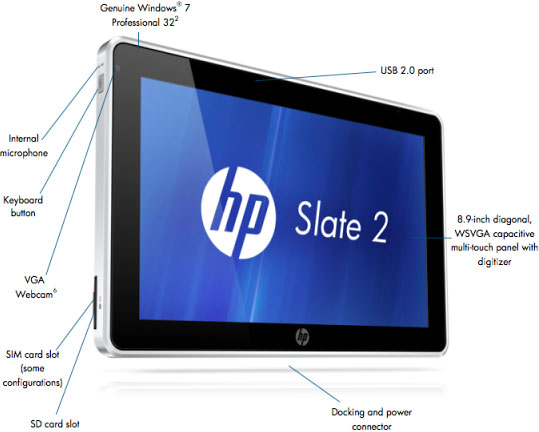
 The HP Slate 2
Tablet PC comes with optional additional accessories and business
solutions including the HP Retail Mobile Point of Sale (POS) Case,
which features an integrated magnetic stripe reader and barcode scanner
for retailers. The case attaches to the HP Slate 2 and creates a secure
portable POS solution that personalizes transactions, boosts
productivity and sales, and integrates into existing application and
hardware infrastructure. In addition, the HP Slate 2 helps retailers
combine online and enterprise access to applications and services
including task management workflows, inventory data and custom
orders.
The HP Slate 2
Tablet PC comes with optional additional accessories and business
solutions including the HP Retail Mobile Point of Sale (POS) Case,
which features an integrated magnetic stripe reader and barcode scanner
for retailers. The case attaches to the HP Slate 2 and creates a secure
portable POS solution that personalizes transactions, boosts
productivity and sales, and integrates into existing application and
hardware infrastructure. In addition, the HP Slate 2 helps retailers
combine online and enterprise access to applications and services
including task management workflows, inventory data and custom
orders. PR: Adobe Reader is the familiar and free global
standard for reliably viewing and sharing PDF documents across
platforms and devices. With Reader you can easily and efficiently
access the widest range of PDF file types - including PDF Portfolios,
password-protected PDF documents and Adobe LiveCycle rights-managed PDF
files. Now available for iPad, iPhone and iPod touch, Adobe Reader
offers fast, high-quality interaction with PDF.
PR: Adobe Reader is the familiar and free global
standard for reliably viewing and sharing PDF documents across
platforms and devices. With Reader you can easily and efficiently
access the widest range of PDF file types - including PDF Portfolios,
password-protected PDF documents and Adobe LiveCycle rights-managed PDF
files. Now available for iPad, iPhone and iPod touch, Adobe Reader
offers fast, high-quality interaction with PDF. Access encrypted PDF files
Access encrypted PDF files Print wirelessly with AirPrint
Print wirelessly with AirPrint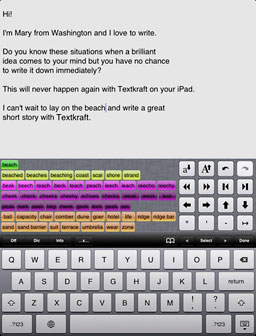 PR: German
software developers Infovole GmbH have announced
the immediate availability of their new Textkraft English smart text
processor for the Apple iPad. The Textkraft app is coupled with a
comprehensive dictionary and extensive communication options, focusing
on the main activities of the writing process: to write, correct,
research and share.
PR: German
software developers Infovole GmbH have announced
the immediate availability of their new Textkraft English smart text
processor for the Apple iPad. The Textkraft app is coupled with a
comprehensive dictionary and extensive communication options, focusing
on the main activities of the writing process: to write, correct,
research and share.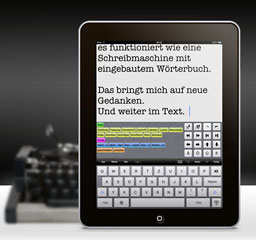 Textkraft
addresses these iPad shortcomings by providing an integrated working
environment for writing experts as well as for casual users. It has all
the missing text editing and navigation features, a built-in dictionary
and thesaurus, online research tools and an intelligent spelling aid
which identifies the right words, just the way you pronounce them.
Textkraft
addresses these iPad shortcomings by providing an integrated working
environment for writing experts as well as for casual users. It has all
the missing text editing and navigation features, a built-in dictionary
and thesaurus, online research tools and an intelligent spelling aid
which identifies the right words, just the way you pronounce them.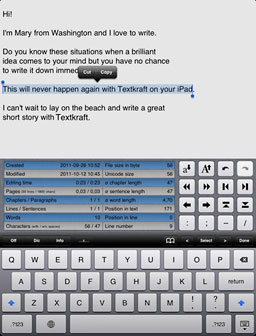 A prior version
of Textkraft has already been released in Germany and has been very
successful: in the iPad TOP-10 charts for weeks and on number 1 in the
category "productivity".
A prior version
of Textkraft has already been released in Germany and has been very
successful: in the iPad TOP-10 charts for weeks and on number 1 in the
category "productivity".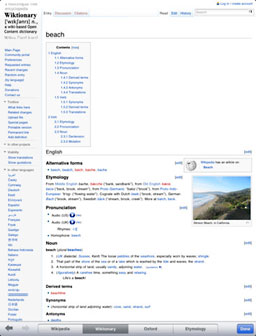 Import text from
Mac, Linux and Windows via iTunes file sharing.
Import text from
Mac, Linux and Windows via iTunes file sharing. Battery
Manager is a full-function battery utility that makes it easy for the
user to keep track of the amount of battery power remaining and how
that translates into hours and minutes of usage. With the ability to
accurately predict how much longer the user will be able to use a
particular app, for example, Safari Web Browsing via WiFi, the app
keeps the user informed about when they may need to recharge their iOS
device.
Battery
Manager is a full-function battery utility that makes it easy for the
user to keep track of the amount of battery power remaining and how
that translates into hours and minutes of usage. With the ability to
accurately predict how much longer the user will be able to use a
particular app, for example, Safari Web Browsing via WiFi, the app
keeps the user informed about when they may need to recharge their iOS
device. BE Write HD has
many new and improved features, such as:
BE Write HD has
many new and improved features, such as: The app offers
one of the fastest implementations of the VNC and RDP protocols on the
iOS platform. Operation is intuitive, with a well thought out interface
that allows users to either tap on the screen and have taps converted
into clicks on the remote system, or use a unique "virtual trackpad"
that gives users precise control, and ease of use. A drag or stylus
mode on the iPad version is also provided, which gives users the
ability of easily dragging items, or drawing on their computers
directly from their iPad just by using their fingers or a stylus.
The app offers
one of the fastest implementations of the VNC and RDP protocols on the
iOS platform. Operation is intuitive, with a well thought out interface
that allows users to either tap on the screen and have taps converted
into clicks on the remote system, or use a unique "virtual trackpad"
that gives users precise control, and ease of use. A drag or stylus
mode on the iPad version is also provided, which gives users the
ability of easily dragging items, or drawing on their computers
directly from their iPad just by using their fingers or a stylus.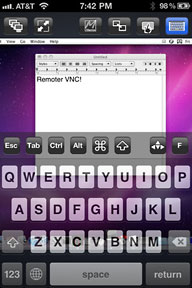 Otherwise,
local session setup is still simple, all the computers from the WiFi
network are found using both the Bonjour and NetBIOS standards. The
user then taps on the desired connection, and all queried information
such as computer name, IP address, service port, and more
auto-populates the setup screen. The user then only needs to enter the
VNC password to complete setup. A button labeled "Advanced" reveals
many useful advanced options, like color depth, server scaling setting,
compression level and more.
Otherwise,
local session setup is still simple, all the computers from the WiFi
network are found using both the Bonjour and NetBIOS standards. The
user then taps on the desired connection, and all queried information
such as computer name, IP address, service port, and more
auto-populates the setup screen. The user then only needs to enter the
VNC password to complete setup. A button labeled "Advanced" reveals
many useful advanced options, like color depth, server scaling setting,
compression level and more.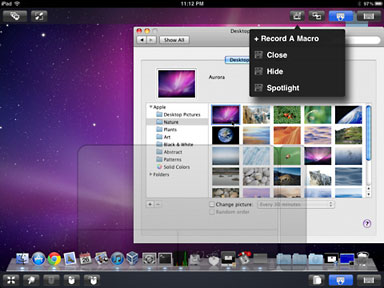 Macros can also be created and run. Macro
support is included for VNC, RDP, SSH and Telnet sessions, and a Macros
manager allows for renaming and deleting of existing macros.
Macros can also be created and run. Macro
support is included for VNC, RDP, SSH and Telnet sessions, and a Macros
manager allows for renaming and deleting of existing macros. PR: This cable allows
you to connect your iPad to iPhone, iPod touch, camera, DC, Card
Reader, Thumb Drive... so you can input your pictures/Videos (stored in
a folder called DCIM), and at the same time, it has an extra USB socket
for charging to make sure your iPad are always powered, especially when
your battery is low.
PR: This cable allows
you to connect your iPad to iPhone, iPod touch, camera, DC, Card
Reader, Thumb Drive... so you can input your pictures/Videos (stored in
a folder called DCIM), and at the same time, it has an extra USB socket
for charging to make sure your iPad are always powered, especially when
your battery is low. This accessory if compatible
with
This accessory if compatible
with
 PR:
Inspired by the Japanese art of paper-folding, the Origami Workstation
provides complete protection for your Apple Wireless Keyboard. It also
folds quickly and easily into a stand that offers both horizontal and
vertical iPad positions for flexible viewing options. Even better, it
works with most iPad cases, so you can keep your iPad in its own case
while you type.
PR:
Inspired by the Japanese art of paper-folding, the Origami Workstation
provides complete protection for your Apple Wireless Keyboard. It also
folds quickly and easily into a stand that offers both horizontal and
vertical iPad positions for flexible viewing options. Even better, it
works with most iPad cases, so you can keep your iPad in its own case
while you type. The Adesso Compagno 2 white
detachable Bluetooth keyboard and white case are the perfect companions
for your iPad 2. This unique and stylish white detachable
Bluetooth keyboard includes a standard layout with iPad and Multimedia
Hotkeys, to access iPad 2 shortcuts with one-touch. The keyboard is
designed with a silicon material that protects it against spills and
water, while also providing a fast and almost silent tactile
response.
The Adesso Compagno 2 white
detachable Bluetooth keyboard and white case are the perfect companions
for your iPad 2. This unique and stylish white detachable
Bluetooth keyboard includes a standard layout with iPad and Multimedia
Hotkeys, to access iPad 2 shortcuts with one-touch. The keyboard is
designed with a silicon material that protects it against spills and
water, while also providing a fast and almost silent tactile
response.
