Mac notebook and other portable computing is covered in The 'Book Review, and general Mac news is in
Mac News Review.
All prices are in US dollars unless otherwise noted.
News, Reviews, & Opinion
Apps & Services
Accessories
iPod Deals
These price trackers are updated every month.
News, Reviews, & Opinion
How to Fix Home Button Delays
MacFixIt's Topher Kessler notes that the somewhat overworked home
button on Apple's iOS devices not only brings you to the home screen to
see your apps, but is also used to bring up the multitasking menu and
wake the device from sleep. He notes that while the busy little button
is usually quite responsive and will quit to the main menu after a
short period of time, at times when you press the button there can be a
delay - or it can even take a double-pump or two before it
responds.
If the home button on your iPhone, iPad, or iPod touch is not
working as it used to, Kessler suggests a couple of things you can try
to get it working again.
Publisher's note: My iPhone 3GS had been getting more and more
sluggish in responding to the home button, and following the first
suggestion made a big difference. I also followed the second tip for
good measure, and my iPhone is now as responsive as when it was new.
dk
Link: Fix Home Button
Delays on iOS Devices
WD-40 Won't Fix Your Home Button
Would anyone actually spray WD-40 on their Apple iDevice's Home
Button? Apparently so, causing iMore.com's Allyson Kazmucha to
warn:
"Do not - repeat - do NOT put WD-40 or any such substance in your
iPhone or iPad; it won't permanently fix your Home button and may, in
fact, damage it far worse. The idea that repeatedly squirting WD-40
into your iPhone or iPad Home button could fix responsiveness began
floating around the Internet last month and has gotten some attention.
That needs to be stopped immediately.... WD-40 may be non-conductive
but the solvent in it will break down plastic. Your Home button is
plastic as well as some of the internal parts...."
Publisher's note: If you're from the duct tape and WD-40 school,
take this warning to heart. Remember, all those MacGyver solutions only
needed to last long enough to get the job done, and you want your
iDevice to last a long, long time. dk
Link: WD-40 Won't Fix
Your Sticky Home Button, but It Will Likely Damage Your iPhone or
iPad
The Tablet Is the Ultimate Mobile PC
Tech.pinions' Ben Bajarin says his firm has been doing extensive
tablet analysis over the past year, and that the more he studies the
role of tablet computers in the industry and in the lives of consumers,
the more fascinated he become with the form factor. Bajarin clarifies
up front that he, like market research from Canalys (and your editor
and your publisher), believes and classifies the tablet as simply
another form factor on the PC landscape.
Bajarin says he's been focusing recently on tablets being able to go
where traditional PCs and notebook PCs would be the wrong form factor
for the job in a growing number of use cases and market points, and
that prior to tablets the market has been obliged to use PCs for jobs
where we are now finding tablets are better suited.
He observes that in many business-related scenarios, we are seeing
the iPad step in and take the place of notebook PCs, primarily because
it is better suited for the specific task at hand, with enterprises
discovering that for their most mobile workers the iPad is a better
tool for the job than a clamshell notebook.
He also observes that the iPad makes a perfect learning companion,
contending that touch computing removes barriers to computing presented
by mice and keyboards, thus making 'pads better tools for learning for
all ages, but kids specifically (not all of us agree on that point -
cm), contending that the iPad fits better into educational
environments than the PC ever could.
Another iPad portability advantage is that, unlike laptops, users
are comfortable using them while standing, walking, sitting on the
couch, laying in bed, in the bathroom, by the pool, at the beach, in
the kitchen, etc., and taking the tablet places where they would not or
could not take our clamshell PCs. Bajarin argues that when consumers
use a clamshell notebook they are not truly mobile, whereas one can
actually use a tablet and literally be mobile, so when it comes to
computing mobility the tablet is mobile computing in its purest
form.
Link: The Tablet Is the
Ultimate Mobile Personal Computer
ARM MacBook Air Unlikely; iPad 'Book a
Possibility
Cnet's Brooke Crothers comments that based on a Friday note to
investors from Citigroup analyst Richard Gardner, who met with CEO Tim
Cook and CFO Peter Oppenheimer last Thursday, more powerful, versatile
iPads are on the way, with the Apple execs seeming to think that a
MacBook Air with ARM internals, iPad-like features, and running iOS is
not necessary.
Crothers cites Gardner saying in the note: "Tim Cook reiterated his
view that rapid innovation on the iOS platform (and mobile OS platforms
in general) will significantly broaden the use case for tablets,
eventually pushing annual tablet volumes above those of traditional
PCs. We have wondered whether Apple might offer an ARM-based version of
MacBook Air at some point; we walked away from this meeting with the
impression that Apple feels iPad satisfies - or will soon satisfy - the
needs of those who might have been interested in such a product."
Based on Gardner's take, Crothers deduces that Mr. Cook appears to
be convinced that the iPad - or at least future versions of the iPad -
will satisfy any significant potential consumer demand for an iOS and
ARM-based MacBook Air.
The current MacBook Air runs OS X on Intel's second-generation
"Sandy Bridge" Core i processors, with the next refresh expected to
adopt Intel's even more powerful and energy-efficient "Ivy Bridge" CPU
family. Moreover, Crothers observes that Intel appears to be on track
to release its first power-conserving system-on-a-chip for mainstream
laptops in 2013. Code-named "Haswell", this would seem to be an ideal
MacBook Air CPU, leaving less of a rationale for a move to ARM with the
laptop.
So what is Apple planning for the iPad to satisfy would-be "ARM Air"
enthusiasts? Crothers suggests that in the near term it's rumored to
take the form of an iPad 3 with a faster quad-core A6 chip, a
high-resolution 2048 x 1536 pixel Retina Display, and LTE "4G"
broadband support. He also speculates that a more elegant physical
keyboard solution for the iPad could be in the works at Apple, as well
as both smaller and larger screen size iPads.
Publisher's note: It is much more plausible that Apple would keep
the entire Mac line on Intel x86 CPUs and its iOS products on ARM
processors, at least in the short term. Once iOS gains far better input
support for keyboards, mice, touchpads, and trackballs, an iPad
notebook - which could be a lot like the MacBook Air - becomes a
distinct possibility, as the end user experience has to be up to Apple
standards.
Someday we could see quad-core ARM Macs, but with the Intel
transition just six years old, I don't see that starting any time soon.
dk
Link: iPad-like MacBook
Air Now Unlikely? Was It Even Necessary?
Apple Hints at No ARM-based MacBook Air, iPad to
'Soon Satisfy' That Niche
AppleInsider's Daniel Eran Dilger reports that after meeting with
Apple chief executive Tim Cook and chief financial officer Peter
Oppenheimer, Citibank analysts noted that a strong iPad outlook is
leaving little likelihood of Apple developing an ARM-based MacBook
Air.
Dilger cites Citi analyst Richard Gardner reporting that Cook
reiterated his comment, originally made during the quarterly earnings
conference call, that the market for tablets would eventually grow
larger than the conventional PC market, and alluding to "rapid
innovation on the iOS platform" that will "significantly broaden the
use case for tablets," observing that his takeaway from the meeting was
an impression that Apple feels iPad satisfies, or at least will soon
satisfy, the needs of those who might have been interested in an
ARM-based MacBook Air.
Link: Apple CEO Hints at
No ARM-based MacBook Air as iPad to 'Soon Satisfy' That Niche
The iPad at Work: Can It Get the Job Done?
Macworld's Dan Moren says that for almost two years now he's started
nearly every morning by reaching for his iPad before he even gets out
of bed to check email, catch up on Twitter, read some comics, and surf
some websites. Your editor has kept a similar routine since buying an
iPad 2 last spring, although less
the Twitter, which remains an unacquired taste, and the comics, but I
do check the weather forecast and the morning's news headlines.
However, Moren says when it's time for work, he puts down the iPad
and switches to a Mac, which is likewise this writer's routine.
However, he notes that as the iPad's hardware and software have
developed since its launch in 2010, and especially since the recent
release of iOS 5, he's been wondering whether that platform
handoff is really necessary - or could the iPad replace a Mac for work?
Or, more precisely, what sorts of work can it do now? What sacrifices
will still be required, and can you actually get things done with
it?
To find out, Moren vowed to go Mac-less for three days, using his
iPad instead of his laptop for everything.
Editor's note: I haven't tried going cold turkey, or anything close
to it, but I have been trying to use the iPad more and more for
production tasks, partly to help justify the hardware investment, and
partly because I've been seduced by the portability, silence,
instant-on, and speed. However, at its current stage of development, I
would evaluate the iPad as not yet being remotely close to a
satisfactory replacement for a Mac or PC as a production platform. Dan
Moren's article explains some of the reasons why. cm
Link: The iPad at Work:
Can It Get the Job Done?
The iPad at Work: Not Quite Ready Yet
Macworld's Dan has completed his three-day experiment in which he
resolved to use nothing but his iPad to get his work done. He reports
that while day one imposed a steep reorientation curve to climb, he'd
been a bit cautious about things attempted, so on day two he pushed
himself a bit harder, and in doing so ran into some problems.
For one thing, iOS doesn't support AppleScript, which amounts to a
deal-breaker for those of us who have become AppleScript addicted and
dependent over our years on Macs.
Moren encountered another major stumbling block when he needed to
upload a picture to accompany a story, something the iOS version of
Safari couldn't accommodate, due to the iOS's lack of an accessible
file system - another major deficiency for would-be iPad power
users.
Moren says the thing he found the hardest to get used to on the iPad
was the lack of windows. On the Mac, he says he typically arranges a
Web browser and a text editor, or two text-editor windows, side by
side, referring to one while typing in the other, and on the iPad,
that's impossible, making, say, composing an article working from notes
cumbersome, to say the least.
He does praise how well the iPad works with an external keyboard, in
some contexts an improvement on time wasted wrestling with the iOS's
magnifying glass interface, but concludes that the iPad's keyboard
integration works just well enough to make you wish it worked better.
He also notes that spending a couple of hours - or for that matter 20
minutes - with an iPad will convince you that a touchscreen Mac doesn't
make much sense.
Link: The iPad at Work,
Day 2: Testing the Limits
Link: The iPad at Work, Day 3: Making
Adjustments
Why Tablets Are Important to eCommerce
Tech.pinions' Tim Bajarin says his iPad has become his constant
companion, along with his iPhone and Droid, noting that the
smartphones' small screens present a challenge to his eyes as he gets
older, and he very seldom uses them for any real eCommerce purchases,
which typically have been deferred to his laptop.
However, he says that over the last six months he's been noticing
that his preferred screen for buying things has gradually shifted to
the iPad, recalling Steve Jobs more than a decade ago predicting a
major shift in user buying habits and that the Web would become a
serious vehicle for eCommerce, and observing that this has come to
pass, with the entire eCommerce experience baked into the tablet
experience, and suggesting that Apple's next big purchase might be an
eCommerce etailer that offers a broad range of products that Apple can
integrate into the complete user experience of the iPad and thereby go
head-to-head with Amazon.
Publisher's note: Fat chance. Apple has the highest profit margins
in the industry, averaging nearly 30%. Amazon's business model includes
lower profits and even loss-leaders. And if Apple can't go head-to-head
on price, it can't go head-to-head with Amazon. dk
Link: Why Tablets Are
Important to eCommerce
Apple to Authors: All Your iBook Files Belong to
Us
The Register's Anna Leach reports that in a legal rewrite pushed out
last Friday, Apple made its iBooks publishing agreement sound slightly
less evil by clarifying just what you can do with the content you
create on its iBook Author software, to wit: while all iBooks are
locked to the iBook store, you can export those files as PDFs.
However, she notes that this stipulation still holds:
(ii) if the work is provided for a fee (including as
part of any subscription-based product or service) and includes files
in the .ibooks format generated using iBooks Author, the work may only
be distributed through Apple, and such distribution will be subject to
a separate written agreement with Apple (or an Apple affiliate or
subsidiary)
Link: Apple Tells
Authors: All Your Books iBook Files Are Belong to
Us
How to Clean LCD Screens Website Celebrates 5th
Birthday
PR: CleanLcds.com, a handy website showing visitors how to
clean LCD screens and displays, recently celebrated its 5th birthday of
being online. This helpful site gives useful tips on how to go about
cleaning the many different LCD displays currently on the market. These
displays can range drastically in size - anywhere from a 60"
flat-screen TV to a 4" cell phone display. Regardless of size, they all
have to be regularly cleaned.
One common "Home Made" method involves using a 50/50 cleaning
solution of isopropyl alcohol and distilled water. Many experts suggest
you don't use tap water, paper towels or ordinary dish cloths as these
could potentially harm your screen, especially if we're talking about a
laptop LCD (liquid crystal display) which is not made of glass but a
soft film that can be damaged easily. Instead of a paper towel, use an
old cotton T-shirt or handkerchief. Shut down any devices before
cleaning. Dampen your large cleaning cloth with your solution and apply
very gentle pressure, cleaning the display in a circular motion. Let
dry before turning your device back on. Word of Caution - you should
always check your owner's manual for the recommended cleaning method
for your LCD TV or Laptop Screen.
Another route is to buy one of the many different LCD cleaning kits
and products which are purposely designed to clean LCD screens and
displays. These cleaning kits are relatively inexpensive and can be
found in most electronic stores or can be ordered online from such
places as Amazon. CleanLcds.com explains the wide variety of LCD
cleaning solutions, kits and cloths - one can use to clean any screen.
It also features such cleaning items as Compressed Air Dusters and
Microfiber Chamois.
Other Helpful Tips for Taking Care of Your LCD Screens
- Keep your notebook or laptop closed when not in use, this will help
keep your screen clean.
- Try to keep small children away from your LCD devices, especially
laptops. Some children may confuse a laptop for an etch-a-sketch like
toy and create a masterpiece on your shiny new laptop. Ouch!
- Wipes are good for cleaning LCD on the road or when traveling.
- One person has suggested Absolute Vodka as a good cleaning
solution.
- Make sure you cover your mouth when sneezing or couching around any
LCD screen.
- It is not a good idea to use mineral or tap water because they may
leave white spots from the dissolved salts.
- Purchase a can of compressed air - this comes in handy for removing
dust and cleaning your keyboards or hard to reach places.
- If you buy any LCD cleaning product, try to get one that has an
antistatic element in it. This will help keep down the dust and lint on
your LCD screen.
- If you use any LCD screen in a dusty place, you may considering
buying a protective covering. It is best to buy this directly from the
manufacturer to ensure the cover fits your device perfectly.
Given the wide range of devices now featuring a LCD display, having
a quick and easy way to clean them without doing any damage, is a
"must-have" solution in our computer oriented society. Besides keeping
these items clean and in proper working order, will only increase our
enjoyment of these gadgets for years to come. Dust, smudges and smears
can subtract from that enjoyment, so visit CleanLcds.com to make sure
all your LCD devices are operating at peak performance.
CleanLcds.com has been online since 2007 and has helped countless
visitors find the proper way to clean LCD displays and screens.
Featuring all the latest LCD cleaning kits and products, this handy
website can be found at cleanlcds.com.
Link: CleanLcds.com
Apps & Services
iPad at Work: Great Ideas and Advice on
Using Your iPad as a Business Tool
PR: Research and Markets has announced the addition of John
Wiley and Sons Ltd.'s new book iPad at Work to their
offering.
More and more iPad users discover every day that the versatile,
portable iPad has countless business uses. From small businesses to
high-profile corporations, companies are integrating iPads into their
systems and workplaces at a phenomenal rate.
Written by the acclaimed co-host of the Mac Power Users podcast,
iPad at Work explores the best practices and software recommendations
for incorporating the iPad into a work environment. It covers setting
up the iPad and using it for enterprise level word processing,
spreadsheet creation, presentations, task management, project
management, graphic design, communication, and much more.
- Offers recommendations for software, best practices, and ways to
maximize productivity with the iPad in the workplace
- Discusses using the iPad for enterprise level word processing,
spreadsheet creation, presentations, task management, project
management, graphic design, communication, and more
- Covers setup, synchronization, data backup, and communicating with
work networks
- Written by renowned industry expert, David Sparks, co-host of the
Mac Power Users podcast
This is the guide you need to take full advantage of the iPad in a
business setting.
David Sparks is a California trial attorney and a regular faculty
member for the American Bar Association's annual TechShow as well as
for Macworld Conference and Expo. An Apple aficionado, he is editor of
MacSparky.com (where he writes about Apple technology and productivity)
and co-host of the popular "Mac Power Users" podcast.
Link: iPad at
Work (paperback
from Amazon.com, $18.25; Kindle
edition, $15.29;
iBooks edition, $16.99)
Paint FX: Photo Effects Editor Now Available on
the iPad
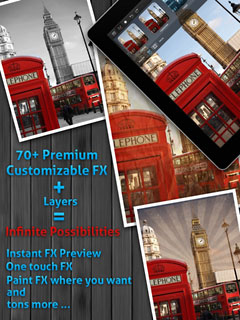 PR: California based Sprite Labs has announced the
release of the updated version of Paint FX - Photo Effects Editor for
iOS. The new version features extended collection of filters and
effects, even more easy-to-use interface, high resolution photos and
iPad support. With the update Paint FX becomes universal app that works
perfectly across all iOS devices. The app has already been featured as
New and Noteworthy in 15 countries.
PR: California based Sprite Labs has announced the
release of the updated version of Paint FX - Photo Effects Editor for
iOS. The new version features extended collection of filters and
effects, even more easy-to-use interface, high resolution photos and
iPad support. With the update Paint FX becomes universal app that works
perfectly across all iOS devices. The app has already been featured as
New and Noteworthy in 15 countries.
Right after initial release, Paint FX got "New and Noteworthy" and
"Staff Favorite" banners thanks to its unique feature. Paint FX is the
first app on the App Store that gives users the ability to decide
whether to adjust the whole picture, or just a certain part of it. The
choice is not limited to just one effect - Paint FX also allows
applying multiple effects on top of each other. The app is perfect for
adding just a little bit of flair or completely re-imagine a photo.
 With Paint FX anyone can create professionally looking
photos with just a few taps without any special knowledge. Users can
easily change the color of the hair and clothes or give themselves a
tan. Wide collection of filters and photo effects, which was
significantly extended with the update, allows users to express
themselves in tons of different ways. Such filters as Sketch, Hue,
Cartoonize, and Threshold will easily turn photos into professional
looking pieces.
With Paint FX anyone can create professionally looking
photos with just a few taps without any special knowledge. Users can
easily change the color of the hair and clothes or give themselves a
tan. Wide collection of filters and photo effects, which was
significantly extended with the update, allows users to express
themselves in tons of different ways. Such filters as Sketch, Hue,
Cartoonize, and Threshold will easily turn photos into professional
looking pieces.
All filters and effects are 100% customizable. Users can customize
each effect and apply as many effects as they want on one picture.
There is also a possibility to control brightness, contrast, and
saturation with pinpoint accuracy. The app is comprehensive and the
design is nice and clean and users can easily indulge their creativity
and share it with the world.
 "Since the launch of Paint FX on the iPhone, we have had
tons of requests for an iPad version," says Nikita Sawant, Creative
Director at Sprite Labs. "We spent a lot of time to make sure we have
the right interface on the bigger screen and pack each pixel perfectly.
We are pleased to finally bring the app to the iPad along with an
update to the iPhone with a large set of new effects and features to
allow even more creativity through an easy to use interface. We can't
wait to see how users enhance their photos with this new version."
"Since the launch of Paint FX on the iPhone, we have had
tons of requests for an iPad version," says Nikita Sawant, Creative
Director at Sprite Labs. "We spent a lot of time to make sure we have
the right interface on the bigger screen and pack each pixel perfectly.
We are pleased to finally bring the app to the iPad along with an
update to the iPhone with a large set of new effects and features to
allow even more creativity through an easy to use interface. We can't
wait to see how users enhance their photos with this new version."
Device requirements
- iPhone, iPod touch, and iPad
- Requires iOS 3.0 or later
- 19.6 MB
Paint FX 2.1 is $1.99 (or equivalent amount in other currencies) and
available worldwide exclusively through the App Store in the Photo
& Video category.
Link:
Paint FX: Photo Effects Editor
Link: YouTube
Video
Snapseed Photo Editor for iOS
PR: App Store Rewind's 2011 iPad App of the Year, Snapseed is
an iOS app that supports enhancing, transforming, and sharing photos
using an array of advanced features, such as:
- Easily adjust your photos with a single tap using Auto Correct
- Tweak your photo to perfection with Tune Image
- Use Selective Adjust to enhance specific objects or areas in your
photos
- Experiment with fun & innovative filters like Drama, Vintage,
Grunge, and Tilt-Shift
- Add Image Borders for a finishing touch
- Share your creations via email, Facebook, Flickr, and Twitter
 Snapseed
for iOS supports:
Snapseed
for iOS supports:
- 6.25 MP images for iPad, iPhone 3GS, and iPod touch (3rd & 4th
Gen), 16 MP images for iPad 2 and iPhone 4, 4S (larger images will be
automatically downsampled)
- JPEG and TIFF photos
- RAW photos (requires iPad or iPad 2) transferred using the Camera
Connector Kit (if files show up as a small thumbnail, go to Settings
> Location Services and turn this setting to On for Snapseed. This
is required to allow Snapseed to use the iOS RAW processing)
- Language support: English, German, French, Spanish, Italian,
Japanese, Chinese (Traditional and Simplified)
Features
Basic Adjustments
- Auto Correct - Automatically analyzes your photo and adjusts color
and exposure to perfection.
- Selective Adjust - Make precise selections and enhancements to
specific areas of your photos in seconds with Nik Software's
revolutionary U Point technology.
- Tune Image - Use Ambience to create depth and vibrancy that
uniquely adapts to colors and textures. Adjust White Balance,
Saturation, Contrast, more.
- Straighten & Rotate - Rotate 90 and/or straighten photos with
simple gesture controls.
- Crop - Easily crop images to remove distracting parts of your
photo, now with standard aspect ratios.
- Take Photos Open photos from the Camera Roll or take new
photos.
 Creative
Enhancements
Creative
Enhancements
- Black & White - Get that classic Black and White look with this
darkroom-inspired filter.
- Vintage Films - Make any photo look like a vintage color film photo
from the 50s, 60s, or 70s.
- Drama - Add style with a custom effect specifically tailored to
your photos, ranging from subtle textures to wildly artistic
effects.
- Grunge - Give your photos a totally unique, hip, and dingy
look.
- Tilt-Shift - Create a narrow in-focus area designed to simulate
depth of field, common in a Miniature Scene look.
- Details - Enhance details with traditional sharpening or the unique
Structure control found in the Nik Software professional products.
- Center Focus - Draw attention to the subject of your photo by
blurring the surrounding background.
- Organic Frames - Add stylized borders to photos for the perfect
finishing touch.
Sharing
- Email - Send images at original resolution.
- Social - Share on Facebook, Flickr, and Twitter (using iOS 5).
- Print - Print wirelessly using Apple's AirPrint technology
Help & Support
- Get started quickly with help overlays, tutorial guide, and videos.
If you ever get stuck, our support team can help.
New in Version 1.3.1
Snapseed 1.3.1 contains the following:
- iPhone 4S optimizations
- fixed a bug that created pixelated images in some
circumstances
- fixed a bug that caused images to be opened smaller than they
actually are
- fixed a bug related to lost Exif data
This app is designed for both iPhone and iPad.
System requirements:
- Compatible with iPhone 3GS, iPhone 4, iPhone 4S, iPod touch (3rd
generation), iPod touch (4th generation), and iPad.
- Requires iOS 4.2 or later
$4.99
Link:
Snapseed
1a Easy Writer Text Processor for iPad: The Power
of Simplicity
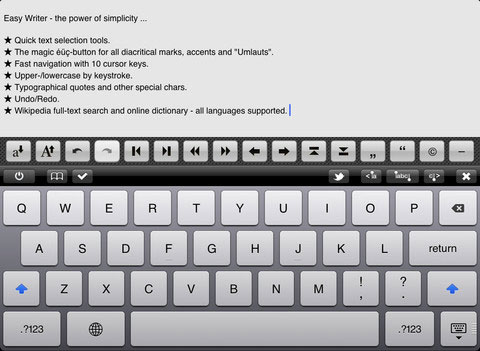
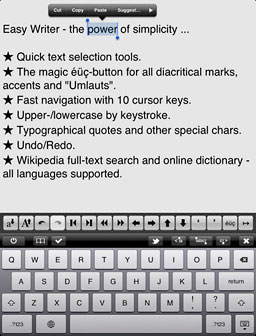 PR: Infovole GmbH, creators of the excellent
TextKraft and Schreibkraft text processing suite for the iPad, has
announced immediate availability of their new 1a Easy Writer for the
iPad.
PR: Infovole GmbH, creators of the excellent
TextKraft and Schreibkraft text processing suite for the iPad, has
announced immediate availability of their new 1a Easy Writer for the
iPad.
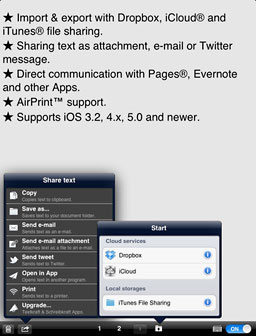 Easy Writer is intended to do exactly what it's name
promises: let you write easily. To set the main focus on the writing
process, Infovole has slimmed down their extensive Textkraft-Interface
to provide a minimalist, distraction-free writing experience. It
includes the standard keyboard and one row of special text-selection-,
navigation-, and "missing-character"-buttons, but that doesn't mean it
isn't powerful. For example, the spell-check feature highlights unknown
words, while a jump-back button lets users find their point of interest
within a second.
Easy Writer is intended to do exactly what it's name
promises: let you write easily. To set the main focus on the writing
process, Infovole has slimmed down their extensive Textkraft-Interface
to provide a minimalist, distraction-free writing experience. It
includes the standard keyboard and one row of special text-selection-,
navigation-, and "missing-character"-buttons, but that doesn't mean it
isn't powerful. For example, the spell-check feature highlights unknown
words, while a jump-back button lets users find their point of interest
within a second.
With Easy Writer users can also do their research on Wikipedia and
Wiktionary without leaving the app.
 In addition, Easy Writer supports iTunes File Sharing,
Dropbox, and iCloud.
In addition, Easy Writer supports iTunes File Sharing,
Dropbox, and iCloud.
Last but not least, Infovole is offering this App for an
introductory price of 99¢.
The essentials in brief are:
- Quick text selection tools.
- Rapid memories.
- The magic -button sets all diacritical marks and accents.
- Font size pinching.
- Fast navigation with 10 cursor keys.
- Upper-/lowercase by keystroke.
- Typographical quotes and other special chars.
- Undo/Redo.
- Best support for all onscreen
- Bluetooth keyboards.
- Wikipedia full-text search and online dictionary - all languages
supported.
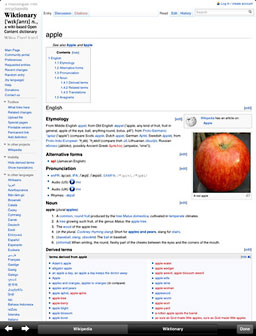 Locked reading mode.
Locked reading mode.- Import/export with Dropbox, iCloud and iTunes file sharing.
- Sharing text as attachment, e-mail or Twitter message.
- Direct communication with Pages, Evernote and other Apps.
- AirPrint support.
- Supports iOS 3.2, 4.x, 5.0, and newer.
System Requirements:
- Compatible with iPad
- Requires iOS 3.2 or later
The other Infovole text apps for iPad are:
-
TextKraft for iPad - The language specialist - contains an offline
dictionary with synonyms and potential follow-ups; Wikipedia full-text
search and several online-dictionaries; text import/export from
Macintosh, Windows, Linux and other iPad Apps; Dropbox, iCloud,
AirPrint"! and Twitter integration, easy cursor control, quick
selection tools and detailed text information for professional editors.
TextKraft is available with various language-specific
dictionaries.
-
Schreibkraft for iPad - Schreibkraft is the first multilingual text
processor. It speaks 10 languages in 14 country-specific flavors. There
is no need to switch regions or keyboards. The App supports the user in
all needed tongues at the same time. Paired with all the professional
TextKraft editing features, Schreibkraft is a text editor for global
citizens.
Link:
1a Easy Writer for iPad
Accessories
 Macally Magstand 2 Magnetic Cabinet Mount & Viewing Stand
for iPad 2
Macally Magstand 2 Magnetic Cabinet Mount & Viewing Stand
for iPad 2
 PR: Macally is as usual economical with documentary
description of its new Magstand 2 Magnetic Cabinet Mount & Viewing
Stand For iPad 2, which it says functions as an under-cabinet mount as
well as a tabletop viewing stand.
PR: Macally is as usual economical with documentary
description of its new Magstand 2 Magnetic Cabinet Mount & Viewing
Stand For iPad 2, which it says functions as an under-cabinet mount as
well as a tabletop viewing stand.
Price: $39.99
Link: Macally Magstand
2 (under $18 shipped through Amazon.com!)
New Canon PIXMA Printers with AirPrint
Support
PR: Canon USA, Inc. has announced AirPrint support in the
PIXMA MX512 and MX432 Wireless Office All-In-One inkjet printers.
AirPrint enables iPad, iPhone, and iPod touch users to wirelessly print
photos, email, web pages, and documents without the need to install
device drivers, saving time and enabling a seamless user
experience.
AirPrint will be available with the majority of Canon PIXMA Wireless
All-In-One inkjet printers launched from this point forward. AirPrint
works with iPad, iPad 2, iPhone 3GS, iPhone 4, iPhone 4S, and iPod
touch (3rd generation and later) running using iOS 4.2 or later.
Link:
PIXMA MX512 (currently $149.99 at Amazon.com
with free Super Saver shipping)
Link:
PIXMA MX432 (currently $99.99 at Amazon.com
with free Super Saver shipping)
Skinny iPad 2 Bluetooth Keyboard Case
 PR: Sold by Hatch & Co. and Fulfilled by
Amazon, the Skinny iPad 2 Bluetooth Touch Keyboard Case is claimed to
be the world's slimmest & lightest keyboard case for iPad 2.
PR: Sold by Hatch & Co. and Fulfilled by
Amazon, the Skinny iPad 2 Bluetooth Touch Keyboard Case is claimed to
be the world's slimmest & lightest keyboard case for iPad 2.
Features:
- Speed keys to control music, volume, language change, and virtual
keyboard
- Wireless touch keyboard; Bluetooth connection to iPad 2
- Utilizes Smart Cover sensor: iPad automatically wakes up / sleeps
when you open the case
- Type without losing half your screen to a virtual keyboard.
- iPad automatically wakes up / sleeps when you open the case.
- Speed keys for home, volume, music, and keypad sounds.
- Special surface adds texture to keys, enhancing your typing
experience.
- Battery lasts 2 weeks (6 weeks on standby)
- Touch-active keys are also spill-proof
 Technical Information:
Technical Information:
- 9.6" x 7.7" x 0.6" (245 mm x 195 mm x 15 mm) (iPad 2 + 0.24 (6 mm)
in thickness)
- Weight: 10.4 oz (323 g)
- Wireless: Bluetooth V 2.0 standard
- Battery capacity: 410 mAh
- Battery working time: 68 hours
- Battery standby time: 45 days
- Operating temperature: 32 to 95 F (0 to 35 C)
- Nonoperating temperature: -4 to 113 F (-20 to 45 C)
- Relative humidity: 5% to 95% non-condensing
YouTube demo
video
 Also available in
black.
Also available in
black.
List Price: $109.99
Link: Hatch & Co. (currently $74.99 at Amazon.com in white
or black
with free Super Saver shipping)
Next-Generation UNIEA iPad 2 Cases Foreshadow New
iPad Release, Plus Valentine's Day Sale
PR: Universal Electronic Accessories (UNIEA) is foreshadowing
a new design and form factor for the coming iPad 3 in anticipation that
its popularity in the iPad case market will continue to expand over the
coming year with Apple's release of the third generation iPad.
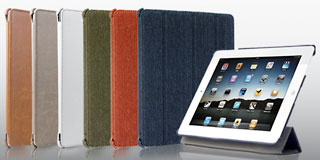 UNIEA
CEO Jeffery Chan explains that with the iPad 2, UNIEA was able to
completely refocus its perception on what kind of case suits the
average iPad user, understanding that elements of a handbag, folio, and
wallet, together with rich, stylish construction materials, would make
for a fundamentally more enjoyable tablet experience. Now, with the new
and exciting rumors swirling around about the iPad 3 and how its form
factor may change, UNIEA is ready to take its designs to the next level
this year and offer iPad users with a selection of cases that are in
perfect conformity with Apple's vision of aesthetics and ergonomics for
their flagship tablet device.
UNIEA
CEO Jeffery Chan explains that with the iPad 2, UNIEA was able to
completely refocus its perception on what kind of case suits the
average iPad user, understanding that elements of a handbag, folio, and
wallet, together with rich, stylish construction materials, would make
for a fundamentally more enjoyable tablet experience. Now, with the new
and exciting rumors swirling around about the iPad 3 and how its form
factor may change, UNIEA is ready to take its designs to the next level
this year and offer iPad users with a selection of cases that are in
perfect conformity with Apple's vision of aesthetics and ergonomics for
their flagship tablet device.
In the meantime, UNIEA is holding a Valentines Day sale. From now
until 2/15/12, use promo code GEEKLOVE for 40% off your order, plus
$5.95 flat rate shipping worldwide.
Link: iPad 2
Cases

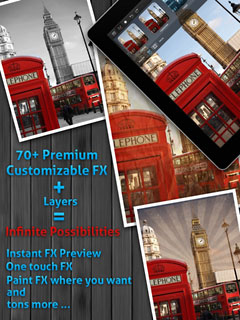 PR: California based Sprite Labs has announced the
release of the updated version of Paint FX - Photo Effects Editor for
iOS. The new version features extended collection of filters and
effects, even more easy-to-use interface, high resolution photos and
iPad support. With the update Paint FX becomes universal app that works
perfectly across all iOS devices. The app has already been featured as
New and Noteworthy in 15 countries.
PR: California based Sprite Labs has announced the
release of the updated version of Paint FX - Photo Effects Editor for
iOS. The new version features extended collection of filters and
effects, even more easy-to-use interface, high resolution photos and
iPad support. With the update Paint FX becomes universal app that works
perfectly across all iOS devices. The app has already been featured as
New and Noteworthy in 15 countries. With Paint FX anyone can create professionally looking
photos with just a few taps without any special knowledge. Users can
easily change the color of the hair and clothes or give themselves a
tan. Wide collection of filters and photo effects, which was
significantly extended with the update, allows users to express
themselves in tons of different ways. Such filters as Sketch, Hue,
Cartoonize, and Threshold will easily turn photos into professional
looking pieces.
With Paint FX anyone can create professionally looking
photos with just a few taps without any special knowledge. Users can
easily change the color of the hair and clothes or give themselves a
tan. Wide collection of filters and photo effects, which was
significantly extended with the update, allows users to express
themselves in tons of different ways. Such filters as Sketch, Hue,
Cartoonize, and Threshold will easily turn photos into professional
looking pieces. "Since the launch of Paint FX on the iPhone, we have had
tons of requests for an iPad version," says Nikita Sawant, Creative
Director at Sprite Labs. "We spent a lot of time to make sure we have
the right interface on the bigger screen and pack each pixel perfectly.
We are pleased to finally bring the app to the iPad along with an
update to the iPhone with a large set of new effects and features to
allow even more creativity through an easy to use interface. We can't
wait to see how users enhance their photos with this new version."
"Since the launch of Paint FX on the iPhone, we have had
tons of requests for an iPad version," says Nikita Sawant, Creative
Director at Sprite Labs. "We spent a lot of time to make sure we have
the right interface on the bigger screen and pack each pixel perfectly.
We are pleased to finally bring the app to the iPad along with an
update to the iPhone with a large set of new effects and features to
allow even more creativity through an easy to use interface. We can't
wait to see how users enhance their photos with this new version." Snapseed
for iOS supports:
Snapseed
for iOS supports: Creative
Enhancements
Creative
Enhancements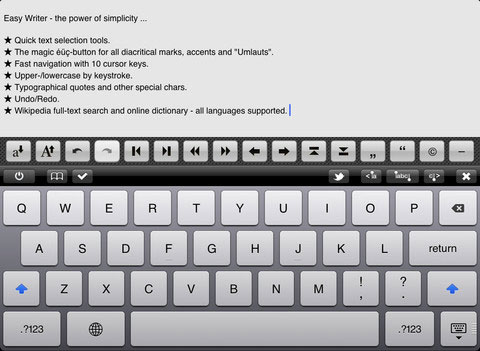
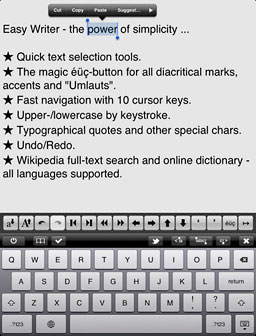 PR: Infovole GmbH, creators of the excellent
TextKraft and Schreibkraft text processing suite for the iPad, has
announced immediate availability of their new 1a Easy Writer for the
iPad.
PR: Infovole GmbH, creators of the excellent
TextKraft and Schreibkraft text processing suite for the iPad, has
announced immediate availability of their new 1a Easy Writer for the
iPad.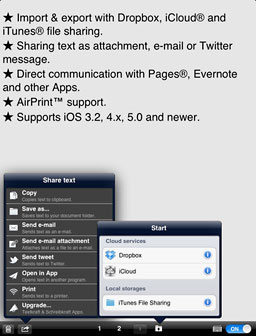 Easy Writer is intended to do exactly what it's name
promises: let you write easily. To set the main focus on the writing
process, Infovole has slimmed down their extensive Textkraft-Interface
to provide a minimalist, distraction-free writing experience. It
includes the standard keyboard and one row of special text-selection-,
navigation-, and "missing-character"-buttons, but that doesn't mean it
isn't powerful. For example, the spell-check feature highlights unknown
words, while a jump-back button lets users find their point of interest
within a second.
Easy Writer is intended to do exactly what it's name
promises: let you write easily. To set the main focus on the writing
process, Infovole has slimmed down their extensive Textkraft-Interface
to provide a minimalist, distraction-free writing experience. It
includes the standard keyboard and one row of special text-selection-,
navigation-, and "missing-character"-buttons, but that doesn't mean it
isn't powerful. For example, the spell-check feature highlights unknown
words, while a jump-back button lets users find their point of interest
within a second. In addition, Easy Writer supports iTunes File Sharing,
In addition, Easy Writer supports iTunes File Sharing,
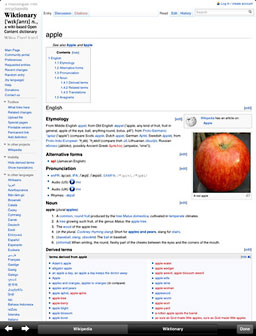 Locked reading mode.
Locked reading mode.
 PR: Macally is as usual economical with documentary
description of its new Magstand 2 Magnetic Cabinet Mount & Viewing
Stand For iPad 2, which it says functions as an under-cabinet mount as
well as a tabletop viewing stand.
PR: Macally is as usual economical with documentary
description of its new Magstand 2 Magnetic Cabinet Mount & Viewing
Stand For iPad 2, which it says functions as an under-cabinet mount as
well as a tabletop viewing stand. PR: Sold by Hatch & Co. and Fulfilled by
Amazon, the Skinny iPad 2 Bluetooth Touch Keyboard Case is claimed to
be the world's slimmest & lightest keyboard case for iPad 2.
PR: Sold by Hatch & Co. and Fulfilled by
Amazon, the Skinny iPad 2 Bluetooth Touch Keyboard Case is claimed to
be the world's slimmest & lightest keyboard case for iPad 2. Technical Information:
Technical Information: Also available in
black.
Also available in
black.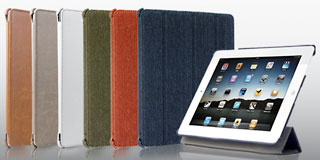 UNIEA
CEO Jeffery Chan explains that with the iPad 2, UNIEA was able to
completely refocus its perception on what kind of case suits the
average iPad user, understanding that elements of a handbag, folio, and
wallet, together with rich, stylish construction materials, would make
for a fundamentally more enjoyable tablet experience. Now, with the new
and exciting rumors swirling around about the iPad 3 and how its form
factor may change, UNIEA is ready to take its designs to the next level
this year and offer iPad users with a selection of cases that are in
perfect conformity with Apple's vision of aesthetics and ergonomics for
their flagship tablet device.
UNIEA
CEO Jeffery Chan explains that with the iPad 2, UNIEA was able to
completely refocus its perception on what kind of case suits the
average iPad user, understanding that elements of a handbag, folio, and
wallet, together with rich, stylish construction materials, would make
for a fundamentally more enjoyable tablet experience. Now, with the new
and exciting rumors swirling around about the iPad 3 and how its form
factor may change, UNIEA is ready to take its designs to the next level
this year and offer iPad users with a selection of cases that are in
perfect conformity with Apple's vision of aesthetics and ergonomics for
their flagship tablet device.
