Agenda
There's been a hiatus in the Mac Lab Reports, a column I have been
writing consistently once a week for several months, while I did
research for this entry, especially regarding QuickTime. I've wrestled
with that one in particular because of the issues surrounding the
implementation of multimedia on PCs.
Without further ado, here we go:
Contents
- Built-in QuickTime
A tip for you old-timers out there
- Superior 3D Graphics
- Built-in Virtual Reality Software
- Better Desktop Video
- Better Color-matching
- Better Speech Capabilities
- Using CD-ROMs
33. The Mac OS comes with QuickTime
technology built in.
QuickTime, which is built into the Mac OS, provides a
medium through which digital video comes alive. Desktop video can be
saved in standard high quality QuickTime format and in MPEG1 format
that works entirely in software; no separate hardware card is needed.
You can even watch movies on video CDs. QuickTime authoring tools also
include the ability to create closed captions and karaoke singalongs,
insert text, and create chapters on video. And for the music
professional, QuickTime offers full MIDI compatibility with 41 voices
standard in QuickTime Musical Instruments. In addition, QuickTime video
can be incorporated into QuickTime VR 2.0, Apple's virtual reality
software.
Update: QuickTime, to most Mac users, is simply a movie playback
system mainly centered on the QuickTime Movie Player application.
However, QuickTime is much more than just a movie player; it's a
multimedia presentation tool, capable of handling music, sound, still
pictures, streaming video, and of course, movie clips.
QuickTime as an Operating System Level Multimedia Platform
The advantages analysis must compare Windows Media Player to
QuickTime because of their similar functions. They are not the same.
WMP has more applications functions than QuickTime - for example, you
can burn and rip CDs with it, which QuickTime cannot do on its own; you
can also run desktop teleconferencing sessions with WMP, which
QuickTime Movie Player cannot do by itself - on the other hand,
QuickTime is more tightly integrated into the Mac OS than Windows Media
Player is with Windows.
To embed Media Player documents in Word Pad, for example, users must
invoke Microsoft's Object Linking and Embedding function through this
onerous process:
On the 'Insert' menu, click 'Object'. Click 'Create from File' and
type the file path and name, or click 'Browse' and locate the file.
Click 'OK'.
- Start WordPad.
- On the 'Insert' menu, click 'Object'.
- In the 'Insert Object' dialog box, click 'Create from File'.
'Create from File' option button
- To open the file, do one of the following
- Type the file path and name in the 'File' box.
- Browse for the file:
- Click 'Browse'.
- In the 'Browse' dialog box, click the drive where the file is
saved, in the 'Look in' list.
- Double-click the folder where the file is saved.
- Click the file, and then click 'Open'.
- (Optional) To link the file to the original one, select the 'Link'
check box. NOTE: When an object is linked, changes made in the WordPad
object will be saved both in the original file and in the WordPad
file.
- Click 'OK' to close the 'Insert Object' dialog box.
Mac users, on the other hand, simply cut and paste QuickTime content
into a SimpleText document as if it were any other element in the
document. And even better, the SimpleText document will actually
contain the file itself, not just a link to the object inserted.
QuickTime as a Streaming Video and Compressed Movie File
Standard
It's tempting for a Mac user to wave the QuickTime flag whenever
multimedia issues come up, but in researching this advantage I found
several independent sources which say QuickTime, especially as a
streaming video standard, is falling behind in the race between Windows
Media Player and RealNetworks. WMP opens many formats, though from the
documentation I could find, not as many as QuickTime does, and provides
more functionality for free that QuickTime users must register and pay
for via QuickTime Pro.
My own experience in general browsing can be summarized as
follows:
- Windows Media Player does not work consistently enough for me to
judge it on the Mac OS.
- Real files are smaller and download faster than QuickTime, but they
don't look as good.
- QuickTime handles most of the formats I want to use anyway and
looks best handling its own.
Several reviews I read ignored QuickTime as a multimedia platform
completely and focussed entirely on the competition. Microsoft's "Dare
to Compare" page completely ignores QuickTime as a competing media
standard and focuses completely on Real. Recently, USA Today (I
believe) ran a series on the most influential Superbowl commercials.
Even though the famous "1984" ad from Apple made the cut, it wasn't
even offered in Apple's QuickTime format.
The QuickTime Streaming Server is a free download, but you have to
have a Mac (and Mac OS X server) to use it. Apple calls the fee
that RealNetworks users must pay a "server tax."
If you're interested in this topic from an independent point of
view, strictly as an evaluation of the format as a standard for video
content delivery, you should read this
editorial from Graeme Bennett. The article first appeared on
videobuyersguide.com. I quote a portion of his article here.
The main problem seems to be that we have too many
media players. Apple's free QuickTime player is clearly the most
feature-poor of the free players - a fact that has led to a market
share far behind its rivals. (Throw US$29.95 at it and it's one of the
best, but that's a different issue....) As of November of 2000,
QuickTime 4.0 was only used by 4% of U.S. home computer users. In
comparison, RealPlayer and Windows Media Player 6&7 captured 28%
and 22% of U.S. home computer users, respectively.
As much as it chagrins Mac users, it's reasonable to
say that the Windows Media Player on the Windows platform is probably
the best "free" player, in terms of overall functionality. It has
integrated CD burning, CDDB support, skins, visualizations, SRS 3D
audio enhancement, MP3, ASF/WMV support, MPEG-1 and MPEG-2 support,
MPEG-4 support, CD ripping, media management and cataloguing.... and
those little extras missing from Apple's free player, like full-screen
mode support, looping, etc.
It sounds to me as if Mr. Bennett is advocating Apple removing the
QuickTime Pro licensing fee and providing full functionality (as
QuickTime used to do back in the 2.0 days). I have to say that given
Apple's impetus to become the Digital Hub of Your House, that makes
perfect sense. However, it is one thing to say, "they should give it
away," and quite another thing to take a hit on a revenue stream. It's
difficult to say what strategy is best, but, as always, Apple will do
what Apple does.
Since Mr. Bennett's article was written, Apple has announced that
the final version of QuickTime 5 will include full support for MPEG-4
(the official MPEG-4, not precisely the same as the MPEG-4
implementation by Microsoft in Windows Media Player, a refrain we
unfortunately hear all too often). See this
Sorenson Media page for more information on how that will be
carried out for the Mac.
And of course, iTunes, while not strictly part of the QuickTime
system, handles CD ripping and burning, so perhaps Apple can be
forgiven for not building those functions into the QuickTime standard.
The OS-does-everything-so-why-buy-from-anyone-else mentality is
definitely based in the Windows camp, even though Apple does have a
history of buying shareware utilities and integrating them into the
OS.
My copy of QuickTime plays MP3 files just fine.
QuickTime as a Media Content Provider
QuickTime does still hold two advantages over the others. First, the
QuickTime movie trailers page often has exclusive content, most notably
the Star Wars Episode I trailer, which generated huge amounts of
traffic for Apple. More recently offerings from Madonna and others have
been provided exclusively in QuickTime format. Apple has, probably due
to its artistic cache and famous CEO, direct connections to Hollywood
that even the Microsoft behemoth cannot match.
For more ordinary content, however, QuickTime is often ignored
without even so much as an acknowledgment of its existence. Try to find
QuickTime format on a standard news page such as abc.com, for example.
This site offers most of its content in RealPlayer format.
QuickTime Player's functionality is exactly duplicated in the
cross-platform version, whereas my copy of Windows Media Player has
never quite worked right on my Mac and Real changes versions faster
than the iMac changes colors.
How Free is Free?
Unlike Real, QuickTime does not require you to suffer through
advertising banners or huge interfaces studded with sponsor links for a
tiny viewer window. Apple's movie player also sports a much cleaner
interface than the competition, and in preview 5, it corrects many of
the annoying things that happened in 4, such as the thumb wheel volume
control, which is now replaced with a more sensible slider control.
QuickTime's large amount of exclusive content is offset by its lack of
breadth of content compared to Real and Windows MP users...as noted
above, sometimes the QuickTime version doesn't even exist.
Windows Media Player, which has never worked well on a Mac in my
experience, has perhaps the highest tax of all: a functioning PC and a
new copy of Windows to make it operate properly.
Conclusion
Perhaps more than any other aspect, this advantage is under strong
and vigorous attack from at least two fronts, and in some respects
Apple has lost the honor of carrying the banner. Removing the Pro
licensing fee would go a long way towards reclaiming a dominant
position, especially if it were done prior to a major Star Wars Episode
II trailer release. In the meantime, however, as much as it pains me to
say so, the clear advantage QuickTime held over Windows and Real for
many years has been slowly eroded in terms of the standalone player. As
a part of the OS, however, Real is no competition at all and Windows
Media Player is just as cumbersome as any other aspect of the Windows
environment, so QuickTime is holding its own there.
Advantage: Weakened considerably and under serious attack; if we
were comparing standalone players, a case could be made for either
competing system. We are comparing operating systems, however, and in
that respect, the Advantage still remains with Macintosh.
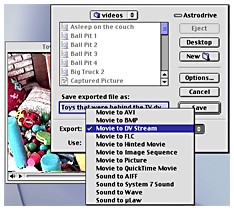 Handy Tip
Handy Tip
Many old-time Mac users know that when you upgrade QuickTime, your
movie player application gets replaced with one that requires a
QuickTime Pro registration key. If you still have an old QuickTime 2.0
Movie Player somewhere, it turns out the codecs from the new QuickTime
will work in the old Movie Player. I renamed my copy of the 2.0 player
"Movie Player that can edit" and the QuickTime installer for 3, 4, and
now preview 5 did not replace the application. This is the trick that
enables me to export my analog video files, captured with an aging ixTV
S-video capture card, to dv format for editing in iMovie.
34. The Macintosh has superior three dimensional
graphics capabilities.
QuickDraw 3D makes work-station-class three
dimensional graphics a standard part of the Macintosh. QuickDraw 3D
includes a human interface that makes it easy and intuitive to draw and
edit three dimensional graphics, and software tools for drawing three
dimensional objects with high-end features such as shading, texture
mapping, and lighting effects. QuickDraw 3D also includes a
cross-platform file format, so users can share three dimensional
drawings, and has an open architecture that lets Apple and others
accelerate its performance. Windows does not include integrated system
level three dimensional graphics capabilities.
Update: In the course of this review, I came across this marvelous
reference at the Apple
Developer Connection website. This document contains the contents
of several texts intended to assist the developer in preparing code for
Macintosh applications. Within this document, I discovered the
following statement, which pretty much sums up the state of this
Advantage:
Although QuickDraw 3D is available on both Mac and
Windows, Open GL is the preferred platform for getting very fast 3D
performance across both Mac and Windows (and UNIX). In general, Open GL
will be better choice than QuickDraw 3D for future projects.
Advantage: Neutralized due to adoption of OpenGL, which Apple itself
describes as superior to QuickDraw3D. Since OpenGL is cross-platform,
neither platform can claim a clear advantage here.
35. The Macintosh has built-in virtual-reality
software.
QuickTime VR, Apple's virtual-reality software that's
included with every Macintosh, offers users superior speed and
smoothness on the Macintosh, thanks to the Power PC RISC architecture.
QuickTime VR lets personal computers display 360 degree panoramic
movies from photos taken by a standard 35mm camera or from computer
generated images. Users can move forward and backward through the
images, pan left to right and up and down, and select objects for
closeup 360 degree views.
Panoramic movies made with QuickTime VR use as little
as 150K of storage space. That means thousands of panoramas can fit on
a single CD-ROM, providing developers with the opportunity to create a
rich and realistic three dimensional user experience. And all of these
capabilities are available on the Macintosh without the need to
purchase add-on hardware or graphics accelerator cards.
Update: QuickTime VR is undoubtedly the major player in 3-D
panoramic display. A quick search at About.com revealed over a dozen
QuickTimeVR links and not more than a couple for any competing
platform. Apple provides some free tools for playing around with QTVR,
located here.
http://developer.apple.com/QuickTime/QuickTimeintro/tools/
However, to get full functionality, you'll want to look at some
other solutions, some provided by third party vendors. Apple offers a
QuickTime VR Authoring Studio package, which can be used for
professional uses such as real estate presentation.
Advantage: Still with Macintosh.
36. Desktop video works better on Macintosh
computers.
Several Macintosh models come with RCA and S-video
connections that connect to VCRs and camcorders. You can easily capture
and then edit QuickTime movies on the computer from a video source and
even save the edited movie back to videotape. With the Avid Cinema card
available on some Macintosh models, just connect a cable and you can
"print" to videotape as easily as you can print to a laser printer. On
a PC running Windows, setting up and using desktop video capture can be
extremely difficult. PCs don't ordinarily ship with video connectors
for hooking up a camcorder or a VCR, so the user must open the computer
case, install an expensive card, configure the software, and test the
system. Since few PC peripherals adhere to the Plug-and-Play standard,
the difficulties of installing and configuring PC hardware remain. And
video card add-ons do not necessarily include the appropriate Windows
drivers.
Update: Apple may be playing catch up with MP3 players (and playing
catch up very well, thank you), but nobody can dispute that the current
push for desktop video editing began with Apple and continues to be
driven by iMovie. Apple's competition finds itself unable to muster
more than a weekend's worth of programming effort to bundle with those
suddenly prolific FireWire cards. And can't you just hear the PC-guys
down at CompUSA grind their teeth as they say, "You mean an
'Eye-Triple-ee thirteen ninety-four card?"
Apple no longer offers an analog video compatible computer,
but adapters to convert analog to FireWire are available. The nice
thing about having the analog output is that you can connect your
desktop computer to your television. In my classroom, I use video
mirroring for training, presentations, sharing web browser pages, and
so on. It would be nice if that function were available in a tower, if
not an iMac. (Some video cards offer it.)
Not everyone has digital video. But if you're still using analog,
take a look at digital before complaining too loudly about its absence
on the Mac.
Advantage: Macintosh (the more things change, the more they stay the
same.)
37. Macintosh computers provide sophisticated
color-matching capability.
Apple's ColorSync software provides sophisticated
color-matching technology that ensures consistent color from input to
monitor to output device. ColorSync 2.0 is supported by a wide variety
of third party scanners, monitors, printers, and applications, making
it the default industry standard for color- matching technology.
Windows comes with no standard color-matching technology. And Apple is
also leading the way in output technologies, with Fine-Print,
PhotoGrade, and Color PhotoGrade software technologies that help to
ensure that your printed output of text and images has the highest
quality appearance.
Update: Apple is still the dominant force in publishing, to the
point that many Windows-centric magazines and ads are produced on a
Mac. It is so true that Mac fans, particularly on MacCentral, delight
in pointing out when a Windows machine has a Mac screen inserted on it
- presumably because that's all the ad agency had to work with.
Windows comes with a system called Image Color Matching, which
presumably provides some of the functionality of ColorSync. However,
according to the Windows 2000 web site [emphasis mine]:
Color management is implemented by Microsoft Image
Color Matching (ICM), and provides consistent display and printing of
color image documents, regardless of the output device you use.
However, for color management to function, the input device, the image
file, and the output device must support it. The image document file
types that support ICM are BMP, versions 4 and 5, and TIFF, version
7.
Color matching options apply to the current image
document only.
ColorSync, when calibrated, works on practically anything and
provides an interface from the application to the peripheral. Thus, you
don't need to reset it from document to document. And, of course,
ColorSync applies to whatever document you happen to be working on, not
just BMPs and TIFFs.
Advantage: Macintosh
38. The Mac OS is ahead of Windows in speech
capabilities.
The Mac OS also has superior speech synthesis, or
"text to speech" capabilities. Apple's speech synthesis software allows
the Macintosh to read text aloud as it appears on screen in any of 22
reading voices.
Mac users can also easily add the PlainTalk speech
recognition software to allow the Mac to respond to voice commands.
Just move an alias of the item into the Speakable Items folder, and the
built-in PlainTalk and Speakable Items technologies take care of the
rest.
By comparison, Windows 95 does not have system level
speech recognition. And much of the third party speech recognition
software available for the Windows 95 platform requires dedicated
hardware support, is poorly integrated with the overall computer
system, and must be trained repeatedly to eliminate "misfires."
Macintosh speech recognition technology can recognize virtually any
English speaking voice, even one with an accent, and includes features
that nearly eliminate misfires.
Update: With all the hoopla surrounding the recent introduction of
IBM's speech recognition software, and the fact that Apple has done
little to update its speech recognition software, speech recognition
has reached parity on both platforms. (I predict it also means a lack
of a driving force for improvements, except those prompted by third
party players such as the folks who make iListen.)
However, text-to-speech is still an important (and fun) function,
and I was surprised to discover on the Windows 2000 site that
Microsoft's clone of the technology, a separate application called
Narrator, has only one voice and limited usefulness.
Narrator is designed to work with Notepad, WordPad, Control Panel
programs, Internet Explorer, Windows 2000 desktop, and Windows 2000
setup. Narrator may not read words aloud correctly in other
programs.
In Windows, you can adjust the volume, pitch, and rate of speech.
That's it. No twenty-two or more different voices telling you that your
computer is about to be logged off due to inactivity. And initiating
the function requires a two-key input followed by another key in
Windows; in SimpleText, all you have to do is hit Apple-H.
I do wish the text-to-speech function were more consistently
implemented in Apple's product line, though; in AppleWorks 5, there
isn't a menu command for it - you have to install a button on the
button bar.
Advantage (speech recognition): parity thanks to IBM.
Advantage (text to speech): Macintosh.
39. Installing and using CD-ROM titles is easier
with Macintosh computers.
Macintosh computers have a single, built-in standard
for sound and graphics, so no special drivers are required to make CDs
work correctly. In contrast, today's PCs have multiple standards for
sound and graphics, and each standard and piece of hardware requires a
different software driver. As a result, PC owners often have problems
matching the hardware and software in their systems to the hardware and
software requirements of different CD-ROM titles, and different titles
can run much differently.
CD-ROMs are mounted automatically on the Macintosh
desktop. Windows machines require the user to go to Explorer, File
Manager, or "My Computer"; find the CD-ROM drive letter; and select
"Refresh" or press the F5 key to make sure that the CD-ROM shown is the
current one in the drive.
Update: Most PCs sold today will auto-run a PC CD-ROM that has an
installer program on it. In some cases, believe it or not, it actually
comes out to be a smaller number of clicks than on a Macintosh to start
an install (rarely, however, to finish one.)
The PC still doesn't know if you've removed the CD from the drive
prematurely, and despite improvements Plug and Play still cannot
resolve IRQ conflicts in some cases.
PC users who were mystified by the fact that a Mac would not eject a
CD when you press the CD eject button on the drive (which, by the way,
I think it ought to do - by initiating a Put Away command) must have
absolutely been agog when the new iMacs came out with drives that
didn't even have an eject button. The point is that the operating
system needs to know where the disk is, so you don't have "abort,
retry, fail" or "error reading drive Q" errors.
Mac users also have an instant-autorun/autoplay function available,
but since the Great Autostart Worm of a few years ago, most of us go to
the QuickTime panel and turn it off. (Do that right now if you've never
heard of this before. Right now. Hurry up, the article's almost over.)
It's just one more way Mac users are relatively undisturbed by the
viruses that plague PCs.
Summary
We've moved the summary to a separate page,
which also functions as an index to this series of articles.
is a longtime Mac user. He was using digital sensors on Apple II computers in the 1980's and has networked computers in his classroom since before the internet existed. In 2006 he was selected at the California Computer Using Educator's teacher of the year. His students have used NASA space probes and regularly participate in piloting new materials for NASA. He is the author of two books and numerous articles and scientific papers. He currently teaches astronomy and physics in California, where he lives with his twin sons, Jony and Ben.< And there's still a Mac G3 in his classroom which finds occasional use.

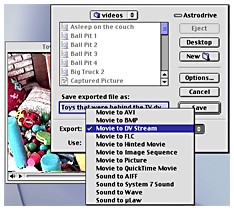 Handy Tip
Handy Tip
