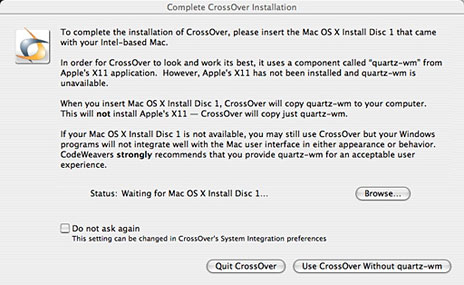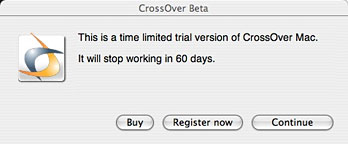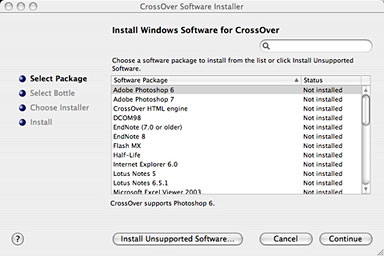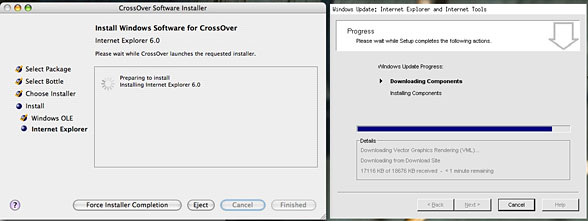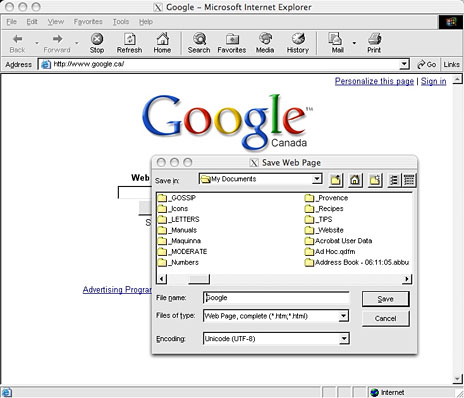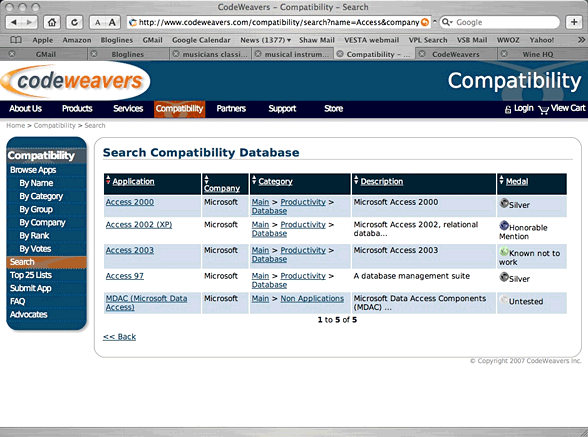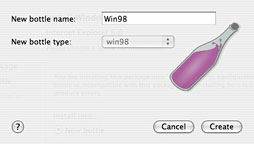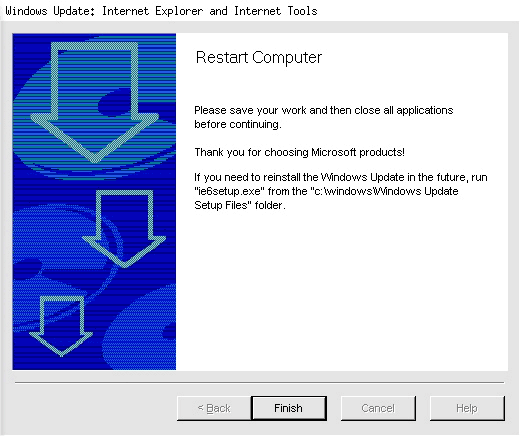Since Apple's 2006 move to Macs using Intel processors, Mac
owners needing to run Windows software - at least owners of new,
Intel-powered Macs - have had a growing number of options.
Apple released Boot Camp, a way to
nondestructively repartition an Intel Mac's hard drive, freeing up
space for a Windows partition and setting up the Mac to choose to
boot to either Mac OS X in its partition or Windows XP in its
new partition.
Parallels and, more recently,
VMware offer software allowing Intel Mac owners to install a
variety of PC operating systems - various versions of Windows and
Linux and more - and run the PC operating system in a virtualized
session in a window on the Mac desktop.
A third alternative has recently become available.
Boot Camp and the pair of virtualizers require installing and
booting a PC operating system, most often Windows. For Boot Camp
users, only one operating system runs at a time. While Parallels
 and VMware users can run their Windows applications alongside their
Mac applications, there's still the overhead (and possibly expense)
of running an entire virtual Windows PC - lots of RAM, lots of hard
drive space, and, for many users, the cost of purchasing a copy of
Windows.
and VMware users can run their Windows applications alongside their
Mac applications, there's still the overhead (and possibly expense)
of running an entire virtual Windows PC - lots of RAM, lots of hard
drive space, and, for many users, the cost of purchasing a copy of
Windows.
Another Way to Run Windows Apps
Way back in the early 1990s, the open source WINE project (WINE Is Not Emulation)
came to the conclusion that users of other operating systems
sometimes wanted to run Windows applications but didn't necessarily
want to or need to run Windows itself. The project, initially
aiming at Unix users, aimed to duplicate just enough Windows
resources to allow select applications to run without actually
needing Windows. It describes itself as "a compatibility layer for
running Windows programs. Wine doesn't require Microsoft Windows,
as it is a completely free alternative implementation of the
Windows API consisting of 100% non-Microsoft code."
CodeWeavers is a commercial company that has been supporting the
WINE project financially and has for several years offered
CrossOver Office as a slicker version of WINE aimed at Linux users.
Early in 2007, they matched this with the US$60 CrossOver 6.0 Mac
for owners of Intel-powered Macs.
I tested their 60 day
trial version, available after giving CodeWeavers your name and
email address.
Installation was straightforward, though near the end of
installation it requested my OS X Install Disc 1 in order to
add the quartz-wm component of Apple's X11. (Presumably if you
already have X11 installed this will not be necessary).
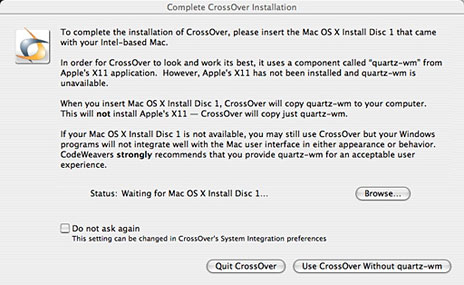
When installation is finished, users are notified that they're
using a 60-day time limited version and given an opportunity to
purchase or register the full version. This notice pops up again
each time the trial version is started up.
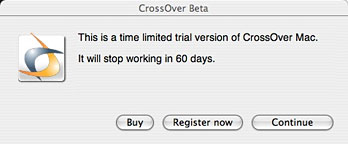
Since CrossOver isn't much use without Windows applications
installed, users are next given an option to install Windows
software or to use any Windows programs that might have been
already installed.

You could either insert a CD with a Windows setup program or use
CrossOver's built-in installer. Choosing the later opens a dialogue
box listing software with which CrossOver is preset to deal.
(There's also a button to Install Unsupported Software...)
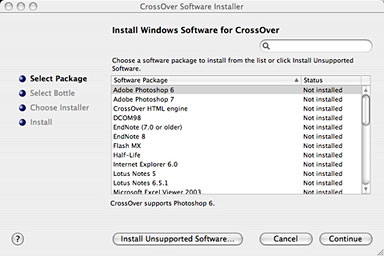
For most of the software on the list (older version of Adobe
Photoshop or Microsoft Office, for instance), you'll need to have a
copy of the program's CD handy; I chose Internet Explorer 6.0 - in
that case, CrossOver's Installer wizard offers to go online and
download a copy of IE 6.0 and then automatically steps through the
installation.
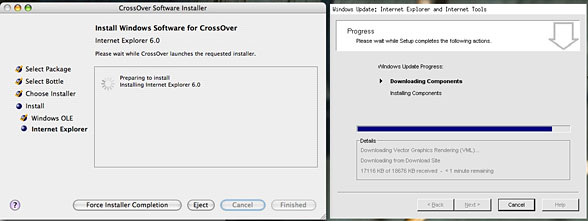
It offers to install either a Windows 98 or Windows 2000
"bottle", WINE-speak for a set of support libraries needed by the
software. Internet Explorer 6 can run under both Win98 and Win2000
- its default for that program is to create a less
resource-demanding Win98 bottle. The bottle gives you a bogus
desktop and start menu for all the applications that can run that
way.
The Windows My Documents folder is by default mapped to your
Mac's Documents folder - a nice touch. Windows Start Menu items
create a parallel alias in the ~/Applications/CrossOver folder (a
subfolder of your Home folder - not the mail Applications folder).
Because no Windows XP bottle is available, software (such as
Internet Explorer 7) that requires XP or the new Vista will not
work under CrossOver.
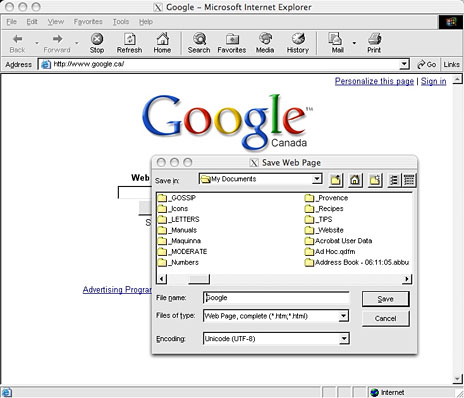
CodeWeavers claims "CodeWeavers' goal is to make Unix (including
Linux and Mac OS X) a fully Windows-compatible operating
system. All Windows applications should be able to be run on Unix:
cleanly, harmoniously, within the native environment, and without
using an emulator. To that end, we maintain this Compatibility
Center."
The company claims 2,669 applications in its database, though I
could only find mention of 453. Of these, a mere 9 being ranked
"gold" by CodeWeavers for compatibility. 41 rank "silver",
suggesting they probably will work; the rest receive ratings of
"bronze", "honorable mention" "known to work", or - the bulk of the
database - "untested". The untested majority, however, are entered
into the database after a user has tried them and is prepared to
act as an "advocate" for the application, entering it into the
database.
Before jumping into using CodeWeavers, it's worth checking the
compatibility database for the Windows applications you might want
to use. Being able to run the Windows Internet Explorer 6 could be
useful to Web developers, for instance, letting them see how their
designs will look in that still widely used browser. Nicely, in my
installed IE 6 session, I was able to install the Flash player
and get Flash animations to work. And clicking on an MP3 link on a
web page loaded the music file into an already-installed copy of
Microsoft's old (but usable) Windows Media Player 6.4.
Some business users may find it useful to be able to run
Microsoft Access; this database is part of the Windows Microsoft
Office Professional packages, with nothing similar included in the
Mac versions of Office.
CodeWeavers' database gives Access 97 and 2000 silver medals,
suggesting they ought to work. Access 2002 rates an honorable
mention, while Access 2003 is listed as "Known not to work". (The
version included in the new Office 2007 requires Windows XP or
Vista, so don't even think about it!)
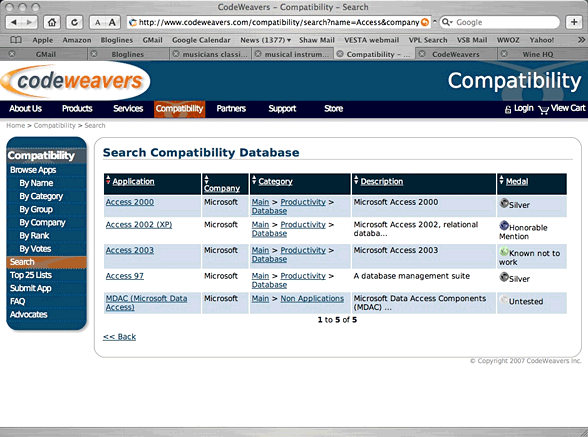
Some popular Windows games are listed with varying degrees of
compatibility.
I tried several other applications with mixed results. On my
Windows systems, I like using the freeware Irfanview graphics editor; one time
I was able to get it to work, another time I wasn't. I completely
struck out trying to install Silhouette, a report card application
widely used in my school district. Luckily, the developers recently
released native Mac OS X versions.

Installing an application not listed as supported requires more
user input. First, users are asked to choose a "bottle" - basically
to pick a Windows version that the software will think it's running
under.
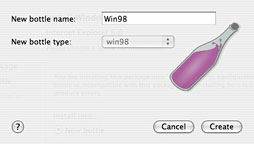
If a Windows restart is needed at the end of the installation,
CrossOver can neatly simulate one.
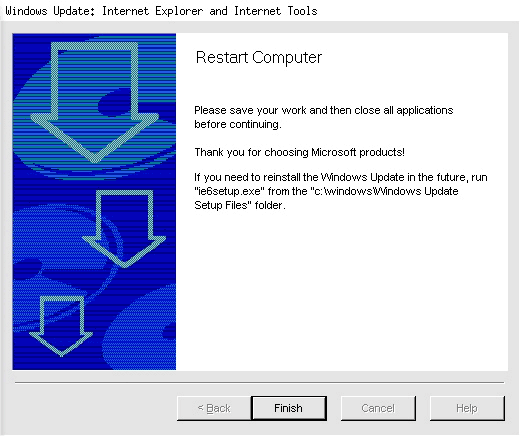
A couple of things, though:
Often, the program installation window pops up underneath the
initial CrossOver window, hiding it completely and potentially
leaving the user uncertain that anything is actually happening - at
least it left me puzzled!
System and screen fonts don't have quite the same appearance as
on a real Windows installation; this may be an issue if you're
testing how web pages or other designs will appear when run under
Windows.
Overall, I have to give CodeWeavers' CrossOver Mac a mixed
report. If the Windows application you need is listed as supported
(IE 6, older versions of Access, and some more), it may be a
worthwhile way to install and run that application without the
overhead or cost of installing a full version of Windows.
But if you need to run a wider range of Windows applications,
you're probably best off with one of the virtualizers: Parallels or
VMware, and purchasing and installing a full copy of Windows.