Last week I suggested two ways to
share a USB printer between a pair of PowerBooks that didn't
support USB from the factory.
The less costly solution was to buy a single USB PC Card.
Because PC Cards are hot swappable (just like USB itself), the
owners 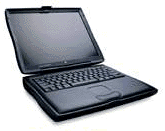 of the pair of vintage
WallStreet PowerBooks could simply move the card between the two
computers. Or, with an inexpensive crossover ethernet cable, they
could create a network and, if they are running Mac OS 9.x, use
USB Printer Sharing so both machines
could share the printer.
of the pair of vintage
WallStreet PowerBooks could simply move the card between the two
computers. Or, with an inexpensive crossover ethernet cable, they
could create a network and, if they are running Mac OS 9.x, use
USB Printer Sharing so both machines
could share the printer.
The more costly solution involved an AirPort Extreme hub, a pair
of 802.11g PC Cards, and Mac OS X. That was much more costly,
and I probably should not have suggested it for 'Books as old as
the 1998-99 PowerBook
G3s.
Leave it to readers to come up with other alternatives that can
be used with older Macs, PowerBooks included.
Mac Print Server
One suggestion was to set up an older Mac as a print server. I
didn't suggest this, as I thought it was overly complex for a
couple of people using low-end G3 laptops - and because I think
it's a bit silly to set up another Mac just so two people can share
a printer.
Because USB Printer Sharing requires Mac OS 9 and a USB card,
the cheapest thing to set up would probably be a Power Mac 7200/75, which often sells for
well under US$100 these days. With 48-64 MB of memory, a USB card,
OS 9.x, and a small ethernet network, you can probably do this for
under US$200 including a used monitor.
Unless the low-end PCI Power Mac is also going to be used for
something else - even if it's just as a file server using File
Sharing - it's an overkill solution.
On the other hand, if you have two or more Macs including a
desktop that can be left on 24/7, using an existing Mac as a USB
print server could be a very low-cost solution. This is especially
true if you already have a Mac set up to act as a file server or
router for an existing Mac network.
Hardware Print Servers
The other suggestion was a hardware print server, which connects
to an ethernet network and supports a single USB or parallel port
printer. Most of these can support both Mac and Windows users.
Again, this requires a full-fledged network, not simply using a
crossover cable to link two machines, but hubs are cheap. Your net
cost for a small hub, ethernet cables, and a print server would
fall somewhere between US$100 and US$200.
Some hubs, routers, and wireless hubs also include printer
support, so there may be alternatives to Apple's AirPort Extreme
hub which could be used wirelessly - if that's one of your
goals.
I honestly didn't suggest this because I have no experience with
hardware print servers. I'm so used to networked printers and
printers only used by a single person that I had never explored
this option.
Of the four 802.11g hubs mentioned in last week's Extreme Wireless for Older Macs, none
mentions working as a print server, but some of the older 802.11b
hubs do have the ability to function as print server.
A further benefit of a hardware print server is that it need not
require Mac OS 9 or later (needed for USB Printer Sharing) or
OS X 10.2.x (needed for AirPort Extreme). And if you already
have an ethernet network, you can add a USB print server for
US$50-100. 

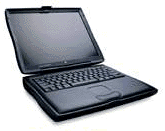 of the pair of vintage
WallStreet PowerBooks could simply move the card between the two
computers. Or, with an inexpensive crossover ethernet cable, they
could create a network and, if they are running Mac OS 9.x, use
of the pair of vintage
WallStreet PowerBooks could simply move the card between the two
computers. Or, with an inexpensive crossover ethernet cable, they
could create a network and, if they are running Mac OS 9.x, use

