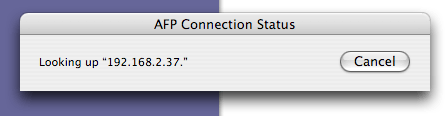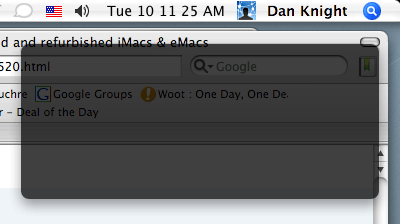Sometimes I just love a good mystery. Other times I just wish
the problem would go away.
I solved problems using my cell phone with iSync (see Getting iSync to Work with an Unsupported
Cell Phone). I uncovered all the details about using "big" hard
drives - ones over 128 GB in size - on older Macs (see How Big a Hard Drive Can I Put in My iMac,
eMac, Power Mac, PowerBook, or iBook?).
And sometimes I'm stumped. This column covers two problems I'm
having that I simply haven't been able to get to the bottom of.
Thankfully I've been able to attack both of these by simply logging
in and out of my account for one problem and restart the Classic
environment when trying to solve the other. It beats a full
hardware restart any day.
I'm hoping one or more readers may be able to shed light on
these problems and point to a solution.
AFP Connection Status
The first one goes back a long ways, at least to the OS X 10.3
era. When I launch Classic, I get a dialog box that says Classic is
looking for the IP address 192.168.2.37. That window will stay open
for a long, long time if I don't hit Cancel, and Classic won't
finish booting until then.
There's also a much longer delay at the end of the Classic boot
sequence than there is on my eMac or PowerBook G4, but since I
usually have Classic running all the time, that's not such a big
issue.
What's particularly frustrating is that it only happens on one
of my Macs, and it happens even when I log in as a different
user.
I've used Google to research this. I've gone to Mac OS X Hints
and other sites. And I haven't found anything about this problem,
let alone how to solve it.
I have deleted preferences in System Folder > Preferences. I
have changed the settings in various control panels. I've made sure
there is nothing in the Recent Servers folder. Yet the problem
persists.
I haven't found anything in my OS X User folder that might
address this either.
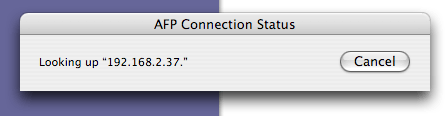
The Translucent Gray Box
The second problem started on my eMac a couple months back and
manifested on my Power Mac G4 within the past week. All of a sudden
I have a translucent gray box that won't change in size, can't be
moved, can't be vanished, and persists in the same location
regardless of screen resolution.
It's a real eyesore. Although I can work right through it, it's
very annoying. Very. And I can't figure out what's causing it or
how to solve it.
This box only appears when I am logged into my main account;
switch to any other account and it doesn't show up.
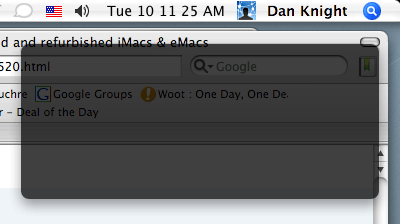
I'm guessing this isn't related to OS X 10.4.x itself, but
probably to one of the many apps and background tasks I have
running. These include the No-IP.com Update Client, SMARTreporter, WeatherMenu,
the BOINC client, WINswitch, Palm Desktop, and
Plaxo's sync
tool. Disabling these, logging out, and then logging back in
has not solved my problem.
Neither has deleting these apps and replacing them with fresh
(sometimes newer) versions.
Activity Monitor shows dozens upon dozens of active processes,
and in most cases I have no clue what they might be and whether it
might be safe to disable them. This is a far cry from
troubleshooting in the "bad old days" of the Classic Mac OS.
I'm at a loss with both of these problems. If you have any ideas
on how to solve either issue, please email me at low_end_mac (at)
yahoo.com. I'll share the solution to both problems here.
Thanks in advance! 
Translucent Gray Box Solution
A huge thanks to Matthew Ryan who recognized this problem from
his own trouble-shooting experience. It turns out the translucent
gray box was a by-product of WinSwitch, a neat little freeware
app I'd pretty much forgotten I was even using.
The solution was to uninstall WinSwitch (using the program's
installer), delete the .plist (preference) files related to the
program, log out, and then reinstall WinSwitch. Problem solved!