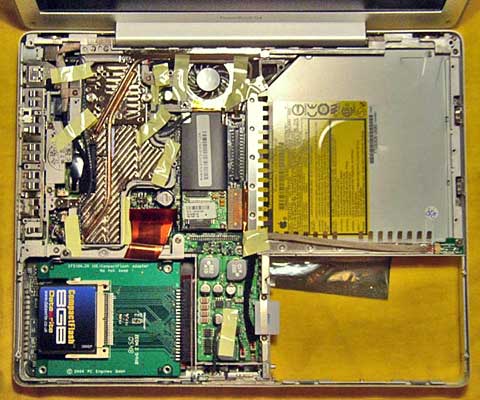The future is flash. Certainly for portable devices it is,
including laptops. Intel are promoting the use of flash memory in
notebooks for faster data access and reduced power consumption.
Apple will be integrating flash into their computers in time.
But as Dan Knight wrote last week in Silence Is Golden: Running Your Existing
Notebook Using Flash Memory, you don't have to wait if you
really want to try it for yourself - the biggest single reason why
you might want to do that being the silence.
Yes, silence truly is golden.
My First Mac
Four years ago, I made the switch and bought a 12" PowerBook G4. It was my first Mac and
also the first laptop I'd ever had which could serve as a serious
desktop replacement. Three years of intense use as my computer of
choice later, and the hard drive was showing signs of serious
wear.
I began considering the options. The Intel transition was well
underway, and the MacBook tempted
me, but then I stumbled upon an idea. Reading here at Low End Mac
about users who were already using flash for virtual memory on their older
PowerBooks prompted me to do a little research.
My PowerBook does not have a PC Card slot, so I couldn't try the
same technique. But then I found another way. By this time last
year I had bought a CompactFlash to 2.5" IDE adapter (single card
variety), a Crucial 1 GB flash card, and was on the trial run of my
experiment.
Tiger needs more than 2 GB of space to even install, let alone
run. Just 12 months ago flash prices were far higher than they are
now, and 4 GB cards were hard to come by. The time wasn't
quite right for my PowerBook, but I could always try with an older
computer running smaller software first.
...I found the machine to be a fair bit
faster and a whole lot quieter....
I didn't have an old Mac laptop to hand, so I tried with a 1999
era Windows laptop instead. (A 350 MHz K6-II by former Mac clone
maker Umax, incidentally.) Windows installed without any ado, and I
found the machine to be a fair bit faster and a whole lot quieter
with 1 GB of flash instead of its original 4 GB hard drive.
Impressed, I swapped the drives around again to compare and found
that the machine would start around twice as fast with the flash
than with the drive.
I then installed Mini vMac
and used the now silent machine for classic Mac emulation over the
next few months as an extended reliability test as well as a chance
to check out a lot of interesting old software. The trial run was a
success.
 By October 2006, my PowerBook's hard drive had
finally entered its death throes. Fortunately the price of flash
had fallen as quickly as I had hoped, and I bought an 8 GB
card this time. In fact, it was the first of that size that I could
lay my hands on and was made by DataWrite.
By October 2006, my PowerBook's hard drive had
finally entered its death throes. Fortunately the price of flash
had fallen as quickly as I had hoped, and I bought an 8 GB
card this time. In fact, it was the first of that size that I could
lay my hands on and was made by DataWrite.
A 12" PowerBook is no easy machine to take apart, but that is
precisely what you must do to replace the hard drive. After testing
the new card in the adapter by putting them both in a 2.5" drive
caddy, and armed with a good take apart guide, it was time to give
the PowerBook its transplant.
Tiger in a Flash
Once all that was done, the PowerBook accepted the flash as a
brand new hard drive. (Disk Utility rather cryptically listed it as
a "7.6 GB SMI MODEL".) I booted from my Tiger install disc, made an
HFS+ partition, and installed OS X. In order to save space, I
went into advanced mode and made sure to be selective. For
instance, deselecting language packs I'll never use saved well over
a gigabyte, as I recall.
The complete installation took up a fraction under 3 GB.

So, how does Tiger behave when running from flash?
Half a year later I can give some of the answer. What I mean by
that is (as Dan also discovered) CompactFlash cards can differ a
lot from one another. There are certainly some great advantages
that I've been enjoying compared to the old hard drive, even back
when it was still in good shape. But there are complexities too. So
bear with me.
The Good
Flash really is absolutely silent. I remember the 1980's
computing experience, and having old school silence all the time
you're at your computer while enjoying the benefits of a truly
modern system is something I really appreciate. There's no
difference now between the sound my laptop makes when on or off, no
shuffles while reading or writing data, no whine so long as a
platter turns. In fact, there's no sign that anything is happening
at all if I pull the brightness down to switch the screen off - the
computer can even play dead!
The silence surprised me the first few days I ran my PowerBook
from flash. Computing while not hearing anything coming from your
machine really is a different sensation. Coming from the world of
loud PCs, expensive giant fans, copper coolers, and all sorts of
other silly half measures just to creep closer to the idea of
quietness: This is bliss.
The next advantage comes in battery life. My 4-year-old
PowerBook can now run a good four hours plus from its original
battery. Flash simply uses less power, so your battery can push
that bit longer. This is a vital reason behind the computer
industry's move to flash in next generation notebooks. For me, it's
a nice little extra convenience.
My hard drive used to get quite hot, while the flash does not.
Along with the processor and graphics chip, the hard drive was one
of the PowerBook's sources of heat. Not any more. The aluminium
palm rests still gradually warm whenever the machine is on, but
that's the PowerBook's overall design, where its metal hull
dissipates system heat without the need for a fan always being on.
Previously, the left palm rest would be noticeably warmer than the
right, which only covers the battery bay. Now they are more or less
the same. The processor and logic board are closer to the left,
which likely explains any remaining difference.
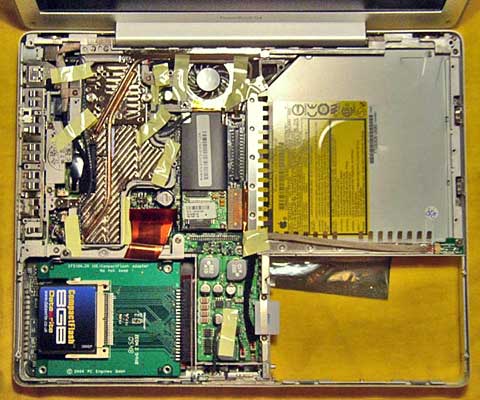
The computer's also lost a little weight, but not much. This
again would be far more important for devices like the iPhone, iPod
nano and, of course, the Mac
Tablet some of us are always dreaming about!
My laptop's still well balanced, so it wasn't a serious change
compared to the rest of the system.
The Bad
I'm running a modern computer from an 8 GB hard drive: That's
not a lot of space! So yes, I'm very selective about what I install
and how much room I still have left to play with. Right now, for
instance, I'm using 4.4 GB in total, not counting virtual memory,
which according to Activity Monitor weighs in at 768 MB on top of
that.
Dan is impressed that I can run Tiger and Microsoft Office 2004
in so little space, but it's all simple attention to detail. I hate
to run installers and not look through the options, what can I say?
I made sure Office only installed Word and Excel, turned off all
the extras I don't use, and it came to a grand total of around
1 GB of drive space.
Other than that, I use mostly small apps on this, my mobile
computer. Firefox is my
browser of choice, thanks to Google Browser Sync; Adium handles my messaging needs; and
Apple's TextEdit is my first stop for text composition, as I like
simplicity.
As for having enough space for my work files. I keep a flash
drive handy, I use a lot of Web-based apps (including Google Docs
and Spreadsheets), and have a couple of gigabytes still to spare
when I need them. I suppose a certain Zen comes about when you know
you have only so much space!
Flash is known for its speed. Unfortunately, I've not been
seeing much of that. There is reason to believe it's down to my
specific flash card more than anything else.
Back when I first installed Tiger on my PowerBook's original
drive, startup would take about 70 seconds from power on to being
fully loaded. With my current setup, it takes almost 20 minutes!
Yikes. Of course, I use the obvious tactic to avoid that as much as
possible and simply keep my laptop on sleep when I'm not using it,
relying on Tiger's excellent stability and achieving uptimes of
months at a go.
This flash card's slowness is a lot less noticeable in day to
day operations like opening programs, but it's still there. Moving
between panes in System Preferences takes a couple of seconds,
Adium can take as long to open a new conversation window, and
YouTube videos can stutter unless I let them fully load before
playing, for example. (DVD playback is still fine, though.)
I can live with it, but it does annoy me since none of this was
happening in my trial run with the earlier flash card. Amusingly,
despite all this Spotlight is in fact quite a lot faster!
The Ugly
Now for the nasty bit. Not all flash cards were created equal. I
had good luck with my original card from Crucial, but my
PowerBook's 8 GB card has been tricky. It has the slowness
problems noted above, but I also discovered that it can corrupt
system data over time. It first struck me when a display font was
showing up all wrong. This was not good news, and I feared that the
flash had broken down somehow, but it seems to have been more
complex than that. I like keeping backups, and reverting to one of
those fixed the issue. Now that I was distrustful, though, I
decided to use FireWire to remove any doubt.
My new routine is that when a Tiger update comes out, I shut
down my PowerBook when convenient, hook up my FireWire drive, boot
from it, and do the updates there, copying my work files while I'm
at it. When finished, I hook the drive to my Intel Mac mini desktop on USB (it's a
Combo drive) and put the PowerBook into FireWire target disk mode
and connect it to the mini as well. Then I run Disk Utility on the
mini and copy the 8 GB partition from the FireWire drive to
the PowerBook's flash, overwriting any possibly corrupt data and
updating the system. I also save a copy of the data to my mini as a
.dmg image file in case I want to revert anything later. The
current image file is a mere 1.7 GB; I guess it must use
compression.
Incidentally, if I start my PowerBook in verbose mode (hold
cmd-V at startup and you see Unix messages instead of the Apple
logo), I see this ominous message many times over, which may well
hint at what's going on to make for such a slow boot: "jnl:
flushing fs disk buffer returned 0x5". Not being a Unix guru, I
have no idea what it means, but I know it's not good. It doesn't
actually stop anything from working, but it spells for a long
startup process.
Is It Worth It?
Obviously, I had a choice between replacing my PowerBook's worn
out hard drive with a new one or trying something completely
different with flash. A new hard drive would have given me more
space, better performance (if I went for faster spindle speed), and
basically would have rejuvenated my PowerBook quite nicely. I
thought about it. But I went for the flash approach because at the
end of it all, silence really did appeal to me that much. My Mac
was well out of warranty, and either approach needed some surgery
anyway. I decided to go for the road less travelled by.
Mac OS X can run from flash. Flash can be fast if you have luck
with your card. Flash cards are getting cheaper all the time, and
if you want to, you can have a silent Mac. I would advise trying it
with a spare machine, of course, as I have found it can be
tricky.
Neither should you forget the power of backups and your Mac's
ingenious design. If I had been doing this on Windows, for example,
I would likely have needed specialist cloning software, but with
the Mac all I required was Disk Utility, which is installed on
every system, and a single length of FireWire cable.
My advice with flash cards in particular is to go with what you
know. I had luck with Crucial in the first place, and the next time
I take apart my PowerBook it will be to put in 8 or 16 GB of their
flash so that I can install Leopard. My other card is labelled as
being faster, but I have discovered quite the opposite in practice.
But for now, 8 GB Crucial cards are as illusive as Leopard, so I'll
wait before delving in again.
Would I give up my silent PowerBook for more speed? Not a
chance. For me, this stone quiet Web browsing, writing, video
watching, and Web apps thin client notebook is as close to perfect
as any portable computer has yet come. Certainly there are faster
ones, and it has its flaws, but I can improve it in the future -
besides, this is still my first Mac, and it's doing me proud four
years on.
Flash has some powerful advantages and is rising in capacity all
the time. One day we will all have flash based notebooks. But if
you want to, you can make one now. 
Update: I received a follow-up email from John Muir in Sept.
2010. He says, "I understand your desire to make a silent, handy,
PowerBook using CompactFlash. Been there and done that....
"Unfortunately, there's a world of difference between the Classic Mac
OS and OS X when it comes down to this idea. My experiment with
flash-hosted Tiger eventually came a cropper as the flash card broke
down through overuse. I'd been quite gentle in my day to day computing,
but Mac OS X's virtual memory system wore the card behind the scenes. I
was running with a reasonable amount of physical RAM, but OS X has a
full virtual memory system - unlike Classic - and eventually
overwhelmed the consumer grade flash.
"My habit as a laptop user is to keep my system running for days or
weeks at a time, sleeping between sessions; a habit reinforced by the
startup performance problems I experienced with my specific card from
the get go. This would have meant a lot of load on virtual memory, even
with my few apps and relatively large amount of free space. To see what
I mean, hit Shift-Cmd-G in the Finder on your Mac just now and head to
/var/vm/, which is where OS X keeps its swap files. If you've been up
more than a few hours, there's often quite a lot in there, not least
with tight physical memory.
"In essence, you get what you pay for with flash memory. Digital
camera flash cards are designed for mild use compared with more
expensive - but battle hardened - Solid State Drives. A costly SSD is a
hard sell for even a G4 PowerBook, let alone a WallStreet, but a flash
card hosted OS X may not be practical either.
"In my article, written some time before I had to give up with my
experiment, I noted the performance issues and data corruption I was
finding, and I blamed them on my specific card. Once Tiger became
untenable, I pulled the adapter and put it back in the AMD K6-II laptop
where I'd tested it and popped back the older 1 GB card. Alas, even it
went on to show signs of degredation - with DOS-based Windows of all
things - and that card was from a better make. This led me to doubt the
practicality of any more experiments in CompactFlash, at least with
systems backed by virtual memory.
Now if I had a PowerBook 1400 or a G3, I would try it out with Mac
OS 8 or 9; even then with the Classic Mac OS's meagre version of
virtual memory turned off. There are great writing machines to be made
of such computers, I'm sure. But if you're looking for more internet
compatibility than Classilla, then I doubt CompactFlash is the way to
go."

 By October 2006, my PowerBook's hard drive had
finally entered its death throes. Fortunately the price of flash
had fallen as quickly as I had hoped, and I bought an 8 GB
card this time. In fact, it was the first of that size that I could
lay my hands on and was made by DataWrite.
By October 2006, my PowerBook's hard drive had
finally entered its death throes. Fortunately the price of flash
had fallen as quickly as I had hoped, and I bought an 8 GB
card this time. In fact, it was the first of that size that I could
lay my hands on and was made by DataWrite.