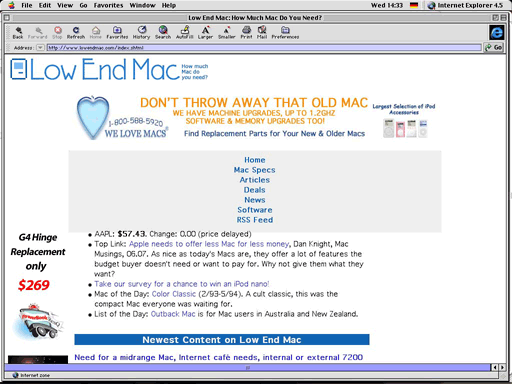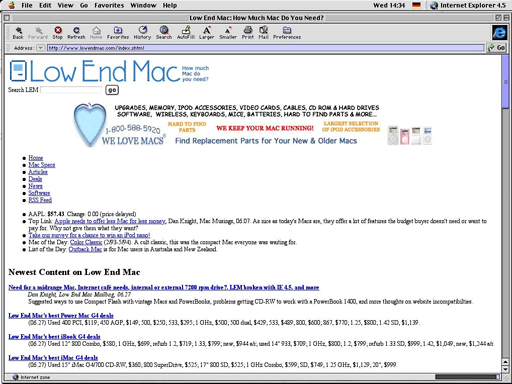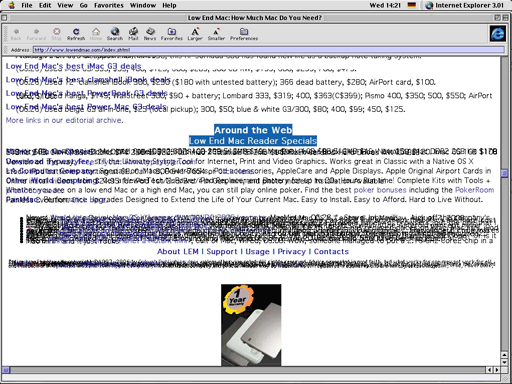Dan Knight
- 2006.06.29
Re: Low End Mac Broken with IE 4.5
Afte4r reading Low End Mac Broken
with IE 4.5, Christopher M. Laspa writes:
Hi Dan,
I just finished reading the above article and couldn't agree
more with your assessment of IE 4.5. Just the thought of it brings
back migraines from the past!
As you already know, IE 5.17 works very well with your site, and
I'm not sure why "Apathy" couldn't use it instead, as the install
is just drag a folder to a surreptitious part of your hard drive,
not visible to anyone but him. I know that MS has hauled 5.17 off
their download area, but I happen to have a new '.smi' version
handy - just in case - as this browser is still used as our first
check (of many) of our web builds.
Regards,
Christopher M. Laspa
Creative Director, Principal
999 Art Direction
Toronto, ON
Thanks for writing. I'll share your offer with
"Apathy".
Making IE 4.5 Work with Low End Mac
Christoph Trusch writes:
Hello Dan Knight,
I just wanted to mention that "apathy" will be able to scroll
down the pages of LEM with IE 4.5 when (s)he unchecks "Show Style
Sheets" in Preferences > Web Browser > Web Content. LEM will
look weird (see attached screenshot), but at least the scrollbar
appears and contents of the website are available for reading -
although I'd also recommend to get rid of IE 4.5 altogether and use
a better browser. IE 3 is no real option - it does let you scroll
down with Style Sheets enabled, but the results look interesting,
to say it kindly.
Best wishes,
Christoph Trusch
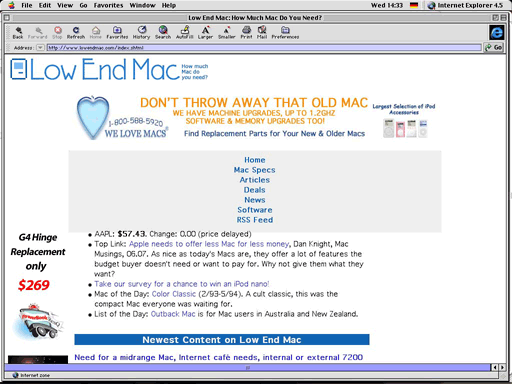
Low End Mac in IE 4.5 with Show Style Sheets checked
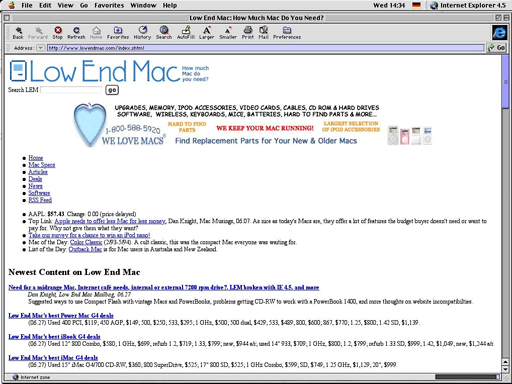
Low End Mac in IE 4.5 with Show Style Sheets unchecked
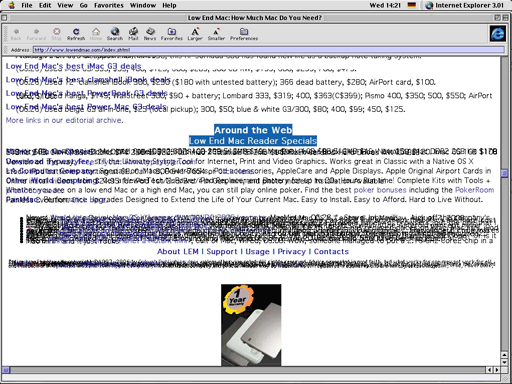
Low End Mac in IE 3.0.1
Thanks for not only sharing the solution but also
taking the time to create the screen shots.
Dan
7200 rpm Drive Heat in Slot-loading iMac
Responding to Internal or External
7200 rpm Drive for Slot-loading iMac?, Tom Gabriel says:
Hi Dan,
I wanted to weigh in on this question with my experience.
I got a beaut of an iMac
slot-load 400 MHz DV SE awhile back with a Seagate 7200 RPM
drive installed I don't know how long ago.
I installed Sonnet's Metronome and Gauge Pro software CPU temp
gauges a few months ago to check for CPU temps, which is where the
trouble revealed itself.
After maybe an hour's use, depending on room temperature, the
iMac CPU began drifting in temperature to 55 and even 58 degrees
Celsius, at which point I'd put the computer to sleep for awhile to
let it cool. So far there have been no problems with operation when
it gets that high, but I don't like it. Top temp for the G3 is
supposed to be 60 degrees C, as I understand it, and that's a bit
too close for comfort.
The Seagate 7200 RPM drive is probably a couple of years old,
and supposedly the newer 7200s run cooler, but I'm not secure about
taking the chance.
I have a brand-new Maxtor 5400 RPM drive (40 gig) that I am
going to install in the iMac when I get the nerve to open it up
:-)
Convection-cooled CRT iMacs and 7200 RPM drives, at this point,
from my experience, don't seem to cut it.
Best regards and keep up the good work!
Tom Gabriel
Thanks for sharing your discoveries, Tom. I have a
Power Mac G4/1 GHz dual that sits behind a door in my computer
desk. No, it's not a great desk design, and someday I'll have to
add some vent holes to improve airflow, since there is no venting
for the top half of this enclosure. When I run the G4 with the door
closed, it will pass 58°C, but if I leave the door cracked an
inch or so, it quickly drops by 2°C.
I've been running this way for months on end with
no problems. The fact that you've seen no problems with heat in
your iMac seems to indicate that everything should be fine as long
as the CPU remains below 60°C.
Dan
Upgrading OS X on a Dual USB iBook
Responding to Upgrading iBook
from OS X 10.0.4 to 10.1, Jim Strickland says:
I'm not clear on what the author of that question is trying to
do. I have a G3/500 dual USB iBook and went from classic (9.mumble)
to 10.4 in one leap with no problems. You will need more memory
than the poor beast shipped with, and at least for 10.4, you may
need an external firewire DVD drive, but other than those
limitations, I found no problems at all.
-Jim Strickland
"So this is how liberty ends: with thunderous applause." -
Padmé Amidala-Skywalker
Thanks for your feedback, Jim. You're right - Mac
OS X has never liked running with 128 MB, although it can do so.
For best performance with older versions, 256-384 MB should be
adequate, but for 10.3 and later, 512 MB is a realistic minimum for
decent performance. And more is always better.
Dan
Problem Using SD Memory in PB 1400
Jay writes:
Dear Dan:
I'm glad to see the topic of Compact Flash return to the
mailbag. When I tried to add some memory to a PowerBook 1400, I got nowhere. What I
did was put an SD (Secure Digital) memory card into an adapter in
the PCMCIA slot. Do you think my problem was with the storage
medium? (For example, are there differences between forms of flash
memory that I should know about?) Or do you think my problem was
with the adapter I used? (For example, are there different types of
adapters?)
Thanks. Jay
P.S. Thank you again for the feedback you gave me earlier,
explaining my iMac's inability to recognize its CD drive as
possibly caused by a clash between the OS and the firmware. That
was an explanation it would have taken me a while to figure out on
my own, if I ever did.
Glad I could help with your iMac problem, Jay.
As for your PB !400 issue, it could be an
incompatible adapter. There are two types of PC Cards that fit in
the PCMCIA slot, and the 1400 doesn't support the newer CardBus
standard. If your adapter is a CardBus device, that's your problem.
You'll need to find a PC Card that works with SD but doesn't
support CardBus if you want to use it with your 1400.
Dan
Dan Knight has been publishing Low
End Mac since April 1997. Mailbag columns come from email responses to his Mac Musings, Mac Daniel, Online Tech Journal, and other columns on the site.