Lawsuits Getting Out of Hand
From Alvin:
Hi. Happy new year and belated Merry Christmas.
It's sad how people sue each other left and right in the US. Most
notably nowadays is people suing Apple. Suing is sometimes necessary,
but for the longest time, it's gotten out of hand in the US. I hope one
of these days Apple and other companies doing great with their
innovations wouldn't be faced with so much lawsuit that they become
bankrupted. Even in the Philippines, Microsoft is being sued for a
manual which was based on Microsoft's own documents, anyway - and
Microsoft gave them help in the first place too. Not to mention
nonprofit orgs like the OLPC being sued when it's only doing something
good.
Some people should just let some things go even if it's violating
something they did. They should look on who they're suing, it's not
like it should be based solely on technicalities. What's your take on
lawsuits and patents nowadays?
God bless,
Alvin
Alvin,
I agree: It's sad the silly and sometimes stupid
things file lawsuits over. It's an unfortunate byproduct of American
culture, which is largely driven by greed. Why sue over iTunes DRM when
you can buy the CD? Because you can make your lawyer rich with a class
action suit and get your piece of the $15 billion Apple has in the
bank!
As for
the OLPC keyboard lawsuit in Nigeria, I applaud Lancor for their
clever introduction of a secondary shift key next to the regular one,
which lets them make keyboards for many different markets (Nigeria,
North America, South America, and Europe) that need many special
characters. They have every right to protect such an innovation with a
patent.

The Lancor Konyin keyboard (above) and
the OLPC keyboard (below).
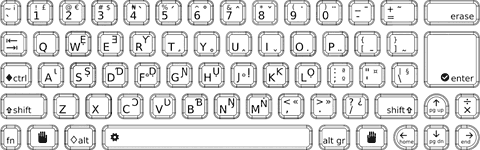
In comparing the OLPC keyboard layout with the Lancor
one, there is no secondary shift key next to the regular one. I will
grant that the layouts of the two keyboards are similar, particularly
the special characters - but even here the OLPC keyboard has it's own
layout. It doesn't copy the Lancor layout.
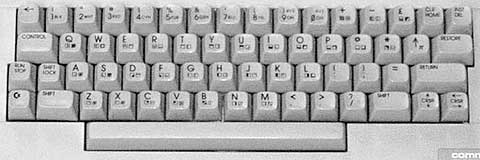
I'm not the least bit familiar with Nigerian law, but
there is a huge list of precedents. Two that come immediately to mind
are the old 8-bit Commodore computers with their character graphics and
Macintosh keyboards. The old Commodores had a special Commodore key
that let you access special characters, 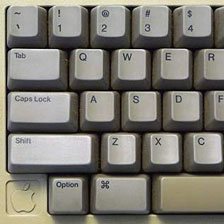 and ever since the first Macintosh
shipped, Apple has used the Option key to let you directly enter
special characters (e.g., Opt-G yields the © symbol).
and ever since the first Macintosh
shipped, Apple has used the Option key to let you directly enter
special characters (e.g., Opt-G yields the © symbol).
As typewriter makers discovered starting in the 1870s,
it helps if everyone uses the same keyboard layout. The same goes for
computers. It would have been a nightmare if the QWERTY keyboard had
been patented - and it probably would have lead to another layout
becoming the standard. The same goes for other countries with other
characters in their alphabets: You have to have consistency across
brands or you just drive the typist nuts.
I think it's like the iTunes lawsuit: Someone saw an
opportunity to make money, hired a lawyer, and wants to get rich at the
expense of others. In this case, it's at the expense of Nigerian school
children who had hoped to use the OLCP computer.
Greed. It's not good, and it's everywhere.
Dan
iMac Slot Load Upgrade Resources
From Fritz Lang:
Hi Dan,
Thanks for keeping the informative site.
I'm upgrading my bro's iMac
slot. I have Panther running from an external FireWire [drive] just
fine. I'm going to install new RAM to 1 GB. I also want to swap
out the original hard drive for a newer WD Caviar 120 GB 7200 rpm. I
seem to remember a QT or Flash movie that someone had posted for
removing and installing a new drive in the iMac, but I can't find it.
Have a pointer for same? Any idea how this rig would fare with Tiger
installed? Same speed, slower, a lot slower? Could Tiger be installed
from an ext. FireWire DVD drive?
Thanks,
Fritz
glory or insanity awaits
Fritz,
I can't find a video, but I have found some online
articles. Macworld has an
article with instructions (and some photos) for upgrading the G3
iMacs, both tray-loading and slot-loading varieties. Another page you
may want to check is the
Visual Installation Guide - 2nd Generation iMac Hard Drive.
As for performance, most users have found the Tiger is
every bit as responsive as Panther, and you can speed that up by
turning off the Dashboard and not letting Spotlight index while you
work.
Dan
Thanks Dan.
I stumbled on those and the operation was a success up to 10.3.9.
I'll do the Tiger update and follow that caveat.
Fritz
Success Report: Leopard on 400 MHz TiBook
From David W. Rankin, Jr.:
I have a work 400 MHz
PowerBook G4, 1 GB of RAM, and things seem to be acceptable, with
some exceptions below:
- The Dock was very slow to redraw in 3D mode and seemed to slow
everything else down too. I used the 2D hack, and the system is much
happier.
- This machine doesn't like Spotlight. Either disable it completely
or drag all of your disks into the Privacy sections of the System
Preferences panel and reboot. There are several applications that have
gone from "slow enough to annoy" to "barely fast enough to use" with
this fix.
- DVD Player says "a valid video device could not be found for
playback [-70017]." Since I don't watch DVDs on this box, I hadn't even
tested this before now. I'm also getting the Front Row "black screen"
problem.
- I'm not seeing the long boot time delays others do, but system boot
time is definitely up from Tiger.
- Spaces seems to work well on the TiBook.
I wouldn't want to run anything that's 3D intensive on this box. The
3D dock and Spotlight seem to really have taken a lot out of this old
girl. I haven't attempted any video driver hacks yet, since I don't
care about 3D performance. I may try this after I get done upgrading my
main work machine.
Installation occurred using FireWire target mode to a 1G iMac
G4.
Thanks,
David
David,
Thanks for the report. It's not surprising that things
are a bit sluggish on a 2001 PowerBook. We should probably be happy the
Leopard runs as well as it does on a 400 MHz computer - and for the
hacks that let you disable the 3D Dock, turn off Spotlight, etc.
Dan
Why Won't Leopard Install or Boot on the Yikes!
Power Mac G4?
From Rowan Conrad:
I have long appreciated you site. A Mac user since the beginning . .
. I have one of almost every Mac. Thank you for this fine site.
Has anyone found the reason Yikes won't
install Leopard? I have a 1 GB upgrade in my old Yikes, enough memory,
an upgrade video board, but it won't install. And when I install in the
Digital Audio, it kernel panics in the
middle of boot.
Thank you,
Rowan Conrad
Rowan,
I have a few reports that Leopard refuses to install
in a Yikes! G4 and in a Blue & White G3 with a G4 upgrade (making
it essentially the same machine), but no explanation for the failure.
Digital Audio G4s should be able to install Leopard using a hack (as
they fall below the 867 MHz mark), but make sure firmware is fully
up-to-date.
Dan
I have an upgrade on the Digital Audio, and it installs fine. If you
find out why it won't install on a Yikes or how to make it work, please
publish.
I was unclear. I installed on the Yikes hard drive on the Digital
Audio, and when I reinstalled it into the Yikes it kernel panics
halfway through the boot process.
Thanks for the reply.
Rowan
Rowan,
Thanks for the clarification. If we ever learn why,
we'll publish the info.
Dan
How Do I Know if AltiVec Is Enabled?
From Guilherme Maranhão:
Dan,
Hello! I did everything there is to do and got myself a working
B&W with a G4 ZIF. It's a G4/350 running at 400. Everything is
fine. But how to tell if AltiVec is really working/enabled? Should I
just believe so? Is there a utility like Metronome for OS 10.2.8?
I went through pure-mac.com,
searched other websites, nothing. Everything is either for OS 9 or
Panther and up.
regards,
Gui
Gui,
AltiVec is part of the G4 CPU. You don't have to do
anything to enable it. If the software can use AltiVec, it will
recognize it and take advantage of it.
Dan
Dan Knight has been publishing Low
End Mac since April 1997. Mailbag columns come from email responses to his Mac Musings, Mac Daniel, Online Tech Journal, and other columns on the site.


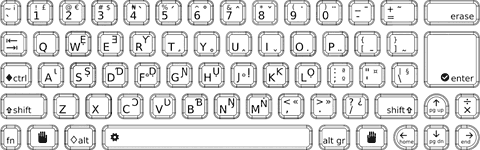
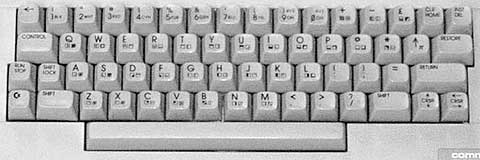
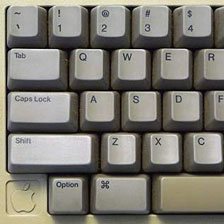 and ever since the first Macintosh
shipped, Apple has used the Option key to let you directly enter
special characters (e.g., Opt-G yields the © symbol).
and ever since the first Macintosh
shipped, Apple has used the Option key to let you directly enter
special characters (e.g., Opt-G yields the © symbol).
