Apple took a completely different approach to ultralight notebook
computers with the MacBook Air
(MBA), which was initially offered on Janury 2008. Where others
used small screens, shrunken keyboards, and underpowered CPUs to create
netbooks, Apple went very thin so the MacBook Air can be very light and
still have a 13.3" display, a full-sized keyboard, and a Core 2 Duo CPU
(the MBA uses a special version of the Core 2 CPU that's 60% smaller
than usual) - along with up to 5 hours of battery life without turning
off AirPort. There is no built-in optical drive.
The MacBook Air introduced a large multitouch trackpad, which lets
MBA users do the same kind of things iPhone users can with multi-finger
gestures.
The MacBook Air was Apple's first computer to support wireless
NetBoot, and the Remote Disc software that ships with the MBA (on CD)
can turn a Mac or Windows PC into a NetBoot server, allowing access to
that computer's optical drive from the MBA even for reinstalling the
operating system. (However, you have to use a USB optical drive to
install Windows for use with Boot Camp or virtualization. You can buy
an external USB 2.0 SuperDrive that is only compatible with the MacBook
Air for US$99.)
The MacBook Air has the same footprint as the MacBook, but it's 2.2
lb. lighter and was the first Mac to use a unibody aluminum design.
A few things are missing. This was the first "pro" Mac since 1999
without a FireWire port, and you only get one USB port. There is no
option to upgrade RAM from the 2 GB built into the computer because
it's soldered to the logic board. 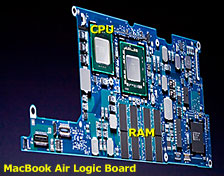 There's no built-in ethernet port; if
you need ethernet, Apple sells a USB 2.0 ethenet adapter for $29. The
Apple Remote is not included with the MBA; it sells for $19.
There's no built-in ethernet port; if
you need ethernet, Apple sells a USB 2.0 ethenet adapter for $29. The
Apple Remote is not included with the MBA; it sells for $19.
Like the MacBook Pro models, the MacBook Air has a backlit keyboard,
and the original MBA uses the same Intel GMA X3100 graphics processor,
which ties up 144 MB of system memory, as the consumer MacBook of the
same era.
The MacBook Air is available only with an 18-bit glossy display (not
the 24 bits you might expect). Like the iPod and iPhone, it does not
have an easily replaceable battery. Cost to have Apple replace the 37
Watt-hour battery out of warranty is $130.
The original MacBook Air was available in two configurations, which
could be further customized:
- 1.6 GHz Intel Core 2 Duo, 80 GB 4200 rpm hard drive, 2 GB RAM,
built-in iSight, and a 1280 x 800 display for US$1,799.
- 1.8 GHz, 64 GB solid state drive, 2 GB RAM, US$3,098.
Second Revision, October 2008
The updated MacBook Air
used the same Mini DisplayPort introduced with the 15" MacBook Pro.
Drive options included a 120 GB hard drive and a 128 GB solid state
drive (SSD).
Perhaps the biggest improvement was ditching integrated Intel GMA
X3100 video for the Nvidia GeForce 9400M graphics processor, which is
much more powerful and uses 256 MB of system memory.
There are lots of incremental improvements - a 6 MB level 2 cache
(up from 4 MB), a 1066 MHz memory bus (up from 800 MHz), and a tiny bit
more speed at the top end - 1.86 GHz instead of 1.80.
The MacBook Air supports wireless NetBoot, and the Remote Disc
Third Revision, June 2009
The June 2009 update
gained faster CPUs (1.86 GHz and 2.13 GHz) and lower prices ($1,499 and
$1,799). It used the same Nvidia GeForce 9400M graphics processor.
Except for those differences, it is essentially a faster version of the
October 2009 MBA.
Fourth Revision, October 2010
The October 2010
redesign saw the introduction of an even smaller and lighter
MacBook Air with an 11.6" display. Still based on Intel Core 2 Duo
processors, the 2010 edition dispensed with hard drives to become an
exclusively SSD machine.
Fifth Revision, July 2011
With the July 2011
update, Apple finally moved the MacBook Air to Intel Core i5
processors, which it claims doubles performance - and there's even a
Core i7 option for power users.
Sixth Revision, June 2012
With the June 2012
update, Apple finally adopted USB 3, which is 10x as fast as USB
2.0 and provided more power to peripherals. Also new is a FaceTime
HD webcam and a build-to-order option for 8 GB of system memory.


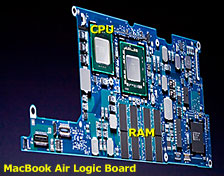 There's no built-in ethernet port; if
you need ethernet, Apple sells a USB 2.0 ethenet adapter for $29. The
Apple Remote is not included with the MBA; it sells for $19.
There's no built-in ethernet port; if
you need ethernet, Apple sells a USB 2.0 ethenet adapter for $29. The
Apple Remote is not included with the MBA; it sells for $19.
