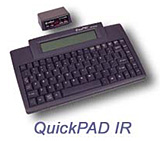Tired of carrying a heavy, fragile, expensive laptop computer with
you on the road when all you really want to do a bit of word processing
and spreadsheet work and check your email? QuickPAD Technology thinks it has a
better idea.
They claim that their QuickPAD Pro
 will perform many light duty portable computing
tasks, but at a fraction of the cost and weight of a full-fledged
laptop.
will perform many light duty portable computing
tasks, but at a fraction of the cost and weight of a full-fledged
laptop.
"For many professionals the standard laptop computer is more of a
burden than a help," says Michael Spencer, VP of Sales/Marketing for
QuickPAD Technologies. "QuickPAD Pro fulfills the needs of many users
who want an inexpensive yet powerful, mobile, fully computing, and
Internet ready solution."
Weighing an easy-on-the-arms 1.5 pounds, and with an equally light
suggested retail price of $299, the QuickPAD Pro features a built-in
word processor, spell check, spreadsheet, scientific graphing
calculator, database, personal organizer and daytime scheduler. The
screen displays 16 lines with 80 characters per line. Memory can be
expanded to fit the user's specific needs. As sold, the unit holds up
to 300 pages of content and has a port for external flash cards up to
128 MB. With the optional Infrared receiver, files can be transferred
wirelessly to a Mac or PC.
QuickPAD can also send and receive email through its built in modem.
Its four AA batteries can give you over 200 hours of use and store all
information from its multiple applications into a combination of SRAM
or flash memory, then be easily connected to a computer using the USB
port, infrared port, or comm port.
QuickPAD Pro is also an ideal tool for the classroom.
Password-protectable folders allow 10 students to share one QuickPAD
Pro. "With the QuickPAD Pro, an entire elementary class is finally able
to work on a computer at the same time, without spending a fortune,"
says Spencer.
You can check out QuickPAD Pro's specs at the end of this
article.
Also available is the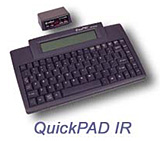 QuickPAD IR word
processor.
QuickPAD IR word
processor.
The QuickPAD IR also operates on four AA batteries, giving up to up
to 400 hours use, and can hold up to 250 individually named files in
ten separate folders. All text is automatically saved in the QuickPAD
and files are easily transferred wirelessly into any writing
application in either a Mac or PC with just one keystroke.
These are clever little machines selling at an affordable price, but
do they make sense as an alternative to a full-fledged laptop computer
on the one hand or a PDA on the other?
You can buy a used older PowerBook for about the same price, and it
will do an awful lot more for you, while a PDA will handle really light
duty computing chores and email while being pocket-portable.
On the other hand, if a QuickPAD Pro will do everything you need it
to, 1.5 pounds is a lot nicer to carry around than a laptop. Even the
iBook is more than three times heavier.
PowerBook fan that I am, I still think one of these babies would be
really nice to have for drafting articles and other dogsbody chores.
With 200 hours between battery replacements (I wonder if rechargeable
NiCads work with QuickPAD?) you wouldn't constantly be conscious of the
meter running, and you could work right through a long power outage or
transcontinental flight without worry. It wouldn't be hot on your legs,
or overheat if you used it in bed, either.
Yes, I think QuickPAD does make sense.
QuickPAD Pro Specifications
Size: 11" x 8" x 1"
Weight: 1.5 lbs.
Speed: 32 MHz 80x86 CPU
Keyboard: Full size Win 95 compatible keyboard
Memory: Built in 1 MB SRAM
Memory Expansion: 1-4 MB Flash memory upgradable to 64 MB/td>
Interface: Flash card interface for Sundisc Compact Media card
- Add. Interfaces: RS232 Com port
- USB port
- IrDA infrared
Screen Size: 480x128 B/W LCD
80 x 12 lines in character mode
Battery: 4 AA batteries (200 hrs.)
Software Specifications
Operating System: Fully DOS compatible
Internet: Limited Internet browsing capabilities (under
development)
Email: Send and Receive w/any ISP.
- Built In: Word process - compatible with any PC or MAC word
Processor
- Spell Check
- Scientific graphing calculator
- Spreadsheet
- Data base
- Personal Organizer
- Day time scheduler
- Fully DOS compatible
Included are:
- QuickPAD keyboard
- Infrared receiver
- All necessary cables
- Carrying case
- User's manual
- Batteries
- One-year limited warranty
- Free technical support
QuickPAD IR Specifications
- Auto Data Backup
- USB pod
- Stand alone word processor &endash; create, edit and store 250
text documents
- File transfer by infrared link up to 25 feet
- Compatible with both PC and Mac, all applications
- Saves up to 70 pages of text in 10 separate folders
- Prints directly to parallel printer
- 4 AA batteries for four hundred hours of use
- Light weight rugged design (One pound)
- 4 line character LCD display
- Full 86 key laptop keyboard
- Calculator
- 70,000 words spell check dictionary Every unit comes complete
with:
- QuickPAD keyboard
- One infrared receiver
- All necessary cables
- Carrying case
- User's Manual
- Batteries
- Three year limited warranty
- Free technical support
Comes with:
- QuickPAD keyboard
- Infrared receiver
- All necessary cables
- Carrying case
- User's manual
- Batteries
- One-year limited warranty
- Free technical support Software Specifications

 will perform many light duty portable computing
tasks, but at a fraction of the cost and weight of a full-fledged
laptop.
will perform many light duty portable computing
tasks, but at a fraction of the cost and weight of a full-fledged
laptop.