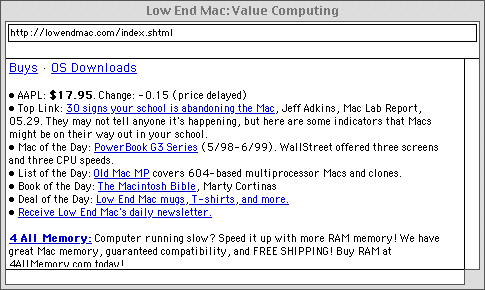Safari, iCab, Camino, and Mozilla are the Web browsers I use most often
these days - at least if we're talking full-featured browsers. However,
I probably do about one quarter of my Web-surfing with WannaBe, David T. Pierson's little
text-only Web browser for PowerPC or 68k MacOS computers.
I live in a rural area and rarely connect at more than 26,400 kbps.
There are no cable or DSL alternatives, so Web-surfing speed here
leaves a lot to be desired.
WannaBe is a wanna-have for anyone on a dialup Internet
connection who values their time. There are a few other text-only
browsers available - Lynx and Links for OS X notably, but they're
Unixy and not especially user-friendly. WannaBe is a more Mac-like
solution that downloads the text from Web pages in a fraction of the
time it takes with even the fastest regular browsers, running in either
the classic Mac OS or in Classic Mode under OS X.
David Pierson says that his aim in writing WannaBe was not to create
a full-featured browser. He wanted a minimal browser that allowed him
to read his favorite web pages each morning without gobbling up several
megabytes of RAM (WannaBe requires about 2 MB) and without wasting
time waiting for tables to render. WannaBe is quite limited in that it
doesn't support images, tables, forms, bookmarks, cookies, and several
other standard browser features.
WannaBe's user interface is even more minimalist than, say,
SimpleText's, "to keep it lean and fast," says Pierson. Just a plain,
white browser window with scroll bars and a URL field. However, it has
a surprisingly comprehensive set of features and keyboard shortcuts for
serious Web work. WannaBe also downloads page content into text files
nicely.
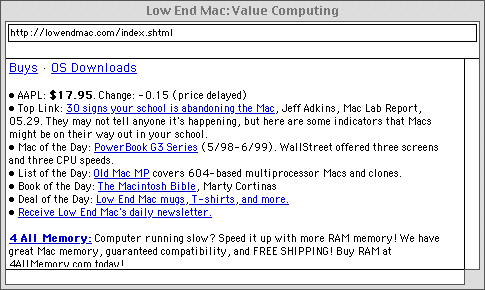
Low End Mac's home page in WannaBe
Using WannaBe is similar to other Web browsers. Blue text represents
a hyperlink, which can be accessed by single-clicking. Green text
represents a link to embedded images, which can be clicked to download
and open in a graphics program.
No pictures, of course, but a lot of the time what I'm after is text
content anyway. Pictures are represented as place keeper "/2012/charles-moore-picks-up-a-new-low-end-truck/.lnk" tags
You can download images to view in Image Viewer, Preview, or a graphics
application by just clicking on the tags. If you need to view of the
full page content or hit a page with frames (you can usually also get
to the text in frames with WannaBe) or graphics navigation, just select
"Open this Page in" from WannaBe's Go menu, and it will open in your
choice of seven regular browsers listed (including Netscape, Mozilla,
iCab, and IE, but not Safari, alas).
You can also save Web pages as plain text or HTML Source. A Find
command allows searching for text strings within a page. Web searches
can be done only through plug-in files based on Apple's Internet Search
Interface Language (the same plug-ins used by Apple's Sherlock
application). WannaBe can handle standard downloads from Web Pages
itself. All FTP links are passed to Internet Config. Simply change
Internet Config's settings for FTP to your favorite file transfer
program or any other web browser ("Helpers"). WannaBe can open ordinary
plain text documents as well.
A Find command allows searching for text strings within a page. A
Search command allows customizable access to search engines or other
web form-enabled pages. (Forms are otherwise not supported - choose the
WannaBe help command under the Help menu for more info).
WannaBe's user interface is very spartan to keep it lean and fast,
so some features are not readily apparent. They include:
- command-. will cancel any connection associated with the frontmost
window. (Canceling is necessary in order to close the window or
quit.)
- tab will switch the selection between the URL box at the top of the
window and the main text view below.
- command-L will select all the text in the URL box at the top of the
window.
- return or enter when the URL box at the top of the window is active
will open the URL contained there.
- command-clicking a link will open it in a new window.
- shift-clicking a link will copy its URL to the clipboard.
- option-click will save a linked-to file to disk.
- command-left arrow will go "back".
- command-right arrow will go "forward".
- option-command-left arrow will go "full back".
- option-command-right arrow will go "full forward".
- proxy support is enabled via Internet Config.
WannaBe doesn't have a Bookmarks function of its own, but there are
several potential workarounds. The one I use is to keep an alias of my
iCab Hotlist file (in the iCab preferences folder) on the Desktop. When
you drag the alias to WannaBe, it opens as a column of links, which
when Command-clicked take you to the respective bookmarked Web
pages.
I've been using WannaBe for several years, through many alpha builds
and all 14 of the betas so far. I've found it extremely stable and
trouble-free throughout, and recommended it without reservation. The
only minor complaint I have is that WannaBe doesn't support the F-key
Cut, Copy, Paste shortcuts, from the URL line for instance.
The latest release of WannaBe is 1.0b14
David T. Pierson says, "Since I haven't heard of any problems with
WannaBe 1.0b14, I've made it the designated stable version.
"I recommend all WannaBe users upgrade to this version if you
haven't already done so. Also, since emails I receive indicate that not
everyone is aware of it, please note that you can use WannaBe to search
the web and utilize other web forms by using search plug-ins.
"I had a major drive failure recently, so WannaBe development may be
stalled until I get more disk space."
Since WannaBe doesn't cost anything and is a pretty small download,
there is really little impediment to trying it out. If you're a big
formatting and graphics fan, WannaBe is probably not your cup of tea,
but if you ever find yourself frustrated waiting for pictures to load
so you can view some text, give WannaBe a try. You'll be glad you
did.
System Requirements: System 7.5 through Mac OS 9.2.2 (Works well in
OS X Classic Mode, too). WannaBe may also run under System 7.1 if
the Drag Manager and Thread Manager are installed. It also requires
Color QuickDraw, which is available on all PowerPC and 68k Macs except
those with the original Motorola 68000 processor. WannaBe requires
Internet Config 2.0 or later, which is available thru the WannaBe
download page at .
WannaBe is freeware.
The latest version and information regarding WannaBe can be found at
the WannaBe home page.