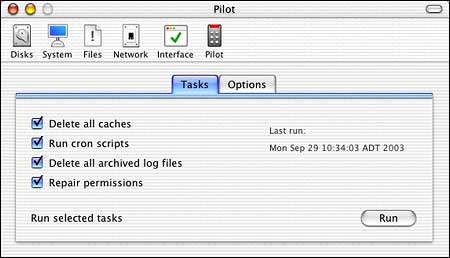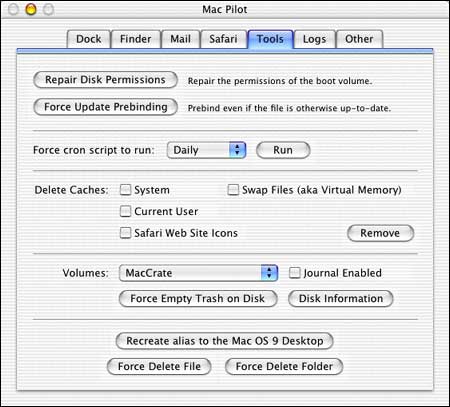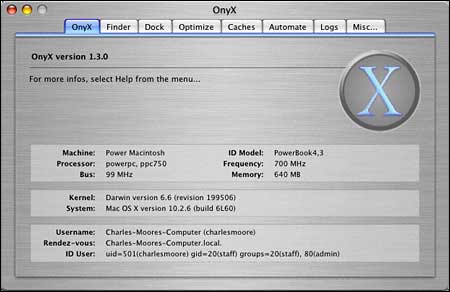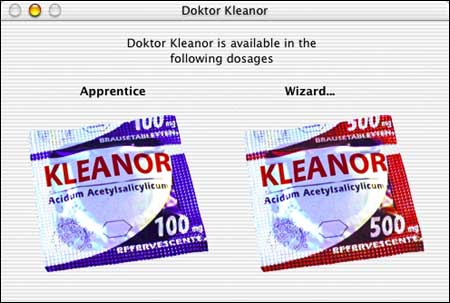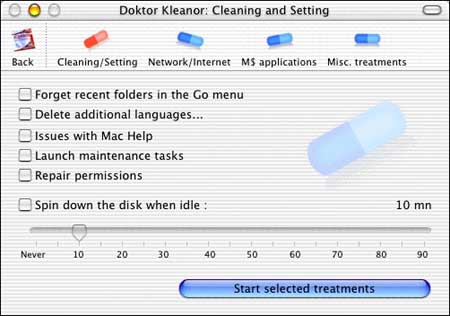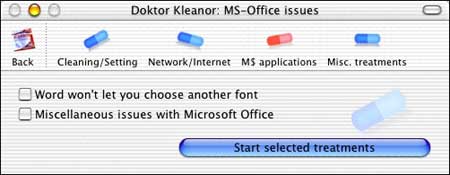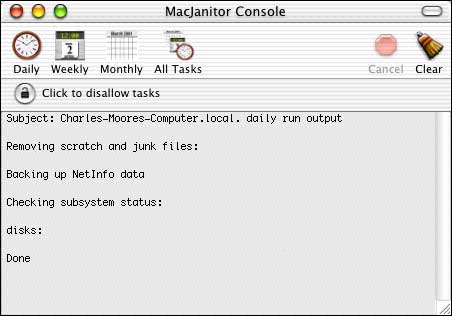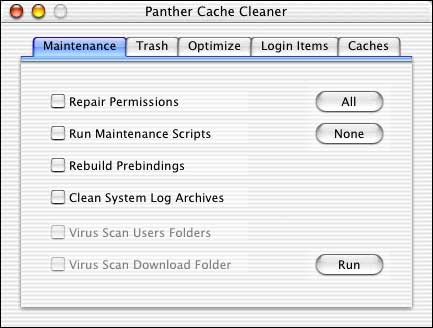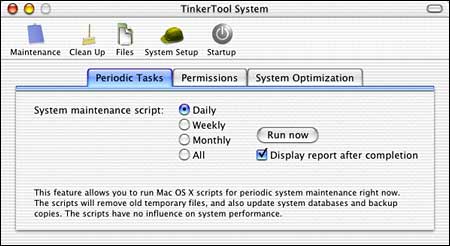The field of Mac OS X system maintenance and tweaking utilities
is getting crowded. There are, of course, MacJanitor,
the venerable freeware and Cocktail, which also
started out as freeware (now $12 demoware) has developed a
following, and version 3.x has been rewritten from scratch.
Cocktail also established a basic interface and feature set
motif for this sort of utility, a variation of which is available
in Koingo Software's $10 Mac
Pilot and the freeware OnyX
utility, too. However, there are also now the very interesting
freeware DoktorKleanor, the
$7.95 shareware Panther
Cache Cleaner 2.1, and the $7.95 shareware TinkerTool
System, and - not sure that's all yet, but those are the
ones I've checked out so far. My Mac is currently very well
maintained!
If you're running OS X, you really ought to have at least one of
these programs and use it regularly in order to keep the big cat
happy and optimized. They all work fine in my experience on my
700 MHz iBook running OS X
10.2.6. Which one(s) you choose will depend on your personal taste
and whatever secondary features tickle your fancy. They are all
either shareware or freeware and relatively small downloads, so you
will probably want to check out several of them.
Cocktail 3.1
Cocktail is
a general purpose utility for Mac OS X 10.2 or later. The
application simplifies the use of advanced Unix functions, gives
access to hidden Mac OS X settings, and lets you easily
optimize your system.
It is a smooth, powerful, and simple to use utility with all
major features arranged in five basic categories and a "Pilot" that
lets you maintain your system with one click of the button.
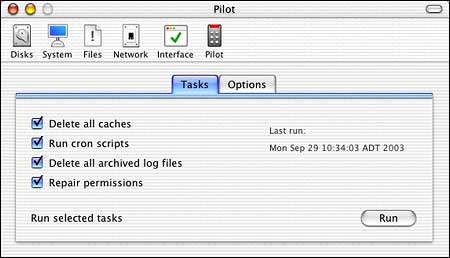
Cocktail 3.1 includes new features for locking or unlocking
files and folder, improved disk spin down time feature, and new
settings for choosing startup language, setting window resize speed
for Cocoa applications, and showing or hiding Exposé
blob.
Cocktail started out as freeware and gradually morphed through
donationware to $10 shareware and most recently $12 shareware. It's
a nice little application that works extremely well, and you can
still check it out for free.
Version 3.1 is available as a free update for all registered
users.
Features
Disks
- enable or disable journaling on selected disk
- set disk spin down time
System
- prebind system or selected folder/disk
- repair permissions
- manually run cron scripts
- clean system, user and Internet cache
- change system startup mode
- choose startup language
- recreate Mac OS 9 desktop alias
- update whatis and locate databases
- force empty trash from selected disk
Files
- delete locked items
- remove DS Store files
- remove archived logs
- view, print and save logs
- create symbolic links
- lock or unlock files and folder
Network
- change speed, duplex and MTU settings
- optimize network settings
- change network ports
- renew DHCP lease
Interface
- customize look and features of Finder and Dock
- set window resize speed
- enable hidden features in miscellaneous applications
Pilot
- easily optimize your system
New in this version:
- Improved "Set disk spin down time" setting
- Added "Startup language" setting to System category
- Added "Lock or unlock files and folders" feature to Files
category
- Added "Show Expos? blob" setting to Interface category (Mac OS
X 10.3 only)
- Added "Set window resize speed" setting to Interface
category
- "Re-prebind" is now an option in "Prebinding" feature
- "Card" settings in Network category are no longer supported in
Mac OS X 10.3
- Other minor improvements and bug fixes
- Updated Help files
System requirements: Mac OS X 10.2 or higher with the BSD
subsystem installed
Cocktail is $12 shareware.
Mac Pilot 1.0.2
Koingo Software's $9.95 Mac
Pilot shareware utility enables and changes hidden features
in Mac OS X and related applications as well as performing
OS X system maintenance tasks like updating prebinding,
removing log files, repairing permissions, running cron scripts,
deleting caches (including swapfiles), and more.
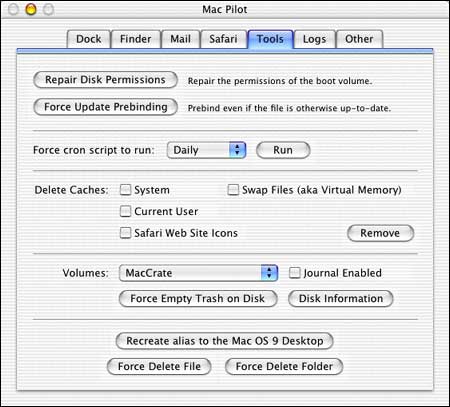
Comparisons to products like Cocktail, TinkerTool, Onyx, and
others are inevitable. In terms of user interface, Mac Pilot most
closely resembles Cocktail and does some of the same things. It is
$2 cheaper.
MacPilot also adds the ability to control hidden features in
Mail, Safari, and Address Book, such as enabling Java and
JavaScript, and control of animated images.
Mac Pilot features
Mail
- Enable Java
- Enable JavaScript
- Allow JS to Open Windows
- Toggle Allow Animated Images
- Toggle Allow Looping Animated Images
Safari
- Show Debug Menu
- Toggle IE Bookmark Imported
- Enable Tabbed Browsing
- Minimum Font Size
- Minimum Fixed Font Size
- Web Site History Limit
- Web Site menu Recent History Limit
Dock
- Show Invisible Files
- Show Translucent (Hidden) Apps
- Horizontal Position
- Vertical Position
- Special Effect: Suck
- Shadow
Finder
- Show Invisible Files
- Toggle Animate Snap to Grid
- Toggle Animate Window Zooming
- Show Finder: Quit menu
- Toggle Animate File/App Launch
- Change File Label Line Count
System
- Force Delete Folder/File
- Force Empty Trash
- Repair Disk Permissions
- Force Update Prebinding
- Run Daily/Weekly/Monthly Cron Now
- Delete Caches/Swap
- Recreate alias to Mac OS 9 Desktop
Logs
- View all System Logs
- Delete all System Logs
- Delete Local & User Logs
Miscellaneous
- Show Debug menu in Address Book
Happily, most of the categories offer buttons to "Revert To
Defaults."
The latest Mac Pilot version 1.0.2 adds:
- Tools will now visually show you when they have finished
running, and even display a log if there is something useful to
report. This is especially useful for the Repair Disk Permissions
and the Force Update Prebinding options.
- Toggle Finder; Show items on the desktop (files &
disks).
- Enable/Disable Journaling on selecting disk.
- Get extended disk information.
- Fixed a small bug where some options would appear off, if the
property had never been set before, but the default system value
was on.
System requirements: Mac OS X (has been tested on Panther)
So far, Mac Pilot is a nice little Jack of many trades
application and well worth a look. It is 15-day $9.99 demoware.
OnyX 1.3.0
OnyX is
another OS X utility offering maintenance, optimization, and
personalization for Mac OS X. Like Cocktail and Mac Pilot,
OnyX also makes it possible to configure certain hidden parameters
of the Finder, Dock, Safari - to remove a certain number of files
and repertories become cumbersome, preview the different logs and
CrashReporter and more, and it's still freeware.
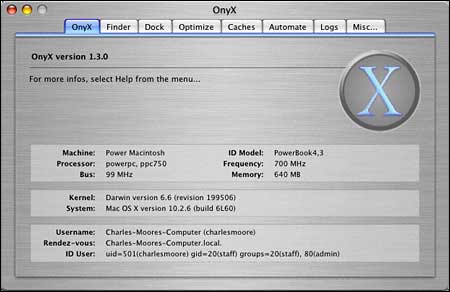
Onyx utilizes the increasingly ubiquitous Apple brushed metal
appearance theme, to which I am not partial, but this is about as
stylish a rendition of it as I've encountered. Very snazzy and
professional for a freeware app.
The Onyx interface displays eight tabbed panels:
- OnyX - Shows hardware and operating system specs
- Finder - Allows you to customize scroll bar arrows, label
lines, toggle appearance between Aqua and Graphite, show hidden
system files, put a Quit Menu Item in the Finder menu, activate
application and window zooming, delete certain preferences, and
force empty the Trash, with or without destruction.
- Dock - Allows you to customize Dock position, alignment and
minimization options, and to activate hidden and system files,
transparent icons for hidden applications, animate opening
applications put a menu item Quit Finder in the Dock, and relaunch
the Dock.
- Optimize - Lets you verify and repair Permissions, run cron
scripts, optimize the system, and update databases.
- Caches - Allows you to clean or clear selected or all Internet,
user, and System caches. The browsers recognized are: Safari,
Internet Explorer, OmniWeb, Camino (formerly Chimera), Netscape,
Mozilla, Firebird (formerly Phoenix), Opera and iCab. Safari's URL
icons can also be removed.
- Automate - Runs all or selected maintenance routines. By
default, these scripts run automatically, but early in the AM,
between 3 and 6, and only if the computer is turned on and not
sleeping. This tab allows databases to be rebuilt individually and
permissions to be verified and repaired.
- Logs - Displays and can delete CrashReporter, Archived, and
System logs selectively
- Miscellaneous - Enable/disable file journaling, import IE and
Mozilla/Netscape bookmarks to Safari, Smooth small fonts in Safari,
enable Disk Copy Expert Mode, enable Debug Menu in Safari, Address
Book, and DVD Player, delete recent servers, and reset Mac OS
Help.
OnyX is Freeware, and works with all Macintosh computers running
Mac OS X version 10.2.x or later (with subsystem BSD).
New in version 1.3.0:
- Japanese Localization
- Deletion of core.xxx files
- Message of deletion of Finder's Preferences more detailed
- Show/hide a shadow around the Dock
- Display of one new log (PPP)
- Easter Egg improved ;-)
New in version 1.2.9:
- Display size of the logs
- Option Relaunch or reinit the Dock
- Display info on Mac OS X 10.2.8 corrected
There is also an excellent and comprehensive OnyX Help manual
included explaining in detail every OnyX function - one of the best
I've encountered in any software, and certainly the best among
these utilities.
While there are distinctions and some differences in features
and function, for the most part OnyX seems to be pretty much
equivalent to Cocktail and Mac Pilot for most users' purposes.
Since the latter two are shareware and small downloads, you can try
all three easily and decide which you prefer.
DoktorKleanor 10.2
Another freeware OS X disk maintenance utility that also adds a
bunch of troubleshooting features in addition to the basic
housekeeping routines is the new DoktorKleanor.
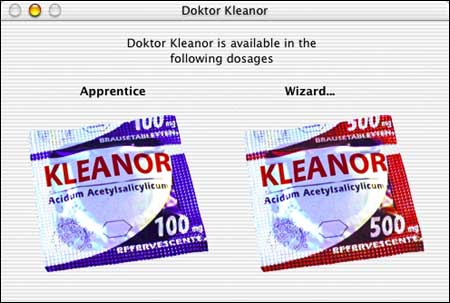
DoktorKleanor installs in either of two modes:
Apprentice mode
This mode automatically launches a series of tasks which fix the
most common issues:
- Permissions repair
- Mac OS X maintenance tasks
- System Preferences cache cleaning
- Verification and (if needed) fixing problems when mounting disk
images
Wizard mode
There are 4 categories in this mode: Cleaning/Setting,
Network/Internet, Microsoft applications, and Miscellaneous
treatments.
All these categories contain short descriptions of the issues
that DoktorKleanor knows how to fix. Just check the boxes
corresponding to the issues you are experiencing, then click on
"Start selected treatments."
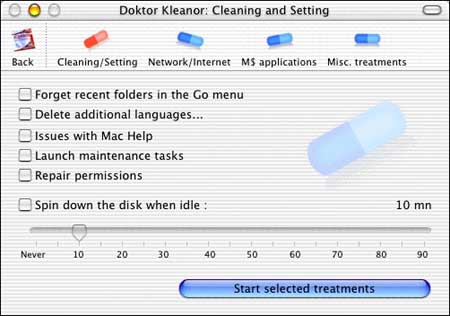
The first category, Cleaning/Setting, has additional options as
its name implies : you can set the disk spin down delay, launch
MacOS X's maintenance tasks, delete additional languages and clear
the list of recent folders in the Finder's "Go" menu.
Preferences that revert to defaults depending on treatments:
Apprentice mode: no preferences revert to defaults.
Wizard mode:
Safari is unstable:
- QuickTime MIME Settings revert to defaults (System Preferences
-> "QuickTime" prefpane -> "Plug-In" tab -> "MIME
Settings..." button)
Issues with Mac Help:
- Custom font size setting in Mac Help revert to default
- Custom window size setting in Mac Help revert to default
- Help cache is deleted, it will automatically be rebuilt on next
Help Viewer launch
Find by content is very slow:
- The disk content indexes are deleted, they will automatically
be rebuilt at the next indexing (which will take longer than
usual)
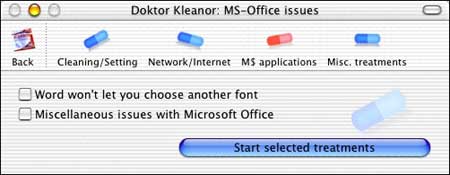
Word won't let you choose another font:
- All Word preferences revert to defaults
- Word font cache is deleted. It will automatically be rebuilt
next time you launch Word.
Drag & drop no longer works:
Light:
- Desktop preferences revert to defaults
- Finder preferences (including Find preferences) revert to
defaults
- Custom file mapping (correspondences between file extensions
and applications) preferences revert to default mapping
Full (in addition to the preferences mentioned in Light):
- Displays preferences revert to defaults
- ColorSync preferences revert to defaults
- Energy Saver preferences revert to defaults
- Time Zone preference reverts to default (in Date & Time
prefpane)
- One Modem preference reverts to default (Country setting in
Network prefpane)
- Sound preferences revert to defaults (Volume settings)
Default browser setting does not stick:
- Custom file mapping (correspondences between file extensions
and applications) preferences revert to default mapping
Running DoktorKleanor is simple. Check the boxes that correspond
to the problems you are experiencing, and let the Doktor do its
stuff. However, before any attempt at troubleshooting your Mac,
DoktorKleanor's developers recommend using Disk Utility (First Aid
tab) to fix possible disk problems. Sound advice.
DoktorKleanor is one of the most interesting of these utilities,
with a lot of useful features and a very intuitive interface.
System requirements:
- Mac OS X 10.2 with BSD subsystem installed
- This application was not designed to be used on MacOS 10.0,
MacOS 10.1 (Puma) or MacOS X 10.3 (Panther).
Doktor Kleanor is freeware.
MacJanitor
MacJanitor
is designed to be used on a periodic basis by Mac OS X users
who don't leave their computer on (and awake) 24 hours a day.
MacJanitor is provided as freeware as a service to laptop and
energy-conscious home users.
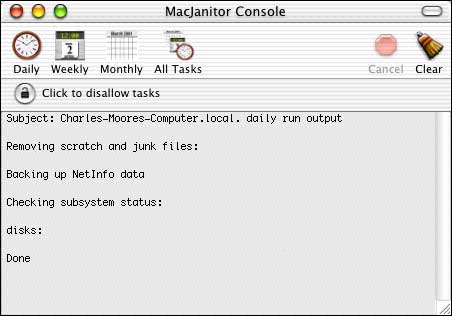
The Unix subsystems on Mac OS X were originally written for
machines that were typically never shut off. Mac OS X inherits
this assumption and has many system maintenance tasks that are
scheduled to run between 3 a.m. and 5 a.m. In addition, there are
scripts designed to run weekly on weekends, and others that run
once a month in the middle of the night.
If these maintenance tasks are never run (such as on a laptop
that is always shut off at night), many log files and system
databases will grow extremely large or fail to get backed up.
My Mac is occasionally powered up at 3 a.m., but only when
Iím using it. Iíve always made a habit of putting my
Macs to sleep or shutting them off when they are not in use, so
Iím a likely candidate for MacJanitor.
MacJanitor provides a way to run these system tasks at the click
of a button. Laptop users could click the "daily" button every
morning (or every few days), or office workers could click the
"weekly" button on Mondays.
If you've been leaving your machine off at night without
allowing the maintenance tasks to run for several weeks or more,
the first time you run them using MacJanitor may take several
minutes. Also, if your log files have grown extremely large and you
are low on disk space, the tasks may have problems moving the files
around and compressing them. After that, it typically takes less
than a minute for each task. I didnít sit and watch
MacJanitor do its stuff, but it was all done when returned after a
short break.
The output of the task is displayed in the scrolling view in the
bottom part of the window. If for some reason you feel the need,
you may print the output of the system maintenance tasks (but
why?).
You can't really hurt anything by running the tasks more
frequently than intended, and they don't need to be run on a strict
schedule. Just run them periodically when you get a free minute
every few days or weeks.
New in this version:
- Dumb "wrong password in the keychain not noticed" bug
zapped.
- "Keep in keychain" option now defaults to Off.
- French Localization now included
- Built on Mac OS X 10.2.2.
This is a very useful little tool - the choice for
minimalists.
MacJanitor is freeware.
Panther Cache Cleaner 2.1
Panther
Cache Cleaner is yet another a utility designed to provide
easy access to numerous OS X maintenance and utility options.
When used in combination with OS X's disk repair tools, it can
be very effective in curing many system problems.
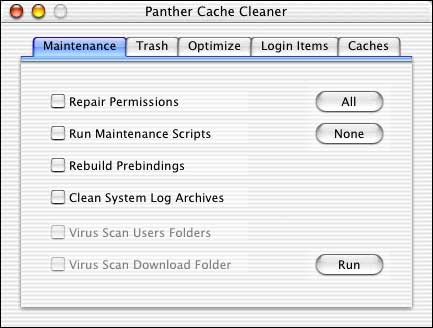
Panther Cache Cleaner helps simplify system maintenance chores
with an easy point and click interface to many OS X functions.
Panther Cache Cleaner can improve system performance by tuning
Internet and file caching settings and by implementing ram disks.
Panther Cache Cleaner can improve startup performance by
eliminating duplicate or orphaned Login Items.
PCC Documents and the PCC Engine can help maintain system health
by providing set and forget automation of common maintenance chores
Used as directed, Panther Cache Cleaner can be a powerful tool to
keep OS X running smoothly.
PCC has a nice Panther icon, but its user interface is a bit
stark and unimaginative compared with the snazzy OnyX, for example.
However, the functionality is there for several dollars cheaper
than all but one of the shareware competitors.
Features
- Flexible OS X system cache cleaning options.
- Flexible Finder cleaning options.
- Clean ".DS_Store" window settings files.
- Repair disk permissions.
- Repair OS 9 permissions.
- Fixes Software Update Permissions.
- Rebuild application library prebindings.
- Execute Mac OS X maintenance scripts.
- Delete Virtual Memory swapfiles.
- Force delete files and folders.
- Force empty trash.
- Clear archived system logs.
- Shutdown to Single User Mode.
- Enables File System Journaling.
- Optimize Internet settings.
- Optimize file cache.
- Automatically prioritize applications.
- Renew DHCP Lease.
- Rebuild the Services Menu.
- Create Ram Disks.
- Repair root directory OS X symbolic links.
- Recreate OS 9 Desktop alias.
- Repair /tmp link.
- Restart system daemons.
- Kill or restart the Finder.
- Kill or restart the Dock.
- Customize hidden Mac OS X settings.
- Temporarily disable Energy Saver.
- Use the Virex engine to automatically scan and clean
viruses.
- PCC Documents for one step access to maintenance chores.
- PCC Engine for set and forget automatic maintenance.
- Activate Login Items Folder.
- Scan Login Items for duplicate or orphaned items.
- Use in any user account.
- Easy to use graphical interface - no Terminal required.
- Illustrated documentation.
New in this version: Version 2.1 of PCC is all new and updated
for OS X 10.3. This release adds the ability to repair root
directory OS X symbolic links. It adds the ability to recreate
the OS 9 Desktop alias. It adds the ability to enable the
Panther Expose Blob. This release adds new Login Items management
tools. PCC can scan Login Items and remove or relink orphaned
entries. It offers the ability to scan and remove duplicate entries
from the Login Items. This release enables a Login Items folder
similar to the Startup Items folder of the classic Mac OS. This
folder resides in the home directory, and any documents, folders,
aliases, app, etc. will be launched at login. When active, PCC will
treat the System Preferences Login Items and the Login Items folder
as a single pool of login items. Duplicates and orphans are scanned
across both sets. This release also includes some minor bug fixes
and improvements. This release is a free upgrade for previously
registered Panther/Jaguar Cache Cleaner users.
System requirements: Mac OS X 10.1 or later with BSD
subsystem
Panther Cache Cleaner is $7.95 shareware
TinkerTool System
The developer of the famous TinkerTool Finder and Dock utility
that provides GUI access to certain hidden preferences in OS X
has jumped in with another system maintenance utility dubbed
TinkerTool
System, which is Euro 7.00 demoware.
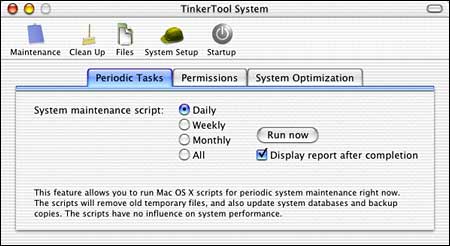
TinkerTool System allows you to change advanced operating system
settings and gives access to internal maintenance features built
into Mac OS X. The following features are available in
TinkerTool System:
- Run the periodic system maintenance scripts by simply pressing
a button
- Reset the permission settings of Mac OS X system files (*)
- Repeat the installation step "Optimizing System
Performance"
- Clean up cache files of the Internet browsers Safari, Internet
Explorer, Netscape, Mozilla, OmniWeb, Camino, Opera version 6, and
iCab
- Clean up cache files for the current user
- Clean up cache files for the whole system
- Remove archived copies of system log files
- Remove Finder information files (.DS_Store files)
- Remove resource fork emulation files ("dot underscore"
files)
- Force-delete single files or empty folders
- Enforce emptying of the Trash if the Finder is unable to do
this
- Restore the localization settings for your private home folder
in case you have updated from Mac OS X 10.1 or have deleted, then
recreated some folders
- Restore the alias for accessing the Desktop of Classic from Mac
OS X
- Set the energy saver options for hard disks to specified
values
- Tune the network options, including MTU size for each network
interface, TCP and UDP receive window sizes, and TCP transmit
window size
- Enable Quartz Extreme for a wider range of graphics cards
- Enable or disable file system journaling for Mac OS X Extended
volumes
- Enforce diagnostic or safe startup mode for the operating
system
- Make the system use only one processor or a limited amount of
memory for diagnostic purposes
- Let the system log kernel panic messages directly to screen in
case the automatic panic log recovery doesn't work
- Change the base system language effective during startup and
login without having to reinstall the system (*)
The features marked with an asterisk (*) are available without
any restrictions even if TinkerTool System runs in demo mode. In
demo mode, TinkerTool System lets you check out the other features,
but you need to register in order to apply them.
TinkerTool System is fully compliant with Apple's security
guidelines for Mac OS X. It does not need an installer and
does not require special system packages to be installed. To launch
the tool, no administrator password is needed.
System requirements: Mac OS X 10.2.3 or later
TinkerTool System is Euro 7.00 Shareware (not to be confused
with the basic TinkerTool which continues to be freeware).