Last Friday marked the 11th anniversary of the PowerBook 5300's original launch. And in a
couple of months, my own PowerBook 5300 will be ten years old -
still functional, but long since retired from active duty.
The 5300 had a tough act to follow when it debuted on August 25,
1995, superseding the enormously popular and solid-performing
68LC040 PowerBook 500 series.
As Apple's first PowerPC laptop, there were high expectations
for the 5300, and a general consensus soon developed that it fell
somewhat short of the mark.
Flaming Batteries
Even before the 5300 began shipping in quantity, it suffered a
major engineering setback and PR disaster that is ironically seems
ripped from the headlines in August 2006. The 5300 was originally
designed to use lithium-ion (LiIon) batteries, but Apple did a
recall and switched to Nickel-Metal-Hydride (NiMH) cells after two
of the Sony-made LiIon batteries caught fire.
No consumer machines were damaged, but the switchover caused
shipping delays and was a major embarrassment.
Last week, a day short of the PowerBook 5300's anniversary,
Apple announced a massive recall of 1.8 million LiIon batteries
made by Sony and sold worldwide from October 2003 through August
2006 for use with the following notebook computers: 12" iBook G4
(all speeds), 12" PowerBook G4 (all speeds), and 15" PowerBook G4
(aluminum model, all speeds), citing a safety risk that may result
in overheating under rare circumstances. Apple has received nine
reports of batteries overheating, including two reports of minor
burns from handling overheated computers and other reports of minor
property damage. No serious injuries were reported.
The Top End 5300ce
 In addition to
being the first PowerPC PowerBook, the 5300 also has the
distinction of being the most expensive laptop Apple ever sold,
with the top-end 5300ce model originally selling for a whopping
$6,500!
In addition to
being the first PowerPC PowerBook, the 5300 also has the
distinction of being the most expensive laptop Apple ever sold,
with the top-end 5300ce model originally selling for a whopping
$6,500!
That $6,500 PowerBook 5300ce had only four differences from the
entry-level $2,200 PowerBook 5300:
- A 16-bit 800 x 600 10.4" active matrix display vs. the 5300's
4-bit 640 x 480 9.5" grayscale passive matrix screen
- 32 MB of RAM vs. 8 MB
- a 1.1 gigabyte hard drive as opposed to a 500 MB unit
- a 117 MHz 603e processor instead of a 100 MHz unit
However, the 5300ce sold for $4,300 more than the base
5300; even considering the much superior display and the higher
price of RAM in 1995, that seems like a disproportionate difference
in tariff.
The Low End 5300
Or perhaps the plain Jane 5300 was just an exceptional bargain.
I thought so, and in the fall of 1996, I bought an end-of-life
PowerBook 5300 with a 9.5" passive matrix grayscale display and a
100 MHz Power PC 603e processor. Thanks to the low CPU demand of
the 4-bit/16-shade grayscale screen, the entry level 5300 was
faster than the top-of-the-line 5300ce with its larger screen and
16-bit video (still nothing to get up in the night and write home
about, alas), despite the slower processor.
Available with either a 100 MHz or a 117 MHz PowerPC 603e
processor, the 5300's 33 MHz internal bus and slow IDE hard drive
gave it about the same speed as the Performa 5200/75 desktop PowerMac.
Better than Blackbird
The 5300 was nearly one pound lighter and an inch less deep than
its 500 series predecessor, and it has almost the same footprint as
the 12" dual USB iBook, the trim
dimensions accomplished partly by leaving out the 500's optional
internal modem, built-in ethernet, and stereo speakers, and its
ability to carry two batteries. Instead, the 5300 had two PC card
slots and an IR port.
The 5300's floppy drive lives in an expansion bay and can be
removed and replaced with a magneto-optical drive, a second hard
drive, a Zip drive, or even a PC Card storage bin, which lightens
the machine for carrying.
Regrettably, the expansion bay would not accommodate a CD-ROM
drive, although Apple had tentatively floated the idea of a new
3.5" CD-ROM format. That idea went nowhere (thankfully).
Most expansion bay devices for the later 3400 and original G3
(Kanga) PowerBooks will work in the 5300's expansion bay,
except for the CD-ROM. The 5300's lack of CD-ROM support was a
major mistake for Apple, not rectified until the PowerBook 1400 debuted more than a year
later.
Hands On
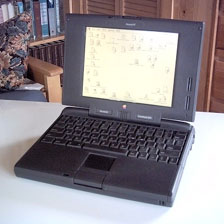 I loved the
5300 from the moment I lifted it from its box. The clean,
squared-off styling and small footprint (very close to that of the
recently discontinued 12" iBook) appealed to me aesthetically.
I loved the
5300 from the moment I lifted it from its box. The clean,
squared-off styling and small footprint (very close to that of the
recently discontinued 12" iBook) appealed to me aesthetically.
On the downside, while the 5300 represented a significant,
albeit not spectacular, performance upgrade from the desktop 68030
Mac LC 520 that was my previous
workhorse, it was not nearly as fast as I had hoped it would be,
and the operating system that shipped with it, version 7.5.2, was a
dog.
Boosting the RAM to 24 MB and upgrading to System 7.5.5 improved
performance and stability a lot, and I found that running from a
RAM disk also speeded things up significantly, as well as
facilitating blissfully quiet computing with the hard drive spun
down.
The 5300 served as my main workhorse for nearly three years, and
I was as fond of it at the end as I was at the beginning, but as
the Internet became a more central focus of my work, the cramped
640 x 480 grayscale display and the lazy online performance proved
seriously inadequate.
Pros and Cons
Still, in a few aspects the old 5300 shone in comparison with
today's Mac notebooks. It had no noisy internal cooling fan (it
didn't need one). My 100 MHz model would barely get warm to touch
after hours of use. The 5300 also introduced the removable device
expansion bay to Apple laptops, a super innovation that lasted an
all-too-brief six years before it was discontinued with the
introduction of the Titanium
PowerBook. With two PC card slots and the expansion bay, one
could partly forgive the 5300's built-in connectivity
shortcomings.
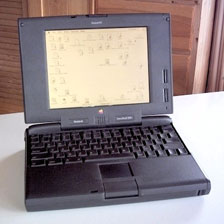 There were also
other shortcomings - faulty motherboards, for instance. Once the
first 5300s were in the hands of consumers, several design and
manufacturing flaws began showing up, including power and circuitry
problems. The 5300's power supply did not produce enough juice to
run certain combinations of expansion bay and PC Cards at the same
time, and the control circuitry for reducing power consumption when
the 5300 was in Sleep mode would sometimes go to sleep before
completing its job. As a result, the fully charged 5300 would sleep
for only four days instead of the usual eight to ten days.
There were also
other shortcomings - faulty motherboards, for instance. Once the
first 5300s were in the hands of consumers, several design and
manufacturing flaws began showing up, including power and circuitry
problems. The 5300's power supply did not produce enough juice to
run certain combinations of expansion bay and PC Cards at the same
time, and the control circuitry for reducing power consumption when
the 5300 was in Sleep mode would sometimes go to sleep before
completing its job. As a result, the fully charged 5300 would sleep
for only four days instead of the usual eight to ten days.
Some 5300s would lock up when the reset button and the power-on
keys were pressed. The workaround was to press reset and power-on
again. Not all early 5300s were affected, and Apple quickly
supplied replacement motherboards for those that were. A production
line fix was also implemented, which cured the problem, and later
machines were not affected, but the PR damage was done.
There were also problems with flimsy monitor screen hinges and
power adapter plugs that broke on the early 5300s. These faults
were also attended to by Apple with free repairs and an extended
seven year warranty on these items.
OS Problems
My personal suspicion is that at least some of the apprehended
"motherboard problems" were actually software-related, as the
System 7.5.2 that shipped with the 5300s was very buggy. I had some
frustrating stability problems with my late-in-the-production-run
5300 when it was new. this diminished drastically when I installed
System 7.5.3, and even more with System 7.5.5 - both free upgrades
from Apple.
With Mac OS 8.1, my 5300 became almost rock-stable, and I could
go for several days without a restart.
Appearance
Some people were disappointed with the 5300's clean, squared-off
shape after the swoopy and flamboyant 500 PowerBooks. Personally, I
think that the 5300 one of the most attractive PowerBooks ever, and
that its looks have stood the test of time well, being recycled for
the long-running dual USB iBook.
However, the original 5300 proportions didn't gracefully survive
being "stretched" for the 3400 and original G3 PowerBook series,
which look as ungainly as did the beautiful E-type Jaguar back in
the 1960s when it had 9" grafted in to its original near-perfect
proportions accommodate 2+2 seating.
The PowerBook 5300 was available in four models:
- 5300: 4-bit 640 x 480 9.5" dual-scan passive matrix grayscale
screen, 100 MHz processor, 8 MB soldered RAM, 500 MB hard
drive.
- 5300cs: 8-bit 640 x 480 10.4" dual scan passive matrix color
screen, 100 MHz processor, 8 or 16 MB soldered RAM, 500 or 750 MB
hard drive.
- 5300c: 8-bit 640 x 480 10.4" active matrix color screen, 100
MHz processor, 8 or 16 MB soldered RAM, 500 or 750 MB hard
drive.
- 5300ce: 16-bit 800 x 600 10.4" active matrix color screen, 117
MHz processor, 32 MB soldered RAM, 1 MB or 1.1 MB hard drive.
As noted, my PowerBook 5300, which was passed on to my daughter
who used it for several years as her high school computer and as a
backup (to a PowerBook 1400) during her freshman year at
university, still runs, and its original battery still takes a
charge, although runtime is limited. The only issues it's had in
ten years are a broken trackpad button (addressed by an entire case
plastics replacement under Apple's Extended Service Program), a
wobbly AC power adapter jack socket which never actually let go,
and the hard drive is now making some loud and alarming noises at
startup (but it still works).
That tiny, murky, 9.5" grayscale display looks quaint compared
with the widescreen display in my 17"
PowerBook, but I still have affection for that old 5300, which
got me started and on portable computing quickly hooked me.
Happy anniversary!
- PowerBook 5300, Low End
Mac
- PowerBook 5300, Road
Apples, Low End Mac
- PowerBook 5300,
Wikipedia
- PowerBook
5300 Series, Mac Consulting. Includes list of compatible
expansion bay devices.
- PowerBook 5300
FAQ, Alksoft
-
PowerBook 5300 Exposed, Charles W Moore, Road Warrior,
MacOpinion, 2000.09.05
-
PowerBook 5300 Revisited, Charles W Moore, Road Warrior,
MacOpinion, 2002.01.15
- How to
Disassemble the PowerBook 5300, PowerBook 190, PowerBook 5300
Page
- PowerBook
5300 Prototype, Applefritter

 In addition to
being the first PowerPC PowerBook, the 5300 also has the
distinction of being the most expensive laptop Apple ever sold,
with the top-end 5300ce model originally selling for a whopping
$6,500!
In addition to
being the first PowerPC PowerBook, the 5300 also has the
distinction of being the most expensive laptop Apple ever sold,
with the top-end 5300ce model originally selling for a whopping
$6,500!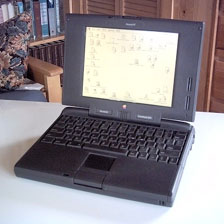 I loved the
5300 from the moment I lifted it from its box. The clean,
squared-off styling and small footprint (very close to that of the
recently discontinued 12" iBook) appealed to me aesthetically.
I loved the
5300 from the moment I lifted it from its box. The clean,
squared-off styling and small footprint (very close to that of the
recently discontinued 12" iBook) appealed to me aesthetically.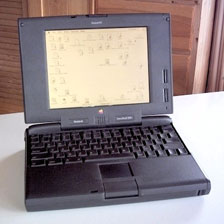 There were also
other shortcomings - faulty motherboards, for instance. Once the
first 5300s were in the hands of consumers, several design and
manufacturing flaws began showing up, including power and circuitry
problems. The 5300's power supply did not produce enough juice to
run certain combinations of expansion bay and PC Cards at the same
time, and the control circuitry for reducing power consumption when
the 5300 was in Sleep mode would sometimes go to sleep before
completing its job. As a result, the fully charged 5300 would sleep
for only four days instead of the usual eight to ten days.
There were also
other shortcomings - faulty motherboards, for instance. Once the
first 5300s were in the hands of consumers, several design and
manufacturing flaws began showing up, including power and circuitry
problems. The 5300's power supply did not produce enough juice to
run certain combinations of expansion bay and PC Cards at the same
time, and the control circuitry for reducing power consumption when
the 5300 was in Sleep mode would sometimes go to sleep before
completing its job. As a result, the fully charged 5300 would sleep
for only four days instead of the usual eight to ten days.
