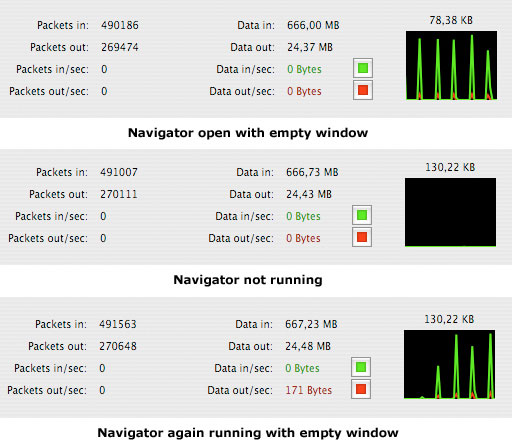No More New Macs for Me
From Ian
Hello again Charles,
I got ahold of a supervisor (if I recall correctly) at Apple,
and he also told me replacing my iBook's power board would cost me
around $250 just for the part! He didn't tell me what the cost of
labor would be. Needless to say, I did the same as before and hung
up. Only this time I went on eBay and purchased a used/warranted
one for $26.35 shipped. The ifixit.com guide depicts it as an easy
fix, so I have no problem doing it myself.
Also, and I should probably put this in a different email, this
iBook and all of its problems have halted my want for a new
MacBook. It appears the
most-annoying (not necessarily worst) problems surface after 2-3
years. I'm going to wait at least until 2008-09 to think about
buying one, or any current Mac for that matter, when problems are
well known and there's a good supply of parts in the channel.
Apple just lost a new-computer customer.
Ian A.
Hi Ian,
$26.35 sounds very reasonable for the replacement
part. I'll be interested to hear how you make out with the DIY
repair. iBooks don't have a reputation for being easy to open up
and work on.
I like to hang back a bit to see how new computer
models fare for reliability before buying one, although 2-3 years
sounds a bit over-cautious, but if that works for you, cool.
I think the current MacBooks and MacBook Pros are
probably a pretty good bet in the context of new machines, since
both have been in production for over a year with no major
engineering changes.
Charles
Irreplacable MacDraw Pro
From Stephen M Lubliner regarding Classic Mac Applications that OS X Can't
Match:
Charles,
Please add MacDraw Pro to the list of Classic applications
without OS X equivalents. The drawing program in ClarisWorks is okay but not
as friendly (it seems) as MacDraw. MacDraw also seemed to import
(as PICT files) better than ClarisWorks into Word or PowerPoint. I
tried another program called Eazy Draw for OS X (that supposedly
opens MacDraw files). It was mediocre at best. The hardest thing is
that there are virtually no programs out there other MacDraw Pro
that can open MacDraw Pro files.
Steve Lubliner
Hi Steve,
I've never used MacDraw, but I used to love the paint module in
HyperCard and understand your observation about ClarisWorks being
less user-friendly.
Charles
Classic Mac Apps without Parallel and Netscape
7
From Andrew Main:
As for "key applications I've never found completely
satisfactory OS X substitutes for", my two favorite apps in the
classic days were AppleWorks and Aldus PageMaker.
Yes, there is an OS X version of AppleWorks, but it isn't a
real OS X app (no Unicode support, for one thing, which means
I must remember to switch keyboards any time I switch to AppleWorks
or it'll crash when I try to enter text), and there's no real
OS X app that matches the simplicity and elegance of
AppleWorks in the classic Mac OS. And PageMaker is the one reason I
periodically return to OS 9; I've found nothing like it in
OS X - though it too lacks Unicode, which is one of the big
pluses for me in OS X.
iWork's Pages
has been touted as a replacement for both, but it has serious lacks
in (to mention only what I've run into) capabilities (no paint
module like AW), text handling (no way to set exact leading), and
layout (no way to fine-tune text wrap around objects). Besides
that, I just find it non-intuitive and awkward to use.
Recently I had occasion (first time in quite a while) to set up
an OS 9 Mac and took another look at Netscape
7.0.2, which I'd ignored heretofore because I don't like to
install a big, complex app many of whose parts I don't need. I
discovered that a Custom Install allowed installing only the
browser (Navigator), and it isn't half bad. For one (big) thing, it
has tabs, which I consider sine qua non for web browsing.
And it seems to work fine, no crashes - unlike the previous time
I'd tried it, several years ago.
And Netscape 9 looks pretty nice, too; kind of nostalgic seeing
it in the Dock - though I don't guess I'll get into it much, as
Safari and Camino already take care of all my needs. OS X is
kind of lopsided: too many browsers, not enough (not any) basic
productivity apps like AppleWorks.
Andrew
Hi Andrew,
Good points all.
IMHO, Netscape 7.0x is the best of the browsers
that support Mac OS 9.2.2. I simply can't abide trying to browse
without tabs, and Netscape serves my non-tech oriented wife very
satisfactorily on her WallStreet
PowerBook.
I also agree that there is a big hole vacated by
the old "real" AppleWorks. However, my main productivity
application since Classic days has been Tex Edit Plus tweaked and customized with
AppleScripts that tune it to my needs, and it is even better in
OS X than it was in OS 9, while retaining fully
transparent backwards file compatibility. :-)
Charles
Navigator 9 Slowdown with Dialup
From Christoph Trusch in response to Netscape 7 and 9:
Hello Charles,
I have used Navigator
9.0b1 for some hours and found it quite usable. I haven't
encountered your dialup slowdown problem, but then, I have DSL
4000, so whatever Netscape is doing in the background (there must
be something), using up a few kb/s may just be irrelevant to
my connection.
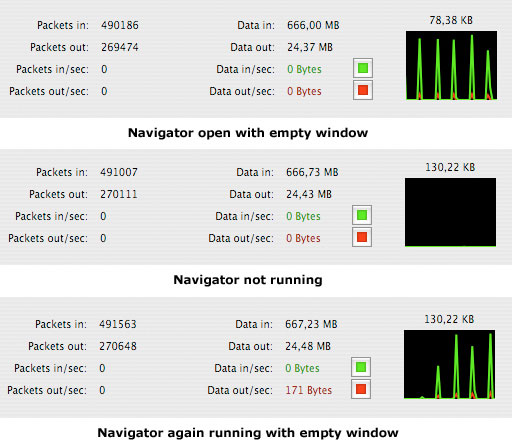
There are, however, considerable and regular "spikes" of network
activity visible in Activity Monitor, starting as soon as Navigator
is launched (even when no website is being displayed) and ending
when it's quit. I disabled automatic update checking and "forgery
site" checking, but it's still doing it. Given the commercial
orientation of Netscape, I get an unpleasant "phone home" feeling
here which I - lacking sufficient tools - can't prove, but would
like to see further investigated.
Best regards,
Christoph Trusch
Hi Christoph,
Thanks for the feedback.
Having DSL no doubt makes a big difference.
The strange thing is that Navigator 9 seemed to
work fine for a week or so, then this slowdown thing cut in.
Because it affected all online performance - other browsers, email
clients, etc. - it was difficult to determine what was
happening.
I finally nailed it down by restarting and then
opening programs one by one. Navigator 9 proved the culprit
repeatably on two different computers. The problem hasn't
re-manifested since I stopped using Navigator 9.
Charles
MacBook's Magnets Causing Problems for G3
iMac's Screen
From Lee Farrell:
Charles,
Rick Goranflo wrote:
This is kind of random, so I figured it'd be right
up your alley. While finishing up a paper on my MacBook, I set it down next to my iMac G3
for a second and was quite surprised at the results. I looked over
at my iMac, and all of a sudden there was a rainbow type pattern
showing where the outside corner of my MacBook screen was in very
close proximity to the CRT screen. I pulled my MacBook away, and
now there's a rather noticeable grey spot where my MacBook touched
the iMac.
Maybe I missed this lesson in common sense 101,
but is this something known to happen or is my MacBook a freak? I'm
really hoping the grey spot diminishes as I love this iMac. At the
very least I hope this is a warning to all iMac G3 owners (or all
CRT owners?) to not place your Books anywhere near the screens.
Thanks!
The problem here is that the MacBook has two very strong
magnets in the lid, one on each corner. These are what hold the
screen down (remember the wowie-zowie latchless design?). When he
gets his MacBook close to the CRT of the iMac, the magnetic field
interferes with the CRT causing the pretty colours. It's a good
idea to keep anything that can be adversely affected by
magnets far away from the MacBook screen. I discovered this the
hard way when I set my nice set of System 7.0.1 floppies on top of
my MacBook....
Cheers,
Lee Farrell
Hi Lee,
Ouch!
So sorry to hear about the floppies.
:-(
This certainly sounds like you've nailed the
screen anomalies culprit.
Charles
MagSafe May Be Causing Problems with CRT
iMac
From Mat Schulte
" ... a rainbow type pattern showing where the outside corner of
my MacBook screen was in very close proximity to the CRT
screen."
I suppose dozens of people have already suggested this, but
mightn't it have been the magnet in the MacBook's MagSafe port
causing the rainbow effect?
- Mat
Hi Mat,
Yes, that would explain it.
Thanks,
Charles
Go to Charles Moore's Mailbag index.