Longtime reader Rick wrote to comment on Monday's column, Odysseus Cometh: The Real Successor to
Eudora, about the forthcoming Odysseus email
software application that die-hard Eudora fans like myself
fervently hope will fulfill its mission statement as a successor to the
discontinued Eudora email client. Rick says:
Charles,
I was intrigued reading your article about the
forthcoming Odysseus and the mantle it seems to be receiving from the
discontinued Eudora.
When I first came to the Mac in 1998, I used Outlook
Express (which was the default email reader in the Classic Mac OS),
then moved to Entourage when it was released, and eventually settled
into the the OS X Mail.app, which I use now.
But I know that Eudora users rave about that
application. I use Mail, Address Book, and iCal over something like
Entourage because these apps seem better integrated into OS X and
sync very easily to my iPhone.
For the uninitiated such as myself, what does
Eudora/Odysseus offer that I am not experiencing now? Or why are Eudora
users so doggedly faithful to that product? What's the real
difference?
Thanks,
Rick
Why We Love Eudora
Well, Rick, preferences such as taste in email software are of
course subjective to a considerable degree. While I'm sure that other
veteran Eudora fans might cite a great many reasons why Eudora hits the
sweet spot for them, one of the things I love about Eudora, as opposed
to "three-pane" email clients like Outlook Express, Mail, Thunderbird,
and alas, the new Open Source Eudora 8, is its mailbox-based motif, a
minimalist or non-interface, if you will, in which, if you keep the
Toolbar disabled (as I do) program windows disappear leaving just the
Eudora main menu bar. This allows one to have clear access to the
Desktop and/or multiple windows open and windowshaded as opposed to
switching views in a three-pane interface.
Another Eudora feature that is IMHO unmatched for slickness, speed,
and versatility in any other email client is Eudora's kick-ass search
engine, which I hope will be carried over to Odysseus. I only wish
OS X Spotlight worked half as well!
I also love the straightforward (i.e.: mostly manual) way you set up
email accounts in Eudora - I currently have 22 accounts in my copy of
Eudora 6.2.4, each with its own separate and discrete SMTP configured
in non-conflict with those of other accounts, an aspect I've found
particularly clumsily executed and hair-tearingly frustrating in
Thunderbird and its derivatives (including Eudora 8).
But there's much, much more.
Email software is mission critical, especially for someone in my
line of work - important not only for the obvious function of sending
and receiving email efficiently, but also for organizing and retrieving
data stored in my email message archives. Eudora has been my mainstay,
workhorse email application since I first drove up the Information
Highway onramp, and to my mind it is the most versatile, custom
configurable, and manually controllable (I mostly dislike automation
other than stuff that just lets you bypass repetitive and boring
donkeywork) email client so far with a uniquely rich feature set. Other
clients may do particular tasks better than Eudora - for example, Nisus
Email's wonderful one-click messaging and OS X Mail's spam
filtering - but few other clients (if any) handle all aspects of email
management as comprehensively well as Eudora does - or at least did
until Leopard partially broke it.
Eudora happily remained true to its original user interface motif to
the end, in which messages are stored in virtual "Folders" (as many as
you choose to create) in the mbox file format, which uses plain text
files that can be opened in a pinch by any text editor or word
processor instead of a central proprietary (and all-too-easily
corruptible) database as used, for example, by Microsoft Outlook. This
makes Eudora archives a snap to back up or transfer between different
computers (just drag the Mail Folder or individual mbox files - a
tremendous advantage - to the backup medium), has proved extremely
robust and trouble-free, and is very data-secure since, unlike with
databases, in the mbox format should disk corruption occur, most of
your archives are unlikely to be affected. Mbox files are also
delightfully compact.
Eudora is powerful, versatile, flexible, and used to be reliable as
an anvil. It has never lost data on me in a dozen years of use.
Speaking of which, my Eudora mail folder, which contains my entire
email archives going back to 1996 - what must be tens of thousands of
messages - is still just a minuscule 350 MB, which makes it a snap to
back up.
Eudora is also fast, supports very flexible and user-friendly
filtering, supports SSL, has inline spell checking and basic word
processing features, and handles multiple accounts better than any
other email client I've tried (many). Like the Mac OS (perhaps even
more so), Eudora lets you do things your way.
Eudora's forward and backward compatibility is nothing short of
amazing. Eudora mailboxes I originally created in Eudora Light 1.5.1 on
680x0 Macs running Macintosh System 6 or 7 back in the day still open
and work fine in Eudora 6.2.4 running in OS X 10.5.2.
Some Room for Improvement
On the downside, Eudora's address book and contacts management, as
well as support for HTML mail rendering, are a bit lame with lots of
room for improvement, areas I hope the Odysseus folks will address.
Odysseus will be an entirely new and modern application, since it is
not based on Qualcomm's proprietary source code for Eudora. I'm
encouraged by the Odysseus mission statement that it promises to be a
worthy replacement for Eudora in the Leopard age and beyond while
retaining a faithful replication of the best aspects of Eudora's
feature set.
Eudora and Leopard
Another reader, Jim, had a question about a Leopard "compatibility
patch" I mentioned in the column, noting that he had just upgraded to
OS X 10.5 and finds that Eudora now "prefers crashing to
displaying messages" and that he's been forced into letting Eudora
download mail so he can maintain file continuity with his email
archives, but doing his reading in Mail, which he likes "far less than
Eudora." He wanted to know where he could find the "patch" I
referenced.
Well, my terminology on that point was less precise than it should
have been, since what I was referring to is more of a kludge or
workaround than a patch.
Qualcomm has posted a
compatibility note for users of the Eudora email client on OS X
10.5.2 Leopard.
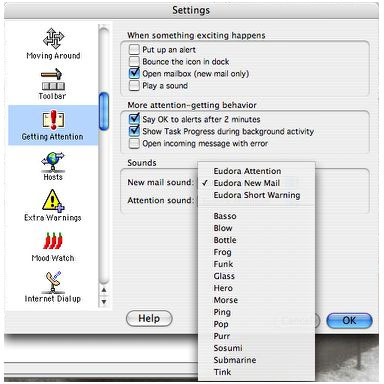 In
order for Macintosh Eudora to work well under OS X 10.5.x 'Leopard',
you need to turn off the use of specific sounds in Eudora. These are
the sounds Eudora plays when you get new mail or Eudora needs your
attention, or are played by Filters. The sounds that are problematic
are the ones that contain 'Eudora' in their name as they were created
using a sound synthesizer that Leopard does not support. To disable or
change the sounds used in Eudora, do the following:
In
order for Macintosh Eudora to work well under OS X 10.5.x 'Leopard',
you need to turn off the use of specific sounds in Eudora. These are
the sounds Eudora plays when you get new mail or Eudora needs your
attention, or are played by Filters. The sounds that are problematic
are the ones that contain 'Eudora' in their name as they were created
using a sound synthesizer that Leopard does not support. To disable or
change the sounds used in Eudora, do the following:
Turn off or change the 'New Mail' and "Attention"
sounds:
- Open Eudora->Preferences and select the 'Getting Attention'
panel
- In the 'Sounds' section, for both 'New mail sound' and 'Attention
sound', select a sound OTHER than one that has 'Eudora' in its name
(i.e.: NOT 'Eudora Attention', 'Eudora New Mail' nor 'Eudora Short
Warning')
- Click OK to the close the Preferences
Turn off sounds triggered by filters:
- Open Window->Filters
- Look through all your filters for filters that have a 'Play Sound'
action.
- Select a sound that does NOT have 'Eudora' in its name, or disable
sounds all together by selecting 'None' from the action popup
menu.
I've done this, and it does seem to improve Eudora stability in
Leopard somewhat, but I don't want to oversell it. "Work well" is a
relative evaluation here, and Eudora is still a lot more crash-prone
and buggy in Leopard than the paragon of reliability it was in Tiger
and previous version of the Mac OS. On the other hand, it's still so
much better than whatever is in second place that I (yes, "doggedly")
continue using it while I wait impatiently for the debut of Odysseus,
which is projected for May 12.
Jim's Eudora/Mail tandem is one coping strategy. Another workaround
I've been using, which may or may not appeal, is using Eudora in
conjunction with a Gmail account (any email account with ambidextrous
webmail/POP3 support would work), which lets me read and respond to
mail without having to deal with Eudora's angularities in Leopard, but
I can still download mail to keep my archives up to date in Eudora on
my hard drive for access without being online (a feature that looms
large when you're stuck with dialup, as I am).
Odysseus can't arrive soon enough.

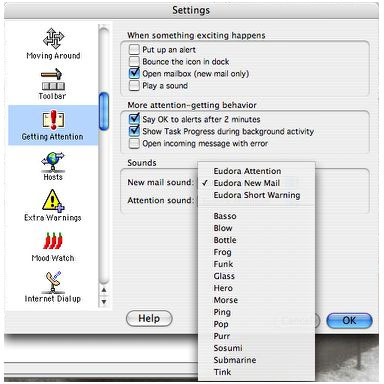 In
order for Macintosh Eudora to work well under OS X 10.5.x 'Leopard',
you need to turn off the use of specific sounds in Eudora. These are
the sounds Eudora plays when you get new mail or Eudora needs your
attention, or are played by Filters. The sounds that are problematic
are the ones that contain 'Eudora' in their name as they were created
using a sound synthesizer that Leopard does not support. To disable or
change the sounds used in Eudora, do the following:
In
order for Macintosh Eudora to work well under OS X 10.5.x 'Leopard',
you need to turn off the use of specific sounds in Eudora. These are
the sounds Eudora plays when you get new mail or Eudora needs your
attention, or are played by Filters. The sounds that are problematic
are the ones that contain 'Eudora' in their name as they were created
using a sound synthesizer that Leopard does not support. To disable or
change the sounds used in Eudora, do the following:
