Coming up this week are anniversaries of two of the most formidable
Apple portables ever. February 16 marks eight years since the
incredible 'Pismo'
PowerBook 2000 was unveiled at Macworld Expo Tokyo 2000, and one
day later is the 11th anniversary of the debut of the PowerBook 3400 - the first true desktop
substitute Apple laptop, and at the time the fastest laptop on the
planet.
In chronological order:
PowerBook 3400c 'Hooper'
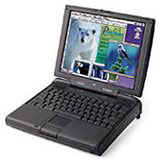 On Feb. 17, 1997, Cupertino's
press release trumpeted: "Apple Introduces the Fastest Notebook
Computer on the market. With clockspeeds up to 240 MHz, the PowerBook
3400 provides superior performance, state-of-the-art multimedia, and
easy communications capabilities."
On Feb. 17, 1997, Cupertino's
press release trumpeted: "Apple Introduces the Fastest Notebook
Computer on the market. With clockspeeds up to 240 MHz, the PowerBook
3400 provides superior performance, state-of-the-art multimedia, and
easy communications capabilities."
The release continued:
"Targeting the needs of Macintosh customers in business, higher
education, scientific, engineering, and design settings who require the
most in performance, multimedia, and communications from a notebook
computer, Apple Computer, Inc. today introduced the Macintosh PowerBook
3400 series. With unique features such as a 240 MHz 603e PowerPC
processor, built-in ethernet/modem, hot swappable expansion bay
modules, Apple Location Manager, and four speaker sound system the
PowerBook 3400 embodies high performance mobile computing."
"'The introduction of the PowerBook 3400 represents a significant
milestone in the revitalization of the PowerBook line,' said Dale
Fuller, vice president of PowerBooks at Apple Computer. "Apple is out
to regain leadership in the notebook market. With the PowerBook 3400 we
do just that by fulfilling the needs of performance hungry mobile
professionals.'"
"'With up to 240 MHz of processing power and a 12.1" screen, the
PowerBook 3400 is the first true portable to market that can be
considered a viable desktop replacement,' said Tim Bajarin of Creative
Strategies."
This wasn't just hype. Unlike previous Power PC 603e PowerBooks, the
3400 sported a PCI (as opposed to NuBus) motherboard architecture and a
respectable 33 MHz system bus, DMA (Direct Memory Access), faster EDO
(Extended Data Output) RAM, and lithium-ion batteries. With its 603e
processor running at clock speeds of 180, 200, and 240 MHz, all
incorporating a 256 KB level 2 (L2) cache, and a 64-bit internal bus,
the PowerBook 3400 brought performance equivalent to or better than
many then-contemporary desktop computers to a portable form-factor.
The PowerBook 3400 came with a then-ginormous 12.1" 600 x 800 pixel
active matrix TFT screen (the same one later used in the clamshell iBook), a four speaker
sound system (that unfortunately didn't quite live up to its billing),
PCI Chips & Technologies 65550 graphics controller (with hardware
acceleration and 1 MB of VRAM, an industry standard VGA connector for
16-bit video out, 16-bit stereo in/out, Zoomed Video support, and
software-based MPEG-1 decompression), two PC Card slots, built-in 10
Mbps ethernet, and an internal 33.6 kbps modem (on all but the base 180
MHz model) with an innovative RJ-45 connector designed to accept either
ethernet or telephone cable for access to network or modem lines, and
IRTalk, an infrared standard for wireless file sharing.
The 3400c's expansion bay could accept a variety of modules,
including a floppy drive, 6x and 12x CD-ROM drives, an additional hard
drive, a magneto-optical drive, an internal AC adapter, or a Zip
drive.
The standard RAM configuration was a rather stingy 16 MB (with a 144
MB maximum), and the 180, 200, and 240 MB models came equipped with 1.3
GB, 2 GB, and 3 GB hard drives respectively.
The PowerBook 3400 was the first PowerBook that shipped with Apple's
Location Manager software utility, which allows users to save system
settings that are location dependent, including settings related to
networking, printer configurations, time zones, file sharing, sound,
auto-open items, and the Extensions Manager.
Being up to three times as fast as the PowerBook 1400, which had first shipped
only four months earlier and continued in production, the 3400 was also
faster than any contemporaneous Wintel portable and delivered better
MacBench processor scores than any then-shipping desktop Mac based on
the same processor - something that never happened before or
subsequently in a PowerBook.
MacBench 4.0 processor scores for various then-available PowerBook
Models were:
- 1400/117 - 114
- 3400/180 - 293
- 3400/200 - 308
- 3400/240 - 337
That compares with PowerBook G3 MacBench Processor scores of:
Speaking of which, with different timing I think the 3400 could have
been remembered as one of the greatest PowerBook models - essentially a
PB 5300 done right. Besides its
impressive power, the 3400 was plagued by very few gremlins and
glitches. It was big and heavy (7.4 pounds), but solid and
dependable.
However, with the introduction of the 'Kanga' PowerBook G3 just nine
months later (in November), the 3400, along with all other 603e-based
Macs, became a distant also-ran. With no really satisfactory upgrade
path, the 3400 was quickly pushed to the sidelines.
The PowerBook 3400 was also very expensive. The base 3400c/180
rolled out at $4,500, and you could get a 3400/180 with no CD-ROM drive
or modem/ethernet card ($500 extra). The 3400/200 went for $5,500, and
the 3400/240 was a suck-in-your breath $6,500. While we may complain
that the MacBook Air and MacBook Pros are pricey today, they're
bargain-basement specials compared with those 3400c tariffs.
Despite its short-lived tenure at the top of the notebook heap, the
3400c did represent a quantum leap in PowerBook performance, being up
to three times as fast as the PowerBook 1400, which had first shipped
only four months earlier.
'Pismo' PowerBook G3 2000
The second anniversary in the Apple portable family this week isn't
really much of a retrospective for me, since I still have two Pismos in
active service in my production fleet - in fact, I'm typing this column
on one of them right now.
 Both of my Pismos have been
as reliable as the proverbial anvil, neither having given me any
hardware trouble. The display backlight in the one I bought used in
October, 2001 is a bit dim and has a pinkish tinge when the PowerBook
first wakes up, but that clears in a couple of minutes, and the "newer"
one (newer to me - it was actually one of the first Pismos built, in
January 2000), which is now my road computer, is in mint condition.
Both of my Pismos have been
as reliable as the proverbial anvil, neither having given me any
hardware trouble. The display backlight in the one I bought used in
October, 2001 is a bit dim and has a pinkish tinge when the PowerBook
first wakes up, but that clears in a couple of minutes, and the "newer"
one (newer to me - it was actually one of the first Pismos built, in
January 2000), which is now my road computer, is in mint condition.
I think that the Pismo could well be the all-time best marathon
notebook ever from Apple, since I anticipate that I will still have
mine in active workhorse service well past the decade mark two years
from now, something that I doubt will be repeated, since Apple
essentially turned its corporate back on incorporating upgradability
and expandability in its notebooks after the Pismo.
On February 16, 2000, Apple unveiled an eagerly awaited new
PowerBook at Macworld Expo Tokyo. I remarked in a report at the time (a
lot more presciently than I imagined at the time) that it "could be the
best PowerBook ever". Eight years later, the PowerBook G3 FireWire
remains my pick for best Apple laptop ever.
Not everyone was thrilled with the Pismo at first. For one thing, it
was an almost dead-ringer in appearance for the preceding Lombard PowerBook, and some folks
were disappointed that the new 'Book didn't have a G4 processor. That
deficiency proved to be eminently remediable, and both of my Pismos
have 550 MHz G4 processor upgrades.
However, the stock Pismo G3 at 400 and 500 MHz with 1 MB of L2 cache
had plenty of punch in the context of the day, and for a time - like
the PowerBook 3400 before it - the Pismo was the fastest laptop on the
planet. In my estimation at the time, the Pismo was pretty much a home
run, and I haven't altered that view
Despite there being there being only the subtlest difference in
outward appearance, Pismo wasn't just a speed-bumped Lombard with
FireWire substituted for SCSI and AirPort WiFi support added. There was
lots of cool new content.
One tremendous advantage of sticking with the Lombard form factor
was that Lombard's batteries and expansion bay devices could be carried
over, which simplified matters, cut costs for everybody, and made
future availability of batteries a more likely proposition.
Under the hood was a completely new Universal Motherboard
Architecture (UMA), featuring a 100 MHz system bus that made the 400
MHz Pismo roughly 30% faster than a 400 MHz Lombard, thanks to the
faster bus plus faster RAM and hard drives.
Instead of the familiar square HDI-30 SCSI port that had been
present on most PowerBooks (except Duos) from the 100 Series on, Pismo
had two 400 Mbps bus-powered FireWire ports. SCSI Disk Mode was
history, replaced by FireWire Target Disk Mode.
Pismo had 12 Mbps USB ports with UTA USB implementation and
independent busses for each USB port and a sound system supporting 44.1
kHz 16-bit stereo sound output and input, available simultaneously.
The new PowerBook was available with hard drives of 6, 12, or 18 GB
(and later 10, 20, and 30 GB) capacity. Both Pismo models ship with
DVD-ROM drives that could read, but not write, DVDs.
Pismo used different RAM than Lombard and WallStreet, supporting
twin 2" PC100-compliant SO-DIMM modules and officially working with up
to 512 MB of RAM. Actually, you could install 1024 MB in two 512 MB
modules, although this has never been officially supported by Apple.
I've run 640 MB in my Pismo for years and have had no problems.
The S-video port was back, allowing you to connect the PowerBook to
any standard television or VCR. For presentations, you could continue
to look at the screen on your PowerBook while your audience focused on
the larger TV screen, as it supports screen spanning/extended desktop
mode in addition to screen mirroring. You could also use the S-video
port to watch DVD or VCD movies on your TV screen. Like Lombard, Pismo
has 8 MB of SDRAM video memory supporting millions of colors on
external displays up to 21" (1280 x 1024 resolution), but it had a more
powerful Rage 128 Mobility video accelerator.
It's hard to beat the versatility of the Pismo PowerBooks. Built in
FireWire is convenient (even though the Pismo's FireWire throughput
suffers by comparison with the dual USB iBook and the post October 2001
metal PowerBooks). The removable expansion bay is great; being able to
slide in a Zip drive, the SuperDisk drive which can read floppies, and,
more recently, I have 8x dual-layer SuperDrives in both of mine.
The Pismo was also the first PowerBook with built-in WiFi support,
and I use a Buffalo PC Card WiFi module in mine, which integrates with
OS X's AirPort software seamlessly. Having the PC Card slot there for
more expansion if you need it gives the PowerBook the real leg up on
the MacBook, iBook, and MacBook Air.
Speaking of OS X, OS X 10.4.11 'Tiger' is running beautifully on my
Pismos - the best operating system I've ever used (including Leopard,
which still has a lot of improving to do). There have been reports of
successful unsupported Leopard
installs on Pismos, but personally, after experiencing Leopard's
angularities on my 1.33
GHz PowerBook G4, I have zero enthusiasm for inflicting that on my
smooth and efficient-running Pismos.
What has proved to be the Pismo's strong suit over time in
comparison to the later metal PowerBooks and iBooks is its
upgradeability, with special mention going to the relative ease of
opening it up and getting at its innards. I suppose the end of the road
will come, but not for a while yet!
Happy birthday!

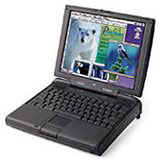 On Feb. 17, 1997, Cupertino's
press release trumpeted: "Apple Introduces the Fastest Notebook
Computer on the market. With clockspeeds up to 240 MHz, the PowerBook
3400 provides superior performance, state-of-the-art multimedia, and
easy communications capabilities."
On Feb. 17, 1997, Cupertino's
press release trumpeted: "Apple Introduces the Fastest Notebook
Computer on the market. With clockspeeds up to 240 MHz, the PowerBook
3400 provides superior performance, state-of-the-art multimedia, and
easy communications capabilities." Both of my Pismos have been
as reliable as the proverbial anvil, neither having given me any
hardware trouble. The display backlight in the one I bought used in
October, 2001 is a bit dim and has a pinkish tinge when the PowerBook
first wakes up, but that clears in a couple of minutes, and the "newer"
one (newer to me - it was actually one of the first Pismos built, in
January 2000), which is now my road computer, is in mint condition.
Both of my Pismos have been
as reliable as the proverbial anvil, neither having given me any
hardware trouble. The display backlight in the one I bought used in
October, 2001 is a bit dim and has a pinkish tinge when the PowerBook
first wakes up, but that clears in a couple of minutes, and the "newer"
one (newer to me - it was actually one of the first Pismos built, in
January 2000), which is now my road computer, is in mint condition.
