Rating: 
I wouldn't want to get along without a clipboard buffer (a.k.a.
multiple-clipboard utility) for production work - or indeed for any
type of text-crunching. I'm absent-minded, and I'd like to have a
dollar for every time I've copied something to the clipboard to "park"
it for a moment or two and then lost it by copying something else over
it.
A clipboard buffer eliminates this unfortunateness by storing a
usually-configurable number of clipboard entries that can be retrieved
via a pulldown menu in the OS X menu bar.
Clipboard buffering means essentially sustaining pasteable access to
text you've cut or copied, even after you've subsequently cut or copied
something else or several something else's, and retrievably storing
your clipboard's history over a user configurable interval
It's also convenient if you're copying several items for pasting
somewhere else. It's a lot slicker to add them to the Clipboard and
then paste them sequentially when you're in the other application than
to do them one at a time by going back and forth. A clipboard buffer
can be a real productivity-enhancer.
While Apple has not chosen to build this feature into the Mac OS,
happily there are several third-party solutions that do the job very
well. Some examples are Jumpcut (freeware), PopCopy
($14), CuteClips 3 $15, trial
version available), LaunchBar
(€24 shareware, and much more than just a clipboard manager),
and PTH Pasteboard Pro
($25, and supports sharing clipboards over a network).
PTHPasteboard Goes Commercial
The one I've been using for the past several years has been PTH
Pasteboard, the freeware feature-diminished version of PTH Pasteboard
Pro that's still an an excellent basic Clipboard buffer and manager
It's always disconcerting when a software application you've come to
depend on suddenly gets transformed from freeware to shareware or
commercial software that carries a substantial registration fee.
PTHPasteboard was once free - but no longer.
So it is with PTHPasteboard, especially since it used to state on
the website (as
recently as 2008): Best of all PTHPasteboard 4 is and has always
been free. And in
2002, it read, "PTHPasteboard is free and will always be free."
Not any more. PTHPasteboard's developer, PTH Consulting, a small
software company based out of Flower Mound, Texas, has evidently
decided to terminate the free version and make the program pure 30-day
demoware, stating in the release notes for version 4.5.0 (09/02/2009 -
The program is now at version 4.5.2 and OS X 10.5 "Leopard" has been
supported since 4.5.1):
"Requires: PRO serial number in order to work. The
free version of PTHPasteboard is not and will not be supported under
Snow Leopard. You may request a 30 day demo from within System
Preferences after install"
The kicker is that the registration fee for PTHPasteboard PRO is a
whopping $24.95, which seems mighty steep for a Finder utility in these
days when iPhone apps selling in a range of 99¢ to $4.99. It's
certainly way more than I would ever consider paying for a clipboard
buffer, which is all I've ever used PTHPasteboard for.
Now, PTH Pasteboard PRO offers a great many more features and
functionality beyond providing multiple Clipboards (incidentally, so
does LaunchBar), and if one finds those functions useful, they may be
able to discern 25 bucks worth of value in PTH Pasteboard PRO, but I
don't and can't as long as a satisfactory cheaper substitute in
available.
Some frustrated PTHPasteboard users have been using "bait and
switch" terminology venting their displeasure at the change on forums.
I think that's a bit harsh. The base program was offered for a long
time gratis, and PTH Consulting is completely within its rights taking
it commercial - but it's sent me looking for an Open Source alternative
that can meet my clipboard management needs.
Jumpcut Is Free
Happily I've found a nice Cocoa application, Jumpcut, that provides
the clipboard buffering that absent-minded folks like me need - and
does it efficiently and elegantly.
 Jumpcut, unlike PTHPasteboard, doesn't do anything other than
that basic function, but that's all I want or need it to do. It works
very much like the free version of PTHPasteboard did, giving you the
options of accessing stored clipboard archives from a menu bar icon
pulldown menu or from a palette.
Jumpcut, unlike PTHPasteboard, doesn't do anything other than
that basic function, but that's all I want or need it to do. It works
very much like the free version of PTHPasteboard did, giving you the
options of accessing stored clipboard archives from a menu bar icon
pulldown menu or from a palette.
Installation couldn't be simpler; download the application, then
decompress and drag it to your Applications directory. When launched, a
little "scissors" icon will appear in your menu bar, and whenever you
cut or copy a text item, it'll be added to the current stack of
clippings Jumpcut has recorded.
Clippings can then be accessed two ways:
- Under the menulet icon, choose a clipping from the Jumpcut
menu.
- If you enable the popup bezel in Jumpcut's preferences, you can
just press the hotkey shortcut to activate Jumpcut's floating bezel.
(The default hotkey combo is Control-Option-V.) A little window similar
to ones used in OS X's Application Switcher and brightness controls
will appear. Hold down the modifier keys (default hotkey for this is
the Control-Option combo) and use the arrow keys to scroll through your
stack of stored snippets.
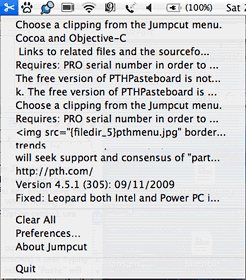
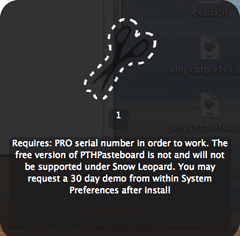
Clippings in the menulet (left) and accessed with the hotkey
(right).
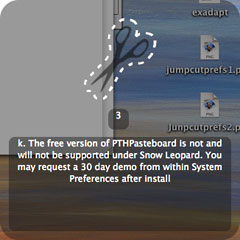 When you select a clipping,
Jumpcut will paste it into your application. The clipping will remain
on the pasteboard so you can also still paste it normally until it
eventually scrolls off the stack. Jumpcut remembers the last clipping
you selected and moves it to the top of the stack, similarly to
PTHPasteboard.
When you select a clipping,
Jumpcut will paste it into your application. The clipping will remain
on the pasteboard so you can also still paste it normally until it
eventually scrolls off the stack. Jumpcut remembers the last clipping
you selected and moves it to the top of the stack, similarly to
PTHPasteboard.
The bezel's degree of translucency/opacity can be set with a slider
in the preferences.
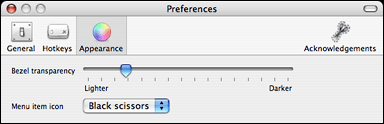 It
works for me, and it's free.
It
works for me, and it's free.
The developer, a former PTHPasteboard fan, began the Jumpcut project
in 2002, and says development is ongoing, but that releases will be
infrequent now that the basic functionality is nailed down. Reportedly,
the program supports Mac
OS X 10.6 "Snow Leopard", although I'm still running OS X
10.5.8 "Leopard" and haven't been able to test that.
Jumpcut 0.63, the current version, requires Mac OS X 10.3 "Panther" or later.
Version 0.54 "should work with OS X 10.1 and later".

 Jumpcut, unlike PTHPasteboard, doesn't do anything other than
that basic function, but that's all I want or need it to do. It works
very much like the free version of PTHPasteboard did, giving you the
options of accessing stored clipboard archives from a menu bar icon
pulldown menu or from a palette.
Jumpcut, unlike PTHPasteboard, doesn't do anything other than
that basic function, but that's all I want or need it to do. It works
very much like the free version of PTHPasteboard did, giving you the
options of accessing stored clipboard archives from a menu bar icon
pulldown menu or from a palette.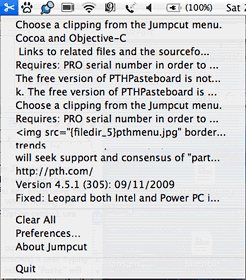
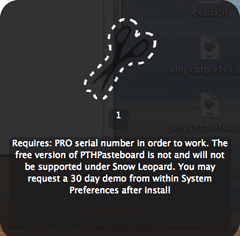
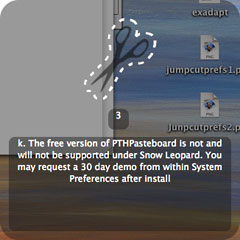 When you select a clipping,
Jumpcut will paste it into your application. The clipping will remain
on the pasteboard so you can also still paste it normally until it
eventually scrolls off the stack. Jumpcut remembers the last clipping
you selected and moves it to the top of the stack, similarly to
PTHPasteboard.
When you select a clipping,
Jumpcut will paste it into your application. The clipping will remain
on the pasteboard so you can also still paste it normally until it
eventually scrolls off the stack. Jumpcut remembers the last clipping
you selected and moves it to the top of the stack, similarly to
PTHPasteboard.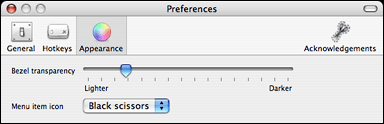 It
works for me, and it's free.
It
works for me, and it's free.
