It seems we can’t find what you’re looking for. Perhaps searching, or one of the links below, can help.
Recent Posts
Most Used Categories
- Low End Mac (3,481)
- Mac Musings (383)
- Tech Spectrum (346)
- Low End Mac Tech Journal (154)
- Mac Daniel (145)
- iOS & iDevices (142)
- Tech Specs (555)
- Online Resource Page (318)
- Tech News (179)
- Low End Mobile (138)
Archives
Try looking in the monthly archives. 🙂
Tags
Android
Apple
April Fools
clamshell iBook
Classic Mac OS
Color Classic
FireWire
G3
G4
iBook
iMac
Intel
iOS
iOS 8
iPad
iPhone
iPhone 4S
iPhone 5
Linux
Mac
MacBook
MacBook Air
Mac history
Mac mini
Mac OS 9
Mac OS X
Mac OS X 10.4 Tiger
Mac OS X 10.5 Leopard
Mac Plus
Mac Pro
Microsoft
OS X 10.6 Snow Leopard
OS X 10.7 Lion
OS X 10.8 Mountain Lion
PowerBook
PowerPC
PPC Linux
Rodney O. Lain
Steve Jobs
terrorism
TiBook
upgrade
whited00r
Windows
windows phone

 Those movies were easy to take and record given the
right hardware, such as digitizing hardware, a large storage device,
and the right input device, such as a microphone or a movie camera.
What's left capturing images and sound? A large file on your hard drive
that begs to be edited, compressed, and saved. Editing the file will
take the same creativity, patience, practice, and the necessary
hardware and software that was required to make a movie. Let's go!
Hollywood here we come!
Those movies were easy to take and record given the
right hardware, such as digitizing hardware, a large storage device,
and the right input device, such as a microphone or a movie camera.
What's left capturing images and sound? A large file on your hard drive
that begs to be edited, compressed, and saved. Editing the file will
take the same creativity, patience, practice, and the necessary
hardware and software that was required to make a movie. Let's go!
Hollywood here we come!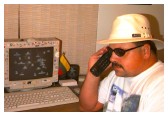 There is no doubt about it, and no easy way around it.
Presently, I have several movies on my 4.3 GB hard drive. A two minute
movie, in color, without sound, takes up 17.8 MB of disk space. The
audio and video files are CPU and RAM intensive to record, play. and
edit. Frankly, my Performa with its 68040 chip and 36 MB of RAM is
pushed to the limits of performance to playback, record, and edit these
movies.
There is no doubt about it, and no easy way around it.
Presently, I have several movies on my 4.3 GB hard drive. A two minute
movie, in color, without sound, takes up 17.8 MB of disk space. The
audio and video files are CPU and RAM intensive to record, play. and
edit. Frankly, my Performa with its 68040 chip and 36 MB of RAM is
pushed to the limits of performance to playback, record, and edit these
movies.
