Mac Musings
Marketing the Mac: The Limited Upgrade Problem
Daniel Knight - 2004.04.27
Apple is in a rut. They've been selling about three millions Macs a year since the "beleaguered" era. While the broader PC market grows, Apple's unit sales are stagnant, and their market share is dropping.
This week we're looking at ways to grow the Mac market, which isn't a simple task. There are a lot of myths and misperceptions that keep people from ever considering a Mac.
Yesterday we looked at the fact that Macs are simply different than Windows PCs, a difference that most Windows users see as a negative thing.
Today we'll be addressing another objection to the Mac, the perception that Macs have very limited expansion and upgrade potential.
Expansion History
The first popular personal computer with expansion slots was the Apple II, and when IBM decided to join the PC market, they made expansion slots an essential part of their computer. Almost nothing was on the main system board; if you wanted video, floppy drives, serial or parallel ports, or networking, you had to add a card.
 The original Macintosh took
the opposite route. It had no expansion cards, and the theory was that
there was no need for the user to ever have to get inside the computer.
Video and sound were built in, as was the floppy drive. There was a
port for an external floppy, but that was the only storage option on
the first Macs.
The original Macintosh took
the opposite route. It had no expansion cards, and the theory was that
there was no need for the user to ever have to get inside the computer.
Video and sound were built in, as was the floppy drive. There was a
port for an external floppy, but that was the only storage option on
the first Macs.
The original design didn't even make provision for expanding memory, although the 128 KB was a severe limitation of the first Mac, and while there was a hack to allow boosting memory to 512 KB, it wasn't supported by Apple.
Before hard drives became popular, it seemed like a good idea to Apple's management to restrict expansion to a high speed serial bus, something like an early version of USB (but a lot slower).
Apple changed it's paradigm a bit in 1986 when the Mac Plus offered memory expansion to 4 MB and added a SCSI port as a much higher speed expansion bus. The hard drives weren't inside the computer, and they were expensive because they were in external cases, but you could add up to seven of them on the SCSI bus, and many of them were designed to fit compactly beneath the Mac.
Apple went all out on expansion in March 1997 with the introduction of the Mac II and Mac SE. Both included a faster version of SCSI, room for two or three internal drives, and a new expansion bus (ADB, used for the mouse and keyboard). The SE had a single expansion slot, while the Mac II allowed the use of up to six NuBus cards. It could also handle two floppy drives and a 5.25" hard drive - or two to three 3.5" hard drives if you were creative.
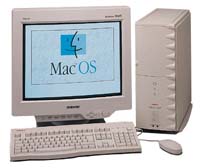 The high points of Mac expandability were
probably the Quadra 900 and
950, which had onboard video, 5
NuBus slots, an '040 PDS, and room for several drives; the Power Mac 9500 and 9600, which had 6 PCI slots and
several drive bays; and some of the top-end clones. My SuperMac S900, for instance, has 6 PCI
slots and more drive bays than I could ever imagine using.
The high points of Mac expandability were
probably the Quadra 900 and
950, which had onboard video, 5
NuBus slots, an '040 PDS, and room for several drives; the Power Mac 9500 and 9600, which had 6 PCI slots and
several drive bays; and some of the top-end clones. My SuperMac S900, for instance, has 6 PCI
slots and more drive bays than I could ever imagine using.
Going Backwards
Apple started reducing the number of drive bays in Power Macs with the beige G3s, a bit more with the blue & white G3, and hit rock bottom with the Power Mac G5, which has room for one optical drive and two hard drives (unless you use a third-party solution to install more drives).
In terms of PCI slots, Apple went from six in the 9600 to three in the beige G3, up to four in the blue & white G3, dropped that to three plus an AGP slot in the Sawtooth G4, grew that to four PCI plus AGP on the Quicksilver, and slipped back to three PCI plus an AGP in the G5.
It Gets Worse
The Macintosh LC was the first consumer Mac to offer color, and with it came the LC Processor Direct Slot (PDS), a compact socket to support cards much smaller than the NuBus cards used in business-oriented Macs. Using the PDS, users could add a video card, ethernet, and even a faster CPU. The LC PDS remained a standard feature of consumer Macs for years.
Moving forward to the LC 630 (a.k.a. Quadra 630, Performa 630 series), Apple added new ports to the consumer line - a comm slot for a modem or network card, a video slot (for a video I/O card), and a slot for a television tuner.
 All that came to an end when Apple introduced the iMac in 1998. Here was a
Macintosh with an internal hard drive, CD-ROM, 15" monitor, modem,
ethernet, and a pair of USB ports. Except for the ability to upgrade
RAM from 32 MB, the iMac was meant to be as unexpandable as the
original Macintosh of 1984. And it didn't even have a built-in floppy,
as the Windows pundits constantly reminded us.
All that came to an end when Apple introduced the iMac in 1998. Here was a
Macintosh with an internal hard drive, CD-ROM, 15" monitor, modem,
ethernet, and a pair of USB ports. Except for the ability to upgrade
RAM from 32 MB, the iMac was meant to be as unexpandable as the
original Macintosh of 1984. And it didn't even have a built-in floppy,
as the Windows pundits constantly reminded us.
The iMac was a great closed-box solution for those who didn't plan to migrate to a larger display, a fast CD burner (USB 1.1 limited that to 4x), use video I/O (even with a video adapter or tuner plugged into the USB port, the limited bandwidth of USB severely limited image size and quality), etc.
For those content with what it offered, the iMac was a raging success. Hardware hackers even found ways to use the floppy support built onto the motherboard and created a small market for cards that used the mezzanine slot found in Rev. A and Rev. B iMacs.
For all intents and purposes, today's iMacs and eMacs are nearly as limited. You can add AirPort Extreme and Bluetooth using proprietary expansion slots, but there's no way to add a second internal hard drive, and it isn't easy to find an internal optical drive to replace whatever was included on the unit you bought.
Portable Limitations
 The first PowerBooks had no expansion
beyond memory upgrades, but with the PowerBook 190 and 5300, Apple included two PC Card slots,
making it easy to add a modem, ethernet, or later options such as USB,
FireWire, and wireless networking cards.
The first PowerBooks had no expansion
beyond memory upgrades, but with the PowerBook 190 and 5300, Apple included two PC Card slots,
making it easy to add a modem, ethernet, or later options such as USB,
FireWire, and wireless networking cards.
The high point of PowerBook expandability was the WallStreet (a.k.a. PowerBook G3 Series), which had all of that plus a pair of expansion bays for batteries, a floppy drive, a CD-ROM or Zip drive, and later options such as CD burners, removable hard drives, and the like. The WallStreet could also be processor upgraded, and today there are WallStreets running faster G4 processors or even faster G3s.
With the next generation PowerBook, the Lombard, Apple made the computer thinner and lighter in part by removing the second drive bay. And with the PowerBook G4, Apple completely sacrificed the drive bay concept - along with one of two PC Card slots and a removable CPU - to make the computer thinner and lighter.
The iBook, the consumer laptop introduced in 1999, was even less expandable. It had one USB port, no PC Card slot, and no expansion bay of any kind. All you could add internally was more memory and an AirPort card.
Later iBooks improved that by adding FireWire, then a second USB port, and later by adopting the faster AirPort Extreme and USB 2.0 standards, but other than adding memory, Bluetooth, or an AirPort Extreme card, they are not designed for internal expansion.
Last year Apple introduced the first PowerBook since the 190 and 5300 without a PC Card slot. The 12" PowerBook G4 has been a runaway success, and we hope this doesn't point to a future where higher-end PowerBooks also have PC Card slots eliminated.
That said, we do expect portables to have more limited expansion options than desktop PCs.
"Macs Aren't Expandable"
All of this explains why so many people say that Macs aren't expandable. There are no empty drive bays in the eMac or iMac. You can't put a video I/O or TV tuner card in these models. There are no PCI or AGP slots for expansion.
The iBooks and PowerBooks are pretty much in the same camp. While the 15" and 17" 'Books do have a single PC Card socket, that's pretty much it for internal expansion.
Among all the models Apple offers today, only the Power Mac G5 offers PCI and AGP slots. Only the G5 has room for an additional internal hard drive, and then just one (unless you buy a third party bracket).
Solution 1: Macs Are Expandable
There are three ways to answer this objection. The first is Apple's approach, and based on many years supporting Macs, I have to agree that it makes a lot of sense. Most users buy a computer, maybe add some memory, and then never make any upgrade to it at all. Instead, they'll buy a whole new computer a few years down the road.
That's a reality, but it doesn't address the objections of PC mavens. They want multiple hard drives, faster burners, improved graphics, and faster CPUs - and except the the US$1,800 and up G5, none of today's Macs offer any of that.
The reality is that most computer users don't upgrade, but the perception is that they should have the option. And Apple does provide for some expansion, just as they did in early Macs.
Back in 1984-86, Apple's high speed serial bus and SCSI gave the Mac its expansion options. Today USB and FireWire give us the same thing. Want a second hard drive? Want a DVD burner? Want video I/O or a TV tuner? Buy an external.
It's less elegant and more expensive than having everything inside the box, but it's definitely not impossible to expand Macs. Even the least costly eMacs and iBooks offer FireWire and USB 2.0.
Not only that, but external drives can migrate from one Mac to the next, so you don't have to open up the computer to pull out cards that you can then install in your next computer.
External expansion also mean you can easily use the same drive or tuner (or whatever else you might have) on your iMac, your 'Book, the Power Mac at work, or a friend's Mac. Try that with internal drives!
However, this doesn't address two other issues dear to hardware gurus - faster CPUs and better video cards.
Why "Experts" Matter
Apple has a serious perception problem. A lot of people thought Apple had gone out of business before the iPod boom. A lot of people think Macs are just for designers. And a lot of people won't buy a new computer without first getting advice from an "expert" in the field.
Whether that's Uncle Bob, who has been using PCs since the early 1980s, one of the IT guys at work, or a nephew who builds his own killer gaming PCs, their advice means more than all the ads Apple can dream up. If the perceived experts don't recommend a Mac, people aren't going to buy one.
This is probably Apple's biggest obstacle. If the "experts" don't know that Macs can work with Word documents, handle email, surf the Web, manage finances, run games, and all those things that people do on Windows PCs, they are never going to recommend a Mac to anyone who isn't involved with graphics - and even then they're more likely to push the Windows solutions they know.
The "experts" are concerned about upgrades and expansion, since they're generally hardware geeks. Sure, Macs can be expanded in some areas, but not in others. And that's a big obstacle into acceptance of the Mac regardless of whether the end user is ever going to need or use that expandability.
Solution 2: Become More Expandable
 In most respects, I think the Power Mac G4 was an
outstanding computer. Not only did it look great, it was also easy to
open up and pretty darned expandable. By the end of the run, they could
handle two optical drives, three hard drives (and up to two of them on
an ATA/100 bus!) at the bottom of the case, four PCI cards, and 4x AGP
video. There was a slot for a modem, another for AirPort Extreme, and
still another for Bluetooth.
In most respects, I think the Power Mac G4 was an
outstanding computer. Not only did it look great, it was also easy to
open up and pretty darned expandable. By the end of the run, they could
handle two optical drives, three hard drives (and up to two of them on
an ATA/100 bus!) at the bottom of the case, four PCI cards, and 4x AGP
video. There was a slot for a modem, another for AirPort Extreme, and
still another for Bluetooth.
Standard were 10/100/gigabit ethernet, sound (no separate card or speakers necessary, although a good set of external speakers can take advantage of the Mac's stereo sound), FireWire 400 and 800, and USB. On top of that, the G4 processor was removable, so both the CPU and the video card could be upgraded.
Doesn't that sound like exactly what the "experts" want?
Frankly, with so many standard features, I can't think of many reasons to add any PCI card to a Power Mac other than a TV tuner/video I/O card, but some users might want to add SCSI for older peripherals, a second ethernet card to share an Internet connection, serial ATA, or a card to support something that isn't even on the market yet.
Looking at it that way, Apple could probably design a consumer Mac with more expansion than the iMac and eMac - but less than the G4 or G5. The market would be PC "experts" who might want to give the Mac a try, people who already own a monitor or don't want what comes standard with an eMac or iMac.
Let's try to come up with a home, education, consumer, and hobbyist model for all but the kind of performance geeks who would pick a G5 anyhow. The G4 offers plenty of power for most users most of the time.
Here's what I'd create, and please don't call it a headless iMac or eMac. It's more of a Power Mac Lite.
- 1.0-1.5 GHz G4 using the same CPU socket found in recent Power Mac G4 models.
- Gigabit ethernet, Bluetooth, AirPort Extreme, USB 2.0, FireWire 400 and 800, and modem slots - just like in the Power Mac G4.
- ATA/133 and ATA/100 buses. The first for hard drives, the second for optical drives. Four internal drives should be plenty with FireWire and USB 2.0 for adding external devices.
- Two 5.25" bays for optical drives. Two places to install 3.5" hard drives.
- AGP 8x for graphics, allowing this Mac to use the same video cards as the G5.
- Two PCI slots. That's plenty for almost anyone when you consider how much comes standard on the Mac. Anything less than two would make it less acceptable to "experts."
- 167 MHz system bus, 4 memory sockets, memory expansion to 2 GB. Not bleeding edge, but a commodity item that keeps costs down.
- A smaller case than the old Power Mac G4, since it would have less expansion slots.
A smaller motherboard would cost less to produce, and having less circuitry and sockets would help reduce both size and cost. Less cards and drives to support could mean a smaller power supply, reducing cost and weight. A smaller case would mean a lighter computer, also helping cut shipping costs.
Considering that Apple sells the Power Mac G4 with a 1.25 GHz processor for US$1,295, I think they could easily sell a less expandable "mini" Power Mac for US$600 by offering a 1 GHz G4 on the base unit, a 4400 rpm or 5400 rpm 40 GB hard drive, a 24x or 32x CD-ROM drive, 256 MB of RAM, an inexpensive video card, and a fresh copy of Mac OS X plus the usual iApps bundle.
From there Apple could follow Dell's "sell 'em up" example. Apple could have base units built and ready to go, but also stock bare-bones computers ready to be built to order. Options would include:
- 1.0 GHz, 1.167 GHz, 1.33 GHz, and 1.5 GHz CPUs, maybe 1.33 and 1.5 GHz duals as well, maybe faster G4s if they ever break the 1.5 GHz mark.
- Basic CD-ROM, a 48x or 52x CD-RW drive, a Combo drive, and 4x and 8x SuperDrives.
- Several choices of video cards.
- Higher capacity and faster hard drives. 5400 rpm, 7200 rpm, 10,000 rpm. 2 MB or 8 MB buffers. 40 GB capacity and up to whatever the market offers.
- Bundle the Bluetooth card with Apple's wireless mouse and keyboard.
- Make the modem optional.
By not stocking anything except for the lowest-cost base unit, Apple wouldn't have to inventory several different configurations. Anything but the base unit could be built quickly, and as the Dell and Gateway models have demonstrated, given lots of options to build a better computer, people will invariably choose some of them.
Best of all, we've created a compact Power Mac that addresses the concerns of the "experts" about internal expansion and upgrades.
Tomorrow we'll look at how Apple could turn this computer into a real cash cow.