I recently spent a month in China. My PowerBook 2400c came along for the
ride. Here is a short guide about taking your PowerBook to a foreign
country based on my experiences.
When I was away, the PowerBook was mostly used to save images from
my Fuji 1400 Zoom digital camera. The problem with this was that the
camera ordinarily attaches to a Mac via a USB cable, 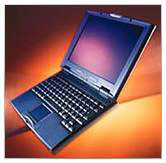 but my 2400 doesn't have USB. I invested in an
inexpensive ($25) SmartMedia PCMCIA (or PC Card) adapter, which works
well and doesn't need a driver. (CompactFlash adapters are even
cheaper, about $10.) If your PowerBook has USB, it would be easier to
just plug the camera into a USB port and transfer files that way.
but my 2400 doesn't have USB. I invested in an
inexpensive ($25) SmartMedia PCMCIA (or PC Card) adapter, which works
well and doesn't need a driver. (CompactFlash adapters are even
cheaper, about $10.) If your PowerBook has USB, it would be easier to
just plug the camera into a USB port and transfer files that way.
The second problem with using the PowerBook is that the electrical
outlets in China are a different shape. They look sort of like this: \/
instead of Edison plugs that look like this: ||. The friendly (or
not-so-friendly) people at Radio
Shack stock a ton of adapters. I got a travel kit for $20 that
includes adapters for Japan, England, Europe, Australia, and China.
They all work really well.
One thing you have to beware of is the voltage difference. Most of
the rest of the world runs on 220v or 240v current. Almost all
PowerBook AC adapters run fine on this higher voltage, but double
check. On the bottom of the adapter is "Operating Voltage" followed by,
for example, 90-240v. This tells you that the adapter will function
with 90-240v current, meaning that you can travel anywhere in the world
and use the adapter.
If you can, try to obtain an extra AC adapter, especially if you're
going for an extended amount of time. Sometimes the outlets are a
little flaky and can damage your adapter. Another good piece of advice
is to use a surge protector. My original 36w Apple adapter was blown by
a flaky outlet in Inner Mongolia, but I had a backup brick from my old
1400 that I switched to. If I hadn't had, I would have been stuck
without power for two weeks.
AirPort cards must run on different channels in different countries.
To avoid problems, if you have an AirPort card installed, turn it off
using the AirPort Utility. If you have a third-party card, leave it at
home or disable it using the driver software.
Other pitfalls include power rationing (not fun) and bad phone lines
(if you're trying to use a modem). The information above should help
you in case you go to another country with your trusty PowerBook.
Share your perspective on the Mac by emailing with "My Turn" as your subject.

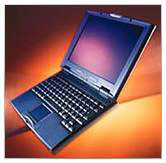 but my 2400 doesn't have USB. I invested in an
inexpensive ($25) SmartMedia PCMCIA (or PC Card) adapter, which works
well and doesn't need a driver. (CompactFlash adapters are even
cheaper, about $10.) If your PowerBook has USB, it would be easier to
just plug the camera into a USB port and transfer files that way.
but my 2400 doesn't have USB. I invested in an
inexpensive ($25) SmartMedia PCMCIA (or PC Card) adapter, which works
well and doesn't need a driver. (CompactFlash adapters are even
cheaper, about $10.) If your PowerBook has USB, it would be easier to
just plug the camera into a USB port and transfer files that way.
