Compiled by Charles Moore
and edited by
Dan Knight
- 2006.05.19
PowerBook, iBook, iPod, and other portable computing is covered
in The 'Book Review. News about
Apple's transition to Intel CPUs and other Intel developments is
covered in The Macintel Report.
iPod news is covered in The iNews Review.
All prices are in US dollars unless otherwise noted.
News & Opinion
Tips
Products
Software
News & Opinion
Symantec CEO Advises Buying Macs
CNET News.com's Tom Krazit reports:
"Buying a Macintosh is at least a temporary salve to security
problems, according to John Thompson
"It doesn't appear that Symantec chief executive John Thompson's
next computer will run Windows.
"'We think more people ought to buy them,' Thompson said of
Apple's Macintosh computers, in response to a question from the
audience at the Future in Review conference in Coronado, California
on Monday. The 'target-rich' environment created by Windows
vulnerabilities means that virus writers and hackers have set their
sights on Windows PCs, he said."
- Link:
Symantec Chief Executive Advises Buying Macs
FastMac Offers Custom Painted Mac mini Cases
with Zero Downtime
PR: Spice up your Mac mini by adding some color (even
Retro Beige!)
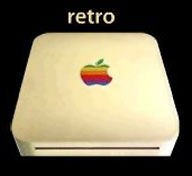 FastMac has
announced a full line of custom painted Mac Mini cases now
available for preorder with zero downtime. Colors currently offered
include Onyx (Black), Chili (Red), Bubblegum (Pink), Midnight (Dark
Blue), Wasabi (Lime), Tangerine (Orange), and Retro (Beige With An
Original Muti-Colored Apple Logo).
FastMac has
announced a full line of custom painted Mac Mini cases now
available for preorder with zero downtime. Colors currently offered
include Onyx (Black), Chili (Red), Bubblegum (Pink), Midnight (Dark
Blue), Wasabi (Lime), Tangerine (Orange), and Retro (Beige With An
Original Muti-Colored Apple Logo).
Personally, I think that Retro Beige with the traditional
rainbow Apple logo (which I like better than the current white one)
looks surprisingly classy, and the Midnight and Onyx appeal as
well, but that's just me.
FastMac includes all necessary tools including a modified putty
knife to make the installation process as easy as possible. A video
install and PDF instructions are also provided in several languages
including: English, Japanese, Spanish, French, German, and
Italian.
"FastMac has come up with a uniquely FastMac solution for
modders everywhere that's, well, fast and offers immediate
gratification," said Michael Lowdermilk, Business Development
Manager for FastMac Performance Upgrades, Inc. "With our 30 day
money back guarantee if you don't like it then just send it back,
it's that simple."
 In
preparation the cases are first cleaned and scuffed with a
pre-solvent. A coat of epoxy sealer and then four coats of special
low solids/high pigmentation aircraft quality paint are then
applied. A final coat of clear urethane and high gloss finishes it
off. All paints are two part catalyzed. Logos are silk screened on
and a special low solids/high pigmentation urethane is again
used.
In
preparation the cases are first cleaned and scuffed with a
pre-solvent. A coat of epoxy sealer and then four coats of special
low solids/high pigmentation aircraft quality paint are then
applied. A final coat of clear urethane and high gloss finishes it
off. All paints are two part catalyzed. Logos are silk screened on
and a special low solids/high pigmentation urethane is again
used.
Mike says other colors will be added depending on interest and
customized paint jobs are also available.
The customized cases are now available for preorder and start at
$69.95. Cases come with a 30 day money back guarantee and will
begin shipping in 2-3 weeks.
- Link: Spice Up Your
mini
Using a Floppy-only Macintosh Plus for
Email
Jeff Garrison says:
"My Macintosh Plus has
4 MB of RAM, an 800 KB capacity internal floppy drive, a
keyboard with extended keypad, and the DB9 nine-pin mouse. Mine is
the platinum variety, a greyish color I prefer over the beige. In
front of it is the homemade email floppy.
"...On top of the drive at left sits the Global Village Mercury
external modem I use to email with.
"The second disk . . . has the Eudora 1.3.1 email program that
works with this version of machine...."
Editor's note: I also have a platinum Mac Plus, which has pretty
much been in storage since 1999, but it also worked for email
running System 7 (from a hard drive) and with one of the Eudora
Light versions. cm
Special thanks to our own Hardy Menagh for rescuing this
important page and archiving it on his website. dk
- Link: The Macintosh Plus -
My Emailing Mac
Tips
iMac (early 2006) SMC Firmware Update
The SMC Firmware Update addresses boot issues with the iMac.
The updater application will be installed in the
/Applications/Utilities folder and will launch automatically after
restart.
System Requirements
- Mac OS X 10.4.6 or later
- iMac (early 2006)
- Link:
iMac (early 2006) SMC Firmware Update
Mac mini (early 2006) SMC Firmware Update
The SMC Firmware Update addresses boot issues with the Mac
mini.
The updater application will be installed in the
/Applications/Utilities folder and will launch automatically after
restart.
System Requirements
- Mac OS X 10.4.6 or later
- Mac mini (early 2006)
- Link:
Mac mini (early 2006) SMC Firmware Update
Products
OWC Unveils $159 Mercury Extreme G4/933 MHz
Upgrade
PR: Other World Computing (OWC) has announced
availability of new model OWC Mercury Extreme G4/933 Megahertz
(MHz) processor upgrade and immediate price reduction on its entire
Mercury Extreme G4 line.
New Pricing:
- Mercury Extreme G4/933 MHz w/2 MB L3 Cache, $159
- Mercury Extreme G4/1.0 GHz w/2 MB L3 Cache, $189 (was
$195)
- Mercury Extreme G4/1.2 GHz w/2 MB L3 Cache, $219 (was
$239.99)
- Mercury Extreme G4/1.4 GHz w/2 MB L3 Cache, $259 (was
$299.99)
- Mercury Extreme G4/1.5 GHz w/2 MB L3 Cache, $309 (was
$349.99)
"Mercury Extreme G4 upgrades from Other World Computing are a
great way to make an existing machine up to four times faster while
retaining compatibility with all your existing software and
hardware," says Larry O'Connor, CEO of OWC.
The Mercury Extreme G4 upgrades improve performance of the OS
and applications currently being used while also allowing users to
take advantage of newer software with faster processor requirements
as well.
Each Mercury Extreme G4 features 256 KB of 1:1 L2 Cache and 2 MB
of high-speed L3 Cache. All units are covered by OWC's three-year
limited warranty and offer a 30-day, 100% money-back guarantee,
allowing customers to try without risk. It has been OWC's
experience that once a user experiences the benefit of a Mercury
Extreme upgrade, there is no going back.
Mercury Extreme G4 processor upgrades are designed for
Plug-and-Play ease of use, requiring no software for operation. All
models are compatible with Apple PowerMac G4 AGP Graphics
(Sawtooth), Gigabit Ethernet, Digital Audio and Quicksilver models,
and with Mac OS 9.2.1 or higher and all versions of OS X 10.0.4 and
later including 10.4.x Tiger.
Complete pricing, ordering, and availability information for
Mercury Extreme G4 processor upgrades is available online or by
calling (800) 275-4576.
- Link: Mercury Extreme
Upgrades
Three Rechargeable Bluetooth Mice From
RadTech
PR: RadTech has just announced three new rechargeable
Bluetooth optical mice: the BT100 and BT300 mini mice, and the
BT600 full-size mouse.
I love my little RadTech BT500 Bluetooth mouse which my wife
says is the cutest computer mouse she's ever seen, and it's very
comfortable to use too. <a
href="http://www.pbcentral.com/columns/hildreth_moore/bt500.shtml">You
can read a recent review of mine here.</a>
The BT500 now has a fleet of stable mates, and RadTech has just
added three new rechargeable Bluetooth optical mice: the BT100 and
BT300 mini mice, and the BT600 full-size mouse.
BT100 Rechargeable Mobile Mouse
 The RadTech BT100 rechargeable Bluetooth mouse is a
ruggedly built, small and lightweight BT wireless mouse that
combines 3-button control, ultra-precise 800 dpi optical tracking,
NiMH rechargeable batteries and in-mouse fast-charging via an
included USB cable.
The RadTech BT100 rechargeable Bluetooth mouse is a
ruggedly built, small and lightweight BT wireless mouse that
combines 3-button control, ultra-precise 800 dpi optical tracking,
NiMH rechargeable batteries and in-mouse fast-charging via an
included USB cable.
Never get stranded with dead batteries again: Simply attach the
included USB charging cable to your computer and the included NiMH
batteries begin charging while you continue working. BT100's scroll
wheel doubles as a charge status indicator and cell life is
extended while powered on thanks to the BT100's power-saving sleep
mode.
Weighing in at a luggage-friendly 66 grams with batteries, the
BT100 won't add to your load. Cell life is extended thanks to the
BT100's smart power-saving sleep mode - click a button or move the
mouse while in sleep mode and the connection is seamlessly restored
in seconds. An easily accessible power switch, located on the
underside, allows the device to be powered down for extended
periods of non-use.
Connecting the BT100 is simple - no drivers needed for Mac or PC
- All mouse buttons are fully application assignable with no
additional software. Install RadTech's free RadMouse configuration
driver and take complete control of your digital domain.
Features:
- Smooth tracking, maintenance-free 800 dpi optical
technology
- 3-button control plus scroll wheel make navigating your
workspace a breeze
- Center button can be assigned by applications - perfect for
Expose' & Dashboard
- BT Class II - Supports the standard HID profile for use with
any device
- 10 Meter free space range - control your notebook from across
the room
- Frequency Hopping Spread Spectrum technology minimizes
interference from other devices
- Optimum size for fatigue-free ergonomic use and mobile
portability
- Use with non-BT equipped computers requires a USB Bluetooth
adapter
- Power switch conserves battery power when not in use or
stored
- Use RadTech's free RadMouse HID driver for unparalleled
control
BT100 Specs:
- Radio Class: Bluetooth II
- Frequency: 2.4 - 2.48 GHz
- Profile: Bluetooth HID
- Data Rate: > 700 Kbps
- Tracking Method: Optical (LED)
- Resolution: 800 dpi
- Power: 2-5 VDC
- 2 x AAA NiMH Cells included
- Charging: Via USB Cable
- Charge Rate: 500 mAh; 140 min
- Dimensions: 88.5 x 47.5 x 34mm
- Weight: 66g With Batteries
- Color: White w/Silver Accents
- Product of Taiwan
System requirements:
- Mac OS X 10.3 or later
- PowerPC or Intel Processor
- 2 MB free hard disk space
- Any RadTech Bluetooth mouse
- Updated 04-26-2006
 Price: $49.95
Price: $49.95
Add RadPak Travel Case - $10.00
BT300 Rechargeable Mobile Mouse
The RadTech BT300 rechargeable Bluetooth mouse ma combines
3-button control, ultra-precise 800 dpi optical tracking, NiMH
rechargeable batteries and in-mouse fast-charging via an included
USB cable.
 Never get stranded with dead batteries again: Simply
attach the included USB charging cable to your computer and the
included NiMH batteries begin charging while you continue working.
BT300's scroll wheel doubles as a charge status indicator and cell
life is extended while powered on thanks to the BT300's
power-saving sleep mode.
Never get stranded with dead batteries again: Simply
attach the included USB charging cable to your computer and the
included NiMH batteries begin charging while you continue working.
BT300's scroll wheel doubles as a charge status indicator and cell
life is extended while powered on thanks to the BT300's
power-saving sleep mode.
Weighing in at a luggage-friendly 65 grams with batteries, the
BT300 won't add to your load. Cell life is extended thanks to the
BT300's smart power-saving sleep mode - click a button or move the
mouse while in sleep mode and the connection is seamlessly restored
in seconds. An easily accessible power switch, located on the
underside, allows the device to be powered down for extended
periods of non-use.
 Connecting the BT300 is simple - no drivers needed
for Mac or PC - All mouse buttons are fully application assignable
with no additional software. Install RadTech's free RadMouse
configuration driver and take complete control of your digital
domain.
Connecting the BT300 is simple - no drivers needed
for Mac or PC - All mouse buttons are fully application assignable
with no additional software. Install RadTech's free RadMouse
configuration driver and take complete control of your digital
domain.
Features:
- Smooth tracking, maintenance-free 800 dpi optical
technology
- 3-button control plus scroll wheel make navigating your
workspace a breeze
- Center button can be assigned by applications - perfect for
Expose' & Dashboard
- BT Class II - Supports the standard HID profile for use with
any device
- 10 Meter free space range - control your notebook from across
the room
- Frequency Hopping Spread Spectrum technology minimizes
interference from other devices
- Optimum size for fatigue-free ergonomic use and mobile
portability
- Use with non-BT equipped computers requires a USB Bluetooth
adapter
- Power switch conserves battery power when not in use or
stored
- Use RadTech's free RadMouse HID driver for unparalleled
control
BT300 Specs:
- Radio Class: Bluetooth II
- Frequency: 2.4 - 2.48 GHz
- Profile: Bluetooth HID
- Data Rate: > 700 Kbps
- Tracking Method: Optical (LED)
- Resolution: 800 dpi
- Power: 2-5 VDC
- 2 x AAA NiMH Cells included
- Charging: Via USB Cable
- Charge Rate: 500 mAh; 140 min
- Dimensions: 85.2 x 48 x 27.6mm
- Weight: 65g With Batteries
- Color: Pearl Over Translucent Black
- Product of Taiwan
System requirements:
- Mac OS X 10.3 or later
- PowerPC or Intel Processor
- 2 MB free hard disk space
- Any RadTech Bluetooth mouse
- Updated 04-26-2006
Price: $51.95
Add RadPak Travel Case - $10.00
BT600 Full-size Bluetooth Wireless 5-Button + Scrolling
Mouse
 The RadTech BT600 combines 5-button control,
ultra-precise 800 dpi optical tracking, NiMH rechargeable batteries
and in-mouse fast-charging via an included USB cable.
The RadTech BT600 combines 5-button control,
ultra-precise 800 dpi optical tracking, NiMH rechargeable batteries
and in-mouse fast-charging via an included USB cable.
Never get stranded with dead batteries again: Simply attach the
included USB charging cable to your computer and the included NiMH
batteries begin charging while you continue working. BT600's scroll
wheel doubles as a charge status indicator and cell life is
extended while powered on thanks to the BT600's power-saving sleep
mode. A recessed, top-mounted power switch allows the mouse to be
powered down for extended periods of nonuse and prevents accidental
power up during transport.
Connecting the BT600 is simple - no drivers needed for Mac or
PC.
Mouse buttons 4 & 5 are conveniently positioned near the
right thumb for right-handed users and all buttons are fully
application assignable with no additional software. Install
RadTech's free RadMouse configuration driver and take complete
control of your digital domain.
Features:
- Smooth tracking, maintenance-free 800 dpi LED optical
technology
- 5-button control plus scroll wheel make navigating your
workspace a breeze
- Button can be assigned by applications - perfect for Expose'
& Dashboard
- BT Class II - Supports the standard HID profile for use with
any device
- 10 Meter free space range - control your computer from across
the room!
- Frequency Hopping Spread Spectrum technology minimizes
interference from other devices
- Full-size form factor for those who prefer a larger mouse
- Use with non-BT equipped computers requires a USB Bluetooth
adapter
- Power switch conserves battery power when not in use or
stored
- Use RadTech's free RadMouse HID driver for unparalleled
control
BT600 Specs:
- Radio Class: Bluetooth II
- Frequency: 2.4 - 2.48 GHz
- Profile: Bluetooth HID
- Data Rate: > 700 Kbps
- Tracking Method: Optical (LED)
- Resolution: 800 dpi
- Power: 2-5 VDC
- 2 x AA NiMH Cells included
- Charging: Via USB Cable
- Charge Rate: 500 mAh; 290 min
- Dimensions: 109 x 67 x 36mm
- Weight: 126g with Batteries
- Product of Taiwan
System requirements:
- Mac OS X 10.3 or later
- PowerPC or Intel Processor
- 2 MB free hard disk space
- Any RadTech Bluetooth mouse
- Updated 04-26-2006
Price: $59.95
RadMouse v1.0b11 Bluetooth HID Driver
Take full control of your RadTech Bluetooth mouse with RadMouse
- RadTech's Bluetooth HID Driver & System Pref. Map mouse
buttons and scroll wheel to single or multiple keystrokes or
actions, adjust cursor tracking and scrolling speed, acceleration
curves and more. And all custom settings can be global, or
application specific.
RadMouse works with all RadTech Bluetooth mice
Bridge Board Connects SATA Drives to FireWire
800/USB 2.0
 PR: FWBU2-DSATA01 is ideally suited for tailgate
interface applications for two SATA drives. It allows two SATA
drives to be connected to USB 2.0 or FireWire 800 (IEEE 1394b)
serial bus in a plug-and-play fashion.
PR: FWBU2-DSATA01 is ideally suited for tailgate
interface applications for two SATA drives. It allows two SATA
drives to be connected to USB 2.0 or FireWire 800 (IEEE 1394b)
serial bus in a plug-and-play fashion.
FWBU2-DSATA01 provides the perfect solution for data backup and
transferring of data to/from computer using SATA hard disk
drives.
Specifications - FireWire 800 (IEEE 1394b) & USB 2.0 Combo
to SATA Bridge Board:
- DC Power Connector: Mini 4-pin Floppy Disk Drive like power
connector.
- USB 2.0 Port: One USB B-Type connector
- USB Bus Transfer Rate: High Speed (480 Mbit) And Full Speed (12
Mbit)
- USB Bus Power: Self Powered Mode Operation
- FireWire Port:: Two Bilingual-9pin (IEEE 1394b) Connectors
- 1394b PHY: Ti's TSB81BA3
- 1394 Bus Transfer Rate: 100/200/400/800 Mbps
- SATA Port: Two SATA Signal 7pin Connectors
- SATA Transfer Rate: 150 Mbytes/s
- RAID
- RAID 0 (Striping) for two disks.
- Disk Spanning for two disks.
- Provide pin header for Power indicator LED and SATA Access
LED
- SCSI I 50pin Low Density Centronics Connector Form Factor
(Fit to most standard SCSI enclosure)
Hardware Requirements
- Desktop PC: with either a built-in FireWire 800 (IEEE 1394b)
controller or a FireWire 800 (IEEE 1394b) to PCI Host Adapter
equipped with a external FireWire 800 (IEEE 1394b) port.
- Desktop PC: with either a built-in USB (1.0 or 2.0) controller
or an USB (1.0 or 2.0) to PCI Host Adapter equipped with a external
USB port.
- Laptop PC: with either a built-in FireWire 800 (IEEE 1394b)
controller or a FireWire 800 (IEEE 1394b) to CardBus PC Card
equipped with a external FireWire 800 (IEEE 1394b) port.
- Laptop PC: with either a built-in USB (1.0 or 2.0) controller
or an USB (1.0 or 2.0) to CardBus PC Card equipped with a external
USB port.
System Requirements
- Windows 98SE/ME/2000/XP/2003; Mac OS X or higher; Linux
- Driver Requirements
- USB: No driver installation for Windows ME, 2000, XP, 2003, Mac
OS and Linux. Driver available for Window 98 SE
- FireWire: No driver installation for Windows 98SE, ME, 2000,
XP, 2003, Mac OS and Linux
Kit Includes
- FWBU2-DSATA01 bridge board.
- Shape (one IDE big 4pin male to one floppy drive like mini 4pin
and one IDE big 4pin female) DC Power Cable (Red, Black, Black,
Yellow).
- User's Manual
FWBU2-DSATA01 FireWire 800 (1394b) & USB 2.0 Combo to SATA
bridge board sells for $89.99.
- Link: FWBU2-DSATA01
FireWire 800/USB 2.0 Combo to SATA Bridge Board
2 Port PCIe SATA 3G Host Adapter
 PR: The first 2 port external PCIe (PCI
Express) SATA 3 Gbps host adapter card compatible with Apple's
newest Power Mac G5 Dual-core computers, the FASTA-2e features high
speed SATA 3 Gbps connection and allows the user to connect two
external SATA 3 Gbps devices to the Apple Computer's latest Power
MAC G5.
PR: The first 2 port external PCIe (PCI
Express) SATA 3 Gbps host adapter card compatible with Apple's
newest Power Mac G5 Dual-core computers, the FASTA-2e features high
speed SATA 3 Gbps connection and allows the user to connect two
external SATA 3 Gbps devices to the Apple Computer's latest Power
MAC G5.
This card is the perfect solution for users who are using video
capture devices such as DV, VCR, AJA Io, LA, LD, etc. that require
the full bandwidth of FireWire and high speed access to external
hard drives.
The only SATA PCIe card that is designed for video editing. This
adapter supports DV, HDV, DVCPRO HD, 8-bit and 10-bit SDvideo
workflows.
Features:
- 2 External SATA Ports.
- 3.0 Gbps bandwidth transfer speed
- Plug and Play
- Downward compatible with SATA I device
- 3-year warranty
Enhance your editing experience
If you are a video editor working with Final Cut Pro on a G5
Dual-core, this card is designed for you. FASTA-2e can easily
handle multi-stream of a variety video formats such as DVCPro HD, 8
bit SD, 10 bit SD, HDV, etc. It allows you to connect up to 2
external SATA devices with 3 Gbps bandwidth for fast data
transfer. =
Upgrade your new Dual-core
FASTA-2e provides the missing external SATA ports for the G5
Dual-core. The FASTA-2e offers two external SATA II ports at up to
3 Gbps. The card enables individual drives or RAID arrays to be
fully utilized as high-performance storage on your G5
Dual-core.
High performance and protection
FASTA-2e is dedicated to deliver not only the high speed
3 Gbps external storage connectivity that the G5 Duo-core has
been missing, but also, the reliability to protect your digital
content. Users can configure the external storage as RAID 1*
(mirroring) to maximize the protection of the digital content.
note: This is a PCI Express card and only works in the newest
Mac G5 Dual Core computers with PCI Express slots. It will not work
in the older PowerMac G5 PCI-X slots.
* RAID 1 feature is available via MAC OS disk utility. Why
choose SATA HBA for video editing?
SATA is an evolutionary replacement for the PATA physical
storage interface. It provides affordable pricing, expandable and
easy configuration. It is the latest technology to replace
FireWire, USB and Fiber Channel.
SATA 3 Gigabyte is the latest SATA technology that supports up
to 3 Gigabytes bit per second. Double the speed/bandwidth of the
original SATA 150 (1.5 Gb/s).
FASTA is the series of CalDigit SATA 3 Gb/s host cards utilize
the PCIe/PCI-x interface to offer huge bandwidth for data
throughput. It is dedicated to video editors that require high
performance and reliability.
FASTA-2e 2 port PCIe SATA 3G Host Adapter sells for $94.99.
- Link: FireWire
Depot FASTA-2e 2 Port PCIe SATA 3G Host Adapter
Software
Power Save Mac Conserves Energy
PR: Faronics announces the release and immediate
availability of Faronics Power Save Mac, an intelligent utility
that effectively controls and manages Macintosh energy usage
throughout an enterprise. Organizations can see significant energy
savings by using Power Save Mac by scheduling their computers to
log off, restart, shut down, or start up at specified times on a
one-time or repeating basis.
The utility is conveniently installed as a preference pane
within the Mac OS X System Preferences, and has an integrated
inactivity monitor that can automatically cause computers to log
out, shutdown or restart after a specified number of minutes of
inactivity. This ensures that even if a Power Save event has not
been scheduled, your Macs will user power as efficiently as
possible.
Power Save Mac also integrates seamlessly with Apple Remote
Desktop (ARD), allowing administrators to deploy a customized power
saving configuration package to a single or multiple computers. ARD
also offers the ability to manage the application remotely through
Power Save-specific tasks.
"Power Save Mac offers administrators an easy and efficient way
to automatically enhance the energy-saving capabilities of their
computers and, correspondingly, how much power their computers are
consuming," said David Anderson, the Power Save Mac product manager
at Faronics. "The multiple configuration options offered by the
program allow for maximum flexibility and control, and could
potentially save companies thousands of dollars in annual energy
expenditures."
A fully functional, 60-day evaluation version of Power Save Mac
can be downloaded free of charge.
- Link: Power Save
Mac
SheepShaver Lets You Run Classic Mac OS
Programs on Macintel
PR: SheepShaver is an Open Source PowerPC Mac OS run-time
environment. That is, it enables you to run PowerPC Classic Mac OS
software on your computer, even if you are using a different
operating system. However, you still need a copy of Mac OS and a
Power Macintosh ROM image to use this program. SheepShaver is
distributed under the terms of the GNU General Public License
(GPL).
If you are using a PowerPC-based system, applications will run
at native speeds (i.e. without any emulation involved). On other
systems, SheepShaver provides the first PowerPC G4 emulator, though
without MMU, to enable the execution of Mac OS Classic. Performance
with the current CPU emulator using basic just-in-time (JIT)
translation techniques is roughly 1/8-th of native speeds.
The following platforms are currently supported: Linux (i386,
PPC, x86_64), Mac OS X (i386, PPC), Darwin, NetBSD 2.0, FreeBSD 5.3
and Windows for x86. Please note that I am pretty careless of the
Windows version since I am not a Windows developer. You are
heartily invited to join the effort!
To: whoever at Apple that have the right information
Hello, it is well known that you dropped support for Mac OS
Classic applications in Mac OS X for Intel. Should you care of your
users, people that made you a living for years, please consider the
following: either (i) bring back a Classic environment, or (ii)
help SheepShaver development. The latter can be realized by
releasing code and/or documentation about Mac OS Classic internals.
Thanks.
Features
- SheepShaver runs Mac OS 7.5.2 thru Mac OS 9.0.4
- PowerPC G4 emulation on non-PowerPC platforms, direct execution
otherwise
- Basic but portable JIT engine (x86, x86_64, MIPS)
- Copy and paste of text between Mac OS and the host OS
- File exchange with the host OS via a Unix icon on the Mac
desktop
- Color video display with support for run-time resolution
switching
- Run-time depth switching from 1 bpp to current host depth
settings
- Native QuickDraw 2D acceleration for BitBlt and FillRect
operations
- CD-quality stereo sound output
- Networking: SheepShaver supports Internet and LAN networking
via Ethernet and PPP with all Open Transport compatible Mac OS
applications
New SheepShaver 2.3 snapshot
- Handle up to 1 GB of Mac memory
- Improve SLiRP network emulation performance
- Fix Native QuickDraw acceleration
- Fix a crash during Mac OS 9 installation
- Fix a crash in the AppleShare extension
- Fix support for Mac OS 7.5.3 Revision 2.2
- Fix gigantic window dimensions on first boot
- Fix extfs volume name to Unix (Toshimitsu Tanaka)
- Fix unaligned accesses in SLiRP network emulation (Brian J.
Johnson)
- Initial port to IRIX/MIPS
Mac OS X:
- Port to Mac OS X for Intel, including the JIT
- Add a primitive graphical preferences editor
- Add support for run-time CD-ROM auto-detection
- Fix clipboard (copy/paste of text from/to the host OS)
- Fix extfs to preserve native folder attributes
- Fix extfs to handle file/folder creation times
- Fix SLiRP network emulation (workaround Mac OS X bugs)
- Improve overall performance on PowerPC (by a factor 2)
Windows:
- Add SLiRP network emulation (ether slirp)
- Add TAP-Win32 network emulation (ether tap)
- Fix CD-ROM auto-detection (pollmedia now works)
- Fix idle sleep (idlewait now works)
- Fix native cursor to be updated as soon as Mac OS modified
it
- Improve GUI for network configuration
- Link: SheepShaver
Desktop Mac
Deals
Low End Mac updates the following price trackers every two
weeks:
For more deals on current, recently discontinued, and older
notebooks, see our MacBook Pro
deals, 12" PowerBook G4
deals, 15" aluminum PowerBook G4
deals, 17" PowerBook G4
deals, titanium PowerBook G4
deals, iBook G4 deals,
PowerBook G3 deals, and iBook G3 deals.

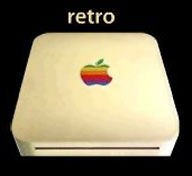 FastMac has
announced a full line of custom painted Mac Mini cases now
available for preorder with zero downtime. Colors currently offered
include Onyx (Black), Chili (Red), Bubblegum (Pink), Midnight (Dark
Blue), Wasabi (Lime), Tangerine (Orange), and Retro (Beige With An
Original Muti-Colored Apple Logo).
FastMac has
announced a full line of custom painted Mac Mini cases now
available for preorder with zero downtime. Colors currently offered
include Onyx (Black), Chili (Red), Bubblegum (Pink), Midnight (Dark
Blue), Wasabi (Lime), Tangerine (Orange), and Retro (Beige With An
Original Muti-Colored Apple Logo). In
preparation the cases are first cleaned and scuffed with a
pre-solvent. A coat of epoxy sealer and then four coats of special
low solids/high pigmentation aircraft quality paint are then
applied. A final coat of clear urethane and high gloss finishes it
off. All paints are two part catalyzed. Logos are silk screened on
and a special low solids/high pigmentation urethane is again
used.
In
preparation the cases are first cleaned and scuffed with a
pre-solvent. A coat of epoxy sealer and then four coats of special
low solids/high pigmentation aircraft quality paint are then
applied. A final coat of clear urethane and high gloss finishes it
off. All paints are two part catalyzed. Logos are silk screened on
and a special low solids/high pigmentation urethane is again
used. The RadTech BT100 rechargeable Bluetooth mouse is a
ruggedly built, small and lightweight BT wireless mouse that
combines 3-button control, ultra-precise 800 dpi optical tracking,
NiMH rechargeable batteries and in-mouse fast-charging via an
included USB cable.
The RadTech BT100 rechargeable Bluetooth mouse is a
ruggedly built, small and lightweight BT wireless mouse that
combines 3-button control, ultra-precise 800 dpi optical tracking,
NiMH rechargeable batteries and in-mouse fast-charging via an
included USB cable. Price: $49.95
Price: $49.95 Never get stranded with dead batteries again: Simply
attach the included USB charging cable to your computer and the
included NiMH batteries begin charging while you continue working.
BT300's scroll wheel doubles as a charge status indicator and cell
life is extended while powered on thanks to the BT300's
power-saving sleep mode.
Never get stranded with dead batteries again: Simply
attach the included USB charging cable to your computer and the
included NiMH batteries begin charging while you continue working.
BT300's scroll wheel doubles as a charge status indicator and cell
life is extended while powered on thanks to the BT300's
power-saving sleep mode. Connecting the BT300 is simple - no drivers needed
for Mac or PC - All mouse buttons are fully application assignable
with no additional software. Install RadTech's free RadMouse
configuration driver and take complete control of your digital
domain.
Connecting the BT300 is simple - no drivers needed
for Mac or PC - All mouse buttons are fully application assignable
with no additional software. Install RadTech's free RadMouse
configuration driver and take complete control of your digital
domain. The RadTech BT600 combines 5-button control,
ultra-precise 800 dpi optical tracking, NiMH rechargeable batteries
and in-mouse fast-charging via an included USB cable.
The RadTech BT600 combines 5-button control,
ultra-precise 800 dpi optical tracking, NiMH rechargeable batteries
and in-mouse fast-charging via an included USB cable. PR: FWBU2-DSATA01 is ideally suited for tailgate
interface applications for two SATA drives. It allows two SATA
drives to be connected to USB 2.0 or FireWire 800 (IEEE 1394b)
serial bus in a plug-and-play fashion.
PR: FWBU2-DSATA01 is ideally suited for tailgate
interface applications for two SATA drives. It allows two SATA
drives to be connected to USB 2.0 or FireWire 800 (IEEE 1394b)
serial bus in a plug-and-play fashion. PR: The first 2 port external PCIe (PCI
Express) SATA 3 Gbps host adapter card compatible with Apple's
newest Power Mac G5 Dual-core computers, the FASTA-2e features high
speed SATA 3 Gbps connection and allows the user to connect two
external SATA 3 Gbps devices to the Apple Computer's latest Power
MAC G5.
PR: The first 2 port external PCIe (PCI
Express) SATA 3 Gbps host adapter card compatible with Apple's
newest Power Mac G5 Dual-core computers, the FASTA-2e features high
speed SATA 3 Gbps connection and allows the user to connect two
external SATA 3 Gbps devices to the Apple Computer's latest Power
MAC G5.
