PowerBook, iBook, MacBook, and other portable computing is covered
in The 'Book Review. iPod, iPhone,
and Apple TV news is covered in The iNews
Review.
All prices are in US dollars unless otherwise noted.
News & Opinion
Reviews
Apple Updates
Products
Software
News & Opinion
PC Spending Declines, but Mac Sales Increase
ChangeWave's Paul
Carton writes:
"Planned purchases of Apple computers remain relatively strong, even
in the slower buying environment. Apple remains the leader among
consumers who plan to buy a laptop (31%) over the next 90 days - only
2-pts below the all-time high recorded in ChangeWave's previous survey
in January
"The US economic slowdown has led to a pullback in PC spending by
both consumers and corporations, according to two recent ChangeWave
Research surveys.
"A late February survey of 4,427 consumers found only 8% saying
they'll be purchasing a laptop in the next 90 days - a record low for
the past 12 months in a ChangeWave consumer buying survey.
"A similar low for the year was seen in desktop PCs, with just 6% of
consumers saying they'll be buying one.
"On the corporate side, a February ChangeWave survey found planned
PC purchases also slowing sharply, with just 73% of 2,204 respondents
reporting their company plans on buying laptops in the next quarter -
down 4-pts from a year ago. The same pattern was also seen for
corporate desktops (70%), with planned purchases down 5-pts to a
12-month low.
"'The decline in PC sales going forward is yet another symptom of
these recessionary economic times,' said Tobin Smith, founder of
ChangeWave Research and editor of ChangeWave Investing. 'The economy is
sneezing, and even normally resilient sectors like PCs are catching a
bad cold.'
"The Effects on Computer Manufacturers
"The slowdown in PC purchasing is hitting some manufacturers harder
than others.
"Apple (AAPL). Planned purchases of Apple computers remain
relatively strong, even in the slower buying environment. Apple remains
the leader among consumers who plan to buy a laptop (31%) over the next
90 days - only 2-pts below the all-time high recorded in ChangeWave's
previous survey in January. Similarly, Apple planned desktop computer
purchases (28%; down 1-pt) are close to record levels.
"Importantly, Apple's consumer market share is up more than 50% from
a year earlier. Moreover, corporate Mac purchases are also near record
highs, with laptops (7%) unchanged from previously and desktops (6%)
down just 1-pt.
"Also, Apple continues to set the standard for customer satisfaction
among corporate respondents who use the Leopard operating system - with
53% saying they are Very Satisfied with the software. In comparison,
Windows XP Pro has a 40% Very Satisfied rating and Microsoft Vista
Business hardly registers at all with just 8%.
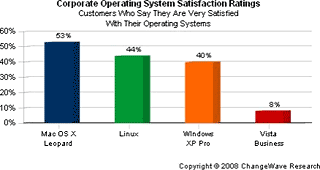 "Dell
(DELL). After a small gain in planned consumer purchases in a January
ChangeWave survey, Dell is once again losing momentum going
forward.
"Dell
(DELL). After a small gain in planned consumer purchases in a January
ChangeWave survey, Dell is once again losing momentum going
forward.
"Planned laptop purchases (28%; down 2-pts) and desktop purchases
(32%; down 4-pts) are down markedly from the previous survey. Moreover,
corporate planned buying of Dell PCs is also down, with desktops (32%;
down 3-pts) and laptops (32%; down 1-pt) falling to new lows.
"Hewlett-Packard (HPQ). In a surprise finding, H-P also shows weaker
PC sales going forward, including a drop in consumer planned buying of
desktops (18%; down 5-pts) and laptops (19%; down 2-pts). On the
corporate side, planned purchases for H-P desktops (17%) have fallen
1-pt, while laptops (14%) have dipped 2-pts.
"One mitigating factor for H-P is that nearly 70% of their sales
occur outside the US, where the current slowdown is likely having less
of an impact. Note that our ChangeWave surveys focus mainly on the US
market.
"When we asked respondents living outside the US about
Hewlett-Packard planned purchases, H-P registered higher market share
numbers for corporate laptops (17%), corporate desktops (20%) and
consumer desktops (22%)."
Link: PC
Spending Heads South
40% of College Students Plan to Buy Macs
AppleInsider
reports:
"Apple's rapidly rising mindshare amongst current generation college
students is setting the company up for an 'aging phenomenon' that will
spur further market share and revenue growth as those students enter
the work force, investment bank Morgan Stanley said Wednesday.
"A recent higher-education survey cited by analyst Katy Huberty
reveals that roughly 40 percent of college students say their next
computer purchase will be a Mac, well ahead of Apple's current 15
percent market share in the demographic."
Link:
Morgan Stanley: 40% of College Students Plan to Buy Macs
Which Mac Should You Pick?
InformationWeek's Richard Hoffman says:
"We've tested the Mac Pro, MacBook, MacBook Pro, MacBook Air, the
iMac, the Mac mini, and the Xserve. There's not a bad Apple among the
bunch, and some are truly superb. We'll help you choose one that's
right for you.
"Maybe that most recent e-mail virus was the last straw. Maybe
you've been longing for a computer that 'just works' and that you
actually look forward to using. Maybe Microsoft Vista finally just sent
you right around the bend. Perhaps it was that 'Mac guy' on the
commercials. Or maybe you are the 'Mac guy.'
"For whatever reason, you've decided to buy a new computer from
Apple and want a little help sorting out the different models. Well,
you're in luck, because perhaps more than at any other time, Apple's
product lineup is clear, logical, and targeted at distinct types of
users and uses. The entire product line is one of the strongest Apple's
ever had. Without hyperbole, it may be the best overall line of
computers anyone has had, ever - there's not a bad Apple among the
bunch, and some are truly superb."
Link:
Mac Buyer's Guide: Which Apple Should You Pick?
Creative Uses for the Mac mini, the Little Mac That
Could
The
Apple Blog's Jethro Jones says:
"Last year, AppleInsider claimed inside sources foretelling the
forthcoming discontinuation of the Mac mini. This year, they are
claiming that not only is it going to stay around, but that it is going
to get a big bump in specs, including 45-nanometer 2.1 GHz Intel
processors and Intel XMA X3100 graphics controllers. So, not only has
the Mac mini not been discontinued, it looks to have a long life ahead
of it.
"Many people have done some very creative things with the Mac minis,
and while I don't have any sales numbers from Apple, it is possible
that all these creative minds have helped Apple decide to keep this
machine on. After all, we know what happens when you see that prominent
Apple logo on the top of the Mac mini."
Link:
Mac mini: Creative Uses for the Little Mac That Could
Apple Prepping a New Mac mini
Macworld UK's Jonny
Evans reports:
"Debate as to the fate of the Mac mini has circulated for months,
but now it appears the product is to get a well-deserved revamp as
Apple sees the sense in offering a lower cost computer.
"Apple has assigned an engineering team to overhaul the machine,
planning to equip it with a faster (from 2.1GHz) 45-nanometre Core 2 Duo
chip (Penryn), with improved system bandwidth and a better graphics
processor."
For the full report visit here:
http://www.macworld.co.uk/mac/news/index.cfm?newsid=20792
Link: Apple
Prepping a New Mac mini
007 to Get a Mac?
Britain's real life Secret Intelligence Service (a.k.a. MI6, the
agency served by Ian Fleming's James Bond, Len Deighton's Bernard
Samson, and a host of other fictional cold warriors of the spy-novel
world) is in the hunt for a Mac-savvy operative skilled in the use of
QuarkXPress and Adobe CS.
The job recruitment advertisement notes:
In many ways, this is an artworking job like any other. But you'll
have the satisfaction of knowing that the ultimate purpose of
everything you do is to protect the UK. You'll also benefit from very
high-quality training in your specialist skills.
We're sure you'll understand that as an organisation that collects
secret intelligence, we can't tell you a great deal about what you'll
be doing. However, we can tell you you'll use the skills you've
developed to produce computer generated artwork for print, web and
media. You'll also have the chance to rapidly develop your knowledge of
pre-press and printing techniques in a fascinating work environment,
within our friendly Design and Print team.
Articulate, customer-focused and helpful, you'll be the ideal
addition - particularly if you've worked in a Mac-based environment
using Adobe CS and Quark XPress.
Link: 007 To Get
a Mac?
Reviews
Time Capsule 'Most Advanced Product' in Its
Niche
Cnet.com's
Rich Brown reports:
"Apple's new Time Capsule is one of only two devices we know of that
incorporate both a wireless router and a hard drive into the same
product. In its niche, then, the Time Capsule is the most advanced
product on the market. Mac owners should consider this product if
they're in need of a router upgrade, but Windows PC owners and anyone
who demands fast wireless performance should look elsewhere."
Link: Review: Apple's Time
Capsule
Apple Updates
Security Update 2008-002 v1.1 for Leopard
Security Update 2008-002 is
recommended for all users and improves the security of Mac OS X.
Previous security updates have been incorporated into this security
update.
For detailed information on Security Updates, please visit this
website: http://www.info.apple.com/kbnum/n61798
File Size: 50 MB
System requirements: Mac OS X 10.5.2
Link:
Apple Releases Security Update 2008-002 v1.1 (Leopard)
Time Machine and AirPort Updates v1.0
Wireless networking that
works with most WiFi enabled devices, including Mac, PC, iPhone, iPod
touch, and more.
New in this Version
- This update is recommended for all users and includes compatibility
improvements for using Time Machine with Time Capsule, as well as
AirPort driver fixes.
File Size: 10.4 MB
Link:
Time Machine and AirPort Updates v1.0
Time Capsule and AirPort Base Station (802.11n)
Firmware 7.3.1
The Time Capsule, AirPort
Extreme and AirPort Express Base Station with 802.11n* Firmware 7.3.1
updates include bug fixes. AirPort Extreme Base Station with 802.11n*
Firmware 7.3.1 also includes security fixes.
This update requires AirPort Utility 5.3.1 or later. AirPort Utility
5.3.1 or later can be obtained via an automatic software update or as a
manual download from:
AirPort Utility 5.3.1 for Leopard and Tiger includes general fixes
and compatibility updates.
System requirements: This update requires AirPort Utility 5.3.1 or
later. AirPort Utility 5..3.1 or later can be obtained via an automatic
software update or as a manual download
System support: PPC/Intel
Link:
Apple Time Capsule and AirPort Base Station (802.11n) Firmware
7.3.1
Products
MacCuff Enhanced Mounting/Security System for Mac
mini
PR: Sonnet Technologies announces the immediate availability
of its improved MacCuff mini, the popular back-of-monitor mounting and
security system for Mac mini
computers. Sonnet improved the MacCuff mini's design so that together
with a user-supplied lock, a new steel locking bar provides added
security for a Mac mini when the MacCuff mini bracket is attached to
the back of an LCD display.
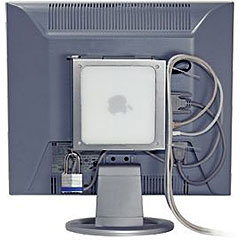 MacCuff mini provides users with
a practical way to move their computer off the desktop and manage cable
clutter, yet retain full access to all of its ports and the disc slot.
Secured on the back of a display, a Mac mini disappears; VESA mounting
holes present on many LCD displays provide an ideal spot to attach a
MacCuff mini. MacCuff mini includes a 33 cm DVI-to-VGA monitor cable
that connects the computer to the display, and two cable ties to secure
the cables to the bracket to prevent accidental disconnects. MacCuff
mini can also be mounted under a desk or shelf. MacCuff mini's
open-frame design allows normal WiFi and Bluetooth operation.
MacCuff mini provides users with
a practical way to move their computer off the desktop and manage cable
clutter, yet retain full access to all of its ports and the disc slot.
Secured on the back of a display, a Mac mini disappears; VESA mounting
holes present on many LCD displays provide an ideal spot to attach a
MacCuff mini. MacCuff mini includes a 33 cm DVI-to-VGA monitor cable
that connects the computer to the display, and two cable ties to secure
the cables to the bracket to prevent accidental disconnects. MacCuff
mini can also be mounted under a desk or shelf. MacCuff mini's
open-frame design allows normal WiFi and Bluetooth operation.
 MacCuff mini is
constructed of rugged steel, and it has a refined platinum finish with
a durable plastic coating that won't mar the computer's finish.
Installation is easy. For monitor mounting, just locate the empty VESA
mount screw holes on the back of the display, and then secure the
MacCuff mini using the supplied machine screws. For under-desk
mounting, simply tape the included drill template to the surface, drill
pilot holes, and attach the bracket using the supplied wood screws. The
Mac mini simply slides into the MacCuff mini, where it is held firmly
in place.
MacCuff mini is
constructed of rugged steel, and it has a refined platinum finish with
a durable plastic coating that won't mar the computer's finish.
Installation is easy. For monitor mounting, just locate the empty VESA
mount screw holes on the back of the display, and then secure the
MacCuff mini using the supplied machine screws. For under-desk
mounting, simply tape the included drill template to the surface, drill
pilot holes, and attach the bracket using the supplied wood screws. The
Mac mini simply slides into the MacCuff mini, where it is held firmly
in place.
MacCuff mini Benefits
- Frees desk space by mounting Mac mini to the back of a display
using VESA 75 or 100 mounting holes
- Eliminates monitor cable clutter with included 33 cm (13-inch)
DVI-to-VGA cable
- Secures cables; prevents accidental unplugging
- Rugged steel design with refined platinum finish and durable
plastic coating prevents scratches
- Steel locking bar provides added security when MacCuff mini
attached to back of LCD display (lock not included)
- Allows normal WiFi and Bluetooth operation with open-frame
design
- Simple installation with clear and concise documentation
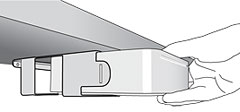 Key Benefits:
Key Benefits:
- Mounts your Mac mini to the back of a monitor, under a desk, or
under a table (screws included)
- Rugged steel design with refined platinum finish and durable
plastic coating to prevent scratches
- Steel locking bar provides added security when MacCuff mini
attached to back of LCD display (lock not included)
- Mounts to either VESA 75 or VESA 100 hole pattern
- Secures power cable; prevents accidental unplugging
- Eliminates monitor cable clutter with included 33 cm (13")
DVI-to-VGA cable
- Allows normal WiFi and Bluetooth operation with open-frame
design
- Simple installation with clear and concise documentation
MacCuff mini features a rugged steel frame with a refined platinum
finish and durable plastic coating to prevent scratching. With VESA
mounting screw locations, you can easily install your Mac mini to VESA
compatible LCD displays to create a sleek and minimal workspace. Or to
help eliminate desktop cable clutter, attach your Mac mini under a desk
or shelf using the provided drill template and screws.
Mounted to the bottom of a desk, MacCuff mini provides an ideal
mounting location for your Mac mini
MacCuff mini is available now for the retail price of $49.95.
Link: MacCuff
mini
New Antenna Extends Wireless Range of Time
Capsule
PR: QuickerTek has developed an antenna upgrade for both
models of the Apple Time Capsule wireless backup system. This upgrade
offers up to 50% greater wireless coverage than the stock. The
increased RF power allows backups from more distant wireless signals
and though more walls and floors.
QuickerTek has developed an antenna upgrade for both models of the
Apple Time Capsule wireless backup system. This upgrade offers up to
50% greater wireless coverage than the stock. The increased RF power
allows backups from more distant wireless signals and though more walls
and floors.
The QuickerTek Time Capsule Antenna Array repositions three much
stronger 3dBi antennas outside the Time Capsule case, enabling better
signal range and speed during backups - penetrating walls and floors.
The antenna array are matched to extend the 802.11n signal through
multi-input, multi-output (MIMO) to deliver highest speed "n" wireless
networking.
The included 2.4-foot coax cable allows customers the ability to
position the antenna for the best wireless performance in each specific
application. Placing the Antenna Upgrade up away from common office
clutter at desktop level produces the best wireless signals. Once
placed, the antennas can be articulated into the optimal position for
maximum wireless performance.
Many wireless users are not aware that a single wall cuts wireless
signal by 25% - so you can see how just a couple of walls and a floor
can seriously slash the stock wireless speed and range.
The Time Capsule Antenna Upgrade works with all IEEE 802.11 a/b/g/n
devices and performs to it's full speed (near 300 Mbps) potential with
802.11n rated hardware.
The Antenna Upgrade kit includes the antenna array, coax cable and
detailed instruction manual. The upgrade should not be attempted by
someone without any prior upgrade experience.
QuickerTek can upgrade a customer's Time Capsule when the customer
ships it to QuickerTek, we perform the upgrade and then return ship it
back to the customer using the customer's shipping preference, the same
day it was received. QuickerTek also offers an already upgraded 500 GB
or 1 TB Time Capsule.
This Time Capsule Upgrade is ideal where signal strength and speed
are hampered by distance and common office and home wireless obstacles
- anything that blocks a straight line-of-sight wireless path.
500 GB Time Capsule:
- Installation Kit $129.95
- QuickerTek Installation $200
- TC already upgraded $500
1 TB Time Capsule:
- Installation Kit $129.95
- QuickerTek Installation $200
- TC already upgraded $700
Like most QuickerTek products, the Time Capsule Upgrade is supported
by a one-year warranty on parts and labor. Additional product
information is found at their website.
Link: Time
Capsule Antenna Array
Plextor Announces New Internal Blu-ray Drives
PR: Plextor LLC, a leading developer and manufacturer of
high-performance digital media equipment, today announced two new
multifunction disc drives that combine next-generation Blu-ray and HD
DVD technologies.
The internal PX-B920SA drive features 4X BD-R write speed and a
Serial ATA (SATA) interface for fast data throughput, up to 150
Mbits/sec. This drive is ideal for PC OEMs, systems integrators,
enterprises, professionals, and high-end consumer markets where people
want HD DVD playback along with Blu-ray recording and playback.
The new PX-B920SA is a Blu-ray burner that also plays HD DVD discs
and supports high-speed reading and recording of DVD and CD media
formats, including DVD-RAM, Dual Layer DVD, Double Layer DVD,
DVD±R/RW, and CD-R/RW. The new PX-B300SA multifunction drive is
capable of playing both Blu-ray and HD DVD media. The internal drive
also reads and records DVD and CD media formats with recording speeds
of 16X DVD±R, 24X CD-RW, and 40X CD-R.
The PX-B300SA, which includes a SATA interface for high performance,
is designed for PC OEMs, systems integrators, enterprises,
professionals, and mid-market consumers who want to playback both
Blu-ray and HD DVD discs and record on DVD and CD media.
"With the recent end of the DVD format wars, these new combos drives
from Plextor still offer customers the freedom to view high-definition
video media they prefer to use, whether Blu-ray or HD DVD," said Amber
Wang, director of new business development and marketing at Plextor.
"According to Home Media, more than 1.5 million HD DVD movies have been
sold in the United States to date. Our new drives give customers the
ability to play HD DVD movies as well as Blu-ray discs."
PX-B920SA Multifunction Disc Drive
The PX-B920SA drive supports fast Blu-ray recording speeds of 4X
BD-R (18 MB/sec transfer rate) and 2X BD-RE (9 MB/sec transfer rate) on
single layer and double-layer media. Playback is 4.8X for Blu-ray BDMV
(movie) discs and 3X for HD DVD Video discs. For DVD, the PX-B920SA
delivers 16X DVD±R on single-layer media, 4X DVD±R on
Double-Layer and Dual-Layer (DL) media, and 5X DVD-RAM. The drive also
supports 8X DVD+RW, 6X DVD-RW, 6X max DVD-ROM, 40X CD-R, 24X CD-RW, and
40X CD-ROM. The PX-B920SA drive features a 4 MB data buffer. The
drive is LightScribe enabled for direct disc laser printing.
The PX-B920SA drive comes bundled with a single rewritable 25 GB
BD-RE media disc and a complete package of application software,
including InterVideo WinDVD 8, Ulead MovieFactory 5.5 SE, and Burn.Now
4.5 SE. PX-B300SA Multifunction Disc Drive
The PX-B300SA drive offers 4.8X BDMV and 3X HD DVD reading. For DVD,
the drive delivers 16X DVD±R on single-layer media, 4X
DVD±R on Double-Layer and Dual-Layer (DL) media, and 5X DVD-RAM.
The drive also supports 8X DVD+RW, 6X DVD-RW, 6X max DVD-ROM, 40X CD-R,
24X CD-RW, and 40X CD-ROM. The PX-B300SA drive features a 4 MB
data buffer. The drive is LightScribe enabled for direct disc laser
printing. The PX-B300SA drive comes bundled with a complete package of
application software, including InterVideo WinDVD 8, Ulead MovieFactory
5.5 SE, and Burn.Now 4.5 SE.
Plextor will ship the PX-B920SA drive to distributors in North and
South America in late March 2008, with a Manufacturer's Suggested
Retail Price (MSRP) of $599.99 . Plextor will ship the PX-B300SA drive
to distributors in North and South America in late March 2008, with a
Manufacturer's Suggested Retail Price (MSRP) of $499.99 . All retail
packages include one-year full warranty and unlimited toll-free
technical support.
Link: Plextor
Software
Carbon Copy Cloner 3.1 Backup/Cloning
Utility
PR: Clone, synchronize, backup. Schedule and forget it. Try
it 'til you trust it.
The key to a successful backup plan is to actually do the backups
regularly. When left to a human, the task often gets tacked on to the
end of a very long list of other things to do. When you eventually have
a catastrophe, the data is simply gone. You know that feeling - you
just lost six years of family photos. Your kids being born, their first
birthdays, their first everything. The answer to this is consistent and
regular backups, placed on a schedule and handled automatically by your
computer.
CCC 3.0 features a new interface designed to make the cloning and
backup procedure more intuitive and more responsive. Users have better
control over what gets backed up, and are provided with detailed
information about the progress of their backup. In addition to general
backup, CCC can also clone one hard drive to another, copying every
single block or file to create an exact replica of your source hard
drive. CCC's block-level copy offers the absolute best fidelity in the
industry!
Among the new Version 3.1 features are:
- Support for block-level disk-to-disk clones.
- Synchronization built-in, not bolted on.
- Support for backing up across the network to another
Macintosh.
- Advanced scheduling capabilities - Backup tasks can now be
scheduled on an hourly, daily, weekly, or monthly basis, or you can
indicate that a backup task should run when the backup device is
attached (e.g. an iPod). You don't even need to be logged in for your
backups to occur!
- CCC recognizes iPods specifically, allowing time for the
iPod:iTunes synchronization to complete.
- The ability to drill down into folders to select exactly what gets
copied and what doesn't (you can drill down indefinitely).
- Built-in software update feature notifies you when updates are
available.
- Implemented rsync 3.0.0 to provide even greater fidelity when
backing up using the "Copy selected items" backup method
- Improved the wording of options in the interface to make it more
clear what CCC is doing
- Implemented "bootability" checks - CCC now reports whether the
backup volume will be bootable based upon the options you have
chosen
- CCC now offers a dialog box to opt out of a backup task that is
scheduled to occur when the target volume is reattached
- Resolved an issue in which an existing disk image selected as the
target would not get mounted more...
System requirements: Mac OS X 10.4.8 or later.
System Support: PPC/Intel
Free/uncrippled donationware
Link: Carbon Copy Cloner
LeopardAssist 1.1 Helps Install Leopard on
Some Unsupported Macs
PR: LeopardAssist is a simple tool to install Leopard on
older, unsupported Power Macs.
It bypasses the 867 MHz processor check in Leopard install to allow
systems that don't meet the requirements to complete installation.
No modified Leopard DVD's, no hardware hacks or tweaks, just a
one-time run application. (Much like XPostFacto)
This re-release version of 1.1 is provided to the public due to
problems in version 1.2 DR3 which may have caused some machines to
simply not change to 867 MHz at all.
LeopardAssist is now open sourced under the GPL
LeopardAssist originated from Low End Mac in Dylan McDermond's
December 6th 2007 post Faking
Out the Leopard Installer with Open Firmware. The simple techniques
he used in that article became the basis for the structure we were
about to use.
LeopardAssist does just what was posted in his article. Using a
temporary Open Firmware "trick", it changes the reported CPU speed to
867 MHz and starts the installer from CD.
In technical terms, the application writes a file, "boot.txt" to the
root directory of the hard disk, and configures the NVRAM (PRAM) to
boot from it. On restart, Open Firmware reads the file which contains
instructions to change the reported CPU speed, switches to CD or DVD
and boots from it, where the Leopard installer takes over.
This simple trick means you don't have to modify your DVD to install
Leopard. Finally, when installation is done or when installation is
ready to reboot, you simply flash the PRAM back to restore the original
CPU speed and restore booting from the hard disk.
Testing is being constantly conducted on various systems, so far we
have positive reports from users of Sawtooth, Digital Audio, Gigabit
Ethernet and Cube Macs. Other systems including the Quicksilver and
Mirrored Drive Doors G4s, iMacs and eMacs are in active testing from
the community.
Each system is different and as such, it's difficult to determine
which systems will successfully run. A constantly updated compatibility
list can be found here.
We do suggest you have a decent knowledge of Macs and how to install
Mac OS X. The most common problem we encountered during beta stages was
the odd system would continue restarting from CD. We found the problem
was easily fixed by resetting the PRAM. This may occur after Leopard
has finished installing, so when the system restarts, just flash the
PRAM and all will be well.
No other risks were found, and all effects of LeopardAssist are 100%
reversible by simply, as always, flashing the PRAM to return to a
previous state by holding down Command (Apple) + Option + P + R and
restarting the machine until you hear the second chime.
System requirements: Mac OS X 10.3.9 or later (10.4.11 is
recommended, can be run from within 10.5).
System Support: PPC/Intel
Freeware - We offer LeopardAssist to the public, free of charge in
the hopes it will help get Leopard on to those older machines. Consider
it a service to the community, and we hope you find it useful.
Link: LeopardAssist
Desktop Mac
Deals
Low End Mac updates the following price trackers every two
weeks:
Low End Mac updates the following price trackers every three
weeks:
Low End Mac updates the following price trackers every month:
For more deals on current and discontinued notebook models, see our
best MacBook deals,
MacBook Air deals,
15" MacBook Pro
deals, 17" MacBook
Pro deals, 12"
PowerBook G4 deals, 15" PowerBook G4 deals,
17" PowerBook G4
deals, titanium
PowerBook G4 deals, iBook G4 deals, PowerBook G3 deals, and
iBook G3 deals.

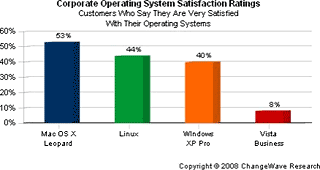 "Dell
(DELL). After a small gain in planned consumer purchases in a January
ChangeWave survey, Dell is once again losing momentum going
forward.
"Dell
(DELL). After a small gain in planned consumer purchases in a January
ChangeWave survey, Dell is once again losing momentum going
forward.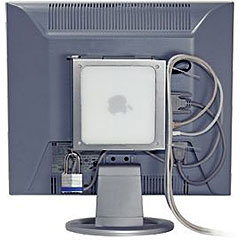 MacCuff mini provides users with
a practical way to move their computer off the desktop and manage cable
clutter, yet retain full access to all of its ports and the disc slot.
Secured on the back of a display, a Mac mini disappears; VESA mounting
holes present on many LCD displays provide an ideal spot to attach a
MacCuff mini. MacCuff mini includes a 33 cm DVI-to-VGA monitor cable
that connects the computer to the display, and two cable ties to secure
the cables to the bracket to prevent accidental disconnects. MacCuff
mini can also be mounted under a desk or shelf. MacCuff mini's
open-frame design allows normal WiFi and Bluetooth operation.
MacCuff mini provides users with
a practical way to move their computer off the desktop and manage cable
clutter, yet retain full access to all of its ports and the disc slot.
Secured on the back of a display, a Mac mini disappears; VESA mounting
holes present on many LCD displays provide an ideal spot to attach a
MacCuff mini. MacCuff mini includes a 33 cm DVI-to-VGA monitor cable
that connects the computer to the display, and two cable ties to secure
the cables to the bracket to prevent accidental disconnects. MacCuff
mini can also be mounted under a desk or shelf. MacCuff mini's
open-frame design allows normal WiFi and Bluetooth operation. MacCuff mini is
constructed of rugged steel, and it has a refined platinum finish with
a durable plastic coating that won't mar the computer's finish.
Installation is easy. For monitor mounting, just locate the empty VESA
mount screw holes on the back of the display, and then secure the
MacCuff mini using the supplied machine screws. For under-desk
mounting, simply tape the included drill template to the surface, drill
pilot holes, and attach the bracket using the supplied wood screws. The
Mac mini simply slides into the MacCuff mini, where it is held firmly
in place.
MacCuff mini is
constructed of rugged steel, and it has a refined platinum finish with
a durable plastic coating that won't mar the computer's finish.
Installation is easy. For monitor mounting, just locate the empty VESA
mount screw holes on the back of the display, and then secure the
MacCuff mini using the supplied machine screws. For under-desk
mounting, simply tape the included drill template to the surface, drill
pilot holes, and attach the bracket using the supplied wood screws. The
Mac mini simply slides into the MacCuff mini, where it is held firmly
in place.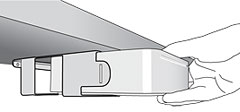 Key Benefits:
Key Benefits:
