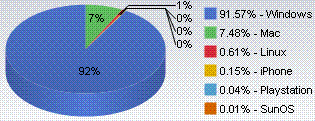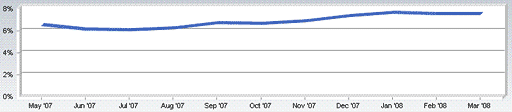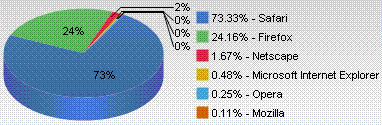PowerBook, iBook, MacBook, and other portable computing is covered
in The 'Book Review. iPod, iPhone,
and Apple TV news is covered in The iNews
Review.
All prices are in US dollars unless otherwise noted.
News & Opinion
Products
Software
News & Opinion
Apple's US Consumer Market Share Now 21%
Apple 2.0's Philip
Elmer-DeWitt says:
"The iPhone gets the most press and the iPod sells in the largest
quantities, but it's the Macintosh that really drives Apple's growth,
says Gene Munster.
"In the second installment of a multipart report on Apple's '3
Cylinder Engine,' Piper Jaffray's chief Apple analyst looks at the Mac
business over the next couple of years and likes what he sees. In
particular:
"...After Apple introduced the Intel Macs, Mac sales grew 37% in
2007, more than double the industry-wide rate of 15%....
"In the consumer market . . . he estimates the Mac's share is now
10% worldwide and an impressive 21% in the US...."
Link:
Analyst: Apple's US Consumer Market Share Now 21 Percent
Apple 'Most Successful World Brand'
The Register's
Richard Thurston reports:
"Apple is the most successful brand in the world, according to an
international online poll of marketers....
"The 2,000 respondents to the survey by Interbrand-owned
brandchannel.com said the brand they were most inspired by was Apple,
followed by Nike, Coca-Cola and Google.
"Asked which brand they could not live without, the highest number
of respondents answered Apple, with Google again taking fourth
place."
Link: Apple 'Most
Successful World Brand'
Apple Brand Has Maximum Impact
Reuters' Rachel
Sanderson reports:
"The Apple brand has the biggest impact on the world's consumers,
while Microsoft and the United States nation brand are those considered
most in need of a remake, a survey showed.
"The poll by online magazine brandchannel.com asked its readers to
identify the brands with the greatest impact on their lives, and say
how they affected readers' behaviour and their view of the world.
"The nearly 2,000 professionals and students who voted named Apple
overwhelming winner. The creator of the iPod and Mac computer triumphed
in six categories including most inspiring brand and the one readers
cannot live without."
Link:
Apple Brand Has Maximum Impact
Macs Held 7.5% Online Market Share in March
Hitslink have posted their monthly roundup of operating system
market share.
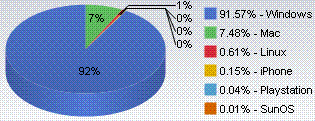
Windows (all sorts) has a 91.57% share, while the Mac OS has climbed
to 7.48% - if you include the iPhone, 7.63%. No other OS comes even
close to having a single full percentage point of market share.
Link: Operating System
Market Share for March 2008
Apple Market Share Gains
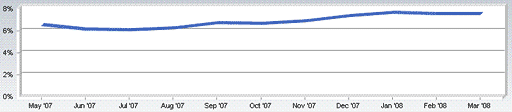
Hitslink has also posted figures for Operating System Market Share
Trend for Mac - May, 2007 to March, 2008, and notes:
"Apple's market share gains in December for the Mac and iPhone are
impressive. However, for the last days of December, the numbers are
nothing short of spectacular.
"In short, Apple has gained a full percentage point of market share
over the interval of the survey, from 6.48% in May, 2007, to 7.48% in
March, 2008."
Link:
Apple Market Share Growth, March 2007 to March 2008
Safari, Firefox Dominate in Mac Browsers
Hitslink reports that:
"The browser battle on the Mac is between Safari and Firefox. Safari
dominates, but Firefox has a much larger share on the Mac than Windows.
However, Firefox share has been relatively stable, gaining .56% of
total market share since November, 2007.
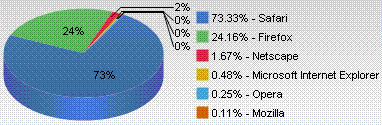
"Show Share of All Users Using Any Combination of Operating
System
"Search Engine
"On Mac OS computers, Safari enjoys a 73.33% share, with Firefox in
second place at 24.16% and now-discontinued Netscape at 1.67%. No other
browser has more than half a percentage point of share."
Editor's note: Here at Low End Mac, Safari users account for 62% of
our visitors who use Macs (assuming none are using Safari on Windows,
as our logs don't break down the browser/OS combinations). Firefox
accounts for 36% overall, and probably 30% among Mac users, and Camino
has about 4% among Mac users visiting LEM. dk
Link:
Browser Share on the Mac for March 2008
What Is the Rate of Mac OS X Leopard Adoption?
The Apple Core's David
Morgenstern reports:
"Back at the Macworld Expo in January, Apple CEO Steve Jobs said
that some 20 percent of the installed base was running Mac OS X 10.5
Leopard. But do we have any sense of the current adoption rate for
Leopard?
"Of course, Apple has the best statistics but it's unlikely that we
will receive much word on adoption rates until the Worldwide Developers
Conference in June. Still, aside from the semi-educated guesstimates
available for a fee from analyst companies, there are several
developers that provide a unique view of the installed base.
"Mac developer The Omni Group, a Seattle-based maker of a number of
Mac OS X business applications, collects OS version information from
its customers and provides it for free on the Web. The company's
software includes the notable OmniPlan project management software and
OmniGraffle diagramming and drawing application.
"According to the company, Leopard has a 32.5 percent share and
Tiger, 67 percent. While the figures sound right, Omni splashes some
cold water on its own data."
Link: What Is the Rate of Mac OS X
Leopard Adoption?
Apple Sued over 'Inflated' iMac Color Claims
The Register's Drew
Cullen reports:
"Apple, the world's most successful brand, is being sued by a Los
Angeles law firm for 'deceptively' marketing the new 20-inch iMac
"Kabateck Brown Kellner says the monitor is 'vastly inferior to the
previous generation it replaced', not that you would know it from
Apple's 'grossly inflated' claims.
"According to the law firm, Apple told consumers both the 20-inch
and 24-inch iMacs displayed 'millions of colors at all
resolutions':
"Indeed, the new 24-inch iMacs display 16,777,216
colors on 8-bit, in-plane switching (IPS) screens, as did the previous
generation of 20-inch iMacs. But the new 20-inch iMac monitors do not
even come close, displaying 98% fewer colors (262,144)."
Link: Apple
Sued over 'Inflated' iMac Claims
Apple Sued for 'iMac Deception'
PRNewswire reports:
"Apple deceptively marketed its new 20-inch iMac in a way that
grossly inflated the capabilities of its monitor, which is vastly
inferior to the previous generation it replaced, according to a federal
class action lawsuit filed today by Kabateck Brown Kellner, LLP.
"According to the suit, filed in the US District Court, Northern
District of California in San Jose, Apple is deceiving consumers by
concealing that the new 20-inch iMac monitors are inferior to the
previous generation's and those of the new 24-inch iMac. In addition,
the monitors are incapable of displaying 'millions of colors,' despite
Apple's marketing claims.
"Apple's newest iMac - an 'all-in-one' desktop computer that
combines the monitor into the same case as the CPU - was unveiled in
August 2007.
"'Apple is duping its customers into thinking they're buying 'new
and improved' when in fact they're getting stuck with 'new and
inferior,'' said Brian Kabateck, Managing Partner of Kabateck Brown
Kellner. 'Beneath Apple's 'good guy' image is a corporation that takes
advantage of its customers. Our goal is to help those customers who
were deceived and make sure Apple tells the truth in the future.'"
Link:
Apple Sued for 'iMac Deception'
Adobe Launches Free Online Photoshop Express Public
Beta
PR: SAN JOSE, Calif. - March 27, 2008 - Adobe Systems
Incorporated today announced Adobe Photoshop Express public beta, a
free Rich Internet Application (RIA) available to anyone who wants to
store, sort and show off digital photos with eye-catching effects.
During the public beta period, Adobe will solicit Photoshop Express
user feedback on product features and functionality, which will
continue to evolve over time. As the newest addition to the Photoshop
family line, Photoshop Express has taken much of Adobe's best image
editing technology and made it simple and accessible to a new online
audience. Photoshop Express allows users to store up to 2 gigabytes of
images online for free, make edits to their photos, and share them
online in creative ways, including downloading and uploading photos
from popular social networking sites like Facebook.
"Photoshop is trusted technology that has changed the visual
landscape of our world. Now, Photoshop Express allows anyone who snaps
a digital photo to easily achieve the high-impact results for which
Adobe is known," said Doug Mack, vice president of Consumer and Hosted
Solutions at Adobe. "Photoshop Express is a convenient, single
destination where you can store, edit and share photos whether you're
at home, school or on the road."
Simple, Fun and Accessible
With Photoshop Express, digital photos can be uploaded and sorted
anytime, edited nondestructively to always preserve the original image,
and shared from anywhere, on any Web browser. In a few easy clicks,
Photoshop Express empowers anyone to make standard edits, such as
removing blemishes and redeye, converting to black and white, cropping
and resizing, and much more.
No experience is required to add special effects that will impress
friends and family. In keeping with its one-click approach, Photoshop
Express offers tricks like Pop Color which selects an object in an
image, mutes the background color of the photo and allows the user to
swap the object's color so it jumps off the page. Sketch effects help
photos look like drawings and the Distort feature allows you to distort
facial features or objects within the images for a comical or artistic
effect. Even users with limited photo editing knowledge can simply
select what looks best from a lineup of sample photos with visual hints
showing different variations of the added effect.
Photoshop Express offers a variety of creative sharing options,
including uploading and showing off photos and slideshows in your own
online "Gallery" hosted by Adobe, or conveniently embedding or linking
photos to social networking sites and personal blogs without having to
leave the application. Slideshows never looked better with animation
that makes photos float and fly across the screen, allowing for viewer
interactivity and unique presentation styles.
Adobe Photoshop Family
Adobe Photoshop CS3 and Photoshop CS3 Extended are at the heart of
the Photoshop family, joined by solutions for users at every level who
want to bring out the best in their digital images. Photoshop Lightroom
addresses the workflow needs of professional and serious amateur
photographers. Photoshop Elements provides exciting tools and sharing
options for photo hobbyists.
Photoshop Express is the latest step Adobe is taking to leverage the
advanced technology that underpins its award-winning creative products
and deliver it to new online communities. In early 2007, Adobe also
announced the availability of Adobe Premiere Express, an online video
editing and mash-up tool on partner sites such as MTV and Photobucket.
Adobe Premiere Express leverages the functionality found in Premiere
Elements, a fully featured desktop video editing program.
Free and Available Now
Photoshop Express was created with Flex, Adobe's free, open source
framework for building RIAs. Flex applications provide a consistent,
rich user experience across operating systems and all major browsers,
including Firefox, Internet Explorer, Safari and others. An Internet
connection and an up-to-date Flash Player 9 are all that are required
to experience Adobe Photoshop Express. In its early phases, Photoshop
Express is available to US residents-only in English. Users may
experience slow performance if accessed outside of the US. Future plans
include availability in other languages and countries.
Link: Photoshop Express Public
Beta
Mac mini Media Center
Hicks Design
has posted a tutorial on making the Mac mini a media centre:
"Apple TV or Mac Mini?
"No getting away from it - I still yearned for a Mac based media
centre. I'd hoped Wii Transfer would fit the bill, but the quality of
the video streaming isn't good enough (yet?).
"That meant either a Mac mini or an Apple TV, but that's a hard
decision. Apple TV has the ease of use that makes it ideal for the
home. No fiddling about, but no PVR functionality either. In the end, I
went for the Mac mini's potential over the Apple TV 'just works'.
"But, I'd dabbled with a Mac mini media Centre a couple of years
ago, with a G4 Mini hacked to use FrontRow. I gave up on it a few
months after, but recently decided that the time was now right. So
what's different this time around?
"Front Row built into Leopard - rather than tied to particular
machines and requiring a hack to make it work. Front Row 2 also adopts
the plugin 'appliance' architecture of Apple TV, as well as supporting
sharing from other Macs. As far as I can see it only lacks the YouTube
feature of the Apple TV."
Link: Mac mini
Media Centre
Mac OS X 10.5.3 Reaches Developers
ITWire's Stephen
Withers reports:
"Apple has seeded Mac OS X 10.5.3 9d10 to developers, embodying over
70 fixes from the current version.
"It appears the update is wide ranging. AppleInsider reports changes
have been made to Core Animation (memory leaks), Dashboard, Dock, iCal
(memory leaks, alarms and syncing) Installer, Mail (alarms), Preview
(PDF handling), Spaces, Spotlight (indexing) and Stacks."
Link: Mac OS X 10.5.3
Reaches Developers
Products
My New Mac: 52 Simple Projects to Get You
Started
PR: More and more people are ditching Windows and buying new
Macs, whether it's because of the compelling design or the easy-to-use
operating system. But switching to a new operating system can be
confusing, even for the geeks among us. No Starch Press's geeky
publisher, William Pollock, confesses: "I admit that I've had trouble
turning a Mac on and off. When you've spent years with a PC, a Mac can
be an entirely different animal."
My New Mac (April 2008, $29.95, ISBN 978-1-59327-164-0) was written
to meet the needs of new Mac users. "This is a project-oriented book
that will have newbies doing useful things with their Macs right away,"
said author Wallace Wang. "I know I've never enjoyed wading through
menu after menu to become an expert on software I'll hardly use, and I
figure I'm not the only one."
My New Mac focuses on the sorts of entertaining and practical things
people want to do with their new Macs, like surf the Internet, send
email, listen to CDs, take notes, or play with digital photos. It's fun
stuff, if you know how to do it.
Among the book's 52 simple projects are ones that show new users how
to:
View stocks, flights, and the weather
Organize files and folders by color and keyword Set up and manage
parental controls to control computer and Internet access Play and burn
CDs and DVDs Transfer photos from a digital camera to a Mac and
organize them with iPhoto Share songs, images, and documents wirelessly
between Macs Track birthdays with iCal Clip and save information from
the Internet Keep themselves and their computers safe online
From the smiling origami iMac on the cover (instructions included)
through each of the projects.
My New Mac encourages readers to treat their new computer as an
opportunity for fun and exploration, not something serious and
overwhelming. By diving in and learning as they go, readers will find
that their Macs are as user friendly as promised - it just takes a
helping hand.
Wallace Wang is the author of several best-selling computer books
including Steal This Computer Book, Steal This File Sharing Book, and
The Book of Nero (all No Starch Press). He is also a successful standup
comic who has appeared on A&E's "Evening at the Improv" and appears
regularly at the Riviera Comedy Club in Las Vegas.
- My New Mac
- Wallace Wang
- ISBN 9781593271640,
- 480 pages,
- $29.95 USD
- order@oreilly.com
- 1-800-998-9938
- 1-707-827-7000
Available in fine bookstores everywhere, from,
www.oreilly.com/nostarch, or directly from No Starch Press
(1-800-420-7240).
Link: My New
Mac (available from Amazon.com
for just $19.77 at present)
Software
CPU Speed Menu Switch for CPU Performance
Settings
PR: CPU Speed Menu allows you to switch between the different
performance settings of your computer by a single mouse click. It is no
longer necessary to open System Preferences, navigating to the Energy
Saver pane and selecting the Options item. This is helpful for users
who must switch between different speed settings very often, for
example when temporarily performing processor-intensive tasks.
Switching manually to a speed which meets your current needs best can
improve battery load on portable computers, or avoid noise problems
with cooling fans and power supply units on desktop computers.
CPU Speed Menu can be used on all Macintosh computers which support
manual switching of processor performance. This includes all portable
computers with PPC processors, as well as most G5 systems.
CPU Speed Menu is electronically distributed software. You can
download the product and test it before you decide to purchase an
unrestricted usage license.
You can download the application CPU Speed Menu for free. This
allows you to evaluate the software to see if it suits your needs. The
only restrictions are:
- The application will quit after running five (5) minutes.
- A demo mode panel will appear each time you launch the
application.
CPU Speed Menu allows you to switch between the different
performance settings of your computer by a single mouse click. It is no
longer necessary to open System Preferences, navigating to the Energy
Saver pane and selecting the Options item. This is helpful for users
who must switch between different speed settings very often, for
example when temporarily performing processor-intensive tasks.
Switching manually to a speed which meets your current needs best can
improve battery load on portable computers, or avoid noise problems
with cooling fans and power supply units on desktop computers. This
tool does not need any space in the Dock and does not consume
processing power while it is running in the background.
New in version 1.3 (Build 080320)
- Added user preference to restrict the application to toggle between
the speed settings Highest and Reduced only.
- Added support for future power management features which will be
available in Mac OS X Leopard or later.
- Added support for new technologies available in Mac OS X
Leopard.
System requirements: Mac OS X 10.3.5 or later
System support: PPC/Intel
Link: CPU Speed Menu
Dictate 1.0.1 Speech Recognition
Software
PR: First maintenance release enhances documentation and
AppleScript support to the future of speech recognition on the intel
Mac
MacSpeech, Inc. today released MacSpeech Dictate 1.0.1, the first
minor update to the revolutionary new speech recognition solution for
the Macintosh.
The MacSpeech Dictate 1.0.1 update significantly improves
documentation, adds easier license key handling, and provides enhanced
AppleScript support including the ability to create commands. Version
1.0.1 is also a maintenance update that includes fixes for reported
issues and is now available for registered customers, using the "Check
for Updates" feature.
"MacSpeech Dictate provides Mac users with unprecedented accuracy,"
said Andrew Taylor, founder and CEO, MacSpeech, Inc. "The included tips
and tricks helps people use it in a way that optimizes accuracy, but
this update includes a full User Manual that can help even further.
Plus the AppleScript enhancements let people further leverage powerful
automation, like with the new Aperture Caption Palette for the latest
Aperture 2.1, released last Friday."
MacSpeech Dictate is a new speech recognition product for the
Macintosh, with underlying speech recognition powered by the dictation
technology used in Dragon NaturallySpeaking from Nuance Communications,
Inc. MacSpeech Dictate delivers a truly Mac user experience, and
conforms to behaviors already familiar to Macintosh fans worldwide.
Beyond dictation, MacSpeech Dictate lets people perform basic
navigation of their Mac and control it with their voice to launch
applications, open new windows, execute menu commands, etc.
Dictate features:
Amazing Accuracy
MacSpeech Dictate will astonish you with its accuracy. You simply
talk and leave the recognition to MacSpeech Dictate.
Minimal Training Required
MacSpeech Dictate provides astounding accuracy and productivity.
With just five minutes or less of training, you'll be using MacSpeech
Dictate's superior capabilities.
Essential Command Capabilities
Instead of using your mouse to select menu commands or your keyboard
to type shortcuts, just speak a command. MacSpeech Dictate executes it
for you. What could be easier?
Uses the Legendary Dragon Speech Recognition Engine by Nuance At the
core of MacSpeech Dictate is the world-renowned Dragon speech
recognition engine by Nuance. It's the brains and brawn behind
MacSpeech Dictate's phenomenal accuracy capabilities.
Works With the Apps You Already Have
Microsoft Word,
Adobe Photoshop, QuarkXPress, and more. And
MacSpeech Dictate works great with Apple's applications as well,
including iChat, Mail, iPhoto, Keynote, and more.
Comes With Everything You Need, Including Headphones There are no
hidden costs. MacSpeech Dictate includes everything you need to be
instantly productive as soon as start using it, including a high
quality USB headset.
Built Especially for the Mac
Mac users expect only the best from the applications they use on
their Macs. MacSpeech Dictate was built from the ground up to ensure
the ultimate experience for Mac users.
System requirements:
- Intel-based Mac.
- Mac OS X 10.4.11 or greater ("Tiger").
- Max OS X 10.5.1 or greater ("Leopard").
- 2 GB of free hard drive space.
- Internet connection required for product registration.
- A MacSpeech-certified USB noise-canceling microphone is strongly
recommended.
System support: Intel
Price: $199
Link: Dictate
Mom's Mail 0.5b Simple Email App
PR: Mom's Mail is a mind-numbingly simple email program
. . . so simple, even your mom (or dad) can use it.
Yeah, you have to set it up for them (after all, we do need the
email account information) but once that's done, you can just send her
the program, and all she has to do is run it.
There are two windows: get mail and send mail. She can get mail and
photos from you, or send them to you.
That's it. No addressing; no BCC; no sorting; no CC; no groups; no
mailboxes... no nuttin! In fact, she doesn't even need to know your
email address (because you already set it up for her, remember?)
Doesn't even need spam filtering because she can only get email from
you!
OK: you get it.
This is Mom's Mail BETA. There are three things being added in the
final release: 1) a way to read old email; 2) better photo
sending/receiving (it doesn't automatically show photos in folders in
the beta) and a "Family List" of people she can get mail from besides
just you.
Yes, that means she will have to choose "Billy" or "Suzie" from a
list (if she's not sending to you) before pressing the "Send" button,
but we don't want the other kids to feel left out, do we?
I know, I know: mom always liked you best: you don't have to use the
list!
Oh . . . one more thing in the final version: an installer for PC
users so you won't have to fly half way around the world just to
install it.
If you know someone who just can't figure out how it all works,
Mom's Mail is perfect!
Mom's Mail will cost $14.95 when released (that includes one copy
for you, and one copy for Mom) BUT if you buy during the beta period,
which ends June 1, 2008, then you pay only $9.95!
Wow! Less than ten bucks to get all those "support calls" from Mom
off your back! Whadda deal!
System requirements:
- Mac OS X 10.3.9 or later, or Windows XP or later.
- An email account would be helpful ... and, of course, mom.
System requirements: active internet connection (not dialup) and
email account
System support: PPC/Intel
$9.95 shareware
Link: Mom's Mail
Online Bible OS X Beta Coming Along
PR: Now you can explore and experience the power of God's
Word and a comprehensive library all on one CD-ROM. Runs on any
Macintosh computer with a CD-ROM drive that will emulate OS 9 and
allow classic Macintosh programming to run (Mac OS 10.4.11 and
earlier).
Although our CD only includes OS 9 programming, we are still
working on our OS X programming. For The Online Bible
Macintosh OS X beta release 3.9.10y36 see note below.
If you would like to try the Online Bible you will need, at a
minimum, the programming and a full scripture module. If you wish to
update your existing Online Bible, these files will upgrade the
programming that runs the Online Bible. You may need to configure your
web browser to recognize a file with these extensions in order to save
it to disk. You may also have to hold the left shift key or option key
down while clicking on the link. To install them, you will need to run
the install program first (by double clicking) then load the text
modules.
Macintosh Program Version 3.5.1 File Size 1.6 meg - This is the
latest release of our Macintosh Online Bible programming.
There is also a file with both the Program and King James Text for
free download - File Size 1.6 meg
The version 3.5.1 programming is now here and you can download a
copy at no charge. This is an updated version of the program that runs
well with OS X in Classic Mode.
Changes for the Version 3.5 programming:
This update incorporates a significant number of enhancements
along with new features.
- New icons and splash screen.
- New Copy Verses to clipboard with formatting.
- New 3-click (book, chapter, verse) Bible lookup.
- Single-click (instead of double) hypertext links.
- New [First] item for note, topic, and lexicon display.
- New [Next] item for Bible, note, topic, and lexicon switch.
- New Show/Hide Notemarks command.
- New group selections for Add Version command.
- New window tiling options.
- Dynamic allocation of memory to load Bible texts.
- Popup history menus for all search and display dialogs.
- New Match type specification for Bible searches.
- Ambiguous character operator (?) supported.
- Enhanced proximity operator.
- Highlight matching words for Strong's number search.
- Switch by name between topic modules.
- Flag presence of material in dialog and context menus.
- New Go To commands for verse lists.
- Edit commands added to context menu.
- User configurable commands added to context menu.
- Staggered synchronization of notes with grouped comments.
- Improved view by paragraph display.
- Context verse number coloring.
- Scroll by paragraph.
- Automatic creation of new entries in user topic index.
- Optional version specification in note cross-references.
- Optional destination marker for verse note links.
- Print range specification for user note.
- Display NAS95 cross-references directly from Bible text.
- Additional command key equivalents for menus and dialogs.
Special Internet Pricing
Version 3.0 Online Bible for Macintosh is ready for shipping and
could be at your house in 3 to 4 days.
Macintosh Classic CD-ROM - $39.95 ($49.95 Canadian) Including the
Manual.
Macintosh Deluxe CD-ROM - $89.95 ($129.95 Canadian) With NIV, NASB,
NKJB, NLT and NRSV royalties prepaid, including the Manual.
Unconditional 90 day money back guarantee.
Free Downloads
English Bible Texts
- 1769 King James Version with Strong's numbers & footnotes
download
- KJV Apocrypha, Oxford Edition download
- Murdock's 1851 translation of the Peshito version of the Syriac N.
T. download
- 1899 Douay Rheims Version Both CDs
- 1899 Douay Rheims Apocrypha Both CDs
- 1912 Weymouth New Testament download
- Living Oracles New Testament Both CDs
- 1924 Montgomery New Testament Both CDs
- 1904 Twentieth Century New Testament download
- 1790 Wesley New Testament Both CDs
- 1864 Emphatic Diaglott Both CDs
- World English Bible with footnotes Both CDs
- 1917 Jewish Publication Society Bible with footnotes Both CDs
- 1890 J. N. Darby Translation download
- 1964 Bible in Basic English download
- 1972 New Testament in Modern English by J. B. Phillips Both
CDs
- Revised Webster Bible with Strong's numbers Both CDs
- 1994 21st Century King James Version Both CDs
- 1901 American Standard Version with footnotes download
- 1993 Modern King James Version Both CDs
- 1851 Brenton's Septuagint with footnotes Both CDs
- 1898 Young's Literal Translation Both CDs
- 1902 Rotherham Emphasized Bible Both CDs
- 1973 Revised Standard Version Both CDs
- RSV Apocrypha Both CDs
- Hebrew Names Version with footnotes Both CDs
- 1993 Green's Literal Translation Both CDs
- 1984 New International Version with footnotes Deluxe CD
- 1995 New American Standard Bible with Strong's numbers and
footnotes Deluxe CD
- 1989 New Revised Standard Version with footnotes Deluxe CD
- 1988 New American Standard Bible Deluxe CD
- 1982 New King James Version with footnotes Deluxe CD
- 1996 New Living Translation with footnotes Deluxe CD
Also many Ancient Texts, Notes and Commentaries, Lexicons and
Dictionaries, and other language versions available - see Website.
The Online Bible Macintosh OS X beta release 3.9.10y36
Keep in mind that this is a test version of the program those who
wish to try out the OS X programming with their Online Bible CD.
We will not be able to answer any questions and will probably not even
acknowledge the problems you find on an individual basis.
There is no documentation at this stage and there are no help
files.
See link on Web page to download .
Link: The Online Bible
Macintosh Version
MacSword Bible Research/Study Tool
PR: MacSword is a free & open-source application for
research and study of God and His Word. It is developed specifically
for Macintosh computers running Mac OS X.
MacSword allows you to read and browse many different bibles
translations in different languages from Hebrew to Albanian. As well as
reading devotionals, commentaries, dictionaries and lexicons, it also
supports searching and advanced features such as services so that you
can access the Bible in any program.
And because MacSword is based on the Sword project, it is
compatible with a growing collection of over 200 texts available in
over 50 languages.
New in version 1.3.3:
- Fixed bug which showed second language book names where English is
the primary language
New in version 1.3.2:
- Fixed locale problems. This version should now show and accept the
correct locales to each country for book names and such.
- Fixed UTF8 string manager string conversation.
- Added "(", ")" characters to exclude from search highlighting.
System requirements: Mac OS X 10.2.7 or later.
System Support: PPC/Intel
Download
Link: MacSword
Desktop Mac
Deals
Low End Mac updates the following price trackers monthly:
For deals on current and discontinued 'Books, see our 13" MacBook and MacBook Pro,
MacBook Air, 13" MacBook Pro, 15" MacBook Pro, 17" MacBook Pro, 12" PowerBook G4, 15" PowerBook G4, 17" PowerBook G4, titanium PowerBook G4,
iBook G4, PowerBook G3, and iBook G3 deals.
We also track iPad,
iPhone, iPod touch, iPod classic, iPod nano, and iPod shuffle deals.