PowerBook, iBook, MacBook, and other portable computing is covered
in The 'Book Review. iPod, iPhone,
and Apple TV news is covered in The iNews
Review.
All prices are in US dollars unless otherwise noted.
News & Opinion
Products
Software
News & Opinion
Mac Shipment Growth 4x That of Windows Sector
Todd Bishop's
Microsoft Blog says:
"Even as Apple and Microsoft expand into new markets, the computer
business remains a big financial driver for both companies. 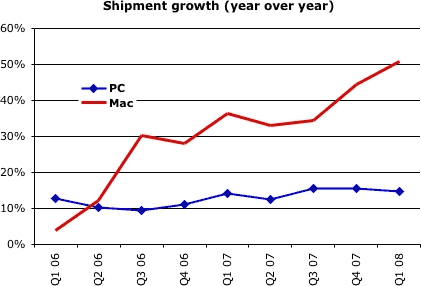 Illustrating that point, Apple reported a 51 percent increase
in Mac shipments yesterday, contributing to a big increase in
profits. And some analysts suspect that better-than-expected PC
shipments may have boosted Microsoft's latest quarterly results, which
are set for release this afternoon.
Illustrating that point, Apple reported a 51 percent increase
in Mac shipments yesterday, contributing to a big increase in
profits. And some analysts suspect that better-than-expected PC
shipments may have boosted Microsoft's latest quarterly results, which
are set for release this afternoon.
"So it's a good time to revisit the trends in PC and Mac
shipments.... The numbers show the Mac experiencing significant growth
in recent quarters. In comparing that to PC growth, the effect is
magnified because the Mac is growing from a smaller base, a sliver of
the overall personal-computer market. But it's still an interesting
trend to observe."
Link: Trends
in PC and Mac Shipments
Reduce the Amount of Electricity Computer
Peripherals Waste
The New York
Times' David Pogue says:
"'Vampire power' has been bugging me ever since I first heard of
it.
"It's the juice consumed by electronic gadgets even when they're
turned off (also called phantom loads, standby power or leaking
electricity). They just sit there, plugged in, sucking electricity, at
a cost to you and to the environment. According to the Energy
Department, vampire gadgets account for about 25 percent of total
residential electricity consumption in the U.S. 25 percent of the power
used by home electronics is consumed while they are turned off.
"...vampire power has gone off the rails. Cumulatively, these
gadgets cost us, our country and our environment way too much for what
they give us....
"If they can put a man on the moon, surely they can come up with an
*automatic* solution to phantom power....
"One compamy has.
"The APC strip detects when your Mac or PC goes to *sleep* (standby
mode), too. It actually measures the amount of current being drawn by
the master outlet. When it drops below 15 watts, the strip realizes
that your computer has gone to sleep, and it cuts power to those slave
outlets. It works perfectly on my Mac and my PC."
Apple's USB Power Famine
ITWire's
Stephen Withers says:
"Back on the iMac G5,
each of the three USB ports could supply 500mA - plenty for any
bus-powered device, and enough to allow the connection of an unpowered
hub with multiple devices that only require the normal 100mA or
less.
"Fast forward to the 'April 2008' iMacs, and things
have changed. There are still three USB ports, but only one of them can
be used as a high-power port at any given time (source:
iMac Developer Note, Apple)."
Editor's note:
This is also true of Summer 2007 aluminum iMacs as well as "Santa Rosa"
MacBooks and MacBook Pro models. The Mac Pro and Mac mini both
provide full power to all USB ports. dk
Link: Apple's USB Power
Famine - What's Happening with USB Power on the iMac?
Apple's 5 Worst Hardware Flaws and How to Fix
Them
ZD Net Blogger Robin Harris
says:
"Apple is often lauded for its design chops. And Apple's post-modern
industrial design is lyrical next to Dell's neo-Soviet brutalism. But
Apple makes some really stupid choices. Here are the top 5 - and the
best workarounds.
"In reverse order:
- 5) Keyboards
- 4) Not enough USB ports
- 3) Replaceable notebook drives
- 2) Synchronization
"And the #1, all-time, biggest Mac design fiasco: the Mouse"
Editor's note: good calls on all counts (the exception of the
MacBook's easy hard drive replacement is noted). cm
Link: Apple's 5 Worst Hardware Flaws
- and How to Fix Them
Montevina CPU in the New iMac or Not?
Hardmac's
Eric reports:
"Following the announcement of the new iMacs, and their rather
surprising specification, the websites are speculating on what is
really inside of those new iMacs. While some websites seems to have
mixed up platform code name with CPU generation, the hardware sitting
in the new iMac is for sure exotic.
"According to several websites, CPUs are a 'special' model of the
current 45-nm Penryn processor, but not officially available from Intel
catalog.... So, either it is indeed 1066 MHz FSB capable CPU on a 800
MHz Santa Rosa FSB, or the new iMacs feature a overclocked version of
the Santa Rosa to bring support for 1066 MHz FSB."
Link: New iMac: Montevina or Not
Montevina?
New iMacs Running Overclocked Penryn, Not
Montevina
Engadget's
Paul Miller reports:
"Following [the new] iMac introduction, speculation has been rampant
as to whether Apple got an early shot at Intel's upcoming Core 2 Duo
Extreme X9100 chip. The X9100 is meant to usher in the 'Montevina'
Centrino 2 era, and boasts significant less power consumption than its
forebears, in addition to those spiffy new clock speeds. Well, it turns
out the new iMacs aren't Montevina...."
Link:
New iMacs Running an Overclocked Penryn Chip, Not Montevina
Intel Denies New iMac Has 'Montevina' Chips
BetaNews's
Scott M. Fulton, III, reports:
"Is it a first peek at an entirely new class of Intel CPU that Apple
is offering in its latest refresh of iMacs, or is it an older class of
CPU that is being overclocked at customers' requests? Intel is
indicating that the iMac's new high-end CPU is neither....
"...an Intel spokesperson told BetaNews, the new 3.06 GHz option -
which customers may request in place of the standard 2.83 GHz processor
- is a 45 nm Penryn-class Core 2 Duo CPU. It is not, therefore, the
yet-to-be-released X9100, which will be a Core 2 Extreme at 3.06 GHz
that supports the 1066 MHz front-side bus...."
Link:
Intel Denies New iMac Has New 'Montevina' Platform
3.06 GHz iMac Unboxing, Hands-on, and
Benchmarking
Engadget's
Joshua Topolsky reports:
"Look what arrived on our doorstep today! That's right - the shiny,
expensive new iMac that's now equipped with that funky custom and/or
overclocked 3.06GHz CPU. Take a look at us wildly unboxing and handling
the behemoth in the gallery below, and get a load of its fairly
impressive Xbench scores...."
Link:
Apple iMac 3.06 GHz Unboxing, Hands-on, and Benchmarking
Open Computer Is Real
MacUser's Dan
Pourhadi says:
"We've written a lot about Psystar's Open Computer Mac clone. I'd
venture so far as to say we've written about it way too freakin'
much.
"But I figure it scores pretty high on the 'potentially interesting'
meter, so it's worth mentioning that the Open Computer may actually be
a real, booting-and-computing machine that Pystar is actually selling
and actually shipping."
Link: Hey,
Neat: Open Computer Is Actually Real
Psystar Open Computer Notes, Benchmarks, and
Video
Engaget's
Nilay Patel reports:
"Okay, so we've been playing with the Psystar Open Computer for a
few hours now, and we've formed some early impressions and put together
a short video of it in action. We haven't really tried to stress the
system yet, but based on our other experiences with OSx86 machines,
we're expecting things to generally go smoothly. That said, there are
some definite rough patches and issues, all mostly having to do with
the fact that OS X isn't really built for this hardware. Here's what we
know so far...."
Editor's note: certainly sounds like you get what you pay for with
this cheapie. cm
Link:
Psystar Open Computer Notes, Benchmarks and Video
Psystar's Open Computer Arrives at CNET
Cnet's
Tom Krazit says:
"The Open Computer has landed at CNET Networks.
"My colleagues over at CNET Reviews in New York have managed to get
their hands on a review unit of Psystar's Open Computer, and they've
got all sorts of pictures to share. For those of you who just woke up,
Psystar is selling computers with Mac OS X Leopard as a preinstallation
option, which is not part of an official program run by Apple and
involves the use of some trickeration in order to get things up and
running....
"And now that the lingering doubts appear to have been satisfied, we
can start to focus on the real question: What sort of legal issues is
Psystar going to encounter down the road, and how exactly is Apple
going to handle that?"
Link: Psystar's Open
Computer Arrives at CNET
Why Apple Bought PA Semiconductor
Robert X.
Cringely says:
"If Apple eventually dumps Intel as its CPU supplier, will it matter
to you as a consumer?....
"Apple this week bought a fabless chip company called PA
Semiconductor and pundits far and wide are trying to explain the deal
with broadly varying ideas, some of which are close but none seem to
really understand what the deal is about. In the short term this
acquisition means precisely nothing to Apple users. In the long term it
could be quite significant, however, and gives a number of tantalizing
hints about Apple's hardware strategy.
"Why would Apple, having already jumped from PowerPC to Intel, spend
$278 million to buy a company that is best known for designing PowerPC
chips? Are they preparing to dump Intel? No. Does it have anything to
do with Intel? Yes."
Link: Why
Steve Jobs Is Buying PA Semiconductor
PA Semi: A Return to Vertical
Integration?
Forbes' Sramana
Mitra says:
"This week, Apple shocked the semiconductor industry by acquiring
P.A. Semi, a 150-person chip design company, as first reported by my
colleagues at Forbes.com.
"Opinions differ on why Steve Jobs chose to take this additional
risk of vertical integration when every chip vendor on the planet is
falling all over itself to sell its wares to Apple.
"My belief: The computer industry is heading back toward vertical
integration."
Link:
The Coming Convergence
A Mac User Tries Ubuntu
intranetjournal's James Maguire reports:
"I'm an Apple user. Long time, pure bred, never owned anything else.
Oh sure, I've used Windows machines, but it's never crossed my mind to
use one daily.
"I mean, Windows? Like most Apple users, the very idea makes me
vaguely anxious. When you're an Apple user, you're a snob. You feel -
no, you know - that your OS is superior. The machines are fast and
secure, and they're gorgeous, too.
"The Macintosh is, without a doubt, one of my favorite
things....
"I reveal my Apple snobbery because I want you to know where I was
coming from when I sat down to try Ubuntu, the Linux distro. I think
reviewers should always disclose their preconceptions....
"In short, my expectations for Ubuntu were modest. In fact, they
were pretty low.
"Enough with the Prejudice: What's the Reality?...
"First off, immediately, before anything: the rotating desktop.
Damn, that is totally cool. You click an icon in the screen's lower
right, and the desktop rotates to a fresh view. Remarkably, you can
have up to 16 different desktops....
"It was so neat I did some research and, yes, it's available for
Mac. It's called You Control Desktops. (Of course it costs $29.95,
whereas it's free for Ubuntu.)....
"...It turns out the command line is completely optional. If you
don't want to mess with it, Ubuntu lets you use point and click for
everything. Major relief."
Link: An
Apple User Tries Ubuntu
Products
Time Capsule Gets Up to 5x the Wireless
Range
PR: QuickerTek Inc. has applied its proven technology to the
new Apple Time Capsule. The Extreme Dualy is designed for both the
500GB and 1TB models of the Time Capsule wireless backup devices, and
extends the wireless range up to five fimes the stock range.
 This
increased range is also significant for those users who need to push
wireless through walls, floors and other common wireless signal
obstacles. Increased RF wireless power is important because each common
wall and/or floor between the computer and the Time Capsule reduces
wireless signal strength by 25%.
This
increased range is also significant for those users who need to push
wireless through walls, floors and other common wireless signal
obstacles. Increased RF wireless power is important because each common
wall and/or floor between the computer and the Time Capsule reduces
wireless signal strength by 25%.
The increased wireless performance of the Dualy Extreme comes from
twin 500 milliWatt Transceivers (or 1 Watt Transceivers) coupled to two
antennas that create two combined signals paths for up to five times
more wireless range.
 Two options
are available: one featuring 500 milliWatt of RF power (two 500 mW
Transceivers) and another option with 1 Watt of RF power (two 1 Watt
Transceivers). QuickerTek can install the Dualy Extreme on the
customer's 500GB or 1TB Time Capsule for those customers who don't want
to perform the upgrade themselves.
Two options
are available: one featuring 500 milliWatt of RF power (two 500 mW
Transceivers) and another option with 1 Watt of RF power (two 1 Watt
Transceivers). QuickerTek can install the Dualy Extreme on the
customer's 500GB or 1TB Time Capsule for those customers who don't want
to perform the upgrade themselves.
Dualy Extreme is ideal for wireless networks at work, home, school,
hotels, coffee shops - anywhere signal strength and speed are hampered
by distance and common office and home wireless obstacles. The upgraded
Time Capsule operates at the full 2.4GHz range using the multiple
antenna, high-spped MIMO capability.
 Two 500
milliWatt or 1 Watt Transceivers inside Dualy Extreme reach out to
computers capable of any of the most common forms of 802.11 wireless
networking hardware including 'b', 'g' and 'n', manufactured by a wide
variety of vendors.
Two 500
milliWatt or 1 Watt Transceivers inside Dualy Extreme reach out to
computers capable of any of the most common forms of 802.11 wireless
networking hardware including 'b', 'g' and 'n', manufactured by a wide
variety of vendors.
Each Transceiver has a 3dBi antenna to provide the speed necessary
for high speed 802.11n wireless that runs in the higher 2.4GHz wireless
range. Dualy Extreme may be upgraded with even more powerful antennas
for even greater distance and wireless speeds. A more powerful also
provides additional wireless power to penetrate walls and floors that
reduce wireless effectiveness. Antennas are attached via 2-foot cables
to get the antennas up and away from desktop wireless impediments.
Dualy Extreme Compatibility
- Any Apple 802.11b/g/n wireless computers; 120/240 VAC wall outlet
power adapter;
- Proprietary cabling included;
- Some disassembly required to connect to the Time Capsule; Size:
2.75"x 2.75"x 0.70";
- FCC, CE rated
Dualy Extreme Pricing (SRP)
- Upgrade kit (1 Watt) - for user installation: $350 Upgrade kit (2
Watt) - for user installation:: $495 Upgrade QuickerTek installed on
your Apple Time Capsule (1 Watt): $400
- Upgrade QuickerTek installed on your Apple Time Capsule (2 Watts):
$550
Like most QuickerTek products, the Dualy Extreme is backed with a
one-year warranty on parts and labor.
QuickerTek products can be purchased online and from authorized
dealers.
Link: Extreme
Dualy
Razer DeathAdder Mouse for Mac OS X
PR: Razer, specialist in high-end precision gaming and
lifestyle electronics peripherals, has launched the Lunar White Razer
DeathAdder, an ergonomic right-handed gaming mouse specifically built
with the needs of Mac OS X gamers in mind.
 The first
gaming mouse in Razer's arsenal specifically developed for the Mac
gamer, the Razer DeathAdder's renowned Razer 3G Infrared Sensor
technology and engineering improvements make it ideal for Mac OS X
gamers in need of a fully feature gaming mouse. The DeathAdder for Mac
OS X features the 1800 DPI (dot per inch) Razer Precision 3G infrared
sensor with 1000Hz Ultrapolling/1ms response and a tracking speed of up
to 120 inches per second (IPS). All these features of the Razer
DeathAdder for the Mac OS X further empower gamers with unprecedented
levels of accuracy, precision, and tracking speed for First Person
Shooter gamers (that play classical Mac OS X games like Unreal
Tournament, Halo, and Quake III Arena).
The first
gaming mouse in Razer's arsenal specifically developed for the Mac
gamer, the Razer DeathAdder's renowned Razer 3G Infrared Sensor
technology and engineering improvements make it ideal for Mac OS X
gamers in need of a fully feature gaming mouse. The DeathAdder for Mac
OS X features the 1800 DPI (dot per inch) Razer Precision 3G infrared
sensor with 1000Hz Ultrapolling/1ms response and a tracking speed of up
to 120 inches per second (IPS). All these features of the Razer
DeathAdder for the Mac OS X further empower gamers with unprecedented
levels of accuracy, precision, and tracking speed for First Person
Shooter gamers (that play classical Mac OS X games like Unreal
Tournament, Halo, and Quake III Arena).
The Razer DeathAdder has five independent Hyperesponse buttons and
award winning On-the-Fly Sensitivity drivers that allows players to
instantly change and adjust mouse sensitivity settings to their game
environment. The Razer DeathAdder for Mac delivers high performance
technology with easy to use multiple programmable features. As a bonus,
the mouse possesses a sleek and smooth rubber coated matte black finish
that enhances gripping traction while maintaining a dry surface, with a
pulsating white Razer logo that illuminates its elegant curves and the
perfect right-handed ergonomic shape.
- 1800dpi Razer Precision 3G Infrared Sensor
- Ergonomic right-handed design • 1000Hz Ultrapolling/1ms
response
- Five independently programmable Hyperesponse buttons
- Always-Onmode
- 16-bit ultra-wide data path • 6400 frames per second (5.8
megapixels per second)
- Up to 120 inches per second and15g of acceleration
- Zero-acoustic Ultraslick Teflon feet
- Approximate size: 128mm (length) x 70mm (width) x 42.5mm
(height)
Quote from Razer's president
"We wanted to provide Mac gamers with a gaming mouse optimized for
FPS genres. The Razer DeathAdder is one of the greatest gaming mice we
have developed and we are pleased to offer Mac gamers with an
alternative - a mouse known for its precision and speed," said Robert
"Razerguy" Krakoff, president of Razer.
Availability: May 20, 2008 - Worldwide and at US Apple stores
Link:
Razer Deathadder Mouse
OWC 1-4 GB Memory Upgrades for New iMac
PR: OWC Provides Memory Upgrade Options for New iMac Intel
Core 2 Duo 20" 2.4GHz-2.66GHz, 24" 2.8GHz & 3.06GHz Models
Other World Computing (OWC) has announced new Memory Upgrade Kits of
1GB, 2GB and 4GB for Apple's new iMac Core 2 Duo 20" 2.4GHz, 2.66GHz,
24" 2.8GHz and 3.06GHz models, which were announced by Apple yesterday
(April 28, 2008) and are just starting to ship. OWC Mac Memory is also
available in modules and kits of up to 4GB for previous iMac
models.
OWC New iMac Memory Pricing:
- 1GB Memory Module - $29.99
- 2GB Memory Module - $59.99
- 4GB Kit - $117.99 (configured as a matched pair of 2GB memory
modules)
All memory options are immediately available and shipping.
Additional savings also available for customers who take advantage of
OWC's trade-in program, which provides $10 cash back for the trade-in
for each Apple 1GB module.
OWC is an Apple Developer Connection Premiere member and OWC memory
upgrades meet Apple's electrical and mechanical design requirements.
OWC maintains an active state-of-the-art test lab to ensure the highest
product quality and reliability. Its modules provide a lifetime of
high-performance, reliable operation, backed with a Money Back
Guarantee and OWC's Lifetime Advance Replacement Warranty.
"OWC is all about maximizing performance and, impressively, we've
found there can be better performance attained even between 2GB and 3GB
memory configurations than getting a new system with a faster
processor," said Larry O'Connor, President OWC. "More memory makes a
tremendous difference, as our real-world testing illustrates.
Installing the full 4GB of memory lets you truly reap the full benefits
these systems have to offer."
OWC is an expert in the Mac memory market, with nearly two decades
of experience providing memory module upgrades for Mac computers. The
company has conducted independent memory benchmarks on Apple's Intel
Core 2 Duo iMac, MacBook, MacBook Pro, and Mac mini models, which show
both how newer and older systems compare, as well as the incredible
benefit that additional memory provides. Even upgrading a prior
generation model to its maximum memory can provide higher real-world
performance than the latest and fastest system with just a base memory
level.
Link: Memory Upgrades for
iMac
WiebeTech's New UltraDock Shipping
 PR:
WiebeTech has released a new professional hard drive docking station
which allows users to natively connect to bare 3.5" IDE/PATA and/or
2.5/3.5" SATA hard drives. WiebeTech DriveDocks are popular tools used
by technicians, forensics analysts and PC enthusiasts.
PR:
WiebeTech has released a new professional hard drive docking station
which allows users to natively connect to bare 3.5" IDE/PATA and/or
2.5/3.5" SATA hard drives. WiebeTech DriveDocks are popular tools used
by technicians, forensics analysts and PC enthusiasts.
"UltraDock is our new flagship of docking products," said James
Wiebe, VP of Research and Development at WiebeTech. "It complements the
rest of our line of docks by adding native support for SATA drives and
IDE drives on the same dock. If you have a bare hard drive to read or
recover, this dock is what you need to do it." A fourth generation dock
from WiebeTech, UltraDock has seven status LEDs, two hard drive
connectors, and five host ports, making it the most feature-rich and
port-rich hard drive dock on the market. Recently, WiebeTech also
launched USB DriveDock, a $49.95 dock with fewer features. "With these
two new products, our family of docking products continues to grow,"
said James. "We now have six to choose from and I'm sure there is a
dock to fit anyone's needs."
Description and Pricing for WiebeTech hard drive docks:
- USB DriveDock // WiebeTech's most economical dock // $49.95
- FireWire DriveDock // Quickly Connect a bare IDE/PATA drive via
FireWire // $99.95
- Notebook DriveDock// Specifically for 2.5" IDE/PATA drives
(notebook drives), in two speeds $99.95/$169.95
- SATADock// Quickly Connect a bare SATA drive via FireWire or USB //
$169.95
- ComboDock// World famous, many pro features // $169.95
- UltraDock// Most features, WiebeTech's premier dock // $199.95
All docks are in stock and ready to ship. For complete information
and specifications on UltraDock click here.
 UltraDock
Features:
UltraDock
Features:
- Solid metal enclosure
- Three FireWire Ports
- USB2 Port
- eSATA port
- Two power options, +12V (AC adapter) or +5V (molex)
- Recessed On/Off switch
- Compatible with 2.5"/3.5" SATA drives and 3.5" IDE/PATA drives
- Compatible with more spinning drives via WiebeTech v4 Combo
Adapters
 Resellers can
purchase WiebeTech products from Synnex, D&H and Ingram Micro. End
users may purchase from PCMall, MacMall, or PC
Connection. Government customers are encouraged to purchase from
Lyme Computer, CDW-G, or PCMallGov. All products are also available
directly from WiebeTech.
Resellers can
purchase WiebeTech products from Synnex, D&H and Ingram Micro. End
users may purchase from PCMall, MacMall, or PC
Connection. Government customers are encouraged to purchase from
Lyme Computer, CDW-G, or PCMallGov. All products are also available
directly from WiebeTech.
USB DriveDock WiebeTech's most economical dock $49.95 FireWire
DriveDock Quickly Connect a bare IDE/PATA drive via FireWire $99.95
Notebook DriveDock Specifically for 2.5? IDE/PATA drives (notebook
drives), in two speeds $99.95/$169.95
SATADock Quickly Connect a bare SATA drive via FireWire or USB
$169.95 ComboDock World famous, many pro features $169.95 UltraDock
Most features, WiebeTech's premier dock $199.95
All docks are in stock and ready to ship. For complete information
and specifications on UltraDock click here. UltraDock Features.
Link: UltraDock
Lower Pricing on 1 TB Mercury Elite-AL
Pro Quad Interface Drives
PR: Provides Fastest Single Drive Transfer Rates Possible -
More than 80MB/Second Best Value for 1TB of Storage for Audio, Video,
Music, Graphics, Backup and More
Other World Computing (OWC), a leading Mac and PC technology
company, today announced lower pricing on its award-winning Mercury
Elite-AL Pro "Quad Interface" storage drive line of up to 1TB for the
best value on the market. The Mercury Elite-AL Pro Quad Interface
storage drive provides high-speed maximum performance with a wide
selection of connectivity options for FireWire 800, FireWire 400, USB
2.0, and eSATA ports, for easy Plug 'N Play compatibility on virtually
ANY computer system.
Priced starting at $155.99, the Mercury Elite-AL Pro "Quad
Interface" storage drive line features the fastest single drive
transfer rates possible, exceeding an amazing 80 Megabytes per second
via FireWire and up to 150MB per second via eSATA. Geared to those that
want a convenient, compact single drive solution with a selection of
interface options, the storage drive is ideal for audio, video, digital
photography, professional music, and graphics applications. In
addition, the Mercury Elite-AL Pro is also perfect for backup and is
EMC® Retrospect® Backup Certified.
The winner of numerous industry awards, the OWC Mercury Elite-AL Pro
was most recently awarded Club Overclockers "Seal of Approval" as "A
Superior Product of Ultra High Quality," April 2008. "The Mercury
Elite-AL Pro looks and feels far superior to other external hard drives
and hard drive enclosures we've seen before," said Club Overclocker
Founder Scott Vanderford in his review.
Mercury Elite-AL Pro Quad Interface Line Features:
- High Performance: employs the next-generation high-speed Oxford 924
chipset combined with the fastest drive mechanisms available for the
fastest single drive transfer rates possible, exceeding an amazing 80
Megabytes per second via FireWire; up to 150MB per second via
eSATA.
- High Reliability: a top-notch design and high-quality components
ensure it's built to last.
- High Portability: designed for eSATA, FireWire 800, FireWire 400
and USB 2.0+1.1 for easy Plug 'N Play on virtually ANY system.
- Style: designed to compliment any user's system. A blue activity
LED behind the front grille shows when your drive is being accessed.
Created with the Power Macintosh G5 system in mind.
- Compact Shock Resistant Design.• Warranty: includes two
year warranty.• Super Quiet Operation.
- Cables: all cables are included.
The Mercury Elite-AL Pro Quad Interface storage drive line comes
complete with utility and backup software, including IntechHard Disk
SpeedTools Utilities for Mac OS 8.6-X, ProSoft Engineering Data Backup
for Mac OS v10.2.8 or later and NovaStor NovaBACKUP for Windows 2000 or
later. It also includes all the cables for FireWire 400, FireWire 800,
USB2, and eSATA interfaces. The drive is compatible with all Apple®
OS Versions 8.5 through 9.2.x; Apple OS X 10.0.3 and higher (including
OS X "Leopard" 10.5.x), Microsoft® Windows® ME, 2000, XP,
Vista; and any OS or device with FireWire®, USB, or eSATA. Mercury
Elite-AL line also includes FireWire 400+USB Combo and the FireWire
800/400+USB2 "Triple" models.
New Pricing for Mercury Elite-AL Pro Quad Interface Storage Drive
Line:
- 250GB w/8MB Data Buffer, 7200RPM, now $155.99
- 320GB w/16MB Data Buffer, 7200RPM now $169.99
- 400GB w/16MB Data Buffer, 7200RPM was $187.99
- 500GB w/16MB Data Buffer, 7200RPM now $199.99
- 750GB w/32MB Data Buffer, 7200RPM now $249.99
- 1.0 TB w/32MB Data Buffer, 7200RPM, now $349.99
Link:
Mercury Elite-AL Pro Quad
Software
Wi-Fi Monitor Widget for Mac OS X
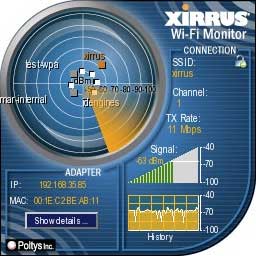 PR: Xirrus, Inc., the only Wi-Fi "Power-Play" that can
replace Ethernet workgroup switches with Wi-Fi as the primary network
connection, announced today the release of its popular Wi-Fi Monitor
utility as a Yahoo! Widget for Apple Mac OS X. Widgets are simple,
mini-applications that run on a user's computer desktop and provide
quick access to useful information and functions.
PR: Xirrus, Inc., the only Wi-Fi "Power-Play" that can
replace Ethernet workgroup switches with Wi-Fi as the primary network
connection, announced today the release of its popular Wi-Fi Monitor
utility as a Yahoo! Widget for Apple Mac OS X. Widgets are simple,
mini-applications that run on a user's computer desktop and provide
quick access to useful information and functions.
Also available for Windows Vista and Windows XP, the Xirrus Wi-Fi
Monitor is a powerful tool for both end users and IT managers to
monitor, secure, and troubleshoot their Wi-Fi networks. It provides
much greater visibility into the Wi-Fi operation of a user's laptop and
the surrounding environment than what is available by default from the
operating system.
The Xirrus Wi-Fi Monitor provides an at-a-glance view of available
Wi-Fi networks and their relative distance using a radar-like display.
Additional details about Wi-Fi networks, connections, and adapters are
shown on the widget face and a flyout window.
The Wi-Fi Monitor widget can be used for a number of practical
applications, including:
- Searching for Wi-Fi networks
- Verifying Wi-Fi coverage
- Displaying laptop Wi-Fi settings
- Detecting rogue APs
- Aiming Wi-Fi antennas
Since its initial introduction in November 2007 as a Windows Vista
gadget, the Xirrus Wi-Fi Monitor has quickly become one of the most
popular Wi-Fi tools of its kind approaching 200,000 user downloads. The
Yahoo! Widget extends the same functionality to Apple Mac OS users. A
Linux version will be made available soon.
The Xirrus Wi-Fi Monitor widget is available as a free download from
the Xirrus website at http://www.xirrus.com/library/wifitools.php
and will be posted soon on the Yahoo! Widget Gallery at http://widgets.yahoo.com (search for
"Xirrus").
Link: Wi-Fi Monitor
Widget
CheckUp 1.1 for Mac OS X
PR: app4mac has released CheckUp 1.1, a major update to the
innovative tool that allows you to check the health and monitor the
behavior of a Mac computer (even from a remote computer). Built from
the ground up with Mac OS X technologies, CheckUp features an amazing
user interface. CheckUp is first designed to monitor the usage of CPU,
Memory, Disk Drives and Network Adapters. CheckUp works with any Mac
with a PowerPC G4, G5 or Intel Processor.
app4mac has released CheckUp 1.1, a major update to the innovative
tool that allows you to check the health and monitor the behavior of a
Mac computer (even from a remote computer). Built from the ground up
with Mac OS X technologies, CheckUp features an amazing user interface.
CheckUp works with any Mac with a PowerPC G4, G5 or Intel
Processor.
CheckUp is first designed to monitor the usage of CPU, Memory, Disk
Drives and Network Adapters. You can display detailed information about
all running processes and pause or terminate these at any time. By
adding rules that will be triggered when certain conditions are met for
a specified resource on the computer, you can receive visual
notifications.
For example, CheckUp can alert you when a certain resource exceeds a
certain value or when a hard drive seems to have hardware failures,
even when the application is not opened (thanks to an innovative
background process and the use of S.M.A.R.T technology). CheckUp can
also help you to determine if your computer is able to run Mac OS X
Leopard or determine if your computer have enough memory to run all
your Applications at the same time.
The graphical user interface is designed with a top priority on high
usability in mind. Unlike other competing products it takes a very
short time to setup your environment. CheckUp is lightning-fast on the
latest Intel-based Macs. One of the most innovative feature of CheckUp
is the ability to monitor a Mac on a network or via internet. It's a
powerful feature for IT administrators interested to check a remote
computer or a remote server.
New with version 1.1 :
- You can uninstall applications and related files
- Display option for the processors view (in a small transparent
window above all applications)
- You can mount / unmount any disk
- You can see if a selected application is Universal / PowerPC /
Intel / 32 or 64 bit
- Possibility to monitor the used bandwidth per month (with full
alert management) * Integrated tutorial
- Updated user interface
- English, French, Chinese, Italian versions
System requirements: CheckUp Requires Mac OS X 10.4 Tiger or Mac OS
X 10.5 Leopard, a PowerPC G4, G5 or any Intel processors (Universal
Binary).
A user license of CheckUp costs $49 USD and can be installed on two
computers. Discounts are available for education and volume licensing.
A trial version of CheckUp is available.
Link: CheckUp
Desktop Mac
Deals
Low End Mac updates the following price trackers monthly:
For deals on current and discontinued 'Books, see our 13" MacBook and MacBook Pro,
MacBook Air, 13" MacBook Pro, 15" MacBook Pro, 17" MacBook Pro, 12" PowerBook G4, 15" PowerBook G4, 17" PowerBook G4, titanium PowerBook G4,
iBook G4, PowerBook G3, and iBook G3 deals.
We also track iPad,
iPhone, iPod touch, iPod classic, iPod nano, and iPod shuffle deals.

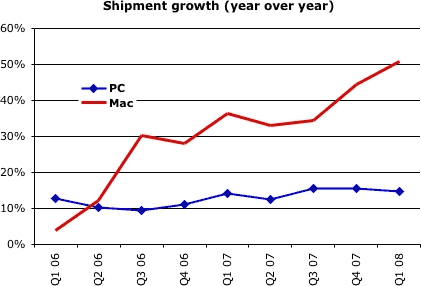 Illustrating that point, Apple reported a 51 percent increase
in Mac shipments yesterday, contributing to a big increase in
profits. And some analysts suspect that better-than-expected PC
shipments may have boosted Microsoft's latest quarterly results, which
are set for release this afternoon.
Illustrating that point, Apple reported a 51 percent increase
in Mac shipments yesterday, contributing to a big increase in
profits. And some analysts suspect that better-than-expected PC
shipments may have boosted Microsoft's latest quarterly results, which
are set for release this afternoon. This
increased range is also significant for those users who need to push
wireless through walls, floors and other common wireless signal
obstacles. Increased RF wireless power is important because each common
wall and/or floor between the computer and the Time Capsule reduces
wireless signal strength by 25%.
This
increased range is also significant for those users who need to push
wireless through walls, floors and other common wireless signal
obstacles. Increased RF wireless power is important because each common
wall and/or floor between the computer and the Time Capsule reduces
wireless signal strength by 25%. Two options
are available: one featuring 500 milliWatt of RF power (two 500 mW
Transceivers) and another option with 1 Watt of RF power (two 1 Watt
Transceivers). QuickerTek can install the Dualy Extreme on the
customer's 500GB or 1TB Time Capsule for those customers who don't want
to perform the upgrade themselves.
Two options
are available: one featuring 500 milliWatt of RF power (two 500 mW
Transceivers) and another option with 1 Watt of RF power (two 1 Watt
Transceivers). QuickerTek can install the Dualy Extreme on the
customer's 500GB or 1TB Time Capsule for those customers who don't want
to perform the upgrade themselves. Two 500
milliWatt or 1 Watt Transceivers inside Dualy Extreme reach out to
computers capable of any of the most common forms of 802.11 wireless
networking hardware including 'b', 'g' and 'n', manufactured by a wide
variety of vendors.
Two 500
milliWatt or 1 Watt Transceivers inside Dualy Extreme reach out to
computers capable of any of the most common forms of 802.11 wireless
networking hardware including 'b', 'g' and 'n', manufactured by a wide
variety of vendors. The first
gaming mouse in Razer's arsenal specifically developed for the Mac
gamer, the Razer DeathAdder's renowned Razer 3G Infrared Sensor
technology and engineering improvements make it ideal for Mac OS X
gamers in need of a fully feature gaming mouse. The DeathAdder for Mac
OS X features the 1800 DPI (dot per inch) Razer Precision 3G infrared
sensor with 1000Hz Ultrapolling/1ms response and a tracking speed of up
to 120 inches per second (IPS). All these features of the Razer
DeathAdder for the Mac OS X further empower gamers with unprecedented
levels of accuracy, precision, and tracking speed for First Person
Shooter gamers (that play classical Mac OS X games like Unreal
Tournament, Halo, and Quake III Arena).
The first
gaming mouse in Razer's arsenal specifically developed for the Mac
gamer, the Razer DeathAdder's renowned Razer 3G Infrared Sensor
technology and engineering improvements make it ideal for Mac OS X
gamers in need of a fully feature gaming mouse. The DeathAdder for Mac
OS X features the 1800 DPI (dot per inch) Razer Precision 3G infrared
sensor with 1000Hz Ultrapolling/1ms response and a tracking speed of up
to 120 inches per second (IPS). All these features of the Razer
DeathAdder for the Mac OS X further empower gamers with unprecedented
levels of accuracy, precision, and tracking speed for First Person
Shooter gamers (that play classical Mac OS X games like Unreal
Tournament, Halo, and Quake III Arena). PR:
WiebeTech has released a new professional hard drive docking station
which allows users to natively connect to bare 3.5" IDE/PATA and/or
2.5/3.5" SATA hard drives. WiebeTech DriveDocks are popular tools used
by technicians, forensics analysts and PC enthusiasts.
PR:
WiebeTech has released a new professional hard drive docking station
which allows users to natively connect to bare 3.5" IDE/PATA and/or
2.5/3.5" SATA hard drives. WiebeTech DriveDocks are popular tools used
by technicians, forensics analysts and PC enthusiasts. UltraDock
Features:
UltraDock
Features: Resellers can
purchase WiebeTech products from Synnex, D&H and Ingram Micro. End
users may purchase from
Resellers can
purchase WiebeTech products from Synnex, D&H and Ingram Micro. End
users may purchase from 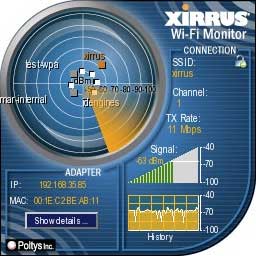 PR: Xirrus, Inc., the only Wi-Fi "Power-Play" that can
replace Ethernet workgroup switches with Wi-Fi as the primary network
connection, announced today the release of its popular Wi-Fi Monitor
utility as a Yahoo! Widget for Apple Mac OS X. Widgets are simple,
mini-applications that run on a user's computer desktop and provide
quick access to useful information and functions.
PR: Xirrus, Inc., the only Wi-Fi "Power-Play" that can
replace Ethernet workgroup switches with Wi-Fi as the primary network
connection, announced today the release of its popular Wi-Fi Monitor
utility as a Yahoo! Widget for Apple Mac OS X. Widgets are simple,
mini-applications that run on a user's computer desktop and provide
quick access to useful information and functions.
