PowerBook, iBook, MacBook, and other portable computing is covered
in The 'Book Review. iPod, iPhone,
and Apple TV news is covered in The iNews
Review.
All prices are in US dollars unless otherwise noted.
News & Opinion
Reviews
Apple Updates
Products
Software
News & Opinion
Mac OS X Gets First Open-source Virtualization
Tool
ZD Net.co.uk's Matthew
Broersma reports:
"Sun has released a major update to its open-source desktop
virtualisation tool xVM
VirtualBox, adding support for Mac OS X and Solaris host
operating systems, in addition to other improvements.
"Software makers such as Parallels have been making Mac OS X
virtualisation software for some time, but Sun is the first to release
an open-source virtualisation product for the platform....
"The free, open-source version is available for download, and Sun
also sells a version under a proprietary licence with additional
features such as USB support and a Remote Display Protocol (RDP)
server.
"The proprietary version is also available as a free download, but
only for personal use; business users must purchase licences."
Link: Mac OS
X Gets First Open-source Virtualisation Tool
Random iMac Shutdowns Continue
MacFixIt
reports:
"Users continue to report an issue in which various iMac models
randomly shut down during routine operation. As described by one user:
'...it randomly has shut down on me at least 12 times since I turned it
on. I can restart it and it'll stay on for a long time. But then,
randomly it'll shut itself off again.'
"This problem has been reported by several other users, but one user
has a unique situation in which his computer restarts at the slightest
vibration, indicating a hardware fault of sorts in the power system,
potentially due to faulty wiring."
Link: Random
iMac Shutdowns Continue (subscription required)
Aluminum iMacs Limit USB Bus Power
The Apple Core's Jason D.
O'Grady says:
"Remember my theory about 10.5.2 causing poor audio quality in
Skype?
I pretty much convinced that 10.5.2 is the culprit, but there's
another theory floating around out there - that it's related to USB
ports.
"...It seems that only the front USB port on the MacBook offers a
full powered, full speed bus. On the MacBook Pro the magic USB port is
the left one, the right one is hubbed.
"The rear USB port, the one nearest the screen, is in fact already
on an internal hub, shared with everything USB inside the case: the
keyboard, the Bluetooth, the trackpad, the iSight camera and the
infra-red receiver. Adding a four way hub to this is bound to end in
disaster."
Editor's note: This impacts all Santa Rosa MacBook and
MacBook Pro models and all aluminum iMacs, not just the newest
ones. All Macs based on the Santa Rosa chipset only allow use of a
single high-powered USB device, such as a hard drive, connected to the
computer. dk
Link: All USB Ports Aren't Created
Equal
Existing USB Ports May Face Trouble Powering New
Breed of Peripherals
Pertinent to current
blogosphere discussion of USB port issues on MacBooks, last August
ZD Net's David Berlind reported:
"Contrary to popular belief, at least from a power perspective
. . . not all USB ports are created equal. Yes, they all
offer 5 volts. But where they often differ, according to Verenkoff, is
on amperage which could be equally important to the peripheral people
are looking to power - particular power hungry devices like hard
drives....
"[The first issue] is Amps vs Volts....
"Where as all USB ports support the 5 volt requirement in the USB
specification, amperage varies from one system to the next. 500
milliamps (ma) appears to be the standard with many notebooks
supporting more....
"Devices like USB keychain flash drives and mice run at 5v but only
require limited amounts of power (or amperage). However, larger devices
like 3.5" USB Drives, external speakers, etc. require significant power
and often need to be plugged into the wall....
"Every computer has different amperage at their USB ports. For
example, even in some of the new MacBooks, we've observed a low
amperage of 500ma...."
Link: Existing USB Ports May Face
Trouble Powering New Breed of Peripherals
Psystar Now Nearly Silent
ZD Net's Jason D. O'Grady
says:
"Today was my second day with my spankin' new Psystar Open Computer.
Following are some observations....
"This machine is almost silent, folks. In fact, I opened the case
and put the sound meter about an inch from the main exhaust fan and the
highest reading I could get was 52 dBA, barely. The shutter of the
camera (Nikon D80) made it jump to 57 dBA, as a comparison. The fan
over the CPU registered <50 dBA.
"When an optical disc is inserted the sound level (about four inches
from the front of the optical drive door) ranges from 52-54 dBA. While
louder than when it's not running (<50 dBA) it's not obnoxious
either."
Link: Psystar:
Just How Loud Is It?
The Open Computer: We've Had Enough of It
MacUser's Aayush
Arya reports:
"If the Psystar Open Computer is of any interest to you at all, you
might want to know that Macworld has now tested one of these things and
published the results, as promised....
"If we had our way, and the honkin' huge machine could fit inside
one of those blenders, we'd have been describing a very different type
of test right now and it would have been accompanied by an amusing
YouTube video.
"In any case, if you've had enough of the Psystar coverage to last
you a while, we assure you that we share your pain, so we're hoping
there won't be any more Psystar stories from here on out - unless
something really important happens...."
Link: Macworld
Reviews the Open Computer and We've Had Enough of It
Have You Cleaned Your Keyboard Today?
ITWire's Stephen
Withers says:
"When I saw the recent spate of newspaper and web headlines about
germs on keyboards I thought they most likely originated from a study
performed by or on behalf of a company that sells cleaning products.
But that wasn't the case.
"The research was performed on behalf of UK consumer organisation
Which?, so
that blows away my suspicions of vested interests at work.
"Which? officials said tests on keyboards from a typical London
office (no jokes about Londoners, please!) revealed the presence of
bacteria that could cause diarrhoea and other stomach upsets....
"An accompanying Which? report on cleaning PCs suggests using a damp
cloth to clean keyboards, followed by alcohol wipes to kill the
bacteria...."
Editor's note: For my report on this topic, see
Phones and Computers as Infectious Disease Vectors and What You Can Do
About It on Applelinks. cm
Link: Have You Cleaned Your
Keyboard Today?
Reviews
Today's Top-end iMac Twice as Powerful as Fastest
G5 iMac
Macworld's James
Galbraith reports:
"Macworld Lab benchmarks serve a couple different purposes. First
and foremost, we're attempting to chart the progress of each new Apple
hardware release against the previous generation. That way, we can
determine if a new desktop or laptop represents a big step forward,
modest progress, or no measurable difference at all.
"Take the new iMacs, which we reviewed last week at Macworld.com.
Our review of the 2.4 GHz,
2.66 GHz, and 2.8 GHz machines contained benchmarks comparing these
new systems to their
predecessors, released in August 2007. By running those tests, we
could point out that the new iMacs improved on the performance of the
previous generation without a corresponding increase in price....
"Even today's entry-level iMac - the $1,199 2.4 GHz, 20-inch Core 2
Duo - earned a 69-percent higher Speedmark score than the fastest G5 iMac ever
released."
Link: From
the Lab: Comparing New iMacs to Older Models
Penryn iMac Radeon HD 2600 Pro vs. GeForce 8800
GS
Bare Feats' rob-ART
Morgan reports:
"One of the most interesting features of the new Penryn iMacs is the addition of
the GeForce 8000 GS as a CTO option. We wanted to see how much 'fun' it
brings to the 'party.'
- Aspyr Prey
- MacSoft Halo
- Aspyr Enemy Territory: Quake Wars (Etqw)
- Stone Design Imaginator
- Legend Of Graphs
"The GeForce 8800 GS option for the new Penryn iMac is a welcome
addition - especially for 3D OpenGL apps like games. At 1920x1200 High
Quality on the 24" iMac, it doubles the frame rates for most
games."
Link: 'Early 2008' iMac Radeon HD 2600
Pro versus GeForce 8800 GS
Psystar v. Mac mini and All 3 MacBooks
The Apple Core's Jason D.
O'Grady reports:
"I've completed some initial Benchmarks of the Psystar Open
Computer. The results below are from Xbench 1.3 running on the
following systems....
"In short, the Psystar pretty much trounces the closest price Mac
available from Apple - the Mac
mini - in both overall results and the CPU test."
Editor's note: With a 10% faster CPU and a 7200 rpm 3.5" hard drive,
we would expect the Open Computer to beat the 2.0 GHz Mac mini with its
5400 rpm notebook hard drive. Perhaps more surprising is how little
speed advantage the Psystar has - except on the disk test, where it
absolutely trounces the Mac mini. dk
Link: Benchmarks: Psystar v.
Mac mini (and All Three MacBooks)
How Psystar's Computer Measures Up to a
Mac
Macworld's James
Galbraith reports:
"What do you get when you install Mac OS X on a generic
Intel-powered computer with a 2.2 GHz Core 2 Duo processor? A system
that, performance-wise, falls somewhere between a Mac mini and a
low-end iMac, according to our testing.
"At any rate, that was what happened when we ran Psystar's
controversial Open Computer through our battery of benchmark tests.
Using our Speedmark tool for benchmarking new and upgraded systems,
Psystar's would-be Mac clone runs about 28-percent faster than a
2 GHz Mac mini but 8-percent slower than the new entry-level
iMac."
Link:
How Psystar's Computer Measures Up to a Mac
Apple Updates
Troubleshooting Mighty Mouse and Determining
Expected Behavior
A new Apple Knowledge Base
article says:
"Mighty Mouse comes with a software CD in the box; this software is
only supported for use on Macintosh computers with Mac OS X 10.4.2 or
later. If you're using such a system with the in-box software
installed, Mighty Mouse will have the following functionality...."
Link: Troubleshooting Mighty Mouse and
Determining Expected Behavior
Products
3 New Gigabit Ethernet Network Adapter Cards
from Sonnet
PR: Sonnet Technologies announces the immediate availability
of the Presto Gigabit Pro PCI network adapter card, the Presto Gigabit
PCIe Pro PCI Express network adapter card, and the Presto Gigabit
Ethernet Pro ExpressCard/34 network adapter card.
 These Sonnet Gigabit Ethernet cards expand or
add Gigabit Ethernet connectivity in any compatible computer, and offer
enhanced performance through support for link aggregation with onboard
Ethernet ports, and jumbo packet data transfers.
These Sonnet Gigabit Ethernet cards expand or
add Gigabit Ethernet connectivity in any compatible computer, and offer
enhanced performance through support for link aggregation with onboard
Ethernet ports, and jumbo packet data transfers.
Presto Gigabit Pro network adapter cards deliver enhanced networking
support in compatible computers and offer gigabit speeds over common
CAT-5 cabling, so costly cable replacement is unnecessary to support
the higher performance. These Sonnet cards are simple to configure and
offer plug-and-play installation in Macintosh computers. Presto Gigabit
Pro network adapter cards' 1000/100/10Base-T auto-negotiation and
full/half duplex communication support allow them to be used in most
networks.
 Presto Gigabit Pro
Compatibility
Presto Gigabit Pro
Compatibility
- Power Macintosh G3 All-in-one, Blue & White, Desktop,
Minitower, Server
- Power Mac G4 (all models except Cube)
- Power Mac G5 (with PCI or PCI-X slots ONLY)
- Xserve G4
- PC with PCI slots
- Mac OS OS X Version 10.4+
- Windows Vista
- Windows Server 2003
- Windows XP with SP2
 Presto Gigabit PCIe Pro Compatibility
Presto Gigabit PCIe Pro Compatibility
- Mac Pro
- Power Mac G5 (with PCI Express slots)
- Xserve (with PCI Express slots)
- PC with PCI Express slot
- Mac OS X Version 10.5.2+
- Windows Vista
- Windows Server 2003
- Windows XP with SP2
Presto Gigabit Ethernet Pro ExpressCard/34 Compatibility
- MacBook Pro
- PC notebook computer with ExpressCard slot
- Mac OS X Version 10.5.2+
- Windows Vista
- Windows XP with SP2
Pricing and Availability
- Presto Gigabit Pro (part number GE1000LA) is available now for the
retail price of $99.95.
- Presto Gigabit PCIe Pro (part number GE1000LA-E) is available now
for the retail price of $99.95.
- Presto Gigabit Ethernet Pro ExpressCard/34 (part number
GE1000LA-E34) is available now for the retail price of $79.95.
- Link: Presto Gigabit
Pro
- Link: Presto
Gigabit PCIe Pro
- Link: Presto
Gigabit Ethernet Pro ExpressCard/34
Software
Odysseus Eudora-Style Email Client Public
Beta Released
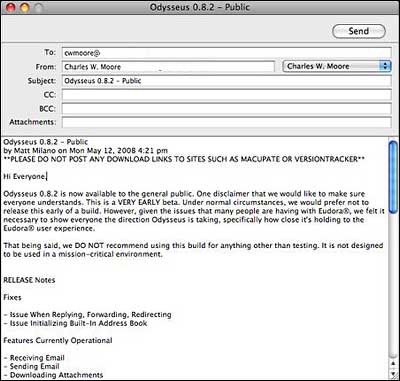 Infinity Data Systems has
released the first public beta build of the Odysseus for the Mac -
version 0.8.2 (there have been private betas for some time). One
disclaimer that IDS strongly emphasizes that this is a very
early beta, and that under normal circumstances, they would prefer
not to release this early of a build.
Infinity Data Systems has
released the first public beta build of the Odysseus for the Mac -
version 0.8.2 (there have been private betas for some time). One
disclaimer that IDS strongly emphasizes that this is a very
early beta, and that under normal circumstances, they would prefer
not to release this early of a build.
However, they explain that given the issues that many people are
having with Eudora running under OS X 10.5 Leopard, they felt it was
necessary to show everyone the direction Odysseus is taking,
specifically how close it's holding to the Eudora user experience, but
that they emphatically DO NOT recommend using this build for anything
other than testing. because it is not ready at this stage of
development to be used in a mission-critical environment.
Features Currently Operational in Version 0.8.2 are:
- Receiving Email
- Sending Email
- Downloading Attachments
- Multiple Accounts
- Built-in Address Book
- Transferring Email Across Mailboxes
- Replying, Forwarding, Redirecting
- Basic Email Filtering (set default mailbox for each account if
desired)
- Basic Attachment Filtering (can define specific Attachment folder
per email account)
- HTML Rendering (via the File Menu. A future build will allow this
to be enabled as On or Off by default)
- Importing Eudora Email
 Still Not Operational (In many cases,
the features below are already implemented to some degree, but are
simply not accessible via the interface)
Still Not Operational (In many cases,
the features below are already implemented to some degree, but are
simply not accessible via the interface)
- IMAP (This has actually been implemented for a couple of builds but
intentionally disabled in this build
- Signatures (This is largely done but disabled)
- Stationery (This is largely done but disabled)
- OS X Address Book Integration (This is largely done but
disabled)
- Sending Attachments (In progress)
- Spelling
- Gmail Support (In progress - this has been long-standing issue
dating back to the Private Betas that they are addressing)
- Advanced Features (Most are already in various states of
completion)
- Documentation
Now that Odysseus has moved to Public Beta, IDS will be releasing
updates on a daily basis as they move closer to their revised June
timeframe. Even if they are relatively minor, each build will fix bugs
and/or integrate the missing functionality.
There are bugs, and a lot of work to still be done., so this version
is not intended for everyday use.
Odysseus will be commercial software (as Qualcomm's Eudora was) and
not open source, and will sell for $39.95, about the same price point
as classic Eudora. The program is being developed with support for Mac
OS X and Windows, with Linux compatibility being looked at for the
future. Version upgrade prices, anticipated roughly annually, are
projected to be$19.95, and if a full version number upgrade occurs in
under a year's time, it will be free for users of the previous
version.
Link:
Odysseus Public Beta
Beta Test Rescue Kit Software for Mac OS X
Lite for Free
PR: Try the brand new recovery solution for Mac. You can't
afford to lose all information on your computer. Lost productivity can
be devastating, to say the least. Rescue Kit for Mac OS X Lite restores
your system to its original state and rescues sensitive data enabling
you to be up and running. It can safely and easily backup both Mac and
Windows data to any media, including USB, FireWire and network
storages. It does what it says - and comes to the rescue with a variety
of solutions.
 Smart Backup
Smart Backup
- Backup your critical data
- Unique: Backup your entire system with ability to boot from the
created image!
- Dramatically improved data safety technology
Fast Restore
- Recover individual files
- Return your system to a stable and usable state
- Valuable: Off-load folders/files to other partitions or drives
before re-imaging or reinstalling the whole system
Bring your system and data back to life with enhanced
recovery:
- Receive effective, uncomplicated system tool that can rescue your
sensitive data from the worst stages of disaster and return your system
to a stable and usable state
- Off-load folders or files to other partitions or drives before
re-imaging or reinstalling the whole system
- Recover individual files in minutes from a corrupted disk by
copying them to any external media or CD/DVD disk or to a local
drive
- Easily avoid the need to reload or re-image your system with
enhanced recovery features for unparalleled protection: you can restore
your data without having to install any additional software, even
Paragon Rescue Kit for Mac doesn't need to be installed.
Broad your data protection with easy backup and data safety
tools:
- Perform complete system backup - create even a bootable sector
based image
- Safely and easily backup both your Mac OS and Windows OS and data
to any media including USB, FireWire devices or network shares
- Browse backup images and restore separate files and folders from
them
- Export the necessary files and folders from a backup image
- With its easy-to-use interface and proven Paragon imaging and
recovery technology, now you can have a dramatic improvement in data
safety and ability to restore partitions /Individual Files/Folder
Restore.
Key Features and Benefits of Paragon Rescue Kit For Mac OS X
Lite:
- Bootable Recovery Media: Perform a full backup/restore and/or
file/folder rescue even if your operating system cannot be booted.
- Complete system backup: Create even a bootable sector based
image
- File Transfer Wizard: Get complete access to any file system (even
if they are unmounted or corrupted).
- Data Backup: Safely and easily backup both your Mac OS and Windows
OS and data to any media.
- Individual File/Folder Restore: Built-in image browser to quickly
find and restore individual files and/or folders.
- Network Support: Easily backup and restore from any accessible
network.
- Backup to any media: Backup vital data to any media, including USB,
FireWire devices or network shares.
- All file systems are supported: Get access to the most commonly
used file systems (FAT 16, FAT 32, NTFS, HPFS, EXT2FS, EXT3FS, Reiser,
including Apple HFS(+)).
- Easy-to-use: Intuitive, easy-to-use Wizards handle the most common
and even complex tasks.
Key features
- Supports GPT and MBR hard disks
- Supports USB 2.0 hard drives
- Supports USB flash drives with GPT and MBR partition
structures
- Backup a separate partition including service data of the file
system
- Perform any Restore operations in case of the operating system
corruption or other boot problems
- Backup to any media, including USB and FireWire devices
- Restore a partition or separate files from the backup archive
- User friendly interface. Easily understandable icons and wizards
accompany all functions of the program
- Easy-to-use, straightforward Backup and Restore Wizards provide a
unique possibility to carry out these technically complicated
operations even to a novice user
- Easily browse an archive of a separate partition getting access to
its contents and copying the required information wherever you want
to
- Access all file systems at once - just boot Recovery CD
- Network support
- DVD+/-R (DL) Support.
Basic Backup Features
- Backup a separate partition
- Backup all kinds of volumes
- Save backup images to local drives
- Save backup image to remote USB or FireWire device
- Save backup images to network
- Burn a backup archive to CD/DVDs (or write them to ISO-image files
for later burning)
- Compressing backup image
- Set archive names and add comments
- Interrupt backup operations if necessary.
Basic Recovery Features
- Restore a separate partition from any accessible location
- Browse backup images by File Transfer Wizard
- Restore separate files and folders from backup archives by File
Transfer Wizard.
User Interface Features
- Wizard driven User Interface
- Wizards for the majority of operations
- Display estimated archive size
- Display operation progress in graphic form and step by step
- Display archive information.
System requirements:
- Supported Operating Systems
- Mac OS X 10.4 Tiger
- Mac OS X 10.5 Leopard.
- Supported hard drives and removable media
- Parallel ATA (IDE) HDD (MBR and GPT based)
- Serial ATA (SATA) HDD (MBR and GPT based)
- SCSI HDD (MBR and GPT based)
- All levels of SCSI, IDE and SATA RAID controllers
- CD-R/RW
- DVD-R/RW
- DVD+R/RW
- DVD+/-R (DL)
- USB 1.0/2.0 and IEEE 1394 (FireWire) devices (MBR and GPT
based)
- PC card storage devices.
- Supported File Systems
- NTFS (all versions)
- FAT16
- FAT32
- Linux Ext2FS
- Linux Ext3FS
- Linux Swap
- HPFS
- Apple HFS (+)
- Other file systems (in Sector-by-Sector mode).
- System Requirements
- CPU: Intel based Macs
- RAM: 256 MB
- CD/DVD-ROM
Restrictions
- Backup an entire hard disk is not supported;
- Backup image can be restored to the same partition it was
made;
- Backup of the first EFI (FAT32) partition (for GPT disks) is
prohibited. There is no need to backup/restore this partition.
Link: Rescue Kit for Mac OS X
Lite
Desktop Mac
Deals
Low End Mac updates the following price trackers monthly:
For deals on current and discontinued 'Books, see our 13" MacBook and MacBook Pro,
MacBook Air, 13" MacBook Pro, 15" MacBook Pro, 17" MacBook Pro, 12" PowerBook G4, 15" PowerBook G4, 17" PowerBook G4, titanium PowerBook G4,
iBook G4, PowerBook G3, and iBook G3 deals.
We also track iPad,
iPhone, iPod touch, iPod classic, iPod nano, and iPod shuffle deals.

 These Sonnet Gigabit Ethernet cards expand or
add Gigabit Ethernet connectivity in any compatible computer, and offer
enhanced performance through support for link aggregation with onboard
Ethernet ports, and jumbo packet data transfers.
These Sonnet Gigabit Ethernet cards expand or
add Gigabit Ethernet connectivity in any compatible computer, and offer
enhanced performance through support for link aggregation with onboard
Ethernet ports, and jumbo packet data transfers. Presto Gigabit Pro
Compatibility
Presto Gigabit Pro
Compatibility Presto Gigabit PCIe Pro Compatibility
Presto Gigabit PCIe Pro Compatibility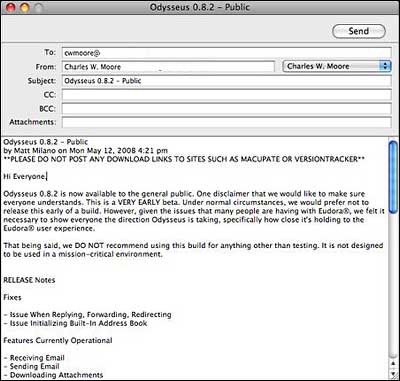 Infinity Data Systems has
released the first public beta build of the Odysseus for the Mac -
version 0.8.2 (there have been private betas for some time). One
disclaimer that IDS strongly emphasizes that this is a very
early beta, and that under normal circumstances, they would prefer
not to release this early of a build.
Infinity Data Systems has
released the first public beta build of the Odysseus for the Mac -
version 0.8.2 (there have been private betas for some time). One
disclaimer that IDS strongly emphasizes that this is a very
early beta, and that under normal circumstances, they would prefer
not to release this early of a build. Still Not Operational (In many cases,
the features below are already implemented to some degree, but are
simply not accessible via the interface)
Still Not Operational (In many cases,
the features below are already implemented to some degree, but are
simply not accessible via the interface) Smart Backup
Smart Backup
