Some unusual news this week: a quad-core G5
computer that doesn't run Mac OS X, a tiny "green" PC that appears to be PPC based (it uses a
Freescale CPU) and has "no moving parts", and a USB
dongle that promises to allow installation of Mac OS X 10.5 on
any PC.
PowerBook, iBook, MacBook, and other portable computing is covered
in The 'Book Review. iPod, iPhone,
and Apple TV news is covered in The iNews
Review.
All prices are in US dollars unless otherwise noted.
News & Opinion
Tech Trends
Products
Software
News & Opinion
Mac Unit Sales Up 50% in May
Barrons' Eric
Savitz reports:
"Apple (AAPL) had a solid May for both Mac and iPod sales.
"As Lehman analyst Tim Luke points out in a note today, new data
from market research firm NPD shows Mac unit sales grew 50% on a
year-over-year basis in May, ahead of the 37% Q2 growth Lehman had
expected. Sales of iPods in the month were up 11.6% for the month in
units, slower growth than the 14.6% gain in April, but well ahead of
the 2% year-over-year decline Lehman has been modeling for the quarter.
Average iPods pricing in the quarter was down 4%."
Link:
Apple: Mac Unit Sales Grew 50% in May
What the Snow Leopard Announcement Tells Us About
Apple's Plans for Nehalem
DigiTimes
Ricky Morris says:
"Although Steve Jobs allowed only a little time to during his
keynote speech on June 9 to publicly discuss Apple's next iteration of
Mac OS X (Snow Leopard), the company has published a web page
detailing some of the features it plans to introduce in the update.
Apple describes Snow Leopard as a change of focus that will streamline
the OS, enhance its performance and set new standards for quality. But
comparing the key features planned for the new OS, it also looks like
Snow Leopard is being designed specifically to make the most of Intel's
next-generation Nehalem
microarchitecture....
"If Apple plans to continue with its current product mix, Intel's
roadmap gives Apple the opportunity to hit the ground running with a
June 2009 (or thereabouts) launch of Snow Leopard accompanied by a
completely revamped Nehalem-based - Clarksfield-based MacBook Pro and
iMac, Auburndale or Clarksfield-based MacBook, MacBook Air and Mac
mini, and Gainestown-based Mac Pro and Xserve - product lineup."
Link: What Apple's
Snow Leopard Announcement Tells Us About Its Future Plans for Intel
Nehalem (subscription required)
PowerPC Users Deserve 'Perfected Leopard'
ITWire's
Stephen Withers reports:
"It seems I was right when I suggested owners of PowerPC-based Macs
would be unhappy with the news that Mac OS X 10.6 Snow Leopard
looks like being an Intel-only release. A new poll reveals that PPC
users want Snow Leopard badly."
"The question really boils down to this: is Leopard good enough to
be Apple's final PowerPC operating system?"
Editor's note: The thing is, the marquee new features of Snow
Leopard such as Grand Central and Open CL are going to be closely
integrated with new Intel chip technologies, so they wouldn't work on
PPC machines even if OS X 10.6 "supported" them. Presuming that
ongoing updates of OS X 10.5 will eventually wring out at least
most of the bugginess of the early versions, Snow Leopard "support" of
PowerPC would essentially amount to debugged Leopard functionality
anyway. For more on that topic, see
Snow Leopard, Nehalem, and Apple's Notebook Product Release
Roadmap. cm
Editor's note: The new technology coming to Snow Leopard requires an
Intel CPU, so it would make no sense for Apple to release Mac OS X
10.6 for PowerPC. It's possible we'll see continued 10.5 development
after the release of 10.6, ones that would incorporate technologies
PowerPC Macs can use. dk
Link: PowerPC Users Deserve
Perfected Leopard - Poll
Will It Affect You if Apple Abandons PowerPC in
Snow Leopard?
Macsimum
News's Dennis Sellers says:
"There are reports that Mac OS X 10.6 ('Snow Leopard'), due in about
a year, will be for Intel Macs only - in other words, no PowerPC
support So in this week's poll we're asking 'Will it affect you if
Apple abandons the PowerPC in Snow Leopard?' You can find the poll at
the right hand side of the page, below the 'Macsimum Opinion'
section."
Editor's note: Does it bother anyone else that Macsimum News never
puts its polls in the articles that announce them and doesn't tell you
that you have to go to the site's home page to participate?
dk
Link:
Poll: Will It Affect You if Apple Abandons the PowerPC in Snow
Leopard?
Install OS X on Any PC with EFiX USB Device?
Blorge's Danny
Mendez reports:
"EFiX is a device that should pull a fast one on Apple - if it
really does what it says it can do. Looking to capitalize on the demand
for cheap and easy OS X PCs, EFiX connects into any PC through USB, and
it allows OS X to effortlessly install through any retail Mac OS X
disk.
"EFiX works by automatically finding the necessary drivers and
replacing the necessary files in the system to get OS X to work on most
PCs. We're sure there'll be some requirements for EFiX to work, but the
program's site is currently scarce on details."
Link:
Easily Install OS X on Any PC with EFiX - WTF?
Transform Any PC into a Mac with EFiX's USB
Dongle?
TechSpot's
Jose Vilches reports:
"Ever since Apple moved to Intel processors three years ago, we've
seen numerous attempts to run OS X on generic PC hardware....
"Luckily for those looking to transform their computers into full
blown Apple machines, a company called EFiX plans to release a USB
dongle that will supposedly let any PC boot and install OS X from
a retail DVD, by automatically handling all the necessary patching and
tweaks...."
Link:
Transform Any PC into a Mac with EFiX's USB Dongle?
June 2008 Mac Performance Benchmarks Posted
Primate Labs says:
"Back in April Apple released new iMacs which means the previous Mac
Performance chart is out of date. Time for an update!
"Results were collected from the Geekbench Result Browser for Macs
with standard processors (i.e., no processor upgrades, overclocked
processors, or Hackintoshes) with at least 512 MB of RAM.
"As always, I've reported the average overall score for each model
and processor combination. If you're unfamiliar with Geekbench and how
it measures performance, a score of 1000 is the score a Power Mac G5 @
1.6 GHz would receive. Higher scores are better."
Editor's note: Results range from 206 for a 350 MHz Blue & White
G3 to 8565 for the 8-core 3.2 GHz Mac Pro. The highest PowerPC score is
3290 for the 2.5 GHz Power Mac G5 Quad. dk
Link: Primate
Labs Blog Mac Performance (June 2008) Benchmarks Posted
Intimidating People with a Mac?
David Alison says:
"Perspective is a funny thing. Here I have happily become a heavy
Mac user, thoroughly enjoying my transition from Windows and
encouraging friends and family members to consider a Mac when the
computer conversations come up, often saying that Macs are so easy to
use....
"Earlier this week a good friend of mine - one that is highly
technical - told me that his old Windows laptop was dying and that he
needed to get a new machine soon. His wife has an iMac and he's played
around on it a bit but he never gave me the impression that he was
really interested in trying out a Mac as his primary machine. I of
course brought up the idea that maybe he should look at a MacBook or
MacBook Pro. His response was quite amusing:
"'Frankly Dave I'm a bit intimidated by the Mac. I read your blog
and it seems like there is so much to learn.'
"This from one of the smarter people I know too! But Macs are so
easy, how could anyone be intimidated?"
Link:
Intimidating People with a Macintosh
Mac OS X 10.5.4 to Solve Old, Possibly New,
Issues
MacNN reports:
"Apple is allegedly preparing to unveil Mac OS X 10.5.4 to solve
issues present in former versions of the operating system, including a
problem where some users' machines would freeze upon shutdown.
AppleInsider reveals that the patch solves a dozen issues that have
been prevalent through several incarnations of the operating system,
but it does not clearly state whether it addresses an incompatibility
with Firefox, first reported by MacNN on Wednesday....
"MobileMe - Apple's replacement for .mac - will launch on July 11th,
and requires the 10.5.4 update, placing the release date for the patch
some time between now and then...."
Link: Mac OS X
10.5.4 to Solve Old, Possibly New, Issues
Tech Trends
CherryPal Out Sweetens Apple with 2W,
Ultra-cheap PC
The Register's
Ashlee Vance reports:
"Here's how you to get to CherryPal. Gather up all of the hot
technology buzzwords - cloud computing, going green, communities - and
mush them together into something about the size of sandwich.
 "CherryPal has unveiled a device that's billed as a cloud
computer. Don't be intimidated by the name. We're just talking about a
PC that runs on an
ultra low-power chip from Freescale instead of one of those hot
jobbies from Intel or AMD. That energy-friendly chip helps CherryPal
keep its computer small and cheap - an ideal combination, we're told,
for attracting youngsters to something different.
"CherryPal has unveiled a device that's billed as a cloud
computer. Don't be intimidated by the name. We're just talking about a
PC that runs on an
ultra low-power chip from Freescale instead of one of those hot
jobbies from Intel or AMD. That energy-friendly chip helps CherryPal
keep its computer small and cheap - an ideal combination, we're told,
for attracting youngsters to something different.
"Fine details on CherryPal's approach remain tough to gather because
the company doesn't plan to reveal the full breadth of its assault on
the PC market until the third quarter. For now, it's only showing off
the hardware."
Link: CherryPal Out
Sweetens Apple with 2W, Ultra-cheap PC
CherryPal's 2 Watt, Freescale-Based
Cloud Computer
Engadget's
Donald Melanson reports:
It looks like the current ranks of green PCs are soon going to have
some pretty daunting competition for the low-power throne, with upstart
CherryPal announcing that it's about to bust out a cloud computer
that'll consume a mere two watts of power. To hit that mark, CherryPal
opted for Freescale's new 400MHz MPC5121e mobileGT processor, and
eliminated all the moving parts normally found in a PC, which means no
optical drive and 4GB of NAND flash memory in place of a regular hard
drive. Otherwise, you can expect to get 256MB of RAM, built-in
802.11b/g WiFi, two USB 2.0 ports, an Ethernet port, and a VGA port,
with a 'tweaked version' of Debian apparently serving as the OS. No
word on a price just yet, but the company is boldly proclaiming that
it'll be the 'most affordable on the market.'
Link: CherryPal Announces Two-Watt, Freescale-Based Cloud
Computer
TerraSoft YDL PowerStation with Quad-core 2.5 GHz
G5
PR: The Return of the Power Workstation - with four cores of
unleashed Power in a solid, affordable package, the YDL PowerStation is
the ideal replacement for the now aging Apple Power Mac G5 product family
 Sometimes,
you just have to wait a while for a good thing to come along.
Sometimes,
you just have to wait a while for a good thing to come along.
It's been three years. The wait is over. The Power workstation is
back.
Not just a simple replacement, but a well designed, perfectly
packaged, readily upgradable, and far, far, more open source friendly
system. The YDL PowerStation is four cores of unleashed Power in a
solid, affordable package.
The Quad-core 970 PowerStation is a deskside tower Workstation and
Server that adheres to the SSI EEB system packaging standards.
PowerStation offers a four-way SMP system based on the PowerPC 970MP
Processor and the CPC945 North Bridge Chip. PCI I/O is provided by
integrated Ethernet, integrated SAS (support for external SAS expansion
provided), PCI-E and PCI-X slots.
Designed to perform, the YDL PowerStation is a well-rounded
high-performance workhorse. Quiet, fast, and robust, this is a box
you'll hang on to for a long, long time.
 Specs:
Specs:
- Microprocessor Quad-core (2 dual-core CPUs) 2.5 GHz IBM 970MP
processors with AltiVec SIMD acceleration for native 32- and 64-bit
processing; 1 MB L2 cache per core
- RAM (memory) 8 DIMM slots for DDR2 667 MHz for up to 32 GB RAM; ECC
supported
- Internal disk storage Adaptec Obsidian 8 port SAS RAID Controller
with support for RAID 0/1/10 base and RAID 5 with optional mirror fast
write cache daughter card; single 70 GB SAS drive by default, up to 4
drives total
- 1 enhanced IDE for media devices
- Connectivity 2 Broadcom HT2000/BCM5780 Gigabit, full duplex
ethernet ports
- Media bays DVD/CD-RW drive
- I/O 4 USB ports
- 2 general purpose PCI based RS-232
- 1 console-only (VTY) SuperIO based serial port via RJ45
connector
- Expansion 1 PCIe x16 connector with 75W capacity (houses graphics
card by default)
- 2 PCIe x8 connector with 32W capacity
- 1 PCI-X connector with 25W capacity
- System Management Base Management Controller (BMC) function with
Renesas BMCS2166 support, functions include: Chip initialization,
Thermal monitoring, Voltage monitoring, Fan monitoring / control,
Fault/Identify LED control, and Service Processor Interface
- Operating systems SLOF firmware
- Yellow Dog Linux
- Power requirements 220/110V A/C; 815 Watt 12V bulk power
supply
The YDL PowerStation is Wide Open
Not even when you-know-who offered a PowerPC workstation did the
community enjoy such a well supported powerhouse. From firmware to
graphics cards to OS, the PowerStation is open.
 Accessing
RAM, drives, and PCI slots in the PowerStation is as easy as it gets.
Just a flick of a lever and the side panel comes loose. The front panel
too is removed quickly to reveal the 4 hot-swap drive bays. No
frustration. No complication. No mess.
Accessing
RAM, drives, and PCI slots in the PowerStation is as easy as it gets.
Just a flick of a lever and the side panel comes loose. The front panel
too is removed quickly to reveal the 4 hot-swap drive bays. No
frustration. No complication. No mess.
Slimline Open Firmware (SLOF) is a boot loader and firmware based on
the IEEE-1275 Standard for Boot Initialization Configuration Firmware.
The SLOF source code provides a largely machine-independent BIOS and
illustrates what's needed to initialize and boot Linux, a hypervisor,
or any other operating system or virtualization layer on PowerPC-based
machines based on the de-facto industry Open Firmware boot standard.
This download is made available under a liberal Open Source Software
(OSS) license.
Graphics card support:
- XGI XP10 graphics card.
- XGI XP series open source 2D driver.
- IBM's SLOF enables the initialization of x86 graphics cards an
emulated bootstrap.
- Limited support for ATI and Nvidia x86 graphics cards.
Built upon an open source foundation, 100% of the source code of
Yellow Dog Linux is available on the purchased DVD or downloaded ISO.
Yellow Dog Linux provides a simple-to-install, ready-to-roll
development environment for all system PowerPC, from IBM to Freescale
to AMCC, the YDL PowerStation returns seamless code development and
migration to your embedded or HPC projects.
How will the PowerStation serve you? - Let us count the ways ...
Deskside workstation
The YDL PowerStation is the ideal replacement for the now aging
Apple Power Mac G5 product family. All Linux code optimized for the
former G4 and G5 systems will readily migrate to the PowerStation with
little more than a basic recompile for the current kernel and
libraries.
For Cell Broadband Engine development too, the PowerStation may be
used to prepare and optimize code for Cell/B.E. systems. Yellow Dog
Linux includes the IBM SDK, which is installed on the PowerStation by
default.
Power architecture embedded development host
The PowerStation running Yellow Dog Linux may play host to an
incredible diversity of system boards built upon Power architecture
chips by IBM, Freescale, and AMCC. A mainstay of the HPC, game box,
automotive, telecommunications, signal and image processing industries,
over a decade of Power architecture chips share a common, compatible
heritage to which the PowerStation's 970 cores belong and support.
As a development workstation for embedded systems, the PowerStation
provides seamless code migration from host to target, reducing
development cost and time to market. Developers may compile, test, and
debug their code on the PowerStation and then quickly deploy finished
applications on the embedded platform.
Cluster head node
The PowerStation may be used to develop code for and manage clusters
built upon Sony PS3s or high performance IBM QS22 systems. The
PowerStation may be used as a more than capable headnode for any
cluster, x86 or Power, System p or Cell/B.E.
Kick-ass server
Apache and Postgres will thank you ... 4 x 2,500,000,000 times a
second.
The YDL PowerStation by Terra Soft Solutions is the ultimate
deskside workstation. Fast. Robust. Rock solid. Not even when
you-know-who offered a workstation did the Power community enjoy such a
well supported powerhouse.
- Quad-core 2.5 GHz IBM 970MP CPUs with native 32/64-bit
processing.
- Single 70 GB SAS drive. Up to 4 SAS drives.
- 2 GB RAM. Up to 32 GB RAM.
- XGI XP10 graphics card.
- Dual Gigabit ethernet.
- 4 USB ports.
- 2 RS232; 1 console-only (VTY) serial via RJ45 connector.
- DVD/CD-RW.
- Yellow Dog Linux preinstalled.
- Deskside tower chassis with easy access to all interior
components.
Your PowerStations will ship by the close of June 2008
YDL preinstalled, DVDs.
price - $1,895
Link: TerraSoft
YDL PowerStation Quad-core PowerPC Tower
Products
New 'Take Control' eBooks on Screen
Sharing and Back to My Mac
PR: Leopard users can now identify the right kind of screen
sharing for their needs
Mac OS X Leopard has lots of new features, including built-in screen
sharing for providing remote tech support, managing remote servers, and
collaborating with colleagues. With screen sharing, Leopard users can
control the mouse and keyboard of one computer while sitting at another
computer across the room or on the other side of the world. Leopard
brings screen sharing to normal Mac users, but adds complexity by
providing so many screen sharing approaches, some of which don't work
as seamlessly as they should.
In a pair of new Take Control ebooks, networking expert Glenn
Fleishman covers all the connection methods, helps readers set up their
software and routers, and explains how to get the most out of Leopard's
hidden Screen Sharing application. Each title costs $10, or they can be
purchased together for $15 at
TakeControlBooks.com.
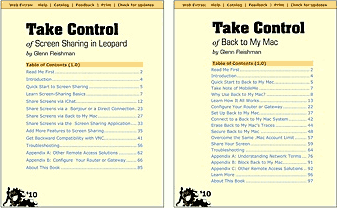 In the
88-page Take Control of Screen Sharing in Leopard, Fleishman helps
readers determine which form of screen sharing to use: iChat, Bonjour,
direct to IP address or hostname, Back to My Mac, or a third-party
option. He then explains how to set up and work with each option, and
how to access more features in the hidden Screen Sharing application.
The book also covers how to share screens with people who are running
older versions of Mac OS X or Windows, and it includes troubleshooting
information and assistance with configuring routers for screen
sharing.
In the
88-page Take Control of Screen Sharing in Leopard, Fleishman helps
readers determine which form of screen sharing to use: iChat, Bonjour,
direct to IP address or hostname, Back to My Mac, or a third-party
option. He then explains how to set up and work with each option, and
how to access more features in the hidden Screen Sharing application.
The book also covers how to share screens with people who are running
older versions of Mac OS X or Windows, and it includes troubleshooting
information and assistance with configuring routers for screen
sharing.
Questions answered in the ebook include:
What can I do with screen sharing, anyway? What's the best way to
set up an ad-hoc screen-sharing session with a buddy? What's the best
way to use screen sharing to do remote tech support for my mother? How
can I copy text from one computer to another while screen sharing?
In the 100-page Take Control of Back to My Mac, Fleishman changes
gears to focus on the Back to My Mac service also introduced in
Leopard. With Back to My Mac, you can connect from one of your Macs to
another for file and screen sharing, making it possible, for instance,
to download a forgotten document or to control a home computer from a
laptop while on a trip. In this book, readers will find essential
details on configuring routers to work with Back to My Mac, learn about
the security implications of using Back to My Mac, and discover handy
features in the hidden Screen Sharing application.
Questions answered in the ebook include:
What smoke and mirrors is Apple using to make a Back to My Mac
connection work? Should I be concerned about securing my Back to My Mac
connection? Help! I'm double-NATted, and it's really bugging me! What
should I do? How do I erase all traces of my Back to My Mac info from a
public computer?
Glenn Fleishman is editor of the daily Web log WiFi Networking News,
a contributing editor for TidBITS, the Practical Mac columnist for The
Seattle Times, and a regular contributor to The Economist, Macworld,
Popular Science, and The New York Times. He lives in Seattle with his
wife Lynn, sons Ben and Rex, two iPhones, and a dozen Macs of various
vintages. He has a daily blog.
-
Take Control of Screen Sharing in Leopard
- PDF format,
- 88 pages, free sample available
- PDF Price: $10
- ISBN: 9781933671475
-
-
Take Control of Back to My Mac
- PDF format,
- 100 pages,
- free sample available
- PDF Price: $10
- ISBN: 9781933671468
Share Up to 5 USB Peripherals between 2
Computer with ShareCentral
PR: Kensington Computer Products Group has announced
ShareCentral, an innovative USB peripheral sharing device for the home
that lets family members instantly and effortlessly share up to five
USB peripheral devices between any two computers with an easy press of
a button. ShareCentral brings the cords and cables of external devices
into one small, attractive desktop or wall mounted unit, allowing
people to share their choice of peripherals and content in one easy
fingertip motion, with no network required.
 Recent
Kensington research conducted by Markettools showed that more than 40%
of households have 3 - 4 computers in their home belonging to different
family members. A full 70% of these households have a dedicated
computing space equipped with a stationary computer, as well as a
variety of peripherals, that are shared by the whole family. These
multiple-computer families have a screaming need to be able to easily
share access to the peripherals they use the most including printers
(50%), scanners (30%) and external disks drives (22%) so they can turn
work, homework, photos and music gathered on notebooks, flash drives
and iPod music players into polished, finished work meant for sharing
with others.
Recent
Kensington research conducted by Markettools showed that more than 40%
of households have 3 - 4 computers in their home belonging to different
family members. A full 70% of these households have a dedicated
computing space equipped with a stationary computer, as well as a
variety of peripherals, that are shared by the whole family. These
multiple-computer families have a screaming need to be able to easily
share access to the peripherals they use the most including printers
(50%), scanners (30%) and external disks drives (22%) so they can turn
work, homework, photos and music gathered on notebooks, flash drives
and iPod music players into polished, finished work meant for sharing
with others.
 "ShareCentral
is a great example of our smart made simple design philosophy," said
Frederic Frappereau, Global Product Marketing Manager at Kensington.
"Everyone is mobile. Then they bring the day's data, photos and music
back to one shared, usually cramped, home computing center which the
entire family needs to access in those few hours between dinnertime and
bedtime. Up until now, they spent that precious time switching out
cords and cables to connect their computers to their peripherals. Now
with ShareCentral, they can focus on sharing the content, to produce
creative results of which they all can be proud."
"ShareCentral
is a great example of our smart made simple design philosophy," said
Frederic Frappereau, Global Product Marketing Manager at Kensington.
"Everyone is mobile. Then they bring the day's data, photos and music
back to one shared, usually cramped, home computing center which the
entire family needs to access in those few hours between dinnertime and
bedtime. Up until now, they spent that precious time switching out
cords and cables to connect their computers to their peripherals. Now
with ShareCentral, they can focus on sharing the content, to produce
creative results of which they all can be proud."
 Key
features include
Key
features include
- Share up to five different USB peripherals - Instantly share access
to multiple USB peripherals between two computers at the press of a
button. Users gain instant access to their USB peripherals by plugging
one simple USB cable into their computers. LED lights on the product
indicate which computer has access.
- Easy to set up, simple and straightforward - ShareCentral is easy
to set up and easy to use with no network or software required. Plug -
n - play right out of the box!
- No more cord clutter - ShareCentral eliminates cable mess by
connecting device cables into a central desktop unit; also wall
mountable.
- Easy printer sharing - Simply press a button to switch the USB
printer from one computer to another. ShareCentral 2 and ShareCentral 5
Automatic Print Sharing will detect and automatically switch to the
computer that is trying to print, conveniently eliminating the need for
any buttons to be pressed (available for Windows XP and Windows
Vista).
- Adaptable and personal - All USB ports are independently controlled
by a button and assignable to either computer. Each button comes with
interchangeable magnetic keycaps for personalization to user's device
and specifications.
The ShareCentral Collection
- ShareCentral 5 (SKU K33901US) - No more plugging and unplugging
computer devices. With Kensington ShareCentral 5, two computers can
share a printer, hard drive, scanner - up to any five USB peripherals -
and switch between them with the touch of a button. Suggested Retail
Price $79.99
- ShareCentral 2 (SKU K33900US) - With the Kensington ShareCentral 2,
two computers can share a printer, hard drive, scanner - any two USB
devices. Suggested Retail Price $59.99
- ShareCentral 1 (SKU K33903US) - With the Kensington ShareCentral 1,
two computers can share a printer or any USB device. Suggested Retail
Price $39.99
The Kensington ShareCentral Collection is now available for
pre-order at Amazon.com
and Kensington.com and will be available at major retailers at the end
of the month.
Link: Kensington
ShareCentral
$219 ATI Radeon HD 3870 PCIe Graphics
Card
Macworld's
Peter Cohen reports:
"AMD on Thursday announced the ATI Radeon HD 3870 for Mac and PC
Edition. The new card is expected to ship at the end of June for
$219.
"The card works in the PCI Express slots of both first-generation and second-generation Mac Pro systems, and
features 512 MB of 256-bit GDDR4 frame buffer memory and 320 stream
processors. It's designed as a graphics upgrade for Mac Pros - even
those that may have come equipped with the Nvidia GeForce 8800 card
introduced earlier this year...."
Link: ATI Radeon
HD 3870 Graphics Card for Mac and PC Debuts
$30 Extender Cable Turns Mac Pro's
Unused SATA Interface into eSATA
PR: Sonnet Technologies announces the immediate availability
of the eSATA Extender Cable for Mac Pro computers. Sonnet's eSATA
Extender Cable enables Mac Pro users to easily connect up to two
external hard drives to the unused SATA ports on their computers' logic
boards and take full advantage of the built-in storage connection
capabilities.
 All
Mac Pro computers support the connection of six SATA hard disk drives,
but only allow the internal installation of four. Two SATA connectors
sit unused on the logic board, hidden behind the large fan module.
Sonnet's eSATA Extender Cable simply plugs into the two spare
connectors and extends them to the back of the computer, where users
can easily connect up to two external hard drives. Because the drives
are connected via the eSATA interface, users will experience the best
performance possible from SATA drives, with data transfers up to twice
as fast as FireWire! Because the eSATA Extender Cable is not a host
adapter card, it's a great solution for power users needing all their
computer's PCI Express bus bandwidth or slots for other interface
cards. Sonnet provides detailed installation instructions all Mac Pro
computers.
All
Mac Pro computers support the connection of six SATA hard disk drives,
but only allow the internal installation of four. Two SATA connectors
sit unused on the logic board, hidden behind the large fan module.
Sonnet's eSATA Extender Cable simply plugs into the two spare
connectors and extends them to the back of the computer, where users
can easily connect up to two external hard drives. Because the drives
are connected via the eSATA interface, users will experience the best
performance possible from SATA drives, with data transfers up to twice
as fast as FireWire! Because the eSATA Extender Cable is not a host
adapter card, it's a great solution for power users needing all their
computer's PCI Express bus bandwidth or slots for other interface
cards. Sonnet provides detailed installation instructions all Mac Pro
computers.
Sonnet eSATA Extender Cable Benefits
- Adds two eSATA ports to any Mac Pro computer or PC with motherboard
SATA connectors
- Enables connection of up to two external hard drives using the
eSATA interface, delivering faster performance than FireWire or USB
2.0
- Connects to Mac Pro's logic board; does not impact its PCI Express
bus
configuration or performance
Sonnet eSATA Extender Cable Compatibility
- Mac Pro (Early 2008)
- Mac Pro
- PC with motherboard SATA connectors
Sonnet eSATA Extender Cable (part number TCB-SATA-MP) is available
now for the retail price of $29.95.
Link: Sonnet
eSATA Extender Cable
NewerTech Announces New 'Green' Storage
Drive - Guardian Maximus eMAX
PR: Newer Technology, Inc. (NewerTech), has announced their
first "Green" storage drive, the Guardian MAXimus eMAX, a new addition
to the award-winning NewerTech Guardian MAXimus line of "Triple
Interface" External RAID-1 Mirror Plug & Play storage drive
solutions.
 Up To
50% Power Reduction Savings
Up To
50% Power Reduction Savings
Utilizing the latest technology advances in energy efficiency, the
Guardian MAXimus eMAX is RoHS (Restriction of Hazardous Substances)
certified to deliver maximum data protection and backup performance
while using less energy. Compared to other low-powered 1 TB
external storage solutions, Guardian MAXimus eMAX provides a 15 percent
power savings and up to a 50 percent power reduction versus
traditionally powered 1 TB drives. The Guardian MAXimus eMAX also
provides the utmost in low noise operation, data storage stability, and
per disk capacity for 1 TB drives.
"The addition of the new Guardian MAXimus eMAX continues the product
development mission of the Guardian MAXimus line," said Grant Dahlke,
Marketing Manager, NewerTech. "When only maximum performance, quality,
ease of use, and now energy efficiency savings will suffice for data
protection/backup needs, Mac and PC users alike will find their needs
exceeded by a Guardian MAXimus model."
The new Guardian MAXimus eMAX compliments the broad Guardian MAXimus
lineup that has earned widespread praise and awards. "Easy to use,
incredibly fast, and offers a lot of space for the price
. . . the perfect space-to-speed ratio that's so important to
graphics professionals, digital photographers, and designers," said
Photoshop User magazine about Guardian MAXimus in its Five Star rated
review. "The fastest drive with the biggest oomph in the smallest form
we've seen," said Macsimum News in awarding Guardian MAXimus the
Macsimum Macworld 2008 Award.
Guardian MAXimus eMAX is a 1.0 TB Mirror (1.0 TB + 1.0 TB) 5400 rpm
w/64 MB total buffer drive priced at $549.99.
Guardian MAXimus line pricing:
- 250 GB Mirror (250 + 250) 7200 rpm w/32 MB total buffer
$259.99
- 320 GB Mirror (320 + 320) 7200 rpm w/32 MB total buffer
$289.99
- 400 GB Mirror (400 + 400) 7200 rpm w/32 MB total buffer
$329.99
- 500 GB Mirror (500 + 500) 7200 rpm w/32 MB total buffer
$379.99
- 750 GB Mirror (750 + 750) 7200 rpm w/64 MB total buffer
$439.99
- 1.0 TB Mirror (1.0 TB + 1.0 TB) 7200 rpm w/64 MB total buffer
$639.99
- 150 GB "Power User" Mirror (150 + 150) 10,000 rpm w/32 MB total
buffer $569.99
"Live Activity" Backup
The Guardian MAXimus RAID-1 mirror storage line is a Plug And Play
"Live Activity" backup solution for consumer and professional users.
Always guarding against data loss and costly system downtime, Guardian
MAXimus writes the same information in real-time to two separate drives
for a "mirrored" copy. With up to 1 TB dual SATA drives, data
transfer rates up to 100 MB/s, OS X "Leopard" Time Machine readiness,
and a "Triple Interface" of two FireWire 800, one FireWire 400, and one
USB 2.0 ports, Guardian MAXimus offers performance, flexibility, and
reliability for critical data backup.
Guardian MAXimus Line Features:
- Up to 1.0 TB Dual-Drive Solution
- Up to 64 MB of drive cache (32 MB per drive)
- Custom Oxford 924 Based Bridge Solution 2 FireWire 800 9 pin
ports
- 1 FireWire 400 6 pin port
- 1 USB 2.0 "B" port - backwards compatible with USB 1.1
- Front panel drive status LEDs
- Quiet operation
- RoHS certified
- 9.3" x 2.8" x 5.6" size, shock-resistant for maximum
portability
- US/International 90~240V 4.2A UL- Listed power supply
- 36" FireWire 800, FireWire 400, and USB 2.0/1.1 double shielded
connecting cables included
- Compatible with Apple OS 8.6 to 9.2.2, OS X 10.1.x and later (10.2
or later required for FW800 and USB 2.0), and Windows ME and later
operating systems.
- Includes Alsoft Engineering Data Backup 3, NovaStor NovaBACKUP, and
Intech SpeedTools Utilities™ software (a $200 retail value)
Guardian MAXimus eMAX is available immediately priced at $549.99
from NewerTech's exclusive distributor, Other World Computing.
Link: Guardian MAXimus
eMAX
Software
Nolobe Iris - The Ultimate Image
Editor for Mac OS X?
 PR: Nolobe today introduced Iris, an
all-new image editor for Mac OS X. Designed from the ground up
specifically for Mac users, Iris provides a powerful, intuitive, and
easy to use solution for all your photo editing needs. Programmed to
perform with a unique and elegant one-window interface, Iris renders
confusing multiple palettes obsolete.
PR: Nolobe today introduced Iris, an
all-new image editor for Mac OS X. Designed from the ground up
specifically for Mac users, Iris provides a powerful, intuitive, and
easy to use solution for all your photo editing needs. Programmed to
perform with a unique and elegant one-window interface, Iris renders
confusing multiple palettes obsolete.
"Iris has been created for previously overlooked Mac owners who
simply wanted an accessible and easy to use image program that provides
professional results, without the professional price tag." explained
Matthew Drayton, founder and CEO of Nolobe.
 Iris 1.0 requires Mac OS X 10.5 or later.
For more information on Iris, or to download a free demo please visit
Nolobe's website.
Iris 1.0 requires Mac OS X 10.5 or later.
For more information on Iris, or to download a free demo please visit
Nolobe's website.
Iris is available immediately at a suggested retail price of $79.
Iris can be purchased directly from Nolobe. For more details please
visit the Nolobe website or send an email to sales.
Link: Nolobe
Iris
Desktop Mac
Deals
Low End Mac updates the following price trackers monthly:
For deals on current and discontinued 'Books, see our 13" MacBook and MacBook Pro,
MacBook Air, 13" MacBook Pro, 15" MacBook Pro, 17" MacBook Pro, 12" PowerBook G4, 15" PowerBook G4, 17" PowerBook G4, titanium PowerBook G4,
iBook G4, PowerBook G3, and iBook G3 deals.
We also track iPad,
iPhone, iPod touch, iPod classic, iPod nano, and iPod shuffle deals.

 "CherryPal has unveiled a device that's billed as a cloud
computer. Don't be intimidated by the name. We're just talking about a
PC that runs on
"CherryPal has unveiled a device that's billed as a cloud
computer. Don't be intimidated by the name. We're just talking about a
PC that runs on  Sometimes,
you just have to wait a while for a good thing to come along.
Sometimes,
you just have to wait a while for a good thing to come along. Specs:
Specs: Accessing
RAM, drives, and PCI slots in the PowerStation is as easy as it gets.
Just a flick of a lever and the side panel comes loose. The front panel
too is removed quickly to reveal the 4 hot-swap drive bays. No
frustration. No complication. No mess.
Accessing
RAM, drives, and PCI slots in the PowerStation is as easy as it gets.
Just a flick of a lever and the side panel comes loose. The front panel
too is removed quickly to reveal the 4 hot-swap drive bays. No
frustration. No complication. No mess.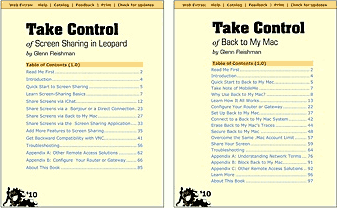 In the
88-page Take Control of Screen Sharing in Leopard, Fleishman helps
readers determine which form of screen sharing to use: iChat, Bonjour,
direct to IP address or hostname, Back to My Mac, or a third-party
option. He then explains how to set up and work with each option, and
how to access more features in the hidden Screen Sharing application.
The book also covers how to share screens with people who are running
older versions of Mac OS X or Windows, and it includes troubleshooting
information and assistance with configuring routers for screen
sharing.
In the
88-page Take Control of Screen Sharing in Leopard, Fleishman helps
readers determine which form of screen sharing to use: iChat, Bonjour,
direct to IP address or hostname, Back to My Mac, or a third-party
option. He then explains how to set up and work with each option, and
how to access more features in the hidden Screen Sharing application.
The book also covers how to share screens with people who are running
older versions of Mac OS X or Windows, and it includes troubleshooting
information and assistance with configuring routers for screen
sharing. Recent
Kensington research conducted by Markettools showed that more than 40%
of households have 3 - 4 computers in their home belonging to different
family members. A full 70% of these households have a dedicated
computing space equipped with a stationary computer, as well as a
variety of peripherals, that are shared by the whole family. These
multiple-computer families have a screaming need to be able to easily
share access to the peripherals they use the most including printers
(50%), scanners (30%) and external disks drives (22%) so they can turn
work, homework, photos and music gathered on notebooks, flash drives
and iPod music players into polished, finished work meant for sharing
with others.
Recent
Kensington research conducted by Markettools showed that more than 40%
of households have 3 - 4 computers in their home belonging to different
family members. A full 70% of these households have a dedicated
computing space equipped with a stationary computer, as well as a
variety of peripherals, that are shared by the whole family. These
multiple-computer families have a screaming need to be able to easily
share access to the peripherals they use the most including printers
(50%), scanners (30%) and external disks drives (22%) so they can turn
work, homework, photos and music gathered on notebooks, flash drives
and iPod music players into polished, finished work meant for sharing
with others. "ShareCentral
is a great example of our smart made simple design philosophy," said
Frederic Frappereau, Global Product Marketing Manager at Kensington.
"Everyone is mobile. Then they bring the day's data, photos and music
back to one shared, usually cramped, home computing center which the
entire family needs to access in those few hours between dinnertime and
bedtime. Up until now, they spent that precious time switching out
cords and cables to connect their computers to their peripherals. Now
with ShareCentral, they can focus on sharing the content, to produce
creative results of which they all can be proud."
"ShareCentral
is a great example of our smart made simple design philosophy," said
Frederic Frappereau, Global Product Marketing Manager at Kensington.
"Everyone is mobile. Then they bring the day's data, photos and music
back to one shared, usually cramped, home computing center which the
entire family needs to access in those few hours between dinnertime and
bedtime. Up until now, they spent that precious time switching out
cords and cables to connect their computers to their peripherals. Now
with ShareCentral, they can focus on sharing the content, to produce
creative results of which they all can be proud." Key
features include
Key
features include All
Mac Pro computers support the connection of six SATA hard disk drives,
but only allow the internal installation of four. Two SATA connectors
sit unused on the logic board, hidden behind the large fan module.
Sonnet's eSATA Extender Cable simply plugs into the two spare
connectors and extends them to the back of the computer, where users
can easily connect up to two external hard drives. Because the drives
are connected via the eSATA interface, users will experience the best
performance possible from SATA drives, with data transfers up to twice
as fast as FireWire! Because the eSATA Extender Cable is not a host
adapter card, it's a great solution for power users needing all their
computer's PCI Express bus bandwidth or slots for other interface
cards. Sonnet provides detailed installation instructions all Mac Pro
computers.
All
Mac Pro computers support the connection of six SATA hard disk drives,
but only allow the internal installation of four. Two SATA connectors
sit unused on the logic board, hidden behind the large fan module.
Sonnet's eSATA Extender Cable simply plugs into the two spare
connectors and extends them to the back of the computer, where users
can easily connect up to two external hard drives. Because the drives
are connected via the eSATA interface, users will experience the best
performance possible from SATA drives, with data transfers up to twice
as fast as FireWire! Because the eSATA Extender Cable is not a host
adapter card, it's a great solution for power users needing all their
computer's PCI Express bus bandwidth or slots for other interface
cards. Sonnet provides detailed installation instructions all Mac Pro
computers. Up To
50% Power Reduction Savings
Up To
50% Power Reduction Savings PR: Nolobe today introduced Iris, an
all-new image editor for Mac OS X. Designed from the ground up
specifically for Mac users, Iris provides a powerful, intuitive, and
easy to use solution for all your photo editing needs. Programmed to
perform with a unique and elegant one-window interface, Iris renders
confusing multiple palettes obsolete.
PR: Nolobe today introduced Iris, an
all-new image editor for Mac OS X. Designed from the ground up
specifically for Mac users, Iris provides a powerful, intuitive, and
easy to use solution for all your photo editing needs. Programmed to
perform with a unique and elegant one-window interface, Iris renders
confusing multiple palettes obsolete. Iris 1.0 requires Mac OS X 10.5 or later.
For more information on Iris, or to download a free demo please visit
Nolobe's website.
Iris 1.0 requires Mac OS X 10.5 or later.
For more information on Iris, or to download a free demo please visit
Nolobe's website.
