PowerBook, iBook, MacBook, and other portable computing is covered
in The 'Book Review. iPod, iPhone,
and Apple TV news is covered in The iNews
Review.
All prices are in US dollars unless otherwise noted.
News & Opinion
Reviews
Products
Software
News & Opinion
Putting Mac Prices in Context
eWeek's Joe
Wilcox says:
"Tuesday's post on
Mac average selling prices set off a firestorm of controversy. It's
time to put out some of those fires.
"I've got to chuckle, being on vacation this week. There's nothing
relaxing about the religious Mac versus Windows war raging in Apple
Watch comments. The comments are fun reading, and I want to thank each
commenter. This post is in response to some of you who opined about the
topic.
"But first, I've got a response to everyone: Nitpicking aside about
value and spec versus spec and price versus price comparisons, Mac
average selling prices are much higher than Windows PCs. Twice as much
for notebooks, or about $750, and $1,000 more for desktops. NPD's data
is reliable. That said, my previous post made no value judgment that
higher ASPs were somehow bad. Apple has chosen to mainly compete in the
'premium,' or above $1,000, PC market.
"In the column, Joe also replies directly to several of his critics.
One particularly notable gem:
"'Mac's real value comes from Apple software. Two artists might use
the same canvas. One paints a masterpiece and the other a dud. Apple's
software is the masterpiece.'"
Link:
Putting Mac Selling Prices in Context
Apple Prices Are Just Peachy
ZD Net blogger Christopher
Dawson says:
"I'm always looking for a bargain. I'm in charge of buying
technology for a small, rural school district; I don't spend much time
deciding between SLI video options for my students.
"That being said, I still just bought a whole slew of Macs for the
K-8 schools I support. These computers weren't the cheapest I could
have found. I'm saving the seriously cheap PCs and netbooks for some
basic word processing and web applications at the high school. The
Macs, on the other hand, will be used hard, every day, in schools where
my ability to provide support is far more limited....
"Why did I pay more? Because OS X is a great choice . . .
Did I mention that these iMacs have built-in wireless and
only run a moderate premium over comparable PCs once you add in a 17"
LCD? . . . On the laptop front, the load of MacBooks we snagged are
rugged enough that I'm confident they'll survive third-graders...."
Link: Apple Prices Are
Just Peachy
Build Your Own Mac Pro and Save Nothing
MacUser's
Scott McNulty says:
"There are a few truths that we all find self evident: all men are
created equal, only even numbered Star Trek movies are any good, and
home built PCs are always cheaper than anything Apple has to offer.
"Gird your loins, fellows, because what I am about to tell you will
shock you. Make sure that no children can see the screen, because this
news is not for the faint of heart: Tom's Hardware has found that
assembling your very own home-brew version of the baseline Mac Pro configuration, using comparable
parts, will save you about twenty bucks. When you add a license for OS
X, the cost of iLife, and the time and frustration you'll spend getting
all that software and hardware working together, you actually would be
better off just buying a Mac Pro...."
Link: Build
Your Own Mac Pro and Save Nothing
Macs Best for Microsoft Office
CNN
Money.com's Jonathan Blum says:
"How's this for the ultimate digital-age, small-business irony: Want
the best possible environment for Microsoft Office? Try running it on a
Mac.
"The Apple line of personal computers and peripherals offers the
small enterprise a tantalizing - if frustrating - set of risks and
rewards. Macs, used as they are intended in their full 64-bit glory,
are blazingly fast....
"For the most part, Office 2008 for Mac simply emulates Office 2007
for the PC. But in my testing, this riff on the Microsoft flagship
flourishes in the current Apple OS X Leopard environment....
"E-mail and calendaring in Entourage is simply unparalleled. The
software is written to support the Internet Message Protocol (IMAP).
Outlook does, too, as do other clients, but none I have used are as
quick or as fluid as Entourage on the iMac....
"Word 2008 for Mac is simply light years ahead of Word 2007 in terms
of design and ease of use....
"PowerPoint, as well, is almost ridiculously powerful as an
essentially standalone graphics package that can handle just about any
presentation....
"Then there is the true small-business marvel: Automater...."
Link:
Macs Best for Running Microsoft Office
Macs Surge in Education
Investor's Business Daily's Patrick Seitz reports:
"More Apples are showing up on teachers' desks and in
classrooms....
"Apple lost the education PC sales crown to Dell in 1999, according
to market research firm IDC. But in the first quarter this year, Apple
leapfrogged Dell in sales of notebook PCs to the US education market,
which includes K-12, colleges, universities and trade schools. It was
No. 1 with market share of 36.5%, while Dell slipped to second with
27.1%. IDC plans to release second-quarter data Tuesday....
"'From an overall market perspective, there are a ton of Windows
(PC) vendors that are quaking in their boots over if Apple decides to
lower its prices,' IDC analyst Richard Shim said...."
Link:
An Apple for Teacher, Students: Mac Maker Surges in Education
How the Mac Is Becoming a Standard in the
Enterprise
Computerworld reports:
"(Source: Apple Enterprise Solutions) Why choose Apple for your
enterprise solution? From the world's only laptop that starts up in Mac
OS X, Microsoft Windows, and Linux to powerful, flexible desktop and
server products, Apple is becoming a standard in the enterprise IT
infrastructure. Learn how you can begin integrating Apple into your
enterprise.
"Download this white paper, free, compliments of Apple!"
Link:
How the Mac Is Becoming an IT Standard in the Enterprise
(registration required for download)
Got Old iMacs? - Install Ubuntu Linux
ZD Net Education blogger
Christopher Dawson says:
"You know the ones I'm talking about. The candy-colored ones that
live forever, even as you're hoping they'll die so you can replace them
with something that will run OS X? A few can be upgraded, but OS X is
really made for something a bit, well, snappier. Instead of wishing for
them to die, though, why not just install Ubuntu on them?
"Ubuntu 8.04.1 is the latest and greatest from Canonical and isn't
officially supported on older PowerPC hardware (Canonical has moved to
AMD and Intel architectures exclusively). However, a
community-supported version is available...."
Editor's note: Like many of us who have tried recent versions of
Linux on older, slower G3 Macs, Dawson reports: "The good news is that
it works. The bad news is that it's fairly slow (no kidding, right?)."
At this point, I think I'd rather use Mac OS X 10.3 "Panther" and
Linux. dk
Link: Got Any Old iMacs
Laying Around? - Install Ubuntu Linux
Gmail: 'We Feel Your Pain, and We're Sorry'
Gmail Product Manager Todd
Jackson has posted a blog apologizing for a service outage on
Monday:
"Many of you had trouble accessing Gmail for a couple of hours this
afternoon, and we're really sorry. The issue was caused by a temporary
outage in our contacts system that was preventing Gmail from loading
properly. Everything should be back to normal by the time you read
this.
"We heard loud and clear today how much people care about their
Gmail accounts. We followed all the emails to our support team and user
group, we fielded phone calls from Google Apps customers and friends,
and we saw the many Twitter posts. (We also heard from plenty of
Googlers, who use Gmail for company email.) We never take for granted
the commitment we've made to running an email service that you can
count on."
Link:
Gmail: 'We Feel Your Pain, and We're Sorry'
Intel Nehalem to be called Core i7?
Electronista
reports:
"Intel's Nehalem processor architecture will still hold to the Core
naming scheme when it appears late this year, if an apparent leak of
company logos proves authentic. Although the platform will make
fundamental changes, Nehalem will reportedly be known as Core i7 for at
least all its desktop variants, which will include dual- and quad-core
mainstream processors as well as a 3.2 GHz Extreme processor for
high-end gaming desktops....
"Notebook-ready versions are still due in early 2009."
Link: Intel
Nehalem to be called Core i7?
Reviews
20" 2.4 GHz iMac Recommended
Cnet
Editor Rich Brown reports:
"We've already shown our affection for Apple's highest-end iMac, but
with back-to-school shopping season in full-swing, the time felt right
to fill in a gap in our review database by covering the lowest-end,
$1,200, 20-inch model. What we find is that the most affordable iMac
has the usual content-creation strengths we've come to expect from
Apple. And, while some of its features stand out from the competition,
we're disappointed by others. Overall, we recommend the 20-inch, 2.4
GHz iMac if you have a budget between $1,000 and $1,500 for a desktop
that you'll use for digital media editing."
Link:
Apple iMac (20-inch, 2.4 GHz)
Products
Sonnet Presto 2-Port Gigabit Ethernet Network
Adapters
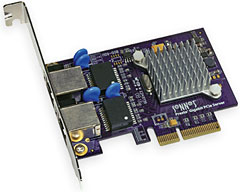 PR: Sonnet Technologies announces the the Presto Gigabit
PCIe Server PCI Express network adapter card and the Presto Gigabit
PCI-X Server network adapter card. These Sonnet cards add two Gigabit
Ethernet ports to any compatible computer, offer enhanced performance
through support for jumbo packet data transfers and link aggregation,
and deliver improved reliability with transparent failover protection
in case a cable gets disconnected or a port fails.
PR: Sonnet Technologies announces the the Presto Gigabit
PCIe Server PCI Express network adapter card and the Presto Gigabit
PCI-X Server network adapter card. These Sonnet cards add two Gigabit
Ethernet ports to any compatible computer, offer enhanced performance
through support for jumbo packet data transfers and link aggregation,
and deliver improved reliability with transparent failover protection
in case a cable gets disconnected or a port fails.
Presto Gigabit PCIe Server features a native PCI Express x4 host bus
interface for maximum performance in most recent computers, while
Presto Gigabit PCI-X Server features a 64-bit, 133 MHz PCI-X host bus
interface for maximum performance and even wider compatibility in older
computers. Both Presto Gigabit Server network adapter cards deliver
enhanced networking support in compatible computers and gigabit speeds
over common CAT-5 cabling, so costly cable replacement is unnecessary
to support the higher performance. Presto Gigabit Server network
adapter cards' 1000/100/10Base-T auto-negotiation and full/half duplex
communication support allow them to be used in most networks.
Key Benefits
- Simple way to add two ports of Gigabit Ethernet connectivity to any
compatible computer
- Supports gigabit speeds on common CAT-5 cabling - no need for
costly cable replacement
- Supports link aggregation on its own and with onboard Gigabit
Ethernet ports
- Supports transparent failover
- Full/half duplex
- 1000/100/10Base-T auto-negotiation
- Fast host bus interfaces for maximum performance
Presto Gigabit PCIe Server Compatibility
- Xserve (with PCI Express 1.1 slots)
- Mac Pro
- Power Mac G5 (with PCI Express slots)
- Server with PCI Express slot
- PC with PCI Express slot
- Mac OS X Version 10.4.11+
- Windows Server 2003
- Windows Vista
- Windows XP with SP2
 Presto Gigabit PCI-X Server Compatibility
Presto Gigabit PCI-X Server Compatibility
- Xserve (with PCI or PCI-X slots)
- Power Mac G5 (with PCI or PCI-X slots ONLY)
- Power Mac G4 (all models except Cube)
- Power Macintosh G3 Server, Blue & White
- Server with PCI or PCI-X slots
- PC with PCI or PCI-X slots
- Mac OS X Version 10.4.11+
- Windows Server 2003
- Windows Vista
- Windows XP with SP2
Presto Gigabit PCIe Server is available now for the retail price of
$199.95. Presto Gigabit PCI-X Server will be available this month for
the retail price of $199.95.
Software
BurnAgain FS Rewritable Disk Burning Software
PR: Mount CDs and DVDs like a hard disk to add, remove, edit
files
Usually you can't burn to a DVD more than once or to a CD more than
once without creating a volume (CD icon) for each session burned. With
BurnAgain FS you can do both. You can even remove individual files from
your disk or open and change documents several times. The format used
is platform independent and usable without additional software on all
common operating systems.
BurnAgain FileSystem
BurnAgain FS integrates into your Mac OS X Desktop and remounts the
CD or DVD like a hard disk volume directly in the Finder. Files can be
added, removed, even edited and changed several times. At any time the
changes can be burned to the media. The title of the disk can be
changed prior to each burn.
BurnAgain FS does not erase the disk during the burn, it just adds
new or changed content and makes removed items inaccessible. That way
any disk can be reused efficiently until it is full and adding new
items to a disk is also much faster than erasing and burning a new
disk.
BurnAgain FS supports CD-R, CD-RW, DVD+RW and DVD-RW disks.
BurnAgain FS automatically preserves your special Mac file attributes
(resource forks) as well.
Burn on the Mac - read everywhere
Disks burned with BurnAgain FS are readable without additional
software on all platforms. That way disks burned with BurnAgain FS can
be used and reused several times for sharing documents with others.
Backup, share or just burn quickly
BurnAgain FS is especially fast when adding just a few new documents
to the disk. That makes burnable media usable again for backup purposes
or work in progress. Almost like a hard disk.
New in version 1.0.3:
- improves handling of large files
- improves quicklook/preview performance
- fixes a bug when using multiple devices
- fixes a bug causing early trial mode expiration
System Requirements:
- Intel or PPC Mac
- Mac OS X 10.5
- Apple supported Writer (internal/FW)
Supported Media:
- CD-R, CD-RW
- DVD+RW, DVD-RW
Features:
- change the content like on a hard disk
- change disk title at each burn
- preserves resource forks
- platform independent format
- usable with CD,CD-R
- usable with DVD+RW, DVD-RW
Format:
BurnAgain FS uses the ISO-9660 Rock Ridge standard. If you do not
use BurnAgain FS from the start, only disks using that standard that
are not closed can be appended by BurnAgain FS. Each session added
requires a session overhead in addition to the content added.
$23 shareware
BurnAgain FS can be tried 20 trial burns for free. BurnAgain FS
licenses are available starting at 15€. More details can be
found on the store page.
All customers who have purchased BurnAgain DVD since 1st January
2008 get BurnAgain FS for free. Just unlock the application with your
BurnAgain DVD license information.
Customers who have purchased BurnAgain DVD before 2008 can purchase
an upgrade to BurnAgain FS.
Link: BurnAgain
FS
Opacity Express: The Easy to Use Graphics Editor
for the Screen
PR: Like Thought announces Opacity Express 1.0, their easy to
use editor for screen graphics, exclusively for Mac OS X 10.5 Leopard.
Opacity Express is a slimmed down, more affordable version of Opacity.
It includes most of the powerful features from Opacity like vectors,
layers, variables and factories in an even simpler interface. By
leveraging the power of Core Animation and Quartz, Opacity Express
combines all of the tools artists need to create beautiful images for
icons, applications and the web.
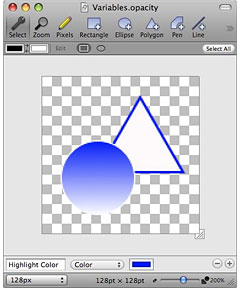 Like
Opacity, Opacity Express streamlines the image creation workflow by
combining a great vector editor and pixel editor with native support
for all the formats needed for the screen. Opacity Express is also
ready for the future with support for easily preparing graphics for
resolution independence.
Like
Opacity, Opacity Express streamlines the image creation workflow by
combining a great vector editor and pixel editor with native support
for all the formats needed for the screen. Opacity Express is also
ready for the future with support for easily preparing graphics for
resolution independence.
Opacity Express's vector support includes paths, gradients, lines,
text, and more. With vectors, users can create images that look great
at any resolution. Opacity Express takes this even further with special
features like automatic pixel aligning and resolution variables to
automatically hide details at low resolutions.
With pixels tools including pencil, eraser and fill, it's easy to
make images pixel-perfect at every resolution. Opacity Express also
supports layers, including folder layers. Every layer has its own
opacity and mask. Filters in Opacity Express are live layers that can
be added to images (with their own masks) and dynamically changed at
any time.
Opacity Express also includes many unique graphic editing features.
Previews make it easy to see how an image will look when deployed.
Exporting images in Opacity Express only takes one click with
Factories. Variables can be assigned to vectors, filters, layers and
more to allow creation of powerful dynamic images.
Opacity Express includes the features from Opacity that most
everyday users will need without the more advanced features needed by
professional designers. This makes it more affordable and easier to use
for anyone who just needs to make a few images now and then. It's also
a great starting point for designing images, users who need more power
can easily upgrade an Opacity Express license to an Opacity license at
any time.
A free trial version of Opacity Express is available for download,
and the full version costs $39. Opacity Express requires Mac OS X 10.5
Leopard and is a Universal Binary for PowerPC and Intel Macs.
Link: Opacity
Express
Desktop Mac
Deals
Low End Mac updates the following price trackers monthly:
For deals on current and discontinued 'Books, see our 13" MacBook and MacBook Pro,
MacBook Air, 13" MacBook Pro, 15" MacBook Pro, 17" MacBook Pro, 12" PowerBook G4, 15" PowerBook G4, 17" PowerBook G4, titanium PowerBook G4,
iBook G4, PowerBook G3, and iBook G3 deals.
We also track iPad,
iPhone, iPod touch, iPod classic, iPod nano, and iPod shuffle deals.

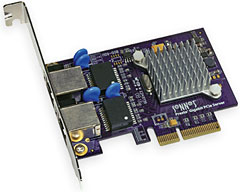 PR: Sonnet Technologies announces the the Presto Gigabit
PCIe Server PCI Express network adapter card and the Presto Gigabit
PCI-X Server network adapter card. These Sonnet cards add two Gigabit
Ethernet ports to any compatible computer, offer enhanced performance
through support for jumbo packet data transfers and link aggregation,
and deliver improved reliability with transparent failover protection
in case a cable gets disconnected or a port fails.
PR: Sonnet Technologies announces the the Presto Gigabit
PCIe Server PCI Express network adapter card and the Presto Gigabit
PCI-X Server network adapter card. These Sonnet cards add two Gigabit
Ethernet ports to any compatible computer, offer enhanced performance
through support for jumbo packet data transfers and link aggregation,
and deliver improved reliability with transparent failover protection
in case a cable gets disconnected or a port fails. Presto Gigabit PCI-X Server Compatibility
Presto Gigabit PCI-X Server Compatibility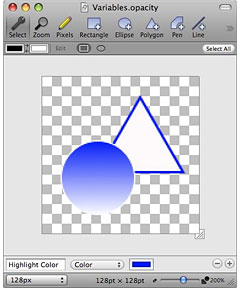 Like
Opacity, Opacity Express streamlines the image creation workflow by
combining a great vector editor and pixel editor with native support
for all the formats needed for the screen. Opacity Express is also
ready for the future with support for easily preparing graphics for
resolution independence.
Like
Opacity, Opacity Express streamlines the image creation workflow by
combining a great vector editor and pixel editor with native support
for all the formats needed for the screen. Opacity Express is also
ready for the future with support for easily preparing graphics for
resolution independence.
