PowerBook, iBook, MacBook, and other portable computing is covered
in The 'Book Review. iPod, iPhone,
and Apple TV news is covered in The iNews
Review.
All prices are in US dollars unless otherwise noted.
News & Opinion
Products
Software
News & Opinion
Macworld Keynote: Brilliant!
Motley
Fool's Anders Bylund says:
"Some might say that the 2009 Macworld Expo keynote was boring.
Apple didn't present any groundbreaking new products, didn't redesign
the old ones a whole lot, and Steve Jobs wasn't even on stage....
"Of course, they're all wrong. This was the most exciting keynote
I've ever seen....
"Boring? Disappointing? Fizzled? Open your eyes, guys and gals. It
doesn't get any better than this...."
Link:
Apple Boring? No, Brilliant!
Roll Your Own Mac for $400
The
Useless Ninjas say:
"MSI is a company known mostly for its PC components. They recently
jumped into the netbook bandwagon with just about every other major PC
manufacturer. Their Eee like machine, the MSI Wind, ended up being an
extremely popular little laptop. Along with the laptop they made a not
too well known desktop with roughly the same dimensions as a ream of
printer paper.
"The MSI Wind PC is a great computer; I have three of them. It comes
with a 1.6 GHz Intel atom CPU, two SATA connections for 3.5" and 5.25"
bays and 6 USB ports. You can pick a barebones one, requiring RAM, a
hard drive and possibly DVD drive, for $140 or so...."
Editor's note: With shipping, you can buy a barebones Wind PC for
about $155 - at Amazon.com
or NewEgg,
for instance. Add a SATA hard drive, a 2 GB stick of RAM, and a
SATA SuperDrive, and you've got a nice little PC. Add Apple's new Mac
Box Set (Leopard + iLife 09 + iWork 09) for $169 from Amazon.com,
Apple,
Club Mac,
MacMall,
or whoever, and you've put together your own low-end Hackintosh for
just over $400 with the same software bundle that comes with the $599 Combo drive Mac mini.
dk
Link: How to Roll Your Own
Mac for Under $240
Why Businesses Are Embracing Macs
InfoWorld's Leon Erlanger reports:
"It's not your imagination. Apple Macintoshes are turning up in
businesses beyond the creative departments, increasingly becoming a
normal part of the IT fabric. One recent IT survey by researcher
Information Technology Intelligence shows that 23% of respondents had
at least 30 Macs in their businesses, 12% had at least 4,000 Macs - and
68% said they would let users choose Macs as their work PCs in the next
year. A Forrester Research survey of larger enterprises showed that
Macs now account for 4.5% of deployed systems. (Both IDC and Gartner
report that Macs now make up 9.1% of all PCs sold to individuals.)
"IT's acceptance of the Mac appears to be genuine, not a grudging
response to unwanted user demand...."
Link:
Why Businesses Are Embracing Macs
HyperCard to Rise from the Ashes
Vnunet's Danny
Bradbury reports:
"A startup called TileStack is hoping to reinvent Apple's
long-neglected HyperCard system for the web.
"The company will release a beta this week of an online development
system designed to allow non-technical developers to produce
applications that can be exported to Apple's iPhone.
"The system uses a visual layout and is supported by an English
language-like scripting system called Speak, which is based on
HyperTalk, the language originally used by HyperCard...."
Link: Apple's
HyperCard to Rise from the Ashes
USB 3.0 Promises Faster Speeds, Backward
Compatibility
PC World's
Melissa J. Perenson reports:
"Nearly a decade after USB 2.0 was first introduced, this
practically ubiquitous technology is poised for its first major upgrade
in years. Symwave, a semiconductor startup, and hard-drive maker
Seagate are showing the first working demonstration of SuperSpeed -
otherwise known as USB 3.0 - this week at the Consumer Electronics Show
(CES 2009) in Las Vegas. The company's demo setup includes an
adaptation of an external Seagate FreeAgent hard drive equipped with
the new interface, and shows the high read/write throughput and
streaming video performance potential of USB 3.0.
"Solid operating-system drivers and mature chip sets helped USB 2.0
evolve into a formidable and dominant interconnection technology for
attaching devices to your system. However, in our increasingly
high-definition world - a world where many households as well as
businesses are verging on the use of terabytes of data, not just
gigabytes - the case for greater bandwidth is clear.
"Enter USB 3.0, which promises faster speeds and backward
compatibility with the 10 billion USB devices shipped to date...."
Editor's note: USB 3.0 is potentially 10x as fast as USB 2.0.
dk
Link:
USB 3.0 Promises Faster Speeds, Backward Compatibility
Apple's Next-gen Mac mini to Get Dual Display
Support
AppleInsider's
Kasper Jade reports:
"Bringing its least expensive system up to par with features in the
rest of its lineup, Apple is due to revamp the Mac mini with multiple
video outputs, AppleInsider has learned.
"Those familiar with the company's plans say the small form factor
desktop will have both the Mini DisplayPort connector first introduced
on unibody MacBooks but also a Mini DVI connector...."
Link:
Apple's Next-gen Mac mini to Get Dual Display Support
AMD Inside Apple in 2009?
Cnet's Brooke
Crothers says:
"Here's a radical idea: a 2009 Apple computer with an AMD
processor.
"Improbable?
"Maybe this isn't in the cards, but it should be. Especially in
light of Advanced Micro Devices' upcoming ultraportable platforms.
"I see an upscale Netbook-like Apple computer with, let's say, a
slightly smaller form factor than the Apple MacBook Air. Maybe an
11-inch or 12-inch design packing low-power (and relatively
inexpensive) AMD Yukon or Congo silicon. This would not be a Netbook
clone - and would offer much better graphics silicon than a Netbook -
allowing Apple to sufficiently differentiate itself.
"Or what about an Apple laptop with an upcoming AMD 45-nanometer
mobile processor plus ATI Radeon HD 3600-level graphics that slots
below the MacBook Pro? I'm sure Apple could find a head-turning way to
implement this that would set it apart from the Intel-based
hordes...."
Link: AMD Inside Apple
in 2009?
Products
Kensington SlimBlade Trackball: Now 'The Ball Does
It All'
PR: Kensington Computer Products Group has announced its
SlimBlade Trackball for the Mac and PC that brings a whole new level of
control, comfort and ease to today's digital savvy users. Kensington's
breakthrough design combines hardware and software into one integrated
interface for smooth operation allowing users, for the first time ever,
to navigate and manipulate digital content through the ball itself.
With all functionality now integrated into the ball, users can control
all the many interface functions that support navigation, media control
adjustments, document and photo browsing with the rotation of the ball.
And the low profile stationary design with its ruby red ball sitting
atop a sleek gunmetal gray base is visually striking, takes up minimal
desk space, and enables a relaxed and comfortable user experience,
without the need of a wrist pad.
 The SlimBlade Trackball is the latest offering in Kensington's
award-winning SlimBlade collection of smart and sleek computer
accessories. The unique heads up display user interface shows users -
right on the computer screen itself - which mode or function is
enabled. This first-ever melding of hardware and software means that a
user's hand never needs to leave the ball and their eyes never need to
leave the computer screen. This revolutionary design allows users to
focus on enjoying their digital content - not on the interface - and is
especially valuable for providing instant feedback for immersive
experiences. Navigation mode controls the cursor and scrolling; Media
mode controls volume, play/pause, stop and next, while View mode zooms
in/out and pans for accurate and efficient photo editing.
The SlimBlade Trackball is the latest offering in Kensington's
award-winning SlimBlade collection of smart and sleek computer
accessories. The unique heads up display user interface shows users -
right on the computer screen itself - which mode or function is
enabled. This first-ever melding of hardware and software means that a
user's hand never needs to leave the ball and their eyes never need to
leave the computer screen. This revolutionary design allows users to
focus on enjoying their digital content - not on the interface - and is
especially valuable for providing instant feedback for immersive
experiences. Navigation mode controls the cursor and scrolling; Media
mode controls volume, play/pause, stop and next, while View mode zooms
in/out and pans for accurate and efficient photo editing.
 Recent CEA research shows that over 70% of the applications
used in the home are centered on entertainment, music and media.
Trackballs have long been used in the workplace, but as digitally-savvy
families are taking advantage of the broad range of Internet-based
sharing and entertainment capabilities and increasing the quantity of
home computing activities, early Kensington research shows that the
trackball is about to become the device of choice for personal use.
Recent CEA research shows that over 70% of the applications
used in the home are centered on entertainment, music and media.
Trackballs have long been used in the workplace, but as digitally-savvy
families are taking advantage of the broad range of Internet-based
sharing and entertainment capabilities and increasing the quantity of
home computing activities, early Kensington research shows that the
trackball is about to become the device of choice for personal use.
"Our Kensington SlimBlade Trackball is a true standout that should
become a 'must have' for today's digital lifestyle-savvy consumers,"
said Juan Rodriguez, Senior Global Product Manager, Kensington. "We
have been known for our trackball leadership for 25 years, so it is
only natural that we would be the ones to accomplish this breakthrough
user interface, where 'now, the ball does it all'. And it fits
perfectly into our award-winning smart made simple SlimBlade
Collection. This product is going to set a new standard for the
computer/user relationship from the moment it comes to market."
The Kensington SlimBlade Trackball
 SlimBlade Trackball (SKU K72327US) - Your computing experience
just got smoother. With the Kensington SlimBlade Trackball, you'll surf
web pages faster, flow through your MP3 library more easily, and zoom
in and out of your photographs efficiently with complete and seamless
control at your fingertips. Suggested Retail Price: $129.99
SlimBlade Trackball (SKU K72327US) - Your computing experience
just got smoother. With the Kensington SlimBlade Trackball, you'll surf
web pages faster, flow through your MP3 library more easily, and zoom
in and out of your photographs efficiently with complete and seamless
control at your fingertips. Suggested Retail Price: $129.99
Key Features Include:
- Expand your digital media experience - The multifunction ball lets
you easily navigate through your music, pictures, and documents with
Media or View mode while the heads-up display allows you to keep your
eyes on the screen by showing which function is being performed
- Do it all without taking your hand off the ball- Gain fingertip
access to image and media controls as well as control the cursor and
scrolling; volume, play/pause, stop, and next; zoom in/out, and pan,
all with the ball
- Comfortable for hours - The low-profile shape and sleek stationary
design keeps users comfortable while eliminating the need for a wrist
pad and saving desktop space
- Mac & PC compatible - Including Mac OS 10.5X, Windows Vista and
Windows XP
Designed for Use With:
- Web Browsers - Microsoft Internet Explorer, Mozilla Firefox, Apple
Safari
- Graphics - Adobe Photoshop, Photoshop Elements, Lightroom, Apple
iPhoto, Apple Aperture
- Viewers - Adobe Reader, Apple Preview
- Productivity - Microsoft Excel, Word, Numbers, Pages
The Kensington SlimBlade Trackball is now available for pre-order at
Amazon.com and Kensington.com and will be available at major retailers
at the end of the month.
Link: Kensington SlimBlade
Trackball
NewerTech NuCube Acrylic Enclosure for Mac
mini
PR: Newer Technology, Inc. debuted the new NewerTech NuCube
at Macworld Expo, booth S-2322, in San Francisco.
 The handcrafted, quality finish of the NewerTech NuCube
turns a Mac mini into an elegant, computing work of art. By reorienting
a mini into a vertical position within a breathtaking housing, the
NuCube frees up desktop workspace with a visual presentation that
harkens back to the acclaimed PowerMac G4 Cube. Plus, its unique design
provides full access to a mini's CD-ROM drive slot and rear ports while
enabling the mini to run cooler than the normal horizontal
position.
The handcrafted, quality finish of the NewerTech NuCube
turns a Mac mini into an elegant, computing work of art. By reorienting
a mini into a vertical position within a breathtaking housing, the
NuCube frees up desktop workspace with a visual presentation that
harkens back to the acclaimed PowerMac G4 Cube. Plus, its unique design
provides full access to a mini's CD-ROM drive slot and rear ports while
enabling the mini to run cooler than the normal horizontal
position.
NewerTech NuCube Features:
- Thick 3/8" polished clear acrylic
- Full access to CD-ROM drive slot and rear ports
- Heat tested . . . mini runs cooler in vertical position
- Saves desktop space
- Nonskid rubber feet
- Weighs 1 lb. 15 ounces
- One year warranty
The NewerTech NuCube is priced at $49.99 MSRP and is available
immediately from NewerTech's exclusive distributor, Other World
Computing (OWC), at www.macsales.com, as well as through the
retail channel. The NuCube is covered by a one-year warranty.
Link: NewerTech NuCube
NewerTech Voyager Q Hard Drive Docking
Solution
PR: Newer Technology, Inc. debuted the new NewerTech Voyager
Q Hard Drive Docking Solution at Macworld Expo, booth S-2322, in San
Francisco . The new Voyager Q turns any 2.5" or 3.5" Serial ATA (SATA)
I/II up to 2.0 TB hard drive into a fully bootable and hot-swappable
external drive solution and features four interfaces: FireWire 800,
FireWire 400, USB 2.0, and eSATA for maximum data transfer performance
and connection flexibility.
New Life for Old Drives
Voyager Q gives new life to older, swapped out drives. With Voyager
Q, bare hard drives can offer the same swapability, ease of use and
convenience as flash memory cards, but with a much higher storage
capacity. In addition, with Voyager's new custom, stylish design,
weighted base and drive eject lever, Voyager Q makes inserting, using,
and removing SATA I/II hard drives a safe and effortless procedure.
Voyager Q is a Plug & Play easy to use external hard drive
solution that works with both Macs and PCs. Simply insert a 2.5" or
3.5" SATA I/II hard drive (up to 2.0 TB) into Voyager's compact docking
base and select the fastest interface supported by the connected
computer to boot and hot-swap drives at will, with data transfer speeds
of up to 300 MB/s. Because there isn't anything to install or
configure, Voyager Q saves users the time and inconvenience of
installing a hard drive into a computer or using an external hard drive
enclosure which may have limited interfaces and slower speeds.
 NewerTech Voyager Q Features:
NewerTech Voyager Q Features:
- Supports all 2.5" and 3.5" SATA I/II hard drives up to 2.0 TB
- Data transfer rates up to 3.0 Gb/s (300 MB/s)
- Ports: Two FireWire 800, one FireWire 400, one USB 2.0/1.1 Mini-B,
one eSATA
- Drive eject lever for safe hard drive removal
- Hot-Swap functionality for fast access of multiple hard drives
(except eSATA)
- Weighted base and non skid rubber feet for stable operation
- 2-Color Status LED: blue for power on, flashing red for disk
activity
- Compact design: measures 3.94" x 5.93" x 3.17" (W x D x H), weighs
1.32 lb. (without drive)
- Whisper Quiet operation - no cooling fan needed
- Plug and Play with Macs and PCs
- All interface connection cables included
- FCC, CE, RoHS Compliant
- One year warranty
The NewerTech Voyager Q is priced at $99.95 MSRP and is available
immediately from NewerTech's exclusive distributor, Other World
Computing (OWC), at www.macsales.com, as well as through the
retail channel. The Voyager Q includes all supported interface
connector cables, an auto-switching power supply for worldwide
compatibility, and a one year warranty.
Link: Voyager Q Hard Drive
Docking Solution
 OWC USB 2.0 Drive Adapter Compatible with Any 2.5",
3.5", 5.25" IDE Device
OWC USB 2.0 Drive Adapter Compatible with Any 2.5",
3.5", 5.25" IDE Device
PR: The USB 2.0 Universal Drive Adapter implements a bridge
between one USB port and one ATA or ATAPI based mass storage device
port. The USB 2.0 to IDE Drive Adapter turns any ATA drive into a
convenient external drive. Easily transfer files from computer or
notebook, back up files, or store large file archives on hard drives.
The Hi-Speed USB interface provides for easy installation with its Plug
and Play design.
- USB 2.0 up to 480 Mbps Transfer Speed
- Backwards Compatible with USB 1.1
- Plug and Play
The USB 2.0 Drive Adapter has been tested with: 2.5" Laptop Drives -
all brands
3.5" Desktop Drives - Works with all brands, including Maxtor,
Seagate, IBM, Hitachi, Samsung, Western Digital, etc. 5.25" Drives -
The adapter supports all existing IDE/ATAPI devices such as CD-ROM,
CD-RW, DVD-ROM drives. Removable Media drives, such as Iomega Zip.
 Product Specifications:
Product Specifications:
- USB 2.0 to ATA connection (2 sided, for 2.5" and 3.5" drives)
- Connect any device with an ATA Interface to a Mac or PC with USB
interface
- Transfer rate Approx. 480 MBps (USB 2.0)
- Complies with USB 2.0 standards
- Backwards compatible to USB 1.1 standards
- Complies with ATA/ATAPI-66 Spe. V1.0
- Simple to Install
- Supports IDE and enhanced IDE hard drives
- Supports ATA/ATAPI CD-ROM/R/RW DVD-ROM and more
- External AC adapter provides drive power
 System Requirements:
System Requirements:
- Mac OS 9.2 or higher including Mac OS X
- Linux 2.4.X
- Microsoft Windows 2000/XP (No driver needed)
$12.99
Link: OWC
USB 2.0 Drive Adapter
New Verbatim 8 GB Store 'n' Go Retractable
USB Drive
PR: Verbatim Americas, LLC has announced at Macworld a Mac OS
X compatible 8 GB Store 'n' Go USB Drive, the latest addition to
its award-winning Store 'n' Go line of USB Drives. Customer driven,
Verbatim offers the new Store 'n' Go drive with two convenience
features with that clearly differentiate it from similar USB drives on
the market. With the retractable design, the new Mac drive's USB
connectors are fully protected without needing a cap that can be easily
misplaced. The 8 GB Store 'n' Go USB Drive also provides
"intelligent" security - users can freely access and share data in the
general 'public' area without having to log in but have password
controlled access to the drive's private zone from any OS X-equipped
Mac. A write-protect feature is included to prevent accidental erasure
of data in both areas.
Borrowing from the tagline on the new Store 'n' Go for Mac pack,
Mark Rogers, Verbatim Product Manager, explained that the "Security
that works the way you do" is a key feature of the drive. "Unlike other
USB drives, it doesn't force you to log in just to use it. It provides
basic security features when you need them, but they are not in your
way when you don't."
In addition to giving users the capacity they need to store entire
libraries of personal entertainment files, the drive's high-capacity is
ideal for videographers and photographers who want to collaborate with
others on post-production projects and quickly move work from one
system to another. A blue LED light signals when data is being
transferred. And since the USB flash drive acts like a portable hard
drive, users can add and delete files as many times as they like.
A true Plug and Play device, the Store 'n' Go Drive is easily
connected to a Mac OS X host computer through a USB port of a desktop
or notebook computer. The system automatically recognizes the drive as
a new removable drive as soon as it is connected. Featuring a
solid-state design (no moving parts) and nonvolatile flash memory, the
drive will retain data for 10 years or more. With this mobility and
reliability, road warriors, students and commuters can easily carry
their data with them and can connect the drive to any Mac OS X computer
through the USB port when they arrive at their destination.
Measuring only about 2" inches long and weighing less than half an
ounce, Verbatim's 8 GB Store 'n' Go Retractable USB Drive features
a modern, compact design that fits easily in a pocket or purse.
The Verbatim Store 'n' Go Retractable 8 GB USB Drive for Mac OS
X users will be available late January through Verbatim retail and
distribution channels with an MSRP of US$59.99. The complete package
includes the 8 GB Store 'n' Go USB Drive, preloaded password
security software, a Quick Start Guide and a Verbatim Limited Lifetime
warranty.
Link:
Store 'n' Go USB Drives
LaCie Hard Disk MAX, Designed by Neil Poulton
 PR: Get an enormous amount of storage capacity in a hard
disk that's easy for anyone to use. The simple and efficient Hard Disk
MAX, Design by Neil Poulton contains two internal disks for maximizing
capacity. Setup is nearly effortless; it's plug & play and offers
customizable formatting with LaCie Setup Assistant. LaCie Backup
Assistant software is also included for PC/Mac users. It comes with two
RAID options so you can easily choose the configuration that best
matches your needs: RAID 0 (BIG) for high capacity or RAID 1 (SAFE) for
high security.
PR: Get an enormous amount of storage capacity in a hard
disk that's easy for anyone to use. The simple and efficient Hard Disk
MAX, Design by Neil Poulton contains two internal disks for maximizing
capacity. Setup is nearly effortless; it's plug & play and offers
customizable formatting with LaCie Setup Assistant. LaCie Backup
Assistant software is also included for PC/Mac users. It comes with two
RAID options so you can easily choose the configuration that best
matches your needs: RAID 0 (BIG) for high capacity or RAID 1 (SAFE) for
high security.
This sleek, subtle hard disk has an all-black mirror-polished finish
and a unique feature - a cool, blue LED strip on its underside that
creates an ambient glow. Thanks to the USB expansion port, it can even
be connected to another USB device such as another external hard drive
for backups.
$269.99
Link: LaCie Hard
Disk MAX
Software
Google Releases iPhoto-Friendly Picasa for
Mac
PR: The easy way to find, edit, and share your photos
Picasa software is now available for the Mac!
- Organize: Manage your photos in one place, and find photos you
forgot you had
- Edit: Eliminate scratches & blemishes, fix redeye, crop and
more
- Create: Turn photos into movies, collages, slideshows and more
- Share: Upload seamlessly to Picasa Web Albums to share with
friends, family & the world
Additional support information for Mac users » Picasa Basics:
Introduction to Picasa for Mac Print
Picasa helps you:
- Control large photo collections
- Edit without worry
- Keep your online photos up-to-date
- Share with a click
Whether you're a Windows/Linux transplant or a brand new Picasa
user, read on to find Mac-specific release notes, getting-started
resources, and Mac support information. You can download the Picasa for
Mac beta at picasa.google.com. It's a Google Labs release and is
English-only at this time.
Picasa for Mac has been designed to play nicely with iPhoto.
Picasa doesn't store any of your photos. It simply scans your hard
drive and displays the photo files it finds. In this way, Picasa
folders represent the actual directories containing photos on your
computer's hard drive.
Picasa handles the iPhoto Library in the same way, with a small
variation made for the way in which the iPhoto Library organizes your
photos: If you've made edits in iPhoto, each album or event in your
iPhoto Library contains an 'Originals' folder and a 'Modified' folder.
Picasa scans the photos and videos in both the 'Originals' and
'Modified' folders, and displays a single collective folder with the
most recent version of each file.
The photos in your iPhoto Library will be displayed in Picasa in the
'iPhoto Library' collection as read-only files. The read-only status is
necessary to ensure that Picasa and iPhoto work well together. You can
do a lot with read-only files in Picasa - upload, create a collage,
create a movie, email, print - but you won't be able to make any
material changes: this includes editing, moving, deleting, and using
Sync to Web.
Of course there's a solution: When you attempt to use Picasa to edit
an iPhoto Library picture, Picasa will ask your permission to copy the
entire folder containing that photo to a location outside of the iPhoto
Library - they're placed in a different folder under 'Pictures' titled
'Imported from iPhoto.' You'll then have access to the full range of
tools that Picasa offers.
Missing Ingredients
For those accustomed to Picasa for Windows, there are a few features
that didn't make the Mac beta:
- Geotag
- Shop/Order prints
- Integrated webcam capture
- Automatic screen capture
- Export as HTML page
- Screensaver
- Picasa Photo Viewer
Once you've organized and edited your photos to perfection, Picasa
for Mac makes it easy to share them online. Here are the facts:
- Upload = Sharing: Use the Share button in Picasa for Mac to upload
to Picasa Web Albums and send invitations to view in one fell
swoop.
- Free storage: Take advantage of 1 GB free photo storage in Picasa
Web Albums, with additional storage available for purchase.
- Broadcast or keep them quiet: Album privacy levels to suit all of
your sharing needs.
- Organize by face: Picasa Web Albums finds the faces, you add name
tags, your photos come alive.
System Requirements:
- Mac OS X 10.4+
- Intel CPU
- 256 MB RAM
- 100 MB available hard disk space
Freeware
Link: Picasa
for Mac
CheckUp 2.0 and FlexTeam 2.0 for Mac OS X
PR: App4mac has released the final version of CheckUp 2.0.
Checkup is an innovative tool that allows you to check your memory and
disks, monitor the health of a Mac computer. App4mac also released the
final version of FlexTeam 2.0. Flexteam is a scheduling application
that helps share information, work jointly on schedules, and use all
available human resources as efficiently as possible.
About CheckUp 2.0
CheckUp is first designed to check the memory and disks of your Mac,
monitor the usage of CPU, Memory, Disk Drives and Network Adapters. You
can display detailed information about all running processes and pause
or terminate these at any time. By adding rules that will be triggered
when certain conditions are met for a specified resource on the
computer, you can receive visual notifications.
For example, CheckUp can alert you when a certain resource exceeds a
certain value or when a hard drive seems to have hardware failures,
even when the application is not opened (thanks to an innovative
background process and the use of S.M.A.R.T technology). CheckUp can
also help you to determine if your computer is able to run Mac OS X
Leopard or determine if your computer have enough memory to run all
your Applications at the same time.
The graphical user interface is designed with a top priority on high
usability in mind. Unlike other competing products it takes a very
short time to setup your environment. CheckUp is lightning-fast on the
latest Intel-based Macs. One of the most innovative feature of CheckUp
is the ability to monitor a Mac on a network or via internet. It's a
powerful feature for IT administrators interested to check a remote
computer or a remote server.
CheckUp 2.0 is available for Mac OS X 10.4 Tiger and Mac OS X 10.5
Leopard. It's an Universal Binary application working at full speed on
both PowerPC and Intel Processors. A user license costs only 29 Euros.
Version 2.0 is a FREE upgrade for customers of a previous version.
About Flexteam 2.0
Flexteam is an incredibly useful tool to manage people in your
group, organization, or company. Our goal is to make the user's
experience as intuitive and task oriented as possible.
Flexteam is a really powerful schedule management tool that is
visually appealing. It helps you share information, work jointly on
schedules, and use all of your available human resources as efficiently
as possible (you can check daily working schedules, manage days off for
each person and track holidays). Flexteam can show your schedule in
different formats (view by day, week, month, or year). You can print
your views, generate PDF files, or publish a schedule on your website
with one click.
We designed Flexteam to be very user-friendly. Instead of wasting
your time figuring out how to decipher complex software, you can be
more productive and efficient. Our unique user-centric approach sets
our product apart from any other, making it a powerful, easy-to-use
software created to work with Mac OS X.
Flexteam is available for Mac OS X 10.5 Leopard only. It's an
Universal Binary application working at full speed on both PowerPC and
Intel Processors. A user license costs only 49 Euros for a limited time
(introductory price until end of February) and all updates/upgrades are
free. Version 2.0 is a FREE upgrade for customers of a previous
version.
Roxio Launches Toast 10 Titanium
PR: Roxio, a division of Sonic Solutions, has announced the
immediate availability of Toast 10 Titanium, the latest version of the
company's market-leading burning and digital media software for the
Mac. The latest version helps greatly enhance and extend Mac OS X and
iLife applications with a broad range of additional capabilities for
creating, sharing, and enjoying personal digital media content.
Toast 10 delivers groundbreaking digital media functionality to Mac
users with a range of pioneering features that includes: Mac2TiVo for
sending home movies and other video content from a Mac to a TiVo DVR;
an audiobook creator for converting audiobook CDs into files compatible
with portable devices; AVCHD Archive for quickly backing up original
content from high-definition camcorders onto DVD or Blu-ray Disc (BD),
and a Web video file capture and conversion tool that allows Web-based
video to be enjoyed on DVD or mobile devices. Toast 10 Titanium is
available today at www.roxio.com and at Macworld Expo booth #2238.
"Toast is far more than better burning on Mac OS; it's about
enabling users to manage, create, enjoy and simply do more with their
personal library of digital photos, music, and video," said Vito
Salvaggio, vice president of consumer products, Sonic Solutions. "This
latest version will have special appeal to consumers that want to
easily move digital media between their Mac and digital devices such as
the iPhone and TiVo, or enjoy Web-based video content offline." New in
Toast 10 Titanium:
AVCHD Archive - Backup original video from AVCHD camcorders direct
to DVD or BD media in one easy step. Use the discs in BD players or as
source materials in future iMovie or Toast projects. Mac2TiVo - Send
standard definition and HD video from your Mac to your TiVo DVR for
viewing on your TV. Web Video To Go - Save Web video from your favorite
video sharing sites to view offline, burn or convert it for viewing on
portable players such as an iPod or iPhone. On-the-go Entertainment -
Stream and watch television programs, such as EyeTV recordings and
TiVoToGo transfers on your iPhone or iPod touch over WiFi with the new
iPhone native application Streamer. Portable Audiobooks - Convert
audiobook CDs into single audiobook files for playback on your iPod or
other portable player - complete with individual chapters - no more
individual audiobook chapter files scattered throughout your iTunes
library or iPod. Music Builder - Expand your audio library by capturing
streaming audio.. Toast now automatically splits captured songs into
tracks, tags them with title and artist information, and then sends
them to iTunes. Folder Sync - Synchronize folders bi-directionally
between multiple computers, network volumes or external hard disks.
Stunning DVDs - Create personalized DVDs with any of the over 20 new
DVD and Blu-ray Disc menu styles - available in both full screen and
high-definition widescreen versions. Introducing Toast 10 Titanium
Pro
Today Roxio also released Toast 10 Titanium Pro aimed at prosumers,
creative professionals and designers, as well as photo and video
hobbyists. In addition to offering everything available in Toast 10
Titanium, Toast 10 Pro includes the High-Definition/Blu-ray Disc plugin
as well as these award-winning, third-party applications for developing
advanced photo, video, and audio projects: HD/BD Plugin - Author HD
video content on to standard DVDs and Blu-ray Discs. Take high-def (HD)
video footage from AVCHD camcorders, TiVo and EyeTV and create Blu-ray
Discs or even standard DVDs with HD content that can be played on any
standard Blu-ray set top box or PlayStation 3 game console. SmartSound
Sonicfire Pro - Orchestrate the perfect sound track to accompany videos
and slideshows. Use Sonicfire Pro's unique automatic "Mood Mapping"
feature or select from a library of included music tracks and adjust
the mix and feel of the score to perfectly match your videos and
slideshows. BIAS SoundSoap - Remove unwanted noise like wind, hisses,
scratches, and pops from LPs, cassettes, or almost any audio, music or
video soundtrack. LightZone - Produce striking photos in a simple and
intuitive way. Sophisticated features such as zone mapping and relight
give you the control to achieve professional quality results.
FotoMagico - Turn pictures into spellbinding slideshows with a few
simple clicks, and then present them in high definition. Innovative
text, transition and alignment tools ensure astonishing results. Burn
your slideshow to DVD or Blu-ray Disc for easy viewing and sharing.
Pricing and Availability
Toast 10 Titanium is available direct from Roxio at www.roxio.com
for $99.99. Special pricing is available at Macworld tradeshow, running
January 6-9. An accompanying High Definition/Blu-ray Disc (HD/BD)
plugin, which is needed to author Blu-ray Disc video, is sold
separately for $19.99 and is available free for those who purchase
Toast 10 Titanium online at roxio.com through February 5, 2009. Toast
10 Titanium Pro is on sale for $149.99.
Link: Toast 10
Titanium
Paparazzi! Freeware Full Web Page Screenshot
Utility
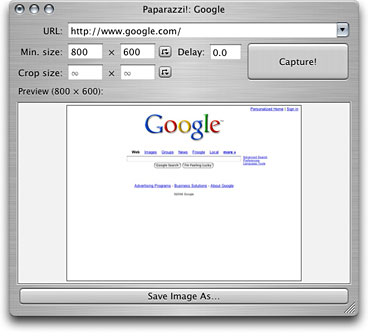 PR: Paparazzi! is a small
utility for Mac OS X that makes screenshots of entire webpages - even
ones too large for your display.
PR: Paparazzi! is a small
utility for Mac OS X that makes screenshots of entire webpages - even
ones too large for your display.
It's written in Objective-C using the Cocoa API and the WebKit
framework.
Paparazzi was inspired by webkit2png which is a commandline tool
written by Paul Hammond in pyObjC, so all intellectual credit for the
basic functionality goes to him.
To use Paparazzi, open the application and type the URL of the page
you want to capture. Press the Capture button, then click the 'Save
Image As' button, and you have your full page screen shot.
Paparazzi! requires Mac OS X 10.3 or later. The current version is
0.4.3.
Paparazzi is donationware, so if you find yourself using it a lot a
donation is requested.
A beta of Paparazzi! 0.5 is also available for download. This
version contains a lot of fixes and additions; so use this version to
report bugs on! This version will crash on launch under Mac OS X
10.5 (Leopard). That will be fixed as soon as possible but the
developer doesn't have Leopard at home yet.
System requirements: Mac OS X version 10.3 or higher.
System Support: PPC/Intel
Free
Link: Paparazzi!
Alkitab Bible Study Software
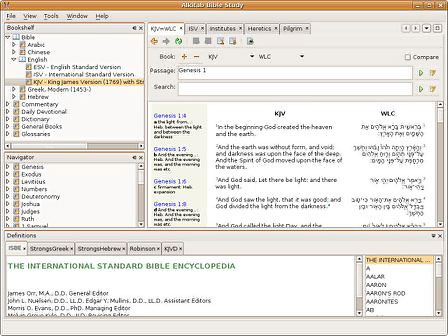 PR: Alkitab Bible Study is an open source and free
desktop Bible study software. It supports single/parallel view,
commentaries, lexicons, dictionaries, glossaries, daily devotions, etc.
It also comes with powerful search capability. It features rich and
user friendly Bible software study tools. Alkitab is built using JSword
engine and is an alternative front end for Bible Desktop.
PR: Alkitab Bible Study is an open source and free
desktop Bible study software. It supports single/parallel view,
commentaries, lexicons, dictionaries, glossaries, daily devotions, etc.
It also comes with powerful search capability. It features rich and
user friendly Bible software study tools. Alkitab is built using JSword
engine and is an alternative front end for Bible Desktop.
Alkitab Bible Study is released under public domain.
The source code is available.
You can download additional Bible translations, books, dictionaries,
lexicons, etc.
Alkitab Bible Study 2.1-beta2 (Beta/Unstable version) is available
for download.
Features:
- View Single Book or Bible
- View Parallel Books or Bibles
- Cross Reference and Search
- Commentaries
- Strong's Concordance and Morphology
- Lexicons/Dictionaries/Glossaries
- Daily Devotions
- Plugins Support
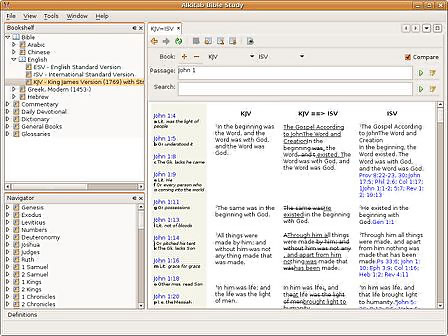 New
in version 2.0
New
in version 2.0
- Fix Session Management with Navigator Panel
- Add Support for Locked Book
- Add Filter for Navigator Panel (bible)
- Add Calvin's Institutes to the installer
- Optimization reduce memory usage
- Updated to use Netbeans 6.5
System Requirements
- Java 1.5 or higher ( http://www.java.com/getjava )
- 1024 x 768, 16-bit (thousands of colors) color display or
higher
- Mouse or equivalent pointing device
New in version 2.1b2:
- Fix Session Management with Navigator Panel
- Add Support for Locked Book
- Add Filter for Navigator Panel (bible)
- Add Calvin's Institutes to the installer
- Optimization reduce memory usage
- Updated to use Netbeans 6.5
System requirements: Java 1.5 or later.
System Support: PPC
Free
Link: Alkitab Bible
Study
Desktop Mac
Deals
Low End Mac updates the following price trackers monthly:
For deals on current and discontinued 'Books, see our 13" MacBook and MacBook Pro,
MacBook Air, 13" MacBook Pro, 15" MacBook Pro, 17" MacBook Pro, 12" PowerBook G4, 15" PowerBook G4, 17" PowerBook G4, titanium PowerBook G4,
iBook G4, PowerBook G3, and iBook G3 deals.
We also track iPad,
iPhone, iPod touch, iPod classic, iPod nano, and iPod shuffle deals.

 The SlimBlade Trackball is the latest offering in Kensington's
award-winning SlimBlade collection of smart and sleek computer
accessories. The unique heads up display user interface shows users -
right on the computer screen itself - which mode or function is
enabled. This first-ever melding of hardware and software means that a
user's hand never needs to leave the ball and their eyes never need to
leave the computer screen. This revolutionary design allows users to
focus on enjoying their digital content - not on the interface - and is
especially valuable for providing instant feedback for immersive
experiences. Navigation mode controls the cursor and scrolling; Media
mode controls volume, play/pause, stop and next, while View mode zooms
in/out and pans for accurate and efficient photo editing.
The SlimBlade Trackball is the latest offering in Kensington's
award-winning SlimBlade collection of smart and sleek computer
accessories. The unique heads up display user interface shows users -
right on the computer screen itself - which mode or function is
enabled. This first-ever melding of hardware and software means that a
user's hand never needs to leave the ball and their eyes never need to
leave the computer screen. This revolutionary design allows users to
focus on enjoying their digital content - not on the interface - and is
especially valuable for providing instant feedback for immersive
experiences. Navigation mode controls the cursor and scrolling; Media
mode controls volume, play/pause, stop and next, while View mode zooms
in/out and pans for accurate and efficient photo editing. Recent CEA research shows that over 70% of the applications
used in the home are centered on entertainment, music and media.
Trackballs have long been used in the workplace, but as digitally-savvy
families are taking advantage of the broad range of Internet-based
sharing and entertainment capabilities and increasing the quantity of
home computing activities, early Kensington research shows that the
trackball is about to become the device of choice for personal use.
Recent CEA research shows that over 70% of the applications
used in the home are centered on entertainment, music and media.
Trackballs have long been used in the workplace, but as digitally-savvy
families are taking advantage of the broad range of Internet-based
sharing and entertainment capabilities and increasing the quantity of
home computing activities, early Kensington research shows that the
trackball is about to become the device of choice for personal use. SlimBlade Trackball (SKU K72327US) - Your computing experience
just got smoother. With the Kensington SlimBlade Trackball, you'll surf
web pages faster, flow through your MP3 library more easily, and zoom
in and out of your photographs efficiently with complete and seamless
control at your fingertips. Suggested Retail Price: $129.99
SlimBlade Trackball (SKU K72327US) - Your computing experience
just got smoother. With the Kensington SlimBlade Trackball, you'll surf
web pages faster, flow through your MP3 library more easily, and zoom
in and out of your photographs efficiently with complete and seamless
control at your fingertips. Suggested Retail Price: $129.99 The handcrafted, quality finish of the NewerTech NuCube
turns a Mac mini into an elegant, computing work of art. By reorienting
a mini into a vertical position within a breathtaking housing, the
NuCube frees up desktop workspace with a visual presentation that
harkens back to the acclaimed PowerMac G4 Cube. Plus, its unique design
provides full access to a mini's CD-ROM drive slot and rear ports while
enabling the mini to run cooler than the normal horizontal
position.
The handcrafted, quality finish of the NewerTech NuCube
turns a Mac mini into an elegant, computing work of art. By reorienting
a mini into a vertical position within a breathtaking housing, the
NuCube frees up desktop workspace with a visual presentation that
harkens back to the acclaimed PowerMac G4 Cube. Plus, its unique design
provides full access to a mini's CD-ROM drive slot and rear ports while
enabling the mini to run cooler than the normal horizontal
position. NewerTech Voyager Q Features:
NewerTech Voyager Q Features:
 Product Specifications:
Product Specifications: System Requirements:
System Requirements: PR: Get an enormous amount of storage capacity in a hard
disk that's easy for anyone to use. The simple and efficient Hard Disk
MAX, Design by Neil Poulton contains two internal disks for maximizing
capacity. Setup is nearly effortless; it's plug & play and offers
customizable formatting with LaCie Setup Assistant. LaCie Backup
Assistant software is also included for PC/Mac users. It comes with two
RAID options so you can easily choose the configuration that best
matches your needs: RAID 0 (BIG) for high capacity or RAID 1 (SAFE) for
high security.
PR: Get an enormous amount of storage capacity in a hard
disk that's easy for anyone to use. The simple and efficient Hard Disk
MAX, Design by Neil Poulton contains two internal disks for maximizing
capacity. Setup is nearly effortless; it's plug & play and offers
customizable formatting with LaCie Setup Assistant. LaCie Backup
Assistant software is also included for PC/Mac users. It comes with two
RAID options so you can easily choose the configuration that best
matches your needs: RAID 0 (BIG) for high capacity or RAID 1 (SAFE) for
high security.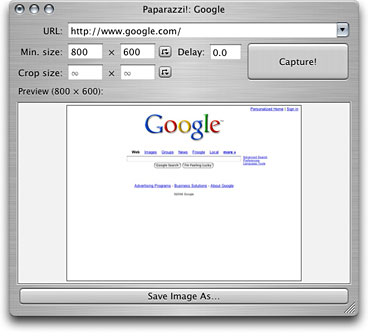 PR: Paparazzi! is a small
utility for Mac OS X that makes screenshots of entire webpages - even
ones too large for your display.
PR: Paparazzi! is a small
utility for Mac OS X that makes screenshots of entire webpages - even
ones too large for your display.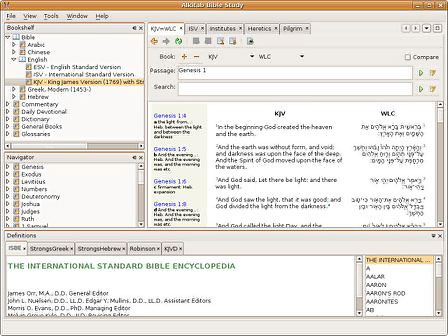 PR: Alkitab Bible Study is an open source and free
desktop Bible study software. It supports single/parallel view,
commentaries, lexicons, dictionaries, glossaries, daily devotions, etc.
It also comes with powerful search capability. It features rich and
user friendly Bible software study tools. Alkitab is built using JSword
engine and is an alternative front end for Bible Desktop.
PR: Alkitab Bible Study is an open source and free
desktop Bible study software. It supports single/parallel view,
commentaries, lexicons, dictionaries, glossaries, daily devotions, etc.
It also comes with powerful search capability. It features rich and
user friendly Bible software study tools. Alkitab is built using JSword
engine and is an alternative front end for Bible Desktop.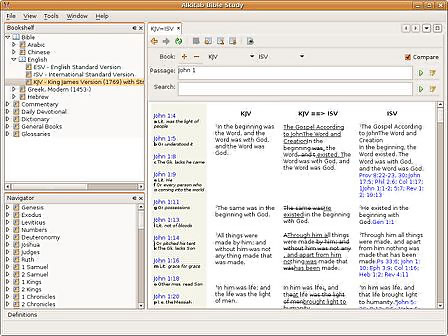 New
in version 2.0
New
in version 2.0
