MacBook, PowerBook, iBook, and other portable computing is covered
in The 'Book Review. iPod, iPhone,
and Apple TV news is covered in The iNews
Review.
All prices are in US dollars unless otherwise noted.
News & Opinion
Products
Software
News & Opinion
New Mac mini Could Be Sleeper Hit
Barrons' Eric
Savitz reports:
"Could the next hit product from Apple be the new version of the
Mac mini?
"In a research note this morning, Kaufman Brothers analyst Shaw Wu
writes that the new version of the Mini 'could be a sleeper hit.' Wu
report hearing 'surprise positive feedback' on the Mini from
distribution partners and customers. He writes that the decision to use
Nvidia chipsets, providing improved graphics performance, 'is being
warmly received.' Wu says he would have liked to see a lower price
point, but that others note you now get more for your $599....
"Meanwhile, Wu writes in his research note that the overall
reception for the new Macs 'seems fairly positive,'...."
Link:
New Mac mini Could Be Sleeper Hit, Analyst Says
A Gamer's Take on the New Mac mini
Macworld's
Peter Cohen says:
"Last week's refresh of the Mac mini brings Apple's lowest-priced
computer into line with the rest of Apple's product line, using a new
motherboard design that features Nvidia 9400M integrated graphics. The
net result is a big gain for Mac gamers on a budget, according to our
tests....
"...the thing produces very playable frame rates in Quake 4 and
Unreal Tournament 2004 . . . and it also runs Call of Duty 4
at a very respectable 35 frames per second....
"The secret is Nvidia 9400M graphics...."
Link: A
Gamer's Take on the New Mac mini
Is the Mac mini Overpriced?
Macworld's Jim
Dalrymple says:
"Since Apple updated its Mac mini line a week ago, I've found myself
getting into some pretty heated discussions with friends, colleagues,
and others, about the mini's price tag....
"...One model, with 1 GB of RAM and a 120 GB hard drive, sells
for $599, while the other, with twice the memory and 320 GB hard drive,
costs $799. You'll note that those were the same prices of the previous
mini configurations.
"And yet, some of the people that I've talked to think Apple should
have seized the opportunity to really put it to Dell and other PC
makers by substantially slashing the price of the mini....
"On the surface that argument makes sense. But I think there are
some inherent problems with that strategy...."
Link: Is the
Mac mini Overpriced?
Mac mini Teardown
 PR: iFixit picked up
the new Mac mini from their local Apple store and took it apart.
PR: iFixit picked up
the new Mac mini from their local Apple store and took it apart.
Highlights of the First Look teardown are:
- Both the hard drive and RAM are easily upgradeable once you remove
the upper case, which is the somewhat tricky part, requiring judicious
employment of a putty knife. (iFixit sells an appropriate tool if you
don't have one)
- The processor is now soldered to the logic board. Those people who
had grown accustomed to upgrading mini processors will be greatly
disappointed by this. Bummer - this is retrograde.
- The SuperDrive used in the new Mac mini is finally SATA interfaced,
as in the new iMacs and MacBooks.
- If you install 2 GB RAM in a $599 low-end mini, it recognizes
and uses 256 MB of video memory.
- According to iFixit (and I agree), Apple's 'high end' $799 mini is
a complete rip-off. For $200, all you is get 1 GB extra memory (market
value $20) and 200 GB additional hard drive capacity (market price
$50).
Link: Mac mini
Teardown
Mac mini 1 Terabyte Hard Drive Upgrade
 PR: iFixit's Mac mini 1 Terabyte Hard Drive
Upgrade How-to step-by-step guide shows you how to:
PR: iFixit's Mac mini 1 Terabyte Hard Drive
Upgrade How-to step-by-step guide shows you how to:
- Swap out the existing hard drive for a 500 GB drive.
- Remove the optical drive and install another new 500 GB drive in
its place.
- Enable Remote Disc to share the optical drive of a nearby Mac or
PC.
This guide walks you through the process of replacing the stock hard
drive and optical drive with two 500 GB hard drives. iFixit also sells
a Mac mini 1 TB Hard Drive Kit.
Link:
Mac mini 1 Terabyte Hard Drive Upgrade How-to
Apple Ups Mac Build Plans on Strong Reception to
New Desktops
AppleInsider's
Katie Marsal reports:
"Apple this month is increasing the number of Macs on order from its
Taiwanese suppliers following a better than expected response to its
refreshed desktop line, according to a new report.
"Speaking to clients in a research note Wednesday, Kaufman Bros.
analyst Shaw Wu said sources within the Cupertino-based company's
supply chain and distribution channels are seeing a
'stronger-than-expected reception' to new iMacs, Mac minis and Mac Pros announced last week.
"'We find this quite impressive in light of very difficult
macroeconomic conditions,' he wrote....
"'To us, the new Mac mini is like a Mini Cooper, a premium small
form factor product but with decent horsepower. We believe the Mac mini
could turn out to be a surprise dark horse hit,' he wrote...."
Link:
Apple Ups Mac Build Plans on Strong Reception to New Desktops
FireWire Target Disk Mode to the Rescue
Macworld's
Scott McNulty reports:
"FireWire target disk mode has saved my bacon countless times. If
you're not familiar with FireWire target disk mode it transforms a Mac
equipped with a FireWire port (either 400 or 800) into an external hard
drive. Simply hold down the T key when you boot up and the Mac in
question, as long as it supports this mode, will boot into FireWire
target disk mode. Connect it to another Mac with a FireWire cable and
the disk mounts in the Finder like any other external disk would."
Link:
FireWire Target Disk Mode to the Rescue
RTFM: May Not Always Be Right
OWC's Ilene Hoffman
writes that the RTFM (Read The "Fine" Manual) maxim may not always
steer you in the right direction:
"Apple may seem perfect to all of us, but every once in a while, a
little gremlin creeps into your life.
"We found a possible little bug in the new Mac Pro manual on
installing RAM. If you have 2 chips the manual says to put them in
slots 1 and 2. Apple's Memory Slot Utility, however, contradicts that
and says slots 1 and 5 are correct. The manual appears to your
right.
"So, the manual says one thing and the Memory Slot Utility indicates
another. We're working to confirm which is right and which is wrong,
but our bets are on the Memory Slot Utility winning this combat."
Link: RTFM: May
Not Always Be Right
4.8 Gbps USB 3.0 Test Spec to Be Released in June
2009
Nikkei
Electronics Hiroki Yomogita reports:
"Compatibility test specification for the next-generation USB, 'USB
3.0,' will be formulated as early as the first half of 2009.
"According to Agilent Technologies Inc, which is engaged in the
formulation of the test specification, the 'Test Specification 1.0' is
planned to be released at the end of June 2009. This was announced by
Jim Choate, Agilent's USB Applications Product Manager, during a
seminar titled 'USB 3.0 - The Impact of SuperSpeed USB' in Tokyo March
6, 2009."
Editor's note: USB 3.0 SuperSpeed mode will be 10x as fast as USB
2.0 High-Speed mode. As always, real world throughput will top out at
about 70% of the maximum rated speed. USB 3.0 devices and cables will
also support sending and receiving data on separate wires, allowing
simultaneous reading and writing of data (USB 3.0 has more wires than
1.1 and 2.0). It will also allow more power, which should let you
charge portable devices more quickly. dk
Link: USB 3.0
Test Spec to Be Released in June 2009
Products
iFixit Mac mini 1 TB Hard Drive Kit
PR: Mac
minis come with either 120, 250, or 320 GB standard. iFixIt's Mac mini
1 TB Hard Drive Kit makes swapping in a second hard drive for the
optical drive relatively easy. The kit includes everything you need. Be
aware however that some basic soldering will be required in order to
connect the power cables.
 The 1 terabyte hard drive kit includes:
The 1 terabyte hard drive kit includes:
- Two 500 GB, 5400 RPM 2.5" SATA hard drives
- 15 pin SATA power to 4 pin power cable
- 6 pin SATA power and 7 pin SATA data to 4 pin power and 7 pin SATA
data cable
- Putty knife
- #0 Phillips screwdriver
- Step-by-step instructions online
The kit sells for $249.95.
Link:
iFixit Mac mini 1 TB Hard Drive Kit
miniStack the Perfect Companion for Mac mini,
iMac, and MacBook Pro
 PR: Newer Technology, Inc. (NewerTech) has
announced miniStack®, its award-winning powered hub storage
solution that features up to four different interfaces - FireWire 800,
400, USB 2.0, and eSATA - offers FireWire 400 device connectivity,
additional port flexibility, and expanded storage capacity up to 1.5 TB
to the newest Mac mini, iMac, and MacBook Pro models.
PR: Newer Technology, Inc. (NewerTech) has
announced miniStack®, its award-winning powered hub storage
solution that features up to four different interfaces - FireWire 800,
400, USB 2.0, and eSATA - offers FireWire 400 device connectivity,
additional port flexibility, and expanded storage capacity up to 1.5 TB
to the newest Mac mini, iMac, and MacBook Pro models.
Plug and Play FireWire 400 Devices with New Macs
The NewerTech miniStack solves the dilemma of how to use existing
FireWire 400 devices with the new Mac mini, iMac, and MacBook Pro 17"
models, which only come equipped with FireWire 800 and USB 2.0
interfaces. Each miniStack model features a unique ergonomic rear and
side powered hub port configuration with up to three FireWire 400 (one
uplink and two additional) and four USB 2.0 (one uplink and three
additional) ports. With its port flexibility and with all interface
connection cables included, miniStack eliminates the hassle and expense
of buying extra cables or adapters and enables a new Mac owner to Plug
and Play multiple digital devices, such as scanners, printers, memory
card readers, digital cameras, and iPods, into one centralized hub
simultaneously and clutter-free.
Big Performance from a Small Footprint
Designed to mirror the size and appearance of the Mac mini,
miniStack is also an ideal space-saving desktop hub for use with the
new iMac and MacBook Pro 17" models. Its compact 6.5"W x 6.5"L x 1.5"H
size houses a single Serial ATA (SATA) hard drive up to 1.5 TB for data
intensive uses such as Audio/Video editing, digital photography, MP3
music libraries, and high-speed back-up. Built for high performance,
miniStack offers storage and retrieval of up to 1.5 million JPEG
photos, 526,000 MP3 songs, or 750 DVD quality movies with data transfer
rates up to 150 MB/s.
Compliments Macs, PCs, Networks, Entertainment Systems
With its interface flexibility and 2.6 lb. bare weight, miniStack is
the ideal portable external hard drive storage solution to move among
multiple Macintosh computers and laptops and virtually any Windows(r)
or Linux(r)-based computer with a USB or FireWire port. miniStack can
also be added to an Airport Extreme(r) wireless network via USB to
wirelessly share files, perform Time Machine backups, and share other
devices like printers. Plus, miniStack is A/V rated for
high-performance home entertainment systems and sharing content with
Apple TV(r).
Maximum Features in a Mini Footprint
- Provides storage and retrieval of up to 1.5 million JPEG photos,
526,000 MP3 songs, or 750 DVD quality movies with data transfer rates
up to 150 MB/s.
- Up to 1.5 TB storage capacity with energy efficient and Enterprise
class hard drive models available
- Up to 32 MB of data cache
- 7200 RPM hard drive
- Oxford bridge chipset
- FireWire 800, FireWire 400, USB 2.0, and/or eSATA bootable
- 6.5"W x 6.5"L x 1.5"H size
- 2.6 lb. bare case weight
- External AutoSwitching 100~240v 50/60 Hz 3 amp UL listed power
adapter
- Auto-Power on/off automatically with computer
- Intelligent thermal monitoring for minimal fan power consumption
and Whisper Quiet operation
- All supported interface connection cables included plus a FireWire
800-400 interconnecting cable (9-6 pin cable).
- Kensington security slot
- $200 retail value disk utility software bundle
- Three year solution warranty
Two Models Up to 1.5 TB Starting at $104.99
The NewerTech miniStack is available in two models priced starting
from $104.99, the "dual interface" miniStack v2.5 which features three
FireWire 400 and three USB 2.0 ports and comes in 10 preconfigured 7200
RPM solutions from 80 GB to 1.5 TB; and the "quad interface" miniStack
v3 which offers one eSATA, two FireWire 800, one FireWire 400, and
three USB 2.0 ports and comes in nine preconfigured 7200 RPM solutions
from 160 GB to 1.5 TB. Both models are available immediately from
NewerTech's exclusive distributor, Other World Computing, at
www.macsales.com, as well as through the retail channel.
Link: NewerTech
miniStack
OWC First to Offer 8 GB Memory Upgrades for 2009
iMacs
PR: Other World Computing (OWC) announced today the first
available third party DDR3 Memory Upgrades up to 8 GB for the new
iMac desktop computer models announced by Apple this week on Tuesday.
OWC Memory Upgrades offer iMac users the advantages of upgrade options
not available from the factory and cost savings of up to 50% on same
size upgrades, plus a Lifetime Advance Replacement Warranty and Money
Back Guarantee.
OWC Memory Upgrades Offer iMac Owners Two Advantages:
- More upgrade options (not available from the factory): with the
announcement of the new 2 GB and 4 GB single module upgrades
for the iMac, OWC provides two additional memory options for the iMac
not offered by the factory.
- Lower cost than factory options: OWC Memory Upgrades cost up to 50%
less than the factory upgrades. In addition, with OWC Memory Upgrades,
users retain their original factory memory modules that can either be
set aside for future use or be sent to OWC to further increase upgrade
savings with a cash back trade-in up to $19 per Apple factory memory
module.
OWC Memory Upgrade Modules and Kits up to 8 GB new iMac 20"
2.66 GHz, and iMac 24" 2.66 GHz, 2.93 GHz, 3.06 GHz 2009 models:
- * OWC 2 GB DDR3 Memory Module - $33.99: Add to existing
1 GB factory chip for 3 GB total memory, upgrade not
available as a factory option.
- * OWC 4 GB (2 x 2 GB matched memory modules) DDR3 Memory
Kit - $49.99 50% lower cost than factory 4 GB upgrade for iMac 20"
model
- * OWC 4 GB DDR3 Memory Module - $349.99: Add to existing
1 GB or 2 GB factory chip for 5 GB or 6 GB total
memory, upgrade not available as a factory option.
- * OWC 8 GB (2 x 4 GB matched memory modules) DDR3 Memory
Kit - $697.99 36.5% lower cost than factory 8 GB upgrade for iMac
20", 30% lower cost than factory 8 GB upgrade for iMac 24"
models
For more information on OWC Memory Upgrade Modules and Kits for the
new iMac 2009 models as well as options for all Apple iMacs, and to
order, visit:
Internal Hard Drive Upgrades Also Available
OWC also provides competitively priced, high performance internal
hard drives to upgrade/replace factory stock drives in new and existing
iMac computers. Storage capacity can be increased up to 2.0 TB with
upgrade prices starting at $94.99 for a 1.0 TB 7200 RPM drive.
Link: iMac (March 09)
Upgrades
OWC First to Offer 4 GB Memory Upgrades for 2009
Mac mini
PR: OWC memory upgrades offer additional options &
savings of up 57% vs. factory installed. Backed by full lifetime
warranty & money back guarantee
Other World Computing (OWC) has announced the first available third
party DDR3 Memory Upgrades up to 4 GB for the new Mac mini desktop
computer models announced by Apple this week on Tuesday. OWC Memory
Upgrades offer Mac mini users the advantages of upgrade options not
available from the factory and cost savings of up to 57% on same size
upgrades, plus a Lifetime Advance Replacement Warranty and Money Back
Guarantee.
OWC Memory Upgrades Offer Mac mini Owners Two Advantages:
- More upgrade options (not available from the factory): with the
announcement of the new 2 GB Memory Module for the mini, OWC
provides an additional memory option for the mini not offered by the
factory. The OWC 2 GB Memory Module can be added to an existing
1 GB factory chip for 3 GB of total memory.
- Lower cost than factory options: OWC Memory Upgrades for the Mac
mini cost up to 57% less than the factory upgrades. In addition, with
OWC Memory Upgrades, users retain their original factory memory modules
that can either be set aside for future use or be sent to OWC to
further increase upgrade savings with a cash back trade-in up to $7.00
per 1 GB Apple factory memory module.
OWC Memory Upgrades up to 4 GB for new Mac mini 2.0 GHz and
2.26 GHz 2009 models:
- * OWC 2 GB DDR3 Memory Module - $33.99: Add to existing
1 GB factory chip for 3 GB total memory . . . this
upgrade not available as a factory option.
- * OWC 4 GB (2 x 2 GB matched memory modules) DDR3 Memory
Kit - $64.99 57% lower cost than factory 4 GB upgrade for mini
1 GB/120 GB HD model, 35% lower cost for 2 GB/320 GB HD
model.
Internal Hard Drive Upgrades from OWC Offer Additional Performance
and Savings
OWC also provides competitively priced, high performance internal
2.5" hard drives to upgrade/replace factory stock drives in new and
existing Mac mini desktop computers. Storage capacity and speeds can be
increased up to 500 GB and 7200 RPM with upgrade prices starting at
$57.99 for a 250 GB 5400 RPM drive . . . a savings of 58%
compared to the factory 250 GB 5400 RPM upgrade. For the ultimate Mac
mini performance storage configuration, OWC is accepting pre-orders for
a 500 GB 7200 RPM upgrade . . . the biggest and fastest hard
drive ever offered for the Mac mini.
Link: Memory
Upgrades for 2009 Mac mini
Ramjet Has Memory for New Mac Pro
PR: The Mac Pro has 4 or 8 memory slots. Check your Apple
System Profiler to find which version you have. The Mac Pro also comes
in three versions, which run 667 MHz, 800 MHz or 1066 MHz memory.
Heat Sinks for 667 MHz and 800 MHz FB-DIMMs
Ramjet uses the only heat sink that is certified by Apple for use in
the Mac Pro. Other brands may use heat sink types that cause
overheating leading to increased fan usage and slower performance.
RamJet claims its heat sink runs 7 degrees cooler than the folded plate
design, and 15 degrees cooler than the flat spreader design of heat
sink.
Matched Modules
Ramjet kits contain a matched pair of FB-DIMMs. The kit will consist
of identical brand/model/spec IC's, with matching batch numbers. Our
memory will also mate perfectly with Apple original FB-DIMMs.
1066 MHz Matched Sets
- 6G DDR3-1066 kit for Mac Pro (3x 2 Gig) $129
- 8G DDR3-1066 kit for Mac Pro (4x 2 Gig) $169
- 12G DDR3-1066 kit for Mac Pro (6x 2 Gig) $249
- 16G DDR3-1066 kit for Mac Pro (8x 2 Gig) $329
- 32 GB kits Coming Soon
Mac Pro Compatible Hard Drives
- Seagate 250 GB SATA II 7200 rpm 16 MB $53
- Seagate 320 GB SATA II 7200 rpm 16 MB $65
- Seagate 500 GB SATA II 7200 rpm 32 MB $72
- Seagate 1.0 TB SATA II 7200 rpm 32 MB $129
- Seagate 1.5 TB SATA II 7200 rpm 32 MB $169
- Samsung 500 GB 7200 RPM SATA II 16 MB $59
- Samsung 750 GB 7200 RPM SATA II 32 MB $87
- Samsung 1.0 TB 7200 RPM SATA II 32 MB $114
Link: Ramjet
Mac Pro Memory
Software
Safari 4 Buddy Accesses Hidden Preferences for
Safari 4 Public Beta
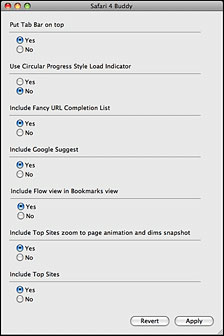 PR:
Safari 4 Buddy is a simple little freeware utility that enables you to
change several hidden preferences in the Safari 4 Public Beta web
browser
PR:
Safari 4 Buddy is a simple little freeware utility that enables you to
change several hidden preferences in the Safari 4 Public Beta web
browser
When I first installed Safari 4, I found myself quite happy with the
tabs up in the title bar, and with the cool Top Sites feature, but I
did get a bit of a shock when I noticed that the Stop Page Load button
had gone missing. Couldn't find it in the Tool Bar customization
palette either. Very strange thought I. I absolutely could not survive
without a loading stopper button, which I use many times a day (dialup
again). However, a quick Google search revealed that the Stop Loading
button has been integrated with the little activity spinny-wheel in the
address field. Just click on the spinner to bring things to a halt. I
actually like that idea too. What I still didn't like is that the blue
progress bar in the address field had gone missing as well. Apple's in
the address field progress bar motif has never been popular with me,
but it's a whole lot better than no progress bar. However, a bit of
Google digging turned up the command line formula for restoring the
blue progress bar, which I successfully applied.
Unfortunately, that did away with the little activity wheel and its
stop/reload button function. Evidently, it and the progress bar cannot
simultaneously coexist. The solution for me was a right click on the
toolbar, which summoned the toolbar customization palette, form which I
was able to drag in the old school Stop/Reload button, and all was
well.
However, there's an easier way to experiment with your preferred
configuration of the Safari 4 user interface than mucking about in the
Terminal.
Safari 4 Buddy is a simple little freeware utility that enables you
to change several hidden preferences that enables you to change several
hidden preferences in the Safari 4 Public Beta web browser, such as:
moving the Tab Bar, reverting the Progress Style indicator, disabling
Google Suggest and Top Sites and more, without having to dip your toes
in the Terminal command line waters. It's a tiny download, and appears
to work fine.
System requirements: Mac OS X 10.5.6
Link: Safari 4 Buddy
SafariStand Adds Functionality to Safari
Browser
PR: SafariStand adds numerous functionality-related
enhancements to the Safari browser, including:
- 'Stand Bar' (Bookmark, History, Side Bar compatible, Simple RSS
Reader) 'Bookmarks Finder'
- 'Site Alteration'
- original bookmark property (color label, category, comment)
- syntax coloring in viewed source
- bookmark separator
- Tidy by date order sub folder for download file
- Auto close downloads window
- Open "_blank" Link in New Tab
- kill favicon
- 'Copy Link HTML Tag' context menu item
- Ignored Key Action
- and others
New in version 4.0L166:
- support Safari 4.0 beta
- added flv download menu to Action Menu
- delete : Stand Bar, Key Action and Bookmark Info
System requirements:
- Mac OS X 10.5 or later, Safari 3.2 or later
- SafariStand x.xLxxx is for Leopard (Mac OS X 10.5).
- SafariStand x.xTxxx is for Tiger (Mac OS X 10.4.11).
- Safari 2.x users, use SafariStand 2.0b17
SafariStand version number synchronizes supported Safari
version.
- 4.0Lx is Safari 4.0 Leopard only.
- 4.0Tx is Safari 4.0 Tiger only.
- 3.1Lx is Safari 3.1 Leopard only.
- 3.1Tx is Safari 3.1 Tiger only.
- 2.0bx is Safari 2.0 only.
System support: PPC/Intel
Freeware
Link: SafariStand
Free iAntiVirus Protects Your Mac from
Viruses
PR: With PC Tools iAntiVirus™ you are protected against
the most nefarious cyber-threats attempting to gain access to your Mac
and personal information.
 Once your computer has been
infected, a virus or worm will usually attempt to spread itself to your
friends, family and associates by accessing your email contacts and
networked PCs. The infection may also allow hackers to access files on
your Mac, use it to launch attacks against other computers and websites
or to send mass SPAM email.
Once your computer has been
infected, a virus or worm will usually attempt to spread itself to your
friends, family and associates by accessing your email contacts and
networked PCs. The infection may also allow hackers to access files on
your Mac, use it to launch attacks against other computers and websites
or to send mass SPAM email.
PC Tools iAntiVirus provides real-time protection and comprehensive
system scanning to ensure your Mac remains safe and virus free.
Protection against Mac specific threats
The iAntiVirus database has been designed from the ground up to
detect and remove Mac specific threats. This enables a high level of
protection whilst keeping memory footprint and resource usage at a
minimum. The iAntiVirus™ database is not cluttered with
signatures for Windows specific threats which your Mac is immune
against.
Simple to use
iAntiVirus has been designed with the user in mind. The user
interface is purely functional, making it simple to scan for, remove
and manage infections.
A variety of scan options
You may perform a variety of scan types using iAntiVirus, this
allows you to strike a balance between the time taken to complete a
scan, and its thoroughness.
Real-time protection
OnGuard protects your Mac against infections in real time. Whenever
an infection is detected and blocked, an alert is displayed below the
system menu bar. OnGuard automatically places detected infections in
quarantine, works silently in the background and uses minimal system
resources.
Quarantine
iAntiVirus quarantines all detected infections, allowing you to
easily view and restore items in the case of a false positive (for
example: when scanning with engine heuristics set to high).
Automatic Smart Updates
Frequent updates to detect and guard computers against new threats
and viruses as well as provide enhancements to iAntiVirus are
automatically installed and downloaded through the Smart Update
function. Threat signatures are updated within hours of a high risk
malware outbreak to protect you from the latest online threats.
Low resource usage
When in monitoring mode iAntiVirus has been designed to work
silently in the background, threats are blocked and removed without any
system impact, while only a small alert window is displayed to advise
you that your Mac has been protected against an attack.
System requirements: Mac OS X 10.5 or later.
System support: Intel
Free
Link: iAntiVirus
Crossgrade from iListen to MacSpeech Dictate for
$99
PR: "All good things must come to an end." And so it goes
with the MacSpeech Dictate Crossgrade Program exclusively for iListen
users. Your chance to crossgrade to the world's premier speech
recognition solution for the Mac, MacSpeech Dictate, at the price of
$99 comes to an end effective March 31, 2009.
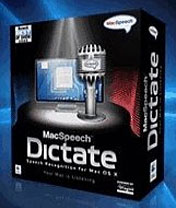 With
MacSpeech Dictate, you'll enjoy a wide variety of features and
enhancements that makes using your Mac much more intuitive and natural,
using just your voice. With MacSpeech Dictate, you just think it, speak
it, and create it. It's that simple ... that easy. MacSpeech Dictate's
features, accuracy, and capabilities make it as fun, productive, and
intuitive to use as the Mac itself. You'd expect nothing less from the
world's premier speech recognition solution for the Macintosh.
With
MacSpeech Dictate, you'll enjoy a wide variety of features and
enhancements that makes using your Mac much more intuitive and natural,
using just your voice. With MacSpeech Dictate, you just think it, speak
it, and create it. It's that simple ... that easy. MacSpeech Dictate's
features, accuracy, and capabilities make it as fun, productive, and
intuitive to use as the Mac itself. You'd expect nothing less from the
world's premier speech recognition solution for the Macintosh.
Here are some of Dictate's features:
Amazing Accuracy
MacSpeech Dictate will astonish you with its accuracy. You simply
talk and leave the recognition to MacSpeech Dictate. And MacSpeech
Dictate's robust phrase training capability actually learns as it goes
based on your voice input. With this amazing feature, MacSpeech Dictate
provides even greater accuracy and more fully integrates into your
Macintosh computing experience.
Works With The Apps You Already Have
Microsoft Word, Adobe Photoshop, QuarkXPress, and on, and on ...
MacSpeech Dictate works with them all. And, of course, MacSpeech
Dictate works great with Apple's applications as well, including iChat,
Mail, iPhoto, Keynote, and more.
Document Freedom
MacSpeech Dictate works great with most any text document, even
those it didn't create. The 'Cache Document' and 'Cache Selection'
commands let MacSpeech Dictate read a document's contents, or just a
selected portion of it, so you can easily navigate and edit existing
text.
Minimal Training Required
With only a few minutes of training, MacSpeech Dictate provides
astounding accuracy and productivity. With very little time investment,
you'll be using MacSpeech Dictate's superior capabilities.
This all just scratches the surface of what MacSpeech Dictate
provides.
Link: MacSpeech
Dictate
Desktop Mac
Deals
Low End Mac updates the following price trackers monthly:
For deals on current and discontinued 'Books, see our 13" MacBook and MacBook Pro,
MacBook Air, 13" MacBook Pro, 15" MacBook Pro, 17" MacBook Pro, 12" PowerBook G4, 15" PowerBook G4, 17" PowerBook G4, titanium PowerBook G4,
iBook G4, PowerBook G3, and iBook G3 deals.
We also track iPad,
iPhone, iPod touch, iPod classic, iPod nano, and iPod shuffle deals.

 PR: iFixit picked up
the new Mac mini from their local Apple store and took it apart.
PR: iFixit picked up
the new Mac mini from their local Apple store and took it apart. PR: iFixit's Mac mini 1 Terabyte Hard Drive
Upgrade How-to step-by-step guide shows you how to:
PR: iFixit's Mac mini 1 Terabyte Hard Drive
Upgrade How-to step-by-step guide shows you how to: The 1 terabyte hard drive kit includes:
The 1 terabyte hard drive kit includes: PR: Newer Technology, Inc. (NewerTech) has
announced miniStack®, its award-winning powered hub storage
solution that features up to four different interfaces - FireWire 800,
400, USB 2.0, and eSATA - offers FireWire 400 device connectivity,
additional port flexibility, and expanded storage capacity up to 1.5 TB
to the newest Mac mini, iMac, and MacBook Pro models.
PR: Newer Technology, Inc. (NewerTech) has
announced miniStack®, its award-winning powered hub storage
solution that features up to four different interfaces - FireWire 800,
400, USB 2.0, and eSATA - offers FireWire 400 device connectivity,
additional port flexibility, and expanded storage capacity up to 1.5 TB
to the newest Mac mini, iMac, and MacBook Pro models.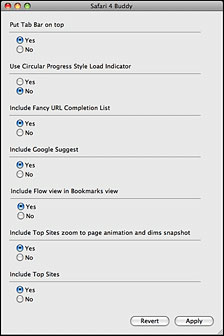 PR:
Safari 4 Buddy is a simple little freeware utility that enables you to
change several hidden preferences in the Safari 4 Public Beta web
browser
PR:
Safari 4 Buddy is a simple little freeware utility that enables you to
change several hidden preferences in the Safari 4 Public Beta web
browser Once your computer has been
infected, a virus or worm will usually attempt to spread itself to your
friends, family and associates by accessing your email contacts and
networked PCs. The infection may also allow hackers to access files on
your Mac, use it to launch attacks against other computers and websites
or to send mass SPAM email.
Once your computer has been
infected, a virus or worm will usually attempt to spread itself to your
friends, family and associates by accessing your email contacts and
networked PCs. The infection may also allow hackers to access files on
your Mac, use it to launch attacks against other computers and websites
or to send mass SPAM email.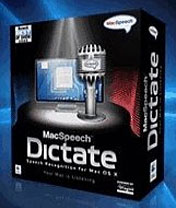 With
MacSpeech Dictate, you'll enjoy a wide variety of features and
enhancements that makes using your Mac much more intuitive and natural,
using just your voice. With MacSpeech Dictate, you just think it, speak
it, and create it. It's that simple ... that easy. MacSpeech Dictate's
features, accuracy, and capabilities make it as fun, productive, and
intuitive to use as the Mac itself. You'd expect nothing less from the
world's premier speech recognition solution for the Macintosh.
With
MacSpeech Dictate, you'll enjoy a wide variety of features and
enhancements that makes using your Mac much more intuitive and natural,
using just your voice. With MacSpeech Dictate, you just think it, speak
it, and create it. It's that simple ... that easy. MacSpeech Dictate's
features, accuracy, and capabilities make it as fun, productive, and
intuitive to use as the Mac itself. You'd expect nothing less from the
world's premier speech recognition solution for the Macintosh.
