MacBook, PowerBook, iBook, and other portable computing is covered
in The 'Book Review. iPod, iPhone,
and Apple TV news is covered in The iNews
Review.
All prices are in US dollars unless otherwise noted.
News & Opinion
Products & Services
News & Opinion
Apple Adds 20" 2.0 GHz Education iMac
Macworld's
Jonathan Seff reports that schools are feeling the budget pinch as much
as any other group. So Apple's decision to begin selling a 2.0GHz 20-inch iMac to
educational institutions for US$899 couldn't come at a better time.
Link: Apple
Adds Special 20-inch iMac for Educational Institutions
Give Your Glossy IMac a Matte Screen
Macworld's
Roman Loyola has posted a tutorial on applying anti-glare film to
glossy aluminum iMac displays.
Link: Make
Your Glossy IMac Screen Matte
Do You Need a Mac Pro or Will an iMac Do the
Job?
Bare
Feats' rob-ART morgan reports:
"Many readers have asked me, 'Do I really need a Mac Pro or will an iMac do the job?' The short answer
is, 'It depends on what you do.' We have gathered a mixed bag of
benchmarks to make this point. The graphs show two 4-core Mac Pros
being compared to the fastest 'early 2009' iMac along with a few older
iMacs....
"The iMac does some things much slower than the Mac Pro, some things
just as fast, and some things even faster. So, is an iMac just as
'good' as a Mac Pro? It depends on how you use it...."
Link: Do
You Need a Mac Pro or Will an iMac Do the Job?
Microsoft Ads Seem to Be Working
So says ZD Net's Christopher
Dawson, a Linux enthusiast, has posted a somewhat disheartening report
from the front, saying that while three months ago his users were
enthusiastic about the Mac and some even excited about (or at least
open to) Linux, now they are asking about Windows 7 on new
purchases.
Link: Microsoft Ads Working
When to Reset the PRAM and SMC/PMU
MacFixIt has
posted a useful tutorial on how to reset the Parameter RAM and the
System Management Controller (Intel Macs) or Power Management Unit
(PowerPC Macs) - distinct maintenance and troubleshooting processes
that are sometimes confused with each other.
Link: When to
Reset the PRAM and SMC/PMU
Setting Up Used Computers
Also on
MacFixIt is a feature on setting up used computers and tips on avoiding
certain potential irritating problems.
Link: Setting
Up Used Computers
The Dissection of an eMac
forkbombr.net's Stephen Hackett says:
Video: "At work, we came into possession of a dead 800 MHz eMac G4, so we did what
all good technicians would do - we took it apart and then rebuilt it
with only the structural components."
Link: The Dissection of an
eMac
Products & Services
iCloud Free Online 'Computer System' Supports the
Mac Through Firefox
PR: iCloud is a website that turns your web browser into an
online computer. Your iCloud computer comes with the following features
out of the box.
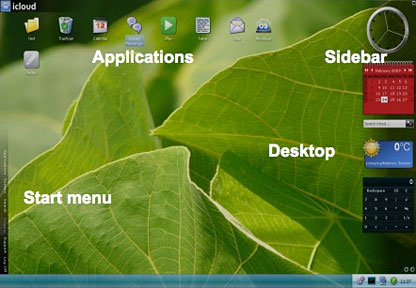
A desktop that follows you wherever you go
Open http://icloud.com in your web
browser, log in, and your very own desktop will emerge in seconds. The
desktop is the starting point of your iCloud experience. Here you'll
keep your most frequently used files and applications. To the right,
you have a sidebar where you can keep small useful applications, e.g.
clock, calendar, weather update etc. To the lower left you'll find the
start menu for easy access to all features in iCloud.
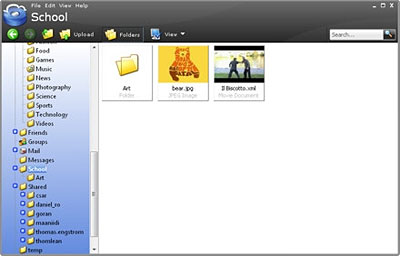
Use iCloud for Storing Files Online
Store once. Open from any computer. iCloud keeps your files and
photos safe, yet always right next to you.
No clue? - No problem!
In just a few seconds you'll know everything there is to know about
iCloud.
Fully loaded with applications
iCloud comes fully loaded with a wide range of applications out of
the box. Check out our complete list of applications!
- Mail
- Instant Messaging
- Photo organizer
- File explorer
- Music & Video player
- Write
- Calendar
- Contacts
- Games
The ideal solution for file storage and backup
Storing, organizing and opening your files on the Internet has never
been easier thanks to iCloud. Designed to support all the well known
(and a few not so well known) features of traditional PC filesystems,
iCloud will make you feel at home immediately.

Share your photos, music, and other files with friends and
family
Share single files or entire folders, to one friend, or the whole
family. You decide. Say goodbye to slow e-mail attachments and time
consuming one-file-at-a-time sharing using instant messengers.
iCloud for Firefox is currently in early alpha stage and still under
development.
It is possible to run iCloud in Firefox, however, Internet Explorer
is still the recommended browser if you need speed and reliability in
iCloud.
At this time the Firefox version is still in early Alpha
All functionality of iCloud is not available and the speed is not as
crisp as in IE
iCloud is using a lot of XML technologies due to its XML Virtual
Machine. The extensive support of XML, XSLT, and Xpath needed by iCloud
is unfortunately not supported by all browsers yet. Internet Explorer
has the best support, and for Firefox we have managed to add the
functionality using a custom developed Java applet, extending Firefox
with more XML functionality.
Link: iCloud
Third-Party CinemaView LCD Displays for Mini
DisplayPort Macs for Hundreds Less
PR: Looking for a good, inexpensive external monitor for your
new MacBook or Mac mini? Unfortunately, Apple's own freestanding
displays are astronomically expensive, but since Apple's newer systems
shifted to the Mini DisplayPort for external displays, no manufacturer
has offered plug-compatible display products or adopted Apple's current
design theme of Aluminum, black, and glass in products aesthetically
matched to current Macs.
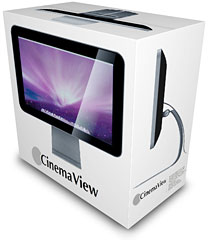 However, Collins America's
just-announced CinemaView displays will address both of those issues.
The CinemaViews will come in 19" at 1440 x 900 pixels, 20.1" at 1650 x
1050 pixels, and 24" at 1920 x 1080 pixels variants, priced at $299,
$399, and $499, respectively.
However, Collins America's
just-announced CinemaView displays will address both of those issues.
The CinemaViews will come in 19" at 1440 x 900 pixels, 20.1" at 1650 x
1050 pixels, and 24" at 1920 x 1080 pixels variants, priced at $299,
$399, and $499, respectively.
All CinemaView models are manufactured to a high quality standard
and include a 3-port powered USB 2.0 hub, a passthrough stereo audio
jack, and, an all-in-one cable that connects Mini DisplayPort, USB 2.0,
and stereo audio to the Mac. Their UniFrame Aluminum construction
precisely matches the design of current Apple computers. And, the
entire approach taken in designing the products is aimed to precisely
please Mac aficionados.
CinemaView displays will be available from the CinemaView web site,
from Apple Specialist retailers across the USA, and from hundreds of
independent Apple product resellers around the world.
CinemaView displays will begin shipping to USA and Europe customers
before September 1, 2009, and Collins America is anticipating strong
demand for the products, and are offering a way to guarantee that your
new CinemaView display will be available when you place your order.
On their Website, you can submit a no-obligation reservation request
for a CinemaView from the first production run, and receive free ground
shipping.
CinemaView suggested retail prices will be:
- CinemaView 19 $299
- CinemaView 21 $399
- CinemaView 24 $499
Much more reasonable than the $840 - $900 street price for the Apple
24-inch LED Cinema Display!
CinemaView displays can be reserved now from the CinemaView web
site. Customers placing reservations before August 1, 2009 will receive
free shipping to USA, Canada, and EU destinations.
Link: CinemaView
LCD Displays
MacMost: Where Apple Users Get MacAnswers
PR: Longtime Mac video show MacMost today announces
MacAnswers, their new podcast addition to its network. MacAnswers is a
short daily audio podcast where Mac expert Gary Rosenzweig answers a
Mac, iPod or iPhone question each day. The questions come from
listeners of the new podcast, viewers of MacMost's videos or readers of
MacMost's Web site content. Topics range from the Mac OS, to
applications like iTunes, iPhoto, iMovie and third-party utilities, as
well as topics covering the iPhone and iPod.
Two years after launching its video show, MacMost has added a second
major podcast to its network. MacAnswers is a short daily audio podcast
where Mac expert Gary Rosenzweig answers a Mac, iPod or iPhone question
each day. The questions come from listeners of the new podcast, or from
viewers of MacMost's videos or readers of MacMost's Web site content.
Topics range from the Mac OS, to applications like iTunes, iPhoto,
iMovie and third-party utilities for the Mac. The podcast will also
cover topics related to the iPhone and iPod.
"The idea is to produce a daily series of tips, tricks and
techniques based on questions that listeners ask," said the show's
host, Gary Rosenzweig. "Over the course of a few episodes there should
be something for everyone." The episodes are short, from one to two
minutes long, and are in a standard mp3 format so they will play on any
computer or mp3 player.
"This new show is definitely a two-way street," said Rosenzweig. "It
will be a conversation between myself and the listeners." Rosenzweig
said that listeners are free to try to ask him anything. Technical
questions are what he expects, but he also hopes to talk about news,
rumors, and any topic concerning Apple or technology. The only
qualifications for a question is whether it will be interesting to the
audience and whether he can answer it in one to two minutes.
MacAnswers begins in the shadow of MacMost's video podcast, MacMost
Now, started in 2007 and now with more than 225 five-minute episodes.
In addition, the MacMost website contains hundreds of other articles
and tutorials. It also features a section on iPhone Games, an iPhone
App directory, Mac OS X software recommendations and an evolving set of
free iPhone Ringtones. MacMost also has a free weekly newsletter.
Listeners should go to the MacMost Web site to subscribe to the show
for free using iTunes. New episodes will automatically load into iTunes
as they are available. They can then listen on their computer or
transfer the shows to their iPod, iPhone or other mp3 player.
Link: MacAnswers
OWC Announces Mercury Elite-AL Pro Qx2 'Quad
Interface' Desktop Hardware RAID Solution
 PR: Other World
Computing (OWC http://www.macsales.com), has announced the new Mercury
Elite-AL Pro Qx2 for the ultimate in flexibility and convenience in a
Plug and Play desktop hardware RAID storage solution. Featuring a "Quad
Interface" of FireWire® 800, FireWire 400, USB 2.0, and eSATA
ports; 4 Serial ATA (SATA) hard drive bays; and 4 user selectable
hardware RAID settings, the Mercury Elite-AL Pro Qx2 offers up to 8TB
of total storage capacity and data transfer speeds up to 300MB/s for
the ultimate professional grade RAID storage solution.
PR: Other World
Computing (OWC http://www.macsales.com), has announced the new Mercury
Elite-AL Pro Qx2 for the ultimate in flexibility and convenience in a
Plug and Play desktop hardware RAID storage solution. Featuring a "Quad
Interface" of FireWire® 800, FireWire 400, USB 2.0, and eSATA
ports; 4 Serial ATA (SATA) hard drive bays; and 4 user selectable
hardware RAID settings, the Mercury Elite-AL Pro Qx2 offers up to 8TB
of total storage capacity and data transfer speeds up to 300MB/s for
the ultimate professional grade RAID storage solution.
Professional Performance with User Conveniences
Built for performance-intensive applications, such as A/V, HD-video,
digital photography, professional music, graphics, and redundant
backup, the Mercury Elite-AL Pro Qx2 is beautifully designed for both
Mac and PC with a shock resistant, heat dissipating aircraft-grade
brushed aluminum housing preconfigured with up to 8TB of storage
capacity. Its front panel LEDs gives quick, at-a-glance system status,
while the removable key lock ensures the installed hard drives remain
secure.
Selectable Hardware RAID Flexibility
 An easy to access front panel
selector switch provides simple configuration of the 4 Hardware RAID
settings: 0, 1, 5, 10, as well as a Span (NRAID) setting, for the best
level of speed, capacity, or redundancy; or any desired combination of
the three operations.
An easy to access front panel
selector switch provides simple configuration of the 4 Hardware RAID
settings: 0, 1, 5, 10, as well as a Span (NRAID) setting, for the best
level of speed, capacity, or redundancy; or any desired combination of
the three operations.
OWC Mercury Elite-AL Pro Qx2 is available in seven
Configurations:
- 2TB OWC Mercury Elite-AL Pro Qx2 (500GB x 4 w/64MB cache) & 3
year warranty - $679.99
- 3TB OWC Mercury Elite-AL Pro Qx2 (750GB x 4 w/128MB cache) & 3
year warranty - $849.99
- 4TB OWC Mercury Elite-AL Pro Qx2 (1TB x 4 w/128MB cache) & 3
year warranty - $979.99
- 6TB OWC Mercury Elite-AL Pro Qx2 (1.5TB x 4 w/128MB cache) & 3
year warranty - $1149.99
- 8TB OWC Mercury Elite-AL Pro Qx2 (2TB x 4 w/128MB cache) & 3
year warranty - $1899.99
- Enterprise Class 2TB OWC Mercury Elite-AL Pro Qx2 (500GB x 4 w/64MB
cache) & 5 year warranty - $799.99
- Enterprise Class 4TB OWC Mercury Elite-AL Pro Qx2 (1TB x 4 w/128MB
cache) & 5 year warranty - $1149.99
The Mercury Elite-AL Pro Qx2 is now shipping in capacities from 2TB
to 8TB, priced starting at $679.99 MSRP from Other World Computing at
www.macsales.com. The Mercury Elite-AL Pro Qx2 is compatible with Apple
OS 8.6 to 9.2.2, OS X 10.0.x, and 10.2.8 or later, and Windows 98SE or
later operating systems. It comes ready for Plug and Play ease of use
with all interface connecting cables, a $200 retail value disk utility
software bundle, and up to an industry leading 5 year warranty.
 Mercury Elite-AL Pro Qx2
Technical Specifications:
Mercury Elite-AL Pro Qx2
Technical Specifications:
- Oxford 936QSE chipset
- Data buffer up to 128MB
- Speeds up to 10,000RPM
- Data transfer speeds up to 300MB/s
- 2 FireWire 800 ports, 1 FireWire 400 port, 1 USB 2.0 port, 1 eSATA
port
- 4 Front panel selectable Hardware RAID settings: 0, 1, 5, 10 or
Span (NRAID)
- LEDs for RAID selection and hard drive status
- 4 hot swappable hard drive bays
- Smart Fan automatically regulates fan speed
- Fan and power supply warning buzzer
- Front panel lock with keys for drive security
- All interface connection cables
- Internal US/International 100/240V, 50Hz/60Hz, 12V/6A Auto
Switching power supply
- Measurement: 5.31" (W) x 9.65" (D) x 6.96" (H), weight: 8.6 pounds
(base case)
- Warranty: 3 year complete solution warranty, 5 year complete
solution warranty for Enterprise Class models
- Mac and PC compatible
- Includes $200 retail value disk utility software bundle: Carbon
Copy Cloner, ProSoft Engineering® Data Backup 3, NovaStor
NovaBACKUP®, and Intech® SpeedTools Utilities
Link: Mercury
Elite-AL Pro Qx2
Savings from MacSpeech on Revolabs xTag Wireless
Lapel Microphone
 PR: From now until April 30, MacSpeech is offering
a discount on the Revolabs xTag wireless lapel microphone. Simply enter
coupon code REV20 during checkout and receive 20% off the retail price
of $249. That's a savings of nearly $50.00.
PR: From now until April 30, MacSpeech is offering
a discount on the Revolabs xTag wireless lapel microphone. Simply enter
coupon code REV20 during checkout and receive 20% off the retail price
of $249. That's a savings of nearly $50.00.
Wireless lapel mic
 The xTag's form factor, which is approximately the size
of a tube of lipstick, is discreet enough that you can clip it anywhere
on your shirt or blouse and be confident it will remain unobtrusive no
matter what you're doing. Its rechargeable battery needs just 45
minutes to reach about 85% of its eight-hour talk time charge, so you
can quickly get back to work, exercise, or anything else.
The xTag's form factor, which is approximately the size
of a tube of lipstick, is discreet enough that you can clip it anywhere
on your shirt or blouse and be confident it will remain unobtrusive no
matter what you're doing. Its rechargeable battery needs just 45
minutes to reach about 85% of its eight-hour talk time charge, so you
can quickly get back to work, exercise, or anything else.
The xTag works up to 100 feet away from your Mac and cancels out
nearby peripheral noise while transmitting your voice data with 128-bit
encryption, a key feature for physicians and others who require HIPAA
compliance while reading sensitive information aloud.
(See Charles Moore's review of the
Revolabs xTag wireless lapel microphone and
MacSpeech Dictate on Applelinks.)
Link:
Revolabs USB Wireless Microphone
8x Blu-ray Drives for Mac Shipping from MCE
PR: MCE Technologies, LLC has announced it has begun shipment
of the fastest and most versatile Blu-ray recordable drive available
for the Mac.
The MCE 8x Blu-ray Recordable Drive is capable of recording to
Blu-ray media at up to 8x, to DVD±R media at up to 16x, and to
CD-R media at up to 48x. Natively compatible with Mac OS 10.5.2 or
later the drive can record data to Blu-ray, DVD, and CD media directly
from the Finder with no additional software required. Professional
Blu-ray movies, playable on set-top Blu-ray players and the Sony
Playstation 3, can be created with the MCE 8x Blu-ray Recordable Drive
using Adobe Premier Pro CS4's Encore program in conjunction with either
Adobe Premier Pro CS3 or Apple's Final Cut Pro editing software and
basic Blu-ray movies can be created using optional Roxio Toast 10 Pro.
The MCE 8x Blu-ray drive is user-installable and designed for Mac Pro
and Power Mac systems.
A version specific to the Mac Pro (2009) is also available, along
with an External 8x Blu-ray Recordable Drive with USB 2.0 and eSATA
ports. Software is also included allowing the playback of Blu-ray
movies using the MCE 8x Blu-ray Recordable Drive and a Mac Pro running
Boot Camp with Windows XP or later installed. The MCE 8x Blu-ray
Recordable Drive for Mac Pro and Power Mac starts at $429 and is
available for immediate shipment.
"The new 8x Blu-ray Recordable Drive is the most advanced superdrive
we've ever shipped and can record to over twelve different types of
media," stated Arnold Ramirez, president of MCE. "The drive is the
fastest Blu-ray recorder on the market, as well as a very fast DVD and
CD recorder."
Fitted with a blue front tray-bumper to distinguish it from ordinary
optical drives, the MCE 8x Blu-ray Recordable Drive ships with all
jumpers and settings pre-configured for the Mac Pro and Power Mac G5.
The drive can record to 25GB single-layer write-once Blu-ray BD-R media
at 8x (36MB/sec), to 50GB dual-layer write-once Blu-ray BD-R media at
8x (36MB/sec), and to 25GB and 50GB rewritable BD-RE discs at up to 2x
(9MB/sec). It is also fully compatible with all DVD and CD recordable
media on the market today and can record to standard DVD±R media
at up to 16x (22MB/sec) speed, to DVD±R DL (Double/Dual Layer)
media at up to 8x speed, to DVD+RW at up to 8x speed, to DVD-RW at up
to 6x, to DVD-RAM at up to 5X speed, to CD-R at up to 48x (7.2MB/sec),
and to CD-RW at up to 24x speed.
The MCE 8x Blu-ray Recordable Drive for Mac Pro and Power Mac is
$449, for Mac Pro (2009) the price is $429, and external USB 2.0/eSATA
is $529 each model includes an installation manual, software for
playback of Blu-ray movies in Boot Camp, and a 25GB BD-RE rewriteable
disc. Toast 10 Titanium Pro may be bundled with the drive for $100, or
with Adobe Premier Pro CS4 with Encore for $795.
Link: 8x
Blu-ray Recordable Drive for Mac
OWC Disk Utility Software Bundle Now Includes
Carbon Copy Cloner
PR: Other World Computing has announced OWC brand storage
solutions now include the latest version of Carbon Copy Cloner, the
widely popular cloning and backup utility that lets Mac users create
block-level backup and bootable OS X volumes with an easy to use
interface. This perennial Mac user favorite utility joins an existing
$200 retail value utility software bundle consisting of award winning
Prosoft Engineering Data Backup 3, NovaStor NovaBACKUP, and Intech
SpeedTools Utilities to give OWC storage solutions the most
comprehensive disk utility bundle available.
First Introduced By OWC, Now With New Improvements
Carbon Copy Cloner (CCC) from Bombich Software has been a rock solid
favorite utility of the Mac community since it was first demonstrated
to the Mac community in OWC's booth at Macworld Expo 2002 as the very
first native cloning utility for Mac OS X. In addition to multiple
backup choices, the latest version of CCC features support for
block-level copying, the most accurate method of creating an exact
replica of a startup drive. A redesigned user interface makes cloning
and backups very intuitive while advanced scheduling capabilities lets
users decide which backup tasks should run and when.
"High performance storage goes beyond the storage device itself,"
said Larry O'Connor, CEO, Other World Computing. "We've supported Mike
Bombich's efforts from the very beginning and our agreement to formally
include the latest enhanced version of Carbon Copy Cloner as part of
our disk utility bundle continues our mission of offering the highest
level of backup options, performance, and ease of use available with an
external hard drive."
Complements Existing OWC Software Bundle Value
OWC storage solutions also include a $200 retail value utility
software bundle consisting of award winning ProSoft Engineering Data
Backup 3 (a powerful utility that allows users to backup, restore and
synchronize valuable data with minimal effort); Intech SpeedTools
Utilities (a diverse collection of performance minded utilities); and
NovaStor NovaBACKUP (a data protection and recovery utility
specifically designed for PC users). OWC storage solutions offer
further value added features including all interface connecting cables
for Plug and Play operation straight from the box, free lifetime
US-based technical support, and industry leading warranty terms.
Link: OWC
External Hard Drives
Hard Drive Backup & Cloning Utility Added to
Existing NewerTech Disk Utility Bundle
PR: Newer Technology, Inc., has announced its award-winning
miniStack powered hub and Guardian MAXimus RAID 1 FireWire/USB 2.0
storage solutions now include the latest version of Carbon Copy Cloner,
the widely popular cloning and backup utility that enables Mac users to
create block-level backup and bootable OS X volumes with an intuitive
interface. This longtime Mac community favorite utility compliments
NewerTech's existing comprehensive $200 retail value utility software
bundle consisting of award-winning Prosoft Engineering Data Backup 3,
NovaStor NovaBACKUP, and Intech SpeedTools Utilities.
First Mac OS X Cloning Utility Features New Improvements
Carbon Copy Cloner (CCC) from Bombich Software has been a widely
popular disk utility since it was first introduced to the Mac community
at Macworld Expo 2002 as the very first native cloning utility for Mac
OS X. In addition to multiple backup choices, the latest version of CCC
now features support for block-level copying, the most accurate method
of creating an exact replica of a startup drive. A redesigned user
interface makes cloning and backups very intuitive while advanced
scheduling capabilities lets users decide which backup tasks should run
and when.
Complements NewerTech's Existing Software Bundle Value
NewerTech storage solutions also include a $200 retail value utility
software bundle consisting of award winning ProSoft Engineering Data
Backup 3 (a powerful utility that allows users to backup, restore and
synchronize valuable data with minimal effort); Intech SpeedTools
Utilities (a diverse collection of performance minded utilities); and
NovaStor NovaBACKUP (a data protection and recovery utility
specifically designed for PC users). NewerTech storage solutions offer
further value added features including all interface connecting cables
for Plug and Play operation straight from the box, free lifetime
US-based technical support, and industry leading warranty terms up to
five years.
Link: NewerTech External
Hard Drives
Desktop Mac
Deals
Low End Mac updates the following price trackers monthly:
For deals on current and discontinued 'Books, see our 13" MacBook and MacBook Pro,
MacBook Air, 13" MacBook Pro, 15" MacBook Pro, 17" MacBook Pro, 12" PowerBook G4, 15" PowerBook G4, 17" PowerBook G4, titanium PowerBook G4,
iBook G4, PowerBook G3, and iBook G3 deals.
We also track iPad,
iPhone, iPod touch, iPod classic, iPod nano, and iPod shuffle deals.

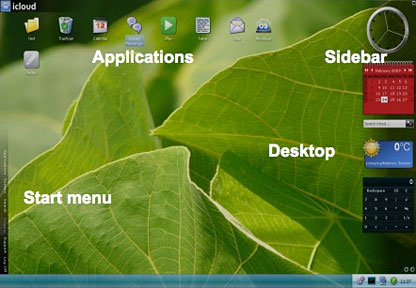
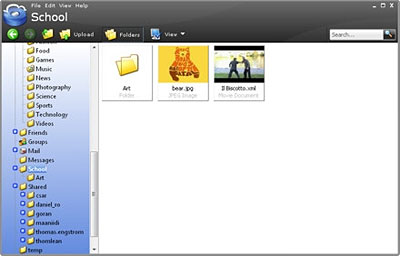

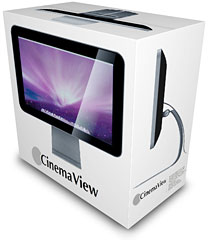 However, Collins America's
just-announced CinemaView displays will address both of those issues.
The CinemaViews will come in 19" at 1440 x 900 pixels, 20.1" at 1650 x
1050 pixels, and 24" at 1920 x 1080 pixels variants, priced at $299,
$399, and $499, respectively.
However, Collins America's
just-announced CinemaView displays will address both of those issues.
The CinemaViews will come in 19" at 1440 x 900 pixels, 20.1" at 1650 x
1050 pixels, and 24" at 1920 x 1080 pixels variants, priced at $299,
$399, and $499, respectively. PR: Other World
Computing (OWC http://www.macsales.com), has announced the new Mercury
Elite-AL Pro Qx2 for the ultimate in flexibility and convenience in a
Plug and Play desktop hardware RAID storage solution. Featuring a "Quad
Interface" of FireWire® 800, FireWire 400, USB 2.0, and eSATA
ports; 4 Serial ATA (SATA) hard drive bays; and 4 user selectable
hardware RAID settings, the Mercury Elite-AL Pro Qx2 offers up to 8TB
of total storage capacity and data transfer speeds up to 300MB/s for
the ultimate professional grade RAID storage solution.
PR: Other World
Computing (OWC http://www.macsales.com), has announced the new Mercury
Elite-AL Pro Qx2 for the ultimate in flexibility and convenience in a
Plug and Play desktop hardware RAID storage solution. Featuring a "Quad
Interface" of FireWire® 800, FireWire 400, USB 2.0, and eSATA
ports; 4 Serial ATA (SATA) hard drive bays; and 4 user selectable
hardware RAID settings, the Mercury Elite-AL Pro Qx2 offers up to 8TB
of total storage capacity and data transfer speeds up to 300MB/s for
the ultimate professional grade RAID storage solution. An easy to access front panel
selector switch provides simple configuration of the 4 Hardware RAID
settings: 0, 1, 5, 10, as well as a Span (NRAID) setting, for the best
level of speed, capacity, or redundancy; or any desired combination of
the three operations.
An easy to access front panel
selector switch provides simple configuration of the 4 Hardware RAID
settings: 0, 1, 5, 10, as well as a Span (NRAID) setting, for the best
level of speed, capacity, or redundancy; or any desired combination of
the three operations. Mercury Elite-AL Pro Qx2
Technical Specifications:
Mercury Elite-AL Pro Qx2
Technical Specifications: PR: From now until April 30, MacSpeech is offering
a discount on the Revolabs xTag wireless lapel microphone. Simply enter
coupon code REV20 during checkout and receive 20% off the retail price
of $249. That's a savings of nearly $50.00.
PR: From now until April 30, MacSpeech is offering
a discount on the Revolabs xTag wireless lapel microphone. Simply enter
coupon code REV20 during checkout and receive 20% off the retail price
of $249. That's a savings of nearly $50.00. The xTag's form factor, which is approximately the size
of a tube of lipstick, is discreet enough that you can clip it anywhere
on your shirt or blouse and be confident it will remain unobtrusive no
matter what you're doing. Its rechargeable battery needs just 45
minutes to reach about 85% of its eight-hour talk time charge, so you
can quickly get back to work, exercise, or anything else.
The xTag's form factor, which is approximately the size
of a tube of lipstick, is discreet enough that you can clip it anywhere
on your shirt or blouse and be confident it will remain unobtrusive no
matter what you're doing. Its rechargeable battery needs just 45
minutes to reach about 85% of its eight-hour talk time charge, so you
can quickly get back to work, exercise, or anything else.
