MacBook, PowerBook, iBook, and other portable computing is covered
in The 'Book Review. iPod, iPhone,
and Apple TV news is covered in The iNews
Review.
All prices are in US dollars unless otherwise noted.
News & Opinion
Reviews
Products & Services
Software
News & Opinion
'No More Hard Drives for Me'
GNEGG says:
"...the hardware store of my choice had these fancy new (and fast)
Intel SSDs in stock - reason enough for me to go ahead and buy two to
try them out in my two Mac Pro
desktop machines....
"...there was this hardware problem to overcome. See: The SSDs are
2.5 inch drives whereas the Mac Pro has 3.5 inch slots....
"The solution was to buy . . . adapters for the SSDs. Before doing
that, I read about other solutions, some of them involving duct tape,
but this felt like it was the cleanest way and it was: The kits fit
perfectly, so installing the drive was a real piece of cake.
"The next problem was about logistics:
"Whereas the largest Intel SSD available to date has just 160 GB of
capacity (149 'really usable'), so at least some kind of reorganization
had to be done.
"...boot-time is now sub 10 seconds . . . installation of all the
updates since the pristine 10.5.1 that was on the DVDs that came with
the machine took less than three minutes - including the reboots (I've
installed the 10.5.7 update this morning and it took around 10 minutes
on the same machine).
"And to make things even better: The machine is significantly
quieter than before....
"I will never, ever, again use non-SSD drives in any machine I'm
working at from now on....
"Of course I ran into one really bad issue...."
Link: No More Hard
Drives for Me!
Mac Clone Maker Opens Retail Store
OS News's Thom
Holwerda reports that Mac clone makers Quo Computer has opened a retail
store in California, which appears to be the next step for clone
makers, a move forward from selling Mac clones online.
You can find Quo Computer at 2401 West Main Street, Alhambra, CA
91801.
Link:
Mac Clone Maker Quo Computer Opens Retail Store
Classilla, a More Modern Browser for OS 9
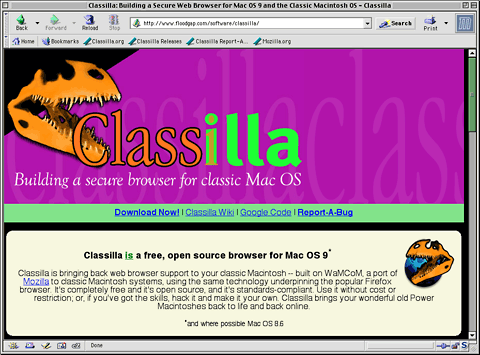 Macworld's Dan Moren says:
Macworld's Dan Moren says:
"As a Mac-centric news source, we consider it our job nay, our duty
to keep you informed about the latest software updates. And so, it is
with that mission in mind that we bring you the details on Classilla, a port of Mozilla to Mac
OS 9.
"Yes, Mac OS 9....
"...there is a paucity of good browsers on OS 9; when you're stuck
with IE 5.1 or Netscape, it's difficult to do even the simplest of
Web-based tasks."
Link: Classilla
Project Aims to Update Mozilla for OS 9
Firefox, Mac OS 9, and the Power of Open
Source
Cnet's Matt
Asay says:
"Despite the occasional usability snag, one of the very best things
about open source is the diversity of development 'itches' that can be
'scratched,' to use Eric Raymond's parlance. This is borne out in the
news that the popular Mozilla Firefox browser has been ported to the
Mac OS 9 platform....
"According to the project developers, however, it also 'establishes
a template for other free open-source projects to follow,' namely 'By
putting the ability to maintain our own software in our own hands, as
users of classic Macs, we ensure that OS 9 will continue to
survive.'
"...Classilla demonstrates what open-source software has long
allowed: developers and users can take their fates into their own
hands, rather than being overly reliant on a vendor."
Link: Firefox, Mac OS 9,
and the Power of Open Source
Slow Network Connection with OS X, but Not OS
9
MacWindows
reader Roger reports a problem with slow DHCP assignments:
"I have a problem since we installed Cisco 1 Gb switches at work
that it takes 30-40 seconds to get an IP address from the DHCP on the
network. We're using a Juniper device. Until I get a good address I can
not access anything on the network or Internet, once this has been
resolved then everything worked fine. The OS X machines on the
network are using 10.3.9 and 10.4.11. The OS 9 machines do not
have this problem.
"If you've seen this issue please let us know."
Editor's comment: I've certainly noticed it, although perhaps not
quite that severely, and Mac OS X 10.5 Leopard is much worse than
previous OS X versions or OS 9, especially for POP3 email
throughput. cm
Link: Slow
Network Connection for OS X, but Not OS 9
Nvidia Recommending GeForce Driver Updates before
Mac OS X 10.5.8
MacFixIt
reports:
"Macworld is reporting
that Nvidia is recommending Mac Pro users with GeForce FX 4800 or GTX
285 graphics chips update the Mac drivers for their systems.
"The report says that 'the driver update is needed to maintain Mac
OS X kernel compatibility, and will affect users who plan to
update to Mac OS X 10.5.8.'"
Does Ubuntu 9.04 Measure Up to OS X?
Bypassing
Windows, Mark Shuttleworth has stated that Mac OS X is the operating
system to beat. With Ubuntu 9.04 now in wide distribution, he looks at
how it stacks up with the competition.
Linux Mag's Nathan Willis reports that Ubuntu founder Mark
Shuttleworth recently told journalist Bruce Byfield he was looking at
Mac OS X as the operating system to beat for future Ubuntu
releases, particularly in the areas of usability and user experience,
and poses the query of now that Ubuntu 9.04 is out, how does it compare
to Apple's latest offering?
Willis breaks down the subject into several distinct areas in order
to measure Ubuntu's present status vis-a-vis Mac OS X in
more meaningful terms.
- Hardware Support and Configuration
- Installation [Result may surprise you]
- Base System and Desktop
- Apps Apps Apps
- Software Updates
- Pricing
- Support
This is a very thorough, fair-minded, and objective comparison and
analysis.
Link: How Does Ubuntu 9.04
Measure Up to Mac OS X?
Reviews
24" iMac: Who Really Needs a Mac Pro?
MacLife
says:
"...the new 24-inch iMac
doesn't look different from the machine it replaces. It's got the same
ginormous, beautiful screen - though unfortunately still no matte
option. Bean counters will lament the fact that the iMac now ships with
the smaller, number padless aluminum keyboard, although this is sort of
mitigated by a free upgrade to the extended keyboard if you shop online
at Apple.com.
"Under the hood, the new iMac sports a few important changes: This
top-of-the line model has the same 3.06 GHz Intel Core 2 Duo processor
as before, but it's backed up by faster DDR3 RAM - and more of it - and
improved graphics by way of the Nvidia GeForce GT 130 . . .
In fact, the latest iMac is so quick that it has us rethinking our
traditional benchmarks, a few of which no longer pose the performance
challenge they once did...."
Link: Apple
24-inch iMac
Products & Services
Logitech Announces 4 New Multimedia Speakers with
360° Sound
PR: Logitech has announced a significant extension to its
line of multimedia speakers, delivering four new systems with 360°
Sound - including the Logitech Speaker System Z320, Logitech Speaker
System Z323, Logitech Speaker System Z520, and the Logitech Speaker
System Z523. Whether you're at work using a desktop computer, at home
using a laptop, whether you use a Windows-based or a Mac computer, all
four of Logitech's new speakers just work - and sound great.
 Unlike standard PC speakers that use forward-firing drivers,
the four new Logitech multimedia speaker systems feature 360°
Sound, or omnidirectional acoustics, which creates a substantially
wider sweet spot - an especially helpful feature if you often move your
computer around your home or office. With speaker drivers that face
forward and backwards in each satellite, these four new speakers are
designed to transmit sound more consistently over a wider range of
space so you never miss a beat no matter where you are in the room.
Unlike standard PC speakers that use forward-firing drivers,
the four new Logitech multimedia speaker systems feature 360°
Sound, or omnidirectional acoustics, which creates a substantially
wider sweet spot - an especially helpful feature if you often move your
computer around your home or office. With speaker drivers that face
forward and backwards in each satellite, these four new speakers are
designed to transmit sound more consistently over a wider range of
space so you never miss a beat no matter where you are in the room.
"Many PC speakers focus sound in one direction, which is fine if
you're always sitting in the same spot," said Mark Schneider, vice
president and general manager of Logitech's audio business unit. "But
now with 360° Sound, whether you're listening to your favorite song
on iTunes, watching a video on YouTubeô or playing your favorite
game, you can enjoy rich, sound and minimal distortion throughout your
room."
Logitech Speaker System Z523 and Logitech Speaker System Z323
You can transport yourself into your music, movies and games with
the Logitech Speaker System Z523. The Z523 speaker system includes two
sleek satellites and a 6.5" down-firing subwoofer, which delivers deep
lows for rich bass you can feel. With 40 watts (RMS) of power, the Z523
system can fill your room with bold, dynamic sound. And in case the
neighbors call to complain about the noise, the Z523 system offers
convenient on-speaker controls so you can quickly turn down the
volume.
If you don't need the walls to shake but still want good bass, the
Logitech Speaker System Z323 is for you. With 30 watts (RMS) of power
and a ported, down-firing subwoofer, you'll have everything you need to
create big, bold sound that puts you in the moment.
For your convenience, both the Logitech Z523 and Z323 multimedia
speakers include an integrated dual RCA jack and a 3.5 mm jack so you
can connect headphones, your Logitech Squeezeboxô network music
player, a gaming console, DVD player or iPod with ease.
Logitech Speaker System Z520 and Logitech Speaker System Z320
Whether you're working or rocking out, Logitech's new stereo
multimedia speakers - the Logitech Speaker System Z520 and the Logitech
Speaker System Z320 - are stylish and can fill a room with sound when
you don't want to make space for a subwoofer.
The Logitech Speaker System Z520 brings your music, movies and games
to life thanks to an amplified two-way design and 26 watts (RMS) of
power. The Z520 speakers are loud enough for a small party and detailed
enough for subtle tones.
Ideal for laptops, the Logitech Speaker System Z320 can be plugged
in wherever you work - and fill your office, or cubicle, with 10 watts
(RMS) of sound. When you want to enjoy tunes from your iPod or listen
to your headphones privately, simply plug them into the auxiliary jack
- you won't even need to unplug the Z520 or Z320 speaker systems.
The Logitech Speaker System Z320 and Logitech Speaker System Z323
are expected to be available in the US and Europe for a suggested
retail price of $69.99 in August and September respectively. The
Logitech Speaker System Z523 is expected to be available in the US and
Europe beginning in July for a suggested retail price of $99.99. The
Logitech Speaker System Z520 is expected to be available in the US and
Europe beginning in July for a suggested retail price of $129.99.
For more information about Logitech and its products, visit the
company's website.
Link: Logitech
Pro Sled Hard Drive Sleds for Mac Pro
PR: Trans International, a company known for maximizing Macs,
announced the availability of Pro Sled [Mac Pro hard disk drive sleds]
for 3.5" and 2.5" SATA/SAS & SSD Hard drives.
 The Pro Sled gives you the capability of unlimited
swappable drives for your Mac Pro. Drives can be assigned and labeled
for different clients, projects or backup. In a high volume
professional setting, Power users need more drives ready for easy
replacement that can save time and avoid misplaced data.
The Pro Sled gives you the capability of unlimited
swappable drives for your Mac Pro. Drives can be assigned and labeled
for different clients, projects or backup. In a high volume
professional setting, Power users need more drives ready for easy
replacement that can save time and avoid misplaced data.
These drives once mounted on Pro Sled will plug directly into the
Mac Pro. No power or data cables required.
Pro Sled 3.5" for 3.5" SATA Drives
The Pro Sled - Mac Pro hard disk drive sled - is a must have
accessory in any high volume production setup. Power users need drives
ready for easy exchange and replacement. The Pro Sled gives you the
capability of unlimited swappable *drives for your Mac Pro. Drives can
be assigned and labeled for different clients, projects or backup.
In a high volume, professional setting it is easier to avoid
misplaced data and over written files when each client or project is
assigned their own hard drive. Once mounted on the Pro Sled you can
swap them , store them or take them with you - they will plug directly
into the Mac Pro main logic board. No power or data cables required. A
true convenience and improvement for the power user.
Pro Sled 2.5" for 2.5" SATA Drives
Install any 2.5" SATA Solid State or Hard Disk Drive in Mac Pro
using Pro Sled 2. Pro Sled 2 offers flexibility in choosing type of
drive [Solid State or 7200 RPM Hard Disk Drive]. Pro Sled 2 is a must
have accessory in any high volume production setup. Power users can now
take advantage of Solid State technology in Mac Pro systems. Combine 6
Solid State Drives in RAID 0 configuration [two drives in Pro Caddy 2
Optical drive carrier & 4 drives in Apple drive bays] for over 800
MB/sec throughput.
Power users need drives ready for easy exchange and replacement. The
Pro Sled gives you the capability of unlimited swappable* drives for
your Mac Pro. Drives can be assigned and labeled for different clients,
projects or backup.
In a high volume, professional setting it is easier to avoid
misplaced data and over written files when each client or project is
assigned their own hard drive. Once mounted on the Pro Sled you can
swap them, store them or take them with you - they will plug directly
into the Mac Pro main logic board. No power or data cables required. A
true convenience and improvement for the power user.
*Mac Pro must be turned off before swapping the drives.
Link: Pro Sled
Software
Thurly, a URL Shortening and Twitter Plugin for
Safari
PR: Elixir announces Thurly 1.0, a plugin for Apple Safari.
Thurly allows you to both shorten URLs in a snap as well as post
directly to Twitter without ever leaving your browser window. With a
quick keyboard shortcut (Cmd-Ctrtl-T) Thurly springs to life
automatically shortening the URL of the web page you are on.
From there you can copy the shortened URL out to use elsewhere.
Paste it into emails, forums posts, blog entries and much more. Thurly
allows you to also post to Twitter from the main interface. It
populates the Status field with a shortened URL and let's you edit your
post as you like. Click "Tweet" or press Command-Enter and your post
lands in your Twitter updates.
Registering Thurly is not required. You can use the base features of
the plugin, shortening URLs and posting to Twitter, for free until the
cows come home. We have added some bells and whistles though to make
your life easier. Registering allows you to use multiple Twitter
accounts, letting you post from different accounts on the fly from the
main interface.
We have also built in the option to use a Twitter template. The
template let's you set a default message that appears in your Twitter
Status field each time your open Thurly. Which can also be overridden
at any time.
Registration for a single user license is a mere $4.95 (about the
price of a cup of coffee at Starbucks). A multiple user license pack of
5 is only $11.95! Download your copy today, it's free!
Link: Thurly
ABBYY FineReader Express OCR, PDF, and Document
Conversion for Mac
PR: ABBYY FineReader Express Edition for Mac is a highly
accurate and easy-to-use multilingual OCR application designed
specifically for Mac users. Based on ABBYY's intelligent document
recognition technologies, FineReader Express for Mac quickly turns any
scanned paper document, PDF files and digital camera images into
editable and searchable formats while keeping the original layout and
formatting in tact.
ABBYY FineReader Express Edition for Mac is an ideal software tool
for quickly and efficiently handling a variety of document processing
and preparation routines. Mac users can quickly achieve highly accurate
conversion results in no time at all:
- Share information
- Convert books, articles, publications, agreements and other
documents to electronic format and share them with friends and
colleagues.
- Create electronic archives
- Easily convert paper documents to a searchable PDF format, which is
ideal for creating an efficient and highly accessible electronic
archival system.
- Efficiently manage paper documents and PDFs
- Make the text contained in scanned images of documents, digital
photographs and PDF files easily editable. From documents previously
considered inaccessible, it's possible to extract the whole text or
specific parts of a document, change formatting, correct data and
misprints and save the resulting text in a variety of formats.
- Read favorite books and articles on electronic devices
- With an iPod, iPhone or other similar device, it's simple to
quickly convert books or notes to Plain Text format for reading on the
go.
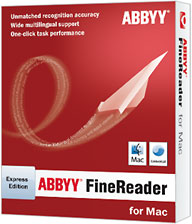 Key Features
Key Features
- Superior Accuracy of Text Recognition and Layout Retention
- Comprehensive Language Support
- One-Click Conversion Tasks
- Intelligent Re-creation of Tables and Spreadsheets
- Ideal Tool for PDF Conversion
- Digital Camera OCR
- Multiple Image Processing and Merging
- User-friendly Interface
ABBYY FineReader Express Edition for Mac supports 8 interface
languages (English, German, Russian, French, Italian, Spanish,
Portuguese and Dutch), recognizes documents in 171 languages, and
provides dictionary support for 36 languages.
With ABBYY FineReader Express Edition for Mac you can recognize any
type of PDF documents (even image-only), except secured PDFs. ABBYY
FineReader Express Edition for Mac outputs searchable PDF
(text-under-image). This enables text searchability. Searchable PDF is
a PDF file which contains searchable and selectable text. Text from
searchable PDF files can be used during indexing and full-text search
(including desktop search), and is also available for copying using
Adobe Reader and other PDF viewers.
Platform Support
ABBYY FineReader Express runs natively on both PowerPC and
Intel-based Macintosh computers.
System Requirements
- Operating System: Mac OS X 10.4 or later.
- Memory: 256 MB RAM.
- Hard disk space: 500 MB for typical program installation and 1 GB
for program operation.
- TWAIN-compatible scanner, digital camera or fax modem.
- Video card and monitor (min. resolution 1024 by 768 pixels).
- Keyboard, mouse or other pointing device.
ABBYY FineReader Express Edition for Mac does not support scanners,
cameras and fax modems that use emulated drivers.
ABBYY FineReader Express Edition for Mac can recognize TIFF and JPEG
files created by digital cameras.
Recommended requirements are
- 5-megapixel sensor
- Flash disable feature
- Manual aperture control or aperture priority mode
- Manual focusing
- An anti-shake system or the use of a tripod is recommended
- Optical zoom
- Interface Languages
Link: ABBYY FineReader Express
Edition for Mac
Quicken for Mac Coming in February 2010
PR: The Intuit Blog's Scott Gulbransen says:
Recent media and blogger coverage has led to some speculation that
Quicken may not release a new Quicken desktop product for the Mac.
We'd like to clear the air: Intuit will release a new version of
Quicken for the Mac platform in February 2010.
We know you've heard this before. In early 2008, we told you we'd
release Quicken Financial Life for Mac later that year. 2008 came and
went and we did not. At Macworld 2009, we told you it would be later
this year.
But after speaking to customers at Macworld 2009, and opening our
public beta of Quicken Financial Life for Mac to thousands of you, we
learned the product was not doing what we - nor customers - wanted it
to do.
We listened, and we learned.
Feedback from Mac customers led us to rethink our approach to
developing Quicken for Mac. We went back to the drawing board and are
making changes to everything from what the program does to how it
looks. We spent extra time building a reconcile mode for the new
register, a robust Windows-to-Mac transfer function for new Mac users
(and existing customers running Quicken on a Windows virtual machine),
and redesigned the experience to make it look and feel like a native
Mac application should.
We understand our loyal Mac customers are disappointed that the
product won't be in stores until after the first of the year. For that,
we apologize. We think taking our time to get it right will be well
worth it and will make Mac customers even more excited when they use
the new Quicken for Mac early next year.
You can go to Quicken.com beginning October 12, 2009 to pre-order
Quicken for Mac. We'll also continue to provide updates on our blog at
www.quicken.com/blog.
Thanks for your patience and for being loyal Quicken for Mac
customers.
Link:
Quicken for Mac Coming in February 2010
Desktop Mac
Deals
Low End Mac updates the following price trackers monthly:
For deals on current and discontinued 'Books, see our 13" MacBook and MacBook Pro,
MacBook Air, 13" MacBook Pro, 15" MacBook Pro, 17" MacBook Pro, 12" PowerBook G4, 15" PowerBook G4, 17" PowerBook G4, titanium PowerBook G4,
iBook G4, PowerBook G3, and iBook G3 deals.
We also track iPad,
iPhone, iPod touch, iPod classic, iPod nano, and iPod shuffle deals.

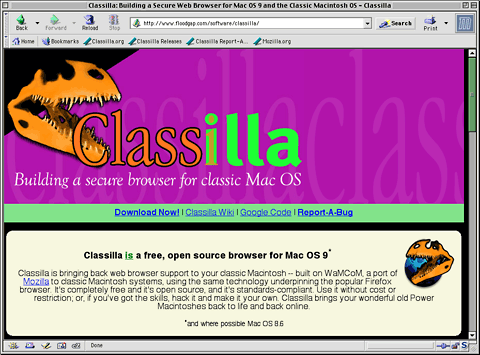 Macworld's Dan Moren says:
Macworld's Dan Moren says: Unlike standard PC speakers that use forward-firing drivers,
the four new Logitech multimedia speaker systems feature 360°
Sound, or omnidirectional acoustics, which creates a substantially
wider sweet spot - an especially helpful feature if you often move your
computer around your home or office. With speaker drivers that face
forward and backwards in each satellite, these four new speakers are
designed to transmit sound more consistently over a wider range of
space so you never miss a beat no matter where you are in the room.
Unlike standard PC speakers that use forward-firing drivers,
the four new Logitech multimedia speaker systems feature 360°
Sound, or omnidirectional acoustics, which creates a substantially
wider sweet spot - an especially helpful feature if you often move your
computer around your home or office. With speaker drivers that face
forward and backwards in each satellite, these four new speakers are
designed to transmit sound more consistently over a wider range of
space so you never miss a beat no matter where you are in the room. The Pro Sled gives you the capability of unlimited
swappable drives for your Mac Pro. Drives can be assigned and labeled
for different clients, projects or backup. In a high volume
professional setting, Power users need more drives ready for easy
replacement that can save time and avoid misplaced data.
The Pro Sled gives you the capability of unlimited
swappable drives for your Mac Pro. Drives can be assigned and labeled
for different clients, projects or backup. In a high volume
professional setting, Power users need more drives ready for easy
replacement that can save time and avoid misplaced data.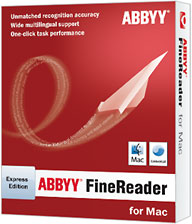 Key Features
Key Features
