MacBook, PowerBook, iBook, and other portable computing is covered
in The 'Book Review. iPod, iPhone,
and Apple TV news is covered in The iNews
Review.
All prices are in US dollars unless otherwise noted.
News & Opinion
Tech Trends
Products & Services
Software
News & Opinion
Downgrading to Tiger
Vintage Mac Museum's Adam Rosen (also a columnist for Low End Mac) says:
"What's that saying: art imitates life, which imitates art, which
. . . Recently I wrote an article for my Low End Mac column
about Tips for
Installing or Reinstalling Mac OS X Tiger, based on the many
experiences I've had in getting that OS installed onto a Mac. Since
Tiger (the 10.4.x) series is now discontinued by Apple, it falls into
the realm of systems I include in the Vintage Mac Museum.
"It isn't dead in the real world yet, either."
Rosen goes on to explain how a client had been upgraded to Leopard
by another tech - which meant no Classic Mode and no access to Classic
apps. Downgrading to Tiger was the solution.
Link:
Downgrading to Tiger
Is Apple the World's Most Discreetly Feminine
Brand?
Forbes' Bridget Brennan says:
"Apple just may be the world's most discreetly feminine
brand....
"...If something 'just works', is easy to use, and doesn't have a
host of issues and problems, people will find out. I don't know if
Apple caters to women, but it is a far better product than
Microsoft's....
"Is it too much to attribute at least some of Apple's success to its
female-friendly approach to product design? If women are indeed
influencing nearly two-thirds of consumer electronics sales, surely
that says something.
"Here's how Apple does it...."
Link:
Apple: The World's Most Discreetly Feminine Brand?
Apple Arrogance + AppleCare = Shoddy Service?
SiliconValleyWatcher's Tom Foremski says:
"On the one occasion I've had to use AppleCare, the Apple extended
warranty, about 5 years ago, I had a good result. This time I had a
very bad experience and I'm wondering if Apple is getting way too
arrogant in its dealings with customers."
Link:
AppleCare = Shoddy Service - Apple Arrogance?
MacSpeech Dictate Amazingly Accurate, Improves
Productivity
IT Enquirer's Erik Vlietinck says:
"I received a copy of MacSpeech Dictate well over 6 months ago, but
the program required an Intel Mac. With one of the last generation Mac
Minis I tested Dictate long enough to be very impressed with the
software's performance and accuracy.
"I installed MacSpeech Dictate on a Mac Mini, and the installation
was really the most difficult about the whole application
. . . I used both British and US English and two different
headsets. All four test setups worked flawlessly; I passed the training
sessions without any problem.
"Usually, these training sessions don't tell you how the software
will actually perform under real-world circumstances, but in Dictate's
case, there was no difference. I could dictate as much as I wanted, the
software never hit a barrier beyond which it did not perform with a
very high accuracy...
"In one word: Dictate actually boosted my productivity."
Link: MacSpeech
Dictate Is Amazingly Accurate, Improves Productivity
Tech Trends
Fujitsu Unveils First USB 3.0 Chips
ZD Net UK's Matthew Broersma reports:
"Fujitsu Microelectronics has begun shipping one of the first chips
to support USB 3.0, which promises to be 10 times faster than USB
2.0.
"Fujitsu's MB86C30A, announced on Monday, is a USB 3.0-to-Sata
bridge chip. The company said it can deliver the 5 Gbps maximum data
transfer rate of the new USB 3.0 specification, which is also known as
SuperSpeed USB. USB 2.0 supports a maximum transfer rate of 480
Mbps."
Link: Fujitsu
Unveils USB 3.0 Silicon
Unix Turns 40: The Past, Present, and Future of the
OS
Computerworld's Gary Anthes says:
"Forty years ago this summer, a programmer sat down and knocked out
in one month what would become one of the most important pieces of
software ever created.
"In August 1969, Ken Thompson, a programmer at AT&T Bell
Laboratories, saw the monthlong absence of his wife and young son as an
opportunity to put his ideas for a new operating system into practice.
He wrote the first version of Unix in assembly language for a wimpy
Digital Equipment Corp. PDP-7 minicomputer, spending one week each on
the operating system, a shell, an editor and an assembler.
"Unix of course went on to be the basis for Mac OS X, Linux, Sun's
Solaris, Free BSD, and many other operating system variants. This
article provides the backstory."
Link:
Unix Turns 40: The Past, Present, and Future of the OS
Products & Services
Master Digital Black & White with The
Photographer's Guide to Silver Efex Pro
PR: Luminescence of Nature Press announces the release of
The Photographer's Guide to Silver Efex Pro, the latest ebook by
photographer and author Jason P. Odell, Ph.D. The Photographer's
Guide to Silver Efex Pro is a comprehensive PDF tutorial that
guides photographers through the steps of digital black and white
conversion using the popular plugin software for Photoshop, Lightroom,
and Aperture. The tutorial includes 15 instructional videos narrated by
Dr. Odell, each of which reinforces concepts illustrated in the pages
of the ebook. The instructional videos are embedded directly in the PDF
file, which means that users don't need to worry about separate video
files or media players; as long as they are using Adobe Reader 9 or
later, the videos will play directly from the ebook.
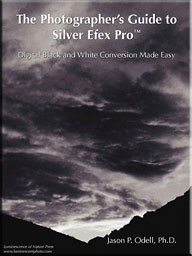 Interactive Features
Interactive Features
The Photographer's Guide to Silver Efex Pro follows in the
same tradition as Dr. Odell's other educational ebooks and maintains
his high standard of usability and interactive features. The new ebook
is fully bookmarked, and contains an interactive Table of Contents and
Index. Users can simply click a TOC or index entry and be taken
directly to that page. Additional cross-references are hyperlinked
within the Guide, as well.
Hidden Features Exposed
When asked about the new ebook, Dr. Odell was quick to point out
that even seemingly straightforward software has a plethora of untapped
or hidden features. "Many people have suggested that Silver Efex Pro
has no image histogram," said Dr. Odell, "in fact, there is a
histogram, but it is hidden within other tools." The Photographer's
Guide to Silver Efex Pro walks even the most inexperienced users
through a straightforward workflow approach to producing black and
white images worthy of gallery showings. In the last chapter of the
ebook, the author puts all the tools together and shows how to create
commonly used effects, like dramatic landscapes and traditional
portraits. More importantly, Dr. Odell focuses on the thought process
behind each image. "I want the readers to understand how I'm thinking
about each image as I progress through the editing steps, so they can
start thinking about which tools to employ on their own images", said
Dr. Odell.
The Photographer's Guide to Silver Efex Pro is available
directly from Luminescence of Nature Press as a digital download for
$19.95.
Link:
The Photographer's Guide to Silver Efex Pro
SteelSeries Introduces New High Definition Gaming
Mouse and Gaming Surface
PR: SteelSeries, specialist in gaming peripherals and
accessories, has introduced the SteelSeries Xai Laser Mouse,
SteelSeries Kinzu Optical Mouse and the SteelSeries 9HD hard plastic
surface. The technology, shape, size, weight and feel of the
SteelSeries Xai was designed with one purpose: to create an immediate
advantage for gamers by enhancing a user's performance during game
play.
 "We spent three years methodically perfecting the SteelSeries
Xai by researching mouse grips used by professional gaming teams such
as Fnatic, SK Gaming, and Evil Geniuses in order to create a level of
performance that gamers have never experienced before," says Bruce
Hawver, CEO of SteelSeries. "The SteelSeries Xai's High Definition
sensor offers a huge improvement over the current highest-end gaming
mice and it is designed with technical specifications that increase the
level of performance results, especially during the most frantic and
fast-paced games."
"We spent three years methodically perfecting the SteelSeries
Xai by researching mouse grips used by professional gaming teams such
as Fnatic, SK Gaming, and Evil Geniuses in order to create a level of
performance that gamers have never experienced before," says Bruce
Hawver, CEO of SteelSeries. "The SteelSeries Xai's High Definition
sensor offers a huge improvement over the current highest-end gaming
mice and it is designed with technical specifications that increase the
level of performance results, especially during the most frantic and
fast-paced games."
Research and development of the mouse was done in close cooperation
with full-time professional gamers from the US, Europe, and Asia to
ensure that the SteelSeries Xai is a tool with a purpose - not just a
gadget. The 10.8 megapixels/second sensor offers a huge improvement
over the current generation of gaming mice by processing 12,000
frames/second at 5,001 CPI at movement speeds of 150 inches/second
providing the user with High Definition tracking for unparalleled
precision.
Furthermore, the SteelSeries Xai offers unprecedented levels of
personalization for the user, with unique SteelSeries sensor
innovations like SteelSeries ExactAim, SteelSeries ExactRate,
SteelSeries ExactSens, SteelSeries FreeMove and automatic lift distance
calibration. SteelSeries Xai can be fully configured via a LCD menu
system on the back of the mouse, where settings will be stored on the
mouse thus eliminating the need for drivers and providing configuration
capabilities on-the-go.
Some of the features of the SteelSeries Xai include:
- Ambidextrous shape
- 7 Programmable macro buttons, 200 strokes per button
- Driverless plug-and-play, with 5 profiles
- Fully configurable via LCD menu system
- 100-5,001 counts/inch
The SteelSeries 9HD surface was designed to fully support the
enhanced tracking capabilities of next-generation High Definition
gaming mice. The finely textured surface consists of tens-of-thousands
of light reflecting microscopic points, enabling the user to perform
exceptionally precise mouse operations, including minimal movements as
well as high velocity slingshots.
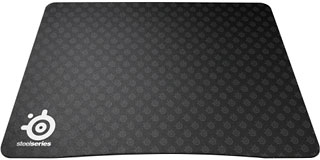 In addition to the SteelSeries Xai Laser
Mouse, SteelSeries is also introducing the SteelSeries Kinzu Optical
Mouse. Based on the same shape as the SteelSeries Xai, but 7% smaller
in size, the SteelSeries Kinzu processes 9,375 frames/second at 3,200
CPI and is compact, lightweight, and is in a league of its own when it
comes to reliability and stability.
In addition to the SteelSeries Xai Laser
Mouse, SteelSeries is also introducing the SteelSeries Kinzu Optical
Mouse. Based on the same shape as the SteelSeries Xai, but 7% smaller
in size, the SteelSeries Kinzu processes 9,375 frames/second at 3,200
CPI and is compact, lightweight, and is in a league of its own when it
comes to reliability and stability.
SteelSeries Xai, SteelSeries Kinzu and SteelSeries 9HD will be
available August 2009.
SteelSeries is a leading manufacturer of gaming peripherals and
accessories, including headsets, keyboards, mice, software and gaming
surfaces, selling in more than 75 countries. SteelSeries has been on
the forefront of professional gaming gear since its inception in 2001,
thanks to continued innovation and product development in cooperation
with leading professional gamers. All SteelSeries products are
developed in cooperation with professional gamers to ensure optimum
performance and durability. SteelSeries supports the growth of
competitive gaming and electronic sports through professional team
sponsorships and community support all over the world.
OWC Lowers Price on 'Quad Interface' Blu-ray
Drives, Introduces Toast Pro Bundles for Macs
 PR: Other World Computing (OWC) announces that it has
lowered prices on its Mercury Pro Blu-ray "Quad Interface" External
Drive line and has introduced two new special Mac bundles that include
the full $149.99 retail version of Toast 10 Titanium Pro, the easiest
tool for Mac users to burn music, video, photos, and data files onto
CD, DVD, and Blu-ray discs. The Mercury Pro Blu-ray "Quad Interface"
External Drives are the only Blu-ray burners on the market that provide
the flexibility of a "Quad Interface" of FireWire 800, FireWire 400,
USB 2.0, & eSATA for Plug & Play compatibility with both
Windows and Macintosh systems.
PR: Other World Computing (OWC) announces that it has
lowered prices on its Mercury Pro Blu-ray "Quad Interface" External
Drive line and has introduced two new special Mac bundles that include
the full $149.99 retail version of Toast 10 Titanium Pro, the easiest
tool for Mac users to burn music, video, photos, and data files onto
CD, DVD, and Blu-ray discs. The Mercury Pro Blu-ray "Quad Interface"
External Drives are the only Blu-ray burners on the market that provide
the flexibility of a "Quad Interface" of FireWire 800, FireWire 400,
USB 2.0, & eSATA for Plug & Play compatibility with both
Windows and Macintosh systems.
Pricing for OWC Mercury Pro Blu-ray "Quad Interface" External Drive
line:
- OWC Mercury Pro "Quad Interface" External Drive (model
OWCMRF8UEBDW6) $299.99. Up to 6x Blu-ray, 16x DVD, and 40x CD Burn
Speeds. Includes all connection cables, two 25 GB 4x BD-R discs, and
one year OWC warranty.
- OWC Mercury Pro "Quad Interface" External Drive (model
OWCMRF8BDSD8X) $349.99. Up to 8x Blu-ray, 16x DVD, and 32x CD Burn
Speeds. Includes all connection cables, two 25 GB 4x BD-R discs, and
one year OWC warranty.
- Special Mac User Bundle: OWC Mercury Pro "Quad Interface" External
Drive and Toast 10 Titanium Pro (model OWCMRF8UEBDW6T) $399.99. Up to
6x Blu-ray, 16x DVD, and 40x CD Burn Speeds. Includes full retail box
version Toast 10 Titanium Pro, all connection cables, two 25 GB 4x BD-R
discs, and one year OWC warranty.
- Special Mac User Bundle: OWC Mercury Pro "Quad Interface" External
Drive and Toast 10 Titanium Pro (model OWCMRF8BDSD8XT) $449.99. Up to
8x Blu-ray, 16x DVD, and 32x CD Burn Speeds. Includes full retail box
version Toast 10 Titanium Pro, all connection cables, two 25 GB 4x BD-R
discs, and one year OWC warranty.
Burn 50,000 JPEG Images, 17,500 MP3 Songs, or 25 DVD Movies on a
Single Blu-ray Disc
Available immediately priced starting at $299.99, the Mercury Pro
Blu-ray External Drives are ideal for consumers with large amounts of
High-Definition or other video, photos, music, and data files that they
want to author, archive, or retrieve using a single disk. Capable of
burning up to 50 GB of data - equal to 50,000 JPEG images, 17,500 MP3
songs, 25 DVD quality movies, or just under four hours of High
Definition video - onto a single Blu-ray disc as quickly as 30 minutes,
the Mercury Pro Blu-ray drives also read and/or write virtually all
types of optical media, including DVD R/RW & Dual-Layer, DVD-RAM,
and CD-R/RW.
Special Mac Bundles Include $149.99 Retail Version of Toast 10
Titanium Pro
A $149.99 retail value, Toast 10 Titanium Pro is included with two
new OWC Mercury Pro Blu-ray External Drives bundles for Mac users. A
long time Mac favorite tool for burning CDs and DVDs, Toast 10 Titanium
Pro takes burning on Macs to the next level with built-in Blu-ray data
and video disc burning capabilities, in addition to DVD & CD
support. Ideal for creative professionals and designers, as well as
home photo and video hobbyists, Toast 10 Titanium Pro supports the
burning of massive amounts of raw data files, as well as the creation
of fully playable Blu-ray video discs. Using this included software,
Mac users can convert and burn a wide variety of QuickTime compatible
files and HD video footage from AVCHD camcorders, TiVo DVRs, ElGato's
EyeTV, etc. and then play the discs on any standard Blu-ray set-top box
or PS3 game console.
"With up to 8x Blu-ray write speeds for burning up to 2 GB per
minute, four interfaces for the fastest performance with any computer,
all connection cables included, and two media disks included, the
Mercury Pro Blu-ray External Drives give Mac and PC users with a large
amount of data the complete performance package to convert those files
to Blu-ray disc quickly and easily," said Larry O'Connor, CEO, Other
World Computing. "For Mac users, the two special Toast bundles
represent an outstanding value on the easiest drag and drop video to
Blu-ray disk burning application on the market."
The OWC Mercury Pro Blu-ray "Quad Interface" External Drive line has
been fully tested for compatibility with most Mac and Windows built-in
and third party DVD/CD tools and players, including Apple iTunes, Apple
Disc Burning, Apple iLife Suite, Apple Final Cut Studio 2 (exporting
edited video to Toast for Blu-ray mastering), EMC Retrospect Express,
NTI DragonBurn, Roxio Toast, Roxio Easy Media Creator, and Nero
Burning.
Link: OWC Mercury
Pro Blu-ray external drives
Toshiba Breaks into the 3.5" External Hard Drive
Market
PR: Toshiba's Digital Products Division has announced the
availability of a new Toshiba 3.5" External Hard Drive, marking
Toshiba's first entry into the 3.5" external hard drive business. The
product offers digital consumers and business professionals a stylish
and affordable back up device with dual connectivity, robust software
features and up to 1 TB of capacity from a trusted brand.
"On the heels of successfully building a 2.5" external hard drive
business, we are ready to expand our hard drive expertise into the 3.5"
hard drive market," said Michael Cassidy, director, accessories and
hard drive marketing, Toshiba America Information Systems, Inc.,
Digital Products Division. "We designed the external hard drive to
provide consumers an easy-to-use back up option that not only performs
above competition, but is also a stylish accessory for their PC."
The Toshiba 3.5" External hard drive features dual connectivity with
high-speed USB 2.0 and eSATA ports, as well as a robust software
application that offers reliable and easy data protection. In addition,
the software package allows consumers to not only back up and restore
selected files, but also their entire system.
With its sleek glossy finish, Toshiba designed the 3.5" External
hard drive to match its family of consumer laptops, while the slim form
factor design and space-saving footprint conserves desk space. The hard
drive is priced competitively at $129.99 MSRP for 640 GB and $159.99
MSRP for 1 TB. All versions of the hard drive are PC and Mac
compatible and are backed by a Toshiba 3-year standard limited
warranty.
 Features available on the Toshiba 3.5" External Hard Drive
include:
Features available on the Toshiba 3.5" External Hard Drive
include:
- Slim form factor and foot print to save desk space
- Sleek high gloss finish
- Vaporized metallic silver rim
- LED activity light with white glow effects
- Reliability by Design
- High quality impact resistant ABS+PC material
- Internal dampening system for shock protection
- Power saving mode
- PC and Mac compatible
- Toshiba 3-year standard limited warranty
Capacities
- 640 GB,1 TB
- Technical Specifications:
- Dimensions: 6.6" (W) x 6.8" (L) x 1.34" (H)
- 1 High-speed USB 2.0 connectivity
- 1 eSATA connectivity
- 5400 rpm SATA Drive
- Includes easy-to-use Backup Software
- UL approved, USBIF compliant
- FCC compliant and RoHS compatible
Contents
- 3.5" Desktop External Hard Drive
- USB cable 4 ft & AC adapter
- Hard drive cradle stand
- Backup software (preloaded on drive)
- Quick Start Guide & Warranty Card
Available now through select Toshiba Preferred Partner Program
resellers, retailers, e-tailers and toshibadirect.com.
Connect with Toshiba on Twitter at twitter.com/ToshibaLaptops and
on Facebook.
Samsung Launches New 500 GB per Platter Hard Drive
Lineup for Servers and Desktop PCs
PR: Samsung Electronics Co., Ltd. has announced its new
lineup of high-density hard drives for high-end computing environments,
the Spinpoint F3. The F3 operates at 7200 rpm with offerings of up to 1
Terabyte (TB) data storage capacity by using two 500 Gigabyte (GB) per
platter disks. As well as meeting data center requirements for addition
storage to meet rising demand and increasing performance needs, the new
drives also deliver high-performance with lower power for desktop
computers and servers.
The Spinpoint F3 utilizes advanced 500 GB per platter technology, so
that two-platter 1 TB capacity is achieved. Increased areal
density per platter provides up to a 30% higher performance than a
three-platter 1 TB in the same 3.5" form factor. A reduction in
mechanical parts also contributes to enhanced reliability in terms of
anti-shock and data failure.
"Our customers require not only additional capacity but also high
performance for their server and desktop storage systems, while
promoting a green environment," said Choel-Hee Lee, vice president of
marketing, Storage Systems Division, Samsung Electronics. "The massive
capacity-per-platter and high-performance features of the new Spinpoint
F3 make it an attractive solution for driving the growth of
high-density storage."
"Market forecasts estimate 500 GB per platter and higher densities
will experience over 15% annual growth in the next five years, with
expectations that high density storage will become main stream for 3.5"
storage beyond 2010," said Mark Geenen, president of TRENDFOCUS.
Samsung's new hard drive utilizes its low noise operation technology
SilentSeek™ and NoiseGuard™ to achieve a quiet operation
system. In addition, the new Spinpoint F3 is compliant with the (RoHS)
restriction of hazardous substances directive.
The F3 incorporates a 7200 rpm rotational speed, a 3.0 Gbps SATA
interface, Native Command Queuing features and a 16 MB/32 MB buffer
memory. The Spinpoint F3 is currently available in 500 GB capacities
worldwide. The 1 TB drive is scheduled for initial shipment in
August.
Link: Samsung Hard
Drives
Software
IGG Software Pays Quicken Users $20 to Switch to
iBank for Mac
PR: IGG Software, LLC has announced its "Why Wait Another
Day?" rebate offer to all Quicken users. Frustrated Quicken users still
searching for an alternate, Mac-based program to manage their personal
finances now have 20 more reasons to switch to iBank. Paid iBank
downloads from the IGG Software online store are qualified for this
rebate offer, as are all registered purchases of iBank made after July
10, 2009.
Many longtime Intuit customers were vocally dismayed this summer,
following back-to-back delays to the promised release date of a new
version of Quicken for the Mac. But the wait is officially over:
frustrated Quicken users still searching for an alternate, Mac-based
program to manage their personal finances now have 20 more reasons to
switch to iBank, in the form of a $20 rebate offer - "Why Wait Another
Day?" - from developer IGG Software.
"We're a little surprised that more of Quicken's customers haven't
already switched," says IGG marketing director Scott Marc Becker.
"iBank offers a better experience on the Mac, and a pretty
straightforward process for transferring your old data from Quicken.
But now there's money on the table."
Unlike Quicken, iBank is a Mac-only application written to take full
advantage of the Intel architecture of the latest Macs. There are no
annual fees or required updates for iBank, and no features or
functionalities are ever disabled for existing users. iBank customers
also have the advantage of hardware (iSight), software (iCal) and
cloud-based (MobileMe) integration with their Macs. A free trial copy
of iBank, requiring Mac OS X 10.5 Leopard, can be downloaded from
IGG's website.
In addition, iBank Mobile is a number-one-selling finance app for
iPhone and iPod touch. Available separately via the Apple App Store,
the new mobile version of iBank allows transaction entry on the go, the
ability to review account balances anytime and anywhere, and easy sync
with the desktop version of iBank - even for business partners or
spouses sharing access to the same accounts.
Paid iBank downloads from the IGG Software online store are
qualified for this rebate offer, as are all registered purchases of
iBank made after July 10, 2009. iBank is also sold through Apple,
Amazon, and many other outlets, including Apple retail, OfficeMax,
Office Depot, Fry's, J&R and many independent software dealers.
To receive their rebates, customers must submit a completed rebate
form within 30 days of purchasing iBank, as well as proof of purchase
of both iBank and Quicken. MS Money users are also qualified for this
offer, which expires September 30, 2009. Valid in the US and Canada
only, this rebate may not be combined with other offers.
TwitterPod 2.0.1 Twitter Client
PR: TwitterPod is a Twitter client with message store
capability. The messages by your friends and by yourself will all be
stored and displayed on an easy-to-navigate window.
Features:
- Searches logs easily
- QuickPost with tiny window
- QuartzComposer views
- SmartDrawer for website and GoogleMaps
- Works with Growl
- Checks updates with Sparkle
When you post messages with TwitterPod, you can add your location as
a postfix from a simple and intuitive menu. (e.g. [San Francisco, CA],
[Shinagawa-ku, Tokyo] or [home] ).
New in version 2.0.1:
- Now twitters with "from TwitterPod" on web.
- Add today function (but still have a bit problem)
- Fix some error handlings
- Fix copy function
- Modify icon size and fix tiny icon problem
- Add secret feature
System requirements: Mac OS X 10.4 or later.
System Support: PPC/Intel
Free
Link: TwitterPod
Blue Crowbar Software Releases
Aperture2Twitter and iPhoto2Twitter 1.5
 PR: Blue Crowbar
Software has released Aperture2Twitter 1.5 and iPhoto2Twitter 1.5,
upgrades to its Twitter-plugins for Aperture and iPhoto, Apple's photo
editing and management applications. Both plugins let you send tweets
and photos to Twitter without leaving your favorite Mac photo
application. The new versions now add support for posting to
Mobypicture, a service that makes it trivial to share photos and
movies.
PR: Blue Crowbar
Software has released Aperture2Twitter 1.5 and iPhoto2Twitter 1.5,
upgrades to its Twitter-plugins for Aperture and iPhoto, Apple's photo
editing and management applications. Both plugins let you send tweets
and photos to Twitter without leaving your favorite Mac photo
application. The new versions now add support for posting to
Mobypicture, a service that makes it trivial to share photos and
movies.
"After the initial release of our two plugins, many users have asked
to be able to send their photos to more than one photo-sharing site,"
said Steven Vandeweghe, founder of Blue Crowbar. "To establish this, we
have found the perfect partner in Mobypicture. Besides being a great
stand-alone site for sharing photos and movies with your Twitter
followers, Mobypicture also integrates with other popular services like
Flickr, Facebook, Tumblr, WordPress, LiveJournal, YouTube, and
Vimeo."
"It is really amazing to see that our core APIs are used by
developers around the world to enrich and add options to their
applications. The integration with iPhoto and Aperture is a great
addition and makes sharing your adventures really easy and convenient."
- Mathys van Abbe, Mobypicture.
New features in Version 1.5:
- Support for photo uploads to Mobypicture
- Support for movie uploads to Mobypicture (iPhoto2Twitter only)
- Through Mobypicture, support for many other services is included:
Flickr, Facebook, Tumblr, Blogger, LiveJournal, WordPress, YouTube,
Vimeo and more
 Mobypicture helps users share
adventures in real time with friends. In one simple action, all social
Web sites are updated with text, audio, photos or video files.
Mobypicture helps companies market their events and spread the content
of the attendees throughout the social Web. For events, these are
aggregated based on geo location. Clients use Mobypicture to send
mobile digital content which is aggregated, enriched and distributed
using APIs of all important social sites and services.
Mobypicture helps users share
adventures in real time with friends. In one simple action, all social
Web sites are updated with text, audio, photos or video files.
Mobypicture helps companies market their events and spread the content
of the attendees throughout the social Web. For events, these are
aggregated based on geo location. Clients use Mobypicture to send
mobile digital content which is aggregated, enriched and distributed
using APIs of all important social sites and services.
Feature Highlights:
- Sends your tweets without leaving iPhoto or Aperture
- Can include a photo or movie with a tweet
- Fast switching between different Twitter-accounts
System Requirements:
- Mac OS X 10.5 (Leopard)
- iPhoto '08 or '09 for iPhoto2Twitter
- Aperture 2 for Aperture2Twitter
iPhoto2Twitter and Aperture2Twitter are available immediately. A
license for one user costs 4.95 euros for iPhoto2Twitter and 5.95 euros
for Aperture2Twitter. The upgrade is free for existing users. A free
trial version of the software can be downloaded from the Blue Crowbar
website.
Mozilla Prism - Bringing Web Applications to Your
Desktop
PR: Prism is an application that lets users split web
applications out of their browser and run them directly on their
desktop
Why Prism?
Prism is designed to create a better environment for running your
favorite web-based applications. Much of what we used to accomplish
using an application running locally on our computers is moving into
the web browser. Thanks to advances in web technology, these apps are
increasingly powerful and usable. As a result, applications like Gmail,
Facebook and Google Docs are soaring in popularity.
 Unfortunately the web browser,
which was originally designed for reading documents, is not an ideal
environment for running applications. It is frustrating and
time-consuming to wade through a mass of browser windows and tabs just
to find your email client. Unstable applications can slow down or crash
your entire browser. And many of the conveniences offered by modern
operating systems are unavailable to web apps running in the
browser.
Unfortunately the web browser,
which was originally designed for reading documents, is not an ideal
environment for running applications. It is frustrating and
time-consuming to wade through a mass of browser windows and tabs just
to find your email client. Unstable applications can slow down or crash
your entire browser. And many of the conveniences offered by modern
operating systems are unavailable to web apps running in the
browser.
The Best of Both Worlds
This is where Prism comes in. Instead of running all your web apps
in the browser, Prism lets you run them in their own window just like
normal applications. A single faulty app or web page can no longer take
down everything you are working on. In the future, Mozilla.org will be
releasing web app bundles from the Prism developer community that let
you customize your application to use many of the operating system
features common to a desktop application.
Prism is based on the same world-class browsing engine as Firefox to
ensure maximum compatibility with the entire range of applications
available on the web, today and in the future.
There are two ways to use Prism; A Firefox extension or a standalone
application. Either way, you can easily turn any website into a Prism
application.
Prism Firefox Extension
Once you have installed the extension and restarted the browser, you
can turn any web site into a Prism application by choosing "Create
Application for this Website" in the Tools menu.
Prism Standalone Application
This application will be located in the Start menu on Windows or the
Applications folder on Macintosh. Simply fill out the URL of the
website you want to turn into an application, give it a name and select
where you want the shortcut to be created, then click OK.
Features
Access Web Apps from System Taskbar or Dock
No more wading through web browser windows and tabs just to read
your email or check your Facebook feed. Prism apps run directly on your
desktop and can be accessed just like any other application. On
Windows, you can launch applications from the Start menu and then
access them in the taskbar. On Mac, you can launch and access
applications from the OS X dock.
- Prism apps run directly on your desktop and can be accessed just
like any other application
- Rock solid web app stability
- Prism apps run separately from the browser, so they stay up even if
your browser doesn't
- System tray icon and dock badges
- On Windows, the system tray icon can be changed to give information
about application
Tray Icon and Dock Menus
When you do something often enough, even a single extra step can be
a major hassle. With Prism, the most common features for an application
can be added to a tray icon or dock menu. These features can then be
accessed in one step, providing significant time savings.
Associate Applications with Browser Links
Some browser links cause an application to run rather than opening
in the browser. A popular example are mailto: links that open your mail
client and fill out the recipient (and optionally the subject line) for
you. Until now, you were out of luck if you use a web mail client, but
now Prism lets web apps handle these links just like traditional
desktop apps.
Rock Solid Web App Stability
Modern web browsers are pretty stable, but then can still crash due
to a rogue application or elusive bug. Prism apps run separately from
the browser, so they stay up even if your browser doesn't. Separating
apps also reduces browser load, improving performance and
stability.
Run Applications Automatically When Your Computer Starts
Some web apps are so important that we want them running all the
time. For some users this might mean Gmail, Facebook or Flickr. With
Prism you can set an app to run automatically whenever your start your
computer.
Minimize to Tray
Is your desktop cluttered by too many running applications? Prism
apps can be configured to minimize to the system tray on Windows so
they stay out of the way when you don't need them. Accessed to a
minimized app is still only a single mouse click away.
System Tray Icon and Dock Badges
On Windows, the system tray icon can be changed to give information
about application status (e.g. adding a star to show that your web mail
has new messages). On Mac, a badge can be added to the Dock icon for
the same purpose.
Popup Alerts
Applications can be configured to display popup alerts for certain
events. For example, your web mail could display an alert when a new
mail arrives.
System requirements: Prism supports Intel Macs only running OS X
10.4 or later.
Link: Prism
Livescribe and Vision Objects Bring
Handwriting-Recognition Service to Mac Users
PR: Livescribe Inc. and Vision Objects have announced the
availability of a handwriting-to-text transcription service for Mac
users, bringing handwriting-recognition software to a larger community
of Pulse smartpen users. Mac users can download a 30-day free trial or
buy MyScript for Livescribe online from Vision Objects, an expert in
ergonomic, easy-to-use alternatives for text input.
"Handwriting-to-text transcription has been one of the most
frequently requested applications from our Mac user community, and we
are very excited to finally be able to provide this capability through
our partnership with Vision Objects" said Eric Petitt, senior director
of marketing for Livescribe. "Vision Objects is known for providing the
highest recognition accuracy in the market, with confidence second to
none."
With MyScript for Livescribe, Pulse smartpen users can make edits to
their converted text and even create a personal dictionary of
frequently used words, names, abbreviations or terms for an even more
accurate conversion. They can also:
- Directly send handwritten notes from Livescribe Desktop to
MyScript,
- Convert shapes, drawings and tables, as well as handwriting,
- Send edited text to Microsoft Word or email, or save it as a
picture file.
Vision Objects has been developing handwriting recognition
technology for laboratories, universities and corporations worldwide
since 1998. "Livescribe's 'computer-in-a-pen' radically transforms the
way students take notes collectively as well as individually," said
Jean-Marc Aïchoun, vice president of sales and marketing for
Vision Objects. "Sharing technologies such as pencasts and MyScript for
Livescribe invite a new level of collaboration likely to change the way
people teach, learn and create information."
Pulse smartpen owners can download a free 30-day trial or purchase
MyScript at <http://www.visionobjects.com/handwriting_recognition/pulse/pulse.htm>
System Requirements: Mac users must be operating Mac OS X 10.4 Tiger
or 10.5 Leopard on an Intel processor.
Pulse Smartpen
The Pulse smartpen quickly won consumer and industry support after
its launch 2008, winning innovation awards from Popular Mechanics and
Popular Science, as well as a 2009 Macworld Best of Show award. Pulse
is a computer in a pen that captures handwritten notes and
simultaneously records and links the audio to the notes. By tapping on
the notes with the smartpen, consumers can hear the conversation play
back from that exact moment in time. All of this information can be
uploaded to a computer for storage, easy keyword search or to share
with others.
Located in Oakland, Calif., Livescribe has developed a new low -
cost mobile computing platform that enhances productivity, learning,
communication and self expression for anyone that uses pen and paper.
The Pulse smartpen revolutionizes the act of writing by recording and
linking audio to handwriting, so users never miss a word. For more
information, visit Livescribe at:
Drive Genius 2 Updated to Support Snow
Leopard
PR: ProSoft Engineering, Inc. announces the availability of
Drive Genius 2.2, an update to its award-winning disk utility.
Maintain, Manage and Optimize Your Hard Drive
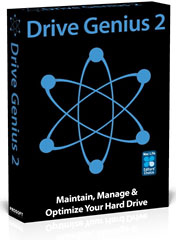 Is your Mac running slower? Is your hard
drive filling up and you don't know why? Are you seeing the beach ball
more and more? Try Drive Genius 2, the best hard drive utility on the
Mac platform. Defrag, DriveSlim™, Repartition-on-the-fly and
Clone are only a few of the award-winning features of Drive Genius 2.
Recently awarded the Editor's Choice award from Mac Life Magazine.
Is your Mac running slower? Is your hard
drive filling up and you don't know why? Are you seeing the beach ball
more and more? Try Drive Genius 2, the best hard drive utility on the
Mac platform. Defrag, DriveSlim™, Repartition-on-the-fly and
Clone are only a few of the award-winning features of Drive Genius 2.
Recently awarded the Editor's Choice award from Mac Life Magazine.
Drive Genius 2.2
- Now supports Snow Leopard
- Improved defragmentation functionality
- Improved repartition performance and other improvements
"ProSoft is excited to release this new version of Drive Genius 2
that adds support for Apple's upcoming Snow Leopard operating system.
Drive Genius 2.2 also adds improvements to a number of features
including Defrag and Repartition. ProSoft is dedicated to producing
award-winning utilities paired with excellent customer service and
support," says Greg Brewer, CEO of ProSoft Engineering, Inc.
Current Drive Genius 2 users can simply auto-update their
application for free within the application. A new boot DVD can be
purchased from the ProSoft website for a nominal fee. Drive Genius 2 is
available for purchase online at www.prosoftengineering.com and at
Apple Stores.
Link: Drive
Genius 2
Desktop Mac
Deals
Low End Mac updates the following price trackers monthly:
For deals on current and discontinued 'Books, see our 13" MacBook and MacBook Pro,
MacBook Air, 13" MacBook Pro, 15" MacBook Pro, 17" MacBook Pro, 12" PowerBook G4, 15" PowerBook G4, 17" PowerBook G4, titanium PowerBook G4,
iBook G4, PowerBook G3, and iBook G3 deals.
We also track iPad,
iPhone, iPod touch, iPod classic, iPod nano, and iPod shuffle deals.

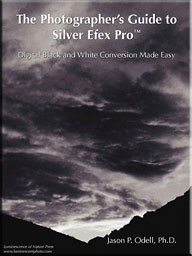 Interactive Features
Interactive Features "We spent three years methodically perfecting the SteelSeries
Xai by researching mouse grips used by professional gaming teams such
as Fnatic, SK Gaming, and Evil Geniuses in order to create a level of
performance that gamers have never experienced before," says Bruce
Hawver, CEO of SteelSeries. "The SteelSeries Xai's High Definition
sensor offers a huge improvement over the current highest-end gaming
mice and it is designed with technical specifications that increase the
level of performance results, especially during the most frantic and
fast-paced games."
"We spent three years methodically perfecting the SteelSeries
Xai by researching mouse grips used by professional gaming teams such
as Fnatic, SK Gaming, and Evil Geniuses in order to create a level of
performance that gamers have never experienced before," says Bruce
Hawver, CEO of SteelSeries. "The SteelSeries Xai's High Definition
sensor offers a huge improvement over the current highest-end gaming
mice and it is designed with technical specifications that increase the
level of performance results, especially during the most frantic and
fast-paced games."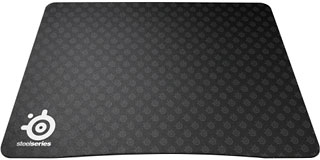 In addition to the SteelSeries Xai Laser
Mouse, SteelSeries is also introducing the SteelSeries Kinzu Optical
Mouse. Based on the same shape as the SteelSeries Xai, but 7% smaller
in size, the SteelSeries Kinzu processes 9,375 frames/second at 3,200
CPI and is compact, lightweight, and is in a league of its own when it
comes to reliability and stability.
In addition to the SteelSeries Xai Laser
Mouse, SteelSeries is also introducing the SteelSeries Kinzu Optical
Mouse. Based on the same shape as the SteelSeries Xai, but 7% smaller
in size, the SteelSeries Kinzu processes 9,375 frames/second at 3,200
CPI and is compact, lightweight, and is in a league of its own when it
comes to reliability and stability. PR: Other World Computing (OWC) announces that it has
lowered prices on its Mercury Pro Blu-ray "Quad Interface" External
Drive line and has introduced two new special Mac bundles that include
the full $149.99 retail version of Toast 10 Titanium Pro, the easiest
tool for Mac users to burn music, video, photos, and data files onto
CD, DVD, and Blu-ray discs. The Mercury Pro Blu-ray "Quad Interface"
External Drives are the only Blu-ray burners on the market that provide
the flexibility of a "Quad Interface" of FireWire 800, FireWire 400,
USB 2.0, & eSATA for Plug & Play compatibility with both
Windows and Macintosh systems.
PR: Other World Computing (OWC) announces that it has
lowered prices on its Mercury Pro Blu-ray "Quad Interface" External
Drive line and has introduced two new special Mac bundles that include
the full $149.99 retail version of Toast 10 Titanium Pro, the easiest
tool for Mac users to burn music, video, photos, and data files onto
CD, DVD, and Blu-ray discs. The Mercury Pro Blu-ray "Quad Interface"
External Drives are the only Blu-ray burners on the market that provide
the flexibility of a "Quad Interface" of FireWire 800, FireWire 400,
USB 2.0, & eSATA for Plug & Play compatibility with both
Windows and Macintosh systems. Features available on the Toshiba 3.5" External Hard Drive
include:
Features available on the Toshiba 3.5" External Hard Drive
include: PR: Blue Crowbar
Software has released Aperture2Twitter 1.5 and iPhoto2Twitter 1.5,
upgrades to its Twitter-plugins for Aperture and iPhoto, Apple's photo
editing and management applications. Both plugins let you send tweets
and photos to Twitter without leaving your favorite Mac photo
application. The new versions now add support for posting to
Mobypicture, a service that makes it trivial to share photos and
movies.
PR: Blue Crowbar
Software has released Aperture2Twitter 1.5 and iPhoto2Twitter 1.5,
upgrades to its Twitter-plugins for Aperture and iPhoto, Apple's photo
editing and management applications. Both plugins let you send tweets
and photos to Twitter without leaving your favorite Mac photo
application. The new versions now add support for posting to
Mobypicture, a service that makes it trivial to share photos and
movies. Mobypicture helps users share
adventures in real time with friends. In one simple action, all social
Web sites are updated with text, audio, photos or video files.
Mobypicture helps companies market their events and spread the content
of the attendees throughout the social Web. For events, these are
aggregated based on geo location. Clients use Mobypicture to send
mobile digital content which is aggregated, enriched and distributed
using APIs of all important social sites and services.
Mobypicture helps users share
adventures in real time with friends. In one simple action, all social
Web sites are updated with text, audio, photos or video files.
Mobypicture helps companies market their events and spread the content
of the attendees throughout the social Web. For events, these are
aggregated based on geo location. Clients use Mobypicture to send
mobile digital content which is aggregated, enriched and distributed
using APIs of all important social sites and services. Unfortunately the web browser,
which was originally designed for reading documents, is not an ideal
environment for running applications. It is frustrating and
time-consuming to wade through a mass of browser windows and tabs just
to find your email client. Unstable applications can slow down or crash
your entire browser. And many of the conveniences offered by modern
operating systems are unavailable to web apps running in the
browser.
Unfortunately the web browser,
which was originally designed for reading documents, is not an ideal
environment for running applications. It is frustrating and
time-consuming to wade through a mass of browser windows and tabs just
to find your email client. Unstable applications can slow down or crash
your entire browser. And many of the conveniences offered by modern
operating systems are unavailable to web apps running in the
browser.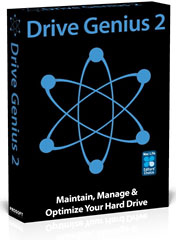 Is your Mac running slower? Is your hard
drive filling up and you don't know why? Are you seeing the beach ball
more and more? Try Drive Genius 2, the best hard drive utility on the
Mac platform. Defrag, DriveSlim™, Repartition-on-the-fly and
Clone are only a few of the award-winning features of Drive Genius 2.
Recently awarded the Editor's Choice award from Mac Life Magazine.
Is your Mac running slower? Is your hard
drive filling up and you don't know why? Are you seeing the beach ball
more and more? Try Drive Genius 2, the best hard drive utility on the
Mac platform. Defrag, DriveSlim™, Repartition-on-the-fly and
Clone are only a few of the award-winning features of Drive Genius 2.
Recently awarded the Editor's Choice award from Mac Life Magazine.
