MacBook, PowerBook, iBook, and other portable computing is covered
in The 'Book Review. iPod, iPhone,
and Apple TV news is covered in The iNews
Review.
All prices are in US dollars unless otherwise noted.
News & Opinion
Snow Leopard News
Apple Updates
Tech Trends
Books
Software
News & Opinion
OS Market Share Changes Little in August
August figures
provide the first month-over-month comparison under HitsLink Market
Share's new system of weighting data that gives more prominence to page
views globally based on the estimated size of each country's Internet
population, rather than focusing mostly on the US and other Western
markets as had previously been the case.
Last month NetApplications revised the methodology it uses to tally
its HitsLink Market Share statistics watch. The August 2009 figures
provide the first month-over-month comparison under the new system.
Here's the Operating System Total Market Share rundown of the
significant players for August showing very little change over the past
month (July '09 figures in parentheses):
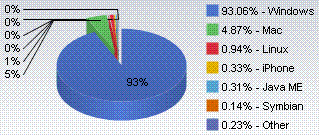 Windows 93.06% (93.04%)
Windows 93.06% (93.04%)- Mac 4.87% (4.86%)
- Linux 0.94% (1.05%)
- iPhone 0.33% (0.30%)
- JavaME 0.31% (0.29%)
- Symbian 0.14% (0.14%)
- Windows Mobile 0.04%
- All others combined 0.10%
In terms of versions:
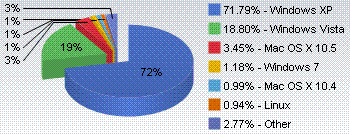 Windows:
Windows:
- Windows XP 71.79% (72.92%)
- Windows Vista 18.80% (17.90%)
- Windows 7 1.18% (0.97%)
- Windows 2000 0.93% (0.87%)
- Windows 98 0.13% (0.14%)
- Windows ME 0.12% (0.07%)
- Windows NT 0.11% (0.14%)
- Macintosh:
- Mac OS X 10.5 3.45% (3.42%)
- Mac OS X 10.4 0.99% (1.02%)
- Mac OS X (no version reported) 0.28 (0.30%)
- Mac OS X Mach-O 0.09% (0.09%)
- iPhone 0.33% (0.30%)
- iPod 0.07% (0.05%)
- Linux 0.94% (1.05%)
Link:
Operating System Market Share
Link:
Operating System Market Share by Version
Firefox Continues to Nibble Away at IE
Turning to
browsers, there was more good news for my favorite browser, Opera,
which now has a cumulative 2.35 percent share when Opera Mini is
included, thanks largely to its popularity in Eastern Europe and Asia.
With the new Opera 10 final out this week, I'm looking for some modest
continued growth in September. The Firefox browser is still nibbling
away at Internet Explorer's erstwhile hegemony (IE is "only" 3x as
popular), while Safari remained static over the month, and Google's
newcomer (and so far Windows-only) Chrome the biggest gainer among
browsers.
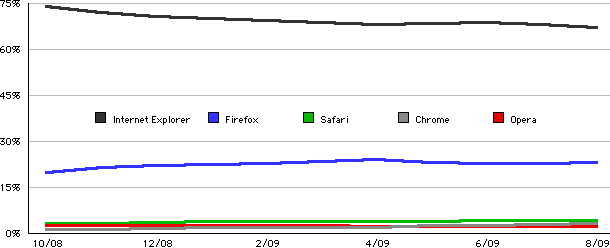
Browser market share trend, October 2008 through August 2009.
Browser Total Market Share (July figures in parentheses):
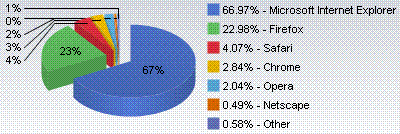 Microsoft Internet Explorer - 66.97% (67.68%)
Microsoft Internet Explorer - 66.97% (67.68%)- Firefox - 22.98% (22.57%)
- Safari 4.07% (4.07%)
- Chrome - 2.84 (2.59%)
- Opera - 2.04% (1.97%)
- Netscape - 0.49% (0.67%)
- Opera Mini - 0.31% (0.29%)
- Mozilla - 0.11% (0.07%)
- Konqueror - 0.05% (0.05%)
Link: Browser
Market Share
Retrieving a Stuck CD
iFixit Blog
says:
"Hi there. Have you ever found yourself troubled by a nasty optical
drive that just won't let go of your favorite CD? Did you ever wish you
could just tear that sucker apart and retrieve your long-lost
companion? Worry no more, we here at iFixit have released a new jammed
optical drives guide for such moments. All you need is a Phillips #0
screwdriver and a bit of patience to accomplish the task.
"It's a quick three-step guide that will surely help you rescue your
precious CD from the treacherous grips of your optical drive. Our guide
walks you through the most daunting procedures...."
Link: Retrieving a Stuck CD is as Easy
as 1, 2, 3!
Bypassing the OS 9 Log-in Password
MacFixIt's
Topher Kessler says:
"Periodically, readers will need to access files off old computers
that they have kept stashed away for years (I still have my PowerBook 150, and will probably never get
rid of it). If you are one of these people and have protected your old
Mac with OS 9's password protection, there may be a chance you have
forgotten your log-in password and cannot access your system. As with
OS X, in order to get around the password protection in OS 9
you will need a boot CD, in this case preferably one that's loads the
classic Mac OS."
Editor's note: MacFixIt began as an online update for Ted Landau's
Sad Macs, Bombs and Other Disasters. in March 1996. The site was
named MacFixIt and began using the macfixit.com domain in October 1996.
MacFixIt became part of TechTracker in July 2000. In early 2002,
MacFixIt made the unpopular decision to charge for access to its
archived content, and what has been one of the best known and most
respected Mac websites took an immediate
hit.
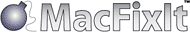 TechTracker
was acquire by Cnet in Sept. 2007, and Cnet was purchased by CBS in May
2009. As of this week, MacFixIt has abandoned its domain (it now points
to http://reviews.cnet.com/macfixit/) and its distinctive logo (right),
which I have always considered one of the best on the Mac Web. On the
plus side, for the first time since 2002, access to all MacFixIt
content is free. On the minus side, Ted Landau no longer has anything
to do with MacFixIt. dk
TechTracker
was acquire by Cnet in Sept. 2007, and Cnet was purchased by CBS in May
2009. As of this week, MacFixIt has abandoned its domain (it now points
to http://reviews.cnet.com/macfixit/) and its distinctive logo (right),
which I have always considered one of the best on the Mac Web. On the
plus side, for the first time since 2002, access to all MacFixIt
content is free. On the minus side, Ted Landau no longer has anything
to do with MacFixIt. dk
Link: Bypassing the
OS 9 Log-in Password
Snow Leopard News
How Much Mac Do You Need to Run Snow Leopard?
Apple has posted the official Mac OS X 10.6 "Snow Leopard" system
requirements, of which the short version is simple - you need an Intel
Mac, although not all of Snow Leopard's advanced features are supported
by some of the older Intel Mac models. Snow Leopard definitely will not
run on PowerPC Macs, including high-end G5s that are 64-bit
capable.
No PowerBooks, iBooks, pre-Intel iMacs, pre-Intel Power Macs, or G4
Mac minis are supported by Snow Leopard. See The 64-Bitness of Mac OS X
10.6 'Snow Leopard' for an overview of which Intel Macs support
which new Snow Leopard technologies.
General requirements
- Mac computer with an Intel processor
- 1 GB of memory
- 5 GB of available disk space
- DVD drive for installation
- Some features require a compatible Internet service provider; fees
may apply.
- Some features require Apple's MobileMe service; fees and terms
apply.
Feature-specific requirements
- Time Machine requires an additional hard drive or Time Capsule
(sold separately).
- Photo Booth requires an iSight camera (built in or external), USB
video class (UVC) camera, or FireWire DV camcorder. Backdrop effects
when using a DV camcorder require fixed focus, exposure, and white
balance.
- Boot Camp requires Windows XP with Service Pack 2 or Windows Vista
(sold separately).
- Screen sharing in iChat and the Finder requires a 128-Kbps Internet
connection (300 Kbps recommended).
- DVD Player requires a 1.6 GHz processor or faster for improved
deinterlacing.
- iChat: Audio chats require a microphone and a 56-Kbps Internet
connection. Video chats require an iSight camera (built in or
external), USB video class (UVC) camera, or FireWire DV camcorder; and
a 128-Kbps upstream and downstream Internet connection.
- Backdrop effects when using a DV camcorder require fixed focus,
exposure, and white balance.
- Some iChat features offer better performance and quality with
higher system capabilities. More details
- Exchange Support requires Microsoft Exchange Server 2007 Service
Pack 1 Update Rollup 4. Auto-setup requires enabling the Autodiscovery
feature of Microsoft Exchange Server.
- QuickTime X movie capture requires iSight camera (built-in or
external), USB video class (UVC) camera, or FireWire DV camcorder.
- QuickTime H.264 hardware acceleration requires a Mac with an Nvidia
9400M graphics processor.
- Developer tools require 1 GB of memory and an additional 3 GB of
available disk space.
- OpenCL requires one of the following graphics cards or graphics
processors:
- Nvidia GeForce 9400M, GeForce 9600M GT, GeForce 8600M GT, GeForce
GT 120, GeForce GT 130, GeForce GTX 285, GeForce 8800 GT, GeForce 8800
GS, Quadro FX 4800, Quadro FX5600
- ATI Radeon 4850, Radeon 4870
- 64-bit support requires a Mac with a 64-bit processor.
- Grand Central Dispatch requires a Mac with a multicore
processor.
The full set of system requirements can be found on Apple's
website.
Link: Snow Leopard Technical
Specifications
Snow Leopard: 100 Incompatible Apps
InformationWeek's Paul McDougall reports that though it's
pitched as a turnkey upgrade for users of the previous Mac operating
system, Apple's new "Snow Leopard" OS is not fully compatible with more
than 100 existing Mac applications, games, and software utilities,
according to a website that's tracking software performance on what's
officially known as OS X 10.6. All told, Wikidot as of midday Tuesday
listed more than 100 products that users said don't function correctly
with Snow Leopard.
Link:
Snow Leopard: 100 Incompatible Mac Apps
Get Your Logitech Mouse & Keyboard Working with
Snow Leopard
TUAW's Megan Lavey reports:
"Alan over with iPhoneXpert.com sent us in a tip on getting your
Logitech mouse to work again after installing Snow Leopard. I didn't
get a chance to try this out until my copy of Snow Leopard arrived last
night. My keyboard/mouse combo of choice is the Logitech Wave Cordless
Desktop (a fantastic combo that is well-suited for Mac users), and the
OS upgrade did break the specialized configuration set up for them.
"Logitech has not updated its drivers - usually bundled with its
Logitech Control Center application - for Snow Leopard yet, and an
upgrade to the software will take some time, Alan reports. In the
meantime, you can work around this issue by...."
Windows 7 vs. Snow Leopard
The Register's
Tim Anderson reports:
"Apple's Snow Leopard arrived during the twilight zone between the
completion of Microsoft's Windows 7 and its general release.
"The [Windows] culture is different to Apple's carefully crafted
marriage of hardware and software into one seductive package.
"...how do these two operating systems stack up against one
another?"
The summary conclusion is that "Snow Leopard continues the Mac
tradition: it is fast, elegant and powerful. Further, Mac OS X has
a capacity to delight the user that is lacking in Windows, thanks to
design excellence; Windows 7 is the mass-market choice, benefits from
countless applications along with mature network management tools, and
performs well...."
Link:
Windows 7 Versus Snow Leopard - The Poison Taste Test
How the Anti-Malware Function in Snow Leopard
Works
PR: Since Intego posted an article about Apple's new
anti-malware function in Snow Leopard, a number of sources have written
about how this works. We have provided a comparison of Apple's
anti-malware function and VirusBarrier X5 [Intego's
anti-malware app], outlining some of the features that are present (or
missing) in Apple's function. But now we'd like to look at this
function in more detail, and describe exactly how it works, and what it
does - and doesn't - do to protect Macs from malware.
Summary
- Apple has added an anti-malware function to Mac OS X 10.6, Snow
Leopard
- This function only scans for malware in files downloaded with
certain applications
- Apple's anti-malware function doesn't scan for malware when files
are copied in the Finder, from CDs, DVDs, USB thumb drives or network
volumes
- Apple's anti-malware function currently only scans for two Trojan
horses
- Apple does not detect all variants of the most common Trojan
horse
- Apple's anti-malware function doesn't scan meta-package (.mpkg)
installer packages
- Apple's anti-malware function does not repair infected files or
infected Macs
- Apple's anti-malware function in Snow Leopard does not offer Mac
users serious protection from viruses and malware
A number of web sites have called this function "XProtect", based on
the name of a file that contains information necessary to this
function's operation. Apple has not given this function any "official"
name, so we'll just stick with the banal "Apple's anti-malware
function". The Xprotect file, called Xprotect.plist, is found in
/System/Library/CoreServices/CoreTypes.bundle/Contents/Resources/; this
is a more or less hidden location (it's inside CoreTypes.bundle, which
is a bundle containing mostly icons).
But there's also another file in this bundle that interests us: it's
called Exceptions.plist, and it contains a list of programs that are
affected by Apple's anti-malware function. (We'll look closely at the
contents of both of these files below.)
So, how does this function work? Apple has been using a "quarantine"
function for quite some time in Safari, Mail and iChat. This function
spots when files are downloaded, received as attachments to e-mail
messages, or received during chats, and sets an extended attribute
(data not visible to users) on such files containing information about
when a file was downloaded and with which application. Here's what one
extended attribute looks like for a disk image we downloaded with
Safari:
com.apple.quarantine:
0000;4a9bc528;Safari.app;2E402B0A-4A8B-4E0C-B51B-47DE7BD0361E|com.apple.Safari
(Note that this extended attribute is added to all files received in
the above manner, but the quarantine function only looks at certain
file types, mainly executable files - applications or scripts - and
installer packages.)
After mounting the disk image, if you double-click an executable
file or installer package inside the disk image, the quarantine
function spots the extended attribute and the system pops up a
warning.
This will also occur if you download an executable or installer
package in an archive. After extracting the executable, and
double-clicking it, you'll see the above warning. With malware, Apple's
new function piggy-backs on this quarantine system to scan the file for
malware, and, if it finds anything, the following is displayed:
What Does Apple's Anti-Malware Function Scan For?
Now we get to look inside the XProtect.plist file we mentioned
earlier. Looking at this file with Apple's Property List Editor, we can
see that there are a grand total of two types of malware listed: the
RSPlug.A Trojan horse, and the iServices Trojan horse. Intego
discovered the former in October 2007 and the latter in January of this
year. There are 17 variants of the RSPlug Trojan horse, and several
variants of the iServices Trojan horse currently in the wild.
One interesting question is whether Apple's anti-malware function
can detect all of the existing variants of the RSPlug Trojan horse.
Intego's virus hunters did some tests, and found that Apple can detect
only 15 of the 17 variants of the RSPlug Trojan horse. This means that
two of them will get through Apple's net. It turns out that Snow
Leopard does not detect the RSPlug.A nor the RSPlug.C variants. In
addition, Apple's anti-malware function incorrectly identifies the
variants it finds, since, in all cases, the alert displayed for any
RSPlug Trojan horse variant states that the RSPlug.A variant was
detected.
As for the iServices Trojan, things get a bit more complicated. This
Trojan horse was found in pirated software distributed via BitTorrent
sites. Yet Apple doesn't flag files downloaded with BitTorrent clients
(see below). So, unless someone were to start distributing these
infected disk images of iWork '09 and Photoshop CS3 via web sites,
Apple's anti-malware function will never detect any iServices
Trojans.
We must note a major weakness in this system. Apple's Installer uses
two types of installation files: .pkg files and .mpkg files. The former
are simple package files, and the latter are meta-package files, which
contain several packages, often for installations that contain multiple
elements. It turns out that, in our tests, Apple's anti-malware
function does not spot malware contained in .mpkg files. We tested a
number of RSPlug Trojan horse samples in meta-package files, and no
alerts displayed. However, some of the files contained in the
meta-packages, when opened on their own, set off alerts.
Which Applications Are Protected?
We mentioned above that there's a file called Exceptions.plist that
contains a list of programs that can use Apple's anti-malware
function.
Under Additions you can see the identifiers of the programs that
Snow Leopard currently monitors for malware. There are web browsers:
Internet Explorer, Firefox, OmniWeb 5, Opera, Shiira, Mozilla Navigator
and Camino; and e-mail clients: Entourage, SeaMonkey and Thunderbird.
(In addition to these programs are Apple's own Safari, Mail and iChat,
which do not appear in the file; they have the LSFileQuarantineEnabled
key set in their info.plist files. Any application that sets this key
will benefit from Apple's quarantine protection, but that's up to
individual developers.) Nevertheless, this doesn't apply to all types
of files; for now, applications and other executables (such as scripts)
are flagged, as are installer packages. Some other file types get
flagged, but Trojan horses masquerading as files that are not
applications can slip through the net.
Notably absent in this list are instant messaging programs (such as
MSN, Adium and Skype), e-mail clients (PowerMail, Mailsmith, etc.), but
above all, the vast number of applications that can download files
other than from the web. No FTP programs are protected, and no
BitTorrent clients or other peer-to-peer programs, both types of which
are common vectors of infection.
It should be pointed out that the Finder is not protected, so files
copied from network volumes or removable media (such as USB thumb
drives) are not scanned at all. In addition, Apple's function can
neither repair infected files, nor repair damage that may have been
made if a Mac is already infected. In fact, in this latter case, Apple
won't even be able to tell you that your Mac is infected.
The Unknown: Virus Definition Updates
Apple has stated that updates to the virus definition file,
XProtect.plist, will be provided by its Software Update application,
but not how often. To start with, only two Trojans are in the current
definitions, which is far from sufficient given the extent of malware
that threatens Macs. It's unclear whether Apple will wait for security
updates to update that file, or whether there will be separate updates
more often (Apple issues security updates for Mac OS X about ten times
a year on average). Commercial antivirus software benefits from
frequent updates: in Intego's case, at least twice a week, and more
often when new malware or new variants are found.
Summing Up
It can be seen that Apple has added a very limited anti-malware
function to Snow Leopard. Not only does it only scan files from a
handful of applications, and only for two Trojan horses, but it didn't
even spot all the current variants that we tested. It cannot repair
files or scan your Mac to find existing infections. It doesn't detect
malware contained in meta-packages, making it very simple to distribute
malware that will bypass Apple's protection. It cannot scan network
volumes, and it won't even see infected files copied from removable
media. In short, Apple's anti-malware function in Snow Leopard is
notable for the lack of serious protection it provides to Mac
users.
Link: How the
Anti-Malware Function in Apple's Snow Leopard Works
Apple Updates
Mac mini EFI Firmware Update 1.2
This update improves compatibility with the latest Apple memory kits
on Mac mini computers.
To complete the firmware update process, follow the instructions in
the updater application (/Applications/Utilities/Mac mini EFI Firmware
Update.app). The updater will launch automatically when the
installation is complete.
For detailed information about this update, please visit this
website: About EFI
firmware updates.
File Size: 2.4 MB
Editor's note: As best as we can tell, this only applies to the
current Mac mini model, the one with Nvidia graphics.
Link: Mac
mini EFI Firmware Update 1.2
SuperDrive Firmware Update 3.0 for iMac, Mac
mini
This update will eliminate the noise made by the optical disk drive
during system startup and wake from sleep on your Mac. This update
works with the following EFI updates:
To complete the firmware update process, please follow the
instructions in the updater application
(/Applications/Utilities/SuperDrive Update.app).
The updater will launch automatically when the installation is
complete.
File Size: 18.35 MB
System Requirements: Mac OS X 10.5.7 or later
Link: SuperDrive
Firmware Update 3.0
Tech Trends
USB-IF Launches Certification and Compliance
Program for USB 3.0 Products
PR: The USB Implementers Forum (USB-IF) today announced the
availability of the USB 3.0 (SuperSpeed USB) Compliance and
Certification Program. The program allows manufacturers to achieve
certification and qualify to use the SuperSpeed USB logo by testing
their products to ensure compliance to the USB 3.0 specification.
 The
availability of the Compliance and Certification program is a
significant milestone, and means consumers are one step closer to
seeing certified SuperSpeed USB products on store shelves, said Jeff
Ravencraft, USB-IF president and chair. When consumers see the
SuperSpeed USB logo, they will have the assurance that the product
interoperates with existing USB 2.0 products and provides all the speed
and power efficiency enhancements that SuperSpeed USB offers, while
continuing the ease-of-use consumers have come to expect from USB.
The
availability of the Compliance and Certification program is a
significant milestone, and means consumers are one step closer to
seeing certified SuperSpeed USB products on store shelves, said Jeff
Ravencraft, USB-IF president and chair. When consumers see the
SuperSpeed USB logo, they will have the assurance that the product
interoperates with existing USB 2.0 products and provides all the speed
and power efficiency enhancements that SuperSpeed USB offers, while
continuing the ease-of-use consumers have come to expect from USB.
The various test suites/test specifications that are part of the
Compliance and Certification program were developed at the SuperSpeed
USB Platform Interoperability Lab (PIL), which launched in March 2009.
Since it opened, early SuperSpeed USB adopters have taken advantage of
the tools and USB expertise offered at the PIL. SuperSpeed USB
Compliance and Certification testing will initially be hosted at the
PIL. Eventually, Compliance and Certification will be offered at USB-IF
workshops and at Independent Test Labs, similar to the current Hi-Speed
USB (USB 2.0) Compliance and Certification program.
According to industry analyst firm In-Stat, SuperSpeed USB will
expand upon the broad market adoption of USB, which is the most
successful interface in history with more than three billion devices
shipped in 2008 alone. We expect SuperSpeed USB to broaden into new
applications that require the higher data transfer speeds and improved
power management capabilities that the new standard offers, said Brian
O Rourke, senior analyst at In-Stat. By 2013, we expect SuperSpeed USB
to represent approximately 30% of the USB market.
Vendors can register their products for testing by completing the
PIL certification request form available on the USB-IF Web site,
checking the Testing for USB-IF certification box, and submitting it to
USB-IF Administration at admin@usb.org. Products that pass
certification will be added to an Integrators List of certified
SuperSpeed USB products, which will be made available on the USB.org
Web site. The Integrators List is the central reference guide for the
industry, and will enable manufacturers to view certified SuperSpeed
USB components that have met the USB-IF Certification and Compliance
Program criteria. Companies with certified products can then license
rights to use the SuperSpeed USB logo.
To learn more about SuperSpeed USB compliance or how to become a
USB-IF member, visit usb.org.
About SuperSpeed USB
SuperSpeed USB brings significant performance enhancements to the
ubiquitous USB standard, while remaining compatible with the billions
of USB enabled devices currently deployed in the market. SuperSpeed USB
will deliver 10x the data transfer rate of Hi-Speed USB, as well as
improved power efficiency.
The USB 3.0 specification was developed by the USB 3.0 Promoter
Group which consists of Intel Corporation, Hewlett-Packard Company,
Microsoft Corporation, NEC Corporation, ST-Ericsson and Texas
Instruments.
About the USB-IF
The nonprofit USB Implementers Forum, Inc. was formed to provide a
support organization and forum for the advancement and adoption of USB
technology. The USB-IF facilitates the development of high-quality,
compatible USB devices, through its logo and compliance program and
promotes the benefits of USB and the quality of products that have
passed compliance testing. Further information, including postings of
the most recent product and technology announcements, is available by
visiting usb.org.
Link: USB.org
Books
2 New 'Take Control of Snow Leopard' Ebooks from
TidBITS
PR: Two new Take Control ebooks help readers upgrade to Snow
Leopard and explore its new features
As Mac users queue up to purchase Mac OS X 10.6 "Snow Leopard",
they'll be able to prepare for the upgrade with a pair of new ebooks:
Take Control of Upgrading to Snow Leopard (TidBITS, $10) and
Take Control of Exploring & Customizing Snow Leopard
(TidBITS, $15). Many thousands of Mac users have relied on the previous
editions of these ebooks to upgrade and get started with Panther,
Tiger, and Leopard.
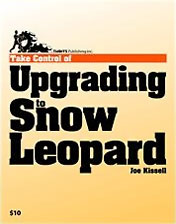 Take Control of Upgrading to Snow Leopard by Joe
Kissell
Take Control of Upgrading to Snow Leopard by Joe
Kissell
Installing a major upgrade to Mac OS X can be stressful, but in this
81-page book, award-winning author Joe Kissell helps readers upgrade
calmly and successfully with clear, expert steps developed over
innumerable test installations.
Readers will learn how to evaluate if their Mac's hardware and
software are ready to run Snow Leopard, create a bootable duplicate as
insurance against upgrading woes, understand what the installer will
do, run the installer, perform post-installation tweaks, and solve
problems that might arise. The book is available at
TakeControlBooks.com in both PDF ($10) and print ($19.99) formats.
Take Control of Exploring & Customizing Snow Leopard by
Matt Neuburg
Although Apple focused on performance and stability with Snow
Leopard, key features also received attention. In this 165-page book,
author Matt Neuburg takes readers on a tour of Snow Leopard's major
features, explaining the basics and pointing out subtle, yet important
changes from how things worked previously.
Readers will get expert advice on quick navigation and consistent
organization of files and folders, and they'll learn the ins and outs
of working with Spotlight, Time Machine, Software Update, Services,
Dashboard, the Dock, Expos, and Spaces. The book also teaches users how
to type special characters or in another language entirely, manage
fonts, customize the menu bar, set up keyboard and trackpad shortcuts,
configure Internet helpers, and much more. The book is available at
TakeControlBooks.com in both PDF ($15) and print ($27.99) formats.
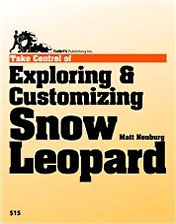 Take
Control of Exploring & Customizing Snow Leopard
Take
Control of Exploring & Customizing Snow Leopard- Joe Kissell
- Ebook format,
- 165 pages,
- free 30-page sample available
- Ebook Price: $15.00
- ISBN: 9781933671994
-
-
Take Control of Upgrading to Snow Leopard
- Matt Neuburg
- Ebook format,
- 81 pages, free
- 30-page sample available
- Ebook Price: $10.00
- ISBN: 9781933671642
8 New Snow Leopard Books from Peachpit
PR: Whether you're new to the OS, or an experienced Macintosh
user ready to hone your troubleshooting skills, pick up a Peachpit book
today to get the most out of the powerful features in Snow Leopard.
- Mac OS
X 10.6 Snow Leopard: Peachpit Learning Series, Robin Williams,
John Tollett (currently
$23.09 from Amazon.com)
- Mac OS
X 10.6 Snow Leopard: Visual QuickStart Guide, Maria Langer
(currently
$19.79 from Amazon.com)
- The
Little Mac Book, Snow Leopard Edition, Robin Williams (currently
$13.59 from Amazon.com)
- Mac OS
X 10.6 Snow Leopard Pocket Guide, Jeff Carlson (currently
$10.19 from Amazon.com)
- Apple
Training Series: Mac OS X Server Essentials v10.6: A Guide to Using and
Supporting Mac OS X Server, Arek Dreyer (currently
$55.21 from Amazon.com)
- Apple
Training Series: Mac OS X Support Essentials v10.6: A Guide to
Supporting and Troubleshooting Mac OS X v10.6, Kevin M.
White (currently
$50.30 from Amazon.com)
- Apple
Training Series: Mac OS X Deployment v10.6: A Guide to Deploying and
Maintaining Mac OS X and Mac OS X Software, Kevin M. White
(currently
$55.21 from Amazon.com)
- Apple
Training Series: Mac OS X Directory Services v10.6: A Guide to
Configuring Directory Services on Mac OS X and Mac OS X Server,
Arek Dreyer (currently
$55.21 from Amazon.com)
Software
DiskWarrior 4 Updated for 'Snow Leopard'
Compatibility
PR: DiskWarrior is both claimed and widely acclaimed to be
the safest, most technologically advanced, most powerful utility to
eliminate directory damage and recover your files, folders and
documents. DiskWarrior is so advanced it can even recover your data
from a failing hard drive.
DiskWarrior 4 version 4.2 is now available for compatibility with
Mac OS X 10.6 (Snow Leopard). Among the new features in version 4.2 are
enhanced and faster directory repairs.
The new version is available for sale on the Alsoft ecommerce web
site. Purchases of new copies from the ecommerce web site result in an
immediate download with companion DVD shipments starting in 4 days on
Tuesday, September 1. A free updater for existing owners of DiskWarrior
4 versions 4.0-4.1.1 is also available for immediate download.
DiskWarrior DVD revision 909 will begin shipping on Tuesday,
September 1. The new DVD contains DiskWarrior 4 version 4.2 and adds
support for starting up the new 13" and 15" MacBook Pro (SD card slot)
models introduced in June 2009.
Free DiskWarrior 4 version 4.2 Disc Updater Available
Owners of DiskWarrior 4 versions 4.0-4.1.1 can now download a free
disc updater to update to DiskWarrior 4 version 4.2. This free updater
application allows you to create a new startup disc (CD/DVD) with the
latest version of DiskWarrior using your original DiskWarrior 4.0 or
4.1 disc. This approach provides you with an instant update while
maintaining your ability to start up from a disc containing the latest
version of DiskWarrior.
The DiskWarrior 4.2 Disc updater cannot update a disc created by any
previous DiskWarrior updater. You must update your original (factory)
DiskWarrior 4.0 or 4.1 disc. This limitation allows Alsoft to reduce
the size and complexity of the updater. It also results in a
significantly smaller test suite that permits them to issue updates
more responsively.
Please note that the new startup disc you create will start up the
same set of Mac models as your current DiskWarrior disc (CD/DVD). Your
new disc will not start up any Mac that your current DiskWarrior disc
can not. If you need a new DiskWarrior disc that can start up the
newest Mac models, please contact our Sales Department to order. Please
note that you will receive a DVD even if your previous DiskWarrior disc
was a CD.
DiskWarrior uses a different approach to disk directory repair than
other programs.
DiskWarrior is not a disk repair program in the conventional sense.
Instead of patching the original directory, it uses a patent-pending
technology to quickly build a new replacement directory using data
recovered from the original directory, thereby recovering files,
folders and documents that you thought were lost and that no other
program could recover.
How does DiskWarrior recover data no one else can?
The first thing DiskWarrior does is scavenge your original directory
to find all the file data it can. It then uses this data to build an
entirely new replacement directory.
DiskWarrior is claimed to be the only product that finds all of your
data. Its patent-pending method always results in a perfectly rebuilt
directory without any errors and that contains all of your file and
folder data.
New in version 4.2:
- Compatibility with with Mac OS X version 10.6 (Snow Leopard).
- Numerous internal changes for speed and improved repair.
New in DiskWarrior 4.x:
- Universal binary: DiskWarrior 4 works on both PowerPC and Intel
Macs.
- Significantly faster: For many disks, directory rebuilding is twice
as fast as the previous version.
- Repairs invalid file permissions: No need to run more than one
utility. Repairing permissions and repairing directory errors are the
two most common disk maintenance procedures.
- Includes an additional suite of file and folder tests: Finds
problems before they cause you trouble.
- Identifies corrupted preference (.plist) files: A bad preference
file can wreak havoc. Now you don't need to reset all your preferences
because a single preference file is bad.
- Recovers more data from drives with hardware malfunctions: Recover
your important files from most failing drives, possibly saving you
thousands of dollars in professional recovery costs.
- Detects and repairs more disk problems than ever: The best is even
better.
- Repairs and rebuilds FileVaults: FileVaults suffer from directory
damage too. DiskWarrior is your only choice if you need the data
security of a FileVault.
- Repairs and rebuilds disk images: Get back the files you thought
you had safely tucked away in a disk image.
- Fully supports case-sensitive file names: If you use case-sensitive
disks then DiskWarrior is your best choice.
- Repairs and rebuilds Attribute B-trees: First introduced in Mac OS
X 10.4 (Tiger), Attribute B-trees are a new addition to the disk
directory. DiskWarrior rebuilds them as easily as it rebuilds the
original catalog and extents B-trees.
- Repairs Access Control Lists (ACLs): ACLs are a new permissions
model first supported in Mac OS X 10.4. DiskWarrior repairs them
too.
- Repairs Time Machine backup disks: Time Machine relies on a new
directory structure called a directory hard link. DiskWarrior 4 version
4.1 and later repairs damaged directory hard links and can rescue a
lost Time Machine backup.
System requirements:
To install, you must be started from Mac OS X 10.3.9 through 10.6
with at least 512 MB RAM. DiskWarrior 4 version 4.2 is completely
compatible with Mac OS X 10.6 Snow Leopard. Alsoft recommends that you
don't run DiskWarrior 4 version 4.0 while started from Mac OS X 10.5
Leopard or 10.6 Snow Leopard. Alsoft also recommends that you don't run
DiskWarrior 4 version 4.1 while started from 10.6 Snow Leopard.
Instead, you should download the free DiskWarrior 4 version 4.2 Disc
Update. This free updater allows you to create a new startup disc
containing DiskWarrior 4 version 4.2.
DiskWarrior 4 supports any locally connected Mac OS Standard (HFS)
or Mac OS Extended (HFS Plus) disk including RAID volumes, journaled
disks, case-sensitive disks, FileVaults, Time Machine backups and
iPods.
DiskWarrior now ships on DVD instead of CD. Starting up from the
DiskWarrior DVD requires a G4 867 MHz Mac or better (such as a G5 or
Intel Mac) with DVD drive and a minimum 512 MB RAM. The computer must
also have the latest firmware updates installed. Click here to learn
how to repair the directory of a disk in a Mac model that cannot be
started from the DiskWarrior DVD.
If you plan to rebuild the directory on your startup disk, you need
to start up from another disk capable of starting up in Mac OS X 10.3.9
through 10.6, such as the DiskWarrior DVD. DiskWarrior cannot be run
while started up from the Apple Mac OS X install DVD.
If you want or need to run DiskWarrior 4 version 4.2 from Mac OS X
10.4 or earlier, there are two features of DiskWarrior that are not
available for a Mac OS X 10.5 or 10.6 startup disk. First, you cannot
repair the permissions of a Mac OS X 10.5 or 10.6 startup disk. Second,
you cannot rebuild a FileVault that was created under Mac OS X 10.5 or
10.6. You will be able to rebuild a FileVault that was created on a Mac
OS X 10.4 startup disk that was later upgraded to Mac OS X 10.5 or
10.6. Your DiskWarrior DVD may start up in Mac OS X 10.4 and would
therefore have these features disabled for a Mac OS X 10.5 or 10.6
startup disk. See the DiskWarrior manual for additional procedures to
rebuild the startup disk.
If you want or need to run DiskWarrior from Mac OS X 10.6, there is
a feature of DiskWarrior that is not available for a Mac OS X 10.5 or
earlier startup disk. Specifically, you cannot repair the permissions
of a Mac OS X 10.5 or earlier startup disk. Your DiskWarrior disc may
start up in Mac OS X 10.6 and would therefore have this feature
disabled for a Mac OS X 10.5 or earlier startup disk. See the
DiskWarrior manual for additional procedures to rebuild the startup
disk.
While started from the DiskWarrior DVD, you cannot repair the
permissions of a Mac OS X 10.5 or 10.6 startup disk.
If you wish to enable DiskWarrior's automatic hardware monitoring,
you will need to install the DiskWarrior application on your Mac OS
computer. To install the DiskWarrior application see the install
requirements above. Installing DiskWarrior is not required to run the
application from the DiskWarrior DVD to rebuild a disk directory.
Requirements for Older Macs
If you have older PowerPC-based Macs that are not capable of running
Mac OS X, DiskWarrior 2.1 is still available for purchase directly from
Alsoft. Please contact our Technical Support Department to order.
DiskWarrior 4 version 4.2 is available, by request, on CD for old
Macs that do not have DVD drives. However, these CDs cannot start up
any currently shipping Mac models and can only be obtained by first
contacting Alsoft's Technical Support Department
System Support: PPC/Intel
$99.95
Link: DiskWarrior
SuperDuper! Updated for Snow Leopard
PR: SuperDuper is the program that makes recovery painless,
because it makes creating a fully bootable backup painless. Its clear,
friendly interface is understandable, easy to use, and SuperDuper's
built-in scheduler makes it easy to back up automatically. It can
complement Time Machine under Leopard and Snow Leopard, allowing you to
store a bootable backup alongside your Time Machine volume - and it
runs on both Intel and PowerPC Macs.
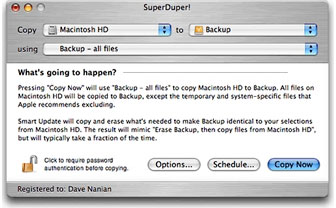 SuperDuper's
interface confirms all your actions in simple, clear language to ensure
that the end result is exactly what you intended. Take a look, and
click for additional screen shots!
SuperDuper's
interface confirms all your actions in simple, clear language to ensure
that the end result is exactly what you intended. Take a look, and
click for additional screen shots!
We all know that using the Macintosh is usually a trouble-free
experience.
Except when it's not.
Like when:
- Your hard drive starts making that horrible clicking noise that
signals an imminent meltdown
- A momentary lapse of coordination causes your PowerBook to take a
dirt nap
- The system suddenly fails to boot
- Your most important day-to-day application isn't working with the
system update you just applied
- The new driver you just updated is causing your Macintosh to
crash
- That lousy software you just tried didn't come with an uninstaller,
and scattered files all over your drive
- You need to restore a stable copy of your system, but don't want to
lose what you've been working on
- You need to test new versions of the operating system with
production data you can't afford to lose
It happens to all of us, eventually. And recovering can be a
painful, error-prone, time-wasting experience, if it's even possible at
all. Until now.
SuperDuper is an advanced, yet easy to use disk copying program
available for OS X. It can, of course, make a full backup, or "clone" -
in moments, you can completely duplicate your boot drive to another
drive, partition, or image file. In even less time, you can update an
existing clone with the latest data: use Smart Update and, minutes
later, your backup is completely up to date!
Get cloned.
Give SuperDuper a workout on your own system. Clone to your heart's
content - for free. See what else is possible. When you're convinced
that SuperDuper is a terrific solution - and a great value at $27.95 -
you can register right from the application and start using its
advanced features immediately!
You can download SuperDuper! v2.6 right now and back up and clone
your drives for free forever.
Pay registration fee to unlock scheduling, Smart Update (which saves
a lot of time), Sandboxes, scripting and more.
The latest version of SuperDuper! adds great new features like
Backup on Connect, Eject after Copy, Sparse Bundle support, and still
lets you store a bootable backup alongside Time Machine backups, copy
Time Machine backups to other drives, run scheduled copies on demand.
As with every update, it's been and polished and improved many other
aspects as well.
New in version 2.6:
- Full Snow Leopard support
- "Backup on connect" - optional backup when a drive is attached
- Backup drive can be ejected at end of copy
- Support for Sparse Bundle image type
- PGP Whole Disk Encryption support for source and destination
- Performance and many other improvements
- Of course, the new SuperDuper 2.6 still improves on the acclaimed
original in many ways, including:
- The ability to easily schedule backups
- Additional imaging options
- More control over shutdown
- Better AppleScript support
- Can store a bootable backup side-by-side with a Time Machine backup
on a single volume
- Can copy Time Machine backup volumes to other drive when you need
more space (or want to back up your archived data)
- "Run Now" button for scheduled copies
- Automatic preservation of any custom icon on the destination
volume
- Hundreds of UI improvements
- Growl support
- And a thorough, easy to read, task-based User's Guide.
Version 2.6 is a free update for users: existing copies of
SuperDuper! will auto-upgrade the next time they are run,
System requirements:
- SuperDuper v2.6 requires Mac OS X 10.4 or later, and is fully
Leopard compatible.
- Jaguar (Mac OS X 10.2) users can download v1.5.5, and Panther (Mac
OS X 10.3) users can download v2.1.4, the last releases available for
those older versions of OS X.
System Support: SuperDuper! remains a Universal Application, and
works on Intel and PowerPC based Macs.
Note that SuperDuper! is not designed to back up to CDs, DVDs or
Tape, and needs a location (other than the boot volume) to store the
backup - typically a volume on an internal or external (FireWire)
drive. SuperDuper! only copies HFS+ (Mac-native/Mac OS Extended)
volumes.
Note also that USB drives do not allow booting PowerPC based
Macintoshes under any version of Mac OS X: this is not a
SuperDuper! limitation, but one of the OS. If you would like to boot
from a backup stored on an external drive, and have a PowerPC based
Mac, purchase a Mac compatible FireWire drive. Intel Mac users can boot
from either USB or FireWire drives.
Editor's note: Most, if not all, PowerPC Macs can boot from a USB
drive using a built-in USB port. At startup, hold down the Option key.
Your Mac will display icons for every attached bootable volume
including USB drives. Simply select the USB drive, click the boot
arrow, and away you go. Note that this will be excruciatingly slow with
USB 1.1 ports. This may not work with USB ports added with a PCI card
or CardBus card. dk
Link: SuperDuper!
Logos Bible Study: Mac Worth the Wait
TUAW's TJ Luoma says:
"I have been waiting for Logos
for Mac, the Bible research application suite, for over a year. I
take that back: I have been waiting for Logos for the Mac for over five
years....
"Logos for Mac looks and feels like a native Mac application....
"There are also Mac-specific support videos to help you learn to use
the software and native Mac "Help" available in the application
itself.
"Mac users have been second-class citizens in the Biblical software
world . . . Logos has taken their time to come into the Mac
world as a company which has tried to understand how Mac users think
and work...."
Link: Logos
for Mac Worth the Wait for Bible Students
TapeDeck Virtual Audio Recorder Updated
PR: TapeDeck is a powerful and fun new audio recorder for Mac
OS X Leopard. It's just like your old analog tape recorder, only
better. A lot better.
System Requirements: TapeDeck requires a Macintosh with Mac OS X
version 10.5 or later. It also works great in Snow Leopard.
$25
Link: TapeDeck
Pacifist: Install Individual Files from
Installers
PR: Pacifist 2.6.3 is a shareware application that opens Mac
OS X .pkg package files, .dmg disk images, and .zip, .tar, .tar.gz,
.tar.bz2, and .xar file archives and allows you to extract individual
files and folders out of them. This is useful, for instance, if an
application which is installed by the operating system becomes damaged
and needs to be reinstalled without the hassle of reinstalling all of
Mac OS X. Pacifist is also able to verify existing installations and
find missing or altered files*, and Pacifist can also examine the
kernel extensions installed in your system to let you see what
installer installed them, and whether the installer was made by Apple
or a third-party.
Pacifist is compatible with Mac OS X 10.3 or higher, including Mac
OS X 10.6 Snow Leopard . It is also compiled as a Universal Binary for
maximum performance on both PowerPC and Intel-based Macs.
New in version 2.6.3: Worked around an oversight in Snow Leopard s
Finder that caused drag-and-drop to the Finder not to work properly
System Requirements:
- Mac OS X 10.3.9 or later.
- For users using Mac OS X 10.2.x, an older version of Pacifist is
available
Platform Support: PPC/Intel
$20 shareware
Link: Pacifist
MacPorts Lets You Install Open Source Software on
Darwin OSes
PR: MacPorts Project's main goal is to provide an easy way to
install various open-source software products on the Darwin OS family
(OpenDarwin, Mac OS X and Darwin)
The MacPorts Project is an open-source community initiative to
design an easy-to-use system for compiling, installing, and upgrading
either command-line, X11 or Aqua based open-source software on the Mac
OS X operating system. To that end the command-line driven MacPorts
software package is provided under a BSD License, and through it easy
access to thousands of ports that greatly simplify the task of
compiling and installing open-source software on your Mac.
MacPorts provides a single software tree that attempts to track the
latest release of every software title (port) we distribute, without
splitting them into "stable" Vs. "unstable" branches, targeting mainly
the current Mac OS X release (10.6, a.k.a. Snow Leopard) and the
immediately previous one (10.5, a.k.a. Leopard). There are currently
6140 ports in our tree, distributed among 91 different categories, and
more are being added on a regular basis.
For information on installing MacPorts please see the installation
section of this site and explore the myriad of download options offered
and the base system requirements.
If you run into any problems installing and/or using MacPorts there
are also many options to help you, depending on how you wish to get get
in touch. Other important help resources are our online documentation,
a.k.a. The MacPorts Guide, and our Trac Wiki server & bug
tracker.
System requirements: Mac OS X 10.5 or later.
System Support: PPC/Intel
Free
Link: MacPorts
Desktop Mac
Deals
Low End Mac updates the following price trackers monthly:
For deals on current and discontinued 'Books, see our 13" MacBook and MacBook Pro,
MacBook Air, 13" MacBook Pro, 15" MacBook Pro, 17" MacBook Pro, 12" PowerBook G4, 15" PowerBook G4, 17" PowerBook G4, titanium PowerBook G4,
iBook G4, PowerBook G3, and iBook G3 deals.
We also track iPad,
iPhone, iPod touch, iPod classic, iPod nano, and iPod shuffle deals.

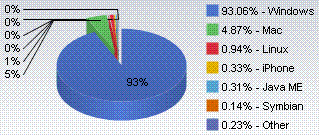 Windows 93.06% (93.04%)
Windows 93.06% (93.04%)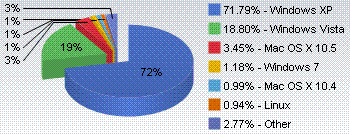 Windows:
Windows:
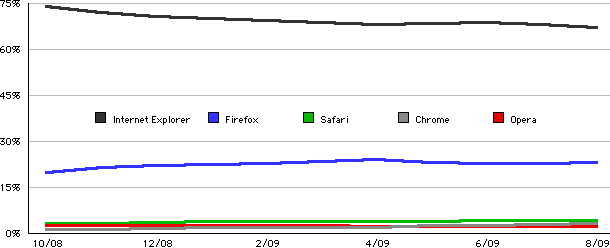
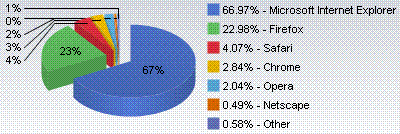 Microsoft Internet Explorer - 66.97% (67.68%)
Microsoft Internet Explorer - 66.97% (67.68%) The
availability of the Compliance and Certification program is a
significant milestone, and means consumers are one step closer to
seeing certified SuperSpeed USB products on store shelves, said Jeff
Ravencraft, USB-IF president and chair. When consumers see the
SuperSpeed USB logo, they will have the assurance that the product
interoperates with existing USB 2.0 products and provides all the speed
and power efficiency enhancements that SuperSpeed USB offers, while
continuing the ease-of-use consumers have come to expect from USB.
The
availability of the Compliance and Certification program is a
significant milestone, and means consumers are one step closer to
seeing certified SuperSpeed USB products on store shelves, said Jeff
Ravencraft, USB-IF president and chair. When consumers see the
SuperSpeed USB logo, they will have the assurance that the product
interoperates with existing USB 2.0 products and provides all the speed
and power efficiency enhancements that SuperSpeed USB offers, while
continuing the ease-of-use consumers have come to expect from USB.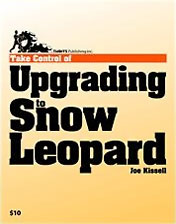 Take Control of Upgrading to Snow Leopard by Joe
Kissell
Take Control of Upgrading to Snow Leopard by Joe
Kissell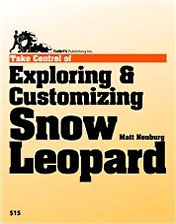
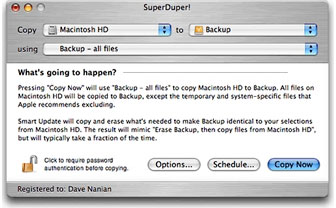 SuperDuper's
interface confirms all your actions in simple, clear language to ensure
that the end result is exactly what you intended. Take a look, and
click for additional screen shots!
SuperDuper's
interface confirms all your actions in simple, clear language to ensure
that the end result is exactly what you intended. Take a look, and
click for additional screen shots!
