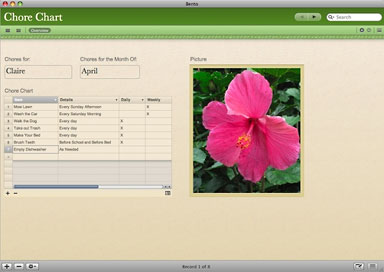MacBook, PowerBook, iBook, and other portable computing is covered
in The 'Book Review. iPad, iPod,
iPhone, and Apple TV news is covered in The
iNews Review.
All prices are in US dollars unless otherwise noted.
News & Opinion
Products & Services
Software
News & Opinion
Sony Discontinuing 3.5" Floppy in Japan
Japan Headlines Examiner's Joshua Williams reports:
"Sony announced on April 23rd that they will be discontinuing sales
of the classic 3.5 inch floppy disk in Japan in 2011. The news marks a
major end to a nearly three decade history of the disk type that the
company helped to pioneer.
"According to Sony, they introduced the 3.5 inch floppy disk size to
the world in 1981, and began sales within Japan in 1983. Sony had
shipped approximately 47 million disks within the country at its peak
around the year 2000, but that number had fallen to around 8.5 million
by 2009, Sankei News reported."
Editor's note: Apple was one of the first to adopt the 3.5" floppy,
which was built into the first Macintosh
(introduced in 1984, just a year after Sony began selling it). Apple
was also the first to build a desktop computer with no space for a
built-in floppy drive, the
first iMac (introduced in 1998). dk
Link:
Sony to Discontinue 3.5 Inch Floppy Disk in Japan
Steve Jobs Says 'Nope' to Mac App Store with
Software Only Running with Apple Verification
9 to 5 Mac's Seth Weintraub reports:
"A Mac developer who was worried about Rixstep's warnings about OS X
10.7 having a Mac App Store and requiring applications being signed by
Apple, wrote in to the big boss man himself for some clarification.
"As per usual, Jobs was short and sweet debunking that rumor."
Link: Mac
App Store, Software Only Running with Apple Verification? Steve Jobs:
'Nope'
WWDC Ignoring the Mac?
TUAW's Brett Terpstra says:
"As we noted (see press release below), the WWDC
2010 dates have been set, and the new pages have been posted. Several
folks are noting with dismay, though, that the AppleDesign Awards
appear to have completely forsaken desktop apps this year, instead only
allowing submissions which are available on the App Store. This
obviously would make the ADAs specific to iPod touch, iPhone and iPad
apps, disallowing any of the magnificent software for the desktop that
we've seen highlighted in years past."
Link: Apple Disses
the Desktop?
Ubuntu Linux 10.04 'Lucid Lynx': OS X
Doppelganger?
ServerWatch's Paul Rubens suggests that Apple is fading from
relevance in the computing space as it focuses more and more on phones,
Web tablets, and other consumer gadgets, contending that selling style
over substance works only as long as you remain stylish - and in his
opinion, Apple's hardware has become tired, boring, and
predictable.
Rubens' thesis is if you're an old-style Apple fan (i.e.: a fan of
"real" Macintosh computers, "not the new Apples R Us toys and games
company"), there's a lifeline, because while Apple may not "get" it
anymore, it seems Ubuntu does. During the past 12 months, Ubuntu Linux
has evolved into something powerful, easy to use, and far more stylish
than Snow Leopard, which he thinks is not really that surprising when
you consider that Apple is far too busy with its iPhone OS to bother
much with updating OS X.
Canonical has released Ubuntu 10.04 "Lucid Lynx" in both server and
desktop editions, sporting a new look, new graphics card drivers, and
other consumer-oriented innovations like the MeMenu panel for easy
access to messaging and social networking services, the new Gwibber
microblogging client, and an online music store.
Rubens says that Ubuntu is on the move, driven onward and upward by
Canonical, as opposed to "slowly ossifying and sinking" like Mac OS X,
arguing that innovative, forward-looking, stylish, and fun, Ubuntu is
rapidly becoming everything OS X might've been had Apple not
decided to turn its back on it and become fixated with iPhone OS.
Link:
Ubuntu's Linux OS - Mac OS X's Doppelganger?
How to Move Files from the Classic Mac OS to OS
X
MacFixIt's Topher Kessler notes that you may have an old Mac lying
around that you'd like to retrieve files from, but you find yourself
thwarted by the older machine's lack of USB and/or FireWire ports,
making the majority of today's data transfer devices - such as flash
drives, CD/DVD drives, and external hard drives - unusable for the
job.
However, Kessler notes that protocols for TCP-based networking have
not changed enough to prevent connectivity with older machines, and the
Apple Filing Protocol (AFP) in OS 8 and 9 should be able to connect
with current computers in one way or another, so if you have an older
Mac with ethernet, you should be able to connect and transfer your
files.
Other suggestions for moving data include floppy disks or using a CD
burner on the old Mac.
Link: How to Network
Between the Classic Mac OS and OS X for File Transfers
Worldwide Developers Conference Kicks
Off June 7
PR: Apple on Wednesday announced that it will hold its annual
Worldwide Developers Conference (WWDC) June 7 through June 11 at San
Francisco's Moscone West. The five-day conference includes the first
ever iPad development sessions and hands-on working labs for iPhone OS
4, as well as Mac OS X core technology labs.
"This year's WWDC offers developers in-depth sessions and hands-on
working labs to learn more about iPhone OS 4, the world's most advanced
mobile operating system," said Scott Forstall, Apple's senior vice
president of iPhone Software. "WWDC provides a unique opportunity for
developers to work side-by-side with Apple engineers and interface
designers to make their iPhone and iPad apps even better."
WWDC 2010 is focused on providing advanced content for skilled
developers across five key technology tracks: Application Frameworks;
Internet & Web; Graphics & Media; Developer Tools; and Core OS.
Apple engineers will deliver over 100 solutions-oriented technical
sessions and labs. WWDC 2010 gives an incredibly diverse community the
opportunity to connect with thousands of fellow iPhone, iPad and Mac
developers from around the world.
Sessions offered in support of the five technology tracks
include:
- Application Frameworks: Implementing Local and Push Notifications;
Future Proofing Your App; Understanding Foundation; What's New in
Foundation for iPhone OS 4; Advanced Cocoa Text Tips and Tricks; API
Design for Cocoa and Cocoa Touch; Advanced Gesture Recognition;
Integrating Ads with iAd; Building a Server-driven Personalized User
Experience; Using Core Location in iPhone OS 4; and Calendar
Integration with Event Kit.
- Internet & Web: Delivering Audio and Video Using Web Standards;
Getting the Most Out of Safari Integrated Developer Tools; Using HTML5
Local Data Storage; Adding Touch and Gesture Detection to Webpages on
iPhone OS; and Creating Info Graphics with Standard Web
Technologies.
- Graphics & Media: OpenGL ES Tuning & Optimization; OpenGL
ES Shading & Advanced Rendering; OpenGL ES Overview for iPhone OS;
OpenGL for Mac OS X; Game Design and Development for iPhone OS;
Introduction to Game Center; Setting Up Games on Game Center; Game
Center Techniques; Core Animation in Practice; Discovering AV
Foundation; Editing Media with AV Foundation; and Advances in HTTP Live
Streaming.
- Developer Tools: Developer Tools Overview; Designing Apps with
Interface Builder; Working Effectively with Objective-C on iPhone OS;
Mastering Core Data; Advanced Objective-C and Garbage Collection
Techniques; Advanced Performance Analysis with Instruments; Mastering
Xcode for iPhone Development; and Adopting Multitasking on iPhone
OS.
- Core OS: Network Apps for iPhone OS; Core OS Networking; Creating
Secure Apps; Developing Apps that Work with iPhone OS Accessories; I/O
Kit Device Drivers for Mac OS X; and Simplifying Networking Using
Bonjour.
Additionally, there will be five iPad and five iPhone AppleDesign
Award winners announced at WWDC 2010. There is no requirement to enter
and winners will be selected from the App Store based on criteria that
includes design, technical excellence, innovation, quality, technology
adoption and performance.
Link: WWDC
2010
Pirate Party of Canada Now an Officially Registered
Federal Political Party
PR: The Pirate Party of Canada is now officially registered
to run candidates in Canada's next federal election, avowedly on a
platform of policies to fight copyright laws.
 Canada's chief electoral officer, Marc Mayrand, granted the
Pirates eligible party status on April 12, officially joining 19 other
registered parties after a 60-day "purgatory period," according to a
statement on the Pirates website.
Canada's chief electoral officer, Marc Mayrand, granted the
Pirates eligible party status on April 12, officially joining 19 other
registered parties after a 60-day "purgatory period," according to a
statement on the Pirates website.
Modeled on Sweden's Pirate Party, that country's third-largest
political party, which won a seat in last year's European Parliament
elections, and established in 2009, the Pirate Party of Canada is
committed to reform Canadian copyright laws, reform the patent system,
reform copyright legislation, facilitate access to culture, and protect
every Canadian's right to privacy, arguing that if we don't adjust
copyright to today's realities, artists will continue to be limited in
their creative expression as well as their ability to make ends meet,
while consumers will face ever more excessive measures such as iPod
searches by border guards.
The Pirate Party wants to adjust copyright law so that artists can
better build on previous works and choose the distribution and
licensing model that allows them to make a living, and also to help
music artists educate themselves about earning money through other
means than selling records, for example by performing live shows and
selling fan articles and where feasible. The party pledges to evaluate
the introduction of levies to further compensate artists, but in turn,
wants to adjust copyright legislation to make private, noncommercial
copying of content legal for consumers, which it contends will will
promote artists and help spread culture farther than ever before.
As for patents, the Pirate Party notes that currently patent grants
its owner a 20 year monopoly over the use of an invention. In the fast
moving software industry, inventions however always build on previous
work. Issuing patents on software therefore exposes all innovators to
the risks of major lawsuits. This reduces innovation, meaning that your
software will be harder to use and will not offer the features you
need.
The party wants to ban patents on software to spur innovation and
allow new startups to enter the market without the fear of being sued
for building upon previous work. We also want to ban patents on life
forms and plants since we find the notion of corporations owning the
ingredients to life downright unethical.
The Pirate Party would also strengthen privacy protection, noting
that almost all aspects of our daily lives are now affected by
digitalization, and the possibilities to track, analyze and monitor us
by looking at our digital traces grow with every passing day. For
example, if privacy is not reclaimed and actively protected, your
communication will be recorded and your movements tracked (your
cellphone is an ideal tracking device already today) simply because it
can be done without effort as technology becomes ever faster and
cheaper.
The party would extend privacy laws to provide the same protections
to all of our digital data that already exist today for non-digital
items such as conventional mail. We also strive to ensure that
government access to our data is only granted for specific,
well-defined purposes and in criminal investigations where probable
suspicion can be demonstrated.
Pledging to ensure Net neutrality, the party notes that in recent
years, several Canadian Internet Service Providers (ISPs) have started
slowing down certain types of data sent to and received from the
Internet by their private customers. These ISPs have stated that they
pursue this practice in order to prevent overloading their networks
which would negatively impact service for all customers. The issue
however arises from the fact that there is little to no public evidence
available which proves that this is actually the case and that ISPs are
not simply degrading performance so that Internet services which
compete with their own offerings are penalized. For example, a
telephone company could reduce the quality of Skype calls over their
DSL lines to prevent customers from using this competing service.
Link: Pirate Party
of Canada
Products & Services
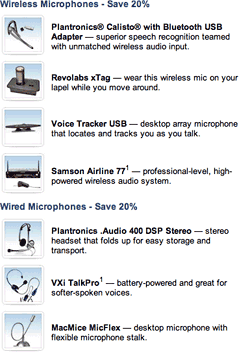 Save Big on a New Microphone at MacSpeech's Mic Sale
Save Big on a New Microphone at MacSpeech's Mic Sale
PR: Need to replace a worn-out microphone or looking to cut
the cord and go wireless? Now's your chance to save 20% on a new wired
or wireless mic at the MacSpeech web site and save when you purchase
any microphone. All MacSpeech's microphones are on sale, but for best
selection you'll want act quickly because when supplies of a particular
model run out, so does this deal.
Make sure you enter the coupon code MICSALE to get your 20% discount
when you check out on MacSpeech's web site.*
Choose from these great microphone options (right)
Visit the online MacSpeech store in Canada or the United States to
check out our available microphones and find the perfect one for you.
Remember, you need a top-quality microphone to get the absolute most
from MacSpeech Dictate.
Link:
MacSpeech
Daystar Offers Free Diagnostic Review of Your
Computer Until May 31
PR: Is Your Computer Fast Enough? Whether Mac or PC, you have
options.
Daystar's certified techs are rated the highest in the Southeast.
That means you'll get accurate information with the best results. Bring
your computer by for a free evaluation, or use Daystar's mail-in
service.
- Pro-Maintenance tunes up your system for $75.
- Upgrading RAM can speed up and extend hard drive life.
- Replace your old hard drive with a newer faster model.
- Hidden Trojans and viruses can slow you down.
Are You Paying to Much for IT Support at Your Business?
Daystar is Mac Certified and also has expertise for Microsoft
Networks.
It is rare to find a company with qualifications in both areas.
Daystar can handle everything from iPhone integration to full Exchange
server VPNs.
- Economical server based plans available.
- Full turnkey, monthly support plans for all IT needs.
- For business owners, Daystar's "balanced" service contracts offer
low monthly fixed expenses, with maximum security.
Thinking It's Time to Buy New? .. Trade Up!
Mac or PC, Daystar can provide a deal on your old, then migrate you
to new! Call 770-614-5400 or email renee@daystartechnology.com
- Drop off or mail-in.
- Daystar can even send a box for your old computer.
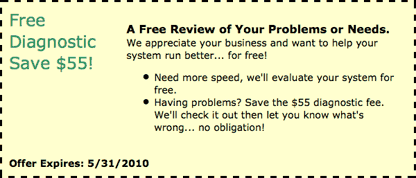 Free
Diagnostic - Save $55
Free
Diagnostic - Save $55
A Free Review of Your Problems or Needs.
Daystar appreciates your business and want to help your system run
better . . . for free.
- Need more speed, evaluate your system for free.
- Having problems? Save the $55 diagnostic fee. Daystar will check it
out then let you know what's wrong... no obligation!
Offer Expires: 5/31/2010
- Daystar
Technology.
- Technology services and sales since 1989
- Apple Authorized Service Provider
- Apple Authorized Reseller
- Apple Certified Consultant
- Windows Premier Experts
- 3550 Lawrenceville-Suwanee Rd., #107
- Suwanee, Georgia 30024 USA
- 770-614-5400, Fax: 770-614-0540, Cell: 404-444-7464
- Products: http://xlr8.com
- Store: http://daystar-store.com
Software
Opera 10.52 Released for Mac
PR: Opera has released version 10.52 of their browser for the
Mac.
Enhanced Mac user interface
Along with a unified toolbar, new Opera 10.52 now uses the Cocoa and
Core Text frameworks for improved performance and a native Mac OS look
and feel.
Multi-Touch trackpad gestures
On MacBooks with the Multi-Touch trackpad, you can pinch to zoom in
and out, swipe two fingers to scroll, and swipe three fingers left and
right to navigate backward and forward in browser history.
Growl notification support
Growl users can now get all of Opera's notifications from downloads,
Opera Unite, Opera Mail and more.
Opera 10.52 is a recommended security and stability upgrade. Opera
highly recommends all users to upgrade to this version to take
advantage of these improvements.
Hands On
Unfortunately, being a longtime Opera browser fan, I quickly
downloaded release version of 10.52 and clicked to start it - and all I
got was an "Opera quit unexpectedly" dialog . When I click "Reopen",
the process repeats itself.
I've tried restarting the MacBook, removing the Opera files from the
Preferences folder, and doing a clean install, but with no success.
I've been running Opera 10.52 beta 2 since it was released, and when
I reinstall and reopen that build, it works fine.
I also tried downloading a fresh copy of the installer and trying it
on my old G4 Pismo PowerBook running OS X 10.4.10. It crashed on
my first startup attempt, but it finally started. However, it was
extremely unstable and locked up every time I attempted to access my
Gmail account, making a Force Quit necessary. I reverted to Opera 10.10
on the Pismo, and everything is working normally again.
Third act: I tried downloading and installing Opera 10.53.8343 RC 1
on the MacBook, and alas the same behavior as with the 10.52 final
manifested.
I'm stumped. I've notified Opera, and they say they're looking into
it.
Evidently, I'm not alone: http://my.opera.com/community/forums/topic.dml?id=544101
Link: Opera
Free Microsoft Office 2011 for Mac Beta
Download
softsailor.com's Mihai Andrici says:
"While Office 2010 for Windows has been tagged with a June 2010
release date, the Office for Mac OS X was named Office 2011 for Mac,
with a release date set for this holiday season. Fortunately, if you
want Office 2011 for Mac and want it now, you are now able to download
the beta 2, a version that has been leaked online, along with the
serial key you need.
"The beta 2 version of Office 2011 for Mac you can download, is the
build 14.0.0.100326 and comes with one major visual UI improvement
called Ribbon user interface, but also adds some features such as
better integration into Office Web Apps.
"And come to think of it, these are the only major problems
Microsoft Office has at the moment. In my opinion, yes, the Ribbon UI
is an obvious improvement, but my guess is that the main
feature/improvement in Microsoft Office 2011 for Mac (as well as the
2010 Windows version) is Microsoft's ambition to try and respond to
Google Docs easiness of use when it comes to collaborating on a Word
document, an Excel spreadsheet or PowerPoint presentation over the
Web.
"But you can check out more for yourself by downloading Microsoft
Office 2011 for Mac Beta 2 version free. When asked for the serial key,
enter: TDMC8-7GYKM-DXJFD-7PVCC-6GX4J."
Link: Free Microsoft
Office 2011 for Mac Download (Beta 2 build 14.0.0.100326)
WindowShade X 5.0.1 and Application Enhancer 2.6
Released
Unsanity Software finally has a Mac OS X 10.6 Snow Leopard friendly
version of WindowShade X out the door, but note that it's a paid update
and only free for registered users who purchased after August 28,
2009.
PR: WindowShade X provides a useful way of organizing your
work on Mac OS X. With this handy tool, you can assign the following
actions to the minimize button and a double-click on the window
title:
- Minimize the window to the Dock, like always;
- "Windowshade" the window into a tiny strip to quickly peek below or
get it out of the way;
- Minimize-In-Place the window so it becomes really small so you can
move it out of the way yet still see what is going on;
- Make the window transparent so you can continue working in it while
seeing things under it;
- Hide the application quickly;
- Do nothing and ignore the action (sometimes it is quite useful as
well).
These actions can be set on per-application basis so you can
configure your workspace to be convenient for you - get more
accomplished, and make it happen quicker.
Note: The WSX 5.x upgrade is not free. This release implements a new
URU (Unsanity Registration Updater). If you bought WSX on or after
August 28th, 2009, this upgrade is free. If you bought WSX before
August 28th, 2009 and you have a previously valid serial number, you
will be given a 33% coupon if you wish to update.
All of the serial number updating is done through URU. URU presents
itself if needed when you open the WSX Preference Pane. It's all very
straightforward.
New in version 5.0.1 (released Apr 26, 2010)
- Addressed a problem that caused EyeTV to deadlock on launch.
New in version 5.0 (released Apr 21, 2010):
- All of this is done through URU. URU presents itself if needed when
you open the WSX Preference Pane. It's all very straight forward and we
hope you enjoy the action.
- Now requires Mac OS X 10.6.x.
- You may have to restart after installing WSX for the first
time.
- Updated to support Mac OS X 10.6 Snow Leopard 10.6.x
- Now supports only Mac OS X 10.6 Snow Leopard 10.6.x
- Adds support for 64-bit processes (x86_64 only, ppc64 is not
supported)
- Requires Rosetta. If Rosetta is not installed, Mac OS X 10.6.x will
offer to install the 4 MB Rosetta package during the install of
WSX.
- Now uses CoreAnimation for MIP (Minimize in Place) windows. Yay,
CoreAnimation!
- Addressed a lot of problems (WSX was inactive) with various
applications.
- Addressed the issue that caused most of the kCGErrorIllegalArgument
errors. If anyone continues to see it, tweet it with the application
name, pretty please. TIA!
- Should no longer give errors for "CPS" named functions.
- Clang/LLVM's excellent static analyzer
(http://clang-analyzer.llvm.org/) helped us to find and fix some bugs
that would only show up during a red moon.
System Requirements:
- Requires Mac OS X 10.6.x; Rosetta
- Compatible with Mac OS X 10.6 Snow Leopard.
Price: $15.
This release implements a new URU (Unsanity Registration Updater).
If you bought WSX on or after August 28th, 2009, this upgrade is free.
If you bought WSX before August 28th, 2009 and you have a previously
valid serial number, you will be given a 33% coupon if you wish to
update. Your currently valid code will continue to work with older
releases of WSX.
You can download the previous version of WSX from http://www.unsanity.net/windowshade-x-43.dmg
(WSX 4.3 does not work with Mac OS X 10.6.)
For more information, visit:
Link: WindowShade X
Unsanity Application Enhancer Version 2.6 Released Apr 21,
2010
Requires Mac OS X 10.5.8 or Mac OS X 10.6.x - Compatible with Mac OS
X 10.6 Snow Leopard.
Application Enhancer (APE) is a system used in our and third-party
products that helps them to enhance and redefine various applications
behavior running on your system.
What exactly is Application Enhancer? It is a combination of a
Framework and a system daemon. Application Enhancer performs its task
by loading plugins (Application Enhancer modules) containing executable
code into the running applications. Once loaded, the APE module
performs the needed modifications (such as redefining the minimize
window action, or customizing the standard Apple menu) on the launched
application memory space, never touching any files on disk, utilizing
set of functions defined in the Application Enhancer framework. To help
the APE modules to be loaded into newly launched applications, the
Application Enhancer daemon (aped) is used.
Why? First of all, to reuse code. This helps us and other developers
to save time, disk space and network bandwidth by including a set of
commonly used methods in one place, which can be easily upgraded.
Second, to preserve compatibility - every now and then a need for one
or another product with the functionality Application Enhancer provides
arises. To avoid the unnecessary clutter on your system (various
approaches to do the same thing all running at the same time incur
potential problems) there is now Application Enhancer along with the
Software Development Kit available for any developers interested in the
technology at reasonable price, or completely free, depending on the
type of the project. Third - to allow the APE modules to initialize
before the application launched is actually started executing its code,
allowing the Application Enhancer module to do the proper setup.
Can Application Enhancer or its modules crash your system?
Application Enhancer itself is not known to have ever caused a crash
itself. However, APE modules potentially can crash individual
applications if there is a bug in the module or in the application
being modified (sometimes APE modules expose "hidden" bugs in the
applications). However, there is a number of technologies incorporated
into our products that attempt to make sure your applications are safe:
Haxie CrashGuard makes sure the application is not modified if it has
recently crashed; APE Check makes sure no damaged APE modules are
loaded; also, all of our products go through a tedious beta testing
process to make sure it runs as expected. However, even if an
individual application crashes, this cannot bring down the whole system
due to the fact it has the protected memory and the Application
Enhancer operates in user memory space, which means it cannot affect
the system itself or processes belonging to other users (in this
regard, Kernel Extensions (kext) are much more dangerous as they
operate on the lowest possible level and have access to all memory and
processes; because of that, Kernel Extensions can cause "kernel
panics", while Application Enhancer cannot, as they don't have access
to the kernel memory space). If you suspect Application Enhancer or its
modules cause crashes, you can always temporary disable the Application
Enhancer system using the preference pane. If the crashes persist, then
likely it is not caused by Application Enhancer. If not, please contact
us at urgent@unsanity.com and we will investigate the problem as soon
as possible.
Does Application Enhancer slow down the system? Due to the fact that
more code has to be loaded at the application launch time, Application
Enhancer can increase the application launch time (usually in the range
of 40-60 ms per Application Enhancer module loaded on a modern Mac).
Once loaded, most Application Enhancer modules stay latent and will not
hog your processor. We are constantly working on improving the
situation, so please make sure you always run the latest versions of
our products.
The technology behind Application Enhancer system has been in
research and development for more than 4 years now, and many of our
products are using it.
Features:
- Provides capabilities to use Application Enhancer modules.
- Completely free of charge*.
- Application Enhancer system is completely free for you - we believe
we are opening a whole lot of possibilities for other developers to
enhance Mac OS X further, so we're not charging you, the end user, for
all the exciting things Application Enhancer allows developers to do.
While the Application Enhancer system is free, individual modules may
not be, depending on module developer's decision.
Link: Application Enhancer
Drive Genius 3 Now Available
PR: Drive Genius 3 is now available.
New Features:
- DrivePulse: Monitors the overall health of your drive, alerting you
to possible issues before they become major problems.
- 64-bit: Runs as a 64-bit application on Mac OS X 10.6 or later with
a compatible 64-bit processor.
- Enhanced Defrag: Provides even better defragmentation of your files
and even more fragmentation information in a new user interface.
- Scan: Realtime bad-block scanning and an extended block
verification test that stress tests the read/write validity.
- Email Notifications: Notifications can be sent to your email when
long-running tasks complete and you are away from your computer.
- RAID Support: Support for hardware RAID and Apple's software
RAID.
Drive Genius 3 from Prosoft is the ultimate Mac maintenance tool
More power! More speed! More options!
$49 upgrade for Drive Genius 1 and 2 owners only.
Link: Drive
Genius 3
FileMaker Launches Bento 3 Family Organizer
Kit
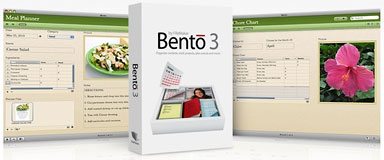 PR: FileMaker, Inc. has announced the Bento 3 Family
Organizer, a fast, free, and easy way for families to get organized
using their Mac, an iPhone, or new iPad. It includes a free 30-day
trial of Bento 3, the latest version of the personal database that's as
easy to use as your Mac, plus beautifully designed templates that
organize bills, meal planning, shopping lists, chores, and weekly
routines - all within Bento.
PR: FileMaker, Inc. has announced the Bento 3 Family
Organizer, a fast, free, and easy way for families to get organized
using their Mac, an iPhone, or new iPad. It includes a free 30-day
trial of Bento 3, the latest version of the personal database that's as
easy to use as your Mac, plus beautifully designed templates that
organize bills, meal planning, shopping lists, chores, and weekly
routines - all within Bento.
For families who worry over whether they have missed a bill or are
frustrated because they constantly recreate shopping lists, meal plans,
chore charts, and weekly family events, the Bento 3 Family Organizer is
the answer.
 "Organizing a
household is challenging for all of us. From paying bills to shopping,
planning meals and other responsibilities, it's a major job," said Ryan
Rosenberg, vice president of marketing and services for FileMaker, Inc.
"The Family Organizer, together with Bento 3, helps make the task of
organizing a busy family much easier."
"Organizing a
household is challenging for all of us. From paying bills to shopping,
planning meals and other responsibilities, it's a major job," said Ryan
Rosenberg, vice president of marketing and services for FileMaker, Inc.
"The Family Organizer, together with Bento 3, helps make the task of
organizing a busy family much easier."
The Bento 3 Family Organizer is designed to work with Bento 3, which
has received numerous media accolades including an Editor's Pick award
from Macworld. Bento 3 adds useful new features such as Grid View,
integration with iPhoto, sharing data with others on a local network
and securing data with 128-bit AES encryption. The Bento 3 Family
Organizer also works with Bento for iPhone and the new Bento for iPad,
so customers can organize their bills, shopping lists and other family
management activities on an iPhone or iPad and then synchronize the
information with their Mac.
The Bento 3 Family Organizer includes a free, 30-day trial of Bento
3 and 5 predesigned, ready-to-use templates: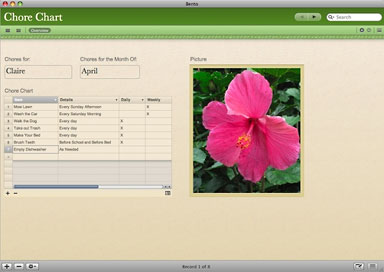
- Bills - track your bills, due dates, payment dates, and more.
- Weekly Routine - see each person's weekly routine all on
one-screen.
- Chore Chart - print a list of each person's chores for easy
viewing.
- Meal Planner - store meal ideas, ingredients needed, and more.
- Shopping List - keep track of what you need and where to buy
it.
FileMaker also provides the Bento Template Exchange, offering
hundreds of additional ways to use Bento. The Bento Template Exchange
is a Bento community site that showcases real-world uses and offers
Bento templates that users can browse, download and import into Bento 3
and use on a Mac, iPhone or iPad. Today, Bento users have created and
shared over 600 templates on the Bento Template Exchange.
System requirements: Mac OS X 10.5.7 and later Leopard or Mac OS X
10.6 Snow Leopard
Price: $49 ($99 Family Pack)
Link: Bento
Link: Bento 3 Family
Organizer
Desktop Mac Deals
For deals on current and discontinued 'Books, see our 13" MacBook and MacBook Pro,
MacBook Air, 13" MacBook Pro, 15" MacBook Pro, 17" MacBook Pro, 12" PowerBook G4, 15" PowerBook G4, 17" PowerBook G4, titanium PowerBook G4,
iBook G4, PowerBook G3, and iBook G3 deals.
We also track iPad,
iPhone, iPod touch, iPod classic, iPod nano, and iPod shuffle deals.

 Canada's chief electoral officer, Marc Mayrand, granted the
Pirates eligible party status on April 12, officially joining 19 other
registered parties after a 60-day "purgatory period," according to a
statement on the Pirates website.
Canada's chief electoral officer, Marc Mayrand, granted the
Pirates eligible party status on April 12, officially joining 19 other
registered parties after a 60-day "purgatory period," according to a
statement on the Pirates website.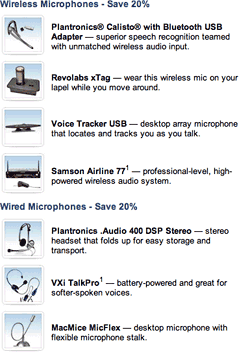
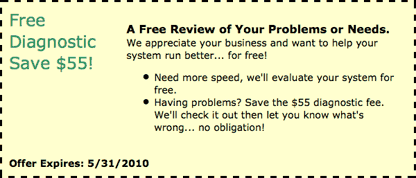 Free
Diagnostic - Save $55
Free
Diagnostic - Save $55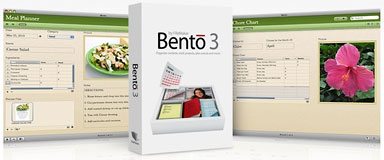 PR: FileMaker, Inc. has announced the Bento 3 Family
Organizer, a fast, free, and easy way for families to get organized
using their Mac, an iPhone, or new iPad. It includes a free 30-day
trial of Bento 3, the latest version of the personal database that's as
easy to use as your Mac, plus beautifully designed templates that
organize bills, meal planning, shopping lists, chores, and weekly
routines - all within Bento.
PR: FileMaker, Inc. has announced the Bento 3 Family
Organizer, a fast, free, and easy way for families to get organized
using their Mac, an iPhone, or new iPad. It includes a free 30-day
trial of Bento 3, the latest version of the personal database that's as
easy to use as your Mac, plus beautifully designed templates that
organize bills, meal planning, shopping lists, chores, and weekly
routines - all within Bento. "Organizing a
household is challenging for all of us. From paying bills to shopping,
planning meals and other responsibilities, it's a major job," said Ryan
Rosenberg, vice president of marketing and services for FileMaker, Inc.
"The Family Organizer, together with Bento 3, helps make the task of
organizing a busy family much easier."
"Organizing a
household is challenging for all of us. From paying bills to shopping,
planning meals and other responsibilities, it's a major job," said Ryan
Rosenberg, vice president of marketing and services for FileMaker, Inc.
"The Family Organizer, together with Bento 3, helps make the task of
organizing a busy family much easier."