MacBook, PowerBook, iBook, and other portable computing is covered
in The 'Book Review. iPad, iPod,
iPhone, and Apple TV news is covered in The
iNews Review.
All prices are in US dollars unless otherwise noted.
News & Opinion
Reviews
Products & Services
Software
News & Opinion
Apple Genius vs. Best Buy Geek
PCWorld's Zack Stern notes that many of us have sought in-store
support from the Best Buy Geek Squad or from an Apple Store Genius to
help us get out of a technology bind, observing that people who've used
both services quickly notice that they employ very different styles and
approaches - but which one has the better tech chops, Apple, with its
"smug and self-aggrandizing Genius characterization" or Best Buy's
nonthreatening Geek who occupies a step down in the social hierarchy
from "nerd"?
Stern set out to anecdotally determine who offers the best service
and results in responding to seven platform-agnostic questions based on
real-world issues in the context of Windows 7 for the Geeks and Mac
OS X 10.6 for the Geniuses.
Link:
Who's Smarter: The Apple Genius or the Best Buy Geek?
Taiwan's Pegatron Reportedly Lands Apple Desktop
Orders
DigiTimes' Monica Chen and Joseph Tsai report:
"Taiwan-based notebook maker Pegatron Technology, the spun-off
manufacturing arm of Asustek Computer, has reportedly landed desktop
orders from Apple, according to sources from market watchers.
"The sources noted that Pegatron's major objective currently is to
retrieve its lost Apple MacBook orders and if the rumors about Pegatron
landing desktop orders is true then Pegatron is one step closer to
achieving its goal."
Link: Taiwan's Pegatron
Reportedly Lands Apple Desktop Orders (subscription required)
Is Tesla Motors 'the New Apple'?
Business Insider's Jay Yarow reports that according to George
Blankenship, the former Apple marketing executive who steered Apple's
brick and mortat store development, and who moved to electric car
startup Tesla last week, "Tesla is the new Apple," contending that
"Tesla has a great product, lots of innovation in the pipeline, and we
just need to teach customers about the company."
Yarow thinks that "on a high level" the Apple-Tesla analogy makes
sense, but on closer inspection, the comparison doesn't really hold up,
noting that even an expensive iPod is affordable for most ordinary
consumers, but a $100,000 Roadster from Tesla is not, and suggesting
that Blankenship has "taken a serious gulp of the Tesla Kool-Aid."
Link: Is Tesla Really
'the New Apple'?
Globe & Mail/CTV automotive columnist Jeremy Cato would agree
with that assessment and suggests that the 41% surge in Tesla stock
prices accompanying the company's public stock offering last week
reflects more an irrational exuberance than sober business analysis,
while Ford Motor Co. has a sensible and potentially profitable electric
vehicle strategy with its plan to launch five new "electrified"
vehicles over the next three years - two of then true EVs like the
Teslas, and the other three hybrids, making Ford stock, which was under
pressure last week,\ still be a much better bet than Tesla stock.
Link: A Tale of Two EV
Companies
Learn About Mac Malware
The Mac Security Blog, published by Intego (which publishes security
software for Macs), says:
"While viruses exist, there are relatively few of them compared to
other forms of malware. (This is not only true for Macs, but also for
Windows.) Today's malware uses different techniques, and the goal is
different. Rather than writing malware just for the fun of infecting
computers, the malware that spreads now is written by cyber-criminals
to make money. Viruses don't make money, but Trojan horses, which can
install malicious software to take control of computers, can.
"Intego has published a
page about Mac malware discussing the different types of malware
that affect Macs, and providing definitions of the different types.
While the general public - and some journalists - use the term virus to
talk about malware, this is incorrect. Take a few minutes to learn more
about malware that affects Macs...."
Link: Learn
About Mac Malware
Is Printer Ink a Consumer Rip-off? 3 Facts Printer
Manufacturers Don't Want Consumers to Know
PR: PrinterExperts.com says shopping for replacement ink and
toner cartridges can be an eye opening experience. Consumers quickly
realize that the cost of purchasing a printer is minimal when compared
to the cost of operating that printer, particularly the high cost of
buying replacement ink and toner cartridges. It is not uncommon to find
that the cost of replacing each of the four color toner cartridges in
some of today's most popular color laser printers will cost more than
the price paid to purchase the printer. The purpose of this article
isn't to support or defend the cost the manufacturers charge for these
consumables, rather to raise consumer awareness and to inform them
about alternative replacement cartridge options.
The printer manufacturers claim that the retail cost of replacement
cartridges is not high at all, rather fair . They back up these claims
by stating the costs reflect the billions of dollars spent on the
research and development of the science behind the ink and cartridge
technologies. The reality is that the printer consumables product
lines, which includes replacement ink and toner cartridges, are some of
the most profitable product lines for printer manufacturers. The cost
of printer consumables (ink and toner) has risen due to a very high
consumer demand for these cartridges.
Facts Every Consumer Should Know About Ink and Toner
Cartridges
Fact #1: Using Remanufactured Ink and Toner Cartridges Will Save
Consumers Money
Remanufactured and New Compatible replacement ink and toner
cartridges can be used by consumers instead of using Brand New OEM
(original equipment manufacturer) cartridges.
Remanufactured cartridges from reputable suppliers typically consist
of a reconditioned cartridge that has been given new parts (wipers,
blades, drum, toner, ink, etc.). These cartridges are subjected to
quality control testing, performance testing, and then sealed and
packaged for sale.
New Compatible cartridges are actually manufactured new cartridges
and not reconditioned cartridges. They are considered generic versions
of their respective OEM cartridges.
Remanufactured and new compatible ink and toner cartridges cost much
less than their OEM counterparts. Most reputable vendors of these
cartridges offer them at discounts of 50% - 80% less than the new OEM
cartridge would cost.
Our customers typically save 50% or more when they buy
remanufactured cartridges from us instead of visiting their local
office supply store. states Anthony Allen, President of
PrinterExperts.com, a Dayton, Ohio based Internet retailer that sells
remanufactured and compatible ink and toner cartridges. We have one
customer that operates 48 auto parts stores across Indiana, Kentucky,
and Ohio that started buying remanufactured toner cartridges from us,
which resulted in annual savings of $36,000.
Consumers who replace ink and toner cartridges just once or twice
annually can save hundreds of dollars, while consumers who replace
their cartridges more frequently can realize annual savings in the
thousands of dollars.
Fact #2: Using Remanufactured Ink and Toner Cartridges Does
Not Impact the Warranty of the Printer
Consumers are often misinformed and led to believe that using
remanufactured or compatible cartridges in their printer will void
their printer's warranty. This is completely false. Ink and toner
cartridges are user replaceable parts and consumers have the right,
under US Federal Trade Commission Law, to use non-OEM or non-branded
parts when replacing them. The Magnuson-Moss Warranty Improvement Act
is a United States of America Federal Law that states "Warrantors
cannot require that only branded parts be used with the product in
order to retain the warranty." Enacted in 1975, it is the federal
statute that governs warranties on consumer products.
Consumers are encouraged to research this law and get a better
understanding of their rights as consumers.
Fact #3: Remanufactured Ink and Toner Cartridges Perform as Well
as New OEM Branded Cartridges
The ink and toner aftermarket is made up of many companies selling
remanufactured and compatible printer consumables, mainly ink and toner
cartridges. To put it in perspective, a recent study valued the global
toner cartridge and toner supply industry at $40 billion annually.
Aftermarket toner cartridges and toner supplies make up 25% of the
market or $10 billion annually.
The reason behind this growing figure is simple. The $10 billion
aftermarket toner cartridge and supplies market exists because these
products work and offer consumers lower cost alternatives to buying new
OEM branded supplies.
Consumers considering the purchase of aftermarket toner products
should seek out a reputable vendor. Reputable vendors of these products
typically offer 100% satisfaction guarantees on their products that
will allow consumers to return the products if they are not satisfied
with the performance of the supplies. Business accreditations, such as
Better Business Bureau, and other company accolades should also be
investigated when trying to determine a company's ability to supply
quality products and services.
Remanufactured ink and toner cartridges purchased from reputable
vendors and suppliers are going to work in the printers they were
designed for. Print quality, color quality, and page yields should be
equal to that of the OEM version of the cartridge or product.
In conclusion, consumers are encouraged to increase their own
knowledge of the facts stated above as the printer manufacturers don't
promote this type of information. Understanding the information in this
article and your rights as a consumer will lead to making better
purchasing decisions and hopefully save you a few bucks during the
process.
PrinterExperts.com is owned by Printer Experts LLC. They sell OEM
brand, remanufactured, and compatible printer supplies for most major
brands including Brother, Canon, Dell, HP, Konica-Minolta, Lexmark,
Okidata, Samsung, and Xerox.
Link: PrinterExperts.com
Reviews
Comparing Value: $699 Photoshop vs. $59
Pixelmator
Mac 360's Bambi Brannan says:
"Attention Photoshop haters and lovers. It is time to rejoice and
unite in spirit and value. There's a new kid in town and he's here to
claim the Mac 360 Value Crown and go head to head against Adobe's Cash
Cow.
"Why pay nearly $700 for Photoshop when you can get a high powered
design tool for less than one tenth what Adobe charges? Pixelmator has
gone Nucleus with more features, more power, same low price...."
Link: Comparing Value:
Photoshop? $699. Pixelmator? $59 (see the Pixelmator
1.6 press release below)
6 Alternative Mac Email Clients
Fairer Platform says:
"From Mozilla's Thunderbird, and its variants, to the retro-looking
MailSmith, you do have choices besides the two most-common email
clients, Apple Mail and Microsoft Entourage, when you update or set up
your Mac. Here are five fine Mac email clients that will get the job
and then some for exactly zero dollars."
- Thunderbird
- MailSmith
- SeaMonkey
- Postbox Express
- Eudora OSE
- Pine
Link: Six
Sweet n' Free Mac Email Clients
Essential Free Apps for Mac Troubleshooting
MacFixIt's Topher Kessler profiles some free software that can
improve your Mac experience immensely, noting that "When it comes to
troubleshooting the Macintosh, there are many utilities available for
getting the job done. Some are cheap and some expensive but for most
you will have to shell out a bit of cash for a license. However, there
are also some very robust free options out there for troubleshooting
software problems to managing hardware issues."
Kessler observes that many freeware options can be just as good if
not better than the paid alternatives, and cites list of some he's
found particularly handy:
Charles Moore is a
big fan of OnyX and Temperature
Monitor.
Link: Essential
Freeware Applications for Mac Troubleshooting
Products & Services
Ubuntu for Non-Geeks, Fourth Edition - New
from No Starch Press
No Starch Press has released a revised and expanded edition of
Rickford Grant and Paul Bull's best-selling book for new Linux
users.
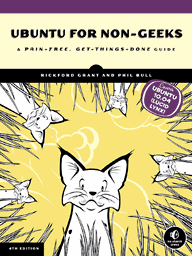 Ubuntu has been hailed as the Linux distribution for newbies,
but getting it up and running isn't always a walk in the park. Linux is
different, but the same unique features that make it shine can also
prove intimidating for new users.
Ubuntu has been hailed as the Linux distribution for newbies,
but getting it up and running isn't always a walk in the park. Linux is
different, but the same unique features that make it shine can also
prove intimidating for new users.
Ubuntu for Non-Geeks, 4th Edition (No Starch Press, July
2010, 496 pp., $34.95, ISBN 9781593272579) eases the transition to
Linux by offering readers hands-on instruction to help them get up,
running, and comfortable with Ubuntu, fast. In addition to covering the
latest features of Ubuntu 10.04 (Lucid Lynx), this edition includes
five new chapters that walk readers through common tasks like
installing games, accessing social networks, troubleshooting common
hardware and software problems, connecting with the Ubuntu community,
and accessing the files on their Windows installation.
"A lot has happened since the first edition of Ubuntu for
Non-Geeks came out, and Linux has attracted more users than ever
before," said co-author Rickford Grant. "Our goal with this edition was
to address the needs of the ever-growing, varied population of Linux
users and to gently welcome newcomers into the world of Linux."
Co-author Phil Bull adds, "We didn't want to introduce readers to Linux
with list upon list of dry instructions. Instead, our approach was to
concentrate on doing interesting things, tinkering with settings,
working through cool projects, and generally having fun, while still
covering the fundamentals."
In Ubuntu for Non-Geeks, readers learn how to:
- Install Ubuntu and keep it updated
- Set up printers, scanners, USB flash drives, and other
hardware
- Install and play free games like Frets on Fire, Frozen Bubble, and
Warzone 2100
- Watch DVDs, listen to music, and sync their iPod, iPhone, and other
mobile devices
- Edit and share digital photos and videos
- Create documents, spreadsheets, and presentations
- Customize the look and feel of their system
- Work with Windows files and programs on Linux
- Connect with the Ubuntu community to get support or join in
- Work with the command line (or avoid it altogether!)
Ubuntu for Non-Geeks, 4th Edition is probably just what you
need to help you get started with Linux.
- Ubuntu for
Non-Geeks, 4th Edition
- Rickford Grant with Phil Bull
- July 2010, 496 pp
- ISBN 9781593272579, $34.95
- order@oreilly.com
- 1-800-998-9938
- 1-707-827-7000
- Currently available from Amazon.com
for $23.07. (Orders over $25 qualify for free Super Saver
shipping.)
Software
DasBoot: Free Mac OS X
Diagnostic/Emergency Boot Software
Do you have a shiny new flash drive, or multi-use storage device in
your pocket ? Now you can turn it into a Mac OS X diagnostic, repair,
and maintenance tool. DasBoot allows you to take any third-party boot
CD (such as those shipped by SubRosaSoft Inc., Prosoft Engineering
Inc., Alsoft Inc., or Micromat Inc.) and quickly create a bootable
diagnostic device that contains any of your own utilities you may wish
to install.
You can use your device to boot and repair Mac OS X computers as
needed without erasing it and taking away your ability to use it for
other purposes such as playing music, or watching videos. With the help
of DasBoot™ you get to carry all the tools you'll need with you.
But unlike expensive third-party alternatives, you'll have plenty of
space left over in case you need to recover data.
DasBoot devices run software much faster than a CD/DVD repair disk.
In addition you can reconfigure the device at any time to add new
utilities, updated versions of software or newer versions of Mac
OS X.
Build a pocket-sized tool kit for your Mac that includes all your
powerful utilities in one place. Powerful programs like FileSalvage,
CopyCatX, MacForensicsLab, Drive Genius, and Disk Warrior, all in one
place to keep your Mac running at peak performance.
Creating a DasBoot device is simple. Insert a flash drive or other
device you wish to make a powerful repair kit, select the utilities you
d like to include on the repair disk and use a 3rd party bootable
CD/DVD (such as those included with FileSalvage, Disk Warrior, Drive
Genius, etc.) and create your repair drive in minutes.
DasBoot is so easy to use that any Mac user can make their own boot
device to maintain the health of their computer. It's so powerful that
it's used by computer repair and industry professionals to keep their
customers computers running great and to recover lost data. You no
longer need to carry around countless boot disks for each of your
recovery, repair, and maintenance applications. With DasBoot you can
keep all your disk tools in one convenient place where they re ready
for whatever problems may arise with your machine. DasBoot devices also
boot and run much faster then optical media so you can get to the task
of maintaining your machine quicker.
DasBoot has been tested with the following disk utilities and data
recovery tools, but will also run many others, including
CopyCatX,
FileSalvage, MacForensicsLab,
VolumeWorks, Drive Genius,
Data
Rescue 3, DiskWarrior, and
TechTool Pro 5.
Tiger (OS X 10.4) users: DasBoot 2.0 supports Mac OS X 10.5 Leopard
or greater. DasBoot 1.0.3 is compatible with Tiger and can be freely
downloaded as well.
DasBoot is free to download, and may be freely distributed.
Link: DasBoot
Pixelmator 1.6: Improved Performance,
64-bit Support, and More
The Pixelmator Team released Pixelmator 1.6, an update of their
Photoshop-challenging GPU-powered bitmap image editing tool. Available
as a free software update for registered users of Pixelmator 1.x,
version 1.6, code named "Nucleus," adds major performance improvements,
notably 64-bit support, layer groups, an Import feature, Flickr,
Facebook and Picasa support, plus redesigned transform tools, and
more.

Pixelmator 1.6
"Pixelmator makes it incredibly easy and fun for anyone to enjoy the
best of image editing," says Pixelmator's cofounder Saulius Dailide.
"Now, with Pixelmator 1.6's Nucleus foundation, which takes advantage
of the latest Mac OS X technologies, Pixelmator delivers the
greatest-possible image editing performance ever."
In addition to 64-bit support, which makes use of large amounts of
RAM and increases performance, Dailide says that Pixelmator Team
engineers have polished almost every part of the Pixelmator foundation
in order to allow users to take full advantage of the power of graphics
processing available in Mac OS X 10.6 Snow Leopard. Thanks to these
improvements, the overall performance of Pixelmator is claimed to be up
to 40% improved (and it was no slouch in version 1.5), with launch time
now twice as fast and the ability to paint with Pixelmator four times
faster than it was in the previous version. Pixelmator says users
should notice the overall performance improvements in nearly every
function of the application.

The new Layer Groups feature allows users to easily organize and
manage layers in a Pixelmator composition. You can use groups to
arrange layers in a logical order and to reduce clutter in the Layers
palette, and also use Layer Groups to apply blending modes, opacity,
masks, or even transformations to multiple layers simultaneously.
The new additions to Pixelmator's "Send To" feature make it easy to
quickly publish images to online photo sharing sites such as Facebook,
Flickr, and Picasa right from the application. The new Import feature
allows quick and easy importing of images directly to Pixelmator from
cameras, scanners, and multifunction devices such as camera/phones,
printer/scanners, and such as iPhones and iPads.
Other new features in Pixelmator 1.6 Nucleus include redesigned
transforming tools which are more precise and easier-to-use, Automator
Actions for trimming and watermarking images, improved printing, minor
user interface changes, compatibility improvements, and several bug
fixes.
Pixelmator 1.6.0 changelog:
Major performance improvements
- 64-Bit support
- Layer Groups
- Send to Flickr, Picasa, and Facebook
- Import directly from cameras, scanners, multifunction devices, and
devices such as iPhone and iPad
- New transforming tools
- New printing engine
- Trim Images and Watermark Images Automator Actions
- Deeper Mac OS X 10.6 Snow Leopard integration
Improvements
- Open Recent button added to the Welcome Screen
- iSight support improved
- Ruler performance improved
- Progress bar added when saving larger files
- Edit in Quick Mask mode added to the Edit menu
- Alpha pixels are now properly supported by clipping masks
- New cursors for Hand and Zoom tools added
- Ability to reset palette locations by pressing Command + Shift + R
added
- Gradient palette is now separated from Brushes palette and can be
shown or hidden by pressing the Command + 4 keyboard shortcut
- Layers palette contextual menu improved
- Appearance of type layer thumbnails improved
- License menu item will not appear if the application is already
licensed
- Fit Images Automator action now includes the ability to
proportionally scale images
- German, French, and Japanese localizations updated
- Minor user interface improvements added
- Help in-app documentation updated
Corrected Bugs
- A bug that caused incorrect palettes size and position
- A bug that caused Eyedropper to move by 1 pixel when picking
color
- A bug that caused Gradients palette not to resize when gradients
removed
- A bug that caused the Hand tool not to work correctly after Tab
shortcut is pressed
- A bug that sometimes caused some palettes to disappear
- A bug that sometimes caused objects to disappear when using Distort
transform
- A bug that caused filters not to load after using the Replace Color
function
- A bug that caused Clipping Mask to work incorrectly after editing
layer's mask
- A bug that caused clipping layers not to show up after the main
layer is hidden
System requirements:
- Mac OS X 10.6
- Core Image supported graphics card (recommended)
- Some features require Mac OS X 10.6 Leopard and/or iLife.
Pixelmator 1.6 is available for $59 and is a free update for
registered Pixelmator users. System requirements, as well as a 30-day
Pixelmator trial and more information on Pixelmator, can be found
online.
Link: Pixelmator
WindowShade X 5.0.4
With WindowShade X, you can assign the following actions to the
minimize button and a double-click on the window title:
- Minimize the window to the Dock, like always;
- "Windowshade" the window into a tiny strip to quickly peek below or
get it out of the way;
- Minimize-In-Place the window so it becomes really small so you can
move it out of the way yet still see what is going on;
- Make the window transparent so you can continue working in it while
seeing things under it;
- Hide the application quickly;
- Do nothing and ignore the action (sometimes it is quite useful as
well).
These actions can be set on per-application basis so you can
configure your workspace to be convenient for you - get more
accomplished, and make it happen quicker.
New in version 5.0.4:
- Addressed a packaging error that prevented WSX from working with
carbon applications.
System requirements:
- Mac OS X 10.6 or later.
- Rosetta.
- Intel
WindowShade X v5.0 and newer are NOT compatible with Mac OS X
10.5.x. Please download version 4.3 if you are running Mac OS X 10.5.
Please note that this version is unsupported.
$15 shareware
The WSX 5.x is a paid upgrade. If you bought WSX on or after August
28th, 2009, this upgrade is free. If you bought WSX before August 28th,
2009 and you have a previously valid serial number, you will be given a
33% coupon if you wish to update. Your currently valid code will
continue to work with older releases of WSX.
Link: WindowShade X
Desktop Mac Deals
For deals on current and discontinued 'Books, see our 13" MacBook and MacBook Pro,
MacBook Air, 13" MacBook Pro, 15" MacBook Pro, 17" MacBook Pro, 12" PowerBook G4, 15" PowerBook G4, 17" PowerBook G4, titanium PowerBook G4,
iBook G4, PowerBook G3, and iBook G3 deals.
We also track iPad,
iPhone, iPod touch, iPod classic, iPod nano, and iPod shuffle deals.

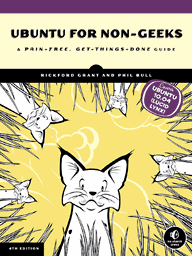 Ubuntu has been hailed as the Linux distribution for newbies,
but getting it up and running isn't always a walk in the park. Linux is
different, but the same unique features that make it shine can also
prove intimidating for new users.
Ubuntu has been hailed as the Linux distribution for newbies,
but getting it up and running isn't always a walk in the park. Linux is
different, but the same unique features that make it shine can also
prove intimidating for new users.


