MacBook, PowerBook, iBook, and other portable computing is covered
in The 'Book Review. iPad, iPod,
iPhone, and Apple TV news is covered in The
iNews Review.
All prices are in US dollars unless otherwise noted.
News & Opinion
Products & Services
Software
News & Opinion
Mac Lover Trapped on the Dark Side
The Springfield News-Sun's editorial page editor Tom Hawkins
unapologetically proclaims himself a Mac fanboy who, when Steve Jobs
says "buy", opens his wallet and flings money toward Cupertino.
Hawkins says that he's run Macs since owning a 1984 Fat Mac - and even even
owned an Apple Newton. Today he's a broken man trapped "in the hell of
the Windows universe" using a Dell Latitude E6500 laptop his employer's
IT department is forcing on him despite "you'll have to pry my Mac from
my cold, dead hands" protestations on his part that did not receive a
sympathetic hearing from the IT commissariat.
Hawkins likens working with Windows on the Dell to coming home and
finding that someone has come into your house and rearranged all the
furniture. Badly.
He concedes that the Dell does everything his Mac does, "but without
grace."
Link: Goodbye, Dear Ol'
Mac, I'm Headed for the Dark Side
Kodachrome and PowerPC Obsolescence
MacGroup.org's Jack Beckman says:
"The last roll of Kodak Kodachrome film was produced earlier this
year and given to a famous photographer to shoot with. In addition, the
last place you can even have Kodachrome processed will stop at the end
of the year. For anyone still wondering - film photography is dead. Can
you buy other brands? Sure, but just as the song Kodachrome says 'I can
read the writing on the wall.'"
"What's this have to do with Macs? Mozilla is hinting that the next
version of Firefox, now in beta, won't run on PowerPC (PPC) Macs. Now,
I know a lot of people are still using PPC machines, and they're doing
a great job for them. But If you continue to hold out on buying an
Intel Mac, you're going to slip further and further behind
. . . (Apple will probably drop PPC support for Safari at
some point next year I'm guessing)."
* Publisher's note: We've been covering this story for some time
(see Firefox 3.6 Probably the Last
Version for PowerPC Macs). For the record, Firefox 3.6 was the last
version to support Mac OS X 10.4 Tiger, and although early betas of
Firefox 4 (through Beta 3) did support PowerPC Macs running OS X
10.5 Leopard, Beta 4 and later do not. In my opinion, we've had a good
run and have excellent browsers for PowerPC Macs running 10.4 and 10.5.
Being left behind at this point isn't a big deal (for more on my view,
see Firefox 4 Drops
Tiger Support: So What?). dk
Link: Kodachrome and PPC
Obsolescence
How Do I Love My New Mac? Let Me Count the
Ways...
ZDNet blogger Christopher Dawson says:
"Remember that old Joan Jett song, 'I Hate Myself for Loving You'?
That about sums up my relationship with my new Mac.
"I thought about calling this post 'How a FOSS advocate ended up
loving a Mac with Windows 7 running in a virtual machine and a thousand
bucks worth of proprietary software cranking alongside it', but it was
longer than headlines should generally be, so I figured I'd just steal
from Browning for a title. She wouldn't mind, although her classic
sonnet doesn't manage to capture the mixture of love and self-loathing
that my Mac manages to conjure up."
Link:
How Do I Love My New Mac? Let Me Count the Ways...
The Complete Overview of Indie Graphics Software
for Mac
AppStorm's Jonas Wisser says:
Everyone knows about the big guns in the graphics field. Adobe is
pretty much the unchallenged master of image editing with Photoshop,
Illustrator, and Fireworks. Adobe's InDesign shares the digital
publishing field, albeit grudgingly, with Quark's Quark XPress. Serious
graphic designers find themselves stuck between these two large
corporations, due in part to format lock-in and in part to features
that other pieces of software just don't have.
For those of us who don't need things like the ability to switch
from right-to-left text to left-to-right text with one click of the
mouse, or even more obscure features, there are a number of other
third-party applications out there that may meet our needs
. . . One thing is true in all of them: they're less
expensive than the Adobe alternative!
Raster (Bitmap) Applications
- Acorn
- DrawIt
- GIMP
- Opacity
- Photoline
- Pixelmator
- Seashore
Vector Applications
- Inkscape
- Intaglio
- Lineform
- VectorDesigner
- ZeusDraw
Others
- GraphicConverter
- Picturesque
- Prizmo
Editor's note: There are more of them than I had imagined.
cm
Link:
The Complete Overview of Indie Graphics Software for Mac
Products & Services
Smartfish ErgoMotion Mouse Tilts, Rocks, and
Rolls
 The Smartfish ErgoMotion Mouse features a patented pivot base
that for the first time allows the mouse to move with your natural hand
and wrist positions, adapting to your unique movements while you
work.
The Smartfish ErgoMotion Mouse features a patented pivot base
that for the first time allows the mouse to move with your natural hand
and wrist positions, adapting to your unique movements while you
work.
A Mouse that Rocks and More
The ErgoMotion Laser Mouse doesn't just rock, but swivels and
pivots, too. The ErgoMotion Mouse redefines what a true ergonomic
product should be by actually reducing your risk of 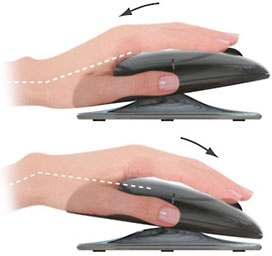 Repetitive Stress Injury (RSI). How? By adding motion. The
ErgoMotion Mouse utilizes a patented motion-base that adapts to your
natural hand and wrist positions while you work. The mouse will rock,
swivel or pivot with your movement so your hand and wrist are never in
a fixed position, creating a more comfortable and healthy mousing
experience.
Repetitive Stress Injury (RSI). How? By adding motion. The
ErgoMotion Mouse utilizes a patented motion-base that adapts to your
natural hand and wrist positions while you work. The mouse will rock,
swivel or pivot with your movement so your hand and wrist are never in
a fixed position, creating a more comfortable and healthy mousing
experience.
'ErgoMotion' - A Technology Movement
ErgoMotion is a revolutionary technology that applies motion to
experiences, a solution that is claimed to actually reduce the risks of
Repetitive Stress Injury (RSI). The ErgoMotion Laser Mouse challenges
other fixed-position mice by utilizing a patented pivot base that
adapts  to
your natural hand and wrist movements. The mouse conforms to your
unique positions, alleviating discomfort and encouraging productivity
while you work. ErgoMotion technology has been developed in
collaboration with the Hospital for Special Surgery (HSS) in New York -
the #1 rated Orthopedics Hospital.
to
your natural hand and wrist movements. The mouse conforms to your
unique positions, alleviating discomfort and encouraging productivity
while you work. ErgoMotion technology has been developed in
collaboration with the Hospital for Special Surgery (HSS) in New York -
the #1 rated Orthopedics Hospital.
Wireless Connection
The ErgoMotion Mouse connects wirelessly to your computer using 2.4
GHz USB nano-tranceiver. No software is required. The nano-tranceiver
is an intelligent plug-and-play device that provides instant and
uninterrupted connection, wire-free. The nano-tranceiver is also small
enough to leave plugged into your laptop so you are ready to mouse all
the time, wherever you are. Saving battery life is easy enough by
switching the power on/off while traveling.
Laser Tracking
The ErgoMotion Mouse uses a high-resolution laser for precise
mousing control. The 800 dpi laser provides superior response over
traditional optical tracking, allowing you to mouse on practically on
any surface without a mousepad.
Ambidextrous Design
The Smartfish ErgoMotion Mouse is a symmetrical design created for
both left and right-handed users alike, making the ErgoMotion™
Mouse the most comfortable device for everyone.
System Requirements
Mac
- Mac OS X (10.2.8 or later)
- USB port
PC
- Windows XP, Windows Vista™, Windows 7™
- USB port
The Smartfish ErgoMotion Mouse sells for $49.95
Link: Smartfish
ErgoMotion Mouse
Software
Back-In-Time 2 Restores Time Machine Data
Time Machine is a great basic backup tool, but the options for
locating and restoring data are quite limited. Back-In-Time gives you
total flexibility in locating and recovering your data to any location
on your Mac.
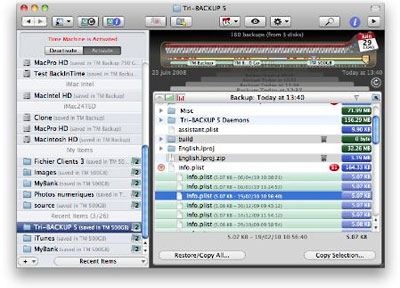 Transcend Time Machine restoration possibilities
Transcend Time Machine restoration possibilities
- See the number of versions of each document, the deleted items,
etc.
- Drag and Drop Time Machine data to any location in your Mac.
- Access Time Machine backups from multiple disks and from other
Macs.
Back-In-Time offers an easy access to all data that was backed up by
Time Machine. With Back-In-Time, you can discover any available data in
the backup, and easily copy files and folder to any location of your
choice.
Back-In-Time shows all your backed-up items in the left pane. Select
an item to see all the backup versions in the right pane.
To see all the backups of a file or folder on your Mac, simply drag
it from the Finder and drop it in the Back-In-Time item list. Choose
the version you want with the date slider, and restore it with a single
click. Or drag and drop to restore to a different location on your Mac
(including external disk drives).
Restore anything from a single file to an entire disk. Back-In-Time
can rename the current versions of your items to avoid overwriting
them.
You can even browse and restore from Time Machine backups created on
another Mac.
With Back-In-Time, you browse in the Time Machine backups. You
select the date of the backup to display via the slider.
Back-In-Time provides a quick view of the contents of the Time
Machine backups, indicating the number of versions available for each
document, as well as the items that were deleted.
You can recover and copy a file or an entire folder with a drag and
drop to the location of your choice.
Back-In-Time restore and copy your data, from a single file to an
entire disk. Recovered data can be copied at their original location
(to replace current data), or anywhere else in your disks, internal as
well as external.
The recovery module compares the contents of the backup with the one
of your disk and displays a preview before/after restoration.
Calculates The Space Occupied By The Backups
Back-In-Time calculates the space really occupied on the backup disk
by the different versions of a file, an application or a folder. When
your backup disk is full, rather than letting Time Machine to delete
the oldest backups, you can determine which elements occupy the most
space and remove some unnecessary versions to free space on your backup
disk.
Compare The Contents Of Files
 Back-In-Time offers a preview function to check the contents of
two files, or two versions of the same file.
Back-In-Time offers a preview function to check the contents of
two files, or two versions of the same file.
To help you finding what part of a file did change between two
versions, Back-In-Time also offers a build-in comparison tool that
graphically shows where the contents are different or identical.
Removing Time Machine Data
To free up space on your Time Machine backup disk, you can
selectively remove temporary files and other unneeded items. (Use this
option carefully!)
Note: Of course, only items within the Time Machine disk are
removed. Your original items in your working disks are not
modified.
Important: As for any removing operation, use this carefully (always
keep in mind that a backup's goal is to recover data in case of
necessity).
Comparison with Time Machine
Back-In-Time does everything Time Machine does and much more.
Main Features
- Access and preview the contents of any Time Machine backup.
- Handle multiple Time Machine backup disks.
- Restore data to its original location or anywhere else.
- Copy data to any location of your choice.
- Drag and drop restore.
- Restore files, folders, or entire disks.
- Build-in graphical comparison function to compare the contents of
two files, or two versions of the same file.
Preview different backup versions with QuickLook.
- See how many backed-up versions are available for each file.
- See deleted items, with date of last backup.
- Delete selected items from a Time Machine backup.
- Browse through all Time Machine backup.
- Open multiple browser windows.
- Access backups made on other Macs.
- See history of each backup (how much data was copied).
- Calculate the space really occupied on the Time Machine disk by the
backups of each file, application and folder.
- Combine the backups of multiple disks to display and handle the
backups of different disks or Mac as a unique set of backups.
A trial version is available for evaluation. It is fully functional
and not time-limited, but can only restore from the latest Time Machine
backup.
System requirements:
- Universal binary for Intel and PowerPC Macs with Mac OS X 10.5 or
higher.
Link: Back-In-Time
InerziaThings 1.0 Free Personal Database for the Mac
InerziaThings is your personal database for the things you own. It's
always important to keep a list of what you bought and when you bought
it, but making it with a simple database it's not as easy as using
InerziaThings/
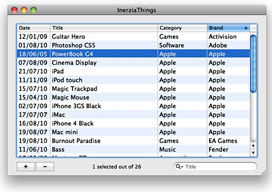 Everybody knows that it's
useful to keep track of what we bought and when we bought it: this
application is born to make this tracking as easy as possible. Forget
complicated databases without special features, and meet
InerziaThings.
Everybody knows that it's
useful to keep track of what we bought and when we bought it: this
application is born to make this tracking as easy as possible. Forget
complicated databases without special features, and meet
InerziaThings.
With InerziaThings you'll be able to store a lot of information,
such as the Purchase Date, the Brand, the Serial Number (required to
get support on most products) and even notes about it. Moreover,
InerziaThings lets you to split your products into categories, to make
your database more organized.
Forget organizing your database.
InerziaThings keeps your database automatically organized: in
addition to Categories, you can order your things for Brand, Title and
Purchase Date. And if you have a lot of things in it, and you want the
one called "Mac", just insert some text in the search field and
immediately you'll see the results.
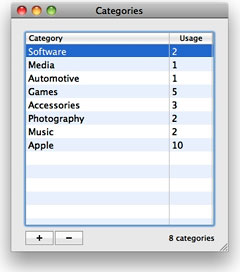 Use Notes to give your things
a brief (or long) description or to remember something happened when
you bought or thanks to that thing. And don't forget to format your
notes like you do in TextEdit or don't be afraid to use special
characters.
Use Notes to give your things
a brief (or long) description or to remember something happened when
you bought or thanks to that thing. And don't forget to format your
notes like you do in TextEdit or don't be afraid to use special
characters.
InerziaThings uses the latest technologies for storage included in
Mac OS X to save your data. You don't have to worry about it, because
it's fast, light and smart and it works just like every other
application. Its User Interface is written from the ground taking care
of the Apple Human Interface Guidelines, so it works just as you expect
to.
Moreover you can use InerziaThings in every situation without
worrying about compatibility: it just works!
Categories and Search Feature
It's one word: "categories". You can organize your things in
categories, so will be easy to find the one you want; and if you can't
find it, just start typing and InerziaThings will search in your entire
library: you can search for title, brand and even for category.
Warranty is not a thing to worry about
Electronic products have 2 years of warranty. No: this has 1 year.
Oh! That has 3 years.... Stop worrying about it: just insert the
warranty duration in InerziaThings and the End date will be calculated
automatically.
Built in the Mac way
InerziaThings uses the standard technologies built in Mac OS X to
ensure the best user experience. So it's organized as every Mac
application and uses the same graphic; you'll feel at home with this
software.
Automatic Update System
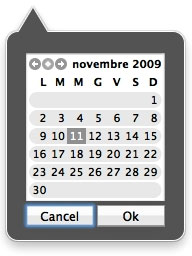 With the built-in Automatic Update System (based on Sparkle, to
ensure the maximum level of security and reliability) you won't miss an
update anymore.
With the built-in Automatic Update System (based on Sparkle, to
ensure the maximum level of security and reliability) you won't miss an
update anymore.
InerziaThings is donationware: you can use it as you want without
limitations; but if you think that it's a good software and you use it
almost every day, you could consider to contribute the development with
a small donation (using PayPal).
System Requirements
- Any Mac (with Intel or PowerPC processor) running Mac OS X Leopard
or Snow Leopard (32- or 64-bit).
- This software is compiled at 64-bit and it's fully compatible with
Snow Leopard
Link: InerziaThings
PhotoLine Version 16.10 Image Editor
 Another image editor application,
this time from Germany. Information in the Website isn't terribly
prolix, but past experience with German software implies that PhotoLine
is likely a solid and well-sorted performer.
Another image editor application,
this time from Germany. Information in the Website isn't terribly
prolix, but past experience with German software implies that PhotoLine
is likely a solid and well-sorted performer.
Photoline features
Image Processing
- 16 bit per channel, support of CMYK and Lab
- Color management with ICC profiles
- Lossless imaging
- Process digital photos
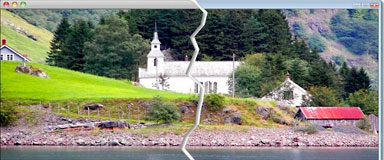 Retouch, correct, ...
Retouch, correct, ...
Browse
- IPTC and EXIF data handling
- Rotate images lossless
- Rename images and create catalogues
- Create HTML galleries
- Add and edit keywords
- Powerful search capabilities
DTP/Layout/Text
- "Real" PDF Import and Export (not just a big image)
- Multipage documents
- Calendar and barcode creation
- Rich text functions
 Internet/Animations
Internet/Animations
- Create Flash and GIF animations
- Web Export
- Tile images, create buttons and image maps
Many More
- Batch conversion
- Create slideshows
- Record actions
- Print multipage documents, flyers and labels
- USB-Stick support
- Multiprocessor support
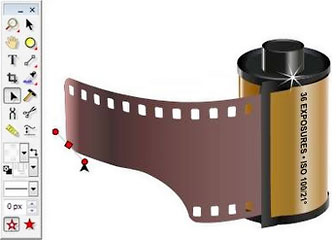 New in Version 16:
New in Version 16:
- Better user interface
- Adjustment Layer Palette
- Palettes improved
- Image processing
- Liquify Tool
- Color Filter
- New Filters
- Miscellaneous
- Morph Vector Layers
- QR-Code
- Ghostscript Import
- OS X: Scanning With Image Capture
 System Requirements
System Requirements
- Mac OS X 10.4/10.5/10.6
- 512 MB Ram
- 50 MB hard disk space
- 1024 x 600 screen resolution
System Support: Universal Binary
PhotoLine sells for 59 Euro.
Link: PhotoLine
Limited-time Discount from Logos Bible
Software
Logos 4 Mac will be shipping soon, marking a major milestone for Mac
Bible study software, and Logos is having a huge Mac-related giveaway
to celebrate. You could win one of 100+ prizes, including:
- 1 iMac
- 1 MacBook Pro
- 1 iPad
- 1 iPod Touch
- 1 iPod Nano
- 20 Apple gift cards ($25 each)
- 30 iTunes gift cards ($15 each)
- 50 Logos.com gift cards ($10 each)
Pre-released versions of Logos 4 Mac have been available for months,
and now Logos has announced
that the finished product is almost ready. If you ZDNet seen Logos 4
Mac for awhile, it's worth checking out.
Enter to win at the Logos 4 Mac Giveaway page.
Mac Upgrade Discount for a Limited Time
In addition to more than a hundred prizes, you can take advantage of
special discounts on all Logos Mac base packages and Mac upgrades.
Many users decided to wait while we worked on the Alpha and Beta
versions of Logos 4 on the Mac. But now that the full version is almost
ready to ship, you can upgrade to Logos 4 on your Mac. With discounts
of up to 20% off, you can save big on an upgrade to Logos 4 Mac for a
limited time. If you've been waiting for the 100% stable, full-release
Mac version of Logos 4, now is the time to upgrade.
How to proceed:
- Visit Logos.com/mac
- Pick the base package that's right for you.
- Download the beta version today and start using it right away.
- Logos will have some more goodies to add between now and the end of
September. They'll automatically download for free - you don't need to
do a thing.
- When the final version is released on October 1, you'll get the
free download automatically.
Visit the Logos Mac page for full details on the discounts and the
prizes.
Or call 800-875-6467 to order.
Link: Logos 4
Mac
Desktop Mac Deals
For deals on current and discontinued 'Books, see our 13" MacBook and MacBook Pro,
MacBook Air, 13" MacBook Pro, 15" MacBook Pro, 17" MacBook Pro, 12" PowerBook G4, 15" PowerBook G4, 17" PowerBook G4, titanium PowerBook G4,
iBook G4, PowerBook G3, and iBook G3 deals.
We also track iPad,
iPhone, iPod touch, iPod classic, iPod nano, and iPod shuffle deals.

 The Smartfish ErgoMotion Mouse features a patented pivot base
that for the first time allows the mouse to move with your natural hand
and wrist positions, adapting to your unique movements while you
work.
The Smartfish ErgoMotion Mouse features a patented pivot base
that for the first time allows the mouse to move with your natural hand
and wrist positions, adapting to your unique movements while you
work.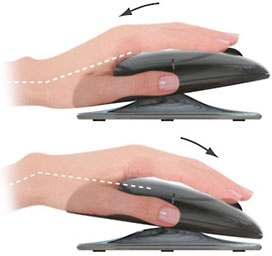 Repetitive Stress Injury (RSI). How? By adding motion. The
ErgoMotion Mouse utilizes a patented motion-base that adapts to your
natural hand and wrist positions while you work. The mouse will rock,
swivel or pivot with your movement so your hand and wrist are never in
a fixed position, creating a more comfortable and healthy mousing
experience.
Repetitive Stress Injury (RSI). How? By adding motion. The
ErgoMotion Mouse utilizes a patented motion-base that adapts to your
natural hand and wrist positions while you work. The mouse will rock,
swivel or pivot with your movement so your hand and wrist are never in
a fixed position, creating a more comfortable and healthy mousing
experience. to
your natural hand and wrist movements. The mouse conforms to your
unique positions, alleviating discomfort and encouraging productivity
while you work. ErgoMotion technology has been developed in
collaboration with the Hospital for Special Surgery (HSS) in New York -
the #1 rated Orthopedics Hospital.
to
your natural hand and wrist movements. The mouse conforms to your
unique positions, alleviating discomfort and encouraging productivity
while you work. ErgoMotion technology has been developed in
collaboration with the Hospital for Special Surgery (HSS) in New York -
the #1 rated Orthopedics Hospital.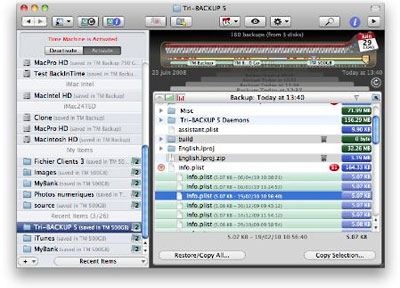 Transcend Time Machine restoration possibilities
Transcend Time Machine restoration possibilities Back-In-Time offers a preview function to check the contents of
two files, or two versions of the same file.
Back-In-Time offers a preview function to check the contents of
two files, or two versions of the same file.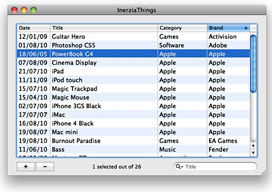 Everybody knows that it's
useful to keep track of what we bought and when we bought it: this
application is born to make this tracking as easy as possible. Forget
complicated databases without special features, and meet
InerziaThings.
Everybody knows that it's
useful to keep track of what we bought and when we bought it: this
application is born to make this tracking as easy as possible. Forget
complicated databases without special features, and meet
InerziaThings.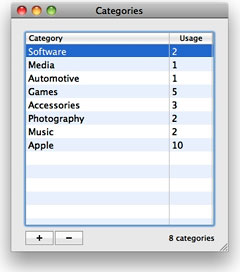 Use Notes to give your things
a brief (or long) description or to remember something happened when
you bought or thanks to that thing. And don't forget to format your
notes like you do in TextEdit or don't be afraid to use special
characters.
Use Notes to give your things
a brief (or long) description or to remember something happened when
you bought or thanks to that thing. And don't forget to format your
notes like you do in TextEdit or don't be afraid to use special
characters.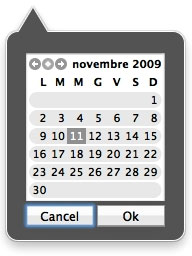 With the built-in Automatic Update System (based on Sparkle, to
ensure the maximum level of security and reliability) you won't miss an
update anymore.
With the built-in Automatic Update System (based on Sparkle, to
ensure the maximum level of security and reliability) you won't miss an
update anymore. Another image editor application,
this time from Germany. Information in the Website isn't terribly
prolix, but past experience with German software implies that PhotoLine
is likely a solid and well-sorted performer.
Another image editor application,
this time from Germany. Information in the Website isn't terribly
prolix, but past experience with German software implies that PhotoLine
is likely a solid and well-sorted performer.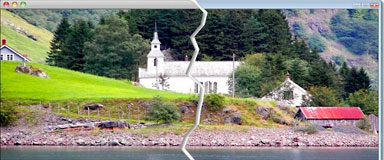 Retouch, correct, ...
Retouch, correct, ... Internet/Animations
Internet/Animations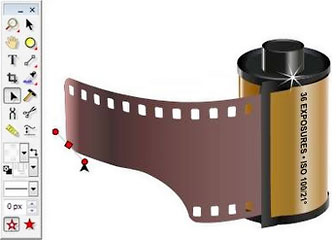 New in Version 16:
New in Version 16: System Requirements
System Requirements
