MacBook, PowerBook, iBook, and other portable computing is covered
in The 'Book Review. iPad, iPod,
iPhone, and Apple TV news is covered in The
iNews Review.
All prices are in US dollars unless otherwise noted.
News & Opinion
Apple Updates
Products & Services
Software
News & Opinion
Mac Market Share Slips Worldwide, Grows in US
The Register's Rik Myslewski says:
"Although Apple may seem to be riding an unending wave of success
after success, a new study shows that its worldwide market share is
slipping.
"'Mac usage share globally has been in a slow decline over the past
several months,' say the analysts at NetMarketShare, 'dropping below 5
per cent in October.'" [Editor's note: The graph accompanying this
article shows Mac market share at exactly 5.00%, not below 5% -
and it's been in the 5.00 to 5.06 range for
four months now, so this is not exactly news. Over the past year,
Windows has dropped 1.1% while Apple's iOS platform has grown to 1.26%.
dk]
Myslewski adds that contrary to the global trend, US Mac market
share is increasing according to the same report, "reaching 11.41 per
cent in October from 11.32 per cent in September and 11.20 per cent in
August."
Other interesting factoids gleaned from the report are that Linux
adoption in the US is less than two-thirds that of the global stat, iOS
use is more than twice as high in the US than globally, and US Android
use four times as great.
Link: Mac Market Share
Slips Worldwide
Mac mini £50 Cheaper in UK
The Register reports that Apple UK has knocked £50 off the
price of the Mac mini,
bringing the price down from a previous £649 to £599.
Link: Apple
Shrinks Mac mini Price in UK and Europe
Mac mini €100 Cheaper in Europe
Hardmac's Lionel reports that the Mac mini is finally cheaper in
Europe as well, Apple dropping the price by €100 on average in
most European Apple Stores, from €799 for the basic model to
€699, but says that's still much too high to really compete with
similar small box PCs.
Link:
Mac mini Finally Cheaper in Europe
Improve Mac Pro's Bluetooth Range
Hardmac's Lionel says Pattali, one of Hardmac's forum members, has
found a solution to improve Bluetooth range on his Mac Pro by adding an
external antenna, thus bypassing the signal-reducing Faraday cage effect
faced by Mac Pro owners when it comes to Bluetooth and WiFi.
Link: Improve Bluetooth
Range on a Mac Pro
Right Wing Website Releases Video Homage to Apple's
Legendary 1984 Commercial
 PR: The conservative advocacy
organization RightChange, Inc. has released a new "Politizoid" video
riffing on Apple's
1984 Big Brother television commercial that was broadcast during
that year's Super Bowl.
PR: The conservative advocacy
organization RightChange, Inc. has released a new "Politizoid" video
riffing on Apple's
1984 Big Brother television commercial that was broadcast during
that year's Super Bowl.
Right Change says the spot is their closing argument on the Obama
Administration and the 111th Congress for the 2010 Midterm Cycle, and
also the Kick-off for the 2012 Presidential election Cycle. The
animated video's artistic style is reminiscent of Pixar's (a company
founded by Steve Jobs and now owned by Disney) animations.
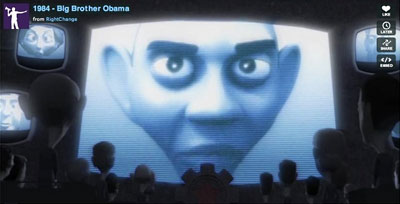 RightChange's 1984 Big Brother features a long list of cast
members in their actual words, including Oprah Winfrey, Louis
Farrakhan, Maxine Waters, President Barack Obama, and George Soros.
President Obama is the Big Brother figure and speaks to the marching
minions through television screens as they are brainwashed with
rhetoric from the list of cast members.
RightChange's 1984 Big Brother features a long list of cast
members in their actual words, including Oprah Winfrey, Louis
Farrakhan, Maxine Waters, President Barack Obama, and George Soros.
President Obama is the Big Brother figure and speaks to the marching
minions through television screens as they are brainwashed with
rhetoric from the list of cast members.
1984 Big Brother includes Democrat Congresswoman Maxine Waters in
her own words saying she wants a government takeover of business,
interrupted by an unnamed American heroine resembling the one in the
Apple commercial who runs into the building to save America from a
government takeover carrying a torch with We The People engraved on
it.
Founded in August 2008, RightChange.com, Inc., affirms commitment to
supporting policies and candidates dedicated to fiscal responsibility
and a strong national security for the United States, while upholding
the principles of freedom, competitiveness, and entrepreneurial spirit
of the American people.
RightChange.com's core team of content producers self-described as
"a new generation of conservative film, Hollywood, TV and technology
professionals," has, using animation and nontraditional production
techniques to provide independent and conservative voters with
something more than the traditional political sound bite that is
sometimes ignored, has grown its audience to a claimed more than
813,000 active Facebook followers in just a few weeks.
Link: Big Brother
Obama
Link: RightChange.com
Apple Updates
Apple Releases EFI Firmware Update 1.5 for 2010 Mac
Pro
The Mac Pro EFI Firmware Update 1.5 is recommended for all Mac Pro (Mid 2010) models and
addresses the following issues:
- Resolves an issue that prevented the firmware password prompt from
being displayed
- Resolves an issue that prevented the boot picker from being
presented if Ethernet is connected to a network without DHCP
Link: Mac
Pro EFI Firmware Update 1.5
Link: EFI and SMC Firmware
Updates for Intel-based Macs
Products & Services
Logitech Intros Solar-Powered Keyboard
 PR: Logitech has introduced the Logitech Wireless
Solar Keyboard K750 - the company's first light-powered keyboard. The
Logitech Wireless Solar Keyboard powers itself whenever there's light,
even indoors, making battery hassles a thing of the past.
PR: Logitech has introduced the Logitech Wireless
Solar Keyboard K750 - the company's first light-powered keyboard. The
Logitech Wireless Solar Keyboard powers itself whenever there's light,
even indoors, making battery hassles a thing of the past.
"The keyboard is still the best input device for typing emails and
IMs, updating your Facebook page or posting responses to your favorite
blogs, and the Logitech Wireless Solar Keyboard K750 is the next big
innovation in keyboard technology", says Denis Pavillard, vice
president of product marketing for Logitech keyboards and desktops.
"The Logitech Wireless Solar Keyboard is powered by light but can work
in total darkness for up to three months. Plus, with its PVC-free
construction and fully recyclable packaging, it's designed to minimize
its footprint."
To give you hassle-free convenience, the Logitech Wireless Solar
Keyboard powers itself through its integrated solar panel - no power
bricks or charging cables needed.
 The included solar power app (available
for download beginning Nov. 15, 2010) features a lux meter to help you
get the necessary light, makes it easy to get at-a-glance information
about battery levels, and even alerts you when you need more power.
The included solar power app (available
for download beginning Nov. 15, 2010) features a lux meter to help you
get the necessary light, makes it easy to get at-a-glance information
about battery levels, and even alerts you when you need more power.
Logitech's first solar keyboard can be powered by indoor light and
stays charged for at least three months in total darkness. Plus an
integrated power-indicator light eliminates surprises.
Only 1/3" Thick
But Logitech has done much more than bring solar power to the
keyboard. At only 1/3-inch thick, the Logitech Wireless Solar Keyboard
looks good, and with its rounded edges and thin profile, this keyboard
is a joy to hold as well as behold.
Feel-Good Typing
The low-profile keyboard features Logitech Incurve keys. Using a
concave design, Incurve keys support the shape of your fingertips,
while helping guide your fingers to the right keys. In addition, the
soft, rounded edges make it easy for your fingers to glide from key to
key.
Powerful, Reliable Wireless Connection with Logitech Unifying
Technology
 The Logitech Wireless Solar Keyboard K750 offers Logitech
Advanced 2.4 GHz wireless connectivity, keeping you connected with
virtually no delays or dropouts, so you get all the benefits of a cord,
with the convenience of wireless. Logitech Advanced 2.4 wireless also
includes 128-bit AES encryption with the keyboard, one of the highest
levels of security available.
The Logitech Wireless Solar Keyboard K750 offers Logitech
Advanced 2.4 GHz wireless connectivity, keeping you connected with
virtually no delays or dropouts, so you get all the benefits of a cord,
with the convenience of wireless. Logitech Advanced 2.4 wireless also
includes 128-bit AES encryption with the keyboard, one of the highest
levels of security available.
Plus, the tiny Logitech Unifying receiver is small enough to stay in
your laptop, so there's no need to unplug it when you move around. And
you can easily add up to six Logitech Unifying and Unifying-ready mice
and keyboards without the hassle of multiple USB receivers.
The Logitech Wireless Solar Keyboard K750 is expected to be
available in the US and Europe in November 2010 for a suggested retail
price of $79.99.
Link:
Logitech Wireless Solar Keyboard K750
New blekko Search Engine: 'Slash the Web'
PR: blekko, now launched in beta, is claimed to be a better
way to search the Web by using slashtags. Slashtags search only the
sites you want and cut out the spam sites. Use friends, experts,
community, or your own slashtags to slash in what you want and slash
out what you don't.
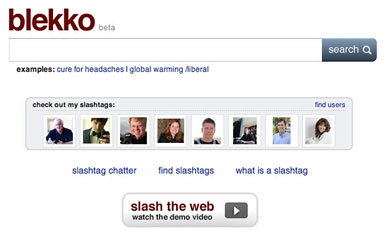 blekko's developers have also posted a web search bill of
rights
blekko's developers have also posted a web search bill of
rights
- Search shall be open
- Search results shall involve people
- Ranking data shall not be kept secret
- Web data shall be readily available
- There is no one-size-fits-all for search
- Advanced search shall be accessible
- Search engine tools shall be open to all
- Search & community go hand-in-hand
- Spam does not belong in search results
- Privacy of searchers shall not be violated
How to Slash the Web
make 'em: Make a slashtag that includes just your favorite
sites. make it as narrow (/scuba) or as broad (/favorites) as you like.
Add that slashtag to any search, and you're only searching those
sites.
use 'em: Find a friend's slashtag and get in their head for
your searches. For example, try searching Rich's home brewing slashtag
for quality info on brewing your own beer (ex. wheat beer
/homebrew).
make 'em better: The blekko folks have already created
hundreds of topic slashtags that you can search now. everything from
/conservative to /humor to /vc is there.
Five use cases where slashtags shine
- Verticals with just your favorite sites: u2 /music, iphone
reviews /tech, wine /buy, 2010 season /steelers, American Idol /tv
- Search you can't do with keywords: global warming /conservative,
ufos /paranormal, congress /humor, Kim Kardashian /gossip
- Slash through heavily spammed categories: avoiding swine flu
/health, iphone 4 reviews /techblogs, Aruba /travel, low calorie
/diet
- Access to recent material and web data: Obama /date, Mel Gibson
/rank, cnn.com /seo, techcrunch.com /links
- Direct access to 3rd party API's: US Open /youtube, Twilight
/twitter, Moby Dick /amazon, sports car /shop
Get out there & slash the Web! You know the sites you want
search results from, and you know the spammers, SEO gamers, and content
farms that just get in the way. So get out there and slash the Web:
slash in the sites you like and slash out the ones you don't.
Link: blekko
Patriot Signature Memory Compatible with Macs
PR: Patriot Memory, a manufacturer of high quality memory
module and flash memory solutions, supports the Macintosh with the
latest addition to its Patriot Signature Lines, the Patriot Signature
Memory.
The Patriot Signature Memory products are tested and qualified to
run on Apple computer systems including recently released new memory
kits of 4 or 8 GB SO-DIMM DDR3 clocked at 1333 MHz to support iMac Core
i3, i5, and i7 and all recent MacBooks and MacBook Pros. Patriot
guarantees compatibility, performance and quality memory products.
Patriot Signature Memory lines come with a lifetime warranty.
Link: Patriot
Memory
Software
Ommwriter Dana Alternate Environment for
Writers
PR: A wise man once said "We are all at the mercy of our wild
monkey minds. Incessantly swinging from branch to branch." With
multiple windows and applications all vying for our attention, we have
sadly adapted our working habits to that of the computer and not the
other way around.
OmmWriter Dana is a humble attempt to recapture what technology has
snatched away from us today: our capacity to concentrate.
OmmWriter is a simple text processor that firmly believes in making
writing a pleasure once again, vindicating the close relationship
between writer and paper. The more intimate the relation, the smoother
the flow of inspiration.
If you are a scriptwriter, blogger, journalist, copywriter, poet, or
just someone who enjoys writing, welcome back to concentrating.
New in the latest version of OmmWriter Dana:
- Monospace font support.
- Larger text size option to improve accessibility and for
visually-challenged users.
- Access to Menu bar from within OmmWriter by scrolling to top of
screen.
- Ability to create a new file using the file menu or with command +
N.
- Compatible with spaces.
- Dual screen support that blanks out the second screen when in
use.
- Ability to return to the original text box size (in view
menu).
- New file formats to save to: .pdf or .rtf.
- Improved user experience with horizontal cursor.
OmmWriter Dana has two versions. Dana I is available for free and
Dana II is a paid version. However, all the new features mentioned
above are available in both versions - and hence available to everybody
regardless of price. The difference is in the audiovisual experiences
provided. OmmWriter Dana I comes with a basic set of 3 audio and 3
visual experiences.
OmmWriter Dana II contains the full set of 7 audio and 8 visual
experiences, which may be of interest to some of you. We are very proud
of the new selection of sounds and images and hope you like them
too.
The careful selection of the audio and visual backgrounds is
critical to the overall OmmWriter experience. The new visual
backgrounds include a carefully selected set of images and photographs.
In addition, we have worked closely together with a Color therapy
expert to help us include two new visual chromatherapy backgrounds
(visual #7 and # 8). These backgrounds employ dynamically changing
color techniques to subconsciously promote tranquility (#7) as well as
to stimulate creativity (#8). Visual experience #5 is intended to
stimulate writer creativity through the use of subliminal inspirational
text that changes with every session.
New audio experiences with OmmWriter Dana have been designed to
reproduce background sounds that promote concentration. Track #6
reproduces the sounds typically heard in a library. Track #7 tries to
simulate the sounds that an unborn child would hear inside the mother's
womb.
OmmWriter Dana II has no set price. You decide, based on what you
get out of OmmWriter beyond a low minimum price of $4.11 which you can
keep or you can change.
The developers hope to have a basic version for the iPad available
soon.
Officially, OmmWriter Dana supports Mac OS X 10.5.0 and higher. Mac
OS 10.6 + recommended.
Link: OmmWriter
Dana
NeoOffice Adds New Security and Stability
Improvements
PR: NeoOffice is a fully-featured set of office applications
(including word processing, spreadsheet, presentation, drawing, and
database programs) for Mac OS X. Based on the Openoffice.Org
Office Suite, NeoOffice, released as free, Open-Source software, has
integrated dozens of native Mac features and can import, edit, and
exchange files with other popular office programs such as Microsoft
Office, and adding improvements such as:
- extremely stable Mac OS X code that has been in daily use by
hundreds of thousands of NeoOffice users since 2003
- Significant speed improvements to the OpenOffice.Org code
- Special Services for our donors
NeoOffice draws highlighted text the same as Apple's Safari and
TextEdit applications. Recent versions of Openoffice.Org attempt to
emulate native Mac OS X text highlighting by drawing a very light shade
of the system highlight color on top of the highlighted text. However,
Many of our users have requested support for full native Mac OS X text
highlighting behavior in NeoOffice, so the text highlighting code in
NeoOffice's underlying Openoffice.Org Code has been rewritten to draw
highlighted text the same as Apple's various Mac OS X applications.
In this version, the developers have fixed several critical crashing
and hanging bugs found by our users. we have also added the following
security and stability improvements:
- Temporary files are encrypted when Filevault is enabled
- Fix for bugs that cause embedded images to be lost after saving
Writer or Impress documents
New In NeoOffice 3.1.1:
- NeoOffice Mobile now saves last 10 versions of each file
- NeoOffice Mobile users can now view significantly more previous
versions of each file. before this change, NeoOffice donors could only
view the 2 most recent versions of each file but this is now expanded
to 10 versions.
New In NeoOffice 3.0.2: native Mac OS X text highlighting and Open
Calc or Impress instead of Writer at launch
New in version 3.1.2:
- Temporary Files Are Encrypted When Filevault Is Enabled.
- Fix For Bugs That Cause Embedded Images To Be Lost After Saving
Writer Or Impress Documents.
System requirements: Mac OS X 10.4.11 or later.
Also available:
- NeoOffice 3.1.2 For PowerPC
- NeoOffice 3.1.2 Patch 1 (Bug Fixes)
NeoOffice Mobile application for the iPhone, iPad, and iPod touch
now available. You can find the NeoOffice Mobile Application by
searching for "NeoOffice Mobile" in the Apple App Store. Note that the
NeoOffice Mobile application requires that you have a NeoOffice Mobile
account, and the application only supports viewing, not editing, of
your published documents.
Link: NeoOffice
Cornerstone Bible 8.0 Collection of Bibles and
Bible Study Tools
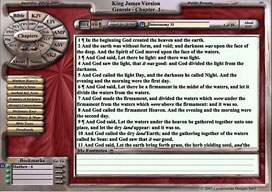 PR: Cornerstone Bible has 15 versions and 3
commentaries
PR: Cornerstone Bible has 15 versions and 3
commentaries
- One Year Bible, TNIV
- Matthew Henry's Commentary - Wesley's Notes - Scofield Reference
Notes -
- Strong's with Greek and Hebrew Lexicons
- Encyclopedia - Easton's and Fausset's Dictionary - The Treasury of
Scripture Knowledge - Names of God - Bible Names
- Devotionals - Bible Toons - Bible Maps and Time Lines
New with Version 8.0:
- 2 Audio Bibles - KJV and WEB (World English Bible)
Download Price: $25
For a CD by Mail: $35
Cornerstone Bible 8.0 for Mac X
Cornerstone Bible 7.6 for XP - Vista - Windows 7
Cornerstone Bible 8.0 Outline
- Bibles
- King James Version - w/Audio
- The Amplified Bible
- American Standard Version
- Darby Bible Translation
- The Living Bible
- New King James Version
- The Message
- New Century Version
- Revised Standard Version
- Today's New International Version
- World English Bible - w/Audio
- Contemporary English Version
- Young's Literal Translation
- Spanish - La Biblia Reina-Valera
- French - Louis Segond
- Commentaries
- Matthew Henry's Commentaries
- Wesley's Notes
- Scofield Reference Notes
- Treasury of Scripture Knowledge
- Strong's Concordance
- Concordance
- KJV with Strong's Numbers and all versions
- Greek Lexicon
- Hebrew Lexicon
- Dictionaries
- Easton's Bible Dictionary
- Fausset's Bible Dictionary
- International Standard Bible Encyclopedia
- Naves Topical Bible
- Names of God
- Hitchcock's Bible Names
- Bible History and Maps
- Bible Maps
- Time Lines
- Diagrams
- Bible History
- On This Day in Church History
- Cities - Mountains - Rivers
- Bible Toons
- Four Different Bible Toons Every Day
- Devotionals
- Today's Word
- Spurgeon's Devotional
- Every Day Light
- Living Water for Your Soul
- Daily Disciples
- One Year Bible - TNIV
$25 Shareware
System Support: PPC/Intel
Link: Cornerstone Bible
Sophos Releases Free Sophos Anti-Virus for
Mac
PR: As Apple computers grow more popular than ever, they're
an increasingly-enticing target for hackers. And these hackers aren't
just mischief-makers - by targeting your computer or applications you
use, criminals are bent on identity theft; out to steal and profit from
your valuable personal information. Now you can help foil them with
free Sophos Anti-Virus for Mac.
 Easy to install, Sophos Anti-Virus for Mac Home Edition is
quiet to run and simple to use as it keeps you safe from viruses,
Trojans, and worms without getting in your way.
Easy to install, Sophos Anti-Virus for Mac Home Edition is
quiet to run and simple to use as it keeps you safe from viruses,
Trojans, and worms without getting in your way.
Sophos says it's high-grade protection that won't slow you down.
Best of all, it's free full-featured anti-virus. You get
business-grade protection for your Mac backed by SophosLabs experts who
are on the job every day of the year, 24 hours a day. They'll stop,
quarantine, and clean up Mac or Windows threats that try to infect your
computer and can even stop new, unknown threats.
Nobody likes system popups or system slowdowns, so Sophos Anti-Virus
for Mac Home Edition pledges to not annoy you with messages or take up
your computer's resources. Once you install Sophos Anti-Virus for Mac
Home Edition, you're the boss. Want it to just scan quietly in the
background as you work? No problem. Need to create a custom scan to
check what you want and leave out what you don't? It can do that,
too.
Sophos Anti-Virus for Mac Home Edition Features:
Full protection from viruses, Trojans and worms
Stops all threats, even those designed for Windows. Not only is your
computer safe, files you send to other computers are safe from threats
as well. Stops all threats, familiar and unfamiliar, even if it's
something new.
Quarantines and removes the threats it finds
You might not want to immediately delete any bad files our scans
find. No problem. You have the flexibility to quarantine questionable
files and check them again later, or you can have them immediately
removed from your computer. The choice is yours.
Sophos say they have put the entire force of their business-strength
threat expertise behind Sophos Anti-Virus for Mac, but still kept it
light and easy. Once installed, it'll work quietly in the background,
alerting you when it finds something nasty.
Any found threat is listed in the Quarantine Manager component of
Sophos Anti-Virus for Mac. Just click the black shield on your menu bar
and choose "Open Quarantine Manager" from the menu that appears. Once
you have the Quarantine Manager open, you can see all the threats the
scans found and choose how to remove them.
Checksum Checking
Each version of an application has a unique checksum. If you have
downloaded Sophos Anti-Virus for Mac Home Edition from a location other
than Sophos, and you want to confirm that it is genuine, you should
confirm the checksum to make sure it is an authentic Sophos file.
To confirm a checksum, run the md5 checksum application as follows
to obtain the checksum for the latest version of the installer:
Open a Terminal and type md5
Drag and drop the downloaded file from its saved location to the
Terminal so that its name and path appears after md5, e.g. md5 <
path/*.dmg >
Click Return
The following is displayed:
md5 < path/*.dmg > = < checksum >
where < checksum > is a hex number, something like:
60866ac0d36a938bc816115bc0e747b1
Make a note of this checksum and compare it with the checksum
provided on the Sophos Anti-Virus tech specs page.
System requirements:
- Mac with Intel or PowerPC processor
- 256 MB of memory
- 150 MB of available disk space
- Mac with OS X 10.4 (Tiger), 10.5 (Leopard) or 10.6 (Snow
Leopard)
- Supports all Apple Mac hardware including iMac, MacBook, MacBook
Pro and the new MacBook Air
MD5 checksum: 21c3c6f2d93d0843238b9575792e06ef
And Sophos Anti-Virus Home Edition is 100%, totally, absolutely,
completely free.
Link: Sophos
Anti-Virus for Mac Home Edition
ClamXav 2.0.8 Free Virus Checker Released
PR: ClamXav is a free virus checker for Mac OS X. It uses the
tried, tested, and very popular ClamAV open source antivirus engine as
a back end.
Back in the days before OS X, the number of viruses that attacked
Macintosh users totaled somewhere between 60 and 80. Today, the number
of viruses actively attacking OS X users is . . .
none! However, this doesn't mean we should get complacent about
checking incoming email attachments or web downloads, for two
reasons.
Firstly, there's no guarantee that we Mac users will continue to
enjoy the status quo, but more importantly, the majority of the
computing world use machines running Windows, for which an enormous
quantity of viruses exist, so we must be vigilant in checking the files
we pass on to our friends and colleagues, etc. For example, if you're a
wise person and you've turned MS Office's macro support off, then
you're not going to notice that virus hiding inside this month's
edition of Extreme Ironing.doc which your friend sent you. If you then
forward that document to a less wise person who has not turned off
macro support, then you have most likely just sent him a shiny new
Pandora's Box with a sign saying "Open this end"!
Don't forget, if you run VirtualPC you can still become infected and
lose valuable data on your Mac even though technically you're running
Windows inside a sandbox. VPC will run any application you tell it to,
virus or no virus, it doesn't know the difference. You can protect
yourself slightly by not using VPC's "shared folders", but that's a
useful feature which you shouldn't have to be without.
New in version 2.0.8:
- Scanning engine updated to ClamAV 0.96.4 *
- Improved stability during scan.
- Fixed the issue giving "Error creating tmp directory" on scan after
installation.
- Fixed issue where ClamXav Sentry was incorrectly scanning files
with similar names to folders being watched.
* If you have edited freshclam.conf and clamd.conf by hand, you can
find your old files inside /tmp.
If you don't know what that last line means, you can probably ignore
it!
If you're on OS X 10.4 or are having trouble installing this update,
download the new version from the ClamXav website.
System requirements: Mac OS X 10.4 or later.
ClamXav is freeware/donationware
Link: ClamXav
Contents: What's Inside Your Library?
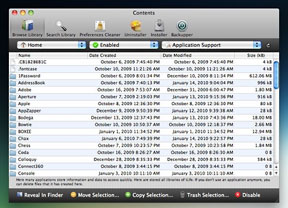 PR: Take a peek into
the wild. See what's hiding inside, remove items, disable items and
much more.
PR: Take a peek into
the wild. See what's hiding inside, remove items, disable items and
much more.
- Search - If you can't find something in the Library browser,
you can quickly search for it.
- Cleanup - Contents can scan your preferences folder and show
you files that haven't been used in a long time.
- Uninstall - Uninstall any application with just one drop.
Drop the application on Contents and it'll find all the files
associated with it.
- Install - Sometimes plugins require you to manually install
them. With contents, it's simply a drop away
- Backup - Easily backup your files to any folder of your
choice.
$9.99
Link: Contents
Desktop Mac Deals
For deals on current and discontinued 'Books, see our 13" MacBook and MacBook Pro,
MacBook Air, 13" MacBook Pro, 15" MacBook Pro, 17" MacBook Pro, 12" PowerBook G4, 15" PowerBook G4, 17" PowerBook G4, titanium PowerBook G4,
iBook G4, PowerBook G3, and iBook G3 deals.
We also track iPad,
iPhone, iPod touch, iPod classic, iPod nano, and iPod shuffle deals.

 PR: The conservative advocacy
organization RightChange, Inc. has released a new "Politizoid" video
riffing on
PR: The conservative advocacy
organization RightChange, Inc. has released a new "Politizoid" video
riffing on 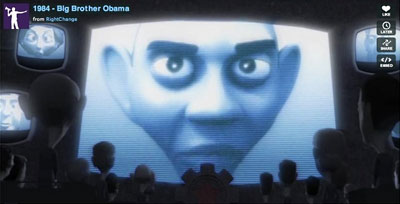 RightChange's 1984 Big Brother features a long list of cast
members in their actual words, including Oprah Winfrey, Louis
Farrakhan, Maxine Waters, President Barack Obama, and George Soros.
President Obama is the Big Brother figure and speaks to the marching
minions through television screens as they are brainwashed with
rhetoric from the list of cast members.
RightChange's 1984 Big Brother features a long list of cast
members in their actual words, including Oprah Winfrey, Louis
Farrakhan, Maxine Waters, President Barack Obama, and George Soros.
President Obama is the Big Brother figure and speaks to the marching
minions through television screens as they are brainwashed with
rhetoric from the list of cast members. PR: Logitech has introduced the Logitech Wireless
Solar Keyboard K750 - the company's first light-powered keyboard. The
Logitech Wireless Solar Keyboard powers itself whenever there's light,
even indoors, making battery hassles a thing of the past.
PR: Logitech has introduced the Logitech Wireless
Solar Keyboard K750 - the company's first light-powered keyboard. The
Logitech Wireless Solar Keyboard powers itself whenever there's light,
even indoors, making battery hassles a thing of the past. The included
The included  The Logitech Wireless Solar Keyboard K750 offers Logitech
Advanced 2.4 GHz wireless connectivity, keeping you connected with
virtually no delays or dropouts, so you get all the benefits of a cord,
with the convenience of wireless. Logitech Advanced 2.4 wireless also
includes 128-bit AES encryption with the keyboard, one of the highest
levels of security available.
The Logitech Wireless Solar Keyboard K750 offers Logitech
Advanced 2.4 GHz wireless connectivity, keeping you connected with
virtually no delays or dropouts, so you get all the benefits of a cord,
with the convenience of wireless. Logitech Advanced 2.4 wireless also
includes 128-bit AES encryption with the keyboard, one of the highest
levels of security available.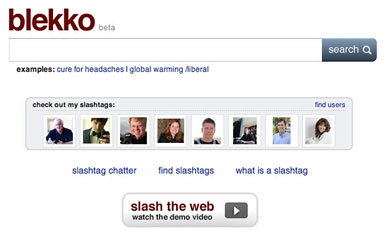 blekko's developers have also posted a web search bill of
rights
blekko's developers have also posted a web search bill of
rights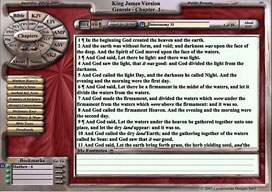 PR: Cornerstone Bible has 15 versions and 3
commentaries
PR: Cornerstone Bible has 15 versions and 3
commentaries Easy to install, Sophos Anti-Virus for Mac Home Edition is
quiet to run and simple to use as it keeps you safe from viruses,
Trojans, and worms without getting in your way.
Easy to install, Sophos Anti-Virus for Mac Home Edition is
quiet to run and simple to use as it keeps you safe from viruses,
Trojans, and worms without getting in your way.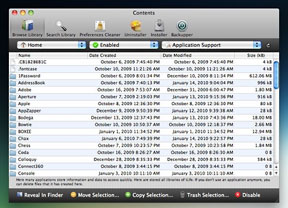 PR: Take a peek into
the wild. See what's hiding inside, remove items, disable items and
much more.
PR: Take a peek into
the wild. See what's hiding inside, remove items, disable items and
much more.
