MacBook, PowerBook, iBook, and other portable computing is covered
in The 'Book Review. iPad, iPod,
iPhone, and Apple TV news is covered in The
iNews Review.
All prices are in US dollars unless otherwise noted.
News & Opinion
Mac of the Future
Apple Updates
Tech Trends
Products & Services
Software
News & Opinion
2011: Year of the Mac
Computerworld's Jonny Evans says that Apple has so much to be
thankful for this Thanksgiving: Mac sales are exploding, the
iPad/iPhone/iPod halo is shining, The Beatles have reached iTunes, and
in a few weeks time Apple will launch the world's biggest and most
convenient consumer software retailer - the Mac App Store.
Things are looking good.
That's even before you look at Apple's growing slice of the
education market or consider the truckloads of AAPL products set to
take shelter in this season's gift piles.
"All these signs mean next year will be the year of the Mac," Evans
contends.
Link: Opinion: 2011 - The Year of the
Mac
Economic Doldrums? Apple Has a Spectacular
Year
mercurynews.com's John Boudreau reports:
"As 2010 draws to a close, much of the tech world is struggling to
regain its footing after a difficult recession. Then there's Apple.
"Never before has this venerable company, which at age 34 is a
grizzled veteran by Silicon Valley standards, stood so firmly atop the
high tech industry. Earlier this year, Apple's market capitalization
surpassed that of Microsoft, making it the most valuable property in
the tech universe. And during its just-completed fiscal year, it broke
four consecutive quarterly revenue and profit records. Amid the worst
recession in decades, Apple hired thousands while others cut
jobs....
"In 2010 Apple:
- Broke four consecutive quarterly revenue and profit records.
- Hired 12,300 employees, a 36 percent jump from the previous fiscal
year to 46,600 full-time employees.
- Hiked R&D spending 38 percent to $1.8 billion.
- Opened 44 new retail stores, ending the year with a total of 317
outlets."
Link: Amid
Economic Doldrums, Apple Has a Spectacular Year
Apple Aces PCWorld's Reliability and Service Survey
Yet Again
PCWorld's Jeff Bertolucci notes that every year PCWorld's polls its
knowledgeable readers to see which companies are providing the best
tech support and service. The results of their latest survey of 79,000
tech aficionados found that in general, products made by Apple, Asus,
Brother, and Canon are typically reliable and well supported, while
products made by Dell and Hewlett-Packard often aren't, especially if
you're a home user.
Other findings:
- Laptops are slightly more reliable than before, and have fewer
serious problems than desktops.
- Business PC customers are generally more satisfied than their
consumer counterparts.
"Apple once again smoked the competition in the desktop, notebook,
and smartphone categories, winning high praise from customers in all
reliability and service categories, doing so well that virtually all
its scores were above average.
"Can Apple do no wrong?" asks Bertolucci rhetorically. "Indeed, 2010
was a remarkable year for the world's highest-valued tech company. In
addition to unveiling the iPad, a touchscreen tablet that launched a
new genre of mobile computing devices, Apple enjoyed record sales and
profits. And now it's won the trifecta by smoking the competition in
our reader poll."
Link: The Tech Brands You Can
Trust
Is the 'Apple Tax' Real?
Hot Hardware's Ray Willington says:
"It's an argument that has been around for almost as long as Macs
have been rivaling PCs . . . not the argument of 'PC versus
Mac' from a software and compatibility standpoint . . . [but]
an argument over dollars and cents. For years, PC loyalists (or just
those who are anti-Apple for one reason or another) have argued that
Apple computers are more expensive than their similarly equipped,
Windows-based counterparts . . . many have complained
passionately about the so-called "Apple tax," [an alleged] price
premium that's added on for the simple fact that you're buying a Mac.
Very little actual analysis goes into these claims.... Apple loyalists
have long stated that near identical machines (or as close to identical
as possible) are actually closely matched in terms of price....
"We felt it was high time to put the argument to rest."
Link: Is the 'Apple Tax' Real? Mac
vs. PC Value Analysis
Apple Mac mini with Snow Leopard Server: A Real
Xserve Alternative?
The Register's Liam Proven says with Apple's Xserve now discontinued, the only two
Mac servers available are the Mac mini and the Mac Pro Server, making the Mac mini
Apple's lowest-cost computer yet in its more expensive server
incarnation it dispenses with the optical drive of its desktop sibling,
instead opting for a second 2.5" hard disk.
Proven observes that the server's price hike puts it in third place
behind the basic MacBook
as cheapest Mac, but Apple has managed to squeeze two 7200 RPM 500 GB
hard drives into the Mini's tiny case, along with a 2.66 GHz Core 2
Duo, and the machine comes preinstalled with Mac OS X Server
10.6.3 on one of its hard drives, with the other left empty. Proven
notes that since there is no optical drive, you'll need to resort to
the Mac's drive sharing option or use an external USB DVD drive.
He says the Mini isn't your typical server box, since there's no
internal expansion headroom, save to replace its pair of 2 GB
DIMMs with up to 8 GB, but it's ideal as a small workgroup server
or even for rackmounting, as well as being tiny, inconspicuous, and
virtually silent in operation, and economical too - demanding 85W of
power.
Link: Apple Mac mini with Snow
Leopard Server
The Mac that Saved Apple: Inside the Bondi Blue
iMac
 The Register's Rik Myslewski recalls that
Apple CEO Steve Jobs introduced the iMac at the
Flint Center Theater in Apple's home town of Cupertino, California -
the same venue where he had unveiled the original Macintosh back
in 1984.
The Register's Rik Myslewski recalls that
Apple CEO Steve Jobs introduced the iMac at the
Flint Center Theater in Apple's home town of Cupertino, California -
the same venue where he had unveiled the original Macintosh back
in 1984.
"'We think iMac is going to be a really big deal,' he told the
crowd. He was right."
 Editor's note: For a while, the
Bondi iMac was the
best-selling computer on the market. Apple lost that spot when it
introduced the Rev. C 266
MHz iMac in five different colors, because those who compiled such
statistics viewed them as five different models. dk
Editor's note: For a while, the
Bondi iMac was the
best-selling computer on the market. Apple lost that spot when it
introduced the Rev. C 266
MHz iMac in five different colors, because those who compiled such
statistics viewed them as five different models. dk
Link: The Mac that
Saved Apple (and Steve Jobs) - Deep Inside the Bondi Blue
Steampunk Macintosh
A Boston Globe feature on steampunk - a subculture
with roots in a science fiction literature subgenre obsessed with
Victoriana and the idea that the computer age evolved alongside the
industrial - notes that over the past two years steampunk has emerged
in the real world, with enthusiasts building steampunk objects and
sharing photos of them on the Internet, one example being the
ElectriClerk, made from a 1988 Macintosh SE computer, a
c.1923 Underwood typewriter, and a Fresnel lens by Andrew H. Leman.
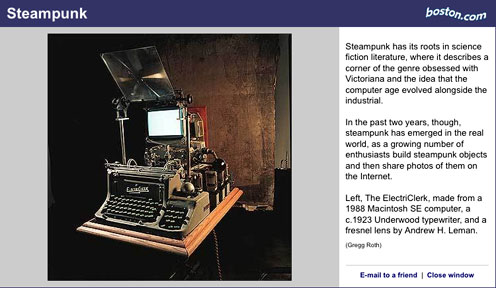
ElectriClerk, a steampunk hybrid of a Macintosh SE and an Underwood
typewriter.
Link: Steampunk
Macintosh
Thunderbird 3.3 Ditches PowerPC Macs
Cnet's Stephen Shankland reports:
"Mozilla has released its first alpha version of Thunderbird 3.3, an
update to the e-mail software code-named Miramar that drops support for
PowerPC-based Mac. Miramar is available for Windows, Mac, and
Linux.
"The new software includes the Gecko browser engine used in Firefox,
and with version 3.3, Thunderbird moves to the Gecko 2.0 engine that's
the core of the upcoming Firefox 4. Firefox 4 is dropping support for
Macs using PowerPC processors, too, to ease the arrival of new features
such as a more secure and crash-proof plug-in design."
Link: Thunderbird 3.3
Alpha Ditches PowerPC Macs
Installing Older Mac OS Versions on Newer Macs
MacFixIt's Topher Kessler reports:
"Periodically, people will ask about the options for installing
different versions of OS X on their systems. Though installing a newly
released version of OS X is possible and recommended (at least by
Apple) for all supported Macs, there may be problems if you decide to
install a version of OS X that was released before your Mac was
issued....
"Despite the idea that you should not install an OS version that was
released before your system was released, there are a number of
instances (some more viable than others) as to why people may want to
try this, or at least inadvertently end up doing so...."
Kessler discusses reasons you might want or need to install an older
version of the Mac OS and provides tips on what to look out for.
Link: Installing Older System
Software on Newer Mac Systems
AMD Bulldozer CPU Will Reach 4 GHz; Destined for
Mac Pro?
Hardmac's Lionel reports that it seems that Apple is "looking with
great interest" at AMD CPU silicon, making more careful scrutiny of
AMD's development roadmap timely, and notes that among AMD's coming
CPUs, the Bulldozer for desktop computers, projected for arrival in Q2
2011, will be available with 8, 6 or 4 cores, incorporate an embedded
GPU, have a clock speed around 3.5 GHz, and a Intel TurboBoost-like
feature will also be available to add an additional 500 MHz to the base
3.5 GHz frequency, amounting to 4 GHz in total, a clock figure
unseen since the end of the Pentium 4 era.*
Link: AMD Bulldozer CPU Will Reach 4
GHz
Dirty Computers: How Much Filth Can You Take?
The Register's Lester Haines says:
"It's been a tad over a year since our shock insight into the
darkest and most fearsome interiors of computing hardware, and by our
reckoning that's just about enough time to recover from the trauma.
"Accordingly, we're inviting contributions for 'Ventblockers II', so
let's see if you lot can match this further collection of horror which
has crawled into the Bootnotes inbox over the last 12 months."
Link: Dirty
Computers: How Much Filth Can You Take?
Mac of the Future
To See Where OS X Is Headed, Look at iOS
Ars Technica's always insightful John Siracusa, writing for
Macworld.com, notes that these days it's all too easy to take Mac
OS X for granted. Mac OS X
10.6 Snow Leopard was released a year-and-a-half ago, and most of
its changes were under the hood. The last release to include
significant user interface enhancements was Mac OS X 10.5 Leopard, which is now
more than three years old.
Siracusa notes that with the iOS hogging most of Apple's attention
recently, Apple in October finally announced Mac OS X 10.7 Lion, due to
ship in summer 2011, and that for this next iteration of Mac OS X,
Apple has taken inspiration from the defining characteristic of iOS -
simplicity - and Apple now appears to be questioning whether there
should even be a Finder in Mac OS X.
Link: Mac of the Future: The
OS
CPUs and GPUs Will Change the Mac
Writing for Macworld, AnandTech's Anand Lal Shimpi says that for the
past few years, predicting the CPUs that Apple would put inside its
Macs has been relatively easy, and observes that over the past year,
Apple effectively smashed that clock, starting with the MacBook Pros
released in April 2010, with the 15" and 17" models getting Intel's
then-new Core i5 and i7 Arrandale microprocessors, while the 13"
MacBook Pro stuck with the older Core 2 Duo CPU.
Lal Shimpi suggests that the decision to stick with the Core 2 Duo
indicated at least two things:
- That the Apple-Intel relationship might not be as cozy as it once
was.
- That Apple really likes graphics processing units (GPUs).
Link: Mac of the Future: The
CPU
Tomorrow's Connections
Glenn Fleishman continues Macworld.com's "Mac of the Future" series
with an installment on how we'll connect peripherals to our Macs, and
our Macs to the Internet.
Fleishman notes that while current Macs feature USB 2.0 (for wired
peripherals), FireWire 800 (ditto), Bluetooth 2.1+EDR (for short-range
wireless connections), 802.11n WiFi (for local-area wireless
networking), and gigabit ethernet (for wired networks), with the
exception of ethernet, all of those standards are slated to change over
the next two years.
USB 3.0 has ten times the bandwidth of 2.0, FireWire 3200 is not
catching on (so the end of FireWire may be in sight), LightPeak could
replace USB and FireWire and eSATA for external drives, Bluetooth
3.0+High Speed can transfer files eight times as fast as 2.1+EDR, and
there's some debate as to which flavor of WiFi (802.11ac, which has
better range, or 802.11ad, which has higher throughput).
Link: Mac of the Future: The
Connections
Apple Updates
Safari 5.0.3 Security Update
New in version 5.0.3:
- More accurate Top Hit results in the Address Field
- More accurate results in Top Sites
- Fixes an issue that could cause content delivered with the Flash
10.1 plug-in to overlap webpage content
- More reliable popup blocking
- Improved stability when typing into search and text input fields on
netflix.com and facebook.com
- Improved stability when using VoiceOver with Safari
System Requirements
- Snow Leopard: Mac OS X 10.6.2 or later.
- Leopard: Mac OS X 10.5.8 or later.
- Windows XP, Vista, and Windows 7
Link: Safari
5.0.3
Safari 4.1.3 Security Update for Tiger
New in version 4.1.3:
- More accurate Top Hit results in the Address Field
- More accurate results in Top Sites
- Fixes an issue that could cause content delivered with the Flash
10.1 plug-in to overlap webpage content
- More reliable popup blocking
- Improved stability when typing into search and text input fields on
netflix.com and facebook.com
- Improved stability when using VoiceOver with Safari
System Requirements: Mac OS X 10.4.11
Link: Safari 4.1.3 for
Tiger
Boot Camp 3.2 Update for 32-bit Windows
Boot Camp Software Update 3.2 for Windows 32-bit adds support for
the ATI-Radeon HD 5870 graphics card, Apple USB Ethernet Adapter,
MacBook Air SuperDrive, and addresses critical bug fixes. This update
is highly recommended for all Boot Camp 3.1 users.
If you have an Intel-based Mac and there's a PC application you need
to use, you can run it using Boot Camp. You'll need to provide an
authentic copy of Microsoft Windows but Boot Camp is included in Mac OS
X Snow Leopard.
File Size: 280.28 MB
System Requirements
- Windows XP
- Vista 32-bit-SP2
- Win 7 32-bit
- Boot Camp 3.1
Link: Boot Camp
Software Update 3.2 for Windows 32 bit
Tech Trends
Chrome OS Coming to Tablets and TVs
TechCrunch's MG Siegler reports that in the most surefire sign yet
that Google's Chrome OS is imminent, Google is openly talking to The
New York Times about it, with NYT reporting that Google will
release a lightweight netbook running Chrome OS before the end of the
year.
Siegler deduces that while a full-scale Chrome OS rollout has likely
been delayed until 2011, Google will still likely release something
before the end of the year, probably a beta version of the OS running
on their own device that's currently undergoing in-house testing.
Siegler also gleaned from the NYT report that Google Vice President
and Engineering Director in charge of Chrome Linus Upson commented that
the Chrome OS would be a computing platform supporting handheld
devices, tablets and TVs as well as laptops, and suggested that 60% of
businesses could immediately replace their Windows machines with Chrome
OS machines with corporate system administrators rendered obsolete,
because everything will just be updated automatically over the Web.
Siegler thinks Upson's projections are likely overly optimistic but
is extremely excited about the prospects, noting: "I would estimate
that 95 percent of everything I do on a computer in a given day is now
in a web browser. And several of the things in the other 5 percent -
like taking notes - I could do in the browser," and further observing
that "I'm essentially already using Chrome OS, it just happens to
reside inside of OS X right now. If Google can cut out that middle man
in the name of making an even faster and more seamless computing
experience, I'm in."
Link:
Google VP: Chrome OS Coming to Tablets & TVs; Windows and Sys
Admins Going Down
Products & Services
MiCorder an Easy Alternative for Recording Music
& Audio from Any Source
PR: Pismo Beach, California based olenstechnology.com' new
mobile MiCorder makes recording music and audio files much easier,
recording from audio sources by simply plugging into the earphone jack,
converting the sound into an MP3 file, and storing it on an SD Card.
MiCorder records from any radio, computer, stereo, CD player,
phonograph/turntable, cassette deck, 8-Track, reel to reel, DAT, or any
device that has a stereo output to create high quality MP3 audio files
- without using a computer.
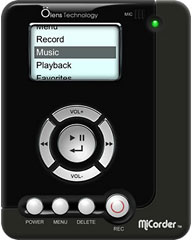 Although there are products
on the market designed to convert music from vinyl albums, cassette
tapes, and CDs into an MP3 file, most require a special turntable, a
big tape player, or a computer. The MiCorder converts sound to MP3
format and records onto a standard SD Card, so music can easily be
transferred to any computer, iPod, cell phone, MP3 player, or car
stereo. The MiCorder also includes a backlit LCD display, a built-in
microphone for personal recording, and comes with a USB cord and a set
of earbuds. It even comes equipped with a rechargeable battery that
will last up to 14 hours.
Although there are products
on the market designed to convert music from vinyl albums, cassette
tapes, and CDs into an MP3 file, most require a special turntable, a
big tape player, or a computer. The MiCorder converts sound to MP3
format and records onto a standard SD Card, so music can easily be
transferred to any computer, iPod, cell phone, MP3 player, or car
stereo. The MiCorder also includes a backlit LCD display, a built-in
microphone for personal recording, and comes with a USB cord and a set
of earbuds. It even comes equipped with a rechargeable battery that
will last up to 14 hours.
"People were always telling me they wanted to listen to their old
vinyl albums or cassettes on their iPod or in their cars," say
Ölens Technology President Ron Meritt. Musicians want to record
their music and some people want something to record a radio program
and listen to it at another time. With MiCorder there is now one very
simple and inexpensive device that will do all of these things."
The MiCorder sells for $79.99 and is available at
HammacherSchlemmer.com and other retail outlets.
Link:
MiCorder
Purchase Link: Available from Amazon.com
and HammacherSchlemmer.com
NuPad Organizer Tray Arranges Keyboard, Magic
Trackpad, and Mouse for Maximum User Comfort and Productivity
PR: Newer Technology, Inc. (NewerTech) announces the
NewerTech NuPad Organizer, a configurable keyboard tray with padded
leather wrist rest & mousepad/trackpad area that arranges a variety
of Apple Aluminum Keyboards, the Apple Magic Trackpad, and/or any Apple
mouse into a clutter-free, ergonomically logical work environment for
maximum user comfort and productivity.
Organizes & Adds Comfort with Factory Look
The NuPad Organizer improves Mac user productivity by keeping
various Apple input devices cleanly arranged and readily accessible
with a factory-like appearance. Engineered to hold all Apple Aluminum
Keyboard models, the NewerTech NuPad Organizer's durable Optix acrylic
base features a permanently affixed premium grade leather wrist rest
for improved typing comfort. When used with a standard Apple Aluminum
Keyboard, the NuPad Organizer offers open space for using either the
Apple Magic Trackpad or any Apple mouse via the included top grade
Brazilian leather mousepad.
Product Highlights
 Opaque
White Optix Acrylic base
Opaque
White Optix Acrylic base- Permanently affixed premium grade Brazilian leather wrist rest
- Non-slip, natural closed cell sponge rubber underside for optimum
stability
- Accurate tracking surface for optical, laser or rollerball
mice
- Handcrafted in the US
- Weight: 1.2 lb.
- Lifetime Warranty
Compatible with
- Apple Wireless Keyboard Aluminum
- Apple Keyboard Aluminum
- Apple Keyboard Aluminum with Numeric Keypad
- Apple Magic Mouse, Apple Mighty Mouse, or any other type of
mouse
- Apple Magic Trackpad
"Studies have shown that a well-organized work area boosts
productivity, and the NuPad Organizer enables Mac users to take control
of their desktop," says Grant Dahlke, Brand Manager, Newer Technology,
Inc. "The NuPad Organizer's comfortable wrist support and non-slip tray
make this an ideal workspace enhancer for home, business, and
educational use."
The NewerTech NuPad Organizer is available immediately for $49.95
MSRP from NewerTech's exclusive distributor, Other World Computing
(OWC), as well as through the retail channel, and comes with a Lifetime
NewerTech Warranty.
Link: NuPad
Organizer
Software
OmniWeb 5.10.3 Web Browser OS X 10.4 'Tiger'
Stability Update
 PR: OmniWeb, one of
the shrinking retinue of Web browsers that still actively supports Mac
OS x 10.4 Tiger, helps you save time and be more productive by using
built-in web shortcuts and unique drag-and-drop tabbed windows. Stay
organized with workspaces that save web pages you have in your tabs,
your history, and even the location of your windows on your screen.
Tell OmniWeb how you want the web to work on each individual domain you
can choose how to interact with its content, from changing the text
size to blocking ads, managing cookies, or telling OmniWeb where to
save downloads. Instead of being limited to a standard set of page
viewing functions, OmniWeb gives you total control over your entire
browsing experience.
PR: OmniWeb, one of
the shrinking retinue of Web browsers that still actively supports Mac
OS x 10.4 Tiger, helps you save time and be more productive by using
built-in web shortcuts and unique drag-and-drop tabbed windows. Stay
organized with workspaces that save web pages you have in your tabs,
your history, and even the location of your windows on your screen.
Tell OmniWeb how you want the web to work on each individual domain you
can choose how to interact with its content, from changing the text
size to blocking ads, managing cookies, or telling OmniWeb where to
save downloads. Instead of being limited to a standard set of page
viewing functions, OmniWeb gives you total control over your entire
browsing experience.
Key Features
Visual tabs: Most browsers have tabs, but OmniWeb builds on
the idea of viewing multiple web pages in a single window by offering
thumbnails. When you create a new tab in your tab drawer, a thumbnail
graphic allows you to easily identify the page. Keep your browsing
organized and productive by quickly switching back and forth between
them, changing their position in the drawer, creating new tabs on the
fly, and even dragging and dropping tabs from one window to another.
For those times when you have a lot of pages in a single window, you
can change to a list mode so you don't have to scroll.
 Workspaces: With
OmniWeb's Workspaces feature, your individual browsing sessions can be
saved in one convenient location. When you create a workspace, OmniWeb
saves information like which web pages you have in your open tabs, your
history, and even the location of the windows on your screen. Organize
them by dragging and dropping the contents of one workspace to another.
Take a snapshot of a workspace and instantly restore the workspace from
the snapshot, clearing away any changes made to the workspace in the
meantime. You can even share your workspace files with other OmniWeb 5
users.
Workspaces: With
OmniWeb's Workspaces feature, your individual browsing sessions can be
saved in one convenient location. When you create a workspace, OmniWeb
saves information like which web pages you have in your open tabs, your
history, and even the location of the windows on your screen. Organize
them by dragging and dropping the contents of one workspace to another.
Take a snapshot of a workspace and instantly restore the workspace from
the snapshot, clearing away any changes made to the workspace in the
meantime. You can even share your workspace files with other OmniWeb 5
users.
Ad Blocking: You can do much more than simply block ads with
OmniWeb. You can choose to view popups only when you ask for them (like
if you specifically click a link), you can tell OmniWeb to block any ad
content coming from a known ad server, you can block all Flash content,
and much more.
New in version 5.10.3:
- Fixes a crash encountered if you were running on Mac OS X 10.4
'Tiger'.
System requirements: Mac OS X 10.4.8 or later.
System Support: PPC/Intel
Freeware
Link: OmniWeb
Desktop Mac Deals
For deals on current and discontinued 'Books, see our 13" MacBook and MacBook Pro,
MacBook Air, 13" MacBook Pro, 15" MacBook Pro, 17" MacBook Pro, 12" PowerBook G4, 15" PowerBook G4, 17" PowerBook G4, titanium PowerBook G4,
iBook G4, PowerBook G3, and iBook G3 deals.
We also track iPad,
iPhone, iPod touch, iPod classic, iPod nano, and iPod shuffle deals.

 The Register's Rik Myslewski recalls that
Apple CEO Steve Jobs
The Register's Rik Myslewski recalls that
Apple CEO Steve Jobs  Editor's note: For a while, the
Editor's note: For a while, the
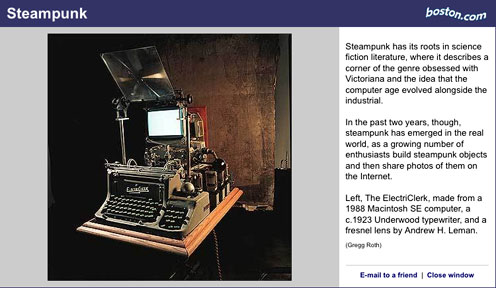
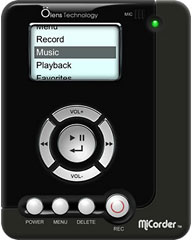 Although there are products
on the market designed to convert music from vinyl albums, cassette
tapes, and CDs into an MP3 file, most require a special turntable, a
big tape player, or a computer. The MiCorder converts sound to MP3
format and records onto a standard SD Card, so music can easily be
transferred to any computer, iPod, cell phone, MP3 player, or car
stereo. The MiCorder also includes a backlit LCD display, a built-in
microphone for personal recording, and comes with a USB cord and a set
of earbuds. It even comes equipped with a rechargeable battery that
will last up to 14 hours.
Although there are products
on the market designed to convert music from vinyl albums, cassette
tapes, and CDs into an MP3 file, most require a special turntable, a
big tape player, or a computer. The MiCorder converts sound to MP3
format and records onto a standard SD Card, so music can easily be
transferred to any computer, iPod, cell phone, MP3 player, or car
stereo. The MiCorder also includes a backlit LCD display, a built-in
microphone for personal recording, and comes with a USB cord and a set
of earbuds. It even comes equipped with a rechargeable battery that
will last up to 14 hours. Opaque
White Optix Acrylic base
Opaque
White Optix Acrylic base PR: OmniWeb, one of
the shrinking retinue of Web browsers that still actively supports Mac
OS x 10.4 Tiger, helps you save time and be more productive by using
built-in web shortcuts and unique drag-and-drop tabbed windows. Stay
organized with workspaces that save web pages you have in your tabs,
your history, and even the location of your windows on your screen.
Tell OmniWeb how you want the web to work on each individual domain you
can choose how to interact with its content, from changing the text
size to blocking ads, managing cookies, or telling OmniWeb where to
save downloads. Instead of being limited to a standard set of page
viewing functions, OmniWeb gives you total control over your entire
browsing experience.
PR: OmniWeb, one of
the shrinking retinue of Web browsers that still actively supports Mac
OS x 10.4 Tiger, helps you save time and be more productive by using
built-in web shortcuts and unique drag-and-drop tabbed windows. Stay
organized with workspaces that save web pages you have in your tabs,
your history, and even the location of your windows on your screen.
Tell OmniWeb how you want the web to work on each individual domain you
can choose how to interact with its content, from changing the text
size to blocking ads, managing cookies, or telling OmniWeb where to
save downloads. Instead of being limited to a standard set of page
viewing functions, OmniWeb gives you total control over your entire
browsing experience. Workspaces: With
OmniWeb's Workspaces feature, your individual browsing sessions can be
saved in one convenient location. When you create a workspace, OmniWeb
saves information like which web pages you have in your open tabs, your
history, and even the location of the windows on your screen. Organize
them by dragging and dropping the contents of one workspace to another.
Take a snapshot of a workspace and instantly restore the workspace from
the snapshot, clearing away any changes made to the workspace in the
meantime. You can even share your workspace files with other OmniWeb 5
users.
Workspaces: With
OmniWeb's Workspaces feature, your individual browsing sessions can be
saved in one convenient location. When you create a workspace, OmniWeb
saves information like which web pages you have in your open tabs, your
history, and even the location of the windows on your screen. Organize
them by dragging and dropping the contents of one workspace to another.
Take a snapshot of a workspace and instantly restore the workspace from
the snapshot, clearing away any changes made to the workspace in the
meantime. You can even share your workspace files with other OmniWeb 5
users.
