Compiled by Charles Moore
and edited by
Dan Knight
- 2007.07.20
This Week's Apple and Desktop Mac News
PowerBook, iBook, MacBook, and other portable computing is
covered in The 'Book Review.
All prices are in US dollars unless otherwise noted.
News & Opinion
Apple Updates
Products
iPod News
Software
News & Opinion
Software to Turn Off the iMac's Display
InformationWeek's Mitch Wagner says:
"Turning down or off the display isn't just a matter of saving
energy for Mother Earth. It is also necessary to produce a
condition known to interior designers as 'darkness.' And the iMac,
for some reason, lacks that most simple of hardware amenities: An
on-off switch that controls just the display.
"The iMac display also lacks a brightness control, which puts it
at a disadvantage to televisions manufactured during the Eisenhower
administration.
"Free software called Brightness Control from Plasm, fills the
gap. You run it, and it presents you with a simple slider control
that runs from 0.0 to 1.0. Set the slider to 0.0 and your iMac
screen turns black. It still emits a sort of techno-Goth glow, but
it's a vast improvement on the vast expanse of shining light that
the iMac usually generates."
Editor's note: This sofware isn't just for iMacs. It should work
with any Mac running Mac OS X 10.1 or later, including eMacs. It's
working just fine on my Power Mac. dk
Register Columnist Returns iPhone
The Register's Cade Metz reports:
"Friday was one of life's great days: I returned my iPhone. I
was tired of Apple's adult-proof keyboard. I was tired of
AT&T's piddling wireless network. But most of all, I was
embarrassed that I'd bought the thing in the first place.
"First, I suffered the public humiliation of standing in line
with hundreds of people who can't think for themselves, waiting
outside the downtown San Francisco Apple store for Steve Job's
latest marketing coup to finally go on sale. Then came the shame of
being applauded by Apple employees as I paid five hundred and
forty-one dollars and forty-two cents for a product that everyone
says I'm supposed to want....
"Yes, I was just doing my job, trying to dig up some dirt for
the good of El Reg. But to quote Paul Newman's Cool Hand Luke,
'Calling it your job don't make it right.' After two weeks with the
iPhone, I was determined to be the first person on earth to return
the thing."
Link:
The Register Columnist Lobs iPhone at Genius Bar
NewerTech Wins American Photo 2007 Editor's
Choice Award for Best Storage Product
PR: Newer Technology, Inc. (NewerTech) has announced that
it has won the American Photo 2007 Editor's Choice Award for Best
Storage Products for the NewerTech Guardian MAXimus RAID-1 storage
solution, the first low-cost FireWire and USB 2.0 External RAID-1
Storage Solution for consumers and professional users alike (for
complete product details, see release:
Article excerpt: "One convenient and reasonably priced solution
is this dual-drive RAID (redundant array of independent disks). The
Guardian MAXimus continuously 'mirrors' your data to two separate
drives, writing two identical volumes. If one drive fails, the
RAID's status LEDs warn you, even as it continues to write data to
the second," American Photo, July/August 2007.
Featured in the July/August issue of American Photo, the 2007
Editor's Choice Awards inform readers of "the best of the best,"
recognizing quality and technological advancement among
manufacturers in a wide range of product categories serving the
professional photography industry. With a circulation of over
250,000, American Photo is the premier showcase for outstanding
photography and photographic products.
Link:
Editor's Choice 2007: Digital Storage and Display
Apple Updates
Intel Mac Firmware Restoration CD 1.3
A new Apple Knowledge Base article says:
"Your rights to use this update are subject to the terms of the
software license agreement that follows and accompanies the update.
By downloading or using this update, you accept the terms of the
software license agreement.
"The Firmware Restoration CD can restore the firmware of an
Intel-based Macintosh computer.
"Note: Restoring your firmware will reset some of your
computer's preferences to defaults.
"You can only use this to restore the firmware after an
interrupted or failed update. If your computer is already in this
state, you'll need to download the software and create the CD on
another Macintosh computer, or you can take your computer to an
Apple Store or Apple Authorized Service Provider to restore your
firmware. This CD can be created on both PowerPC- and Intel-based
Macintosh computers.
"Note: This CD cannot be used to return an Intel-based Macintosh
computer's firmware to a previous version if a successful update
has already been performed."
File Size: 22.5 MB
System requirements: Intel-based Macintosh computer
Link:
Intel Mac Firmware Restoration CD 1.3
Products
Logitech Introduces Air Mouse
 PR:
The future of personal computer navigation starts now. Logitech,
the world's leading manufacturer of computer mice, has introduced
the Logitech MX Air™ Rechargeable Cordless Air Mouse, a
versatile laser mouse that works on the desk and in the air.
Similar to the way people use a remote to control a television,
when holding the MX Air mouse, people can now lean back and relax
while navigating the computer and enjoying media content.
PR:
The future of personal computer navigation starts now. Logitech,
the world's leading manufacturer of computer mice, has introduced
the Logitech MX Air™ Rechargeable Cordless Air Mouse, a
versatile laser mouse that works on the desk and in the air.
Similar to the way people use a remote to control a television,
when holding the MX Air mouse, people can now lean back and relax
while navigating the computer and enjoying media content.
For many, the computer is now much more than a productivity
tool. It serves as a hub for digital media, demanding a new way for
people to control, consume and enjoy music, photos and videos on
the PC. To enable effortless in-air navigation, the new mouse
combines three important technologies - Freespace motion-control,
gesture command and wireless - so people can point, select and play
media files with just a flick of the wrist.
 "The MX Air
mouse offers a radically new way for people to control their PC
entertainment," said Rory Dooley, Logitech senior vice president
and general manager of the Control Devices business unit. "It's for
anyone who has listened to music on their PC and been frustrated by
having to return to the desk to change songs or volume. It's for
people who want to share vacation photos with friends and family
without being tied to the desk. It's for any of the millions of
people using the Internet to browse and watch videos on sites such
as YouTube or Grouper. And it's for people with a living-room
computer or media PC who want to navigate their media content on
their terms."
"The MX Air
mouse offers a radically new way for people to control their PC
entertainment," said Rory Dooley, Logitech senior vice president
and general manager of the Control Devices business unit. "It's for
anyone who has listened to music on their PC and been frustrated by
having to return to the desk to change songs or volume. It's for
people who want to share vacation photos with friends and family
without being tied to the desk. It's for any of the millions of
people using the Internet to browse and watch videos on sites such
as YouTube or Grouper. And it's for people with a living-room
computer or media PC who want to navigate their media content on
their terms."
Advanced Control - Freespace and Gesture Commands
 Freespace
motion control technology is designed to provide accurate,
responsive navigation without the limitations encountered by
previous in-air pointing devices. This patented technology is based
on a combination of MEMS (microelectromechanical systems) sensors,
DSP (digital signal processing) technology and RF (radio frequency)
wireless technology. These combined technologies allow a user to
hold the mouse in any orientation, point in any direction, and
enjoy effortless, intuitive cursor control. Additionally,
sophisticated algorithms distinguish between intentional and
unintentional hand movements - effectively canceling the slight
involuntary tremors everyone experiences when holding a device in
the air.
Freespace
motion control technology is designed to provide accurate,
responsive navigation without the limitations encountered by
previous in-air pointing devices. This patented technology is based
on a combination of MEMS (microelectromechanical systems) sensors,
DSP (digital signal processing) technology and RF (radio frequency)
wireless technology. These combined technologies allow a user to
hold the mouse in any orientation, point in any direction, and
enjoy effortless, intuitive cursor control. Additionally,
sophisticated algorithms distinguish between intentional and
unintentional hand movements - effectively canceling the slight
involuntary tremors everyone experiences when holding a device in
the air.
Gesture-based commands add a new level of sophistication to the
MX Air mouse. To change the volume, people press and hold the
volume button and simply gesture - to the right to increase volume,
or to the left to decrease it. For music applications, a small
circular motion to the right activates the skip track command,
while a circle to the left repeats the song.
 In place
of a traditional scroll wheel, the MX Air mouse features a
touch-sensitive scroll panel. A swipe of the finger across the
surface enables the inertial scrolling mechanism, which adjusts its
speed according to the speed of the finger swipe. Media functions
such as Play/Pause, Volume/Mute, Back and Select can be easily
accessed in the air by pressing the large, orange backlighted
buttons with the thumb.
In place
of a traditional scroll wheel, the MX Air mouse features a
touch-sensitive scroll panel. A swipe of the finger across the
surface enables the inertial scrolling mechanism, which adjusts its
speed according to the speed of the finger swipe. Media functions
such as Play/Pause, Volume/Mute, Back and Select can be easily
accessed in the air by pressing the large, orange backlighted
buttons with the thumb.
Designed for Versatility
The MX Air mouse has a striking design, complete with a
polished-black, semitransparent top case, a silver base and a
svelte, contoured shape. The carefully sculpted shape provides
versatility, allowing people to comfortably use it as a desktop
mouse - with their hand over the top - or as an air mouse - with
their fingers under the base and their thumb on top for button
selection.
The rechargeable MX Air mouse uses Logitech's 2.4 GHz Digital
Cordless technology, which offers a range of up to 30 feet (10
meters). The sleek charging cradle is unobtrusive and elegant. And
with its 2.4 GHz micro-receiver, the MX Air mouse is easy to plug
in and use with a desktop or notebook PC.
Pricing and Availability
The Logitech MX Air Rechargeable Cordless Air Mouse is expected
to be available for Windows platforms in the US and Europe
beginning in August.
The air mouse will not initially be available for the Macintosh,
but an OS X version is expected soon.
Its suggested retail price in the US is $149.99. More
information about the MX Air mouse is at:
Link:
MX Air Rechargeable Cordless Air Mouse
Convert Your LPs to MP3 with USB Turntable
 PR: ION has created a revolutionary USB turntable
allowing you to convert your old vinyl collection directly to CD or
MP3 with included recording software. The iTTUSB also features a
switchable phono/line level output for connecting to any home
stereo with an AUX input.
PR: ION has created a revolutionary USB turntable
allowing you to convert your old vinyl collection directly to CD or
MP3 with included recording software. The iTTUSB also features a
switchable phono/line level output for connecting to any home
stereo with an AUX input.
Key Features of iTTUSB10
- Plug & Play USB - no drivers needed!
- Adjustable Anti-Skate control for increased stereo
balancing
- 33-1/3 and 45 RPM
- Supports the recording of 78 RPM records through the included
software
- Switchable Phono/Line level RCA outputs (with built-in
pre-amp)
- 1/8" stereo line input; digitize music from cassettes or other
sources
Computer Requirements
- Mac running OS 9 or higher
- PC running Windows 98SE, 2000, ME, XP
- One available USB 1.1 port or higher
Compatible with most standard operating system drivers.
The ION iTTUSB05 and iTTUSB10 turntables
sell for $149.99 and $249.99 respectively.
Link: ION
Audio
DataTraveler 100 Retractable Thumb Drive
 PR: DataTraveler 100 was built with simplicity in
mind, allowing you to focus on your data.
PR: DataTraveler 100 was built with simplicity in
mind, allowing you to focus on your data.
With the USB connector safely housed inside the sleek case and
capacities up to 8 GB, DataTraveler 100 gives you plenty of
room to hold any important digital files.
You've trusted Kingston's DataTraveler with your most important
files. Now Kingston introduces the sleek and capless DataTraveler
100. It holds all your documents in an affordable, convenient
device and helps budget-conscious users break storage barriers,
allowing them to easily store and move large files in a device no
bigger than a pocketknife.
DataTraveler 100 was built with simplicity in mind, allowing you
to focus on your data. The USB connector is safely housed inside
the sleek case, so you don't have to worry about losing a cap.
DataTraveler 100 is available in capacities up to 8 GB to give
you plenty of room to hold just about any document, from term
papers and theses to digital images, spreadsheets or other
important documents.
Backed by a five-year warranty and Kingston's legendary service
and support, DataTraveler 100 is a reliable, inexpensive solution
for carrying digital files with you anywhere you go.
Features/Benefits:
- Compliant - designed to Hi-Speed USB 2.0 specifications
- Convenient - pocket-sized for easy transportability
- Simple - just plug and play into a USB port
- Practical - capless, USB connector protected within case
- Guaranteed - five-year warranty
- Dimensions - 2.35" x 0.88" x 0.37" (59.7mm x 22.3mm x
9.5mm)
- Capacities* - 1 GB, 2 GB, 4 GB, 8 GB
- Operating temperatures - 32º F to 140º F (0º C
to 60º C)
- Storage temperatures - -4º F to 185º F (-20º C
to 85º C)
- Compatibility Table:
Operating System Support
- Mac OS (10.x and above)
- Windows Vista
- Windows XP (SP1 and above)
- Windows 2000 (SP3 and above)
- Linux (2.4 and above)
Kingston DataTraveler 100 Part Numbers:
- DT100/1GB, DT100/2GB, DT100/4GB, DT100/8GB - priced at $19,
$32, $59 and $116 respectively.
Link: DataTraveler 100
Retractable Thumb Drive
miniXpress Portable FireWire Hard Disk Drive
for SATA Drives
 PR:
Triple interface miniXpress825 - portable, rugged, and stylish
cases are made with aluminum assuring durability, excellent heat
dissipation and impact protection, keeping your high RPM SATA hard
drive running cool and safe. The drive spin down function ensures
efficient operation by automatically reducing power consumption.
When the laptop or desktop system enter sleep mode, the
miniXpress825 spins down to minimize power consumption. The hard
disk spins up automatically when the host system wakes up.
PR:
Triple interface miniXpress825 - portable, rugged, and stylish
cases are made with aluminum assuring durability, excellent heat
dissipation and impact protection, keeping your high RPM SATA hard
drive running cool and safe. The drive spin down function ensures
efficient operation by automatically reducing power consumption.
When the laptop or desktop system enter sleep mode, the
miniXpress825 spins down to minimize power consumption. The hard
disk spins up automatically when the host system wakes up.
Quad interface miniXpress825S customized to give 2.5" SATA HDD
users blazing SATA transfer speed and multiple interface
connectivity options, the combo miniXpress825S offers a full
spectrum of connectivity options with one eSATA, one USB 2.0, and
two FireWire 800 ports with repeater functionality. miniXpress825S
further enhances flexibility with the bundled 6-pin to 9-pin
FireWire cable for connecting the miniXpress825S to the F400 port
of any notebook or desktop computer. The groundbreaking DuoLink
eSATA/USB 2-in-1 I/O connector combines an eSATA and a USB 2.0 port
into a single connector. The discreet, "error-proof" connector
eliminates potential damage to the enclosure, by limiting the
direction in which the eSATA or USB cable can be inserted.
Utilizing the latest SATA to FireWire Hot plugable and Bus
powered technology feature allows the FireWire drives to be Plugged
or Unplugged with out turning-off or restarting the computer. The
drive mounts automatically when plugged in to the FireWire Port of
the computer.
- Connectivity
- F800, F400, USB 2.0
- F800, F400, eSATA, USB 2.0
- Chip set: Oxford 924DSB
- Drive: 9.5mm SATA drive
- Performance: Up to 80 MB/sec Up to 150 MB/sec
- Dimensions: 147mm x 80mm x 21mm 147mm x 80mm x 21mm
- Weight: 5 oz 5 oz
- In the box:
- FireWire drive, 1 x F800, 1 x F400 1 x USB Cable, Power
adapter, Backup & disk utility software
- FireWire drive, 1 x F800, 1 x F400, 1 x SATA, 1 x USB Cable,
Power adapter, Backup & disk utility software
- Warranty: One (1) Year
Link: Trans
Intl miniXpress Portable FireWire Hard Disk Drive
iPhone: The Missing Manual
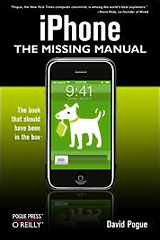 PR: "It's here, baby," says an exhausted but happy
David Pogue about his new instant bestseller, iPhone: The Missing
Manual.
PR: "It's here, baby," says an exhausted but happy
David Pogue about his new instant bestseller, iPhone: The Missing
Manual.
"I didn't eat, sleep, or see my family for six weeks. But thebook is here, it's gorgeous, and if I may say so, it rocks."
His new book is the first (and therefore the best) book about
Apple's iPhone, which, as everybody knows, has done some
world-rocking of its own. This tiny, gorgeous, 0.4-inch-thick
handheld computer is a cellphone, iPod, email station, Web browser,
alarm clock, camera, stopwatch, weather, stock, traffic reporter,
mapping module, and more. Its face is a 3.5-inch slab of
touch-sensitive glass, with a pixel density (160 dots per inch)
that makes computer and TV screens look downright coarse.
Pogue, the ultimate gadget guru, has done more than write about
the iPhone; he's also sung about it.
Fortunately, for everyone who stood in line only two weeks ago
to buy an iPhone, David arrives just in time with iPhone: The
Missing Manual. This witty, authoritative, full-color guide truly
unlocks the iPhone's potential. The printed book will be available
in a few weeks. The PDF is available now.
Coverage includes:
The phone and organizer. Sophisticated features like conference
calling, visual voicemail, and text messaging are a finger tap
away. This book offers detailed instructions for syncing the iPhone
with the address book and calendar on a Mac or PC. It even covers
syncing topics even Apple never dreamed of, like syncing a single
iPhone with multiple computers, or using the iPhone as a data
bucket to merge the address books from several different PCs. The
iPod. With a finger swipe or a pinch on the 3.5-inch, multitouch
screen, you can bring your music, photos, and videos to life. These
pages cover both the iPhone's entertainment features and how they
interact with the digital files on your Mac or PC. The Internet.
The iPhone can get online in two ways: on Wi-Fi hot spots or on
AT&T's cellular network. Learn how to manage multiple accounts,
subscribe to RSS feeds, and keep your iPhone secure. The book
tackles such non-obvious problems as solving the "two-mailbox
problem" and remedying the iPhone's lack of a spam filter. The
hardware and software. The iPhone may be the world's coolest
computer, but it's still a computer, with all its complexities.
iPhone: The Missing Manual is an entertaining, lavishly
illustrated guide to the tips, shortcuts, and workarounds that will
turn you, too, into an iPhone addict. Full of humor, tricks, and
surprises, this book teaches readers how to extend iPhone's
usefulness by exploiting its links to the Web as well as its
connection to Macs or PCs; how to save money using Internet-based
messages instead of phone calls; and how to fill the iPhone with TV
shows and DVDs for free.
For busy professionals, working parents, and anyone else who
owns an iPhone or plans to get one soon and hopes to tap into the
iPhone's full potential, David Pogue's latest Missing Manual makes
it possible.
David Pogue is one of America's best-selling how-to authors,
with nearly 3 million books in print. David is the creator of the
Missing Manual series and the weekly computer columnist for The New
York Times.
- iPhone: The Missing Manual
- David Pogue
- ISBN: 0-596-51374-7
- 304 pages
- $19.99 USD book only, £14.99 GBP, $24.99 USD (PDF andbook)
- mailto:order@oreilly.com
- 1-800-998-9938
- 1-707-827-7000
Link: iPhone: The Missing
Manual
Software
MacPorts: Install Open-source Software on Your
Mac
PR: MacPorts Project's main goal is to provide an easy
way to install various open-source software products on the Darwin
OS family (OpenDarwin, Mac OS X and Darwin)
The MacPorts team is pleased to announce the release of MacPorts
v1.5.
A major achievement in this release is the completion of code
and documentation changes to reflect the transition in project name
from DarwinPorts to MacPorts. This results in a slightly modified
installation layout.
In addition to that, there are a sizable number of bug fixes and
feature enhancements.
System requirements: Mac OS X v10.3 and 10.4 downloads are
available.
System Support: PPC/Intel
Free
Link: MacPorts
Parallels Desktop 3 a Major Update
PR: Parallels
Desktop for Mac is the first solution for
Intel-Macs that give you the flexibility of running Windows on a
Mac OS X simultaneously without rebooting. You can use Parallels
Desktop for Mac on any Intel-powered iMac, Mac Mini, MacBook,
MacBook Pro, & Mac Pro Towers.
Parallels Desktop for Mac is the leading virtualization solution
for the Mac, enabling Mac users to run Windows simultaneously with
their Mac OS X on any Intel-powered iMac, Mac Mini, MacBook,
MacBook Pro, & Mac Pro Towers.
The latest release of Parallels delivers easy to use migration
tools, USB 2.0 support, innovative Coherence technology, and much
more. It's never been easier to run Mac OS and Microsoft Windows
side by side.
With Parallels Desktop for Mac, you can:
- Run your favorite Mac and Windows applications at the same time
without rebooting
- Seamlessly connect to any network in both Mac OS and Windows
using a shared network connection
- Achieve a high level performance for Windows on your Mac by
leveraging Intel and AMD virtualization technology - industry
leading solutions available on from Parallels Software
- Copy and paste items between your Mac desktop and your Windows
desktop
- Quickly create multiple virtual machines by using the new
Parallels Installation Assistant
- Create "Active" backups by using Parallels Desktop for Mac in
conjunction with Parallels Compressor
- Achieve optimal virtual machine performance and reduce disk
space by 50% or more with the new Parallels Compressor
Innovative new features:
- Parallels Installation Assistant making installing Parallels
Desktop for Mac easier than before
- Parallels Coherence providing seamless integration and allowing
you to maintain a single, integrated environment for running all of
your applications
- Parallels Transporter allowing you to easily migrate your
existing system to any Parallels enabled computer.
- Full USB 2.0 support allowing you to connect all of your
favorite devices to your operating system of choice
- Full support for OS X and Windows Vista
- Automatic network configuration seamlessly connecting your new
virtual system to the Internet without any manual network
reconfiguration
New in version 3.04560:
- Coherence 2.0 - Run your Windows and Mac OS X applications in
single integrated environment
- Image Tool - Add capacity to your virtual disk image
- SmartSelect - Open your files in Mac OS X or Windows with any
available Mac OS X or Windows application
- Shared Applications and SmartSelect options in Configuration
Editor were redesigned: you can now enable/disable all options
- Shared Applications and SmartSelect options in the Applications
menu were redesigned: you can now access Windows Start menu and the
list of recently opened Windows applications, as well as configure
SmartSelect without starting a particular Windows application.
SmartSelect and Shared Applications
- Some correct file associations in Mac (like .doc association
with Microsoft Office Word for Mac) reset and switch to Parallels
Desktop - fixed
- Errors when opening certain file types in Mac (like .msg files
from Microsift Office Outlook 2007) - fixed
- Detection of the file types that don't have associations in Mac
- improved
- SmartSelect and Shared Applications configuration options
added
- SmartSelect now correctly recognizes default web browser in
Mac
- Video and 3D
- No textures in some games (like Max PayneTM) - fixed
- Some games crash on Nvidia vide
- cards - fixed
- VM cannot suspend after iTunes upgrade to 7.3 due to incorrect
DirectX detection - fixed
- Pixel size calculation - improved: graphics are displayed
correctly in Microsoft Access
- Performance of some CAD/CAM applications (including SolidWorks)
- improved
- Multi-threaded CAD/CAM applications now show workspace
correctly. The list of applications includes, but not limited to,
AutoCAD, 3D Studi
- MAX, CATIA V5, PowerSHAPE, Zemax, Pro/ENGINEER and many
others
- Vertical Sync enabled (this will result in benchmarks
performance cut-off at 60 FPS, but will provide less resources
usage and less artifacts when resizing screen)
- Boot Camp
- Detection of the operating system installed in Boot Camp -
improved
- Vista reinstalls ACPI PC on each restart - fixed
- Snapshots
- Delete with children (recursive delete) option added
- Possible corruption of the .xml file included in the bundle
.hdd during reversion t
- snapshot - fixed
- Parallels Explorer
- Many segmentation fault cases were fixed
- Correct handling of non-NTFS file systems added
- Many look and feel improvements
- Other fixes
- Having USB device in configuration significantly (by 30%)
increases Parallels Desktop CPU usage for Vista guest OS -
fixed
- Mouse gets automatically ungrabbed if Vista had been put
int
- sleep mode from inside the virtual machine
- Correct tools for eComStationTM 1.2 included
- Windows 98 restart hangs - fixed
- Parallels Tools installation changes default printer in Windows
- fixed
- Compatibility with Microsoft LiveMeeting - fixed
- Mouse issues with Flex/Flash drag-n-drop - fixed
- Shared folders: Changing file extension affects the dates in
the file inf - fixed
System requirements: Intel Mac running Mac OS X 10.4.4 or
later
System support: Intel
Get Parallels Desktop for Mac for $79.99
If you already have your copy of Parallels Desktop for Mac you
can update it easily - simply download updated file and install it
over your existing version. You will NOT need to reinstall any
guest OS or any applications when you update your Parallels Desktop
for Mac. Don't forget to update Parallels Tools after updating.
Link: Parallels Desktop
3
Desktop Mac
Deals
Low End Mac updates the following price trackers monthly:
For deals on current and discontinued 'Books, see our 13" MacBook and MacBook Pro,
MacBook Air, 13" MacBook Pro, 15" MacBook Pro, 17" MacBook Pro, 12" PowerBook G4, 15" PowerBook G4, 17" PowerBook G4, titanium PowerBook G4,
iBook G4, PowerBook G3, and iBook G3 deals.
We also track iPad,
iPhone, iPod touch, iPod classic, iPod nano, and iPod shuffle deals.

 PR:
The future of personal computer navigation starts now. Logitech,
the world's leading manufacturer of computer mice, has introduced
the Logitech MX Air™ Rechargeable Cordless Air Mouse, a
versatile laser mouse that works on the desk and in the air.
Similar to the way people use a remote to control a television,
when holding the MX Air mouse, people can now lean back and relax
while navigating the computer and enjoying media content.
PR:
The future of personal computer navigation starts now. Logitech,
the world's leading manufacturer of computer mice, has introduced
the Logitech MX Air™ Rechargeable Cordless Air Mouse, a
versatile laser mouse that works on the desk and in the air.
Similar to the way people use a remote to control a television,
when holding the MX Air mouse, people can now lean back and relax
while navigating the computer and enjoying media content. "The MX Air
mouse offers a radically new way for people to control their PC
entertainment," said Rory Dooley, Logitech senior vice president
and general manager of the Control Devices business unit. "It's for
anyone who has listened to music on their PC and been frustrated by
having to return to the desk to change songs or volume. It's for
people who want to share vacation photos with friends and family
without being tied to the desk. It's for any of the millions of
people using the Internet to browse and watch videos on sites such
as YouTube or Grouper. And it's for people with a living-room
computer or media PC who want to navigate their media content on
their terms."
"The MX Air
mouse offers a radically new way for people to control their PC
entertainment," said Rory Dooley, Logitech senior vice president
and general manager of the Control Devices business unit. "It's for
anyone who has listened to music on their PC and been frustrated by
having to return to the desk to change songs or volume. It's for
people who want to share vacation photos with friends and family
without being tied to the desk. It's for any of the millions of
people using the Internet to browse and watch videos on sites such
as YouTube or Grouper. And it's for people with a living-room
computer or media PC who want to navigate their media content on
their terms." Freespace
motion control technology is designed to provide accurate,
responsive navigation without the limitations encountered by
previous in-air pointing devices. This patented technology is based
on a combination of MEMS (microelectromechanical systems) sensors,
DSP (digital signal processing) technology and RF (radio frequency)
wireless technology. These combined technologies allow a user to
hold the mouse in any orientation, point in any direction, and
enjoy effortless, intuitive cursor control. Additionally,
sophisticated algorithms distinguish between intentional and
unintentional hand movements - effectively canceling the slight
involuntary tremors everyone experiences when holding a device in
the air.
Freespace
motion control technology is designed to provide accurate,
responsive navigation without the limitations encountered by
previous in-air pointing devices. This patented technology is based
on a combination of MEMS (microelectromechanical systems) sensors,
DSP (digital signal processing) technology and RF (radio frequency)
wireless technology. These combined technologies allow a user to
hold the mouse in any orientation, point in any direction, and
enjoy effortless, intuitive cursor control. Additionally,
sophisticated algorithms distinguish between intentional and
unintentional hand movements - effectively canceling the slight
involuntary tremors everyone experiences when holding a device in
the air. In place
of a traditional scroll wheel, the MX Air mouse features a
touch-sensitive scroll panel. A swipe of the finger across the
surface enables the inertial scrolling mechanism, which adjusts its
speed according to the speed of the finger swipe. Media functions
such as Play/Pause, Volume/Mute, Back and Select can be easily
accessed in the air by pressing the large, orange backlighted
buttons with the thumb.
In place
of a traditional scroll wheel, the MX Air mouse features a
touch-sensitive scroll panel. A swipe of the finger across the
surface enables the inertial scrolling mechanism, which adjusts its
speed according to the speed of the finger swipe. Media functions
such as Play/Pause, Volume/Mute, Back and Select can be easily
accessed in the air by pressing the large, orange backlighted
buttons with the thumb. PR: ION has created a revolutionary USB turntable
allowing you to convert your old vinyl collection directly to CD or
MP3 with included recording software. The iTTUSB also features a
switchable phono/line level output for connecting to any home
stereo with an AUX input.
PR: ION has created a revolutionary USB turntable
allowing you to convert your old vinyl collection directly to CD or
MP3 with included recording software. The iTTUSB also features a
switchable phono/line level output for connecting to any home
stereo with an AUX input. PR: DataTraveler 100 was built with simplicity in
mind, allowing you to focus on your data.
PR: DataTraveler 100 was built with simplicity in
mind, allowing you to focus on your data. PR:
Triple interface miniXpress825 - portable, rugged, and stylish
cases are made with aluminum assuring durability, excellent heat
dissipation and impact protection, keeping your high RPM SATA hard
drive running cool and safe. The drive spin down function ensures
efficient operation by automatically reducing power consumption.
When the laptop or desktop system enter sleep mode, the
miniXpress825 spins down to minimize power consumption. The hard
disk spins up automatically when the host system wakes up.
PR:
Triple interface miniXpress825 - portable, rugged, and stylish
cases are made with aluminum assuring durability, excellent heat
dissipation and impact protection, keeping your high RPM SATA hard
drive running cool and safe. The drive spin down function ensures
efficient operation by automatically reducing power consumption.
When the laptop or desktop system enter sleep mode, the
miniXpress825 spins down to minimize power consumption. The hard
disk spins up automatically when the host system wakes up.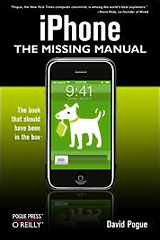 PR: "It's here, baby," says an exhausted but happy
David Pogue about his new instant bestseller, iPhone: The Missing
Manual.
PR: "It's here, baby," says an exhausted but happy
David Pogue about his new instant bestseller, iPhone: The Missing
Manual.
