Compiled by Charles Moore
and edited by
Dan Knight
- 2007.08.31
This Week's Apple and Desktop Mac News
PowerBook, iBook, MacBook, and other portable computing is covered
in The 'Book Review.
All prices are in US dollars unless otherwise noted.
News & Opinion
Reviews
Products
iPod News
Software
News & Opinion
Who Lost the PC War? Gateway, IBM, Compaq,
eMachines, Packard Bell...
BusinessWeek's Peter Burrows says:
"Throughout my first few years of covering Apple in the late 1990s,
the focus of the business press coverage (including ours) was about
Apple's disastrous fall in market share - all tied to Steve Jobs'
original sin of not licensing the Mac OS. That decision, as my peers
and I argued ad nauseum, left the door wide open for Microsoft to set
the standard with Windows. That put Apple at the mercy of an
indomitable crew of PC makers who outsourced most of the innovation,
and seemed destined to snuff Apple and its higher-cost approach to
building PCs out of existence.
"Well, today another one of those once-indomitable foes has bitten
the dust. Gateway has been sold to Acer for a paltry $710 million
(that's how low Gateway had sunk; that price was actually seen as a
huge premium by shareholders, who raised the stock 50% today. Apple, by
the way, has a market cap of $115 billion). Despite throwing every
strategy he could think of to fix Gateway's problems - including
selling the company to eMachines - PC industry pioneer Ted Waitt
couldn't figure out the conundrum of selling a highly-complex product
that carries the margins of a banana.
"To me, it's a powerful reminder of the wisdom of Jobs' approach to
business - which values profits over growth, and which values market
share mostly as a trailing indicator of success rather than a primary
peg of a strategy. I remember Jobs pointing this out to me in the late
1990s. He'd only recently returned as CEO of the company, and had cut
costs to bring Apple back into the black, but Wall Street was still
carping about growth. He said he wasn't concerned, and imparted some
advice Ross Perot had given him during Jobs' dark days at NeXT Computer: maintain
your profitability, and you'll be able to live another day...."
Link:
So Who Won the PC Wars, Exactly?
Why Lock DVD Players to a Single Region?
PowerPage says:
"My MacTracker shows that I have owned 11 different models starting
with the 128K original in 1984. Four
are in the house with me right now (PB G3, PB G4, iMac G5 and MBP Core 2
Duo). I have dealt with the upgrades to System 7, 8, 9 and OS X as
well as the jumps to PPC and Intel.
"Through all of this I have been generally happy to be a Mac owner
and user. For the past several years I have worked in IT Support in a
Windows-only environment, which has given me a bit of healthy
perspective about the pros and cons of each system, but my own
investments have been in Mac hardware and software.
"With that in mind I am truly amazed at how short-sighted it is of
Apple to knowingly specify built-in DVD hardware that penalizes
law-abiding citizens for the illegal activities of others. I'm
referring to the built-in encrypted firmware that locks in the choice
of DVD regions to a single region after a few switches. In my older
machines I have circumvented this by using third-party software to
reset the counter, but this option is not available on the latest
hardware from Apple, and should not be necessary at all."
Link:
Why Lock DVD Players to a Single Region?
Further Reading
Does the Glossy Screen of the New iMac Suck?
ZD Net's David Morgenstern says:
"There's a lot of buzz online about the glossy LCD screen on the new
generation of iMacs, called the Aluminum iMac. Some people love it and
some hate it.
"However, its new glossy screen may have a deeper meaning in Apple's
positioning for consumer, business and professional systems.
"Apple used to offer customers a choice between glossy and matte
screens on previous white iMacs. When I bought one of the
first-generation Intel iMacs, I chose the matte screen. Why? Because a
matte surface is better for evaluating color in images.
"I pointed this out to the product marketing team at the iMac launch
event in Cupertino. They must have thought I was crazy....
"A lot of people seem to be missing the point on the current debate
over glossy screens. There is a reason why black and white photos for
reproduction are always gloss not matte...."
Link: Does the Glossy Screen of the New
iMac Suck?
Zen of Mac: You Don't Think, It Just Works
O'Reilly ONLamp Blog's Noah Gift says:
"After reading one of my favorite blogs this morning, it got me
thinking about the Zen of Mac. In the article that I linked to, Shannon
mentioned that one of his hang-ups is not using OS X because it
isn't Open Source. The topic of smart people with hang-ups is very
interesting actually and I would love to talk even further about it,
but I am going to talk specifically about the Zen of Mac in this
post....
"That is the Zen of Mac. You don't think, it just works. As software
engineers, systems administrators, or people that are very technical,
it can be difficult to just not think about your desktop computer. The
reality is that you are more productive on solving your other problems
when you don't think about your computer, it just works."
Link: Zen of
Mac
New iMac a Nightmare for Repair Centers
Hardmac's Lionel says:
"If you had the chance to touch and play with the new iMac, you must
agree they are gorgeous, and the glass and metal mix is simply
astonishing. The display looks great, and one would like to know how
Apple could install a glass plate in front of the LCD panel, and
keeping them together (no glue, no screws!).
"Apple engineers designed a series of 14 magnets to hold the glass
plate, allowing it to stand in front of the LCD while allowing the
panel to be repair when faulty. However, they had to design a new tool
to remove the glass plate, costing USD100 and necessary for all Apple
certified repair centers. It includes 2 suction pads required to be
able to counter-balance the tightening strength generated by the
magnets.
"But that's only the beginning of the misery for repair tech
support...."
Link: New iMac: a Dream for
Users, a Nightmare for Repair Centers
Reviews
Mac mini 'More Than Adequate for Most Home
Users'
Personal Computer World's Cliff Joseph reports:
"So it's a big thumbs-up for the new iMac, but Apple clearly has a
bit of a problem with the Mac
mini.
"In fact, it was widely rumoured the mini was going to be
discontinued when Apple released the new iMac. In the end, though, the
mini got a reprieve - and a modest upgrade, too.
"...the problem from Apple's point of view is that the low-cost mini
could also end up cannibalising sales of the flagship iMac.
"So the company has always tended to limit the mini's potential by
intentionally giving it a relatively modest specification. That
obviously doesn't do much for sales and explains all the rumours about
its imminent demise.
"This latest upgrade is a case in point...."
Link:
Review: Apple Mac mini Desktop Computer
Mac mini Powerful Enough for Non-gamers
vnunet's Cliff Joseph reports:
"We'll admit up front that we have liked the Mac mini for some time.
It's not the most powerful computer in the world, or even the cheapest,
but it's neatly designed and it works extremely well.
"This latest version of the mini looks identical to all its
predecessors. It measures about 15cm square and just 5cm high, so it
really doesn't take up much space.
"The only real change for this model is that Apple has replaced the
former's Intel Core Duo processor with the newer Core 2 Duo. The
£499 version of the mini reviewed here runs at 2.0 GHz, and has
1 GB of RAM, a 120 GB hard disk and a DVD burner. It also offers
wireless networking, and a FireWire interface that will allow
connection of a camcorder for video-editing."
Link:
Review: Apple Mac mini Desktop Computer
New 24" iMac 'Best Mac I've Ever Used at Any
Price'
Barkings! The Small Dog Apple Blog's Ed Shepard reports:
"I've coveted the 24" iMac since it was released in early 2006. I
admire its space and energy saving design, as well as the speed offered
by its powerful Core 2 Duo processors. Also, the beautiful 24" monitor
is perfect for multi-tasking - I can open two full word-processing
documents at once. When Apple released the faster, redesigned iMacs a
couple weeks ago, I decided the time was right for me to take a leap
and make the purchase. I brought home a 24" iMac, with the 2.4 GHz
Core 2 Duo processor and 320 SATA hard drive, and simply added another
1 GB RAM chip.
"My review in a sentence: The new iMac is simply the best Mac I've
ever used at any price; with its bundled software and premium
components, it's also an incredible value. I am very, very happy with
mine...."
Link: Review
of the New 24" iMac
Aluminum-and-glass iMac Brings Sexy Back
Macsimum News' Dennis Sellers reports:
"Apple's revamp of the iMac
offers what you'd expect it to offer: a speed bump, more storage and a
better display (well, better to me, though some would disagree). It
makes the company's best desktop ever incrementally better, which is
quite a compliment.

"The revamped all-in-one iMac line features 20- and 24-inch
widescreen displays encased in aluminum and glass enclosures. I liked
the look of the previous white polycarbonate model, but the new version
is even more svelte and, yes, sexier with an iPhone-ish look that's
more futuristic and professional in its appearance....
"This is certainly the slimmest all-in-one ever built. The iSight
webcam and microphone are integrated into the screen's case and are
practically 'invisible.' In fact, you won't even notice the iSight
until you fire up iChat. The clean design extends to the back of the
case, which is composed of matte-black hard plastic with a subtle Apple
logo up top. The only screw on the entire unit is below the screen at
the back, which you remove to access the memory slots for RAM
upgrades...."
Link:
Review: New, Aluminum-and-glass iMac Brings Sexy Back
One Week with the Aluminum Keyboard
Mac 360's Ron McElfresh reports:
"When Apple introduced the new aluminum iMac, it sported a new
aluminum keyboard, reminiscent of the integrated short-stroke keyboard
in the new MacBooks.
"Is this new keyboard good, bad, or just pretty? Is Apple going for
style over substance or does the keyboard offer something
revolutionary?"
"I'm not a keyboard expert, but I bounce from machine to machine,
Mac, to PCs, to Linux PC, desktops to laptops, all day long, and I've
been keyboarding at around 70 wpm since the earliest Mac in 1984, so my
opinion should be qualified....
"If you like your Macs keyboard and are not compelled to change,
don't. If you're after keyboard optimization (meaning; faster, easier,
more productive keyboarding), then try the new aluminum
keyboard....
"What happens? The aluminum keyboard does the same thing as OS X
does, as the Mac in general does, as most well-constructed Mac tools
and utilities do - get out of the way.
"After three days of use I found myself typing a bit faster, a
little more accurately, and with less strain on my fingers than the
older Mac plastic keyboard."
Link:
1 Week with the Mac's Aluminum Keyboard
Products
Add Mac 802.11n Wireless to Older Macs for
$68
PR: OWC's Lawrence O'Connor says, "We have now picked up the
full line of 802.11n cards that now have the Mac Drive support
available and offer them for $69.99."
- PCMCIA CardBus model for PowerMac G3 Pismo, PowerMac G4 Titanium,
and PowerMac G4 Aluminum models.
- PCI Card model for any Power Mac model all the way back to the
Power Mac G3 B&W
- USB 2.0 'Stick' model for any Mac that has an available USB 2.0
port either factory built-in or via add on expansion card.
"All three options are the same $67.99, a huge savings over the
$149.99 QT I saw, with freight from $4.50 or less too."
Link: Mac 802.11n
Wireless
Chromac Housing for 17", 20", and 24" iMac
G5 and White Intel iMacs
 PR: Chromac is an
after-market custom plated housing for the iMac Intel Core 2 Duo.
PR: Chromac is an
after-market custom plated housing for the iMac Intel Core 2 Duo.
An elegant, sculpted aluminum enclosure with advanced state of the
art coatings. Your iMac will be in an elite class of its own.
 Chromac's iMac cases are
designed and manufactured by the world's most elite metalworkers and
custom craftsmen. Acclaimed for their professional achievements,
quality, and attention to detail, Chromac's founders are artisans with
75 years of experience, specializing in providing the finest precious
metal finishes to elite businesses as well as celebrities.
Chromac's iMac cases are
designed and manufactured by the world's most elite metalworkers and
custom craftsmen. Acclaimed for their professional achievements,
quality, and attention to detail, Chromac's founders are artisans with
75 years of experience, specializing in providing the finest precious
metal finishes to elite businesses as well as celebrities.
Chromac uses the same high quality materials and finishes found in
Gulfstream jets and luxury automobiles, like Bentley and Lamborghini.
This same dedication now extends itself to the computer world, with
beautifully designed products that are solidly constructed with
undeniable quality.
 Buy an iMac and
Chromac Case or the Chromac Case Only
Buy an iMac and
Chromac Case or the Chromac Case Only
Models to fit iMac 17 inch 1.83 GHz, 17 inch 2.0 GHz, 20 inch 2.16
GHz, and 24 inch 2.16 GHz.
Prices start at $399.
Colors: Stealth Black Chrome, Chrome, Liquid Charcoal, Black Coal,
24K, Antique 24K Gold, Gun Metal Gray, Cool Blue, Lime Green, Flamingo
Pink
Note that the Website is in test mode.
You can also order from by calling 562-447-1812.
Link: Chromac Custom
Housing for iMac Intel Core 2 Duo
OWC Lowers Price on Award-winning Blu-ray
Drives
 PR: Other World Computing (OWC) announced that it has
lowered the price of its new award-winning OWC Mercury Blu-ray Internal
and External Drive Solutions, priced now starting at $499.99 for
internal and $599.99 for external drives. Winner of the American Photo
2007 Editor's Choice Award for Best Storage Products, the OWC Mercury
Blu-ray Drive is a FireWire/USB 2.0 Plug & Play Blu-ray Burner +
DVD-RW/CD-RW that is 100% compatible with any Windows or Mac system
with an available IDE/ATAPI bay port (for internal drives), or any
FireWire or USB 2.0 system port (for external drives).
PR: Other World Computing (OWC) announced that it has
lowered the price of its new award-winning OWC Mercury Blu-ray Internal
and External Drive Solutions, priced now starting at $499.99 for
internal and $599.99 for external drives. Winner of the American Photo
2007 Editor's Choice Award for Best Storage Products, the OWC Mercury
Blu-ray Drive is a FireWire/USB 2.0 Plug & Play Blu-ray Burner +
DVD-RW/CD-RW that is 100% compatible with any Windows or Mac system
with an available IDE/ATAPI bay port (for internal drives), or any
FireWire or USB 2.0 system port (for external drives).
Blu-ray High-Capacity 50 GB Storage per Disc The OWC Blu-ray drives
are the ideal solution for consumers with large amounts of data to
archive or retrieve using optical media - perfect for high-definition
or other video, large photo, music, and data files. The Blu-ray drives
read and write Blu-ray, DVD, DVD-RAM, CD and virtually every optical
media. The drives provide the advantages of Blu-ray, including
high-capacity storage (up to 50 GB per disc) for write-once or
rewritable media at a burn speed of 24X, full high-quality HD Picture,
and Surround Sound capabilities.
Create Your Own High-Capacity DVDs Using Family and Friends as the
Stars Blu-ray, the next generation of storage technology developed by
Sony, gives you the freedom to create home movie and photo memories on
long lasting discs with the highest video resolution now available on
the market. Blu-ray has a broad base of industry support, with seven of
the eight major movie studios and leading consumer electronics and IT
hardware manufacturers providing a broad selection of Blu-ray
disc™ products.
The OWC Blu-ray Drive Solutions feature:
Burn up to 50 GB of data or high-definition video per Blu-ray disc
or up to 8.5 GB using standard DVDs. True Plug & Play, it's never
been easier to get started creating your own DVDs. Supports FireWire
and USB 2.0 (USB 1.1 backwards compatible) ports! Includes two 25 GB
Blu-ray media discs.
Available bundled with full retail version of Toast 8 DVD/CD
Authoring software.
Priced at $499.99 for OWC Mercury Blu-ray Internal Drives (with
standard IDE/ATAPI interface) and $599.99 for External Drives, these
solutions are available with the full retail version of Toast 8 DVD/CD
Authoring software (with Blu-ray Support), two 25 GB Blu-ray media
discs, and are covered under a 1 year warranty. All External drive
solutions also include all required connecting cables. The OWC Blu-ray
drive solutions are available immediately from OWC.
Link: OWC Blu-ray
Drives
SanDisk's New 8 GB Cruzer Micro
 PR: SanDisk Corporation has announced an 8
GB1 model of its popular Cruzer Micro USB flash drive,
double the largest capacity previously available in the Cruzer Micro
line.
PR: SanDisk Corporation has announced an 8
GB1 model of its popular Cruzer Micro USB flash drive,
double the largest capacity previously available in the Cruzer Micro
line.
Only two inches long, a half-inch thick and weighing less than half
an ounce, the 8 GB Cruzer Micro nonetheless can hold a massive
personal library - 1,600 ultra-high-resolution digital pictures, 2,000
digital songs or five hours of high-quality home video.2
"Just a few years ago, USB flash drives had such limited capacities
that they were only useful for moving a few files from one computer to
another," said Ittai Golde, senior director of product marketing for
the USB Division of SanDisk. "Now, you don't have to decide what files
to put on a Cruzer Micro. You can load the drive with virtually
everything you might need when you're away from your primary
computer."
Cruzer Micro packs an impressive list of features into a small
package:
- A sliding USB connector means there's no cap to lose, and the
connector is protected from damage when the drive is not in use.
- The slider switch is illuminated by an amber LED light when the
drive is active, making it easy to see - when the light goes out - that
it's safe to unplug the drive.
- U3 Smart Technology for running applications directly from the
drive, without those applications having to be installed on the
computer. U3-compatible software provided free with Cruzer Micro
includes the PC phone service Skype, SanDisk's own CruzerSync for
synchronizing files between a PC and the drive, the password manager
program SignupShield Passwords from Protecteer, and a trial version of
McAfee antivirus software.
Cruzer Micro 8 GB is expected to be available in Canada in
late-October with a manufacturer's suggested retail price of $155.99.
Cruzer Micro also continues to be available in four smaller capacities,
with MSRPs generally as follows: 512 MB for $17.99, 1 GB for
$29.99, 2 GB for $47.99 and 4 GB for $83.99.
SanDisk is the original inventor of flash storage cards and is the
world's largest supplier of flash data storage card products, using its
patented, high-density flash memory and controller technology. SanDisk
is headquartered in Milpitas, California, and has operations worldwide,
with more than half its sales outside the US.
Link: SanDisk
KBCover - Aluminum Keyboard Cover and LCD
Swiper
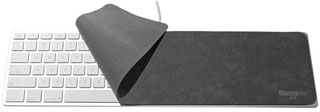 PR: ShaggyMac KBCover is a stealth
minimalist cover for the New Aluminum Apple Keyboard that doubles as a
LCD Swiper for iMac Screens, Cinema Displays, and any other optical
surface you may encounter. The dense microfibers capture dirt &
grime, while leaving sensitive surfaces clean & safe. Designed to
cover, clean and polish. The KBCover may be used as a standalone dry
dusting wipe, or with any premium quality spray cleaner such as the
ShaggyMac OptiMist Prime.
PR: ShaggyMac KBCover is a stealth
minimalist cover for the New Aluminum Apple Keyboard that doubles as a
LCD Swiper for iMac Screens, Cinema Displays, and any other optical
surface you may encounter. The dense microfibers capture dirt &
grime, while leaving sensitive surfaces clean & safe. Designed to
cover, clean and polish. The KBCover may be used as a standalone dry
dusting wipe, or with any premium quality spray cleaner such as the
ShaggyMac OptiMist Prime.
Fits the new Aluminum Apple Keyboard best, but will also work with
Apple Pro Keyboard.
Specifications
- Material: TrueMicro (>1 million fibers/sq inch)
- Thickness: 0.8mm
- Color: Stealth Gray
- Made in the USA
$11.95
Link:
ShaggyMac KBCover
Belkin's Wireless USB Hub Attains USB-IF
Certification
 PR:
Belkin announces that its Wireless USB Hub now meets the USB-IF's
Wireless USB Specification requirements, ensuring compatibility with
other Wireless USB devices. The 4-port Wireless USB Hub gives you
wireless access to your USB devices without the clutter of cables.
PR:
Belkin announces that its Wireless USB Hub now meets the USB-IF's
Wireless USB Specification requirements, ensuring compatibility with
other Wireless USB devices. The 4-port Wireless USB Hub gives you
wireless access to your USB devices without the clutter of cables.
Simply plug in your USB devices, such as your printer and hard
drive, into the Wireless USB Hub. Then, attach the included USB Adapter
to your computer. You are now free to roam the room with your laptop
while still maintaining 30 feet of wireless access to your USB
devices.
Belkin's Wireless USB Hub lets you move your printer, scanner, and
storage drive off your desk to make it less cluttered.
US Availability September 2007 with launches in Asia, and Europe to
follow.
Wireless USB Hub (F5U302) - $199.99
Connects USB printers, cameras, scanners, hard drives, and other
devices to your computer
Transfers at speeds of up to 480 Mbps
Offers interoperability with other Certified Wireless USB devices,
such as printers, digital cameras, and hard drives
Package includes Wireless USB Hub, Wireless USB Adapter, Power
Adapter, and Wireless USB Adapter Dock
 Certified
Wireless USB is the first high-speed, wireless personal interconnect
technology that combines the speed and security of wired Hi-Speed USB
with the ease-of-use of wireless technology. It is backward-compatible
with wired USB, allows users to connect up to 127 devices, and delivers
a bandwidth of up to 480 Mbps at three meters (10') and 110 Mbps at 10
meters (33'). Certified Wireless USB is based on the WiMedia Alliance
Ultra-wideband Common Radio Platform. For further information, visit:
http://www.usb.org/wusb/
Certified
Wireless USB is the first high-speed, wireless personal interconnect
technology that combines the speed and security of wired Hi-Speed USB
with the ease-of-use of wireless technology. It is backward-compatible
with wired USB, allows users to connect up to 127 devices, and delivers
a bandwidth of up to 480 Mbps at three meters (10') and 110 Mbps at 10
meters (33'). Certified Wireless USB is based on the WiMedia Alliance
Ultra-wideband Common Radio Platform. For further information, visit:
http://www.usb.org/wusb/
Link: Belkin
Software
FontExplorer X Powerful Free Font
Manager
PR: FontExplorer X sets a new standard for font management
software. Linotype is pleased to announce the missing link to your font
collection. With the new FontExplorer X, font management, font sorting,
font shopping and font discovery are simple and fun! FontExplorer X
gives computer users all the functionality they ever dreamed - easy to
use with an elegant style.
Supported languages are currently English and German.
FontExplorer X is simple:
- Simple to install fonts
- Simple to manage fonts
- Simple to buy fonts
- Simple to maintain fonts
FontExplorer X is smart:
- Smart setup
- Smart OS integration
- Smart font handling
- Smart sets
FontExplorer X is free
- Free download
- Free from nag screens
- Free your fonts
- Free yourself
Link: FontExplorer X
Smart Scroll X 2.7 Released
PR: Smart Scroll X offers smooth and easy iPhone-like
scrolling:
- Super Wheel makes your scroll wheel smoother, faster and more
comfortable. And it lets you reverse scrolling on the Mac to match your
iPhone. Try it!
- Grab Scroll gives you a Hand tool to easily move (and "throw"!) any
window's contents. Other features include Universal Scroll Keys that
let you scroll from the keyboard, FileMaker Pro and AppleWorks
enhancements, and more.
Super Wheel: Amazingly smoother scrolling, with less work!
- Free-flowing wheel action with better feedback - makes it much
easier to follow the page as it scrolls.
- Coasting - uses the momentum of the moving page to let you zip
through large documents faster and with less effort, as on the iPhone.
You can reverse scrolling on the Mac (scroll wheel, trackpad) to match
your iPhone. Says John Brooks, who suggested this: "It seems weird for
about 5 seconds, then it seems like it should have been that way"!
Super Wheel works with any regular scroll wheel mouse - any mouse that
the Keyboard & Mouse preference pane can see. This is how a scroll
wheel should work, try it and you won't want to go back! Grab Scroll
let you move any window's contents around with a simple mouse drag. It
is similar to the hand tool feature common in graphics programs,
except:
- Grab Scroll works everywhere, in almost every window.
- With iPhone-like coasting, scrolling through multiple pages becomes
as easy as grabbing the document and gently "throwing" it in the
direction you want. Grab Scroll works with any kind of mouse, pen &
tablet, trackpad, trackball... It can share a button with a 2nd action:
drag to Grab Scroll, click to open links in a new tab, or for any
action that does not involve dragging - not Dashboard or
Exposé.
Scroll Wheel Accelerator: extra-fast scrolling for less finger
work.
Scroll Keys let you use the same set of keys for scrolling in all
applications. This gives you consistent, dependable scrolling
everywhere, without having to remember which app uses which keys and
without always having to reach for the mouse. Scroll Keys are a welcome
alternative, and if you type a lot, a real time saver!
Smart Scroll X also brings scroll wheel support and live scrolling
to FileMaker Pro 6 and 7, and AppleWorks 6.
New in this version:
- Super Wheel and Grab Scroll support for Eudora, Netscape 9,
Papyrus, RagTime, and many other Carbon applications. Thanks to Eelco
Houwink, Myles Harris, and David Ianni!
- Various fixes and improvements (Camino, FileMaker Pro 8.5 & 9,
Google Earth, Pages)
Smart Scroll X is shareware ($19 single user license) and runs on
Mac OS X 10.3.9 or newer (universal).
Link: Smart Scroll X
Desktop Mac
Deals
Low End Mac updates the following price trackers monthly:
For deals on current and discontinued 'Books, see our 13" MacBook and MacBook Pro,
MacBook Air, 13" MacBook Pro, 15" MacBook Pro, 17" MacBook Pro, 12" PowerBook G4, 15" PowerBook G4, 17" PowerBook G4, titanium PowerBook G4,
iBook G4, PowerBook G3, and iBook G3 deals.
We also track iPad,
iPhone, iPod touch, iPod classic, iPod nano, and iPod shuffle deals.


 PR: Chromac is an
after-market custom plated housing for the iMac Intel Core 2 Duo.
PR: Chromac is an
after-market custom plated housing for the iMac Intel Core 2 Duo. Chromac's iMac cases are
designed and manufactured by the world's most elite metalworkers and
custom craftsmen. Acclaimed for their professional achievements,
quality, and attention to detail, Chromac's founders are artisans with
75 years of experience, specializing in providing the finest precious
metal finishes to elite businesses as well as celebrities.
Chromac's iMac cases are
designed and manufactured by the world's most elite metalworkers and
custom craftsmen. Acclaimed for their professional achievements,
quality, and attention to detail, Chromac's founders are artisans with
75 years of experience, specializing in providing the finest precious
metal finishes to elite businesses as well as celebrities. Buy an iMac and
Chromac Case or the Chromac Case Only
Buy an iMac and
Chromac Case or the Chromac Case Only PR: Other World Computing (OWC) announced that it has
lowered the price of its new award-winning OWC Mercury Blu-ray Internal
and External Drive Solutions, priced now starting at $499.99 for
internal and $599.99 for external drives. Winner of the American Photo
2007 Editor's Choice Award for Best Storage Products, the OWC Mercury
Blu-ray Drive is a FireWire/USB 2.0 Plug & Play Blu-ray Burner +
DVD-RW/CD-RW that is 100% compatible with any Windows or Mac system
with an available IDE/ATAPI bay port (for internal drives), or any
FireWire or USB 2.0 system port (for external drives).
PR: Other World Computing (OWC) announced that it has
lowered the price of its new award-winning OWC Mercury Blu-ray Internal
and External Drive Solutions, priced now starting at $499.99 for
internal and $599.99 for external drives. Winner of the American Photo
2007 Editor's Choice Award for Best Storage Products, the OWC Mercury
Blu-ray Drive is a FireWire/USB 2.0 Plug & Play Blu-ray Burner +
DVD-RW/CD-RW that is 100% compatible with any Windows or Mac system
with an available IDE/ATAPI bay port (for internal drives), or any
FireWire or USB 2.0 system port (for external drives). PR: SanDisk Corporation has announced an 8
GB
PR: SanDisk Corporation has announced an 8
GB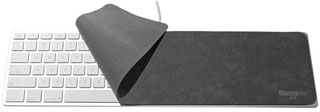 PR: ShaggyMac KBCover is a stealth
minimalist cover for the New Aluminum Apple Keyboard that doubles as a
LCD Swiper for iMac Screens, Cinema Displays, and any other optical
surface you may encounter. The dense microfibers capture dirt &
grime, while leaving sensitive surfaces clean & safe. Designed to
cover, clean and polish. The KBCover may be used as a standalone dry
dusting wipe, or with any premium quality spray cleaner such as the
ShaggyMac OptiMist Prime.
PR: ShaggyMac KBCover is a stealth
minimalist cover for the New Aluminum Apple Keyboard that doubles as a
LCD Swiper for iMac Screens, Cinema Displays, and any other optical
surface you may encounter. The dense microfibers capture dirt &
grime, while leaving sensitive surfaces clean & safe. Designed to
cover, clean and polish. The KBCover may be used as a standalone dry
dusting wipe, or with any premium quality spray cleaner such as the
ShaggyMac OptiMist Prime. PR:
Belkin announces that its Wireless USB Hub now meets the USB-IF's
Wireless USB Specification requirements, ensuring compatibility with
other Wireless USB devices. The 4-port Wireless USB Hub gives you
wireless access to your USB devices without the clutter of cables.
PR:
Belkin announces that its Wireless USB Hub now meets the USB-IF's
Wireless USB Specification requirements, ensuring compatibility with
other Wireless USB devices. The 4-port Wireless USB Hub gives you
wireless access to your USB devices without the clutter of cables. Certified
Wireless USB is the first high-speed, wireless personal interconnect
technology that combines the speed and security of wired Hi-Speed USB
with the ease-of-use of wireless technology. It is backward-compatible
with wired USB, allows users to connect up to 127 devices, and delivers
a bandwidth of up to 480 Mbps at three meters (10') and 110 Mbps at 10
meters (33'). Certified Wireless USB is based on the WiMedia Alliance
Ultra-wideband Common Radio Platform. For further information, visit:
Certified
Wireless USB is the first high-speed, wireless personal interconnect
technology that combines the speed and security of wired Hi-Speed USB
with the ease-of-use of wireless technology. It is backward-compatible
with wired USB, allows users to connect up to 127 devices, and delivers
a bandwidth of up to 480 Mbps at three meters (10') and 110 Mbps at 10
meters (33'). Certified Wireless USB is based on the WiMedia Alliance
Ultra-wideband Common Radio Platform. For further information, visit:

