This Week's Apple and Desktop Mac News
PowerBook, iBook, MacBook, and other portable computing is covered
in The 'Book Review. iPod, iPhone,
and Apple TV news is covered in The iNews
Review.
All prices are in US dollars unless otherwise noted.
News & Opinion
Apple Updates
Products
Software
News & Opinion
USB 3.0 Will Be 4.8 Gbps, Wireless USB 1.1 1 Gbps,
and FireWire 3.2 Gbps
MacUser's Derik DeLong says:
"The ubiquitous USB marches on. The current '480 Mbps' wireless USB
doesn't achieve speeds anywhere near the quoted spec. That's why
although 1 Gbps wireless USB 1.1 will probably achieve nowhere near
that spec either....
"Meanwhile, FireWire hasn't completely stagnated. The next version
should support at least 3.2 Gbps and proposals for 10 Gbps are in the
works...."
Link: USB
3.0 Is Gonna Be 4 Gbps Big, Wireless USB 1.1 on the Way, and FireWire
Ain't Dead
Coming Soonish: USB and FireWire for Speed
Freaks
PCWorld says:
"....the 1394 Trade Association is currently working on a spec to
bring the next generation of FireWire up to a speed of 3.2 Gb/s, and
reviewing proposals for a 10 Gb/s spec as well. While it seems like a
foregone conclusion that USB 3.0 will take the crown if they aim for a
faster spec, other factors are also at play...."
Link:
Coming Soonish: USB (and FireWire) for Speed Freaks
Macs Less Expensive to Use Than Windows PCs
Mac 360's Kate MacKenzie says:
"I love a good argument that has plenty of pros and cons and factual
evidence to consider. It gets the juices flowing.
"So it does with Macs vs. Windows PCs in the workplace. Macs are
less expensive to use than Windows.
"Says who? The truth is exposed in glorious detail by CIO magazine.
In total cost of ownership (TCO), Macs are less expensive to own and
support than comparable Windows PCs....
"CIO lists Eight Financial Reasons Why You (CIOs) Should Use Mac OS.
What is not surprising is the list of reasons why CIOs who think about
their business and financial responsibilities are choosing more Macs.
What's suprising is the response from readers."
Mac Sales Surging
The Street's Scott Moritz reports:
"iPhone fever may have obscured the robust growth in Apple's
Macs.
"People familiar with the company say Apple is selling computers at
a blockbuster pace. The Cupertino, Calif., company is expected to sell
2.35 million iMacs and MacBooks this quarter, TheStreet.com has
learned.
"A sales number that high would beat analysts' estimates by nearly
400,000 units. Pegging the average Mac sales price at a conservative
$1,500, a beat of that magnitude stands to boost Apple's top line by
about $600 million. Analysts expect the company to post fiscal
first-quarter revenue of $5.94 billion."
Editor's note: We have some anecdotal evidence of Mac growth from
our site logs. From April through October 2006, Low End Mac had more
visitors using Windows than Macs. Since Nov. 2006, visitors using Macs
have outnumbered Windows users, and in three months this year over half
of our visitors have been on Macs. (Linux and other operating systems
average 6.5% of our traffic.)
Overall Mac users as a percentage of our site visitors has increased
9.5% (2006 vs. 2007), Windows traffic has declined by 5.9%, and Linux
is up a whopping 34%. Mac use is increasing despite the fact that Intel
Macs can easily run Windows now. dk
Link:
Apple Mac Sales Surging
Intel Macs Begin to Consign PowerPC Macs to
History
Insanely Great Mac's Remy Davison reports:
"A snapshot of MacIntel and Mac-PowerPC usage caught our eye over at
MacBidouille (the
English-language site is Hard
Mac. Last June, for the first time, visits to MacBidouille on Intel
Macs were on the verge of surpassing those of PowerPCs.
"Now it's at 52.5% for MacIntel and 47.5% for PowerPC. Certainly,
with the replacement cycle, you would expect this to occur, although
perhaps not so rapidly. One explanation is that Apple is selling Macs
at a rate (a predicted 2.2 million for this quarter) not seen since the
glory days of the early 1990s, when the Mac took over 10% market share
(and early PowerBooks owned their segment)."
Link: MacIntel Begins to
Consign Mac PowerPC to History
New iMac Offers Great Image Quality
PCWorld's Melissa J. Perenson says:
"The 24-inch iMac is the big
boy of Apple's all-in-one desktop line. Despite a new design and
upgraded specs, it constitutes a modest update. But this striking
system will surely make you look twice.
"We tested the retail-store configuration of the 24-inch iMac:
Priced at $1799, it comes with a 2.4-GHz Intel Core 2 Duo T7700
processor, 1 GB of memory, a 320 GB Serial ATA drive, an ATI
Radeon HD 2600 Pro graphics card with 256 MB of GDDR3 memory, and a
slot-loading DVD burner."
Link: Apple
iMac
Apple Updates
Apple Wireless Keyboards and Mouse System
Requirements
A new Apple Knowledge Base article says:
"Learn about the system requirements for the Apple Wireless
Keyboards and Apple Wireless Mouse.
"To use the Apple Wireless Keyboard or Apple Wireless Mouse you will
need:
- A Macintosh computer with built-in Bluetooth or a D-Link USB
Bluetooth Adapter (part number DBT-120, rev. B2 or later)
- Mac OS X 10.2.6 or later
- A USB keyboard and mouse for setup
- Two AA batteries for the Apple Wireless Mouse
- Four AA batteries for the Apple Wireless Keyboard
"To use the aluminum Apple Wireless Keyboard you will need:
- A Macintosh computer with built-in Bluetooth
- Mac OS X 10.4.10 or later
- Keyboard Software Update 1.2
- Three AA batteries"
Link: Apple Wireless
Keyboards and Mouse: System Requirements
What to Do When Some of the Keys on Your Keyboard
Don't Work
An updated Apple Knowledge Base article says:
"If some of the keys on your Apple keyboard don't seem to be
working, these steps can help you troubleshoot the issue."
Link: Some of the
Keys on My Keyboard Don't Work
Products
OWC Introduces Full Line of 802.11n WiFi Solutions
for Macs
PR: Other World Computing (OWC) has announced the
availability of 802.11n WiFi Adapters that allow any Macintosh computer
to upgrade to 802.11n wireless connectivity via USB, PCMCIA, or PCI
card options.
 Priced
from $67.99, these new 802.11n WiFi Adapters offered by OWC also
provide backwards compatibility for use on 802.11b and 802.11g
networks. With 802.11n, indoor ranges of up to 220 feet (outdoor up to
500 feet) and performance of up to 300 Mbps are possible - or up to 5
times the range and performance of 802.11g. The 802.11n WiFi Adapters
are fully tested and supported by OWC to work with any G3, G4, G5, or
Intel processor-based Mac or PC with an available PCI, USB 2.0, or
PCMCIA Card slot running Mac OS X 10.3.x or later or Windows
2000/XP and later.
Priced
from $67.99, these new 802.11n WiFi Adapters offered by OWC also
provide backwards compatibility for use on 802.11b and 802.11g
networks. With 802.11n, indoor ranges of up to 220 feet (outdoor up to
500 feet) and performance of up to 300 Mbps are possible - or up to 5
times the range and performance of 802.11g. The 802.11n WiFi Adapters
are fully tested and supported by OWC to work with any G3, G4, G5, or
Intel processor-based Mac or PC with an available PCI, USB 2.0, or
PCMCIA Card slot running Mac OS X 10.3.x or later or Windows
2000/XP and later.
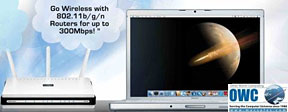 Apple
first introduced support for the 802.11n wireless protocol in January
2007. Until recently, the only Macs able to utilize 802.11n were the
Mac Pro Quad/8-Way Towers or
MacBook/MacBook Pro/iMac models with a Core 2 Duo
processor. These new RaLink chipset-based adapters available through
OWC now bring the benefits of 802.11n wireless networking to be enjoyed
by virtually any Mac or PC user.
Apple
first introduced support for the 802.11n wireless protocol in January
2007. Until recently, the only Macs able to utilize 802.11n were the
Mac Pro Quad/8-Way Towers or
MacBook/MacBook Pro/iMac models with a Core 2 Duo
processor. These new RaLink chipset-based adapters available through
OWC now bring the benefits of 802.11n wireless networking to be enjoyed
by virtually any Mac or PC user.
In addition to 802.11 adapters, OWC also offers a full line of
wireless base station/routers.
Link: WiFi hardware at OWC
Iomega Unveils Mac-focused Products at Apple Expo
2007 in Paris
PR: Iomega Corporation has unveiled a dramatically expanded
line of external storage products for the Mac community at the annual
Apple Expo trade show in Paris.
Visitors to the Iomega booth at Apple Expo 2007 in Paris, which runs
September 25 to 29, will see demonstrations of Iomega's new and
existing single- and dual-drive products for Mac users in capacities of
up to 1.5 TB*. With Mac-friendly features like the HFS+ file system,
elegant designs, and an array of leading-edge interfaces to choose
from, the new Iomega UltraMax and UltraMax Pro Desktop Hard Drive
models represent Iomega's biggest advance to date in external storage
for the Mac OS X computer user.
"Iomega storage products for Mac users are both functional and
versatile with a focus on seamless implementation into a Mac product
environment, as well as perfectly complementing the AppleDesign
esthetic," said Romain Cholat, vice president of international sales,
Iomega Corporation. "These innovative storage devices are real
solutions to the ever-growing demand on storage capacity that Apple
users and others are experiencing today in home and office settings.
Our new lineup of external storage products on display at Apple Expo
strike just the right balance between ease-of-use and functionality and
attractive Mac-friendly designs that look great on the desktop."
Dual-Drive RAID Products
Iomega's new 1.5 TB UltraMax Pro Desktop Hard Drive, with FireWire
800, FireWire 400, and USB 2.0 interfaces, provides incredible
performance and flexibility in a two-drive configuration.
In addition to the default mode of RAID 0, which stripes data across
the UltraMax Pro's two SATA-II hard drives for high performance, other
drive settings include RAID 1 (where all data is copied to both drives,
or mirrored, for data redundancy), 'spanned' (where both hard drives
are treated as a single volume), and 'simple' (where each hard drive is
treated as its own drive letter). For ease of use, a manual RAID switch
allows the user to turn off the RAID configuration and use the drive
configured as JBOD.
The UltraMax Pro Desktop Hard Drive contains two FireWire 800 ports,
one FireWire 400 port, and one USB 2.0 port; cables for all three
interfaces are included in the box. The stackable drive enclosure
complements the Mac Pro series of Apple computers as well as the older
Power Mac series. The enclosure is metallic grey with a mesh grill,
echoing the Mac Pro computer's industrial design. Hot-swappable SATA II
hard drives minimize downtime when configured as a RAID 1 array.
Iomega is also shipping a companion product, the Iomega 1.5 TB
UltraMax Pro Desktop Hard Drive, featuring eSATA 3 Gbits and USB 2.0
interfaces and formatted with the FAT32 file system for use in Mac or
PC environments.
Single Drive, Four Interfaces
For the broadest possible range of interface options in a
single-drive product, Iomega's new UltraMax Desktop Hard Drive is hard
to beat with eSATA, FireWire 800, FireWire 400 and USB 2.0 ports on
board.
Available in both 750 GB and 500 GB capacities, the new UltraMax
Desktop Hard Drive comes with one eSATA port, two FireWire 800 ports,
one FireWire 400 port and one USB 2.0 port; cables for all four
interfaces are included in the box.
The new UltraMax Desktop Hard Drive is slim and elegant and designed
like the UltraMax Pro to complement the Mac Pro series of Apple
computers.
Single Drive, Dual Interface
The most economical drive in the UltraMax lineup is the dual
interface 500 GB Iomega UltraMax Desktop Hard Drive. For simpler
connectivity needs, or for situations that do not require the faster
transfer rates of the eSATA and FireWire 800 interfaces, this FireWire
400 and USB 2.0 drive provides users with the same great design and
quality at a lower price.
Iomega MiniMax Desktop Hard Drive
Also new is a 750 GB model of the Iomega MiniMax Desktop Hard Drive,
which includes a hub with three USB 2.0 ports and three FireWire ports.
The 750 GB version joins an existing 500 GB MiniMax Desktop Hard Drive
dual interface with the same hub. The Iomega MiniMax Desktop Hard Drive
features a form factor and industrial design that beautifully
complements and stacks easily with the Apple Mac Mini computer. In
addition, Iomega is offering the 500 GB Iomega MiniMax USB 2.0 + Hub,
which has three USB 2.0 ports in its hub. The 500 GB MiniMax USB 2.0 +
Hub is a great companion to the popular Mac AirPort Extreme, providing
networked storage when the two devices are plugged together.
Iomega eGo Portable Hard Drive
Iomega is also introducing a new dual-interface version of its
immensely popular 160 GB eGo Portable Hard Drive, adding FireWire 400
connectivity to the existing USB 2.0 interface option. Cables for both
FireWire 400 and USB 2.0 operation are included in the box. Iomega is
also announcing a higher capacity 250 GB version of the eGo drive. With
its curvaceous cherry-red chassis and chrome endcaps, the eGo has an
eye-catching style that sets it apart from other portable drives in its
class. In European markets, Iomega will also offer the dual interface
eGo Portable Hard Drive in various capacity and color combinations,
including a 160 GB white version and 250 GB black and red versions. The
new dual interface eGo models will be available later this year.
Backup Software: EMC Retrospect Express
For secure storage and worry-free backup and disaster recovery,
Iomega includes EMC Retrospect Express software with all of the drives
announced today. Retrospect Express delivers automated, reliable,
cost-effective protection for Windows and Mac users. Its award-winning
design makes it easy to set up and manage highly efficient backups on
any PC, greatly simplifying disaster recovery. Users can back up open
files, verify backup integrity during the backup, have scheduled
backups proceed even without logging in, and recover individual files
or a complete system to any point in time.
System requirements:
The Iomega UltraMax and eGo models are compatible with Mac OS X 10.1
and above; the UltraMax Pro models are compatible with Mac OS X 10.3
and above; and the MiniMax drive is compatible with Mac OS X 10.1.5 and
above.
UltraMax and UltraMax Pro drives come preformatted with HFS+, the
native file system for the Mac OS X operating system. The HFS+ file
system makes more efficient use of large hard drives and supports
journaling under Mac OS X, which makes it easier to recover data in
case of a problem. UltraMax Drives can be reformatted to NTFS or FAT32
for use with a PC (instructions included), making the drives compatible
with Microsoft Windows 2000, Windows XP Home and XP Professional
editions. FAT32 format allows cross-platform use.
The Iomega UltraMax Pro Desktop Hard Drive FireWire 800/FireWire
400/USB 2.0 1.5 TB is available now for $599.95; the UltraMax Pro
Desktop Hard Drive eSATA 3 Gbits/USB 2.0 1.5 TB, is available for
$599.95.
The Iomega UltraMax Desktop Hard Drive eSATA/FireWire 800/FireWire
400/USB 2.0 is expected to be available in October for $319.95. (750
GB) and $219.95 (500 GB) respectively. The dual-interface model, the
UltraMax Desktop Hard Drive FireWire 400/USB 2.0 500 GB is expected in
October for $189.95.
The Iomega MiniMax Desktop Hard Drive USB 2.0 500 GB is available
now for $179.95. The Iomega eGo Portable Hard Drive 160 GB Hi-Speed USB
2.0/FireWire, Cherry Red, is expected in October for $159.95. The 250
GB USB 2.0 eGo Portable Hard Drive is expected to be available in late
October for $259.95. The 250 GB Hi-Speed USB 2.0/FireWire dual
interface version of the Iomega eGo Portable Hard Drive is expected to
be available in the fourth quarter of this year. (All prices are
suggested US retail.)
Link: Iomega
Western Digital My Book Studio Edition
External Hard Drives
PR: You can't measure memories in gigabytes. But you can use
those gigabytes to preserve the stuff that really matters - the photos,
music, movies and documents that you never want to lose, never want to
forget. My Book is full of life . . . your life.
 It
starts with research. How do people use external storage? How to they
install it? How do they organize their data? Do they back up? We needed
answers. We listened and learned as we interviewed people and watched
them in action while they used their computers, digital cameras and MP3
players. We met with all kinds of people - photographers, artists,
musicians, students, doctors, moms, dads, and business people. What did
we learn? Make it elegant, friendly, engaging, and, above all else,
keep it simple.
It
starts with research. How do people use external storage? How to they
install it? How do they organize their data? Do they back up? We needed
answers. We listened and learned as we interviewed people and watched
them in action while they used their computers, digital cameras and MP3
players. We met with all kinds of people - photographers, artists,
musicians, students, doctors, moms, dads, and business people. What did
we learn? Make it elegant, friendly, engaging, and, above all else,
keep it simple.
Simple to Use
Installation is a snap because you don't really "install" this
drive, you just plug it in and it's ready to use. On most editions,
there is no CD . . . the included software loads from the
drive the first time you plug it in. It's so simple and integrated that
the drive even turns on and off with your computer.
Elegant and Engaging
This compact drive, iconic of a book, takes up less space on your
desk and allows two or more drives to nestle neatly together like
volumes on a shelf.
Environmentally Friendly
To save power most editions go into standby mode after 10 minutes of
inactivity. My Book is designed without environment contaminants.
High Quality Inside and Out
We make drives. Protecting your data is in our DNA. With years of
experience building drives that watch over data, we understand the
exacting requirements needed to keep your data safe. Dropping, jarring,
jostling - the usual bumps of everyday life - may leave no marks or
obvious damage on an external drive, but damage can happen where you
can't see it, and over time this damage can cause data loss.
My Book is designed to provide the maximum shock protection for the
valuable data you're storing. In addition, the heat-dissipating
enclosure keeps our drives cool. Cool drives mean safer data. That
prevents heat buildup . . . another data killer. We don't
skimp on quality when designing enclosures; we know how important your
data is.
My Book Studio Edition is available formatted for the Mac in
capacities from 320 GB to 1 terabyte (TB)
Prices range from $199.99 to $399.99.
Link: My Book
Studio Edition
zCover TypeOn Keyboard Skin for Apple
Wireless Keyboard
PR: Protect your keyboard from spills, crumbs, and dust
TypeOn Keyboard Skin features:
- It is compatible with the Aluminum Apple Wireless Keyboard.
- It is not compatible with the oldest Apple Pro Keyboard and Apple
USB Keyboard.
- It is not compatible with the previous plastic keyboard and plastic
wireless Keyboard.
- zCover silicone skin are crafted from nontoxic, durable high-grade
silicone rubber. It is safe.
- Ultra thin (0.6mm) skin touch feeling, durable,
- Made of 100% high grade silicone,
- Full shock-absorbing, tear-resistant protection,
- Molded t specifically fit every point,
- removable easy on and off for cleaning,
- Stays in place and does not shift around,
- Washable _ you can wash zCover silicone TypeOn skin by hand. Make
sure it's dried out before put it on your keyboard.
 zCover
colors:
zCover
colors:
- Original Ice Clear
- Original Ice Pink
- Original Ice Blue
- Original Ice Green
- Original Ice Purple
- Original Ice Yellow
$19.99
Link:
zCover TypeOn Keyboard Skin for Apple Wireless Keyboard
Software
Pixelmator: Core Image-Based Image
Editing
PR: Pixelmator is a beautifully designed, easy-to-use, fast
and powerful image editor for Mac OS X has everything you need to
create, edit and enhance your images. Supports layers.

Precise selection tools
Someone who is editing images must be able to select the right
shapes, portions or objects in images. With Pixelmator's powerful,
pixel-accurate collection of selection tools you can quickly and easily
select any part of your images. That means you can edit and apply
special effects to portions of your pictures, remove unwanted objects
or even cut out objects from one picture to put on another. Thanks to
the masks palette in Pixelmator, you can even save your selections for
later. Now, that's handy.
Full assortment of painting tools
Another bunch of tools in Pixelmator are painting tools. The real
greatness of these tools is the ability to use different brush sizes,
shapes, hardness, even blending modes when painting. You can paint with
Pixelmator as you would traditionally, play with beautiful gradients or
even fill colors with other ones. There has never been a more
satisfying way to paint. What's more, Pixelmator's painting tools can
be used not only for any style of painting, but also for improving your
selections with masks or even retouching.
Retouching tools
It is a snap to perfect your aging or buggy photos with Pixelmator.
With its advanced retouching tools you can easily blur hard edges or
sharpen fuzzy areas of your image. Or paint with a sample of an image
to remove wrinkles from faces or scratches in your photos. In fact, you
can use any of the adjustment or painting tools to polish or to refine
your images.
Every tool you need
The coolest image editor comes not only with handy and powerful
selection, painting and retouching tools, but it also has everything
you need for typing text on your pictures, analysing colors, cropping,
transforming, moving anything in your pictures or navigating through
your images.
With Pixelmator's easy-to-use but powerful tools you can do a lot
more with your images than you ever could before.
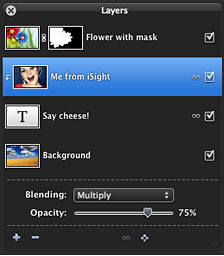 Layers
Layers
Of course, Pixelmator is a layer-based image editor. You can quickly
create layers from your photos, other pictures, from selections or even
your iSight. Yes, Pixelmator can add a layer to your composition
directly from your Mac's little camera. Not only can you link and
arrange added layers, but Pixelmator allows you to blend layers, change
their opacity, create clipping masks or even add layer masks to hide
some portions of layer.
Powerful color correction tools
Pixelmator features a simple and elegant collection of intuitive
color correction tools. Using these tools you can fine-tune hue,
saturation, and luminance; adjust exposure, color levels, brightness
and contrast; use automatic color corrections such as Auto Levels, Auto
Color and Auto Contrast; even use Channel Mixer and much more.
Breathtaking filters and effects
Pixelmator is the real filter-machine. It has over 50 filters and
special effects for your needs. Just choose any of nicely designed
distortion, blur, sharpen, color, stylize, halftone, tile, generator
and transition filters and boom - you see the result in real-time.
Filters in Pixelmator are very, very fast.
Compatible with everything
One more thing: Pixelmator supports over 100 different file formats.
You can open and save in PSD, TIFF, JPEG, PNG, PDF, EPS and scores of
other image formats. Above all, Pixelmator can open and save Photoshop
files with layers. You are never alone with Pixelmator.
System Requirements
- Mac OS X 10.4 Tiger or later
- Core Image supported graphics card (recommended)
- Some features require iLife.
Because the Pixelmator Team is so serious about improving
Pixelmator, every 1.X update will be given an unusual software name.
For example, the first version of Pixelmator, codenamed Firestarter, is
called Pixelmator 1.0 Firestarter. Pixelmator's next version will be
named Pixelmator 1.1 the code_name, and so on. What's more, the
code_name gives a hint about features that are built into
Pixelmator.
And, of course, Pixelmator 1.X updates are free for registered
users.
From Your iSight to Your Composition
Ever thought about what else you could do with that little camera on
your Mac's display? Sure, you could use it to videoconference with your
friends or take photos of yourself with funny faces. But now you can
also use iSight with Pixelmator. One click, and Pixelmator takes a
picture of you via iSight and adds it as layer into your composition.
When you've done that you can, for example, cut yourself out, put in
another background and create postcard for your friends. It couldn't be
easier!
Photo Browser
The Photo Browser palette in Pixelmator offers quick access to your
iPhoto Library, events, albums, Smart Albums and pictures in your
Pictures folder. Best of all, just drag-and-drop any of those images as
layers to your Pixelmator composition.
Reign of Mac OS X Technologies
Pixelmator harnesses the full power of Mac OS X. It takes advantage
not only of Core Image, Open GL or Automator, it also supports,
ColorSync, Spotlight and many other technologies. Pixelmator was built
exclusively for Mac OS X, and it shows.
Automator: Pixelmator's Best Friend
Your personal automation expert - Automator working hand in hand
with your personal imagery expert - Pixelmator does those boring tasks
for you. Using very powerful Pixelmator actions in Automator you can
quickly enhance, resize, or transform your images, add any special
effects or even export your images to over 100 different file formats.
You can do that to as many images at one time as you wish.
The World's First GPU-Powered Image Editor
Pixelmator is based on Core Image technology that uses your Mac's
video card for image processing. Core Image utilizes the graphics card
for image processing operations, freeing the CPU for other tasks. And
if you have a high-performance card with increased video memory (VRAM),
you'll find real-time responsiveness across a wide variety of
Pixelmator operations. Pixelmator is blistering-fast on the latest
PowerPC and all Intel-based Mac's.
Pixelmator Loves Open Source
Just like your beloved Mac OS X, Pixelmator is also built on open
source. It uses a very sophisticated foundation to provide you with the
most powerful image editing tools available. More than 15 years of
development have gone into Pixelmator.
System requirements: Mac OS X 10.4 or later, Core Image supported
graphics card (recommended), some features require iLife.
System support: PPC/Intel
$59 demoware
Link: Pixelmator
theWord Audio Bible Software
PR: theWord is an audio Bible, unlike any other you may have
used before. Instead of simply being a recording of someone reading the
Bible, theWord uses Apple's powerful voice synthesis to "read" the
Bible to you. Using it's built in database, theWord can navigate to the
exact book, chapter, and verse you want to hear.
Because it uses voice syntheses, instead of recordings, it is a very
small download, and does not use excess space on your computer. A
traditional audio bible recording can span many CDs.
A traditional audio recording of the bible also makes it difficult
to listen to your favorite passages. It is broken up in to tracks based
on the chapter. theWord can index the entire bible by verse, so you can
pinpoint the passage you want to hear, and create a "bookmark" of that
passage. You can store many bookmarks in a playlist called "mybookmarks".
If you have no experience with The Bible, theWord includes many
built in playlists with suggested readings, historical highlights,
helpful passages. With the built in daily reading calendar, you can
listen to the entire bible in one year without any problem. Put it on
your iPod, and you could listen to it during your commute, at the gym,
or whenever.
Playlists
Along the left hand side of the window are the playlists. These are
all built in, and can't be edited, except for "my bookmarks". These
playlists are included here to help you if you have no experience with
the Bible. The playlists include: (list them and describe)
- Suggested Readings
- Historical Highlights
- Spiritual Standards
- Dynamic Doctrines
- Practical Precepts
- Help in Time of Need
- Practical Teachings
- Where to Find help
- Life's Problems
- Christian Virtues
- Bible Reading Calendar - theWord includes daily bible readings for
both the Old Testament and the New Testament
- My Bookmarks - Your own favorites
Bookmarks
Each play list contains bookmarks, which are specific bible
passages. When you select a playlist, the bookmarks are displayed in
the bookmark table. When you double-click a bookmark, it is loaded into
the "current passage"
Current Passage
This displays the current book, chapter, and verse of the current
passage being read
Controls
- Play/Pause - This starts and stops the reading. Reading always
starts from the beginning of a verse
- Forward/Reverse - These move the reading marker forward and
backward by one verse for each time it is clicked
- Voices - There are many voices built into the Mac OS. Use this menu
to chose one. We highly recommend "vicki", as it is the most natural
voice.
System requirements: Mac OS X 10.4 or later.
System Support: PPC/Intel
Free
Link: theWord
Desktop Mac
Deals
Low End Mac updates the following price trackers monthly:
For deals on current and discontinued 'Books, see our 13" MacBook and MacBook Pro,
MacBook Air, 13" MacBook Pro, 15" MacBook Pro, 17" MacBook Pro, 12" PowerBook G4, 15" PowerBook G4, 17" PowerBook G4, titanium PowerBook G4,
iBook G4, PowerBook G3, and iBook G3 deals.
We also track iPad,
iPhone, iPod touch, iPod classic, iPod nano, and iPod shuffle deals.

 Priced
from $67.99, these new 802.11n WiFi Adapters offered by OWC also
provide backwards compatibility for use on 802.11b and 802.11g
networks. With 802.11n, indoor ranges of up to 220 feet (outdoor up to
500 feet) and performance of up to 300 Mbps are possible - or up to 5
times the range and performance of 802.11g. The 802.11n WiFi Adapters
are fully tested and supported by OWC to work with any G3, G4, G5, or
Intel processor-based Mac or PC with an available PCI, USB 2.0, or
PCMCIA Card slot running Mac OS X 10.3.x or later or Windows
2000/XP and later.
Priced
from $67.99, these new 802.11n WiFi Adapters offered by OWC also
provide backwards compatibility for use on 802.11b and 802.11g
networks. With 802.11n, indoor ranges of up to 220 feet (outdoor up to
500 feet) and performance of up to 300 Mbps are possible - or up to 5
times the range and performance of 802.11g. The 802.11n WiFi Adapters
are fully tested and supported by OWC to work with any G3, G4, G5, or
Intel processor-based Mac or PC with an available PCI, USB 2.0, or
PCMCIA Card slot running Mac OS X 10.3.x or later or Windows
2000/XP and later.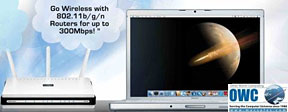 Apple
first introduced support for the 802.11n wireless protocol in January
2007. Until recently, the only Macs able to utilize 802.11n were the
Apple
first introduced support for the 802.11n wireless protocol in January
2007. Until recently, the only Macs able to utilize 802.11n were the
 It
starts with research. How do people use external storage? How to they
install it? How do they organize their data? Do they back up? We needed
answers. We listened and learned as we interviewed people and watched
them in action while they used their computers, digital cameras and MP3
players. We met with all kinds of people - photographers, artists,
musicians, students, doctors, moms, dads, and business people. What did
we learn? Make it elegant, friendly, engaging, and, above all else,
keep it simple.
It
starts with research. How do people use external storage? How to they
install it? How do they organize their data? Do they back up? We needed
answers. We listened and learned as we interviewed people and watched
them in action while they used their computers, digital cameras and MP3
players. We met with all kinds of people - photographers, artists,
musicians, students, doctors, moms, dads, and business people. What did
we learn? Make it elegant, friendly, engaging, and, above all else,
keep it simple. zCover
colors:
zCover
colors:
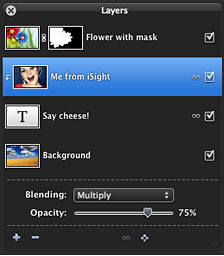 Layers
Layers
